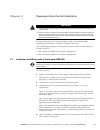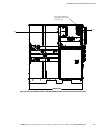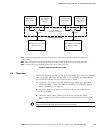- DL manuals
- Eaton
- UPS
- Powerware 9395
- Installation And Operation Manual
Eaton Powerware 9395 Installation And Operation Manual
Summary of Powerware 9395
Page 1
Powerware 9390 and 9395 sync control installation and operation manual ®.
Page 2
Important safety instructions save these instructions this manual contains important instructions that you should follow during installation and maintenance of the ups and batteries. Please read all instructions before operating the equipment and save this manual for future reference. Consignes de s...
Page 3
Eaton powerware ® 9390 and 9395 sync control installation and operation manual s 164201571 rev e www.Powerware.Com i table of contents 1 introduction 1−1 . . . . . . . . . . . . . . . . . . . . . . . . . . . . . . . . . . . . . . . . . . . . . . . . . . . . . . . . . . . . . . . . . . . . . . . . . ...
Page 4
Table of contents eaton powerware ® 9390 and 9395 sync control installation and operation manual s 164201571 rev e www.Powerware.Com ii list of figures figure 1-1. Powerware sync control 1−1 . . . . . . . . . . . . . . . . . . . . . . . . . . . . . . . . . . . . . . . . . . . . . . . . . . . . . . ....
Page 5
Eaton powerware ® 9390 and 9395 sync control installation and operation manual s 164201571 rev e www.Powerware.Com 1−1 chapter 1 introduction eaton’s powerware ® sync control maintains the critical load outputs of either two separate single powerware 9390 ups systems or two separate single powerware...
Page 6
Introduction eaton powerware ® 9390 and 9395 sync control installation and operation manual s 164201571 rev e www.Powerware.Com 1−2 figure 1-2. Powerware sync control with door open 1.1 conventions used in this manual this manual uses these type conventions: s bold type highlights important concepts...
Page 7
Introduction eaton powerware ® 9390 and 9395 sync control installation and operation manual s 164201571 rev e www.Powerware.Com 1−3 1.2 safety warnings important safety instructions save these instructions this manual contains important instructions that should be followed during installation and ma...
Page 8
Introduction eaton powerware ® 9390 and 9395 sync control installation and operation manual s 164201571 rev e www.Powerware.Com 1−4 1.3 for more information refer to the followong manuals for additional information: s powerware 9390 ups (40–80 kva) installation and operation manual s powerware 9390 ...
Page 9
Eaton powerware ® 9390 and 9395 sync control installation and operation manual s 164201571 rev e www.Powerware.Com 2−1 chapter 2 installation plan and unpacking the powerware sync control is shipped as a separate item and can be mounted on any surface that can safely bear its weight. See paragraph 2...
Page 10
Installation plan and unpacking eaton powerware ® 9390 and 9395 sync control installation and operation manual s 164201571 rev e www.Powerware.Com 2−2 front view 66.27 [26.09] dimensions are in millimeters [inches]. 61.18 [24.09] four mounting holes in rear of panel 3.18 [1.25] 56.9 [22.0] 64.77 [25...
Page 11
Installation plan and unpacking eaton powerware ® 9390 and 9395 sync control installation and operation manual s 164201571 rev e www.Powerware.Com 2−3 left side view right side view knockout holes for 1−inch conduit dimensions are in millimeters [inches]. 20.32 [8.0] 5.08 [2.0] 6.35 [2.5] 6.35 [2.5]...
Page 12
Installation plan and unpacking eaton powerware ® 9390 and 9395 sync control installation and operation manual s 164201571 rev e www.Powerware.Com 2−4 2.2.2 powerware sync control wiring preparation read and understand the following notes while planning and performing the installation: s refer to na...
Page 13
Eaton powerware ® 9390 and 9395 sync control installation and operation manual s 164201571 rev e www.Powerware.Com 3−1 chapter 3 powerware sync control installation w a r n i n g s only qualified service personnel (such as a licensed electrician) shall perform the electrical installation. Risk of el...
Page 14
Powerware sync control installation eaton powerware ® 9390 and 9395 sync control installation and operation manual s 164201571 rev e www.Powerware.Com 3−2 5. If applicable, complete all customer remote monitoring system wiring interconnections using table 3-2 on page 3−3 for wiring requirements. Fig...
Page 15
Powerware sync control installation eaton powerware ® 9390 and 9395 sync control installation and operation manual s 164201571 rev e www.Powerware.Com 3−3 table 3-2. Customer remote monitoring system wiring interconnections function from sync control wire size (awg) note ups system−a – active master...
Page 16
Powerware sync control installation eaton powerware ® 9390 and 9395 sync control installation and operation manual s 164201571 rev e www.Powerware.Com 3−4 ups system−a – bypass voltage phase a ups system−a – bypass voltage phase b return ups system−a – bypass voltage phase b ups system−a – bypass vo...
Page 17
Powerware sync control installation eaton powerware ® 9390 and 9395 sync control installation and operation manual s 164201571 rev e www.Powerware.Com 3−5 tb1 tb2 tb6 figure 3-3. Powerware 9390 ups (40–80 kva) interface locations for powerware sync control.
Page 18
Powerware sync control installation eaton powerware ® 9390 and 9395 sync control installation and operation manual s 164201571 rev e www.Powerware.Com 3−6 tb6 tb1 tb2 figure 3-4. Powerware 9390 ups (100–160 kva) interface locations for powerware sync control 1 10 bypass voltage neutral bypass voltag...
Page 19
Powerware sync control installation eaton powerware ® 9390 and 9395 sync control installation and operation manual s 164201571 rev e www.Powerware.Com 3−7 3.2 installation and wiring with a powerware 9395 ups note when installing wiring connections, conduit must be installed between the powerware sy...
Page 20
Powerware sync control installation eaton powerware ® 9390 and 9395 sync control installation and operation manual s 164201571 rev e www.Powerware.Com 3−8 table 3-3. Powerware 9395 ups system control wiring interconnections function from ups system−a to sync control wire size (awg) voltage note bypa...
Page 21
Powerware sync control installation eaton powerware ® 9390 and 9395 sync control installation and operation manual s 164201571 rev e www.Powerware.Com 3−9 tb3 tb6 note interface connections are located in the same positions on the 9395 550/275 ups (225−550 kva) and the 9395 ups (300 kva). X−slot com...
Page 22
Powerware sync control installation eaton powerware ® 9390 and 9395 sync control installation and operation manual s 164201571 rev e www.Powerware.Com 3−10 tb3 tb6 note interface connections are located in the same positions on the 9395 plus 1 ups (225−275 kva). X−slot communication bays (install re...
Page 23
Powerware sync control installation eaton powerware ® 9390 and 9395 sync control installation and operation manual s 164201571 rev e www.Powerware.Com 3−11 tb3 tb6 x−slot communication bays (install relay interface card in any open bay.) isbm section figure 3-8. Powerware 9395 ups and plus 1 ups (65...
Page 24
Powerware sync control installation eaton powerware ® 9390 and 9395 sync control installation and operation manual s 164201571 rev e www.Powerware.Com 3−12 tb3 tb6 x−slot communication bays (install relay interface card in any open bay.) isbm section figure 3-9. Powerware 9395 ups (1000–1100 kva) in...
Page 25
Powerware sync control installation eaton powerware ® 9390 and 9395 sync control installation and operation manual s 164201571 rev e www.Powerware.Com 3−13 strain relief bushing figure 3-10. Relay interface card 1 15 k4 no – on bypass 12 10 k4 common – on bypass strain relief bushing figure 3-11. Re...
Page 26
Powerware sync control installation eaton powerware ® 9390 and 9395 sync control installation and operation manual s 164201571 rev e www.Powerware.Com 3−14 this page intentionally left blank..
Page 27
Eaton powerware ® 9390 and 9395 sync control installation and operation manual s 164201571 rev e www.Powerware.Com 4−1 chapter 4 powerware sync control operating instructions this chapter describes the operation of the powerware sync control. 4.1 startup for ups systems equipped with a powerware syn...
Page 28
Powerware sync control operating instructions eaton powerware ® 9390 and 9395 sync control installation and operation manual s 164201571 rev e www.Powerware.Com 4−2 s an automatic reassignment of the preferred source (master) is made if the non−master system goes to bypass, regardless of the positio...
Page 29
Powerware sync control operating instructions eaton powerware ® 9390 and 9395 sync control installation and operation manual s 164201571 rev e www.Powerware.Com 4−3 ups system−a bypass voltage ups system−b output voltage (load b) ups system−b bypass voltage ups system−a output voltage (load a) ups s...
Page 30
Powerware sync control operating instructions eaton powerware ® 9390 and 9395 sync control installation and operation manual s 164201571 rev e www.Powerware.Com 4−4 1 2 3 4 5 6 7 figure 4-3. Powerware sync control controls and indicators table 4-1. Controls and indicators item name function and desc...
Page 31
Powerware sync control operating instructions eaton powerware ® 9390 and 9395 sync control installation and operation manual s 164201571 rev e www.Powerware.Com 4−5 4. Press the load sync enable pushbutton to enable the automatic synchronization control. The pushbutton illuminates when the synchroni...
Page 32
Powerware sync control operating instructions eaton powerware ® 9390 and 9395 sync control installation and operation manual s 164201571 rev e www.Powerware.Com 4−6 this page intentionally left blank..
Page 33
Eaton powerware ® 9390 and 9395 sync control installation and operation manual s 164201571 rev e www.Powerware.Com 5−1 chapter 5 warranty limited factory warranty for three-phase powerware ® ups products warrantor: the warrantor for the limited warranties set forth herein is eaton corporation, a del...
Page 34
Warranty eaton powerware ® 9390 and 9395 sync control installation and operation manual s 164201571 rev e www.Powerware.Com 5−2 this page intentionally left blank..
Page 36
*164201571e* 164201571 e.