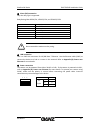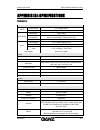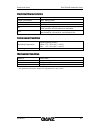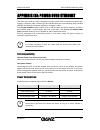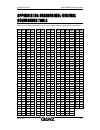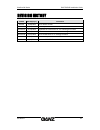- DL manuals
- Ganz
- Security Camera
- PIXELPRO SERIES
- Installation Manual
Ganz PIXELPRO SERIES Installation Manual
Summary of PIXELPRO SERIES
Page 1
Pixelpro gxi series zn-ptz202xe installation guide 04-2014-a 1.
Page 2
Pixelpro gxi series zn-ptz202xe installation guide 04-2014-a 2 precaution please read this manual carefully before installing the unit. Never disassemble the camera. Unauthorized disassembly may cause equipment failure or damage to the unit. Please do not install the camera in a place exposed to dir...
Page 3
Pixelpro gxi series zn-ptz202xe installation guide 04-2014-a 3 table of contents precaution ................................................................................................................ 2 1. Features ....................................................................................
Page 4
Pixelpro gxi series zn-ptz202xe installation guide 04-2014-a 4 1. Features camera 1/3” 1080p cmos image sensor true day/night dc auto iris lens wdr 20x optical and 8x digital zoom video h.264 baseline, main, high profile (mpeg-4 part 10/ avc), mjpeg(motion jpeg) max 30 fps in 1080p text overlay anal...
Page 5
Pixelpro gxi series zn-ptz202xe installation guide 04-2014-a 5 2. Package contents unpack carefully and handle the equipment with care. The packaging contains: camera video output cable quick installation guide terminal blocks.
Page 6
Pixelpro gxi series zn-ptz202xe installation guide 04-2014-a 6 3. Part names ① 3-pin terminal block connector for power connection (ac, fg, ac) ② video output cable socket sockets for the video output cable included in the package(cvbs : 1.0 vp-p / 75Ω bnc) ③ audio microphone stereo jack connector c...
Page 7
Pixelpro gxi series zn-ptz202xe installation guide 04-2014-a 7 4. Installation 4.1. Installing the camera caution ! To prevent products from damage, place the camera on stable and non-vibrating surfaces. If the stability is in doubt, consult safety personnel for reinforcements, and then proceed with...
Page 8
Pixelpro gxi series zn-ptz202xe installation guide 04-2014-a 8 4.2. Adjusting the angle of the camera the device is 360° rotating camera and fully controlled by web user interface. Refer to the provided “pixelpro gxi series web page user's manual” for more details. 4.3. Adjusting zoom and focus the ...
Page 9
Pixelpro gxi series zn-ptz202xe installation guide 04-2014-a 9 5. Connections ① audio connection the camera provides a mono audio input and output. Due to low audio output power, an amplified speaker is recommended for enhanced sound (refrain from connecting a headphone or an earphone directly to th...
Page 10
Pixelpro gxi series zn-ptz202xe installation guide 04-2014-a 10 ③ alarm (do) connection only the relay type is supported. Relay rating: max 30vdc/2a, 125vac/0.5a, and 250vac/0.25a name descriptions nc1 normal close 1 com1 common 1 no1 normal open 1 nc2 normal close 2 com2 common 2 no2 normal open 2 ...
Page 11
Pixelpro gxi series zn-ptz202xe installation guide 04-2014-a 11 ⑥ microsd slot located on top of main device, next to 32-pin socket, a user must push the upper cover as inscribed arrow direction next to “open” to open the case. Slide the microsd card into the opened cover with its gold contacts faci...
Page 12
Pixelpro gxi series zn-ptz202xe installation guide 04-2014-a 12 6. Configuration 6.1.Set up network environment the default ip address of the device is 192.168.Xxx.Xxx. Users can identify the ip address of the device from converting the mac address’s hexadecimal numbers, which is attached to the dev...
Page 13
Pixelpro gxi series zn-ptz202xe installation guide 04-2014-a 13 6.1.2. Custom ip environment ipadmintool is a management tool, which automatically scans all of the network products for users to perform administrative tasks, which includes network configurations, firmware update, device reboot, and d...
Page 14
Pixelpro gxi series zn-ptz202xe installation guide 04-2014-a 14 6.2. View video on web page type the proper ip address to view the live streaming images through a web browser. The default username and password is root / pass. 6.2.1. Activex installation 1. When the browser asks to install the axumf ...
Page 15
Pixelpro gxi series zn-ptz202xe installation guide 04-2014-a 15 caution ! 6.2.2. View video using ipadmin tool ipadmintool automatically searches all activated network encoders and ip cameras and shows the product name, ip address, mac address and etc. 1. From the ipadmintool’s product list, select ...
Page 16
Pixelpro gxi series zn-ptz202xe installation guide 04-2014-a 16 6.3. Reset perform the following procedures to reset your device: 1. Press the reset button for 2 seconds while the device is in use. 2. Wait for the system to reboot. Caution ! Please do not hold the reset button for more than 2 second...
Page 17
Pixelpro gxi series zn-ptz202xe installation guide 04-2014-a 17 6.5. Safe mode what is safe mode? Your ip camera or encoder could encounter an unexpected occasion such as broken firmware file or uncompleted loading of firmware file during system booting. To restore the device from the occasions, the...
Page 18
Pixelpro gxi series zn-ptz202xe installation guide 04-2014-a 18 note i there is another method to update firmware, which is using ipadmintool. Please refer to ‘ipadmintool user’s manual.Pdf’ for the detailed procedure. Note i if your device is still at safe mode after trying to update firmware, plea...
Page 19
Pixelpro gxi series zn-ptz202xe installation guide 04-2014-a 19 appendix (a): specifications summary camera module cmos image sensor 1/3” 1080p cmos scanning system progressive scanning electrical resolution 1920 x 1080 min. Illumination color: 1.5lux(50 ire) / 0.02lux(sens-up) b/w : 0.1lux(50 ire) ...
Page 20
Pixelpro gxi series zn-ptz202xe installation guide 04-2014-a 20 electrical characteristics power source 24vac ±10%, poe+ (ieee802.3at) power consumption max. 18w @ 24vac video output 1 vp-p, 75Ω, composite audio input / output mic in, line out d/i input voltage range: 0vdc minimum to 5vdc maximum, m...
Page 21
Pixelpro gxi series zn-ptz202xe installation guide 04-2014-a 21 appendix (b): power over ethernet the power over ethernet (poe) is designed to extract power from a conventional twisted pair category 5 ethernet cable, conforming to the ieee 802.3af power-over-ethernet (poe) standard. Ieee 802.3af all...
Page 22
Pixelpro gxi series zn-ptz202xe installation guide 04-2014-a 22 appendix (c): dimensions (unit: mm).
Page 23
Pixelpro gxi series zn-ptz202xe installation guide 04-2014-a 23 appendix (d): hexadecimal-decimal conversion table refer to the following table when you convert the mac address of your device to ip address. Hex dec hex dec hex dec hex dec hex dec hex dec hex dec 0 0 25 37 4a 74 6f 111 94 148 b9 185 ...
Page 24
Pixelpro gxi series zn-ptz202xe installation guide 04-2014-a 24 revision history man# date(m/d/y) comments 01a.00 12/06/2012 first release version 09-2013-a 09/04/2013 minor updates 01-2014-a 01/20/2014 updated the instructions on 4.1. Installing the camera 03-2014-a 03/20/2014 modified the instruct...