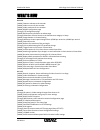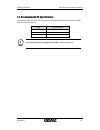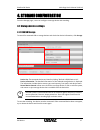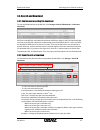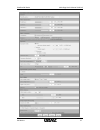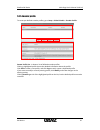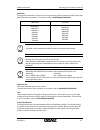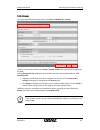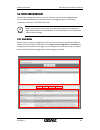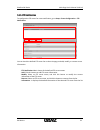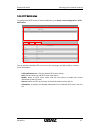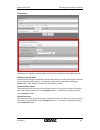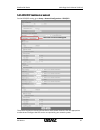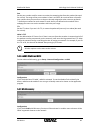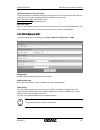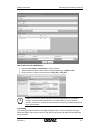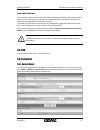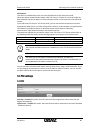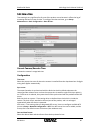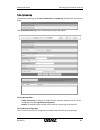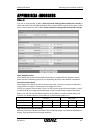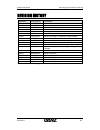- DL manuals
- Ganz
- Security Camera
- PIXELPRO SERIES
- User Manual
Ganz PIXELPRO SERIES User Manual
Summary of PIXELPRO SERIES
Page 1
(fw version 1.8.0.8).
Page 2
Pixelpro gxi series web page user’s manual v1.8.0.8 09-2014-a 2 table of contents what’s new ........................................................................................................... 5 1. Introduction ....................................................................................
Page 3
Pixelpro gxi series web page user’s manual v1.8.0.8 09-2014-a 3 5.2.3. Zoom/focus ............................................................................................................... 33 5.2.4. Burnt-in text......................................................................................
Page 4
Pixelpro gxi series web page user’s manual v1.8.0.8 09-2014-a 4 5.6.3. Serial port .................................................................................................................. 79 5.7. Ptz settings ....................................................................................
Page 5
Pixelpro gxi series web page user’s manual v1.8.0.8 09-2014-a 5 what’s new k1.6.0.4 [added] features relevant to the encoder [added] video-in menu for the encoder [added] video resolution for the encoder [added] rs-485 configuration page [change] ptz configuration page [added] rack system informatio...
Page 6
Pixelpro gxi series web page user’s manual v1.8.0.8 09-2014-a 6 [added] network loss/detect option in event rules settings [added] active & inactive options under event action tab [change] display name of recording option under event action tab [added]notification message added under event action ta...
Page 7
Pixelpro gxi series web page user’s manual v1.8.0.8 09-2014-a 7 1. Introduction 1.1. Welcome this manual explains how to interface with the h.264 codec supporting ip camera series using the microsoft® internet explorer web browser. The web page of the product has been implemented with the protocols ...
Page 8
Pixelpro gxi series web page user’s manual v1.8.0.8 09-2014-a 8 how to change the default ip address: ipadmintool software allows users to search and change the ip address of connected devices. The figure below shows a main ui of the ipadmintool. The ipadmintool helps to search multiple devices. Ple...
Page 9
Pixelpro gxi series web page user’s manual v1.8.0.8 09-2014-a 9 2. Using a web browser after the network and power connection are established, access the web browser to view the live streaming of the connected device. Installation of the activex is required to see the live page and to access full co...
Page 10
Pixelpro gxi series web page user’s manual v1.8.0.8 09-2014-a 10 4. Follow the instructions of the dialog boxes, and complete the installation. 5. When the dialog box appears to request user name and password, enter the default value for the administrator account (case-sensitive) as below: user name...
Page 11
Pixelpro gxi series web page user’s manual v1.8.0.8 09-2014-a 11 2.2. Recommended pc specification the following table describes the recommended requirement of the pc system to use a web browser with our products. Item recommended vga d3d support os vista, 7, 8 direct x 9.0 note i only internet expl...
Page 12
Pixelpro gxi series web page user’s manual v1.8.0.8 09-2014-a 12 3. Live page configuration when the device is accessed via the web browser, the live image of the device appears on the window. To go back to the live page either from the storage or setup page, click live on the upper left corner of t...
Page 13
Pixelpro gxi series web page user’s manual v1.8.0.8 09-2014-a 13 3.2. Live page menus panel: clicking the panel button enables users to hide/show the menu tabs. Stream: the drop-down box displays available streams of the camera for users to select from. Note i there is no udp stream type supported f...
Page 14
Pixelpro gxi series web page user’s manual v1.8.0.8 09-2014-a 14 note i video control cannot be supported in any browser other than internet explorer. - record/stop: click the record button to record the current scene of the live image as an avi file, and click the stop button when you need to stop ...
Page 15
Pixelpro gxi series web page user’s manual v1.8.0.8 09-2014-a 15 status: status panel displays items listed below. - system : shows usage of cpu and memory. - time: time after booting. - first stream/second stream/snapshot: configuration information of each stream. - rtsp connect list : shows all ip...
Page 16
Pixelpro gxi series web page user’s manual v1.8.0.8 09-2014-a 16 ptz tab is shown if the model supports ptz operation or it is speed ptz camera. Movement: the arrow buttons can enable users to move pan/tilt. -zoom in/out: click ‘+’ button to zoom in (tele) and ‘-‘ button to zoom out (wide). -focus n...
Page 17
Pixelpro gxi series web page user’s manual v1.8.0.8 09-2014-a 17 4. Storage configuration from the storage page, a user can configure a storage device and recording. 4.1. Storage device settings 4.1.1. Usb/sd storage to search for mounted usb or storage devices and check the device information, clic...
Page 18
Pixelpro gxi series web page user’s manual v1.8.0.8 09-2014-a 18 4.1.2. Ftp to specify the ftp server to record the video and audio, click storage > ftp. Please note that this is the configuration for ftp server used only for the event recording. Please refer to 4.2.3 event recording and 5.3 event c...
Page 19
Pixelpro gxi series web page user’s manual v1.8.0.8 09-2014-a 19 4.2. Recording note i gxi series devices currently support recording limited for h.264 video codec. Please configure the video codec as h.264 if you need to record video. (refer to 5.2.6 stream for the codec configuration.) 4.2.1. Reco...
Page 20
Pixelpro gxi series web page user’s manual v1.8.0.8 09-2014-a 20 recording setting - prefix of filename give relevant name that will be used as the recorded file. For easier recognition of duplicate files, the end of every recording file name includes the date and time information as a default. - re...
Page 21
Pixelpro gxi series web page user’s manual v1.8.0.8 09-2014-a 21 4.2.3. Event recording to configure the event recording, click storage > recording > configuration, and then select event of recording format. On this page, users can choose the desired storage (sd card, or ftp server) for event record...
Page 22
Pixelpro gxi series web page user’s manual v1.8.0.8 09-2014-a 22 4.3. Search and download 4.3.1. Continuous recording file download to view and download the recorded files, click storage > search & download > continuous download. All of the recorded files are listed with maximum 40 files per page on...
Page 23
Pixelpro gxi series web page user’s manual v1.8.0.8 09-2014-a 23 clicking the playback button will bring a pop-up window with the distinguished user interface depending on the browser. (ie browser) -slide bar : it displays the progress of video paly. But it cannot be manually controlled (the slide b...
Page 24
Pixelpro gxi series web page user’s manual v1.8.0.8 09-2014-a 24 5. Setup to configure the setting values of the device, click setup on the main page. To access the setup page, id and passwords are required. 5.1. Basic configuration the basic configuration provides the menus required for the basic s...
Page 25
Pixelpro gxi series web page user’s manual v1.8.0.8 09-2014-a 25 5.1.5. Focus assist this option helps users conveniently set the focus of the camera with vari-focal or fixed lens. This menu will appear only for the models supported with focus assist function. Start : click the button to start focus...
Page 26
Pixelpro gxi series web page user’s manual v1.8.0.8 09-2014-a 26 5.2. Video and audio to change the setting for video input, burnt-in text, encoder profile, and steam, go to the video & audio page by selecting setup > video & audio. This menu is configured with five sub menus: camera, repositioning,...
Page 27
Pixelpro gxi series web page user’s manual v1.8.0.8 09-2014-a 27.
Page 28
Pixelpro gxi series web page user’s manual v1.8.0.8 09-2014-a 28 friendly name users may provide friendly name (alias) to an individual camera in case when utilizing multiple channels and cameras. Using alias is recommended to distinguish the device where environment requires multiple image feedback...
Page 29
Pixelpro gxi series web page user’s manual v1.8.0.8 09-2014-a 29 - manual : if the auto mode doesn’t work properly or you want to fix the shutter speed, you may select this mode and set the shutter speed manually. - flickerless : under the florescent light, the flicker may happen and select proper l...
Page 30
Pixelpro gxi series web page user’s manual v1.8.0.8 09-2014-a 30 day & night three different day/night modes are supported: auto, day, and night. Select the desired mode based on the installation environment. Default value is auto. Threshold value for day to night and night to day can be controlled ...
Page 31
Pixelpro gxi series web page user’s manual v1.8.0.8 09-2014-a 31 5.2.2. Repositioning note: this part is for the repositionable dome cameras only. To change the repositioning setting, go to setup > video & audio > repositioning.
Page 32
Pixelpro gxi series web page user’s manual v1.8.0.8 09-2014-a 32 movement - arrow buttons: the camera can move to 4 directions; up, down, left, and right. The camera moves to the desired position while the button is clicked and held. Stop button can be used while using zoon/focus settings or auto fo...
Page 33
Pixelpro gxi series web page user’s manual v1.8.0.8 09-2014-a 33 5.2.3. Zoom/focus note: zoom/focus is for motorized lens cameras only. To change the zoom/focus setting, go to setup > video & audio > zoom/focus - zoom/focus: three levels of movements are available as wide, tele, near and far. Clicki...
Page 34
Pixelpro gxi series web page user’s manual v1.8.0.8 09-2014-a 34 5.2.4. Burnt-in text to change the burnt-in text setting, go to setup > video & audio > burnt-in text. The setting of the burnt-in text is applied to first stream, second stream (if the device supports) and snapshot modes identically. ...
Page 35
Pixelpro gxi series web page user’s manual v1.8.0.8 09-2014-a 35 5.2.5. Encoder profile to create pre-defined encoder profiles, go to setup > video & audio > encoder profile. Stream profile list: it shows a list of defined encoder profiles. Clicking a highlighted profile shows the detailed informati...
Page 36
Pixelpro gxi series web page user’s manual v1.8.0.8 09-2014-a 36 if you click either one of add, copy, or modifybutton, the profile configuration page appears as shown below. On this page, users can name the profile, add description and configure the settings for each stream, snapshot and audio sepa...
Page 37
Pixelpro gxi series web page user’s manual v1.8.0.8 09-2014-a 37 resolution the supported resolution in pixels for the current stream profile is listed on the drop down box. Select the desired resolution. For encoders, refer to appendix[a]:encoders. 16:9 mode 4:3 mode 1920x1080 * 1280x720 * 1120x630...
Page 38
Pixelpro gxi series web page user’s manual v1.8.0.8 09-2014-a 38 variable bit rate (vbr) vbr allows a higher bitrate (and therefore more storage space) to be allocated to the more complex segments of media files while less space is allocated to less complex segments. It is used when the system has e...
Page 39
Pixelpro gxi series web page user’s manual v1.8.0.8 09-2014-a 39 5.2.6. Stream to configure predefined stream profile, go to setup > video&audio > stream. This part has the same structure as in setup > encoder profile, and actual stream is applied on this page. Clicking show profile list will displa...
Page 40
Pixelpro gxi series web page user’s manual v1.8.0.8 09-2014-a 40 5.2.7. Privacy mask to set up the privacy mask, go to setup > video & audio > privacy mask. How to configure privacy mask zones except repositioning camera 1. Check show button of the desired privacy zone id on the information panel. 2...
Page 41
Pixelpro gxi series web page user’s manual v1.8.0.8 09-2014-a 41 repositioning camera 1. Move to the area where privacy mask is needed by clicking the arrow buttons under the movement tab. 2. Tick the checkbox of a desired zone id, type an easily recognizable name under the name tab, and set the mas...
Page 42
Pixelpro gxi series web page user’s manual v1.8.0.8 09-2014-a 42 note i the speed dome cameras have the range limit in tilting. Thus, the field available for privacy mask is also limited. 5.2.8. Video-out camera with video output mode among ntsc, pal and off according to your intention. Unless you c...
Page 43
Pixelpro gxi series web page user’s manual v1.8.0.8 09-2014-a 43 5.3. Event configuration on the event configuration section, users can link event sources such as di(digital input: sensor) and motion detection to event actions such as triggering alarms and sending notifications via email or ftp/http...
Page 44
Pixelpro gxi series web page user’s manual v1.8.0.8 09-2014-a 44 you can check the defined profile list on the main page, and add, copy, modify or remove an event rule. 1. Tick the checkbox of enable event rules under configuration tab, and click apply to begin creating event rules. 2. Click add to ...
Page 45
Pixelpro gxi series web page user’s manual v1.8.0.8 09-2014-a 45 event source configuration note i the supported event source may be different depending on the hardware/software specification of each model. The event sources can be categorized into three different groups for their mutually exclusive...
Page 46
Pixelpro gxi series web page user’s manual v1.8.0.8 09-2014-a 46 pir select pirto enable pir sensor as the event source. There is a hyperlink to access the pir configuration page. Alarm(do#1) select sensor(do#1) to enable do as the event source. There are three modes: - active: selecting activeenabl...
Page 47
Pixelpro gxi series web page user’s manual v1.8.0.8 09-2014-a 47 2 nd group (system) video loss/detect this option appears only for the encoder. - loss: tick this checkbox if you want to generate an event when there is video loss - detect: tick this checkbox if you want to generate an event when vid...
Page 48
Pixelpro gxi series web page user’s manual v1.8.0.8 09-2014-a 48 event action configuration note i the supported event action may be different depending on the hardware/software specification of each model. Active alarm (do) tick the check box to activate the dos for the event publisher. The number ...
Page 49
Pixelpro gxi series web page user’s manual v1.8.0.8 09-2014-a 49 prebuffer and postbuffer specify the recording duration before and after the event occurs. But the buffer bar will be inactive when the following options are selected at event source tab. - only network loss/detect is selected. - only ...
Page 50
Pixelpro gxi series web page user’s manual v1.8.0.8 09-2014-a 50 5.3.2. Motion detection to set up the zones and rules configuration required for the motion detection, go to setup > event configuration > motion detection. Motion zone please configure the motion detection zones by the following steps...
Page 51
Pixelpro gxi series web page user’s manual v1.8.0.8 09-2014-a 51 what is object size? The object size value means the proportion of the macro blocks which has exceeded the configured sensitivity. If you want to configure the zone less sensitive than the factory default (128), set the number value hi...
Page 52
Pixelpro gxi series web page user’s manual v1.8.0.8 09-2014-a 52 5.3.4. E-mail recipient to configure the email recipient list for event notification, go to setup > event configuration > e-mail recipient. Send rate limit : users can set a period to block repeated email notifications within the confi...
Page 53
Pixelpro gxi series web page user’s manual v1.8.0.8 09-2014-a 53 5.3.5. Ftp notification to configure the ftp server for event notification, go to setup > event configuration > ftp notification. You can check the defined ftp server list on the main page, and add, modify, or remove server information...
Page 54
Pixelpro gxi series web page user’s manual v1.8.0.8 09-2014-a 54 clicking either addor modifybutton will display the configuration page shown below. Name specify the ftp server name. Description input a brief description of the server to easily distinguish. Address enter the ip address of the ftp se...
Page 55
Pixelpro gxi series web page user’s manual v1.8.0.8 09-2014-a 55 5.3.6. Http notification to configure the http server for event notification, go to setup > event configuration > http notification. You can check the defined http server list on the main page, and add, modify, or remove server informa...
Page 56
Pixelpro gxi series web page user’s manual v1.8.0.8 09-2014-a 56 clicking either addor modify button will display the configuration page shown below. Name specify the http server name. Description input a brief description of the server to easily distinguish. Address enter the ip address of the http...
Page 57
Pixelpro gxi series web page user’s manual v1.8.0.8 09-2014-a 57 5.3.7. Tcp notification to configure the tcp push for event notification, go to setup > event configuration > tcp push notification. Ip address, port type the configuration of tcp server. Connect timeout tcp push tries to connect to tc...
Page 58
Pixelpro gxi series web page user’s manual v1.8.0.8 09-2014-a 58 message customization users can customize the message for tcp notification. Clicking the button of message customization will generate a pop-up window like below. - message header: to use the customized message header, click the checkb...
Page 59
Pixelpro gxi series web page user’s manual v1.8.0.8 09-2014-a 59 5.3.8. Tcp server to configure the tcp server, go to setup > event configuration > tcp server. You can use tcp server to get the event notification from the device and send them to the client application. Port type the utilized port nu...
Page 60
Pixelpro gxi series web page user’s manual v1.8.0.8 09-2014-a 60 5.3.11. Schedule users can create a list of schedules to use them for the combination with the other event sources. To configure schedules, go to setup > event configuration > schedule. You can add, modify, or remove the schedules on t...
Page 61
Pixelpro gxi series web page user’s manual v1.8.0.8 09-2014-a 61 clicking add or modify will display the configuration page shown below. Name type an easily recognizable name so that you can conveniently select it by the name on the drop-down list when using it in the event source. Description type ...
Page 62
Pixelpro gxi series web page user’s manual v1.8.0.8 09-2014-a 62 5.4. Network configuration 5.4.1. Tcp/ip(dhcp, static ip, dns setting to change the tcp/ip setting, go to setup > basic configuration > tcp/ip..
Page 63
Pixelpro gxi series web page user’s manual v1.8.0.8 09-2014-a 63 ip address configuration user can set up network configuration of ipv4 or ipv6 here. Enable ipv4 : tick this option to activate and configure ipv4 settings. - ip configuration by dhcp if you want to get your ip from dhcp server automat...
Page 64
Pixelpro gxi series web page user’s manual v1.8.0.8 09-2014-a 64 5.4.2. Web server to change the http server setting, go to setup > network configuration > http. The default value of web server is set to http. To change its setting from http to https, select https from the menu. It is recommended if...
Page 65
Pixelpro gxi series web page user’s manual v1.8.0.8 09-2014-a 65 https setting the features rec-tangled in red will appear when https is selected on the configuration tab. Certificate create & install create & install self-signed certificate: click the create button to create a self-signed certifica...
Page 66
Pixelpro gxi series web page user’s manual v1.8.0.8 09-2014-a 66 5.4.3. Ntp server to change the ntp server setting, go to setup > network configuration > ntp. Ntp server lists users can set up to four ntp servers. To enable the ntp servers, dns server setting must be completed from setup > network ...
Page 67
Pixelpro gxi series web page user’s manual v1.8.0.8 09-2014-a 67 5.4.5. Rtsp/rtp (multicast or unicast) for the rtsp/rtp setting, go to setup > network configuration > rtsp/rtp. The product supports multicast and unicast for both stream channels. Click the appropriate stream tab and configure the rt...
Page 68
Pixelpro gxi series web page user’s manual v1.8.0.8 09-2014-a 68 rtsp configuration set the port number for rtsp streaming. Rtsp authentication option is available for those who have implemented the authentication process. It has two methods. - basic: it uses simple way of encryption of id and passw...
Page 69
Pixelpro gxi series web page user’s manual v1.8.0.8 09-2014-a 69 port set the port number used for router to receive the streaming data from the product (no need for unicast). The range of the port numbers is from 1 to 65535. Be sure that there are specific port numbers that you cannot use as they a...
Page 70
Pixelpro gxi series web page user’s manual v1.8.0.8 09-2014-a 70 5.4.8. Smtp to change the smtp setting, go to setup > network configuration > smtp(e-mail). You can set the user’s email account and server to apply this smtp for the event subscriber or any other smtp required purpose. Configuring use...
Page 71
Pixelpro gxi series web page user’s manual v1.8.0.8 09-2014-a 71 use authentication to log in this server if login information is mandatory before connecting to the server, check the box. Once the box is checked, the user name and password boxes appear for user to type. User name input range: 128 ch...
Page 72
Pixelpro gxi series web page user’s manual v1.8.0.8 09-2014-a 72 5.4.10. Snmp simple network management protocol (snmp) is used in network management environment to monitor network-attached devices for their conditions. By retrieving the system information, it allows to manage network architecture, ...
Page 73
Pixelpro gxi series web page user’s manual v1.8.0.8 09-2014-a 73 how to add a user for vacm setting 1. Input the user name and password to create a profile. 2. Authentication protocol : select authentication protocol type as md5 or sha. 3. Privacy protocol : select privacy protocol as cbc_des or cfb...
Page 74
Pixelpro gxi series web page user’s manual v1.8.0.8 09-2014-a 74 5.4.11. Ip filtering if you want to control the network traffic to your camera, go to setup > network configuration > ip filtering. Configuration - enable: tick the checkbox if you want to use ip filtering function. - always allow ping...
Page 75
Pixelpro gxi series web page user’s manual v1.8.0.8 09-2014-a 75 5.4.12. Hosted service to configure the hosted service connection, go to setup > network configuration > hosted service. Tunneled link setup setting 1. When you enable hosted service, you should type server address, tcp pot of hosting ...
Page 76
Pixelpro gxi series web page user’s manual v1.8.0.8 09-2014-a 76 5.4.13. Wireless lan note: this part is for the camera with wi-fi module only. To configure the wireless mode, the device needs to be connected to a wired network for the first time. Setup > network configuration > wireless lan 1. From...
Page 77
Pixelpro gxi series web page user’s manual v1.8.0.8 09-2014-a 77 link-local address this is a built-in function that assigns the device an additional ip address, which can be used to access the unit from other hosts on the same segment of the local network. An ip address is automatically assigned wh...
Page 78
Pixelpro gxi series web page user’s manual v1.8.0.8 09-2014-a 78 sensor (di) configuration resource type select the type of sensor module. It can be either voltage [maximum 5 volts] or relay. Trigger type select type ‘normally open’ or ‘normally closed’. Interval between triggers set the detection t...
Page 79
Pixelpro gxi series web page user’s manual v1.8.0.8 09-2014-a 79 5.6.2. Pir note: this part is for the camera with passive infrared (pir) sensor only. Passive infrared sensor (pir sensor) is a motion detector that senses object’s radiating infrared (ir) light in its field of view. Users can configur...
Page 80
Pixelpro gxi series web page user’s manual v1.8.0.8 09-2014-a 80 serialoverip this section is enabled only when you select serialoverip for the serial port mode. Select the desired communication mode: udp, tcp client, or tcp server. Once the mode has been selected, type the ip address of client and ...
Page 81
Pixelpro gxi series web page user’s manual v1.8.0.8 09-2014-a 81 5.7.2. Touring configure the touring 1. Select the touring number from 1 to 6 to define. 2. Select the preset number to add. 3. Select the interval in second which stops at. 4. Click add. 5. Repeat from step 2 to step 4 for adding the ...
Page 82
Pixelpro gxi series web page user’s manual v1.8.0.8 09-2014-a 82 5.7.4. Protocols protocols configurationallows users to set the ptz protocols and the ptz address. Available protocols are; tbt(t-pro), american dynamics, bosch, cdc, elbex, jvc, kalatel(ascii), panasonic (cs850), pelco-d(probe), pelco...
Page 83
Pixelpro gxi series web page user’s manual v1.8.0.8 09-2014-a 83 5.8. Maintenance 5.8.1. Users to create/remove/modify a user group, go to setup > basic configuration > users. How to add a user to add a user for the webpage, 1. Go to setup > basic configuration > users. 2. Click add below the user l...
Page 84
Pixelpro gxi series web page user’s manual v1.8.0.8 09-2014-a 84 user authentication enable or disable for anonymous viewer to connect live page. How to modify a user to change your password or user name, 1. Go to setup > basic configuration > users or basic configuration > users. 2. On the user lis...
Page 85
Pixelpro gxi series web page user’s manual v1.8.0.8 09-2014-a 85 5.8.2. Date & time time setting is very significant for all parts of the product server because it affects the log of streaming and burnt-in text of video. To configure the date and time, go to setup > maintenance or basic configuratio...
Page 86
Pixelpro gxi series web page user’s manual v1.8.0.8 09-2014-a 86 new camera/encoder time select one of 3 options: synchronize the camera/encoder time with current client system time synchronize the camera/encoder time with ntp server set the camera/encoder time manually 5.8.3. Api to activate the th...
Page 87
Pixelpro gxi series web page user’s manual v1.8.0.8 09-2014-a 87 firmware update via the tool to enable the firmware update via the ipadmintool.Exe, highlight the device to upgrade the firmware, and click update button. Then, the fwupdate window appears where users can set multiple devices to upgrad...
Page 88
Pixelpro gxi series web page user’s manual v1.8.0.8 09-2014-a 88 5.8.6. System log to download system log, go to setup > maintenance > system log and follow the directions as below. Click download system log, then file download dialog box will appear. Ftp log backup mode - enable auto backup: tickin...
Page 89
Pixelpro gxi series web page user’s manual v1.8.0.8 09-2014-a 89 show notification list clicking the button shows all available ftp notification list at the bottom. Load notification into setting clicking load notification into setting will copy pre-defined ftp server information in ftp notification...
Page 90
Pixelpro gxi series web page user’s manual v1.8.0.8 09-2014-a 90 5.8.9. Reset all settings all information is initialized except user, network and time zone. To reset the system setting to the factory default setting, go to setup > maintenance > reset all setting and follow the directions below. 1. ...
Page 91
Pixelpro gxi series web page user’s manual v1.8.0.8 09-2014-a 91 5.8.10. Reboot to reboot the system on the web browser, go to setup > maintenance > reboot. Click reboot button to reboot the device. 5.9. Activation to activate the license for the device, go to setup > activation. 1. Input the activa...
Page 92
Pixelpro gxi series web page user’s manual v1.8.0.8 09-2014-a 92 5.10. About 5.10.1.Information to find the product information including the hardware specification and software version, go to setup > about > information. 5.10.2. License to find the license information of the open source software th...
Page 93
Pixelpro gxi series web page user’s manual v1.8.0.8 09-2014-a 93 appendix(a) : encoders video-in this part is corresponding to 5.2.1. Camera (channel naming/video format/color control) in video and audio. Only the different features from cameras will be covered on this part. For the other common fea...
Page 94
Pixelpro gxi series web page user’s manual v1.8.0.8 09-2014-a 94 encoder profile this part is corresponding to stream configuration in 5.2.5. Encoder profile. Only the different features from cameras will be covered on this part. For the other common features for stream configuration, refer to 5.2.5...
Page 95
Pixelpro gxi series web page user’s manual v1.8.0.8 09-2014-a 95 information this part is corresponding to 5.9.1. Information in about. There is some additional information on the information page in case the device is a blade card, or an encoder, or a rack. Module id appears if the device is an enc...
Page 96
Pixelpro gxi series web page user’s manual v1.8.0.8 09-2014-a 96 revision history manual# date (m/d/y) comments 01a.01 nov/09/2011 created 02a.01d feb/29/2012 fw v 1.2.0. Updated 02a.02 apr/05/2012 official fw v 1.2.0 updated 02a.03 may/17/2012 contents update and fixes 02a.04 aug/16/2012 live page ...