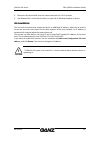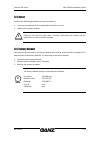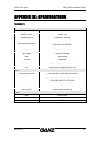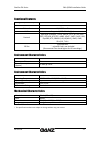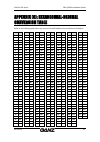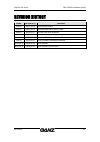- DL manuals
- Ganz
- Security Camera
- PIXELPRO SERIES
- Installation Manual
Ganz PIXELPRO SERIES Installation Manual
Summary of PIXELPRO SERIES
Page 1
Pixelpro gxi series zn1-q3fn2 installation guide 03-2014-a i.
Page 2
Pixelpro gxi series zn1-q3fn2 installation guide 03-2014-a 2 precaution please read this manual carefully before installing the unit. Never disassemble the camera. Unauthorized disassembly may cause equipment failure or damage to the unit. Please do not install the camera in a place exposed to direc...
Page 3
Pixelpro gxi series zn1-q3fn2 installation guide 03-2014-a 3 table of contents precaution ................................................................................................................ 2 1. Features ......................................................................................
Page 4
Pixelpro gxi series zn1-q3fn2 installation guide 03-2014-a 4 1. Features camera 1/4” 720p cmos image sensor digital day/night wdr built-in passive infrared(pir) motion sensor video h.264 baseline, main, high profile(mpeg-4 part 10/avc), mjpeg(motion jpeg) max 30fps in 720p text overlay audio two-way...
Page 5
Pixelpro gxi series zn1-q3fn2 installation guide 03-2014-a 5 2. Package contents please unpack the package carefully and handle the equipment with care. The package contains: camera dc power adaptor screws and anchor blocks terminal block quick installation guide note i the contents above are subjec...
Page 6
Pixelpro gxi series zn1-q3fn2 installation guide 03-2014-a 6 3. Part names ① passive infrared(pir) sensor the pir sensor is used to detect movement of objects. ② pir sensor indicator led the indicator led glows in red when pir sensor detects any movement of objects. ③ status led led glows in green w...
Page 7
Pixelpro gxi series zn1-q3fn2 installation guide 03-2014-a 7 4. Installation 4.1. Installing the camera 1) drill two holes on the desired position of installation, and insert anchor blocks into the holes. 2) position the mount bracket to anchor blocks. 3) fasten the mount bracket with screws. 4) man...
Page 8
Pixelpro gxi series zn1-q3fn2 installation guide 03-2014-a 8 4.2. Setting the image attribute through the camera’s webpage, users can configure image settings. The menu of image attribute is available under video appearance menu in setup > video & audio > camera. The following features can be adjust...
Page 9
Pixelpro gxi series zn1-q3fn2 installation guide 03-2014-a 9 5. Connections ① sensor (di) connection sensor (di) can be connected to either a voltage type sensor or a relay type sensor like the following figures. The interface type can be controlled by web user interface. Refer to the provided “pixe...
Page 10
Pixelpro gxi series zn1-q3fn2 installation guide 03-2014-a 10 ② alarm (do) connection only the relay type is supported. Relay rating: max 24vdc 50ma caution ! Do not exceed the maximum relay rating. ③ lan connection this is rj45 lan connector for 10/100 base-t ethernet. Use the ethernet cable (rj45)...
Page 11
Pixelpro gxi series zn1-q3fn2 installation guide 03-2014-a 11 6. Configuration 6.1. Set up network environment the default ip address of the device is 192.168.Xxx.Xxx. Users can identify the ip address of the device from converting the mac address’s hexadecimal numbers, which is attached to the devi...
Page 12
Pixelpro gxi series zn1-q3fn2 installation guide 03-2014-a 12 6.1.2. Custom ip environment ipadmintool is a management tool, which automatically scans all of the network products for users to perform administrative tasks, which includes network configurations, firmware update, device reboot, and dev...
Page 13
Pixelpro gxi series zn1-q3fn2 installation guide 03-2014-a 13 6.1.3 .Wireless lan to configure the wireless mode, the device needs to be connected to a wired network for the first time. Setup > network configuration > wireless lan 1. From the usb wireless ap list tab, select the wireless network whe...
Page 14
Pixelpro gxi series zn1-q3fn2 installation guide 03-2014-a 14 4. Disconnect the wired cable from the camera and wait for 10~15 seconds. 5. Use ipadmintool* to identify the device or type url in windows explorer to access. Link-local address this is a built-in function that assigns the device an addi...
Page 15
Pixelpro gxi series zn1-q3fn2 installation guide 03-2014-a 15 6.2. View video on web page type the proper ip address to view the live streaming images through a web browser. The default user name and password is root / pass. 6.2.1. Activex installation 1. When the browser asks to install the axumf s...
Page 16
Pixelpro gxi series zn1-q3fn2 installation guide 03-2014-a 16 6.2.2. View video using ipadmin tool ipadmintool automatically searches all activated network encoders and ip cameras, and shows the product name, ip address, mac address and etc. 1. From the ipadmin tool’s product list, select the device...
Page 17
Pixelpro gxi series zn1-q3fn2 installation guide 03-2014-a 17 6.3. Reset perform the following procedures to reset your device: 1. Press the reset button for 2 seconds while the device is in use. 2. Wait for the system to reboot. Caution ! Please do not hold for more than 2 seconds. Otherwise, the c...
Page 18
Pixelpro gxi series zn1-q3fn2 installation guide 03-2014-a 18 6.5. Safe mode what is safe mode? Your ip camera or encoder could encounter an unexpected occasion such as broken firmware file or uncompleted loading of firmware file during system booting. To restore the device from the occasions, the d...
Page 19
Pixelpro gxi series zn1-q3fn2 installation guide 03-2014-a 19 note i there is another method to update firmware, which is using ipadmintool. Please refer to ‘ipadmintool user’s manual.Pdf’ for the detailed procedure. Note i if your device is still at safe mode after trying to update firmware, please...
Page 20
Pixelpro gxi series zn1-q3fn2 installation guide 03-2014-a 20 appendix (a): specifications summary camera module image sensor 1/4” 720p cmos effective pixels 1280 x 720 scanning system progressive scanning agc control auto minimum illumination color:1.0 lux b/w 0.001 lux (dss on) lens 2.7mm f2.0 fie...
Page 21
Pixelpro gxi series zn1-q3fn2 installation guide 03-2014-a 21 functional features digital input and output 1 / 1 pir sensor supported network 10 / 100 base-t wi-fi supported (ieee 802.11b/g/n) protocol qos layer 3 diffserv, tcp/ip, udp/ip, http, https, rtsp, rtcp, rtp/udp, rtp/tcp, mdns, upnp™, smtp...
Page 22
Pixelpro gxi series zn1-q3fn2 installation guide 03-2014-a 22 appendix (b): dimensions (unit: mm) ethernet do di out in com dc12v com ethernet do di out in com dc12v com.
Page 23
Pixelpro gxi series zn1-q3fn2 installation guide 03-2014-a 23 appendix (c): hexadecimal-decimal conversion table refer to the following table when you convert the mac address of your device to ip address. Hex dec hex dec hex dec hex dec hex dec hex dec hex dec 0 0 25 37 4a 74 6f 111 94 148 b9 185 de...
Page 24
Pixelpro gxi series zn1-q3fn2 installation guide 03-2014-a 24 revision history man# date(m/d/y) comments 01a.00 08/22/2012 initial release version 01a.01 09/07/2012 minimum illumination spec revised 01a.02 10/05/2012 microsd class level explained 01a.03 10/17/2012 model bracket stand design change 0...