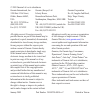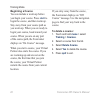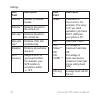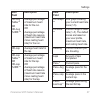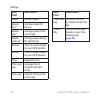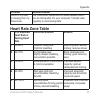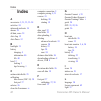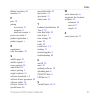- DL manuals
- Garmin
- Watch
- Forerunner 405
- Owner's Manual
Garmin Forerunner 405 Owner's Manual
Summary of Forerunner 405
Page 1
F o r e r u n n e r ® 4 0 5 owner’s manual gps-enabled sports watch with wireless sync.
Page 2
All rights reserved. Except as expressly provided herein, no part of this manual may be reproduced, copied, transmitted, disseminated, downloaded or stored in any storage medium, for any purpose without the express prior written consent of garmin. Garmin hereby grants permission to download a single...
Page 3: Introduction
Forerunner 405 owner’s manual introduction introduction thank you for purchasing the garmin ® forerunner ® 405 gps- enabled sports watch. Warning: always consult your physician before you begin or modify any exercise program. See the important safety and product information guide in the product box ...
Page 4: Table of Contents
Forerunner 405 owner’s manual introduction table of contents introduction .......................... I contact garmin ........................... I product registration ................... I free software ............................. I caring for the forerunner ......... Iv getting started ...........
Page 5
Forerunner 405 owner’s manual introduction settings ............................. 25 data fields ............................... 25 user profile .............................. 29 alarms ...................................... 29 time ......................................... 29 system ..................
Page 6: Caring For The
V forerunner 405 owner’s manual introduction caring for the forerunner clean the forerunner and the heart rate monitor using a cloth dampened with a mild detergent solution. Wipe dry. Avoid chemical cleaners and solvents that may damage plastic components. Do not store the forerunner where prolonged...
Page 7: Getting Started
Forerunner 405 owner’s manual getting started getting started warning: this product contains a non-replaceable lithium-ion battery. See the important safety and product information guide in the product box for important battery safety information. Warning: always consult your physician before you be...
Page 8: Touch Bezel Areas and
Forerunner 405 owner’s manual getting started touch bezel areas and buttons t e s a r l e p / / ti e m d ate ➊ ➋ ➏ ➍ ➌ ➎ ➊ time/date: touch and hold to enter time/date mode. ➋ gps: touch and hold to enter gps mode. ➌ menu: touch and hold to open the menu page. ➍ training: touch and hold to enter tra...
Page 9: Bezel Tips
Forerunner 405 owner’s manual getting started bezel tips touch the bezel firmly. Touch the bezel on the outer ring, where the words appear, not the inner ring near the watch face. Make each bezel selection a separate action. Do not rest your finger or thumb on the bezel while using it. Do not wear t...
Page 10: Step 2: Charge The
4 forerunner 405 owner’s manual getting started step 2: charge the battery your forerunner ships with the power off to conserve the battery. Charge the forerunner for at least 3 hours before using it. The length of time a fully charged battery will last depends upon usage. For more battery informati...
Page 11: Step 3: Configure
Forerunner 405 owner’s manual 5 getting started t e s a r l e p / / ti e m da te chargng clp step 3: configure your forerunner the first time you use your forerunner, follow the on-screen instructions to learn how to use the bezel and configure the forerunner. If you are using an ant+ heart rate mon...
Page 12: Training
Forerunner 405 owner’s manual getting started t e s a r l e p / / ti e m d ate antenna locaton 2. Touch and hold training to enter training mode. 3. Stand still and do not begin moving until the locating satellites page disappears. When you are receiving satellite signals, the gps icon appears in th...
Page 13: Heart Rate Monitor (Back)
Forerunner 405 owner’s manual getting started heart rate monitor (back) electrodes tab heart rate monitor strap heart rate monitor (front) slot 3. Wrap the strap around your chest and attach it to the other side of the heart rate monitor. Note: the garmin logo should be right-side up. 4. Press quit ...
Page 14: Step 6: Go For A Run!
Forerunner 405 owner’s manual getting started for instructions on using accessories, see page 33 . Step 6: go for a run! Tip: set your user profile so the forerunner can calculate calories correctly. Touch and hold menu > select settings > user profile . 1. Touch and hold training . 2. Press start t...
Page 15: Yes
Forerunner 405 owner’s manual getting started 2. Bring your forerunner within range (3 m) of your computer. 3. When the ant agent finds your forerunner, ant agent displays the unit id and asks you if you want to pair. Select yes . 4. Your forerunner should display the same number ant agent displayed...
Page 16: Time/date Mode
0 forerunner 405 owner’s manual time/date mode time/date mode touch and hold time/date to enter time/date mode. Tap the bezel to scroll through the available pages: time battery gauge alarm set (if any) goal/progress indicator (if any) today’s scheduled workouts transferred from garmin connect or ga...
Page 17: Training Mode
Forerunner 405 owner’s manual training mode training mode the forerunner offers several training features and optional settings. About the training page touch and hold training to enter training mode. Tap the bezel to scroll through the available pages. To customize the data fields on the training p...
Page 18: Auto Pause
Forerunner 405 owner’s manual training mode auto pause 1. Touch and hold menu > select training > options > auto pause . 2. Select one of the following options: off custom pace —pauses timer automatically when your speed drops below a specified value. When stopped —pauses timer automatically when yo...
Page 19: Start and Lap
Forerunner 405 owner’s manual training mode start and lap —marks a lap at the gps location where you press start and at any locations during the run where you pressed lap . Mark and lap —marks a lap at the specific gps location you mark when you select this option and at any location during the run ...
Page 20: Speed Units
4 forerunner 405 owner’s manual training mode speed units touch and hold menu > select training > options > speed units . Pace —amount of time it takes to travel a specific distance. Speed —distance travelled in an hour, for example miles per hour or kilometers per hour. Note: changing speed units d...
Page 21: Workouts
Forerunner 405 owner’s manual 5 training mode vrtual partner you 3. Touch and drag clockwise to increase the vp pace. Touch and drag counter-clockwise to decrease the vp pace. 4. To save the changes, tap the bezel or wait for the page to timeout. Workouts touch and hold menu > select training > work...
Page 22: Simple Workouts
Forerunner 405 owner’s manual training mode simple workouts simple workouts can be based on the following custom goals: time distance calories to set up a simple workout: 1. Touch and hold menu > select training > workouts > simple . 2. Select the type of simple workout. 3. Enter the duration value....
Page 23: Note: The Minimum Value Is
Forerunner 405 owner’s manual training mode note: the minimum value is 35 bpm. The maximum value is 250 bpm. When entering custom bpm values, the minimum and the maximum values must be at least 5 bpm apart. 3. Select the type of heart rate workout. 4. Enter the duration value. 5. Select do workout ....
Page 24: Lap/reset
Forerunner 405 owner’s manual training mode to end an interval early, press the lap/reset button. Advanced workouts advanced workouts can include goals for each workout step and varied distances, times, and calories. Use garmin connect or garmin training center to create and edit workouts and transf...
Page 25: To End An Advanced Workout
Forerunner 405 owner’s manual training mode to end an advanced workout step early: press the lap/reset button. To delete an advanced workout: 1. Touch and hold menu > select training > workouts > advanced . 2. Select the workout. 3. Select delete workout > yes . 4. Press quit to exit. Courses anothe...
Page 26: Beginning A Course
0 forerunner 405 owner’s manual training mode beginning a course you can include a warm up before you begin your course. Press start to begin the course, and then warm up. Stay away from your course path as you warm up. When you are ready to begin your course, head toward your course. When you are o...
Page 27: Gps Mode
Forerunner 405 owner’s manual gps mode gps mode touch and hold gps to view the gps menu. Satellites—view information about the gps signals the forerunner is currently receiving. The black bars represent the strength of each satellite signal. The number of the satellite appears below each bar. The gp...
Page 28: Quit
Forerunner 405 owner’s manual gps mode to stop navigating to the location, press quit > select stop go to . To edit a location: 1. Touch and hold gps > select go to location . 2. Select the location you would like to edit. 3. Select edit . 4. Select an option to edit. To delete a location, touch and...
Page 29: History
Forerunner 405 owner’s manual history history your forerunner automatically saves history when you start the timer. The forerunner can record up to 1000 laps and approximately 20 hours of detailed tracklog data (when recording approximately 1 trackpoint every 4 seconds). Tracklog data includes your ...
Page 30: Viewing Activities
4 forerunner 405 owner’s manual history viewing activities you can view the following data on your forerunner: time, distance, average pace/speed, calories, average heart rate data, and average cadence. 1. Touch and hold menu > select history > activities . 2. Use the bezel to scroll through the act...
Page 31: Settings
Forerunner 405 owner’s manual 5 settings settings touch and hold menu > select settings . Tip: when finished selecting options or entering values on your forerunner, press enter to save the setting. Data fields you can show/hide the following pages and customize up to three data fields on each of th...
Page 32: Data
Forerunner 405 owner’s manual settings data field description calories number of calories burned. Distance * distance traveled on the current run. Dist–lap * distance traveled in the current lap. Dist–last lap * distance of the last completed lap. Elevation * distance above/below sea level. Gps accu...
Page 33: Data
Forerunner 405 owner’s manual settings data field description hr–avg %max ** or hr–avg %hrr ** average percentage of maximum heart rate for the run. Or average percentage of heart rate reserve (maximum heart rate minus resting heart rate) for the run. Hr–lap ** average heart rate for the lap. Hr–lap...
Page 34: Data
Forerunner 405 owner’s manual settings data field description speed * current speed. Speed– avg * average speed for the run. Speed– lap * average speed in the current lap. Speed– last lap * average speed during the last full lap. Sunrise time of sunrise based on your gps position. Sunset time of sun...
Page 35: User Profile
Forerunner 405 owner’s manual settings user profile touch and hold menu > select settings > user profile . The forerunner uses information that you enter about yourself to calculate calorie consumption. Set your user profile before you begin using the forerunner. Alarms touch and hold menu > select ...
Page 36: Yes
0 forerunner 405 owner’s manual settings time zone—select your time zone or a nearby city. Dst (daylight saving time)—select yes , no , or auto . The auto setting automatically adjusts the time for daylight saving based on your time zone. Time2—turn time2 on or off. When time2 is on, you can set tim...
Page 37: Backlight
Forerunner 405 owner’s manual settings backlight touch and hold menu > select settings > system > backlight . Mode—select how the backlight turns on. Select manual to press two fingers on the bezel to turn on the backlight for the timeout period. Select keys and alerts to turn on the backlight once ...
Page 38: Yes
Forerunner 405 owner’s manual settings 5. When the ant agent finds your forerunner, ant agent displays the unit id and asks you if you want to pair. Select yes . 6. Your forerunner should display the same number ant agent displayed. If so, select yes on your forerunner to complete pairing process. N...
Page 39: Using Accessories
Forerunner 405 owner’s manual using accessories using accessories the following ant+ accessories are compatible with the forerunner 405: heart rate monitor foot pod gsc ™ 10 speed and cadence bike sensor usb ant stick (see page 8 and page 31 ) to purchase accessories, go to http://buy.Garmin.Com or ...
Page 40: Enabled
4 forerunner 405 owner’s manual using accessories 3. Select your accessory. 4. Select enabled > yes . 5. Scroll to view status . If the forerunner cannot pair with the accessory, select rescan . Tip: the accessory needs to send data to complete the pairing process. You need to wear the heart rate mo...
Page 41: Heart Rate Zones
Forerunner 405 owner’s manual 5 using accessories synthetic fabrics that rub or flap against the heart rate monitor can create static electricity that interferes with heart rate signals. Move away from sources of strong electromagnetic fields and some 2.4 ghz wireless sensors, which can interfere wi...
Page 42: How Do Heart Rate Zones
Forerunner 405 owner’s manual using accessories how do heart rate zones affect your fitness goals? Knowing your heart rate zones can help you measure and improve your fitness by understanding and applying these principles: your heart rate is a good measure of exercise intensity. Training in certain ...
Page 43: Close
Forerunner 405 owner’s manual using accessories 4. Use a coin to twist the cover clockwise so the arrow on the cover points to close . Foot pod your forerunner is compatible with the foot pod. You can use the foot pod to send data for your forerunner when training indoors or when your gps signal is ...
Page 44: Manual Calibration
Forerunner 405 owner’s manual using accessories 3. Run or walk approximately 1000 m. The forerunner informs you that you have traveled far enough. Manual calibration if your foot pod distance seems slightly high or low each time you run, you can manually adjust the calibration factor. Touch and hold...
Page 45: Appendix
Forerunner 405 owner’s manual appendix appendix resetting the forerunner if your forerunner is locked up, reset your forerunner. Press and hold enter and quit simultaneously until the screen goes blank (about 7 seconds). This does not erase any of your data or settings. Clearing user data to clear/e...
Page 46: Battery Information
40 forerunner 405 owner’s manual appendix battery information actual battery life depends on use of the following items: gps, backlight, ant+ computer connection, and time spent in power save mode. On a fully charged battery, the forerunner should last one week if you train for 30 minutes a day with...
Page 47: Operating Temperature Range:
Forerunner 405 owner’s manual 4 appendix battery type: 300 mah rechargeable lithium-ion battery battery life: up to 8 hours in gps mode; up to 2 weeks in power save mode. Operating temperature range: from 5°f to 122°f (from -15°c to 50°c) charging temperature range: from 32°f to 122°f (from 0°c to 5...
Page 48: Note: In Cold Conditions,
4 forerunner 405 owner’s manual appendix transmission range: approximately 9.8 ft. (3 m) battery: user-replaceable cr2032 (3 volts) battery life: approximately 3 years (1 hour per day) operating temperature: from 14°f to 122°f (from -10°c to 50°c) note: in cold conditions, wear appropriate clothing ...
Page 49: Declaration of
Forerunner 405 owner’s manual 4 appendix international copyright treaties. You further acknowledge that the structure, organization, and code of the software are valuable trade secrets of garmin and that the software in source code form remains a valuable trade secret of garmin. You agree not to dec...
Page 50: Troubleshooting
44 forerunner 405 owner’s manual appendix troubleshooting problem solution/answer the bezel is not responding to my taps. Unlock the bezel: press enter and quit simultaneously . Press firmly on the bezel for the best results. Tap the outer ring on the bezel, not the inner ring near the watch face. A...
Page 51: Problem
Forerunner 405 owner’s manual 45 appendix problem solution/answer some of my data is missing from my forerunner. The forerunner overwrites the oldest detailed data if you do not transfer it to your computer. Transfer data regularly to avoid losing data. Heart rate zone table % of maximum heart rate ...
Page 52: Index
Index 4 forerunner 405 owner’s manual index a accessories 5, 31, 33, 33–38 activities 24 advanced workouts 18 alarms 29 all data, erase 39 auto lap 12 auto pause 12 b backlight 31 battery charging 4 information 40 life 40 bezel 2 locking 3 tips for using 1 c cadence data fields 25 calibrating bike s...
Page 53
Forerunner 405 owner’s manual 4 index lithium-ion battery 41 locations 21 p pace 14 pairing accessories 33 computer 8 heart rate monitor 6 power save mode 3 product registration i product support i r registration i reset forerunner 39 s satellite page 21 satellite signals 5 screen contrast 30 send a...
Page 56: Www.Garmin.Com
For the latest product information and accessories, visit the garmin web site at www.Garmin.Com . © 2009 garmin ltd. Or its subsidiaries garmin international, inc. 1200 east 151st street, olathe, kansas 66062, usa garmin (europe) ltd. Liberty house, hounsdown business park, southampton, hampshire, s...