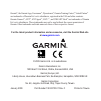F o r e r u n n e r ® 4 0 5 quick start manual gps-enabled sports watch with wireless sync.
Forerunner405quickstartmanual step 1: use the touch bezel the silver bezel around the watch face acts as a multifunction button. Tap: quickly press your finger on the bezel to make a selection, toggle a menu option, or change pages. Touch and hold: hold your finger on one of the four labeled areas o...
Forerunner405quickstartmanual touch bezel areas and buttons t e s a r l e p / / ti e m d ate ➊ ➋ ➏ ➍ ➌ ➎ ➊ time/date: touch and hold to enter time/date mode. ➋ gps: touch and hold to enter gps mode. ➌ menu: touch and hold to open the menu page. ➍ training: touch and hold to enter training mode. ➎ st...
4 forerunner405quickstartmanual bezel tips touch the bezel firmly. Touch the bezel on the outer ring, where the words appear, not the inner ring near the watch face. Make each bezel selection a separate action. Do not rest your finger or thumb on the bezel while using it. Do not wear thick gloves wh...
Forerunner405quickstartmanual 5 step 2: charge the battery your forerunner ships with the power off to conserve the battery. Charge the forerunner for at least three hours before using it. Note: to prevent corrosion, thoroughly dry the charging contacts and surrounding area before charging. Tip: the...
Forerunner405quickstartmanual forerunner with gps on for up to 8 hours. See the owner’s manual for more information. Step 3: configure your forerunner the first time you use your forerunner, follow the on-screen instructions to learn how to use the bezel and configure the forerunner. If you are usin...
Forerunner405quickstartmanual t e s a r l e p / / ti e m d ate antenna location 2. Touch and hold training to enter training mode. 3. Stand still and do not begin moving until the locating satellites page disappears. When you are receiving satellite signals, the gps icon appears in the training mode...
Forerunner405quickstartmanual 3. Wrap the strap around your chest and attach it to the other side of the heart rate monitor. Note: the garmin logo should be right-side up. 4. Press quit or enter to exit power save mode. 5. Bring the forerunner within range (3 m) of the heart rate monitor. The heart ...
Forerunner405quickstartmanual 4. Press and hold reset to save your run data and reset the timer. Step 7: download free software ant agent ™ allows you to use your forerunner with garmin connect ™ , a web-based training tool, and garmin training center ® , a computer-based training tool. 1. Go to www...
10 forerunner405quickstartmanual 4. Your forerunner should display the same number ant agent displayed. If so, select yes on your forerunner to complete pairing process. Step 9: transfer data to your computer bring your forerunner within range (3 m) of your computer. Ant agent automatically transfer...
Forerunner405quickstartmanual 11 menu mode menu mode allows you to access your forerunner’s history, the training menu, and the unit settings. Training mode training mode is the mode you will use most often. Use training mode to record your activities, view training data, and compete with your virtu...
Garmin ® , the garmin logo, forerunner ® , dynastream ® , garmin training center ® , virtual partner ® are trademarks of garmin ltd. Or its subsidiaries, registered in the usa and other countries. Garmin connect ™ , ant ™ , ant agent ™ , ant+ ™ , and usb ant stick ™ are trademarks of garmin ltd. Or ...