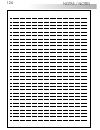- DL manuals
- Golmar
- Intercom System
- Stadio Plus
- Instruction Manual
Golmar Stadio Plus Instruction Manual
Summary of Stadio Plus
Page 1
Stadio plus instructions manual audio and video door entry system digital installation with coded panel t7403ml rev.0208.
Page 2
First of all we would like to thank and congratulate you for the purchase of this product manufactured by golmar. The commitment to reach the satisfaction of our customers is stated through the iso-9001 certification and for the manufacturing of products like this one. Its advanced technology and ex...
Page 3
First of all we would like to thank and congratulate you for the purchase of this product manufactured by golmar. The commitment to reach the satisfaction of our customers is stated through the iso-9001 certification and for the manufacturing of products like this one. Its advanced technology and ex...
Page 4
79 system operation one building systems. O to make a call, the visitor should key-in the three digits code corresponding to the apartment he wishes to contact: the door panel display will show the sequence keyed-in. Once the code has been introduced, press bell key to confirm the call: acoustic ton...
Page 5
79 system operation one building systems. O to make a call, the visitor should key-in the three digits code corresponding to the apartment he wishes to contact: the door panel display will show the sequence keyed-in. Once the code has been introduced, press bell key to confirm the call: acoustic ton...
Page 6: Bk1
2 1 3 4 oorpanel configuration. D the doorpanel has a microswitch (sw1) and two jumpers (jp1and jp2) placed on the rear part of the doorpanel. Loads the installation with a communications resistor. For a proper system operation, activate this resistor only in the closest doorpanel to the backbone in...
Page 7: Bk1
2 1 3 4 oorpanel configuration. D the doorpanel has a microswitch (sw1) and two jumpers (jp1and jp2) placed on the rear part of the doorpanel. Loads the installation with a communications resistor. For a proper system operation, activate this resistor only in the closest doorpanel to the backbone in...
Page 8
83 doorpanel programming rogramming menu. P golmar 16:30 access control options can be changed on this menu. Press to enter into this menu. Access control this menu allows to fill the repertory and to change its options. Press to enter into this menu. Repertory continue pin code pin:____ or on this ...
Page 9
83 doorpanel programming rogramming menu. P golmar 16:30 access control options can be changed on this menu. Press to enter into this menu. Access control this menu allows to fill the repertory and to change its options. Press to enter into this menu. Repertory continue pin code pin:____ or on this ...
Page 10
Onfiguration menu. C yes call to exchange * yes yes autoswitch-on direct call code * * allows the activation of a second call code for each apartment, that can be different to the programmed call code. This code must be assigned on the repertory menu (page 90). Press to disable or enable this featur...
Page 11
Onfiguration menu. C yes call to exchange * yes yes autoswitch-on direct call code * * allows the activation of a second call code for each apartment, that can be different to the programmed call code. This code must be assigned on the repertory menu (page 90). Press to disable or enable this featur...
Page 12
:03 door open time modify value :03 :10 door open time displays the door panel software version. Version 5.00 coming from previous page allows to set the lock release activation time. Modify this value when the panel is placed far from the door. The value is shown in seconds and the factory default ...
Page 13
:03 door open time modify value :03 :10 door open time displays the door panel software version. Version 5.00 coming from previous page allows to set the lock release activation time. Modify this value when the panel is placed far from the door. The value is shown in seconds and the factory default ...
Page 14
89 doorpanel programming ccess control menu. A 3 rd code on 07:15 3 rd code off 14:55 07:15 modify value 10:13 3 rd code on proceed as described on "1st code" to modify the fourth code. When this code is used to activate the lock release, the system sends an alert message to the porter's exchange (i...
Page 15
89 doorpanel programming ccess control menu. A 3 rd code on 07:15 3 rd code off 14:55 07:15 modify value 10:13 3 rd code on proceed as described on "1st code" to modify the fourth code. When this code is used to activate the lock release, the system sends an alert message to the porter's exchange (i...
Page 16
91 doorpanel programming repertory:insert repertory:modify jose perez :000012 :000041 inserting... Jose perez :000012 :000041 coming from previous page repertory:delete deleting... Jose perez :000012 :000041 allows to insert a new entry in a specific repertory position. This function allows to keep ...
Page 17
91 doorpanel programming repertory:insert repertory:modify jose perez :000012 :000041 inserting... Jose perez :000012 :000041 coming from previous page repertory:delete deleting... Jose perez :000012 :000041 allows to insert a new entry in a specific repertory position. This function allows to keep ...
Page 18
93 doorpanel programming for fast searching press one of the arrow keys followed by the number of entries to be skipped. For a faster search use arrow keys followed by number 0 (10 in 10 entries) or key symbol (100 in 100 entries). The search is realized of 5 in 5 entries. From that moment, each tim...
Page 19
93 doorpanel programming for fast searching press one of the arrow keys followed by the number of entries to be skipped. For a faster search use arrow keys followed by number 0 (10 in 10 entries) or key symbol (100 in 100 entries). The search is realized of 5 in 5 entries. From that moment, each tim...
Page 20
A f g b e j l k m d i c h a. B. C. D. E. F . G. H. I . J . K. L . M. Handset. B/w or color screen (depending on the model). Front film (reversible on platea plus). Function push buttons (depending on the model). Cord. Attachment holes. Identification label. Connecting points. Cn4 connector (cn2 on p...
Page 21
A f g b e j l k m d i c h a. B. C. D. E. F . G. H. I . J . K. L . M. Handset. B/w or color screen (depending on the model). Front film (reversible on platea plus). Function push buttons (depending on the model). Cord. Attachment holes. Identification label. Connecting points. Cn4 connector (cn2 on p...
Page 22
97 monitor adjustments l562 module for video installations with twisted pair cable. E andling the end of line jumper. H hanging the front film (only platea plus). C the end of line jumper is placed on the cn4 connector (cn2 on platea uno), that can be located on the monitor base. In case of twisted ...
Page 23
97 monitor adjustments l562 module for video installations with twisted pair cable. E andling the end of line jumper. H hanging the front film (only platea plus). C the end of line jumper is placed on the cn4 connector (cn2 on platea uno), that can be located on the monitor base. In case of twisted ...
Page 24
99 monitor installation avoid to place the monitor near to heating sources, in dusty locations or smoky environments. To install the monitor directly over the wall, drill two holes of Ø6mm. And use the supplied screws. The upper part of the monitor connector must be placed at 1,60m. Height roughly. ...
Page 25
99 monitor installation avoid to place the monitor near to heating sources, in dusty locations or smoky environments. To install the monitor directly over the wall, drill two holes of Ø6mm. And use the supplied screws. The upper part of the monitor connector must be placed at 1,60m. Height roughly. ...
Page 26
101 monitor programming make a call to make sure that the monitor has been properly programmed. Program the other monitors in the same way. At the end of the program process, exit the configuration menu by pressing the key. If you forget to do this, the doorpanel will exit automatically the menu aft...
Page 27
101 monitor programming make a call to make sure that the monitor has been properly programmed. Program the other monitors in the same way. At the end of the program process, exit the configuration menu by pressing the key. If you forget to do this, the doorpanel will exit automatically the menu aft...
Page 28
Erminal connector description. T positive, ground. Audio, digital communication. Intercom (only t-940 plus). Auxiliary calling device output (only t-940 plus). Door bell push button input. + , : a , d : int : sa : hz- : – a d + _ sa int hz- ix the telephone. F it will be necessary to open the teleph...
Page 29
Erminal connector description. T positive, ground. Audio, digital communication. Intercom (only t-940 plus). Auxiliary calling device output (only t-940 plus). Door bell push button input. + , : a , d : int : sa : hz- : – a d + _ sa int hz- ix the telephone. F it will be necessary to open the teleph...
Page 30
105 t-740 telephone installation ix the telephone. F it will be necessary to open the telephone for wiring and fixing purposes. To open the telephone insert a plain screwdriver into the slots and rotate it as shown. Avoid to place the telephone near to heating sources, in dusty locations or smoky en...
Page 31
105 t-740 telephone installation ix the telephone. F it will be necessary to open the telephone for wiring and fixing purposes. To open the telephone insert a plain screwdriver into the slots and rotate it as shown. Avoid to place the telephone near to heating sources, in dusty locations or smoky en...
Page 32
Rogramming the telephones. P for t-940 uno and t-740 uno telephones: 107 telephones programming to program the telephone as master, hang up the handset. To program it as slave, press the door release push button. Each apartment must have one master unit only; in case of parallel units configure them...
Page 33
Rogramming the telephones. P for t-940 uno and t-740 uno telephones: 107 telephones programming to program the telephone as master, hang up the handset. To program it as slave, press the door release push button. Each apartment must have one master unit only; in case of parallel units configure them...
Page 34
109 optional connections ock releases connection. L d.C. Lock release a.C. Lock release sec ~ ~ ~ ~ pri tf-104 main cv2 cv1 +12 cn1 - doorpanel cv2 cv1 +12 cn1 - doorpanel a d.C. Lock release is supplied together with the doorpanel, however, it´s possible to connect also an a.C. Lock release. For th...
Page 35
109 optional connections ock releases connection. L d.C. Lock release a.C. Lock release sec ~ ~ ~ ~ pri tf-104 main cv2 cv1 +12 cn1 - doorpanel cv2 cv1 +12 cn1 - doorpanel a d.C. Lock release is supplied together with the doorpanel, however, it´s possible to connect also an a.C. Lock release. For th...
Page 36
111 optional connections sa + t t r r m m sar-90 sa + t t r r m m sar-90 tf-104 sec ~ ~ a _ + d a1 malla v in v out cn4 a _ + d a1 malla v in v out cn4 uxiliary devices activation with platea plus monitors. A activation of a second lock release the use of a tf-104 transformer will be necessary. Impo...
Page 37
111 optional connections sa + t t r r m m sar-90 sa + t t r r m m sar-90 tf-104 sec ~ ~ a _ + d a1 malla v in v out cn4 a _ + d a1 malla v in v out cn4 uxiliary devices activation with platea plus monitors. A activation of a second lock release the use of a tf-104 transformer will be necessary. Impo...
Page 38
113 troubleshooting hints an easy way to check that the system is working properly is to disconnect the wiring from the door panel and to check the monitor directly connected to the door panel terminal connector. No shortcircuit will damage the connected units, with the exception of a shortcircuit b...
Page 39
113 troubleshooting hints an easy way to check that the system is working properly is to disconnect the wiring from the door panel and to check the monitor directly connected to the door panel terminal connector. No shortcircuit will damage the connected units, with the exception of a shortcircuit b...
Page 40
Fa-plus sec pri ~ ~ red + + - - 115 *colocar este alimentador lo más cerca posible del primer distribuidor. * sacar el puente jp1 de todos los distribuidores excepto del último. A a _ _ + + d d malla malla v in v in v out v out cn4 cn4 a _ + d malla v in v out cn2 a _ + d malla v in v out cn4 d4l-pl...
Page 41
Fa-plus sec pri ~ ~ red + + - - 115 *colocar este alimentador lo más cerca posible del primer distribuidor. * sacar el puente jp1 de todos los distribuidores excepto del último. A a _ _ + + d d malla malla v in v in v out v out cn4 cn4 a _ + d malla v in v out cn2 a _ + d malla v in v out cn4 d4l-pl...
Page 42
Fa-plus sec pri ~ ~ + + - - 117 jp1 v p m p a d _ + el562 jp1 v p m p a d _ + el562 jp1 v p m p a d _ + el562 jp1 v p m p a d _ + el562 jp1 jp1 a a d d + + v pi v d1 m pi m d1 _ _ a d + v d6 m d6 _ a d + v po m po _ d6l-plus/2h salida entrada a a d d ct1 + + v pi v d1 m pi m d1 _ _ a d + v d6 m d6 _...
Page 43
Fa-plus sec pri ~ ~ + + - - 117 jp1 v p m p a d _ + el562 jp1 v p m p a d _ + el562 jp1 v p m p a d _ + el562 jp1 v p m p a d _ + el562 jp1 jp1 a a d d + + v pi v d1 m pi m d1 _ _ a d + v d6 m d6 _ a d + v po m po _ d6l-plus/2h salida entrada a a d d ct1 + + v pi v d1 m pi m d1 _ _ a d + v d6 m d6 _...
Page 44
Fa-plus sec pri ~ ~ + + - - 119 a a + + _ _ d d t-940 plus a + _ d t-940 plus a + _ d t-940 plus t-740 uno sw1 o c ax p t jp1 jp2 cv2 cv1 +12 d malla v in- a in a out v in+ v out- v out+ + cn1 - - ortero electrónico. P ortier audio. P udio installation. A red *colocar este alimentador lo más cerca p...
Page 45
Fa-plus sec pri ~ ~ + + - - 119 a a + + _ _ d d t-940 plus a + _ d t-940 plus a + _ d t-940 plus t-740 uno sw1 oa c x p t jp1 jp2 cv2 cv1 +12 d malla v in- a in a out v in+ v out- v out+ + cn1 - - ortero electrónico. P ortier audio. P udio installation. A red *colocar este alimentador lo más cerca p...
Page 46
121 fa-plus to the monitors sec pri ~ ~ + + - - fa-plus o ou or fa-plus/c sec pri ~ ~ + + - - edificio 1 cv+ cv- d malla v in- a in a out v in+ v out- v out+ + cn1 - sw1 jp 4 3 2 1 d4l-plus out ctin d1 jp1 in cv2 cv1 +12 d malla v in- a in a out v in+ v out- v out+ + cn1 - - co ax tp jp1 jp2 vers le...
Page 47
121 fa-plus to the monitors sec pri ~ ~ + + - - fa-plus o ou or fa-plus/c sec pri ~ ~ + + - - edificio 1 cv+ cv- d malla v in- a in a out v in+ v out- v out+ + cn1 - sw1 jp 4 3 2 1 d4l-plus out ctin d1 jp1 in cv2 cv1 +12 d malla v in- a in a out v in+ v out- v out+ + cn1 - - co ax tp jp1 jp2 vers le...
Page 48
123 d2 v ie n e d e la p á g in a a n te ri o r sec pri ~ ~ + + - - cv+ cv- d malla v in- a in a out v in+ v out- v out+ + cn1 - sw1 jp 4 3 2 1 d4l-plus red out ctin d1 jp1 in ideoportero con placa general para grandes complejos residenciales. V 1,50mm² 2,50mm² 0,25mm² 0,25mm² rg-59 rg-59 borne / te...
Page 49
123 d2 v ie n e d e la p á g in a a n te ri o r sec pri ~ ~ + + - - cv+ cv- d malla v in- a in a out v in+ v out- v out+ + cn1 - sw1 jp 4 3 2 1 d4l-plus red out ctin d1 jp1 in ideoportero con placa general para grandes complejos residenciales. V 1,50mm² 2,50mm² 0,25mm² 0,25mm² rg-59 rg-59 borne / te...
Page 50
125 instalaciÓn / installation notes importantes: pour réaliser l'installation et configuration de façon correcte, suivez ce manuel d'installation et le manuel des plaques de rue intérieures. Le schéma d'installation montre la connexion d'un système vidéo avec deux plaques de rue d'entrée générales ...
Page 51
125 instalaciÓn / installation notes importantes: pour réaliser l'installation et configuration de façon correcte, suivez ce manuel d'installation et le manuel des plaques de rue intérieures. Le schéma d'installation montre la connexion d'un système vidéo avec deux plaques de rue d'entrée générales ...
Page 52
Golmar se reserva el derecho a cualquier modificación sin previo aviso. Golmar se réserve le droit de toute modification sans préavis. Golmar reserves the right to make any modifications without prior notice. Golmar@golmar.Es www.Golmar.Es finalizada la vida útil del producto no lo tire en contenedo...