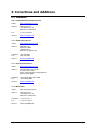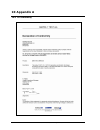Electrostatic discharge simulator user manual.
A note to begin thank you for choosing the haefely onyx to meet your esd testing needs. Please take a little time to read through this user manual and familiarize yourself with the instrument controls and some potential dangers. We hope you have many productive years of operation from the onyx esd s...
Contents contents .................................................................................................................. I 1 safety .................................................................................................................1 1.1 general safety information..............
Onyx electrostatic discharge simulator 5.5 during the test ................................................................................................ 17 5.5.1 display .........................................................................................................17 5.6 discharge detec...
Onyx electrostatic discharge simulator 1 1 safety 1.1 general safety information this warning sign is visible on the equipment. Meaning: this equipment should only be operated after carefully reading the user manual throughout the user manual very important or helpful advice is presented in italics....
2 onyx electrostatic discharge simulator 2 description 2.1 overview any electrical equipment can be subject to electrostatic discharges from human operators or from adjacent objects. The electrostatic discharge simulator onyx, reproduces this phenomenon to evaluate the performance of electrical and ...
Onyx electrostatic discharge simulator 3 3 technical data 3.1 electrical data 3.1.1 onyx basic version onyx 16 output voltage range 1kv to 16kv air discharge & contact discharge onyx 30 output voltage range 1kv to 30kv air discharge & contact discharge voltage resolution 100 v steps polarity positiv...
4 onyx electrostatic discharge simulator 3.1.2 onyx optional accessories rc modules 150pf / 2000 ohm according to iso 10605, see table 2 below 330pf / 2000 ohm according to iso 10605, see table 2 below 330pf / 330 ohm according to iso 10605, see table 2 below 100pf / 1500 ohm various standards 150pf...
Onyx electrostatic discharge simulator 5 3.2 operating conditions operating temperature range +15…+35°c storage temperature range -10…+50°c air humidity 20...80 % r.H, non condensing air pressure 86...106 kpa 3.3 mechanical data dimensions: approx. W 290mm x h 270mm x d 110mm weight: approx. 1.7kg t...
6 onyx electrostatic discharge simulator 4 initial operation persons with heart pacemakers must not be in the vicinity when the system is operating! 4.1 visual checks during transport onyx may be subjected to excessive shocks and vibrations, even though every care is taken by haefely test ag to prov...
Onyx electrostatic discharge simulator 7 5 local operation 5.1 power 5.1.1 battery power & charger the onyx simulator comes together with two rechargeable nimh batteries and a battery charger. The battery has to be either removed from the onyx to be charged, or charged while the onyx is not in opera...
8 onyx electrostatic discharge simulator 5.2 parts 5.2.1 trigger the trigger position can be seen in figure 4. When performing a sequence discharge event (see example section "sub-menu 1"), the trigger needs to be kept pressed in order to run through the complete test sequence. By releasing the trig...
Onyx electrostatic discharge simulator 9 5.2.4 optical interface the optional remote control package enables remote control operation of the unit, automatic generation of tests report and uploading/downloading test sequences to/from onyx. The package contains: • fibre-optic cable 10m having rs232 co...
10 onyx electrostatic discharge simulator (1) the discharge tip can easily be placed or removed from the onyx (2) ensure correct tip type is used before each test (3) we recommend that you remove the tips for the onyx when testing is complete and place within a safe area to avoid damaging fig. 8 dis...
Onyx electrostatic discharge simulator 11 5.3 main menu the onyx simulator is operated via a touch screen which serves as an interface for defining, loading, and storing tests. The figure below resembles a screenshot of the main menu. Fig. 10 onyx main menu (1) bar graph displays test progress if “a...
12 onyx electrostatic discharge simulator 5.3.1 using the sub-menus press shortcut 6 (figure 10) to enter sub-menu. Fig. 11 sub-menu (1) menu up/down key use the up/down key to toggle between menu pages and move the selection bar (2) page displays the current menu page (display only) (3) home press ...
Onyx electrostatic discharge simulator 13 5.4 basic operation there are various ways of performing your esd testing depending on your exact requirement. The onyx has been designed in such a way to ensure flexibility and simplicity of operation. A fast test can be performed via the main menu, or you ...
14 onyx electrostatic discharge simulator 5.4.1 sub-menu 1 the sub-menu section enables you to change onyx settings, define, save and open pre-defined tests, as well as view environmental conditions, define smart key functions, display system info etc. To enter the menu pages follow the instructions...
Onyx electrostatic discharge simulator 15 5.4.2 sub-menu 2 open setup open one of 8 stored setups. As factory default, 8 iec tests are stored (l1 to l4 contact discharge and l1 to l4 air discharge). This predefined tests can be overwritten by customer specific setups trigger lock "on" locks trigger ...
16 onyx electrostatic discharge simulator 5.4.3 sub-menu 3 backlight adjust backlight settings off to 100% (10% steps) contrast adjust contrast 0-100% beeper set key-beep to on/off. Beep sound due to a failure can not be deactivated set to default onyx settings are set to default. Saved tests will n...
Onyx electrostatic discharge simulator 17 5.5 during the test 5.5.1 display during a test the main menu displays the selected test parameters and provides feedback on the test status. Fig. 12 during testing display (1) bar graph displays sequence progress if “alt.Polarity” and/or “sweep u” function ...
18 onyx electrostatic discharge simulator (8) trigger lock if "trigger lock" is set to "on" in the sub-menu 2, trigger lock sign is visible in the display. If trigger is pressed once, test will be started and the sign is highlighted. If trigger is pressed again, test will be stopped and sign is no l...
Onyx electrostatic discharge simulator 19 5.6 discharge detection and threshold setting the onyx provides appropriate feedback and warnings with regards to whether a discharge to eut has occurred. In contact discharge mode, whether a valid discharge occurred or not can normally only be detected by u...
20 onyx electrostatic discharge simulator 5.7 test setup to find out more about test levels and test setups, please refer to the relevant standards. Accessories such as vcp, hcp, test table, 2x470 kohm resistor cable, etc. Are available from haefely. Please refer to section "accessories and options"...
Onyx electrostatic discharge simulator 21 6 error messages and selftest 6.1 error messages onyx monitors constantly all important parameters. Almost any major failure within one of the low voltage or the high voltage circuits would be detected and reported immediately when errors occur during operat...
22 onyx electrostatic discharge simulator 6.2 selftest routine many esd standards suggest determining whether the simulator is functioning correctly before testing takes place. Running the selftest routine (see section "sub-menu 2"), all relevant parts of the unit are checked quick and easy. 6.2.1 p...
Onyx electrostatic discharge simulator 23 7 accessories and options 7.1 onyx accessories the following accessories are included with the basic version of onyx esd simulator: • carrying case • quick start guide • user manual • air discharge tip • contact discharge tip • rc module iec / iso 150pf/330 ...
24 onyx electrostatic discharge simulator 7.1.1 onyx remote control package the optional remote control package enables remote control operation of the unit, automatic generation of tests report and uploading/downloading test sequences to/from onyx. The package contains: • onyx application software ...
Onyx electrostatic discharge simulator 25 8 service 8.1 service onyx contains no user serviceable parts. Maintenance involves cleaning the outer surfaces of the equipment only. 8.1.1 cleaning 1. Remove all mains cables and other connections from the unit. 2. The unit can be cleaned with a damp soapy...
26 onyx electrostatic discharge simulator 9 corrections and additions 9.1 addresses 9.1.1 international customer service e-mail: emc-support@haefely.Com address: haefely test ag lehenmattstrasse 353 4052 basel / switzerland fax : + 41.61.373 45 99 internet: www.Haefelyemc.Com 9.1.2 usa customer serv...
Onyx electrostatic discharge simulator 27 9.2 glossary of terms and abbreviations meaning: helpful hints, notes, tips or remarks meaning: attention! Esd electro static discharge eut equipment under test hv high voltage ad air discharge cd contact discharge hcp horizontal coupling plane vcp vertical ...
28 onyx electrostatic discharge simulator 10 appendix a 10.1 ce conformity.