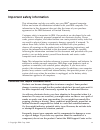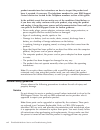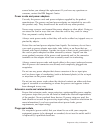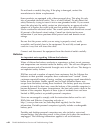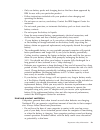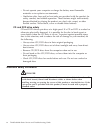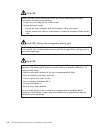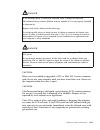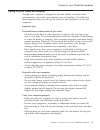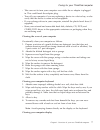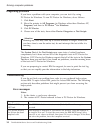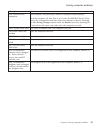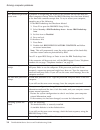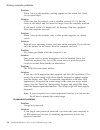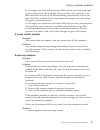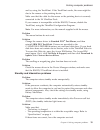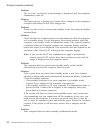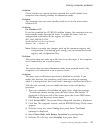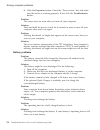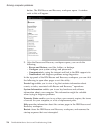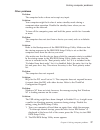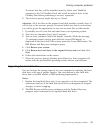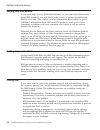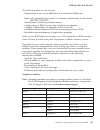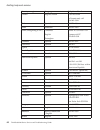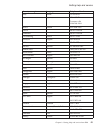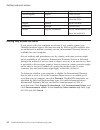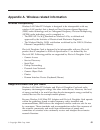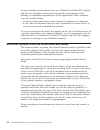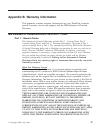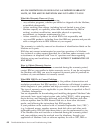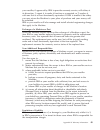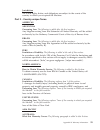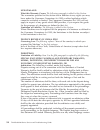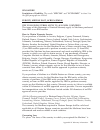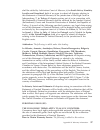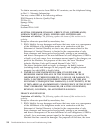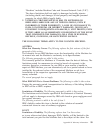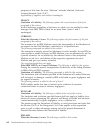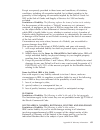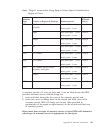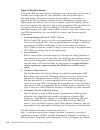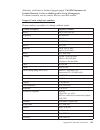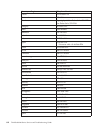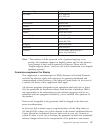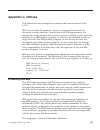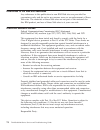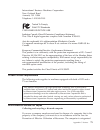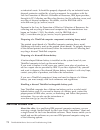- DL manuals
- IBM
- Laptop
- THINKPAD X40
- Service And Troubleshooting Manual
IBM THINKPAD X40 Service And Troubleshooting Manual
Summary of THINKPAD X40
Page 1
Thinkpad ® x40 series service and troubleshooting guide.
Page 3
Thinkpad ® x40 series service and troubleshooting guide.
Page 4
Note before using this information and the product it supports, be sure to read the general information under “important safety information” on page v, appendix a, “wireless related information,” on page 43, appendix b, “warranty information,” on page 47, and appendix c, “notices,” on page 69. First...
Page 5: Contents
Contents important safety information . . . . . . V conditions that require immediate action . . V general safety guidelines . . . . . . . . Vi service . . . . . . . . . . . . . Vi power cords and power adapters . . . . Vii extension cords and related devices . . . Vii plugs and outlets . . . . . . ...
Page 6
Iv thinkpad ® x40 series service and troubleshooting guide.
Page 7: Important
Important safety information this information can help you safely use your ibm ® personal computer. Follow and retain all information included with your ibm computer. The information in this document does not alter the terms of your purchase agreement or the ibm statement of limited warranty. Custom...
Page 8
Product manufacturer for instructions on how to inspect the product and have it repaired, if necessary. The telephone numbers for your ibm support center location are located in the telephone numbers section of this guide. In the unlikely event that you notice any of the conditions listed below, or ...
Page 9
Source before you attempt the replacement. If you have any questions or concerns, contact the ibm support center. Power cords and power adapters use only the power cords and power adapters supplied by the product manufacturer. The power cord and power adapter are intended for use with this product o...
Page 10
Do not bend or modify the plug. If the plug is damaged, contact the manufacturer to obtain a replacement. Some products are equipped with a three-pronged plug. This plug fits only into a grounded electrical outlet. This is a safety feature. Do not defeat this safety feature by trying to insert it in...
Page 11
V only use battery packs and charging devices that have been approved by ibm for use with your particular product. V follow instructions included with your product when charging and operating the battery. V do not open or service your battery. Contact the ibm support center for assistance. V do not ...
Page 12
V do not operate your computer or charge the battery near flammable materials or in explosive environments. V ventilation slots, fans and/or heat sinks are provided with the product for safety, comfort, and reliable operation. These features might inadvertently become blocked by placing the product ...
Page 13
Turn everything off. Turn everything off. First, attach all cables to devices. First, remove the power cord from the outlet. Attach the signal cables to receptacles. Remove signal cables from receptacles. Attach the power cord to an outlet. Remove all cables from devices. Turn the device on. To conn...
Page 14
Danger reduce the risk of fire and electric shock by always following basic safety precautions, including the following: v do not use your computer in or near water. V during electrical storms: – do not use your computer with the telephone cable connection. – do not connect the cable to or disconnec...
Page 15
Danger if the backup battery is incorrectly replaced, there is danger of explosion. The lithium battery contains lithium and can explode if it is not properly handled or disposed of. Replace only with a battery of the same type. To avoid possible injury or death, do not: (1) throw or immerse the bat...
Page 16
Danger: modem safety information to reduce the risk of fire, electrical shock, or injury when using telephone equipment, always follow basic safety precautions, such as: v never install telephone wiring during an electrical storm. V never install telephone jacks in wet locations unless the jack is s...
Page 17
Danger class 1 laser products are not considered hazardous. The design of the laser system and the optical storage drive ensures that there is no exposure to laser radiation above a class 1 level during normal operation, user maintenance, or servicing. Some drives contain an embedded class 3a laser ...
Page 18
Xvi thinkpad ® x40 series service and troubleshooting guide.
Page 19: Important
Important notice for users important regulatory notice for users information about hard disk capacity the thinkpad ® x40 series computer complies with the radio frequency and safety standards of any country or region in which it has been approved for wireless use. You are requested to install and us...
Page 20
Xviii thinkpad ® x40 series service and troubleshooting guide.
Page 21: Finding
Finding information with access ibm the blue access ibm button can help you in many situations when your computer is working normally, and even when it is not. At your desktop, press the access ibm button to open access ibm. Access ibm is your on-board computer help center that brings you informativ...
Page 22
Explains what each part of access ibm holds to help you. Some of the topics in your help system contain brief video clips that show you how to perform certain tasks, such as replacing your battery, inserting a pc card, or upgrading your memory. Use the controls shown to play, pause, and rewind the v...
Page 23: Chapter
Chapter 1. Overview of your new thinkpad computer your thinkpad at a glance . . . . . . . 2 features . . . . . . . . . . . . . . 3 specifications . . . . . . . . . . . . 4 caring for your thinkpad computer . . . . 5 © copyright ibm corp. 2004 1.
Page 24
Your thinkpad at a glance front view computer display system-status indicators modem connector ethernet connector usb connector trackpoint access ibm button security keyhole infrared port sd card slot stereo headphone jack microphone jack pc card slot rear view usb power connector usb connector moni...
Page 25
Features processor v intel ® pentium ® m processor memory v pc2700 double data rate (ddr) synchronous dynamic random access memory (dram) storage device v 1.8-inch hard disk drive display the color display uses tft technology: v size: 12.1 inch v resolution: – lcd: 1024-by-768 – external monitor: up...
Page 26
Specifications size v width: 268 mm (10.55 in.) v depth: 211 mm (8.31 in.) v height: 21 mm – 27 mm (0.83 in. – 1.06 in.) environment v maximum altitude without pressurization: 3048 m (10,000 ft) v temperature – at altitudes up to 2438 m (8000 ft) - operating with no diskette: 5° to 35°c (41° to 95°f...
Page 27
Caring for your thinkpad computer though your computer is designed to function reliably in normal work environments, you need to use common sense in handling it. By following these important tips, you will get the most use and enjoyment out of your computer. Important tips: be careful about where an...
Page 28
V use a quality carrying case that provides adequate cushion and protection. Do not pack your computer in a tightly packed suitcase or bag. Handle storage media and drives properly v avoid inserting diskettes at an angle and attaching multiple or loose diskette labels, as these can lodge in the driv...
Page 29
V take care not to turn your computer over while the ac adapter is plugged in. This could break the adapter plug. V turn off your computer if you are replacing a device in a device bay, or else verify that the device is warm-or hot-swappable. V if you exchange drives in your computer, reinstall the ...
Page 30
1. Gently wipe the display with a dry, soft lint-free cloth. If you see a scratchlike mark on your display, it might be a stain transferred from the keyboard or the trackpoint pointing stick when the cover was pressed from the outside. 2. Wipe or dust the stain gently with a soft, dry cloth. 3. If t...
Page 31: Chapter
Chapter 2. Solving computer problems diagnosing problems . . . . . . . . . 10 troubleshooting . . . . . . . . . . . 10 error messages . . . . . . . . . . 10 errors without messages . . . . . . . 15 a password problem . . . . . . . . 16 a power switch problem . . . . . . . 17 keyboard problems . . . ...
Page 32
Diagnosing problems if you have a problem with your computer, you can test it by using pc-doctor for windows. To run pc-doctor for windows, do as follows: 1. Click start . 2. Move the pointer to all programs (in windows other than windows xp, programs ) and then to pc-doctor ® for windows . 3. Click...
Page 33
Message solution 0177: bad svp data, stop post task. Checksum of the supervisor password in the eeprom is not correct. Checksum of the supervisor password in the eeprom is not correct. The system board should be replaced. Have the computer serviced. 0182: bad crc2. Enter bios setup and load setup de...
Page 34
Message solution 0200: hard disk error the hard disk is not working. Make sure that the hard disk drive is attached firmly. Run the ibm bios setup utility; then make sure the hard disk drive is not disabled in the startup menu. 021 x: keyboard error make sure that there are no objects placed on the ...
Page 35
Message solution 0280: previous boot incomplete your computer was previously unable to complete the boot process. Turn the computer off; then turn it on to start the ibm bios setup utility. Verify the configuration and then restart the computer either by choosing the exit saving changes option under...
Page 36
Message solution 1810: hard disk partition layout error a problem in recognizing the layout of the partition on the hard disk has halted computer startup. Either the ibm predesktop area has been deleted, or the hard disk contains corrupt data. To try to restart your computer, complete one of the fol...
Page 37
Message solution emm386 not installed — unable to set page frame base address. Edit c:\config.Sys and change a line from device=c:\windows\emm386.Exe ram to device=c:\windows\emm386.Exe noems and save this file. Cardbus configuration error —device disabled go to the ibm bios setup utility. Press f9 ...
Page 38
Problem: when i turn on the machine, nothing appears on the screen, but i hear two or more beeps. Solution: make sure that the memory card is installed correctly. If it is, but the screen is still blank, and you hear five beeps, have the computer serviced. If you hear 4 cycles of 4 beeps each, the s...
Page 39
If you forgot your hard disk password, ibm will not reset your password or recover data from the hard disk. You must take your computer to an ibm authorized servicer or an ibm marketing representative to have the hard disk drive replaced. Proof of purchase is required, and a fee will be charged for ...
Page 40
Solution the numeric lock function is on. To disable it, press and hold shift; then press numlk. Problem: all or some of the keys on the external numeric keypad do not work. Solution: make sure that the external numeric keypad is correctly connected to the computer. Problem: all or some keys on the ...
Page 41
And try using the trackpoint. If the trackpoint works, the error might be due to the mouse or the pointing device. Make sure that the cable for the mouse or the pointing device is securely connected to the x4 ultrabase dock. If your mouse is incompatible with the ibm ps/2 mouse, disable the trackpoi...
Page 42
Problem: the critical low-battery error message is displayed, and the computer immediately turns off. Solution: the battery power is getting low. Connect the ac adapter to the computer, or replace the battery with a fully charged one. Problem: when you take action to return from standby mode, the co...
Page 43
Solution: check whether any option has been selected that would disable your computer from entering standby or hibernation mode. Problem: the computer does not enter standby mode as set by the timer under windows nt. Solution: for windows nt: if you have enabled the cd-rom autorun feature, the compu...
Page 44
7. Press f10 and enter to save this setting and exit this utility. For information about the bios setup utility, see “ibm bios setup utility” in access ibm, your on-board help system. Problem: the fn+f12 key combination does not cause the computer to enter hibernation mode. Solution: the computer ca...
Page 45
Solution: windows xp enables multiple users to log on to the system at the same time. If you are the first user to have logged on to your computer, you can use the fn+f3 key combination. Otherwise the combination will not work on your computer. Computer screen problems problem: the screen is blank. ...
Page 46
9. Click the properties button. Check the ″ device status ″ box and make sure the device is working properly. If not, click the troubleshooter button. Problem: the screen stays on even after you turn off your computer. Solution: press and hold the power switch for 4 seconds or more to turn off your ...
Page 47
Problem: the computer does not operate with a fully charged battery. Solution: the surge protector in the battery might be active. Turn off the computer for one minute to reset the protector; then turn on the computer again. Problem the battery does not charge. Solution you cannot charge the battery...
Page 48
Button. The ibm rescue and recovery workspace opens. A window such as this will appear: 3. After the rescue and recovery workspace opens, you can do the following: v rescue and restore your files, folders, or backups. V configure your system settings and passwords. V communicate by using the interne...
Page 49
Other problems problem: the computer locks or does not accept any input. Solution: your computer might lock when it enters standby mode during a communication operation. Disable the standby timer when you are working on the network. To turn off the computer, press and hold the power switch for 4 sec...
Page 50
3. With the cursor key, select config ; then press enter. 4. Select usb by pressing enter. 5. With the f5 or f6 key, select disable ; then press enter. 6. Press f10 and enter to save this setting and exit this utility. Problem: the computer can not play a cd, or the sound quality is not good. Soluti...
Page 51
Problem: if your operating system is windows 2000 and you are using a usb 1.X device, then when your computer returns from standby or hibernation mode to normal operation, the ″ unsafe removal of device ″ message may appear. Solution: you can safely close this message. It is displayed because of the...
Page 52
Change the parameters that are protected by the supervisor password. For more information, refer to the on-board help. 6. Using the cursor keys, move to an item you want to change. When the item you want is highlighted, press enter. A submenu is displayed. 7. Change the items you wish to change. To ...
Page 53
To ensure that they will be installed correctly, attach your thinkpad computer to the x4 ultrabase dock and install the optical drive in the ultrabay slim before performing a recovery operation. 2. The recovery process might take up to 2 hours. Attention: all of the files on the primary hard disk pa...
Page 54
Attention handling a hard disk drive v do not drop the drive or subject it to physical shocks. Put the drive on a material, such as soft cloth, that absorbs the physical shock. V do not apply pressure to the cover of the drive. V do not touch the connector. The drive is very sensitive. Incorrect han...
Page 55
Computer. 6. Detach the cover from the hard disk drive. 1 2 7. Attach the cover to a new hard disk drive. 8. Insert the hard disk drive and its cover into the hard disk drive bay; then firmly install them. 9. Close the computer display and turn the computer over so that its bottom side is up. 10. Re...
Page 56
11. Reinstall the battery. 12. Turn the computer over again. Connect the ac adapter and the cables to the computer. Replacing the battery 1. Turn off the computer, or enter hibernation mode. Then disconnect the ac adapter and all cables from the computer. Note: if you are using a pc card or secure d...
Page 57
1 2 5. Align the front of a fully charged spare battery with the front side of the battery space in the computer; then gently push the battery into the space. Replacing the battery chapter 2. Solving computer problems 35.
Page 58
6. Slide the battery lock to the lock position. 7. Turn the computer over again. Connect the ac adapter and the cables to the computer. Replacing the battery 36 thinkpad ® x40 series service and troubleshooting guide.
Page 59: Chapter
Chapter 3. Getting help and service from ibm getting help and service . . . . . . . . 38 getting help on the web . . . . . . . . 38 calling ibm . . . . . . . . . . . . 38 getting help around the world . . . . . . 42 © copyright ibm corp. 2004 37.
Page 60
Getting help and service if you need help, service, technical assistance, or just want more information about ibm products, you will find a wide variety of sources available from ibm to assist you. This section contains information about where to go for additional information about ibm and ibm produ...
Page 61
The following items are not covered: v replacement or use of non-ibm parts or nonwarranted ibm parts note: all warranted parts contain a 7-character identification in the format ibm fru xxxxxxx v identification of software problem sources v configuration of bios as part of an installation or upgrade...
Page 62
Country or region language telephone number canada english/french 1-800-565-3344 in toronto only call 416-383-3344 chile spanish 800-224-488 china mandarin 800-810-1818 china (hong kong s.A.R.) cantonese english putonghua home pc 852-2825-7799 commercial pc 852-8205-0333 colombia spanish 980-912-302...
Page 63
Country or region language telephone number italy italian 02-7031-6101 japan japanese 0120-887-874 overseas calls 81-46-266-1084 korea korean 82-2-3284-1500 latvia 386-61-1796-699 lithuania 386-61-1796-699 luxembourg french 298-977 5063 malaysia english 1800-88-8558 malta 356-23-4175 mexico spanish ...
Page 64
Country or region language telephone number united kingdom english 0-1475-555 055 united states english 1-800-ibm-serv (1-800-426-7378) uruguay spanish 000-411-005-6649 venezuela spanish 0-800-100-2011 vietnam english/vietnamese ho chi minh(84)8-824-1474 hanoi (84)4-842-6316 getting help around the ...
Page 65: Appendix
Appendix a. Wireless related information wireless interoperability wireless lan mini-pci adapter is designed to be interoperable with any wireless lan product that is based on direct sequence spread spectrum (dsss) radio technology and/or orthogonal frequency division multiplexing (ofdm) radio techn...
Page 66
In some situation or environment, the use of wireless lan mini-pci adapter and bluetooth daughter card may be restricted by the proprietor of the building or responsible representatives of the organization. These situations may for example include: v using the integrated wireless cards on board of a...
Page 67
Enabling extended channel mode the statement below regarding the extended channel mode is applicable when the system supports this function. To check the support of this function, please see the property of the installed wireless card by referring to the extended channel mode enablement instruction....
Page 68
46 thinkpad ® x40 series service and troubleshooting guide.
Page 69: Appendix
Appendix b. Warranty information this appendix contains warranty information for your thinkpad, warranty period, warranty service and support, and the ibm statement of limited warranty. Ibm statement of limited warranty z125-4753-07 11/2002 part 1 - general terms this statement of limited warranty i...
Page 70
Allow limitations on how long an implied warranty lasts, so the above limitation may not apply to you. What this warranty does not cover this warranty does not cover the following: v any software programs, whether pre-loaded or shipped with the machine, or installed subsequently; v failure resulting...
Page 71
Your reseller, if approved by ibm to provide warranty service, will either, at its discretion, 1) repair it to make it function as warranted, or 2) replace it with one that is at least functionally equivalent. If ibm is unable to do either, you may return the machine to your place of purchase and yo...
Page 72
Neither ibm nor your reseller are responsible for any of your confidential, proprietary or personal information contained in a machine which you return to ibm for any reason. You should remove all such information from the machine prior to its return. Circumstances may arise where, because of a defa...
Page 73
Jurisdiction all of our rights, duties, and obligations are subject to the courts of the country in which you acquired the machine. Part 2 - country-unique terms americas argentina governing law: the following is added after the first sentence: any litigation arising from this statement of limited w...
Page 74
The warranties specified in this section are in addition to any rights you may have under the trade practices act 1974 or other similar legislation and are only limited to the extent permitted by the applicable legislation. Limitation of liability: the following is added to this section: where ibm i...
Page 75
Acquired the machine" in the first sentence: laws of hong kong special administrative region of china. India limitation of liability: the following replaces items 1 and 2 of this section: 1. Liability for bodily injury (including death) or damage to real property and tangible personal property will ...
Page 76
New zealand what this warranty covers: the following paragraph is added to this section: the warranties specified in this section are in addition to any rights you may have under the consumer guarantees act 1993 or other legislation which cannot be excluded or limited. The consumer guarantees act 19...
Page 77
Singapore limitation of liability: the words ″ special ″ and ″ economic ″ in item 3 in the fifth paragraph are deleted. Europe, middle east, africa (emea) the following terms apply to all emea countries: the terms of this statement of limited warranty apply to machines purchased from ibm or an ibm r...
Page 78
Replaced by: 1) ″ the laws of austria ″ in albania, armenia, azerbaijan, belarus, bosnia-herzegovina, bulgaria, croatia, georgia, hungary, kazakhstan, kyrgyzstan, fyr macedonia, moldova, poland, romania, russia, slovakia, slovenia, tajikistan, turkmenistan, ukraine, uzbekistan, and fr yugoslavia; 2)...
Page 79
Shall be settled by arbitration court of moscow; 6) in south africa, namibia, lesotho and swaziland , both of us agree to submit all disputes relating to this statement of limited warranty to the jurisdiction of the high court in johannesburg; 7) in turkey all disputes arising out of or in connectio...
Page 80
To obtain warranty service from ibm in eu countries, see the telephone listing in part 3 - warranty information. You may contact ibm at the following address: ibm warranty & service quality dept. Po box 30 spango valley greenock scotland pa16 0ah austria, denmark, finland, greece, italy, netherlands...
Page 81
″ machine ″ includes machine code and licensed internal code ( ″ lic ″ ). The above limitation shall not apply to damages for bodily injuries (including death) and damages to real property and tangible personal property for which ibm is legally liable. 2. Under no circumstances is ibm, its suppliers...
Page 82
Purposes of this item, the term ″ machine ″ includes machine code and licensed internal code ( ″ lic ″ ). Applicability of suppliers and resellers (unchanged). France limitation of liability: the following replaces the second sentence of the first paragraph of this section: in such instances, regard...
Page 83
Except as expressly provided in these terms and conditions, all statutory conditions, including all warranties implied, but without prejudice to the generality of the foregoing all warranties implied by the sale of goods act 1893 or the sale of goods and supply of services act 1980 are hereby exclud...
Page 84
United kingdom limitation of liability: the following replaces the terms of this section is in its entirety: for the purposes of this section, a ″ default ″ means any act, statement, omission, or negligence on the part of ibm in connection with, or in relation to, the subject matter of this statemen...
Page 85
Note: “region” means either hong kong or macau special administrative region of china. Machine type country or region of purchase warranty period types of warranty service 2371 us, canada, mexico, brazil, and australia parts and labor - 3 years battery pack - 1 year 1 and 3 1 japan parts and labor -...
Page 86
Types of warranty service if required, ibm provides repair or exchange service depending on the type of warranty service specified for your machine in the above table and as described below. Warranty service may be provided by your reseller if approved by ibm to perform warranty service. Scheduling ...
Page 87
(machine) with links to product support pages. The ibm statement of limited warranty is also available on this site in 29 languages. To obtain warranty service contact ibm or your ibm reseller. Support center telephone numbers phone numbers are subject to change without notice. Country or region tel...
Page 88
Country or region telephone number greece 30-210-680-1700 guatemala 335-8490 honduras tegucigalpa & san pedro sula: 232-4222 san pedro sula: 552-2234 hungary 36-1-382-5720 india 1600-44-6666 indonesia 800-140-3555 ireland 01-815-9202 italy 02-7031-6101 japan *0120-887-874 v *overseas calls: 81-46-26...
Page 89
Country or region telephone number sri lanka 94-11-2448-442 94-11-2421-066 sweden 08-477 4420 switzerland 058-333-0900 taiwan 886-2-8723-9799 thailand 1800-299-225 turkey 00-800-446-32-041 united kingdom 0-1475-555 055 united states 1-800-ibm-serv (1-800-426-7378) uruguay 000-411-005-6649 venezuela ...
Page 90
Authorized service center. Please call the nearest authorized service center to obtain the necessary approvals or information concerning the shipment of the product and the shipment address. To obtain a list of authorized service centers, please visit: http://www.Pc.Ibm.Com/la/centros_de_servicio/se...
Page 91: Appendix
Appendix c. Notices this publication was developed for products and services offered in the u.S.A. Ibm may not offer the products, services, or features discussed in this document in other countries. Consult your local ibm representative for information on the products and services currently availab...
Page 92
References to the web site addresses any references in this publication to non-ibm web sites are provided for convenience only and do not in any manner serve as an endorsement of those web sites. The materials at those web sites are not part of the materials for this ibm product, and use of those we...
Page 93
International business machines corporation new orchard road armonk, ny 10504 telephone 1-919-543-2193 tested to comply with fcc standards for home or office use industry canada class b emission compliance statement this class b digital apparatus complies with canadian ices-003. Avis de conformité à...
Page 94
As industrial waste. It should be properly disposed of by an industrial waste disposal contractor certified by a local government. In accordance with the law for promotion of effective utilization of resources, ibm japan provides, through its pc collecting and recycling services, for the collecting,...
Page 95
V media for this software is not included in this offer. If you do not already have the appropriate lotus notes client or lotus smartsuite software media , you can order a cd and install the software onto your computer.** use one of the methods listed on the following page to order. V if you already...
Page 96
Purchasing upgrades, additional licenses and technical support software upgrades and technical support are available for a fee through ibm’s passport advantage program. For information about purchasing additional licenses for notes, smartsuite, or other lotus products, visit http://www.Ibm.Com or ht...
Page 97
Trademarks the following terms are trademarks of the ibm corporation in the united states or other countries or both: ibm ibm (logo) ibm lotus notes ibm lotus domino ibm lotus smartsuite ibm lotus wordpro ibm lotus 1-2-3 ibm lotus freelance graphics ibm lotus approach ibm lotus organizer ibm lotus f...
Page 98
76 thinkpad ® x40 series service and troubleshooting guide.
Page 99: Index
Index a a startup problem 25 access ibm xix b battery problems 24 replacing 34 bios setup utility 29 c carrying the computer 5 cleaning the computer 8 computer screen 23 configuration setup 29 d diagnosing problems 10 e environment 5 wireless 43 error messages 10 errors without messages 15 f feature...
Page 100
78 thinkpad ® x40 series service and troubleshooting guide.
Page 102
Part number: 27r0705 (1p) p/n: 27r0705.