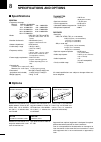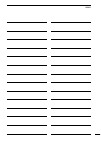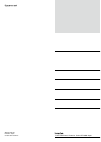- DL manuals
- Icom
- Telephone
- IC-M700PRO
- Instruction Manual
Icom IC-M700PRO Instruction Manual
Summary of IC-M700PRO
Page 1
Instruction manual ssb radio telephone im700pro.
Page 2
I important read this instruction manual carefully before attempting to operate the transceiver. Save this instruction manual—this manual contains important safety and operating instructions for the ic-m700pro ssb radio telephone. Explicit definitions the explicit definitions described below apply t...
Page 3
Ii table of contents important ······························································ i precautions ·························································· i explicit definitions ············································ i disposal ······················································...
Page 4
1 1 operating rules and guidelines ❑ call procedures calls must be properly identified and time limits must be respected. Q give your call sign each time you call another ves- sel or coast station. If you have no call sign, identify your vessel name and the name of the licensee. W give your call sig...
Page 5: Panel Description
2 2 panel description ■ front panel q microphone connector (p. 16) accepts the supplied microphone or an optional handset. ☞ note: no audio is output to the speaker when the microphone or handset is not connected. W power switch [power] turns power on or off. E speaker switch [speaker] turns the bui...
Page 6
3 2 panel description !1 keypad no function*. Toggles between the memory mode and the vfo mode. (p. 5) • this key may be disabled by your dealer. No function*. No function*. No function*. !2 squelch switch [sql] (p. 9) activates the voice squelch function to reject unde- sired background noise while...
Page 7: Display
4 2 panel description ■ display q receive indicator appears while receiving and when the squelch is open. W tune indicator (p. 8) flashes while the connected antenna tuner, such as icom’s at-130, is being tuned. • tuning starts when transmitting on a new frequency or pushing the [tune] switch. E tra...
Page 8: Memory Mode/vfo Mode
5 3 selecting a channel/frequency ■ memory mode/vfo mode the transceiver has 2 operating modes: memory mode and vfo mode. The memory mode is used to select preprogrammed marine channels in one of the 3 chan- nel groups; the vfo mode is used to select frequen- cies around preprogrammed channels. Push...
Page 9: Selecting A Frequency
6 3 selecting a channel/frequency d scan function the scan function allows you to automatically search for signals with a group of channels. There are 2 scan types (selectable in the set mode) as follows: scan operation q rotate the [group] selector to select the group you wish to scan. W if necessa...
Page 10: Resetting The Cpu
7 3 selecting a channel/frequency ■ resetting the cpu under some circumstances, the transceiver’s internal cpu may cause erroneous indications on the display. If this happens, reset the cpu as follows: while pushing [ent] and [0], push [power] to turn power on. • the cpu is reset and the display at ...
Page 11: Receive and Transmit
8 4 receive and transmit ■ basic voice receive and transmit q check the following in advance: ➥ the microphone is connected. ➥ the [speaker] switch is turned off. ➥ the [sql] switch is turned off. ➥ the [clarity] control is set to the center posi- tion. ➥ the memory mode is selected. • if necessary,...
Page 12: Functions For Receive
9 4 receive and transmit ■ functions for receive d squelch function the squelch function detects signals with voice com- ponents and squelches (mutes) unwanted signals, such as unmodulated beat signals. This provides quiet standby. When you need to receive weak signals, the squelch should be turned ...
Page 13: Cw Operation
10 4 receive and transmit ■ cw operation the transceiver has the following cw keying features selectable in the set mode, as described on page 12. ➥ full break-in (receiving is possible while transmitting) ➥ semi break-in (automatic transmission with keying) ➥ off (manual transmission is necessary b...
Page 14: Set Mode
11 5 set mode ■ set mode operation set mode operation is used for programming infre- quently changed values or functions. ☞ note: some of the set mode items described in this section are not available on some transceiver versions. Q if necessary, push [power] to turn power off. W while pushing [ent]...
Page 15
12 5 set mode (4) scan speed selects scan speed as follows: (unit: sec./ch) faster slower fastest scan speed (default) slowest scan speed (5) cw/fsk narrow filter this selects the passband width for cw (a1a), fsk or j2b mode. ☞ note: when “on” is selected without the optional filter installed, the t...
Page 16
13 5 set mode (9) lcd contrast the lcd contrast can be adjusted through 10 levels, to suit transceiver mounting angle, location and am- bient lighting. Lowest contrast highest contrast (default: 7) (10) id number setting for remote control when connecting an external controller, such as a personal c...
Page 17
14 5 set mode (14) group b channel inhibit this item allows you to set the number of usable channels in channel group b, up to a maximum of 50 channels. Minimum number of channels set for group b: 1 maximum number of channels set for group b: 50 (default) (15) group c channel inhibit this item allow...
Page 18: Connections and Installation
15 6 connections and installation u tuner receptacle connects a control cable to an optional at-130 an - tenna tuner . A female connector is supplied for connection. I dc power receptacle connects to a regulated 12–16 v dc power source such as a 12 v battery or dc power supply using the supplied dc ...
Page 19: Connector Information
16 6 connections and installation ■ connector information acc(1) pin pin name description specifications 1 cwk cw and fsk keying input. Input level: less than 0.6 v for transmit. 2 gnd connects to ground. Connected in parallel with acc(2) pin 2. 3 send input/output pin. Goes to ground when transmitt...
Page 20
6 connections and installation 17 remote pin pin name description specifications 2 mod– coaxial ground for mod+. 1 mod+ modulation input from an external terminal unit. Input impedance: 600 ø input level: approx. 1.3 mv rms 4 af– coaxial ground for af+. 5 nmi+ nmea data input. Nmea standard format/l...
Page 21: Ground Connection
6 connections and installation 18 ■ ground connection the transceiver and antenna tuner must have an adequate ground connection. Otherwise, the overall efficiency of the transceiver and antenna tuner instal- lation will be reduced. Electrolysis, electrical shocks and interference from other equipmen...
Page 22: Antenna
Connections and installation 6 19 ■ antenna most stations operate with a whip or long wire (insu- lated backstay) antenna. However, these antennas cannot be connected directly to the transceiver, since their impedance may not be matched with the trans- ceiver antenna connector. Even with a 50 ø matc...
Page 23: Mounting
6 connections and installation 20 ■ mounting r warning: never mount the transceiver overhead. The weight of the transceiver is approxi- mately 7.9 kg. (17.4 lb), but its apparent weight will increase several fold due to wave shocks or vibra- tion. The transceiver must be mounted on a flat, hard surf...
Page 24: Fuse Replacement
6 connections and installation 21 ■ disassembling the transceiver d opening the case follow the case and cover opening procedures shown here when you want to adjust a setting for non-icom tuner control. Q remove the 9 screws from the rear panel, then re- move the rear frame and rear sealing. W remov...
Page 25: Troubleshooting
22 7 troubleshooting problem possible cause solution ref. Power ÷ ÷ ÷ ÷ p. 18 p. 21 receive ÷ ÷ ÷ ÷ ÷ ÷ p. 2 p. 2 p. 9 ÷ ÷ ÷ ÷ pgs. 2, 11 p. 11 ÷ ÷ ÷ ÷ ÷ ÷ ÷ ÷ p. 3 p. 9 p. 9 p. 9 transmit ÷ ÷ ÷ ÷ pgs. 2, 11 p. 3 ÷ ÷ ÷ ÷ p. 3 display ÷ ÷ p. 13 ÷ ÷ p. 9 reconnect the cable securely. Find and repair t...
Page 26: Specifications and Options
8 specifications and options 23 ■ specifications general • frequency coverage : receive 500 khz–29.999 mhz transmit 1.6– 2.9999 mhz 4.0– 4.9999 mhz 6.0– 6.9999 mhz 8.0– 8.9000 mhz 12.0– 13.9999 mhz 16.0– 17.9999 mhz 18.0– 19.9999 mhz 22.0– 22.9999 mhz 25.0– 27.5000 mhz • mode : usb, am, cw, fsk and ...
Page 27
24 memo.
Page 28
1-1-32 kamiminami, hirano-ku, osaka 547-0003 japan a5472h-1ex-3a printed in japan © 1997–2017 icom inc..