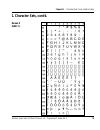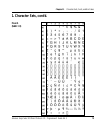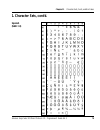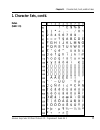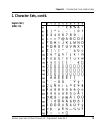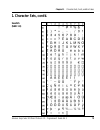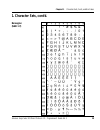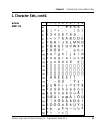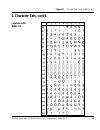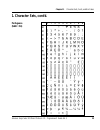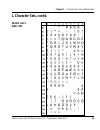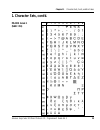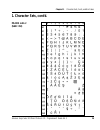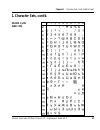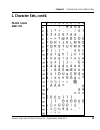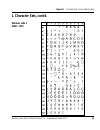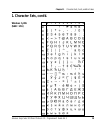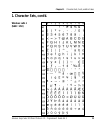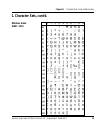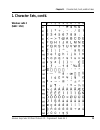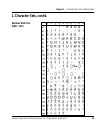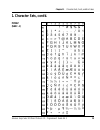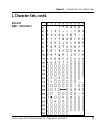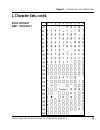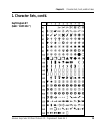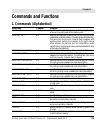- DL manuals
- Intermec
- Printer
- EasyCoder 301
- Programmer's Manual
Intermec EasyCoder 301 Programmer's Manual
Summary of EasyCoder 301
Page 1
Easycoder 301 direct protocol 2.0 p/n 1-960419-02 edition 3 august 1999 programmer’s guide.
Page 2: Contents
Intermec easycoder 301 direct protocol 2.0 – programmer's guide ed. 3 1 contents contents intermec easycoder 301 direct protocol 2.0 programmer's guide edition 3, august 1999 part no. 1-960419-02 1. Introduction 1. Introduction ...........................................................................
Page 3: Contents, Cont'D.
Intermec easycoder 301 direct protocol 2.0 – programmer's guide ed. 3 2 contents contents, cont'd. 6. Setting up the printer 1. Layout mode/immediate mode .......................................... 44 2. In/out channel setup ...................................................... 44 3. Date and time ...
Page 4: Contents, Cont'D.
Intermec easycoder 301 direct protocol 2.0 – programmer's guide ed. 3 3 contents information in this manual is subject to change without prior notice and does not represent a commit- ment on the part of intermec printer ab. © copyright intermec printer ab, 1999. All rights reserved. Published in swe...
Page 5: Introduction
Intermec easycoder 301 direct protocol 2.0 – programmer's guide ed. 3 4 chapter 1 introduction intermec direct protocol is an easy-to-use printer programming lan- guage that has been developed for use with the computer-control- led direct thermal and thermal transfer printers manufactured by interme...
Page 6: Getting Started
Intermec easycoder 301 direct protocol 2.0 – programmer's guide ed. 3 5 chapter 2 intermec direct protocol is stored in two flash eprom packages fitted as standard on the printer's cpu board. No floppy disks or operating system, such as ms-dos, are required. The printer only needs to be connected to...
Page 7: 2. Check Paper
6 intermec easycoder 301 direct protocol 2.0 – programmer's guide ed. 3 chapter 2 getting started check that the printer has an ample supply of paper or other receiv- ing material and, where applicable, of thermal transfer ribbon. Re- fer to the easycoder 301 user's guide or installation and opera- ...
Page 8: 4. Serial
7 intermec easycoder 301 direct protocol 2.0 – programmer's guide ed. 3 chapter 2 getting started each line will be acknowledged by “ ok ” on the screen, provided it has been entered correctly. When you press ↵ ( carriage return) the third time, the printer will feed out a label, ticket, tag or piec...
Page 9: Principles of Operation
Intermec easycoder 301 direct protocol 2.0 – programmer's guide ed. 3 8 chapter 3 principles of operation there is a built-in error handler, that can indicate selected error conditions and produce error-messages of your own creation in any language you like. Variable input data (in a special format)...
Page 10: 2. Sending
9 intermec easycoder 301 direct protocol 2.0 – programmer's guide ed. 3 chapter 3 principles of operation let us create the simple label shown on the left using both methods: immediate mode you can send the string as a single line: bf on:bf "swiss 721 bt",9,0:pp 10,20: px 400,300,10:pp 25,25:pm "rom...
Page 11: 3. Fields
10 intermec easycoder 301 direct protocol 2.0 – programmer's guide ed. 3 chapter 3 principles of operation then add the variable input data and a print command: layout run "label1" ↵ (select layout) input on ↵ (enables layouts and var. Data fields) (start of input data, ascii 02 dec) abc ↵ (variable...
Page 12: 5. Field-Related
11 intermec easycoder 301 direct protocol 2.0 – programmer's guide ed. 3 chapter 3 principles of operation 5. Field-related formatting commands, cont'd. • image field: - magnification - normal image/inverse image • box field: - size (height, width, line thickness) • line field: - size (length, line ...
Page 13: 8. Feeding and
12 intermec easycoder 301 direct protocol 2.0 – programmer's guide ed. 3 chapter 3 principles of operation 8. Feeding and printing commands 9. Setting up the printer some commands control printing and paper feed, e.G.: • changing paper feed speed • rotating the print roller during cleaning • feeding...
Page 14: 11. File-Handling
13 intermec easycoder 301 direct protocol 2.0 – programmer's guide ed. 3 chapter 3 principles of operation 11. File-handling commands 12. Syntax descriptions a number of commands are used to control the printer's memory, for example: • read the names of files, fonts or images stored in the printer's...
Page 15: 13. File Storage
14 intermec easycoder 301 direct protocol 2.0 – programmer's guide ed. 3 chapter 3 principles of operation files can be stored in theeasycoder 301 on one of four devices: • "rom:" contains the built-in files necessary for using the printer. • "ram:" contains files created by the user. • "card1:" a p...
Page 16: Label Design
Intermec easycoder 301 direct protocol 2.0 – programmer's guide ed. 3 15 chapter 4 abc field types a label layout is made up of a number of fields. There are five different types of field: • text field a text field consists of a single line of text. • bar code field a bar code field consists of a si...
Page 17: 2. General
16 intermec easycoder 301 direct protocol 2.0 – programmer's guide ed. 3 chapter 4 label design origin the positioning of all printable objects on the label, i.E. Text fields, bar code fields, images, boxes, and lines, uses a common system. The starting point (called the origin) is the point on the ...
Page 18: 2. General
17 intermec easycoder 301 direct protocol 2.0 – programmer's guide ed. 3 chapter 4 label design 2. General formatting commands, cont'd. Alignment once the insertion point is specified, you must also decide which part of the object should match the insertion point. For example, a text field forms a r...
Page 19: 2. General
18 intermec easycoder 301 direct protocol 2.0 – programmer's guide ed. 3 chapter 4 label design direction intermec direct protocol allows printing in four directions. You can rotate the printable object clockwise around the anchor point/ insertion point with a 90 ° increment (0 ° , 90 ° , 180 ° , or...
Page 20: 3. Text Field
19 intermec easycoder 301 direct protocol 2.0 – programmer's guide ed. 3 chapter 4 label design 3. Text field a text field consists of one or more alphanumeric characters on the same line (max 1,800 characters). Intermec direct protocol cannot wrap text to a new line, but each line must be specified...
Page 22: 3. Text Field,
21 intermec easycoder 301 direct protocol 2.0 – programmer's guide ed. 3 chapter 4 label design set font magnification fonts can be magnified 1 - 4 times independently with regard to height and width by means of a mag command. Mag , the magnification factor 1,2,3 or 4 times with regard to height. Th...
Page 23: 3. Text Field,
22 intermec easycoder 301 direct protocol 2.0 – programmer's guide ed. 3 chapter 4 label design summary to create a text field, the following formatting commands must be given (in most cases default values may substitute missing para- meters). Input data to the field is explained chapter 4.9, printi...
Page 24: 4. Bar Code Field
23 intermec easycoder 301 direct protocol 2.0 – programmer's guide ed. 3 chapter 4 label design as standard, intermec direct protocol supports 38 of the most com- mon bar code symbologies. Each bar code (optionally including its human readable interpretation) makes up a bar code field. In addition t...
Page 25: 4. Bar Code Field,
24 intermec easycoder 301 direct protocol 2.0 – programmer's guide ed. 3 chapter 4 label design 4. Bar code field, cont'd. Bar code abbreviation interleaved 2 of 5 "int2of5" interleaved 2 of 5 w. Checksum "int2of5c" interleaved 2 of 5 a "i2of5a" matrix 2 of 5 "c2of5mat" maxicode "maxicode" msi (modi...
Page 26: 4. Bar Code Field,
25 intermec easycoder 301 direct protocol 2.0 – programmer's guide ed. 3 chapter 4 label design 4. Bar code field, cont'd. Set bar code magnification the magnification of the bar code and the bar code ratio decides the actual thickness of the bars. For example, if barratio is 3:1 and barmag is 2, th...
Page 27: 4. Bar Code Field,
26 intermec easycoder 301 direct protocol 2.0 – programmer's guide ed. 3 chapter 4 label design select bar code interpretation font most bar codes do not automatically include any bar code interpre- tation in human readable characters. If you wish to include a bar code interpretation, you can specif...
Page 29: 5. Image Field
28 intermec easycoder 301 direct protocol 2.0 – programmer's guide ed. 3 chapter 4 label design 5. Image field an image field contains a picture or logo in .Pcx format. The im- age can either be stored in the printer's ram or in a memory card. It can also be downloaded from the host computer. You ca...
Page 30: 5. Image Field,
29 intermec easycoder 301 direct protocol 2.0 – programmer's guide ed. 3 chapter 4 label design select normal/inverse printing normally, an image is printed in black and white, just as it was created. Using invimage , the black and white can be inverted. The size of the background is decided by the ...
Page 31: 6. Box Field
30 intermec easycoder 301 direct protocol 2.0 – programmer's guide ed. 3 chapter 4 label design 6. Box field a box is a hollow square or rectangle that can be rotated with an increment of 90 ° according to the print direction. If the line thick- ness is sufficiently large, the box will appear to be ...
Page 32: 7. Line Field
31 intermec easycoder 301 direct protocol 2.0 – programmer's guide ed. 3 chapter 4 label design 7. Line field a line can be printed in right angles along or across the paper ac- cording to the print direction. In addition to the general formatting commands, prpos , align and dir , a line field is sp...
Page 33: 8. Layout
32 intermec easycoder 301 direct protocol 2.0 – programmer's guide ed. 3 chapter 4 label design 8. Layout commands start layout recorder the layout input command clears the printer's working memory, starts the layout recorder and allows you to assign a name to the layout. Layout input "" up to 30 ch...
Page 34: 9. Printable Data
33 intermec easycoder 301 direct protocol 2.0 – programmer's guide ed. 3 chapter 4 label design 9. Printable data commands select a layout before any variable data can be transmitted to a preprogrammed layout, the layout must be selected by means of a layout run command. Layout run "" the name given...
Page 35: 9. Printable Data
34 intermec easycoder 301 direct protocol 2.0 – programmer's guide ed. 3 chapter 4 label design input data to text fields input data is inserted into a text field using a prtxt command. You can add various types of data to a text field: • plain text, by typing e.G. "abcdefgh" or "012345" • variable ...
Page 36: 9. Printable Data
35 intermec easycoder 301 direct protocol 2.0 – programmer's guide ed. 3 chapter 4 label design 9. Printable data commands, cont'd. Input data to image fields an image can be selected either by name in plain text (e.G. "rom:intermec.1"), or in the form of a variable (e.G. Var1$ ), (see also chapter ...
Page 37: 9. Printable Data
36 intermec easycoder 301 direct protocol 2.0 – programmer's guide ed. 3 chapter 4 label design 9. Printable data commands, cont'd. Date$ returns the current date according to the printer's calendar in the standard format yymmdd , where yy is the last two digits of the year, mm is the number of the ...
Page 38: 9. Printable Data
37 intermec easycoder 301 direct protocol 2.0 – programmer's guide ed. 3 chapter 4 label design 9. Printable data commands, cont'd. Weeknumber ("") returns the weeknumber from a given date or the current date. Can be specified in the standard format "yymmdd" or by a date$ command. Examples: pt weekn...
Page 39: 9. Printable Data
38 intermec easycoder 301 direct protocol 2.0 – programmer's guide ed. 3 chapter 4 label design 9. Printable data commands, cont'd. Timeadd$ (["",][,"f"]) adds or subtracts a certain number of seconds to the current time or optionally to a specified moment of time. Optional; it is entered in the sta...
Page 40: 1. Paper Feed
Intermec easycoder 301 direct protocol 2.0 – programmer's guide ed. 3 39 chapter 5 feeding and printing commands 1. Paper feed in order to provide maximum flexibility, there is a number of com- mands for controlling the paper feed: • cleanfeed • formfeed • testfeed cleanfeed runs the printer's paper...
Page 41: 1. Paper Feed,
40 intermec easycoder 301 direct protocol 2.0 – programmer's guide ed. 3 chapter 5 feeding & printing commands 1. Paper feed, cont'd. When a formfeed , testfeed or printfeed command is executed, the photoelectrical label stop sensor (lss) detects the forward edge of each new label or the forward edg...
Page 42: 2. Label Printing
41 intermec easycoder 301 direct protocol 2.0 – programmer's guide ed. 3 chapter 5 feeding & printing commands 2. Label printing 1. Paper feed, cont'd. If the formfeed command is issued without any specification of the feed length, a complete blank label (or the equivalent) will be fed out. By speci...
Page 43: 3. Batch Printing
42 intermec easycoder 301 direct protocol 2.0 – programmer's guide ed. 3 chapter 5 feeding & printing commands general information the term “batch printing” means the process of printing several labels. The labels may either be exact copies or different from each other. For batch printing, the most ...
Page 44: 3. Batch Printing,
43 intermec easycoder 301 direct protocol 2.0 – programmer's guide ed. 3 chapter 5 feeding & printing commands clearing the image buffer the image buffer stores the bitmap pattern of the label between processing and printing. The image buffer can be cleared partially or completely by means of a cll ...
Page 45: Setting Up The Printer
Intermec easycoder 301 direct protocol 2.0 – programmer's guide ed. 3 44 chapter 6 setting up the printer the easycoder 301 printer can operate in immediate mode or lay- out mode. In immediate mode, layouts and variable data fields are disabled. In layout mode, layouts and variable data fields are e...
Page 46: 3. Date and Time
45 intermec easycoder 301 direct protocol 2.0 – programmer's guide ed. 3 chapter 6 setting up the printer the printer's cpu board is, as standard, provided with an internal clock/calendar without battery backup, i.E. The setting will be lost when the printer is turned off. The cpu board may optional...
Page 47: 4. Date and Time
46 intermec easycoder 301 direct protocol 2.0 – programmer's guide ed. 3 chapter 6 setting up the printer the formats for printing dates and time in connection with the com- mands date$("f") , dateadd$("f") , time$("f") and timeadd$("f") (see chapter 6.5) can be specified by the com- mands format da...
Page 48: 4. Date and Time
47 intermec easycoder 301 direct protocol 2.0 – programmer's guide ed. 3 chapter 6 setting up the printer 4. Date and time format, cont'd. 5. Separators 1 /. If you transmit a format input command containing separators identical to any of the separators already stored in the printer's memory, an err...
Page 49: 6. Counters
48 intermec easycoder 301 direct protocol 2.0 – programmer's guide ed. 3 chapter 6 setting up the printer you can create counters for use in text and bar code fields (see chapters 4.3 and 4.4). The counters are global, i.E. The same counter can be used in many different labels and layouts, but will ...
Page 51: 9. Memory
50 intermec easycoder 301 direct protocol 2.0 – programmer's guide ed. 3 chapter 6 setting up the printer by formatting the printer's memory, you will erase all files stored in the ram memory. You can also format a ram-type memory card inserted in the printer's pcmcia slot to ms-dos format. Be care-...
Page 52: 11. Character Set
51 intermec easycoder 301 direct protocol 2.0 – programmer's guide ed. 3 chapter 6 setting up the printer the nasc command is used to select a character set that decides how the various characters will be printed. This command makes it possible to adapt the printer to various national standards. By ...
Page 54: 13. Verbosity
53 intermec easycoder 301 direct protocol 2.0 – programmer's guide ed. 3 chapter 6 setting up the printer the verbosity level controls the amount of information to be re- turned from print to host: sysvar (18) = = -1 all levels enabled (default) = 0 no verbosity (recommended for best per- formance) ...
Page 55: 15. Error
54 intermec easycoder 301 direct protocol 2.0 – programmer's guide ed. 3 chapter 6 setting up the printer the error command activates error-handling for the specified error type and allows you to write an error message, which will be trans- mitted back to the host computer (according to selected ver...
Page 56: 16. Break In Batch
55 intermec easycoder 301 direct protocol 2.0 – programmer's guide ed. 3 chapter 6 setting up the printer when printing large batches of labels, it is useful to be able to stop printing, for example, if an error is detected. You can stop printing via any serial communication channel. Two commands al...
Page 57: 17. Printer Setup,
56 intermec easycoder 301 direct protocol 2.0 – programmer's guide ed. 3 chapter 6 setting up the printer in the syntax description below, characters separated by vertical bars indicate alternatives, n–nnnnn indicate variable numeric input and underscored space characters indicate compulsory space c...
Page 58: 17. Printer Setup,
57 intermec easycoder 301 direct protocol 2.0 – programmer's guide ed. 3 chapter 6 setting up the printer 17. Printer setup, cont'd. Setup files two commands are used to set a printer up from a setup file: setup write and setup . Use a setup string (as described above) to set up the printer. Then us...
Page 59: 19. Enabling/
58 intermec easycoder 301 direct protocol 2.0 – programmer's guide ed. 3 chapter 6 setting up the printer 19. Enabling/ disabling auto- matic cutting the standard easycoder 301 printers can optionally be fitted with a paper cutter that can cut non-adhesive paper strip or the backing paper between la...
Page 60: Reading The Printer'S Status
Intermec easycoder 301 direct protocol 2.0 – programmer's guide ed. 3 59 chapter 7 reading the printer's status provided that two-way communication is working between the printer and the host computer, the printer's status with regard to various functions can be returned to the host. This implies th...
Page 61: 4. Printhead
60 intermec easycoder 301 direct protocol 2.0 – programmer's guide ed. 3 chapter 7 reading the printer's status the thermal printhead can be tested in three different ways: • functest$ ("head") • ? Head (type of check) • ? Sysvar ( ) ? Functest$ ("head") the returns from the functest$ ("head") comma...
Page 62: 6. Sensors
61 intermec easycoder 301 direct protocol 2.0 – programmer's guide ed. 3 chapter 7 reading the printer's status 6. Sensors 7. Printer's status 8. Firmware and hardware versions the printer has a number of sensors and setup parameters that can be read and their status or value returned to the host: ?...
Page 63: 9. Label Length
62 intermec easycoder 301 direct protocol 2.0 – programmer's guide ed. 3 chapter 7 reading the printer's status 9. Label length the presently set label length, as specified by the printer's setup (print window), is returned by the following instruction: ? Sysvar () = 2 returns label length in dots t...
Page 64: File Handling
Intermec easycoder 301 direct protocol 2.0 – programmer's guide ed. 3 63 chapter 8 file handling there are a number of commands for reading the printer's memory and returning the information to the host. This requires a working two-way serial communication (see setstdio in chapter 6.1): ? Fre (1) re...
Page 66: 5. Downloading
65 intermec easycoder 301 direct protocol 2.0 – programmer's guide ed. 3 chapter 8 file handling image files in .Pcx format can be downloaded to " ram:" , "card1:" or "card2:" using the image load command. Before the transfer can be performed, the printer must be set up for two way communication 1 ....
Page 67: Advanced Features
Intermec easycoder 301 direct protocol 2.0 – programmer's guide ed. 3 66 chapter 9 advanced features complex 2-dimensional bar or dot codes, e.G. Pdf417, require many specifying parameters. Therefore, there is a complex command that allows all bar code parameters to be specified within a single com-...
Page 68: 2. Using
67 intermec easycoder 301 direct protocol 2.0 – programmer's guide ed. 3 chapter 9 advanced features the data input to text fields and bar codes takes the form of an ascii string. Even compound data, such as... Prtxt “label no.”;cnt1$;” date “;date$(“f”) is expanded by the printer into a single asci...
Page 69: 2. Using
68 intermec easycoder 301 direct protocol 2.0 – programmer's guide ed. 3 chapter 9 advanced features to be exact, the double-byte mappings allow an ascii string to contain a mixture of single-byte and double-bytes codes. For exam- ple, in the big5 mapping, any ascii character with value 160 or great...
Page 71: 2. Using
70 intermec easycoder 301 direct protocol 2.0 – programmer's guide ed. 3 chapter 9 advanced features user-defined nasc tables a user-defined nasc table can be used in place of one of the built- in nasc settings. It specifies a unicode for each of the 256 ascii characters, and determines the mapping ...
Page 72: 3. Font Scaling
71 intermec easycoder 301 direct protocol 2.0 – programmer's guide ed. 3 chapter 9 advanced features 3. Font scaling in general, theeasycoder 301 scales characters “on the fly” into bitmaps ready for printing. It stores as many character bitmaps as possible in a memory cache, to avoid having to resc...
Page 73: Firmware Upgrade
Intermec easycoder 301 direct protocol 2.0 – programmer's guide ed. 3 72 chapter 10 firmware upgrade firmware (software and resident fonts) can be upgraded using 1 or 2 pcmcia cards, which may contain either printer software up- dates or fonts 1 . In either case, use the following procedure: 1 print...
Page 74: 1. Character Sets
Intermec easycoder 301 direct protocol 2.0 – programmer's guide ed. 3 73 chapter 11 character set, fonts, and bar codes this chapter contains the various single-byte character sets, that can be selected using the nasc statement. Double-byte character sets are not included, but are available separate...
Page 75: 1. Character Sets, Cont'D.
74 intermec easycoder 301 direct protocol 2.0 – programmer's guide ed. 3 chapter 11 character sets, fonts, and bar codes 1. Character sets, cont'd. Roman 8 (nasc 1).
Page 76: 1. Character Sets, Cont'D.
75 intermec easycoder 301 direct protocol 2.0 – programmer's guide ed. 3 chapter 11 character sets, fonts, and bar codes 1. Character sets, cont'd. French (nasc 33).
Page 77: 1. Character Sets, Cont'D.
76 intermec easycoder 301 direct protocol 2.0 – programmer's guide ed. 3 chapter 11 character sets, fonts, and bar codes 1. Character sets, cont'd. Spanish (nasc 34).
Page 78: 1. Character Sets, Cont'D.
77 intermec easycoder 301 direct protocol 2.0 – programmer's guide ed. 3 chapter 11 character sets, fonts, and bar codes 1. Character sets, cont'd. Italian (nasc 39).
Page 79: 1. Character Sets, Cont'D.
78 intermec easycoder 301 direct protocol 2.0 – programmer's guide ed. 3 chapter 11 character sets, fonts, and bar codes 1. Character sets, cont'd. English (uk) (nasc 44).
Page 80: 1. Character Sets, Cont'D.
79 intermec easycoder 301 direct protocol 2.0 – programmer's guide ed. 3 chapter 11 character sets, fonts, and bar codes 1. Character sets, cont'd. Swedish (nasc 46).
Page 81: 1. Character Sets, Cont'D.
80 intermec easycoder 301 direct protocol 2.0 – programmer's guide ed. 3 chapter 11 character sets, fonts, and bar codes 1. Character sets, cont'd. Norwegian (nasc 47).
Page 82: 1. Character Sets, Cont'D.
81 intermec easycoder 301 direct protocol 2.0 – programmer's guide ed. 3 chapter 11 character sets, fonts, and bar codes 1. Character sets, cont'd. German (nasc 49).
Page 83: 1. Character Sets, Cont'D.
82 intermec easycoder 301 direct protocol 2.0 – programmer's guide ed. 3 chapter 11 character sets, fonts, and bar codes 1. Character sets, cont'd. Japanese latin (nasc 81).
Page 84: 1. Character Sets, Cont'D.
83 intermec easycoder 301 direct protocol 2.0 – programmer's guide ed. 3 chapter 11 character sets, fonts, and bar codes 1. Character sets, cont'd. Portuguese (nasc 351).
Page 85: 1. Character Sets, Cont'D.
84 intermec easycoder 301 direct protocol 2.0 – programmer's guide ed. 3 chapter 11 character sets, fonts, and bar codes 1. Character sets, cont'd. Ms-dos latin 1 (nasc 850).
Page 86: 1. Character Sets, Cont'D.
85 intermec easycoder 301 direct protocol 2.0 – programmer's guide ed. 3 chapter 11 character sets, fonts, and bar codes 1. Character sets, cont'd. Ms-dos greek 1 (nasc 851).
Page 87: 1. Character Sets, Cont'D.
86 intermec easycoder 301 direct protocol 2.0 – programmer's guide ed. 3 chapter 11 character sets, fonts, and bar codes 1. Character sets, cont'd. Ms-dos latin 2 (nasc 852).
Page 88: 1. Character Sets, Cont'D.
87 intermec easycoder 301 direct protocol 2.0 – programmer's guide ed. 3 chapter 11 character sets, fonts, and bar codes 1. Character sets, cont'd. Ms-dos cyrillic (nasc 855).
Page 89: 1. Character Sets, Cont'D.
88 intermec easycoder 301 direct protocol 2.0 – programmer's guide ed. 3 chapter 11 character sets, fonts, and bar codes 1. Character sets, cont'd. Ms-dos turkish (nasc 857).
Page 90: 1. Character Sets, Cont'D.
89 intermec easycoder 301 direct protocol 2.0 – programmer's guide ed. 3 chapter 11 character sets, fonts, and bar codes 1. Character sets, cont'd. Windows latin 2 (nasc 1250).
Page 91: 1. Character Sets, Cont'D.
90 intermec easycoder 301 direct protocol 2.0 – programmer's guide ed. 3 chapter 11 character sets, fonts, and bar codes 1. Character sets, cont'd. Windows cyrillic (nasc 1251).
Page 92: 1. Character Sets, Cont'D.
91 intermec easycoder 301 direct protocol 2.0 – programmer's guide ed. 3 chapter 11 character sets, fonts, and bar codes 1. Character sets, cont'd. Windows latin 1 (nasc 1252).
Page 93: 1. Character Sets, Cont'D.
92 intermec easycoder 301 direct protocol 2.0 – programmer's guide ed. 3 chapter 11 character sets, fonts, and bar codes 1. Character sets, cont'd. Windows greek (nasc 1253).
Page 94: 1. Character Sets, Cont'D.
93 intermec easycoder 301 direct protocol 2.0 – programmer's guide ed. 3 chapter 11 character sets, fonts, and bar codes 1. Character sets, cont'd. Windows latin 5 (nasc 1254).
Page 95: 1. Character Sets, Cont'D.
94 intermec easycoder 301 direct protocol 2.0 – programmer's guide ed. 3 chapter 11 character sets, fonts, and bar codes 1. Character sets, cont'd. Windows baltic rim (nasc 1257).
Page 96: 1. Character Sets, Cont'D.
95 intermec easycoder 301 direct protocol 2.0 – programmer's guide ed. 3 chapter 11 character sets, fonts, and bar codes 1. Character sets, cont'd. Pcmap (nasc -1).
Page 97: 1. Character Sets, Cont'D.
96 intermec easycoder 301 direct protocol 2.0 – programmer's guide ed. 3 chapter 11 character sets, fonts, and bar codes 1. Character sets, cont'd. Ansi (nasc -2).
Page 98: Ocr-A Bt
97 intermec easycoder 301 direct protocol 2.0 – programmer's guide ed. 3 chapter 11 character sets, fonts, and bar codes ocr-a bt (nasc "ocr-a.Nsc") 1. Character sets, cont'd..
Page 99: Ocr-B 10 Pitch Bt
98 intermec easycoder 301 direct protocol 2.0 – programmer's guide ed. 3 chapter 11 character sets, fonts, and bar codes ocr-b 10 pitch bt (nasc "ocr-b.Nsc") 1. Character sets, cont'd..
Page 100: Zapf Dingbats Bt
99 intermec easycoder 301 direct protocol 2.0 – programmer's guide ed. 3 chapter 11 character sets, fonts, and bar codes zapf dingbats bt (nasc "zapf.Nsc") 1. Character sets, cont'd..
Page 101: 2. Resident Fonts
100 intermec easycoder 301 direct protocol 2.0 – programmer's guide ed. 3 chapter 11 character sets, fonts, and bar codes 2. Resident fonts century schoolbook bt dutch 801 roman bt dutch 801 bold bt futura light bt letter gothic 12 pitch bt monospace 821 bt monospace 821 bold bt ocr-a bt ocr-b 10 pi...
Page 102: 3. Resident Bar
101 intermec easycoder 301 direct protocol 2.0 – programmer's guide ed. 3 chapter 11 character sets, fonts, and bar codes 3. Resident bar code fonts bar code abbreviation codabar "codabar" code 11 "code11" code 16k "code16k" code 39 "code39" code 39 full ascii "code39a" code 39 w. Checksum "code39c"...
Page 103: Error Messages
Intermec easycoder 301 direct protocol 2.0 – programmer's guide ed. 3 102 chapter 12 code description 0 no error 1 syntax error. 2 unbalanced parenthesis. 3 feature not implemented. 5 unrecognized token. 9 undefined token. 12 type mismatch. 15 font not found. 17 bar code type not implemented. 18 dis...
Page 104: 1. Error Messages
103 intermec easycoder 301 direct protocol 2.0 – programmer's guide ed. 3 chapter 12 error messages code description 1027 out of transfer ribbon. 1035 file pointer is not inside the file. 1037 no acknowledge received within specified timeout. 1041 error in fos structure. 1042 internal error in mcs. ...
Page 105: Commands and Functions
Intermec easycoder 301 direct protocol 2.0 – programmer's guide ed. 3 104 chapter 13 commands and functions instruction chapter purpose align (an) 4.2 specifies which part of a text, bar code field, image field, line or box will be positioned at the insertion point. Barfont (bf) 4.4 specifies a sing...
Page 106
105 intermec easycoder 301 direct protocol 2.0 – programmer's guide ed. 3 chapter 13 commands and functions instruction chapter purpose cll 5.3 completely clears the print image buffer, if no starting field is specified. If a field is specified, the print image buffer is cleared from the field to th...
Page 107
106 intermec easycoder 301 direct protocol 2.0 – programmer's guide ed. 3 chapter 13 commands and functions instruction chapter purpose fonts 8.1 returns the names of all fonts stored in the printer's memory to the standard out channel. Format 6.9 formats the printer's ram memory, or formats a ram-t...
Page 108
107 intermec easycoder 301 direct protocol 2.0 – programmer's guide ed. 3 chapter 13 commands and functions instruction chapter purpose name date$ 6.4 enters the preferred month name in return strings of date$("f") and dateadd$(...,"f"). Name weekday$ 6.4 enters the preferred weekday name in return ...
Page 109
108 intermec easycoder 301 direct protocol 2.0 – programmer's guide ed. 3 chapter 13 commands and functions instruction chapter purpose timeadd$ 4.9 returns a new time after a number of seconds have been added to, or subtracted from, the current time or optionally a specified time. Version$ 7.8 retu...
Page 113
Intermec easycoder 301 direct protocol 2.0 – programmer's guide ed. 3 112 notes.