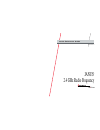- DL manuals
- Intermec
- PDA
- Janus 2020
- Quick Reference Manual
Intermec Janus 2020 Quick Reference Manual
Summary of Janus 2020
Page 1
Janus ® 2.4 ghz radio frequency p/n 064819-001 quick reference guide.
Page 2
Intermec corporation 6001 36th avenue west p.O. Box 4280 everett, wa 98203-9280 u.S. Service and technical support: 1-800-755-5505 u.S. Media supplies ordering information: 1-800-227-9947 canadian service and technical support: 1-800-688-7043 canadian media supplies ordering information: 1-800-268...
Page 3: Contents
Janus 2.4 ghz radio frequency quick reference guide iii contents overview of an intermec 2.4 ghz rf network 5 setting up the janus rf devices 5 attaching the antenna 6 using the janus 2.4 ghz installation utility 7 using the janus rf devices 8 using the j2020 user’s manual with your jr2020g or jg202...
Page 5
Janus 2.4 ghz radio frequency quick reference guide 5 the jg2020 and the jg2050 for the 2.4 ghz network is slightly different than the one described in the standard janus 2020 user’s manual. Even though many of the features and configuration commands are the same, your device does not support irl ...
Page 6: Attaching The Antenna
Janus 2.4 ghz radio frequency quick reference guide 6 • use the janus 2.4 ghz installation utility to install the network software and set the network and radio parameters on your janus device. Attaching the antenna caution the antenna must be attached before turning on the janus rf device. The inte...
Page 7
Janus 2.4 ghz radio frequency quick reference guide 7 attaching the jr2020g or jg2020 antenna 20x0q.003 using the janus 2.4 ghz installation utility before you can use your janus rf devices in a 2.4 ghz network, you must configure the radio parameters and load the network software on them. There are...
Page 8: Using The Janus Rf Devices
Janus 2.4 ghz radio frequency quick reference guide 8 using the janus rf devices this section contains information on the janus rf devices for the 2.4 ghz network. Note : if your device has sent or received tcp/ip packets when it was out of range of an access point, or if your device was placed in a...
Page 9: Developing Applications
Janus 2.4 ghz radio frequency quick reference guide 9 to log out of your network • type imlogout on your janus rf device. Note : you can also type logout. When you reboot your device, it automatically runs imlogin. You will usually type imlogin in these situations: • you roam out of range of an 0100...
Page 10: Using Rf Communications
Janus 2.4 ghz radio frequency quick reference guide 10 about the janus configuration files when the janus rf device performs a cold boot, it looks for a configuration file *.Ini, whose path is specified in the autoexec.Bat file. The *.Ini file that you use depends on which software you install on yo...
Page 11
Janus 2.4 ghz radio frequency quick reference guide 11 when your rf network comes back up, the data in the radio buffer is transmitted to the host and you can once again transmit data. Caution do not operate two rf devices within 2 feet (0.6 meters) of each other when using rf communications. Doing ...
Page 12
Janus 2.4 ghz radio frequency quick reference guide 12 battery (jr2020g or jg2020) this icon flashes when the nicad battery pack charge is low (approximately 45 minutes left). Immediately replace or recharge the battery pack because you will soon lose rf communications. If you continue to operate th...
Page 13
Janus 2.4 ghz radio frequency quick reference guide 13 note: if the reader is not going to be used for 1 week or longer, it is important that you put the reader in storage mode and remove the nicad battery pack. If you do not remove the nicad battery pack, the reader will slowly drain the battery pa...
Page 14
Janus 2.4 ghz radio frequency quick reference guide 14 troubleshooting your j2050a and jg2050 if you are having problems with rf communications, review the following list of problems and their possible solutions. Note: the 2020s and the 2050s have slightly different procedures. If you have a jr2020g...