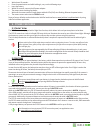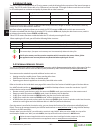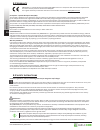- DL manuals
- JabloCom
- Security Camera
- EYE-02
- User Manual
JabloCom EYE-02 User Manual
Summary of EYE-02
Page 1
Eye-02.Eng.Man.User_manual.21 - 1 - u se r g ui de en gsm security camera eye-02 user guide en.
Page 2
Eye-02.Eng.Man.User_manual.21 - 2 - en en u se r g ui de eye-02 camera: package contents: ii. B a 1 2 4 3 eye-02 camera 1 camera lens 2 pir motion sensor 3 green light 4 red light 5 infrared light 6 gsm antenna 7 power button 8 ac adaptor socket 9 usb connector 10 battery cover battery installation ...
Page 3: Index
Eye-02.Eng.Man.User_manual.21 - 3 - u se r g ui de en index __________________________________________________________________________________________________________ considerable effort has been made to ensure that this manual is free of inaccuracies and omissions. However, as we are constantly imp...
Page 4: 2. Camera Installation
Eye-02.Eng.Man.User_manual.21 - 4 - en en u se r g ui de 1.2 eye-02 camera description please refer to the picture a on the inside front cover of this manual. You can access, control and configure the eye-02 camera via web by establishing your account on www.Jablotool.Com. 1.3 eye-02 camera internal...
Page 5: 3. Camera Function
Eye-02.Eng.Man.User_manual.21 - 5 - u se r g ui de en plug the power cable into the camera. Plug the power adaptor into a wall socket. The camera will automatically switch on. Wait 30 seconds and check the eye-02 camera led lights on the front panel. • enroll your mobile phone and remote control to ...
Page 6: 3.3 Working Modes
Eye-02.Eng.Man.User_manual.21 - 6 - en en u se r g ui de remote control navigation watch enroll test report sleep config 3.3 working modes the eye-02 camera has three main working modes: sleep , watch and config . Mode description button on the remote control sleep sleep mode is the camera's stand-b...
Page 7: 3.5 Profiles
Eye-02.Eng.Man.User_manual.21 - 7 - u se r g ui de en mode description command enroll in enroll mode, the camera allows new external wireless devices to be enrolled, such as remote controls, detectors, sirens, etc. A new contact phone number can also be enrolled in this mode, by simply calling the c...
Page 8: 3.6 Detectors
Eye-02.Eng.Man.User_manual.21 - 8 - en en u se r g ui de the internal acoustic camera signals are disabled in the care profile. The care profile is the only profile where the tilt detector is blocked to allow camera manipulation. Ꮀ shop the most powerful profile is shop . All detectors are active in...
Page 9: Alarm
Eye-02.Eng.Man.User_manual.21 - 9 - u se r g ui de en Ꮀ detector configuration each detector can be configured to 5 sensitivity levels. Higher sensitivity settings mean that detector is activated more easily, e.G. A smaller movement will be interpreted as activation. Camera detectors can be configur...
Page 10: 3.8 Security Settings
Eye-02.Eng.Man.User_manual.21 - 10 - en en u se r g ui de Ꮀ report levels each stored contact can have its own report level set. Three levels (normal, extended, all details) indicate how many events are reported to the contact. The extended level of reporting is assigned only to the first enrolled c...
Page 11
Eye-02.Eng.Man.User_manual.21 - 11 - u se r g ui de en 4. Camera control and configuration 4.1 set-up and configuration via pc the easiest way to control and configure the eye-02 camera is by using the pc and jablotool web interface or jablotool software application supplied on cd with the camera. Ꮀ...
Page 12: 4.2 Sms Commands
Eye-02.Eng.Man.User_manual.21 - 12 - en en u se r g ui de visit www.Jablotool.Com/applications for more information on jablotool applications. Https://www.Jablocom.Com/ ja/3f6924ez https:\\www.Jablocom.Com\ access & back-up application high speed data sms link messages how the picture link works Ꮀ c...
Page 13
Eye-02.Eng.Man.User_manual.21 - 13 - u se r g ui de en command description sleep switches the eye-02 camera to sleep mode. Status the eye-02 camera will send back an sms indicating the current camera status. Structure: status example: camera eye-02 status: sleep mode, time: 12/10/2011 13:56:31, rela...
Page 14: 4.4 Call Control
Eye-02.Eng.Man.User_manual.21 - 14 - en en u se r g ui de command description when camera is protected by configuration password config contact add a new contact. Structure: config contact example1: helen config contact myemail@domain.Com the e-mail address myemail@domain.Com will be added to the ey...
Page 15: 5. Other Features
Eye-02.Eng.Man.User_manual.21 - 15 - u se r g ui de en • wait at least 10 seconds. • press the power button and while holding it, carry out the following steps. • insert the battery. • within 10 seconds, connect the ac power adaptor. • the camera starts emitting fast beeps. • wait until the camera m...
Page 16: 5.3 Micro Sd Card
Eye-02.Eng.Man.User_manual.21 - 16 - en en u se r g ui de 5.3 micro sd card the eye-02 camera is equipped with an sd micro memory card slot allowing further extension of the internal storage ca- pacity. The eye-02 camera comes with a 1 or 2gb memory card inserted. The length of video records that ca...
Page 17: 5.5 Outdoor Installation
Eye-02.Eng.Man.User_manual.21 - 17 - u se r g ui de en using jablotool (www.Jablotool.Com) is the most convenient way of remotely enrolling external wireless devices to the camera. 5.5 outdoor installation although the eye-02 camera housing provides basic humidity resistance, an additional plastic h...
Page 18: 7. Troubleshooting
Eye-02.Eng.Man.User_manual.21 - 18 - en en u se r g ui de 7. Troubleshooting jablocom will periodically release new versions of the eye-02 camera software as well as the jablotool software. Visit www.Jablocom.Com to find the latest version of the eye-02 camera firmware and supporting software. More ...
Page 19: 8. Technical Specification
Eye-02.Eng.Man.User_manual.21 - 19 - u se r g ui de en 8. Technical specification camera dimensions 155x75x55 mm, 300 g package dimensions 300x215x75 mm, 950 g extended memory capacity sd micro card slot, maximum capacity 32 gb, standard package includes 2 (1) gb sd memory card 1 image resolution vg...
Page 20: 8.2 Warranty
Eye-02.Eng.Man.User_manual.21 - 20 - en en u se r g ui de 8.2 warranty jablocom s.R.O. Hereby declares that this eye-02 gsm camera is in compliance with the essential requirements and other relevant provisions of directive 1999/5/ec. The original conformity assessment document can be found at the we...
Page 21
Eye-02.Eng.Man.User_manual.21 - 21 - u se r g ui de en instructions, may cause harmful interference to radio communications. However, there is no guarantee that interference will not occur in a particular installation. If this equipment does cause harmful interference to radio or television receptio...
Page 22: 8.4 Licence Compliance
Eye-02.Eng.Man.User_manual.21 - 22 - en en u se r g ui de 8.4 licence compliance this software uses libraries from the ffmpeg project under the lgplv2.1. The library source code can be obtained on demand by writing e-mail on support@jablocom.Com . 8.5 disposal information before disposing of the cam...
Page 23
Eye-02.Eng.Man.User_manual.21 - 23 - u se r g ui de en wireless devices : iii. C controllers sirens detectors iii. C 1 personal help! Button remote control 2 doorbell button 4 wall button 3 gas leak detector 8 door (window) opening detector 6 motion detector 5 smoke detector 7 internal siren 9 outdo...
Page 24
Eye-02.Eng.Man.User_manual.21 - 24 - en en u se r g ui de internal components: jablotool applications iv. E d 1 2 3 4 5 6 7 12 13 11 10 9 8 short range radio • 868 mhz band • allows cooperation with remote control and detectors • compatible with jablotron professional wireless security system sim ho...