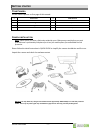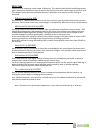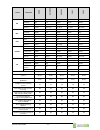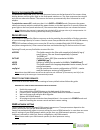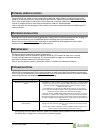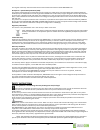- DL manuals
- JabloCom
- Security Camera
- EYE-02
- User Manual
JabloCom EYE-02 User Manual
Summary of EYE-02
Page 1
Gsm security camera eye-02.
Page 2
Camera eye-02: package content: 1 2 4 3 eye-02 camera 1 camera lens 2 pir motion sensor 3 green light 4 red light 5 infra red ilumination 6 gsm antenna 7 power button 8 ac adaptor socket 9 usb connector 10 battery cover battery instalation cd key-fob 6 8 9 7 10 5 screwdriver user manual ac adapter w...
Page 3: Ndex
Eye-02 user guide - 1 - i ndex i ndex ........................................... 1 i ntroduction – basic features ....... 1 g etting started ............................ 2 your camera ..........................................2 camera installation ................................2 c amera function ...
Page 4: Etting Started
Eye-02 user guide - 2 - g etting started y our c amera see the camera picture on first page of this manual. 1 camera lens 6 gsm antenna 2 pir motion sensor 7 power button 3 green light 8 ac adaptor socket 4 red light 9 usb connector 5 infra red illumination 10 battery cover c amera installation note...
Page 5
Eye-02 user guide - 3 - open the camera battery cover, insert the sim card and the battery, close the cover install the camera to the selected position connect the ac adaptor – camera will start up automatically battery cover insert sim card insert battery mount the camera holder firmly adjust the c...
Page 6: Amera Function
Eye-02 user guide - 4 - c amera function c amera m odes the eye-02 camera has three main working modes: s s l l e e e e p p , w w a a t t c c h h and c c o o n n f f i i g g . Mode description button on remote control sleep sleep mode is a stand-by mode of camera. The camera doesn’t detect any movem...
Page 7
Eye-02 user guide - 5 - c ontacts camera can report the events to the mobile phones (voice call , text message , mms ) or to the e-mail addresses. Up to 10 different phone numbers and 10 e-mail addresses can be saved on the list. The most comfortable way how to list the contacts is to use the jablot...
Page 8
Eye-02 user guide - 6 - d etectors camera eye-02 integrates a wide range of detectors. This sophisticated solution combining various types of detectors enables the user to protect the desired area from a wide range of points of view. This chapter briefly describes individual detector’s principles ne...
Page 9
Eye-02 user guide - 7 - p rofiles camera offers fast and simple setting of all necessary detector parameters by selecting one of pre- defined profiles. These profiles are well suitable for most camera applications. If necessary the profile may be further tuned by the user. Home home profile has been...
Page 10
Eye-02 user guide - 8 - sensor parameter h o m e o u t d o o r ga r a ge c a r e s h o p pir active on on on on on sensitivity high low middle middle middle analysis level middle middle middle middle middle reaction instant alert only 60 s delay 5 s delay 30 s delay mip active wake at alert on wake ...
Page 11: Config
Eye-02 user guide - 9 - config mode config mode allows the user to change camera’s settings, enroll a new external device (as remote control) to cooperate with camera or enroll a new user contact. To open config mode by remote control press and buttons together – red and green lights start blinks sl...
Page 12
Eye-02 user guide - 10 - e vent r eports every event detected by a camera is recorded into the camera memory. Such event record consists mainly of the date and time mark, detail description of the event including its source and a video record. Example of events history viewed by jablotool: in genera...
Page 13
Eye-02 user guide - 11 - c all c ontrol camera provides a basic control function also when called from the user’s phone. When a phone saved in the contacts calls the camera, the camera answers such call and plays the basic menu navigation: welcome to camera menu: to listen to the sound from the came...
Page 14: Onfiguration
Eye-02 user guide - 12 - c onfiguration there are a few different ways how to set your camera configuration. The most efficient and user-friendly way is to control your camera via pc, either being directly connected with the camera by a usb cable or even via a remote pc using the internet. In case y...
Page 15
Eye-02 user guide - 13 - sleep switch camera to the s s l l e e e e p p mode status camera will return the sms with status information e.G. E y e 0 2 s t a t e : e n t r a n c e d e l a y , t i m e : 2 2 / 0 6 / 0 9 1 6 : 7 8 : 1 8 picture camera will return a multimedia message with short 3gp video...
Page 16: Gsm
Eye-02 user guide - 14 - s witch the camera o n and o ff to switch the camera on, press and hold the power button on the back panel of the camera. Keep holding button until the green light on the front panel switches on. The start-up process has started and you can release the button. The camera als...
Page 17
Eye-02 user guide - 15 - v ideo record setting camera eye-02 allows detail setting of all important parameters to collect video record under many conditions..
Page 18: Onitoring
Eye-02 user guide - 16 - table of video parameters image size 160x120, 320x240, 640x480 pixels image quality 5 levels of jpeg compression filter fluorescent lamps (off, 50hz, 60hz), default off brightness compensation +/- 2ev, with step 0.5ev, default 0 expected speed of the objects (shutter speed) ...
Page 19: Xternal Wireless Devices
Eye-02 user guide - 17 - e xternal wireless devices camera eye-02 has a built - in short range radio transceiver which offers a cooperation with wide range of professional security wireless devices produced by jablotron alarms (www.Jablotron.Com). This is very simple how to extend your camera functi...
Page 20: Echnical Specification
Eye-02 user guide - 18 - warning: use the battery and power adaptor only for its intended purpose. Never use any adaptor or battery that is damaged. Your camera may become warm during charging and during normal use. The camera is designed to be powered. The battery gradually decreases its capacity d...
Page 21
Eye-02 user guide - 19 - the original conformity assessment document can be found at the web site www.Jablocom.Com. Rf exposure - specific absorption rate (sar): this product is designed not to exceed the limits for exposure to radio waves recommended by international guidelines developed by the ind...
Page 22
Eye-02 user guide - 20 - residential installation. This equipment generates, uses and can radiate radio frequency energy, and if not installed and used in accordance with the instructions, may cause harmful interference to radio communications. However, there is no guarantee that interference will n...
Page 23
Wireless devices: controlers detectors sirens and relays 1 wireless personal wirst button wireless key-fob wireless doorbell button wireless wall button wireless gas leak detector wireless door (window) opening detector wireless motion detector wireless smoke detector wireless internal siren wireles...
Page 24
Short range radio • free band 868 mhz • allows cooperation with remote controllers • possible extension with jablotron professional wireless security system sim holder • for standard gsm sim card sd memory card • extends memory capacity up to 4 gb li-ion battery • provides back-up energy during elec...