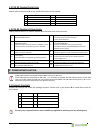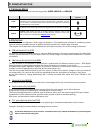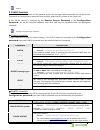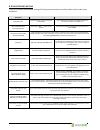- DL manuals
- JabloCom
- Security Camera
- EYE-02
- User Manual
JabloCom EYE-02 User Manual
Summary of EYE-02
Page 1
Gsm security camera eye-02.
Page 2
Camera eye-02: package content: ii. B a 1 2 4 3 eye-02 camera 1 camera lens 2 pir motion sensor 3 green light 4 red light 5 infra red ilumination 6 gsm antenna 7 power button 8 ac adaptor socket 9 usb connector 10 battery cover battery instalation cd key-fob 6 8 9 7 10 5 screwdriver user manual ac a...
Page 3: Ndex
Jr_eye‐02.Eng.Man.Manual.10.Docx ‐ 1 ‐ i ndex i ndex .......................................... 1 1. Eye‐02 c amera ‐ i ntroduction . 1 1.1 basic features.................................. 1 1.2 eye‐02 camera description ............. 2 1.3 eye‐02 camera internal parts .......... 2 2. C amera i nsta...
Page 4: 1.2
Jr_eye‐02.Eng.Man.Manual.10.Docx ‐ 2 ‐ 1.2 eye‐02 c amera d escription please refer to the picture a on the inside front cover of this manual. 1 camera lens 6 gsm antenna 2 pir motion sensor 7 power button 3 green light (led) 8 ac adaptor socket 4 red light (led) 9 usb connector 5 infra red illumina...
Page 5: 2.2
Jr_eye‐02.Eng.Man.Manual.10.Docx ‐ 3 ‐ 2.2 i nstallation for an extended graphic version of the installation procedure, see the quick guide manual. Insert sim card and battery into camera unscrew and open the battery cover. Insert the sim card. Insert battery and screw cover back. Install the camera...
Page 6: Amera
Jr_eye‐02.Eng.Man.Manual.10.Docx ‐ 4 ‐ 3. C amera f unction 3.1 w orking m odes the eye‐02 camera has three main working modes: s l e e p s l e e p , w a t c h w a t c h and c o n f i g c o n f i g . Mode description button on remote control sleep sleep mode is a stand‐by mode of camera. The camera ...
Page 7: 3.3
Jr_eye‐02.Eng.Man.Manual.10.Docx ‐ 5 ‐ 3.3 p rofiles the eye‐02 camera allows fast and simple setting of all necessary detector parameters by selecting one of the pre‐defined profiles. These profiles are suitable for most camera applications. If necessary, the profile may be further adjusted by the ...
Page 8: 3.4
Jr_eye‐02.Eng.Man.Manual.10.Docx ‐ 6 ‐ 3.4 r eports the eye‐02 camera can report events to mobile phones (via voice call , text message , mms ) or to e‐mail addresses. Up to 10 different phone numbers and 10 e‐mail addresses can be saved to the camera list. To set the contacts, use the jablotool sof...
Page 9: Amera
Jr_eye‐02.Eng.Man.Manual.10.Docx ‐ 7 ‐ camera mode led lights signaling acoustic signal watch lights are off. One long beep sleep green light is permanently on. Two long beeps config red and green lights blink slowly together. Three long beeps enroll red and green lights swap blinks slowly. ‐ ‐ erro...
Page 10: 4.2
Jr_eye‐02.Eng.Man.Manual.10.Docx ‐ 8 ‐ jablotool web server jablotool web is a service at www.Jablotool.Com and it is provided for free for registered users. User accessing the eye‐02 camera trough the jablotool web will be guided to establish the connection to camera. If user is not registered or i...
Page 11: 4.3
Jr_eye‐02.Eng.Man.Manual.10.Docx ‐ 9 ‐ to protect the camera’s safety the config mode and all its sub‐modes will be closed automatically after a 5 minutes timeout. 4.3 sms c ommands basic eye‐02 camera functions can be operated by the text message (sms) commands sent to the camera. Commands are acce...
Page 12: 4.4
Jr_eye‐02.Eng.Man.Manual.10.Docx ‐ 10 ‐ including the video records. Example: config contact +420774770123 the phone number +420 774 770 123 will be added to the eye‐02 camera contact list, the alarm reports will be sent to this e‐mail address including the video records config lang change the eye‐0...
Page 13: 4.5
Jr_eye‐02.Eng.Man.Manual.10.Docx ‐ 11 ‐ 4.5 v ideo r ecord s etting the eye‐02 camera allows detail setting of all important parameters to collect video record under many conditions. Parameter settings description snapshoot rate from 20 frames per sec, to 1 frame every 30sec the frequency of snapsho...
Page 14: 4.6
Jr_eye‐02.Eng.Man.Manual.10.Docx ‐ 12 ‐ 4.6 gsm n etwork s etting the eye‐02 camera needs the correct settings of the gsm network parameters. These parameters depend on the country where you live and the gsm network you use. The eye‐02 camera can automatically adjust the correct setting for most gsm...
Page 15: Ther
Jr_eye‐02.Eng.Man.Manual.10.Docx ‐ 13 ‐ 5. O ther f eatures 5.1 c all c ontrol the eye‐02 camera provides a basic control function when it is called from a user’s phone. When a phone saved in the contacts calls the eye‐02 camera, the camera answers the call and plays the basic menu navigation: welco...
Page 16: 5.4
Jr_eye‐02.Eng.Man.Manual.10.Docx ‐ 14 ‐ jablotool web can also provide monitoring function for registered users. The eye‐02 camera can send a copy of any event record to jablotool arc. This will dramatically speed up your access to the event list and provide the backup log of events. This function i...
Page 17: 5.6
Jr_eye‐02.Eng.Man.Manual.10.Docx ‐ 15 ‐ 5.6 m icro sd card the eye‐02 camera is equipped with an sdmicro memory card slot allowing further extension of the internal storage capacity. The eye‐02 camera comes with an inserted 1 or 2gb memory card. Jablotool software allows you to access the sd card as...
Page 18: Aintenance
Jr_eye‐02.Eng.Man.Manual.10.Docx ‐ 16 ‐ 6. M aintenance the eye‐02 camera doesn’t require any special maintenance. At least once in a month, check the event reporting function by means of the report command. Regularly test the basic function of all detectors by the test mode. Regularly test the batt...
Page 19: Echnical
Jr_eye‐02.Eng.Man.Manual.10.Docx ‐ 17 ‐ 8. T echnical s pecification camera dimension 155x75x55 mm, 300 g package dimensions 300x215x75 mm, 950 g extended memory capacity sd micro card slot, maximum capacity 4 gb standard package includes 1gb sd memory card image resolution vga (640x480), qvga (320x...
Page 20
Jr_eye‐02.Eng.Man.Manual.10.Docx ‐ 18 ‐ by the independent scientific organization icnirp and include safety margins designed to assure the protection of all persons, regardless of age and health. The guidelines use a unit of measurement known as the specific absorption rate, or sar. The sar limit f...
Page 21: 8.3
Jr_eye‐02.Eng.Man.Manual.10.Docx ‐ 19 ‐ 8.3 s afety i nstructions read these guidelines. Not following them may be dangerous and/or illegal. You alone are responsible for how you use your device and any consequences of its use. Do not switch the device on wherever the use of a wireless device is pro...
Page 22: 8.4
Jr_eye‐02.Eng.Man.Manual.10.Docx ‐ 20 ‐ avoid interfering with blasting operations. Observe restrictions, and follow all regulations and rules. Do not attempt to disassemble your device or its accessories ‐ only qualified personal may install or repair device equipment. If your device or its accesso...
Page 23
Wireless devices: controlers detectors sirens and relays iii. C 1 personal wrist button key-fob doorbell button wall button gas leak detector door (window) opening detector motion detector smoke detector internal siren outdoor siren relay thermostat 2 3 4 5 6 7 8 9 10 11 12.
Page 24
Short range radio • free band 868 mhz • allows cooperation with remote controllers • possible extension with jablotron professional wireless security system sim holder • for standard gsm sim card sd memory card • extends memory capacity up to 4 gb li-ion battery • provides back-up energy during elec...