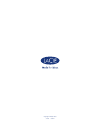LaCie 12big Rack Fibre 8 Quick Install Manual
LaCie 12big rack serial
Table of Contents
Quick Install Guide
page 1
Table of Contents
1. Introduction ............................................................................................................. 2
1.1. Safety .......................................................................................................................................... 2
1.2. Rack System Precautions ............................................................................................................ 2-3
1.3. ESD Precaution ............................................................................................................................ 3
2. Preparation ............................................................................................................. 3
2.1. Before you begin .......................................................................................................................... 3
3. Unpackaging the Storage System ............................................................................ 3
4. Mounting the System into the Rack .......................................................................4-5
5. Installing Modules ................................................................................................... 5
6. Installing the PSU Modules ...................................................................................... 5
7. Installing the Dual Fan Cooling Module .................................................................. 6
8. Installing the I/O Modules ....................................................................................6-7
9. Connecting Storage System to Host ......................................................................... 7
10. Installing Drives ..................................................................................................... 8
11. Power On .............................................................................................................. 8
12. I/O Module .........................................................................................................8-9
EN
English