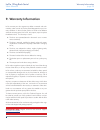LaCie 12big Rack Fibre 8 User Manual
LaCie 12big Rack Serial
Table of Contents
User Manual
page 1
Table of Contents
1. System Overview ......................................................................................................... 6
1.1. LaCie 12big Rack Serial SAS Enclosure ........................................................................................... 6
1.2. The Enclosure Core Product ........................................................................................................... 7
1.2.1. The Enclosure As Supplied ................................................................................................. 7
1.2.1.1. Product Feature Codes ........................................................................................ 7
1.2.2. Drive Carrier Modules....................................................................................................... 7
1.2.3. Cables............................................................................................................................. 8
1.2.4. StorView ® Storage Management Software ......................................................................... 8
1.3. Enclosure Components .................................................................................................................. 8
1.3.1. Enclosure Chassis ............................................................................................................. 8
1.3.2. Operator’s Panel .............................................................................................................. 9
1.3.3. Alarms ............................................................................................................................. 9
1.3.3.1. Visible Alarms ..................................................................................................... 9
1.3.3.2. Audible Alarms ................................................................................................. 10
1.4. The Plug-in Modules ................................................................................................................... 10
1.4.1. Dual Power Supply Operation ......................................................................................... 10
1.4.2. AC Power Supply ............................................................................................................ 11
1.4.3. Dual Fan Cooling Module............................................................................................... 11
1.4.4. I/O Module ................................................................................................................... 12
1.4.5. Drive Carrier Module ...................................................................................................... 13
1.4.5.1. Drive Status Indicators ....................................................................................... 13
1.4.5.2. Anti-tamper Locks ............................................................................................. 13
1.4.6. Dummy Carrier Modules ................................................................................................. 13
1.4.7. Blank Modules ............................................................................................................... 13
2. Installation ................................................................................................................ 14
2.1. Introduction ................................................................................................................................ 14
2.2. Planning Your Installation ............................................................................................................ 14
2.2.1. Enclosure Drive Bay Numbering Convention ..................................................................... 15
2.2.2. Drive Carrier Configuration ............................................................................................. 15
2.2.3. Enclosure Expansion ....................................................................................................... 15
2.3. Enclosure Installation Pre-Requisites .............................................................................................. 16
2.3.1. Preparation of Site and Host Server .................................................................................. 16
2.3.2. Unpacking the Enclosure System ...................................................................................... 16
2.4. Installation Procedures ................................................................................................................ 17
2.4.1. Special Tools and Equipment ........................................................................................... 17
2.4.2. Rack Installation Pre-Requisites ........................................................................................ 17
2.4.2.1. Rack Mounting Rail Kit ...................................................................................... 17
2.4.3. Rack Installation Procedure.............................................................................................. 18
2.4.3.1. Parts Checklist .................................................................................................. 18
2.4.3.2. Installation Procedure........................................................................................ 18
2.4.4. Chassis Installation ......................................................................................................... 19
2.4.4.1. Parts Check List ................................................................................................ 19
2.4.4.2. Procedure ........................................................................................................ 19
2.5. Module Installation ..................................................................................................................... 20
2.5.1. Drive Slot Arrangement ................................................................................................... 20
2.5.1.1. Drive Spindle Start ............................................................................................ 21
2.5.2. Engaging the Drive Carrier Anti-tamper Locks ................................................................... 21
2.5.2.1. Activating the Locks .......................................................................................... 21
2.6. Power Cord Connection .............................................................................................................. 22