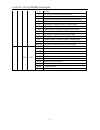Summary of LCG-2501WB
Page 1
Www.Lc-group.Ca 1 user manual lead pack 1 lcg-2501wb (1x25w-rgbaw-bat-wi 5-in-1).
Page 2: Catalogue
Www.Lc-group.Ca 2 catalogue 1. Summary ................................................................................................................ 3 2. Safety instruction ................................................................................................... 4 3. Outside size pictur...
Page 3: Summary
Lead pack 1( lcg-2501wb)-user manual 3 1. Summary summary thank you for purchasing our lead pack 1. Please read these instructions carefully before begin and operate the fixtures according to these instructions to avoid any possible damages and accidents causes by misusage product introduction led...
Page 4: 2. Safety Instruction
Lead pack 1( lcg-2501wb)-user manual 4 2. Safety instruction safety notes ! Enquire the skilled people before any repair; ! Always make sure disconnect from the power source before setting up, serving and moving;. ! Avoid direct eye exposure to the fixture when it is on; safety instruction ● make ...
Page 5: 3. Outside Size Picture
Lead pack 1( lcg-2501wb)-user manual 5 3. Outside size picture figure 1: lead pack 1 picture figure 2: the rear connections 1*25w 5-in-1 rgbaw cob leds 4-button control panel w/micro oled display charge status led locking adjustment knob antenna ir remote sensor rf-id led cast aluminum housing w/nat...
Page 6
Lead pack 1( lcg-2501wb)-user manual 6 figure 3: the outside size picture 240.00 163.00 121.94 184.94 183.00 1 0 8 .0 0 184 .94.
Page 7: 4. Main Function
Lead pack 1( lcg-2501wb)-user manual 7 4. Main function input voltage: ac 100v-264v/47-63hz power consumption:28w lamp type:25w led 5-in-1 r、g、b、a、w(1pcs) cob led life span: 50000~100000hours pwm dimmer:1500hz(16666 grades) control signal:dmx512 infrared keyboard control 2.4g wireless ...
Page 8: 5. Dmx Control Function
Lead pack 1( lcg-2501wb)-user manual 8 5. Dmx control function dmx channels 5ch 6ch 8ch 11ch value function - ch1 ch1 ch1 0-255 dim all ch1 ch2 ch2 ch2 0-255 r ch2 ch3 ch3 ch3 0-255 g ch3 ch4 ch4 ch4 0-255 b ch4 ch5 ch5 ch5 0-255 a ch5 ch6 ch6 ch6 0-255 w - - ch7 ch7 0-5 no strobe 6-115 normal str...
Page 9
Lead pack 1( lcg-2501wb)-user manual 9 0-10 no effect 11 blue (blue=full, red+green+white=0)(step) 12-50 red=0, green->up, blue =full, white=0(proportional) 51 light blue (red=0, green=full, blue =full, white=0)(step) 52-90 red=0, green=full, blue->down, white=0(proportional) 91 green (red=0, green=...
Page 10: Menu Tree
Lead pack 1( lcg-2501wb)-user manual 10 6. Display operation instruction menu : access the menu or return to a previous menu option enter: select the current menu option up: menu selection or parameter increments down: menu selection or parameters decrease menu tree tab level1 level2 level3 ...
Page 11
Lead pack 1( lcg-2501wb)-user manual 11 5ch dim(dimming mode) lin(linear)/sqr(square law)/isqr(inverse square law)/scur(s-curve)/lin.(li near smooth)/sqr.(square law smooth)/isqr.(inverse square law smooth)/scur.(s-curve smooth) lock yes/no ctst(custom color set) ct01 r 0-255 . G 0-255 . B 0-255 . A...
Page 12
Lead pack 1( lcg-2501wb)-user manual 12 pow(power reduction) xxx% load(load) st l(setting load) yes/no pr l(program load) yes/no instructions: when enter to the “*” position displayed on the led. When power cycle it will jump to the “*” position and running again. And in these position it will not r...
Page 13
Lead pack 1( lcg-2501wb)-user manual 13 4) on the【use】interface, pressing【yes】button means valid,【no】means invalid. 5) press the【enter】button to escape and save. Illustrations: when pressing the【yes】button which means valid on the【use】interface, the actual output value of red...White is output in ac...
Page 14
Lead pack 1( lcg-2501wb)-user manual 14 between two keys be press down must within 2 seconds. 6.9 custom color setting 1) press the 【enter】 button in 【ctst】 menu, then enter to the custom color setting. 2) press the 【up/down】 select 【ct01】…【ct10】 3) press the 【up/down】 select 【r】,【g】...【w】 4) press ...
Page 15
Lead pack 1( lcg-2501wb)-user manual 15 1) press the【enter】button in【info】menu, then enter to the checking the lighting information. 2) 【soft】button is for software version information. 3) 【bat】is battery level from 0% to 100%。 4) 【pow】button is for the current information of power reduction.. 6.13 ...
Page 16: Module
Lead pack 1( lcg-2501wb)-user manual 16 7. Instruction for compatible sweden dmx wireless module 1. Four mode to choose from, as bellow ; 1) green mode ; sweden compatibility such as pr river pr-4500. 2) blue mode ; sweden transmit compatible. 3) yellow mode ; standard 2.4g compatible. 4) red mode ;...
Page 17
Lead pack 1( lcg-2501wb)-user manual 17 8. Infrared keyboard operation 1) 【menu】, 【up】, 【down】, 【enter】is same as the keys on the fixture. 2) 【r1】...【w2】,【shut】is shortcut for 【stat】. 3) 【at01】,【chs01】, 【atsp】,【sou1】is correspond to the positon of 【at01】,【chs01】,【sou1 】 in the menu. 4) 【clear】is cle...
Page 18: 10. Xlr Cable Connecting
Lead pack 1( lcg-2501wb)-user manual 18 9. Operating control instruction master/slave when the fixtures work in master mode it will send out the signal for the slave synchronous with it. To avoid the host signal and dmx512 signals interfere with each other, should cut off the dmx512 signals. The sig...
Page 19: 11. Trouble Shooting
Lead pack 1( lcg-2501wb)-user manual 19 11. Trouble shooting problem reason and action the lighting can’t be started normally check the power connection is correct or not. please detect the voltage. power supply is damaged or incorrect connected. Call a qualified personnel to fix it. connect...