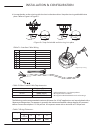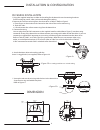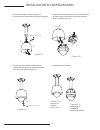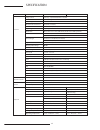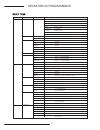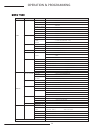- DL manuals
- LEEDS WORLD
- Security Camera
- PTZPRO 12
- User Manual
LEEDS WORLD PTZPRO 12 User Manual
Summary of PTZPRO 12
Page 1
Instruction manual please read this manusl thoroughly before use and keep it handy for future reference 700tvl mini speed dome camera user manual.
Page 2
Warnings and cautions explanation of graphical symbols to reduce the risk of electric shock, do not remove cover(or back). No user-serviceable parts inside. Refer servicing to qualified service personnel. Risk of electric shock do not open 2 warnings to reduce the risk of fire or electric shock. Do ...
Page 3: Table Contents
3 important safeguards/ table of contents - warnings and cautions - important safeguards - pacage contents - indoor - packge contents - installation & configuration -- switch settings / before installtion -- before installation -- surface mount installation -- interface cable wiring -- in ceiling in...
Page 4
4 package contents dome camera unit user’s manual manual screws (m3x15 tapping screw-4) (m3x8 tapping screw-3) interface cable (rj45 connector) alarm in/out cable pie-shaped template 1 2 3 6 5 4 the following parts are supplied with the mini speed dome system. 1. Dome camera 2. User’s manual 3. M3 x...
Page 5
5 installation & configuration switch settings before installation, please set the switches as described in this manual. Baud rate : if default baud rate is 2400 bps. See table b for details. Termination : see table c for details. On 1 2 3 4 5 *address setting from 1 to 99 using rotary swith. (for e...
Page 6
6 installation & configuration ceiling concrete ceiling 5/32 toggle bolt(not supplied) or #6x1inch self tapping screw 5/32 toggle bolt(not supplied) or #6x1inch self tapping screw surface mount installation drill holes using the pie-shaped template drill holes for toggle bolts or studs drill holes f...
Page 7
7 installation & configuration snap the bubble and trim ring into place 4. Line up the tabs on the trim ring with the slots in the dome drive. Snap the trim ring and bubble into place. Refer to figure 8 & figure 11. Wire gauge color white/orange orange white/green blue white/blue green white/brown b...
Page 8
8 installation & configuration in ceiling installation 1. Using the supplied template, cut holes in the ceiling for the dome drive and mounting hardware. Pull the wiring for power, video, and control through the ceiling. 2. Remove the surface mount ring from the dome drive as follows. Refer to figur...
Page 9
9 package contents dome camera unit mount housing (w/o senshield) set anchor (4set) wrench - 2mm wrench - 4mm user manual 1 2 3 5 4 the following parts are supplied with the mini speed dome system. 1. Dome camera unit 2. Mount housing(w/o sunshield) or mount housing(with sunshield) 3. Set anchor(4 s...
Page 10
10 installation & configuration switch settings before installation, please set the switches as described in this manual. Baud rate : if default baud rate is 2400 bps. See table b for details. Termination : see table c for details. On 1 2 3 4 5 *address setting from 1 to 99 using rotary swith. (for ...
Page 11
11 installation & configuration wall mount installation (indoor / outdoor) 1. Feed the cables from the pass-through hole in the mounting surface through the pipe as shown in figure 4. 2. Securely mount the pipe to the mounting bracket. 3. Mark the mounting holes onto the mounting surface. Drill and ...
Page 12
12 installation & configuration wall mount installation without sun shield wall mount installation with sun shield 8. Secure with three stainless steel fasteners (attached to the trim ring) using the supplied hex wrench as shown in figure 8. 9. Wall mount installation wrench 4mm(supplied) ⑧ 1. Feed ...
Page 13
13 installation & configuration 5. Connect the cable as shown in figure 12. 6. Securely mount the top housing to the ceiling pipe. 7. Plug the male rj45 connector and alarm connector into the mating connector on the top of the dome drive as shown in figure 13. Wrench 2mm(supplied) ⑤ ⑥ ⑦ 8. Secure wi...
Page 14
14 installation & configuration wire gauge * cable requirements : 75-ohm impedance. * all-copper center conductor. * all-copper braided shield with 95% braid coverage the following are the recommended maximum distances for 24 vac applications and are calculated with a 10 percent voltage drop. (ten p...
Page 15
15 specification 1/4" sony super had ii(double scan) ccd x12 day & night zoom lens f =3.8mm~45.6mm f1.6(wide)~f2.7(tele) more tha 50db (agc off) day / night / auto / ext max 700tv lines in color @hr 7mode(750tvl lines in b/w @ 7mode) color : 0.5 lux, bw : 0.2 lux color dss : 0.001 lux, bw dss : 0.00...
Page 16: Gentting Started
16 operation & programming gentting started this manual designed to be a reference tool for the installaton, programming and operation of your system. You need to install system before using this manual. Refer to part of this manual. Once installed, apply power to the dome. The system will start a c...
Page 17
17 operation & programming value s/n :0-00-00-000-00000 model :xxx-xxxx version :xxx-xxxx video :ntsc or pal protocol :standard comm. : rs485/02400 address : xxx temp. : xxx.Xc/xxx.Xf : : : on/off : on/off : on/off : on/off : on/off : on/off : : 4digit, 0~9(undefined) : 4digit, 0~9(undefined) : 4dig...
Page 18
18 operation & programming root menu dome camera alarm exit the 1st screen home preset tour pattern scan focus/zoom w-balance exposure x128,x64,x32,x24,x16,x14,x12,x10,x8,x6,x4,x2,1/60,1/120,1/250,1/500,1/700,1/1000,1/1600,1/2500 1/5000,1/7000,1/10000,1/30000,1/60000,1/120000 advanced motion diectio...
Page 19: System : Info
19 operation & programming system : info the system information displays serial number/model name/ running /version/ protocol/communication type/address switch no./temperature. System settings cannot be edited in this menu. This screen is for reference only. Use the following steps to display the sy...
Page 20: System : Factory
20 operation & programming system : factory use this function to reset all camera settings to factory default parameters. You can reset a specific setting to factory default parameters. Use the following steps to display the system information screen: 1. Press the menu key (refer to ‘accessing main ...
Page 21: System : Password
21 operation & programming system : password the dome features password protection to prevent unauthorized changes to the dome settings. An operator cannot access any of the dome settings menus. Controller/ keyboard commands cannot override password-protected settings. If a keyboard accesses to set ...
Page 22: Display : Osd Setup
22 operation & programming display : osd setup osd setup allows you to program how labels are displayed on the monitor. The following labels are available : title identifies area and operation titles. Time identifies dwell time. Zoom identifies the amount of magnification. Id identifies dome address...
Page 23: Display : Area Titles
23 operation & programming display : area titles a zone is a pan area, defined by a left and right limit on the pan plane. The dome system is capable of 8 area titles, each with a 12 character label. To program a zone : 1. Press the menu key (refer to ‘accessing main menu’) 2. Select display and sel...
Page 24: Display : Image Setup
31 operation & programming display : image setup this menu allows operator to change of displayed image settings. To set up image display 1. Press the menu key (refer to ‘accessing main menu’) 2. Select display and select image setup using the joystick. 3. Select one of jour possible settings. Mirro...
Page 25: Dome : General Setup
25 operation & programming dome : general setup this menu controls general dome related functions. Detail description is as follow. Virtual address dome id is generally assigned with address switch. But using this menu you can assign the dome id with s/w. So after power on/off, reboot, the id is ass...
Page 26: Dome : Motion
26 operation & programming dome : motion proportional pan/tilt proportional pan/tilt automatically reduces or increases the pan and tilt speeds in proportion to the amount of zoom. At telephoto zoom settings, the pan and tilt speeds will be slower for a given amount of the joystick deflection tan at...
Page 27: Dome : Home
27 operation & programming dome : home this feature defines the activity which is set should be executed after assigned idle time. Action / number preset [number] dome goes to preset [number]. Tour [number] runs tour [number]. Pattern [number] dome starts pattern [number]. Scan [number] dome goes to...
Page 28: Dome : Tour
28 operation & programming dome : tour the dome system has 8 guard tours. Each of the tour has 30 items. Each item can have pre-defined preset, pattern, scan and any other tour. To program a tour. 1. Press the menu key (refer to ‘accessing main menu’). 2. Select dome and select tour using the joysti...
Page 29: Dome : Scan
29 operation & programming dome : scan scan is a pan and tilt functions from one point to another point. The dome has 8 user-defined auto scans. To program a scan : 1. Press the menu key (refer to ‘accessing main menu’). 2. Select dome and select pattern using the joystick. 3. Use the joystick to po...
Page 30: Camera : White Blance
30 operation & programming camera : white blance this feature automatically processes the viewed image to retain color balance over temperature range. The default setting for auto white balance is atw. White balance has following four modes. Auto mode - this mode computes the white balance value out...
Page 31: Camera : Exposure
31 operation & programming camera : exposure mode : auto, manual, shutter pri, iris pri iris auto function that automatically opens and closes the iris in response to changing light conditions. Manual settings ranges from 1 to 100. Increases as the number gets higher. *note if auto iris is in the au...
Page 32: Alarm
32 operation & programming alarm in(4ea or alarm input) no normal open. Nc normal close. Out(1ea of alarm output) 1. Go to “no.001”- > turn the joystick with clockwise. If you cancel, please turn the joystick with counter-clock wise 2. Go to “in” - > please set the no or nc 3. Go to “out” - > please...