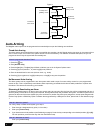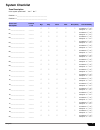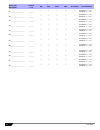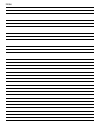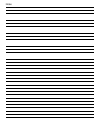Magellan MG5000 User Manual - Master Quick Menu
Step 5
Step 6
Step 7
Step 8
Master Quick Menu
User
Delay
Step 1: Press
[ ]
Step 2: Enter Master Code
(default: 1234)
Step 3: Select a menu:
[ ] User
[
TBL
] Delay
[
MEM
] Communicator
[
BYP
] System Options
Step 4: Enter the desired 2-digit user
(01-32)*
Step 5: Enter Code
Step 6: Confirm Code
Step 7: Press a button on the designated
remote or
[
ENTER
]
to skip
Step 8: Press
[1]
and/or
[2]
to assign the
user to a partition. Press
[
ENTER
]
Step 1: Press
[ ]
Step 2: Enter Master Code
(default: 1234)
Step 3: Select a menu:
[ ]
User
[
TBL
] Delay
[
MEM
] Communicator
[
BYP
] System Options
Step 4: Select the desired setting by
pressing the corresponding key
[1]
to
[4]
[5]
Step 5:
3-digits
000 to 255
HH:MM*
Step 6:
YYYY
Step 7:
MM
Step 8:
DD
Notes
* The keypad shows the first available
user by lighting up its assigned
numerical LED.
When a numerical LED is lit, (not
flashing), the user is already
programmed.
Entry Delay 1 Entry Delay 2 Exit Delay
Bell Cutoff
Time & Date
Notes
* If the hour is between 01 and 12,
select
[1]
for 24Hr format,
[2]
for AM,
or
[3]
for PM setting. If the hour is
above 12, the system will automatically
select the 24Hr. format.
Step 5
Step 6
Step 7
Step 8
780 Industriel Blvd., Saint-Eustache (Quebec) J7R 5V3 CANADA
Tel.: (450) 491-7444
Fax: (450) 491-7313
paradox.com
Printed in Canada - 04/2006
MG5000-EU00