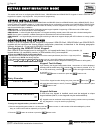- DL manuals
- NAPCO
- Keypad
- Gemini GEM-P3200
- Installation Instructions Manual
NAPCO Gemini GEM-P3200 Installation Instructions Manual
INSTALLATION
INSTRUCTIONS
HARDWIRE
WIRELESS
G E M - P 3 2 0 0
CONTROL PANEL/COMMUNICATOR
WI817C 08/00
© Napco 2000
R
R
COMPUTERIZED SECURITY SYSTEM
ARMED
STATUS
SYSTEM ARMED
01/01/97 12:00AM
1 2
4
3
5 6
7 8 9 0
A
B
C
D
E
F
G
NEXT/YES
PRIOR/NO
AREA
GEMINI
ENT A1
48
INTERIOR
BYPASS
FIRE/TBL
SYS TBL
CHIME
GEM-RP2ASe2
R
COMPUTERIZED SECURITY SYSTEM
ARMED
STATUS
SYSTEM ARMED
01/01/97 12:00AM
1 2
4
3
5 6
7 8 9 0
A
B
C
D
E
F
G
NEXT/YES
PRIOR/NO
AREA
GEMINI
READY
AC ON
READY
AC ON
GEM-RP1CAe2
R
COMPUTERIZED SECURITY SYSTEM
GEMINI
ARM
ED
STAT
US
SYSTEM ARMED
01/01/97 12:00AM
1 2
4
3
5 6
7 8 9 0
A
B
C
D
E
F
G
NEXT/YES
PRIOR/NO
AREA
SYSTEM ARMED
01/01/00 12:00 AM
GEM-RP3DGTL
Summary of Gemini GEM-P3200
Page 1
Installation instructions hardwire wireless g e m - p 3 2 0 0 control panel/communicator wi817c 08/00 © napco 2000 r r computerized security system armed status system armed 01/01/97 12:00am 1 2 4 3 5 6 7 8 9 0 a b c d e f g next/yes prior/no area gemini ent a1 48 interior bypass fire/tbl sys tbl ch...
Page 2
Changes from previous edition the following changes have been made to this manual (wi818d) since the last edition (wi818c). New gem-p3200 version 20 features: ! New easy menu programming allows the system to be completely programmed through menu driven easy program mode. Requires the use of the foll...
Page 3
L napco security systems x gem-p3200 installation instructions wi817c 08/00 ! Page 3 table of contents refer to accompanying gem-p3200 programming instructions (wi818) for programming information. Introduction...............................................................4 general description .........
Page 4
X gem-p3200 installation instructions l napco security systems wi817c 08/00 ! Page 4 introduction general description napco's gemini gem-p3200 is a state-of-the-art microcomputer-based burglary and residential fire alarm control panel of modular design. Integrally an 8-zone panel, it will support up...
Page 5
L napco security systems x gem-p3200 installation instructions wi817c 08/00 ! Page 5 ! 800 event log. ! Overview mode permits monitoring and control of total system from one keypad. ! Guard-tour programmable for start time, tour length, and check points (tour stations). ! Two programmable entry dela...
Page 6
X gem-p3200 installation instructions l napco security systems wi817c 08/00 ! Page 6 specifications gem-p3200 panel dimensions: 12.375” x 13.875” x 3.55” (h x w x d) operating temperature: 0-49°c (32-120°f) input power: 16.5vac via class 2 plug-in 40va or 50va transformer loop voltage: 10-13vdc loop...
Page 7
L napco security systems x gem-p3200 installation instructions wi817c 08/00 ! Page 7 optional accessories and peripherals eol130: 2-wire fire zone resistor, 130w, 3w eol2.2k: end-of-line resistor assy., 2.2k for fire circuit ft2200: end-of-line relay/resistor supervisory module gem-dt: wireless dual...
Page 8
X gem-p3200 installation instructions l napco security systems wi817c 08/00 ! Page 8 summary of ul requirements residential ! Recognized limited-energy cable for initiating, indicating and supplementary circuits. ! Initiating loops supervised if longer than 3 feet ! Ft2200 end-of-line relay for fire...
Page 9
L napco security systems x gem-p3200 installation instructions wi817c 08/00 ! Page 9 installation installation mounting control panel choose a mounting location accessible to (a) a continuously-powered ac source, (b) system ground, a steel or copper ground rod, ideally no further away than 10 feet, ...
Page 10
X gem-p3200 installation instructions l napco security systems wi817c 08/00 ! Page 10 wiring wire keypad(s), zones, expansion zone modules and output devices as shown on the wiring diagram. Note that the wiring diagram contains important information not available elsewhere in this manual. Adding exp...
Page 11
L napco security systems x gem-p3200 installation instructions wi817c 08/00 ! Page 11 ul commercial-burglary installations (pending) the gem-p3200m can be used as part of a ul central station grade c, b, or a installation. Normally, a digital communicator is classified as grade c and may be classifi...
Page 12
X gem-p3200 installation instructions l napco security systems wi817c 08/00 ! Page 12 installation testing the system after installation is completed, test the system as follows. ! 1. Call the central station to inform them of the test. ! 2. Initiate an alarm, preferably on a zone that activates a s...
Page 13
L napco security systems x gem-p3200 installation instructions wi817c 08/00 ! Page 13 wiring connections wiring connections auxiliary alarm output auxiliary output can be activated depending on the programming options selected (see gem-p3200 programming instructions). Connect the device controlled b...
Page 14
X gem-p3200 installation instructions l napco security systems wi817c 08/00 ! Page 14 earth ground note: do not use a gas pipe, plastic pipe or ac ground connections. Connect the control panel earth ground screw through a no. 16 awg. Or larger wire to a metal cold-water pipe. Do not use a gas pipe, ...
Page 15
L napco security systems x gem-p3200 installation instructions wi817c 08/00 ! Page 15 wiring connections basic zone configuration the basic zone configuration for the gem-p3200 is 8 zones. Connect as shown above to terminals 16-27. Normally closed (n.C.) devices may be wired in series or normally op...
Page 16
X gem-p3200 installation instructions l napco security systems wi817c 08/00 ! Page 16 wiring connections 4-wire smoke detectors 4-wire smoke detector wiring the gem-p3200 can use conventional 12 vdc 4-wire smoke detectors. To use them, the select fire zone programming option and do not select 2-wire...
Page 17
L napco security systems x gem-p3200 installation instructions wi817c 08/00 ! Page 17 wiring connections connect the model 368 cord as follows: 30 (red = telco tip), 31 (green = telco ring), 32 (gray = home tip) and 33 (brown = home ring). Insert the modular plug into an approved usocrj31x jack (or ...
Page 18
X gem-p3200 installation instructions l napco security systems wi817c 08/00 ! Page 18 keypad configuration mode this section will focus on configuring the gem-rp1cae2, gem-rp2ase2 and gem-rp3dgtl keypads. If there is more than one keypad in the system, only keypad no. 1 may be used for programming. ...
Page 19
L napco security systems x gem-p3200 installation instructions wi817c 08/00 ! Page 19 compatibility number the compatibility number is a 4-digit security code that, if programmed into both the control panel and each gem-rp1cae2 keypad, dedicates the keypad to only that panel. That is, (a) similar ke...
Page 20
X gem-p3200 installation instructions l napco security systems wi817c 08/00 ! Page 20 configuring the gem-rp2ase2 and gem-rp3dgtl keypad up to 7 gem-rp2ase2 and/or gem-rp3dgtl keypads may be connected to the panel (keypads 1–7). Each must be configured for a keypad address. In addition, the keypad m...
Page 21
L napco security systems x gem-p3200 installation instructions wi817c 08/00 ! Page 21 basic operation this section provides a brief overview of system operation. For detailed operation, refer to the user's guide furnished with the keypad (oi193 for the gem-rp1cae2; oi192 for the gem-rp2ase2 and oi24...
Page 22
X gem-p3200 installation instructions l napco security systems wi817c 08/00 ! Page 22 basi c operation message) displayed. Note: (1) keypads may be programmed for access only, eliminating their arm/disarm function (keypad will then normally display “**enter code**”. (2) keypad access may be logged i...
Page 23
L napco security systems x gem-p3200 installation instructions wi817c 08/00 ! Page 23 basi c operation disarming when the exit time has elapsed, the display will read “system armed”. This indicates that upon entering the premises through an exit/entry door, there will be an entry delay to allow time...
Page 24
X gem-p3200 installation instructions l napco security systems wi817c 08/00 ! Page 24 keypad area change to arm or disarm the alternate area: ! 1. Press the number button (1-8) representing the alternate area. ! 2. Press the g button, then the j button. The keypad will display “system ready x”, wher...
Page 25
L napco security systems x gem-p3200 installation instructions wi817c 08/00 ! Page 25 function mode/dealer program mode the keypad can provide a wide assortment of utility functions as summarized in the keypad programming modes. The functions are displayed in a prompting “yes/no” format. To skip a f...
Page 26
X gem-p3200 installation instructions l napco security systems wi817c 08/00 ! Page 26 display fire trbl to display fire zone(s) in trouble, access display fire trbl and scroll through the zones using the e button. Correct the problem, then press the c button to restore the “system ready” condition. ...
Page 27
L napco security systems x gem-p3200 installation instructions wi817c 08/00 ! Page 27 start exit time if the central station ringback signal has not been received within about 30 seconds, a communication problem may exist. Press yes ( e button) to start exit delay manually. Fault find this troublesh...
Page 28
X gem-p3200 installation instructions l napco security systems wi817c 08/00 ! Page 28 to arm in 1-4 hrs. (not for ul installations.) use this function to (a) delay programmed autoarming up to 4 hours, 15 minutes or (b) initiate autoarming in 4 hours, 15 minutes as follows. Note: autoarming may not b...
Page 29
L napco security systems x gem-p3200 installation instructions wi817c 08/00 ! Page 29 ! Relative signal strength of the last transmission, on a scale of 1-10 (10 being the strongest). (“ss—” indicates transmission not yet received.) note: a signal strength of 3 or less is an indication that receptio...
Page 30
X gem-p3200 installation instructions l napco security systems wi817c 08/00 ! Page 30 keypad messages keypad messages the gem-rp1cae2 keypad can display the following messages. The gem-rp2ase2 and gem-rp3dgtl will display similar abbreviated messages that may scroll through two screens. System ready...
Page 31
L napco security systems x gem-p3200 installation instructions wi817c 08/00 ! Page 31 glossary glossary note: displayed messages shown are for the gem-rp1cae2 keypad. Gem-rp2ase2 and gem-rp3dgtl messages are similar but abbreviated. Refer to the gem-p3200 programming manual (wi777) for address numbe...
Page 32
X gem-p3200 installation instructions l napco security systems wi817c 08/00 ! Page 32 alarm outputs (see wiring diagram for ul requirements.) the gem-p3200 has three form-c relay outputs: burglary, auxiliary and reset. Each has a related jumper (b, a, and c, respectively) that may be cut for dry con...
Page 33
L napco security systems x gem-p3200 installation instructions wi817c 08/00 ! Page 33 areas zone area 1-zone area 8 priority area arming although the default program will automatically set up zones 1 through 8 for zone area 1, the panel may be partitioned into eight areas. Each zone must be assigned...
Page 34
X gem-p3200 installation instructions l napco security systems wi817c 08/00 ! Page 34 blocked view option for user codes user codes can block another code from being viewed by another user. An unblocked code cannot view a blocked code, but a blocked code can view all codes. The master user code and ...
Page 35
L napco security systems x gem-p3200 installation instructions wi817c 08/00 ! Page 35 “clean me tm ” smoke detector support a new option "enable smoke detector dirty trouble" will enable support of the sentrol esl 521 series smoke detector cleanme self diagnostic feature. The smoke detector will sig...
Page 36
X gem-p3200 installation instructions l napco security systems wi817c 08/00 ! Page 36 pager formats. The control panel has provisions for dialing a pager phone number. The panel will wait for ringing, wait for silence, then send its data. Caution: because there is no handshake/kissoff, this feature ...
Page 37
L napco security systems x gem-p3200 installation instructions wi817c 08/00 ! Page 37 dial-tone detection disable auto dial-tone detection the panel features automatic dial-tone detection to ensure that a dial tone is present before the communicator dials. To disable this feature, program an “8” in ...
Page 38
X gem-p3200 installation instructions l napco security systems wi817c 08/00 ! Page 38 download to an armed panel this allows the panel to accept a download even if armed. However if the programming to be altered effects the arming profile of the control, such as zone features, it is recommended that...
Page 39
L napco security systems x gem-p3200 installation instructions wi817c 08/00 ! Page 39 shortly after exiting.) note: in ul installations, maximum exit delay is 60 seconds; maximum entry delay is 45 seconds. In ul mercantile installations, maximum entry delay is 60 seconds. Entry delay may be canceled...
Page 40
X gem-p3200 installation instructions l napco security systems wi817c 08/00 ! Page 40 include selective/group bypass in conditional closing/status see closing report interior zones by area interior normally bypassed auto interior bypass interior zones that are bypassed (will not trip into alarm) fro...
Page 41
L napco security systems x gem-p3200 installation instructions wi817c 08/00 ! Page 41 entryrelay area2 on the external relay control screen. This event will cause the programmed outputs to activate on either a keyfob disarm or the opening of the exit entry zone while the system is armed. Keypad acce...
Page 42
X gem-p3200 installation instructions l napco security systems wi817c 08/00 ! Page 42 loop response (750ms required for ul installations) loop response is the amount of time in milliseconds (ms) that a normally-closed circuit must remain open, or a normally-open circuit must remain closed, to trigge...
Page 43
L napco security systems x gem-p3200 installation instructions wi817c 08/00 ! Page 43 is selected, also select opening report for each user. Opening/closing reporting for key-fob users key-fob users can now report openings and closings. • gem-p3200: key fobs 1-8 report as users 24-32. Panic zone key...
Page 44
X gem-p3200 installation instructions l napco security systems wi817c 08/00 ! Page 44 *these formats do not use programmable codes, but event id codes to identify the type of zone as follows: 1 – fire 2 – panic 3 – burglary 4 – holdup 7 – gas alarm 8 – heat alarm a – auxiliary alarm (keypad displays...
Page 45
L napco security systems x gem-p3200 installation instructions wi817c 08/00 ! Page 45 reset relay see alarm outputs resound on wireless smoke low battery if a wireless smoke detector low battery is detected, it will re-sound the trouble at the keypad every 4 hours when disarmed and every 12 hours wh...
Page 46
X gem-p3200 installation instructions l napco security systems wi817c 08/00 ! Page 46 four-wire smoke detectors. If installing 4-wire smokes, subtract smoke-detector alarm current from available standby current. See compatible ul-listed devices. Wire 4-wire smokes as shown in the following wiring di...
Page 47
L napco security systems x gem-p3200 installation instructions wi817c 08/00 ! Page 47 if reporting openings and/or closings, program subscriber opening/closing identification numbers for each area for each telephone number used. If reporting events, program subscriber id numbers for each area for ea...
Page 48
X gem-p3200 installation instructions l napco security systems wi817c 08/00 ! Page 48 if any device connected to the on-board serial port (such as a home automation system or aes radio) fails to respond to a poll by the control panel, a telemetry trouble system trouble will result. On the pcd3000 sy...
Page 49
L napco security systems x gem-p3200 installation instructions wi817c 08/00 ! Page 49 timeout specifies the length of time that an alarm, alert, or delay will remain active. Auxiliary output access control time, abort-delay time, and chime time must be programmed, or the feature will not activate. S...
Page 50
X gem-p3200 installation instructions l napco security systems wi817c 08/00 ! Page 50 trouble an abnormal zone condition (a break in a normally-closed loop; a short on a normally-open loop; or either on an end-of-line- resistor supervised loop) when disarmed. Trouble on a burglary zone is automatica...
Page 51
L napco security systems x gem-p3200 installation instructions wi817c 08/00 ! Page 51 wireless trouble reporting by zone all reports of wireless trouble (transmitter low battery, transmitter tamper, transmitter supervisory failure) to central station will identify identifying the zone of the transmi...
Page 52
X gem-p3200 installation instructions l napco security systems wi817c 08/00 ! Page 52 notes.
Page 53
L napco security systems x gem-p3200 installation instructions wi817c 08/00 ! Page 53 standby-battery calculation worksheet standby-battery calc ulati o n worksheet use the procedure given below to determine the required standby battery capacity in ampere-hours (ah). Note: it is not totally accurate...
Page 54
X gem-p3200 installation instructions l napco security systems wi817c 08/00 ! Page 54 wiring legend wiring legend should removal of the circuit board be necessary, use this wiring legend to relocate wire leads to their proper terminals. Enter wire identification number or color code in wire number c...
Page 55
L napco security systems x gem-p3200 installation instructions wi817c 08/00 ! Page 55 keypad programming modes keypad programming modes note: ! 1. Functions that are not active, not programmed and/or not applicable to user’s authority level will be suppresses and will not display. ! 2. Due to space ...
Page 56
X gem-p3200 installation instructions l napco security systems wi817c 08/00 ! Page 56 keypad programming modes keypad commands 1 2 4 3 5 6 7 8 9 0 a b c d e f g next/yes prior/no area scroll down scroll up exit yes no enter dealer code function level (a) display zn faults 1 display zn bypassed 1 dis...
Page 57
L napco security systems x gem-p3200 installation instructions wi817c 08/00 ! Page 57 keypad programming modes keypad commands 1 2 4 3 5 6 7 8 9 0 a b c d e f g next/yes prior/no area set cursor exit yes/ scroll down no/ scroll down execute function a1 #zn=00 #kp=0; a2 #zn=00 #kp=0 (e) report all zo...
Page 58
X gem-p3200 installation instructions l napco security systems wi817c 08/00 ! Page 58 keypad programming modes keypad commands 1 2 4 3 5 6 7 8 9 0 a b c d e f g next/yes prior/no area scroll down/ set cursor scroll up exit yes no execute enter user code function level (a) display zn faults 1 display...
Page 59
L napco security systems x gem-p3200 installation instructions wi817c 08/00 ! Page 59 keypad configuration mode gem-rp1cae2 keypads press a button enter factory code: 11123 configure: • keypad beep on/off • entry sounder • keypad address 01 • new compat# 000 ** • ezm address 00 • zone response 00 • ...
Page 60
X gem-p3200 installation instructions l napco security systems wi817c 08/00 ! Page 60 notes.
Page 61
L napco security systems x gem-p3200 installation instructions wi817c 08/00 ! Page 61 gem-p3200 wiring diagram gem-p3200 w iring diagram 8.3 v d c 4 a h , 6 a h or 7 a h r c o m p u t er iz ed s e c u r it y sy st em gemini arm e d s t at us syste m a r m e d 01 / 0 1/ 9 7 1 2 :00a m 12 4 3 56 78 9 ...
Page 62
X gem-p3200 installation instructions l napco security systems wi817c 08/00 ! Page 62 statement for canadian models notice: the canadian department of communications label identifies certified equipment. This certification means that the equipment meets certain telecommunications network protective,...
Page 63
L napco security systems x gem-p3200 installation instructions wi817c 08/00 ! Page 63 fcc statement this equipment generates and uses radio-frequency energy and, if not installed and used properly, that is, in strict accordance with the manufacturer's instructions, may cause interference to radio an...
Page 64
X gem-p3200 installation instructions l napco security systems wi817c 08/00 ! Page 64 napco security systems, inc. (napco) warrants its products to be free from manufacturing defects in materials and workmanship for thirty-six months following the date of manufacture. Napco will, within said period,...