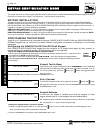- DL manuals
- NAPCO
- Keypad
- Gemini GEM-P3200
- Installation Instructions Manual
NAPCO Gemini GEM-P3200 Installation Instructions Manual
Summary of Gemini GEM-P3200
Page 1
Hardwire wireless wi817b 11/98 © napco 1998 r gem-rp1ca/1cae/1cae2 keypad r ar me d s tat us next/yes prior/no area gem-rp2as/rp2ase/rp2ase2 keypad r a r m e d s t a t u s n e x t / y e s prior/no area.
Page 2
Napco security systems, inc. 333 bayview avenue, amityville, new york 11701 for sales and repairs, call toll free: (800) 645-9445 for direct line to technical service, call toll free: (800) 645-9440 internet: http://www.Napcosecurity.Com.
Page 3
Napco security systems gem-p3200 installation instructions wi817b 11/98 page 3 refer to accompanying gem-p3200 programming instructions (wi818) for programming information. Note: these installation instructions are intended and written for the professional installer having suitable experience and in...
Page 4
Gem-p3200 installation instructions napco security systems wi817b 11/98 page 4 napco's gemini gem-p3200 is a state-of-the-art microcomputer-based burglary and residential fire alarm control panel of modular design. Integrally an 8-zone panel, it will support up to 32 zones with optional zone expansi...
Page 5
Napco security systems gem-p3200 installation instructions wi817b 11/98 page 5 800 event log. Overview mode permits monitoring and control of total system from one keypad. Two programmable entry delay times. Two interior-zone groups. Dynamic battery test interrupts charging and places battery under ...
Page 6
Gem-p3200 installation instructions napco security systems wi817b 11/98 page 6 gem-p3200 panel dimensions: box size is 12.375” long x 13.875” wide x 3.55” high operating temperature: 0-49°c (32-120°f) input power: 16.5vac via class 2 plug-in 40va or 50va transformer loop voltage: 10-13vdc loop curre...
Page 7
Napco security systems gem-p3200 installation instructions wi817b 11/98 page 7 optional accessories and peripherals gem-ezm4: 4-zone expansion zone module gem-eva 1: electronic voice annunciator * gem-ezm8: 8-zone expansion zone module ** gem-recv8: wireless receiver, 8 zones ** gem-recv16: wireless...
Page 8
Gem-p3200 installation instructions napco security systems wi817b 11/98 page 8 note: * voltage rating: 8.5–13.3 vdc, maximum number of detectors: 10 residential recognized limited-energy cable for initiating, indicating and supplementary circuits. Initiating loops supervised if longer than 3 feet ft...
Page 9
Napco security systems gem-p3200 installation instructions wi817b 11/98 page 9 in sta lla ti on control panel choose a mounting location accessible to (a) a continuously-powered ac source, (b) system ground, a steel or copper ground rod, ideally no further away than 10 feet, and (c) telephone lines ...
Page 10
Gem-p3200 installation instructions napco security systems wi817b 11/98 page 10 wire keypad(s), zones, expansion zone modules and output devices as shown on the wiring diagram. Note that the wiring diagram contains important information not available elsewhere in this manual. Adding expansion zones ...
Page 11
Napco security systems gem-p3200 installation instructions wi817b 11/98 page 11 the gem-p3200m can be used as part of a ul central station grade c, b, or a installation. Normally, a digital communicator is classified as grade c and may be classi- fied grade b if used with the specified grade-a local...
Page 12
Gem-p3200 installation instructions napco security systems wi817b 11/98 page 12 in sta lla ti on after installation is completed, test the system as follows. 1. Call the central station to inform them of the test. 2. Initiate an alarm, preferably on a zone that activates a steady siren, and verify p...
Page 13
Napco security systems gem-p3200 installation instructions wi817b 11/98 page 13 wi ri ng connecti ons auxiliary output can be activated depending on the programming options selected (see gem-p3200 programming instructions). Connect the device controlled by the programmable output between terminal 8 ...
Page 14
Gem-p3200 installation instructions napco security systems wi817b 11/98 page 14 note: do not use a gas pipe, plastic pipe or ac ground connections. Wi ri ng connecti ons connect the auxiliary devices (motion detectors, glass breaks, etc.) to terminals 8 and 14. Auxiliary power provides a filtered 12...
Page 15
Napco security systems gem-p3200 installation instructions wi817b 11/98 page 15 wi ri ng connecti ons ! The basic zone configuration for the gem-p3200 is 8 zones. Connect as shown above to terminals 16-27. Normally closed (n.C.) devices may be wired in series or normally open (n.O.) devices may be w...
Page 16
Gem-p3200 installation instructions napco security systems wi817b 11/98 page 16 wi ri ng connecti ons "# 4-wire smoke detector wiring ( - ) the gem-p3200 can use conventional 12 vdc 4-wire smoke detectors. To use them, the select fire zone programming option and do not select 2-wire smoke detector p...
Page 17
Napco security systems gem-p3200 installation instructions wi817b 11/98 page 17 model 368 cord connect the model 368 cord as follows: 30 (red = telco tip), 31 (green = telco ring), 32 (gray = home tip) and 33 (brown = home ring). Insert the modular plug into an approved usocrj31x jack (or a ca31a ja...
Page 18
Gem-p3200 installation instructions napco security systems wi817b 11/98 page 18 this section will focus on configuring the gem-rp1ca/rp1cae/rp1cae2 and gem-rp2as/rp2ase/rp2ase2 keypads. If there is more than one keypad in the system, only keypad no. 1 may be used for programming. # two types of keyp...
Page 19
Napco security systems gem-p3200 installation instructions wi817b 11/98 page 19 compatibility number the compatibility number is a 4-digit security code that, if programmed into both the control panel and each gem-rp1ca/rp1cae/rp1cae2 keypad, dedicates the keypad to only that panel. That is, (a) sim...
Page 20
Gem-p3200 installation instructions napco security systems wi817b 11/98 page 20 configuring the gem-rp2as/rp2ase/rp2ase2 keypad up to 7 gem-rp2as/rp2ase/rp2ase2 keypads may be connected to the panel (keypads 1–7). Each must be configured for a keypad address. In addition, the keypad may be configure...
Page 21
Napco security systems gem-p3200 installation instructions wi817b 11/98 page 21 this section provides a brief overview of system operation. For detailed operation, refer to the user's guide furnished with the keypad (oi193 for the gem-rp1ca/rp1cae/rp1cae2; oi192 for the gem-rp2as/rp2ase/rp2ase2) and...
Page 22
Gem-p3200 installation instructions napco security systems wi817b 11/98 page 22 ba sic opera t ion message) displayed. Note: (1) keypads may be programmed for access only, eliminating their arm/disarm function (keypad will then normally display “ ”. (2) keypad access may be logged into the event log...
Page 23
Napco security systems gem-p3200 installation instructions wi817b 11/98 page 23 ba sic opera t ion disarming when the exit time has elapsed, the display will read “ ”. This indicates that upon entering the premises through an exit/entry door, there will be an entry delay to allow time to disarm the ...
Page 24
Gem-p3200 installation instructions napco security systems wi817b 11/98 page 24 keypad area change to arm or disarm the alternate area: 1. Press the number button (1-8) representing the alternate area. 2. Press the button, then the button. The keypad will display “ ”, where “x” denotes the area sele...
Page 25
Napco security systems gem-p3200 installation instructions wi817b 11/98 page 25 the keypad can provide a wide assortment of utility functions as summarized in the keypad programming modes. The functions are displayed in a prompting “ ” format. To skip a function, answer no (press the button); to sel...
Page 26
Gem-p3200 installation instructions napco security systems wi817b 11/98 page 26 display fire trbl to display fire zone(s) in trouble, access display fire trbl and scroll through the zones using the button. Correct the problem, then press the button to restore the “ ” condition. Display op/cl napco's...
Page 27
Napco security systems gem-p3200 installation instructions wi817b 11/98 page 27 start exit time if the central station ringback signal has not been received within about 30 seconds, a communication problem may exist. Press yes ( button) to start exit delay manually. Fault find this troubleshooting a...
Page 28
Gem-p3200 installation instructions napco security systems wi817b 11/98 page 28 to arm in 1-4 hrs. (not for ul installations.) use this function to (a) delay programmed autoarming up to 4 hours, 15 minutes or (b) initiate autoarming in 4 hours, 15 minutes as follows. Note: autoarming may not be used...
Page 29
Napco security systems gem-p3200 installation instructions wi817b 11/98 page 29 relative signal strength of the last transmission, on a scale of 1-10 (10 being the strongest). (“ss—” indicates transmission not yet received.) note: a signal strength of 3 or less is an indication that reception may be...
Page 30
Gem-p3200 installation instructions napco security systems wi817b 11/98 page 30 keypa d m essa ges # the gem-rp1ca/rp1cae/rp1cae2 keypad can display the following messages. The gem-rp2as/rp2ase/rp2ase2 will display similar abbreviated messages that may scroll through two screens. System ready cw1 - ...
Page 31
Napco security systems gem-p3200 installation instructions wi817b 11/98 page 31 glossa ry note: displayed messages shown are for the gem-rp1ca/rp1cae/rp1cae2 keypad. Gem-rp2as/2ase/2ase2 messages are similar but abbreviated. Refer to the gem-p3200 programming manual (wi818) for address numbers. Abor...
Page 32
Gem-p3200 installation instructions napco security systems wi817b 11/98 page 32 alarm outputs (see wiring diagram for ul requirements.) the gem-p3200 has three form-c relay outputs: burglary, auxiliary and reset. Each has a related jumper (b, a, and c, respectively) that may be cut for dry contacts....
Page 33
Napco security systems gem-p3200 installation instructions wi817b 11/98 page 33 areas zone area 1-zone area 2 priority area arming although the default program will automatically set up zones 1 through 8 for zone area 1, the panel may be partitioned into two areas. Each zone must be assigned to at l...
Page 34
Gem-p3200 installation instructions napco security systems wi817b 11/98 page 34 battery 12vdc standby power source in the control panel is used to provide backup protection in the event of a power loss. The battery is an integral part of the system and must be installed, even if ac power is present....
Page 35
Napco security systems gem-p3200 installation instructions wi817b 11/98 page 35 clear program caution: erases the dealer program. Use this feature to start a new customized default program. Access location 4091, then press the button. Closing report closing report only on conditional closing conditi...
Page 36
Gem-p3200 installation instructions napco security systems wi817b 11/98 page 36 pager formats. The control panel has provisions for dialing a pager phone number. The panel will wait for ringing, wait for silence, then send its data. Caution: because there is no handshake/kissoff, this feature should...
Page 37
Napco security systems gem-p3200 installation instructions wi817b 11/98 page 37 dial-tone detection disable auto dial-tone detection the panel features automatic dial-tone detection to ensure that a dial tone is present before the communicator dials. To disable this feature, program an “8” in locati...
Page 38
Gem-p3200 installation instructions napco security systems wi817b 11/98 page 38 download to an armed panel this allows the panel to accept a download even if armed. However if the programming to be altered effects the arming profile of the control, such as zone features, it is recommended that the p...
Page 39
Napco security systems gem-p3200 installation instructions wi817b 11/98 page 39 if re-entry occurs within 60 seconds after exit delay has expired, the alarm will sound a 2-second warning (with the entry sounder) to remind the user to disarm. (exit-delay restart may be useful in reducing false alarms...
Page 40
Gem-p3200 installation instructions napco security systems wi817b 11/98 page 40 global system troubles by output system troubles (low battery, ac failure, etc.) can trip any output (pulsed burg, auxiliary, etc.). Note: rf trouble will report for rf low battery, rf supervisory failure or gem-dt self-...
Page 41
Napco security systems gem-p3200 installation instructions wi817b 11/98 page 41 programming ( access on aux. Output ) into the aux. 1 or aux. 2 option locations. Also program the option access control on auxiliary output , and a time into the auxiliary output access control duration. If an access co...
Page 42
Gem-p3200 installation instructions napco security systems wi817b 11/98 page 42 “ # ”. To arm/disarm the system without altering the state of bypassed zones, program the option disable auto-unbypass on disarming. (address location 2417 = [4][ ]) it is not possible to bypass/unbypass zones using the ...
Page 43
Napco security systems gem-p3200 installation instructions wi817b 11/98 page 43 indication (if programmed, day zone short is disabled). If not programmed, an end-of-line resistor must be installed. Note: this selection is automatically disabled for zones selected as fire. Number of rings before pick...
Page 44
Gem-p3200 installation instructions napco security systems wi817b 11/98 page 44 an alarm on arming. Priority zone with bypass a priority zone that will permit arming if the priority condition is bypassed. If the system is so programmed, the zone will auto-bypass and (optional) the condition will be ...
Page 45
Napco security systems gem-p3200 installation instructions wi817b 11/98 page 45 (a) select zone type (leave blank for burglary zone): “1” = fire; “4” = day zone. (b) if relay timeout will be in seconds, add “8” to zone type (a) above. Otherwise, relay timeout will be in minutes. 4th location (xxx4):...
Page 46
Gem-p3200 installation instructions napco security systems wi817b 11/98 page 46 periods) are added. In moderate traffic areas, a sensor-watch time of perhaps 1 hour may be appropriate, whereas in remote areas, a time of 8 hours or more may be in order. Supervision time should be calculated for the s...
Page 47
Napco security systems gem-p3200 installation instructions wi817b 11/98 page 47 exit delay to start after the ringback sounds. If this option is chosen and no ringback sounds shortly after the control panel is armed, exit delay will not start and opening the exit/entry door will cause an instant ala...
Page 48
Gem-p3200 installation instructions napco security systems wi817b 11/98 page 48 # the event log will read: #$ # $ keypad programming address location 1099 = [ ][ ] 4 - telemetry trouble telemetry trouble: 8 - telemetry fail telemetry failure if the device connected to the on-board serial port (such ...
Page 49
Napco security systems gem-p3200 installation instructions wi817b 11/98 page 49 time selection the following times are programmable: any timeout up to those shown in the foregoing table may be programmed. Note that each of the above times is programmed in two locations. The first location has an as-...
Page 50
Gem-p3200 installation instructions napco security systems wi817b 11/98 page 50 trouble an abnormal zone condition (a break in a normally-closed loop; a short on a normally-open loop; or either on an end-of-line- resistor supervised loop) when disarmed. Trouble on a burglary zone is automatically di...
Page 51
Napco security systems gem-p3200 installation instructions wi817b 11/98 page 51 zone anding, groups 1–2 (not for ul installations) enable local alarm on first zone “and” trip (not for ul installations) up to two groups of at least two zones each can be “and”ed, wherein the system will go into alarm ...
Page 52
Gem-p3200 installation instructions napco security systems wi817b 11/98 page 52 notes.
Page 53
Napco security systems gem-p3200 installation instructions wi817b 11/98 page 53 sta ndby-ba ttery ca lcula ti on worksheet use the procedure given below to determine the required standby battery capacity in ampere-hours (ah). Note: it is not totally accurate to merely multiply the combined standby c...
Page 54
Gem-p3200 installation instructions napco security systems wi817b 11/98 page 54 wiring legend should removal of the circuit board be necessary, use this wiring legend to relocate wire leads to their proper terminals. Enter wire identification number or color code in wire number column and enter wire...
Page 55
Napco security systems gem-p3200 installation instructions wi817b 11/98 page 55 keypa d progra m m ing m o des note: 1. Functions that are not active, not programmed and/or not applicable to user’s authority level will be suppresses and will not display. 2. Due to space constraints, gem-rp2as/rp2ase...
Page 56
Gem-p3200 installation instructions napco security systems wi817b 11/98 page 56 keypa d progra m m ing m o des k e y p a d c o m m a n d s next/yes prior/no area scroll down scroll up exit yes no enter dealer code function level (a) 1 1 1 1 1 1 1 1 3 3 (b) 1 2 2 3 3 1 (c) (c) (c) function level (a) ...
Page 57
Napco security systems gem-p3200 installation instructions wi817b 11/98 page 57 keypa d progra m m ing m o des k e y p a d c o m m a n d s n e x t / y e s prior/no a r e a set cursor exit yes/ scroll down no/ scroll down execute function ! " # ! ! " # ! (e) $ $ (e) % % &' ' ' '( &' ' ' '( ) ) ! ) ! ...
Page 58
Gem-p3200 installation instructions napco security systems wi817b 11/98 page 58 keypa d progra m m ing m o des k e y p a d c o m m a n d s n e x t / y e s prior/no area scroll down/ set cursor scroll up exit yes no execute enter user code function level (a) 1 1 1 1 1 1 1 1 3 3 (b) 1 2 2 3 3 1 (c) (c...
Page 59
Napco security systems gem-p3200 installation instructions wi817b 11/98 page 59 keypad configuration mode gem-rp1ca/1cae/1cae2 keypads press button enter factory code: configure: • keypad beep on/off • entry sounder • keypad address 01 • new compat# 000 ** • ezm address 00 • zone response 00 • progr...
Page 60
Gem-p3200 installation instructions napco security systems wi817b 11/98 page 60 notes.
Page 61
Napco security systems gem-p3200 installation instructions wi817b 11/98 page 61 gem -p3200 wiring dia g ra m 8. 3 v d c 4 a h , 6 a h o r 7 a h r a r m e d s t a t u s n e x t/y e s p rio r/n o ar e a g e m -rp1 c a/ rp1 c ae /r p1 cae 2 (2 l ine l cd keypad).
Page 62
Gem-p3200 installation instructions napco security systems wi817b 11/98 page 62 notes.
Page 63
Napco security systems gem-p3200 installation instructions wi817b 11/98 page 63 fcc statement this equipment generates and uses radio-frequency energy and, if not installed and used properly, that is, in strict accordance with the manufacturer's instructions, may cause interference to radio and tele...
Page 64
Gem-p3200 installation instructions napco security systems wi817b 11/98 page 64 napco security systems, inc. (napco) warrants its products to be free from manufacturing defects in materials and workmanship for thirty-six months following the date of manufacture. Napco will, within said period, at it...