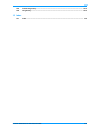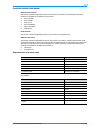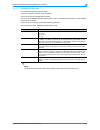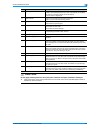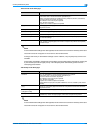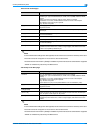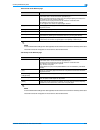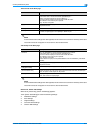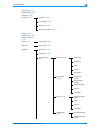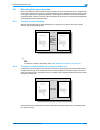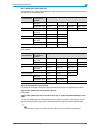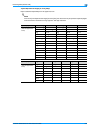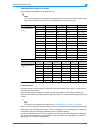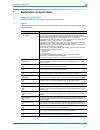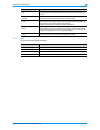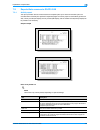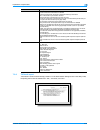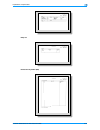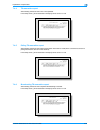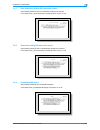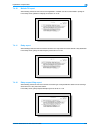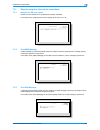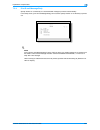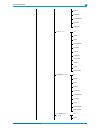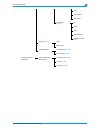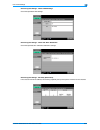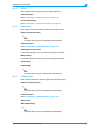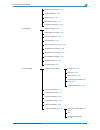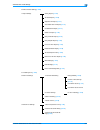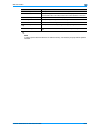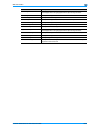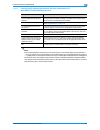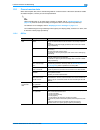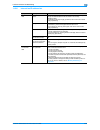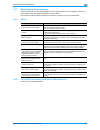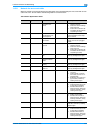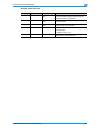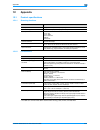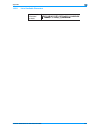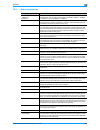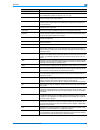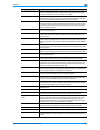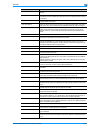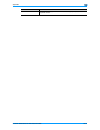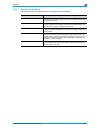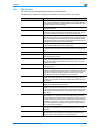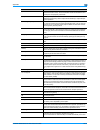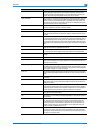- DL manuals
- Oce
- Printer
- VarioLink 3622
- User Manual
Oce VarioLink 3622 User Manual
Summary of VarioLink 3622
Page 1
Critical link océ network scan/ fax/ network fax operations user’s guide variolink 5022 variolink 4222 variolink 3622.
Page 2: Introduction
Variolink 5022/variolink 4222/variolink 3622 x-1 introduction thank you for purchasing this machine. This user’s guide describes the operating instructions, precautions for proper operation, and simple troubleshooting of the network scan/fax/network fax operations of vl5022/vl4222/vl3622. In order t...
Page 3
Variolink 5022/variolink 4222/variolink 3622 x-2 to check on the function you want to use this manual contains details on setting up the functions. Understanding general operation flow this manual provides a separate chapter "operation flow" to describe how to use the major functions of this machine...
Page 4
Variolink 5022/variolink 4222/variolink 3622 x-3 using menu trees various functions can be specified for this machine. To find out the specific setting items under certain button, or the list of items that can be specified, refer to the "menu tree" page. On the menu tree pages, there is a hierarchy ...
Page 5
Variolink 5022/variolink 4222/variolink 3622 x-4 contents introduction to check on the function you want to use ...........................................................................................................X-2 understanding general operation flow ...........................................
Page 6
Variolink 5022/variolink 4222/variolink 3622 x-5 job list - delete .......................................................................................................................................2-7 job list - job details...........................................................................
Page 7
Variolink 5022/variolink 4222/variolink 3622 x-6 4.3.9 direct input - pc (smb) ..........................................................................................................................4-23 host name........................................................................................
Page 8
Variolink 5022/variolink 4222/variolink 3622 x-7 book spread...........................................................................................................................................4-38 separation ........................................................................................
Page 9
Variolink 5022/variolink 4222/variolink 3622 x-8 overseas tx ...........................................................................................................................................4-54 ecm off ..........................................................................................
Page 10
Variolink 5022/variolink 4222/variolink 3622 x-9 6.3 tsi distribution (g3) .............................................................................................................................. 6-4 6.4 confidential communication (g3)..............................................................
Page 11
Variolink 5022/variolink 4222/variolink 3622 x-10 7.4.13 pc-fax tx error report ..........................................................................................................................7-19 7.5 reports output in internet fax operations ..................................................
Page 12
Variolink 5022/variolink 4222/variolink 3622 x-11 user id ....................................................................................................................................................8-21 password ...................................................................................
Page 13
Variolink 5022/variolink 4222/variolink 3622 x-12 black compression level .......................................................................................................................8-40 default scan/fax settings ...............................................................................
Page 14
Variolink 5022/variolink 4222/variolink 3622 x-13 shift output each job ............................................................................................................................9-15 9.4.3 system settings - restrict user access..........................................................
Page 15
Variolink 5022/variolink 4222/variolink 3622 x-14 line parameter setting - number of rx call rings................................................................................9-41 line parameter setting - line monitor sound ............................................................................
Page 16
Variolink 5022/variolink 4222/variolink 3622 x-15 with internet explorer .............................................................................................................................10-3 with netscape navigator.............................................................................
Page 17
Variolink 5022/variolink 4222/variolink 3622 x-16 12.5 internet fax glossary......................................................................................................................... 12-13 12.6 fax glossary .................................................................................
Page 18
Variolink 5022/variolink 4222/variolink 3622 x-17 about this manual this document is a user’s guide on the network scan, fax and network fax operations of vl5022/vl4222/vl3622. The following describes the contents of this manual and representation of the product name. This manual is intended for per...
Page 19
Variolink 5022/variolink 4222/variolink 3622 x-18 functions covered in this manual network scan functions this function transmits image data scanned on the machine via a network. The following transmission methods are available for the network scan functions. - scan to e-mail - scan to smb - scan to...
Page 20
Variolink 5022/variolink 4222/variolink 3622 x-19 explanation of manual conventions.
Page 21
Variolink 5022/variolink 4222/variolink 3622 x-20
Page 22
Variolink 5022/variolink 4222/variolink 3622 x-21 user’s guides this machine is provided with printed manuals and pdf manuals on the user’s guide cd. Printed manual quick guide [copy/print/fax/scan/box operations] this manual contains operating procedures and descriptions of the most frequently used...
Page 23: Before Using Network
1 before using network scan/fax/network fax functions.
Page 24
Variolink 5022/variolink 4222/variolink 3622 1-2 before using network scan/fax/network fax functions 1 1 before using network scan/fax/network fax functions 1.1 information before saving documents 1.1.1 transmission functions function type this machine can send and receive scanned images over the ne...
Page 25
Variolink 5022/variolink 4222/variolink 3622 1-3 before using network scan/fax/network fax functions 1 when an e-mail message is sent, the attachment file may be damaged depending on the network conditions. Always check the attached file for damage. Even if the tx result screen or activity report sc...
Page 26
Variolink 5022/variolink 4222/variolink 3622 1-4 before using network scan/fax/network fax functions 1 external server authentication specify the user name, password and authenticating server, and then touch [login] or press the [access] key. Account track enter the account name and password, and th...
Page 27
Variolink 5022/variolink 4222/variolink 3622 1-5 before using network scan/fax/network fax functions 1 1.1.3 limitation on file name document data to be saved can be named. A name can contain a maximum of 30 characters. The name can also be changed after it is saved. The name can be specified when t...
Page 28
Variolink 5022/variolink 4222/variolink 3622 1-6 before using network scan/fax/network fax functions 1 1.2 overview 1.2.1 available network scan functions "scanning" refers to the operation of reading images of an original fed through the adf or placed on the original glass. The scan functions can b...
Page 29
Variolink 5022/variolink 4222/variolink 3622 1-7 before using network scan/fax/network fax functions 1 smb tx scanned data can be sent to a shared folder on a specified computer. Enter the host name, file path and other information from the touch panel of the machine. Save in user box scanned data c...
Page 30
Variolink 5022/variolink 4222/variolink 3622 1-8 before using network scan/fax/network fax functions 1 webdav tx scanned data can be uploaded to a specified server. Enter the server address, login password and other information from the touch panel of the machine. The data uploaded to the server can...
Page 31
Variolink 5022/variolink 4222/variolink 3622 1-9 before using network scan/fax/network fax functions 1 1.2.2 available fax functions g3 fax transmission/reception this machine can send/receive g3 fax. Select the destinations from the touch panel of the machine for broadcast the data. Also, you can a...
Page 32
Variolink 5022/variolink 4222/variolink 3622 1-10 before using network scan/fax/network fax functions 1 1.2.3 available network fax functions internet fax the internet fax function sends and receives scanned originals as an attached file (tiff format) via the intranet (enterprise networks) or intern...
Page 33: Control Panel/touch Panel
2 control panel/touch panel.
Page 34: Control Panel/touch Panel
Variolink 5022/variolink 4222/variolink 3622 2-2 control panel/touch panel 2 2 control panel/touch panel 2.1 control panel use the control panel for fax/scan operation. The following describes the keys and switches provided on the control panel. 1 2 4 5 3 6 7 8 13 14 12 9 15 16 17 18 11 10 19 20 21 ...
Page 35: Caution
Variolink 5022/variolink 4222/variolink 3622 2-3 control panel/touch panel 2 7 caution do not apply extreme pressure to the touch panel, otherwise it may be scratched or damaged. % never push down on the touch panel with force, and never use a hard or pointed object to make a selection on the touch ...
Page 36
Variolink 5022/variolink 4222/variolink 3622 2-4 control panel/touch panel 2 2.2 touch panel 2.2.1 screen layout icons on the touch panel the status of the machine may appear in the icon display area. The following are the icons that appear on the touch panel. 1 2 3 4 no. Part name description 1 mes...
Page 37
Variolink 5022/variolink 4222/variolink 3622 2-5 control panel/touch panel 2 2.2.2 display with/without optional settings items appear in the screen vary depending on with or without optional fax kit installed to the machine. Without fax kit no fax address or fax menu appears. With fax kit the job h...
Page 38
Variolink 5022/variolink 4222/variolink 3622 2-6 control panel/touch panel 2 2.2.3 display and operation of the left panel in the left pane of the touch panel, the keys to check the job status and settings appear. The following are the keys that appear in the left panel in fax/scan mode. Job list qu...
Page 39
Variolink 5022/variolink 4222/variolink 3622 2-7 control panel/touch panel 2 job list - delete a job being processed can be cancelled by deleting it from the list. Select the job from the job list, and then touch [delete]. Check the message that appears, and then delete the job. Job list - job detai...
Page 40
Variolink 5022/variolink 4222/variolink 3622 2-8 control panel/touch panel 2 current jobs in the print page ! Detail if user authentication settings have been applied, the document name cannot be viewed by other users. Document names do not appear on the screen for secured documents. If change job p...
Page 41
Variolink 5022/variolink 4222/variolink 3622 2-9 control panel/touch panel 2 current jobs in send page ! Detail if user authentication settings have been applied, the document name cannot be viewed by other users. Document names do not appear on the screen for secured documents. The external server ...
Page 42
Variolink 5022/variolink 4222/variolink 3622 2-10 control panel/touch panel 2 current jobs in the receive page ! Detail if user authentication settings have been applied, the document name cannot be viewed by other users. Document names do not appear on the screen for secured documents. Job history ...
Page 43
Variolink 5022/variolink 4222/variolink 3622 2-11 control panel/touch panel 2 current jobs in the save page ! Detail if user authentication settings have been applied, the document name cannot be viewed by other users. Document names do not appear on the screen for secured documents. Job history in ...
Page 44
Variolink 5022/variolink 4222/variolink 3622 2-12 control panel/touch panel 2 check job - check job settings - destination settings this screen displays the list of registered destinations. - to add a destination to the list, touch [store address]. - to view the details of the destination on the scr...
Page 45
Variolink 5022/variolink 4222/variolink 3622 2-13 control panel/touch panel 2 check job - check job settings - communication settings the line setting and transmission method settings can be checked. Touch either [ ← back] or [forward → ] to check the settings. Check job - check job settings - check...
Page 46: Registration of Basic
3 registration of basic information.
Page 47
Variolink 5022/variolink 4222/variolink 3622 3-2 registration of basic information 3 3 registration of basic information 3.1 to begin operation when starting operation of the product for the first time, register the following. 3.1.1 required environment and equipment the following table shows enviro...
Page 48
Variolink 5022/variolink 4222/variolink 3622 3-3 registration of basic information 3 specifying the e-mail address of the machine to send scanned data as an e-mail message or to use the internet fax function, register the e-mail address on the machine beforehand. This e-mail address is used when sen...
Page 49
Variolink 5022/variolink 4222/variolink 3622 3-4 registration of basic information 3 3.2 address registration register the destination (address) of scanned/faxed data. Use one of the following registration methods. - using the touch panel of the machine - using web connection from a computer on the ...
Page 50
Variolink 5022/variolink 4222/variolink 3622 3-5 registration of basic information 3 3.3 optional settings depending on the use, additional settings are also available. Fax/scan programs the destination and scan settings can be registered together as a single program. This is convenient for frequent...
Page 51
Variolink 5022/variolink 4222/variolink 3622 3-6 registration of basic information 3 3.4 using web services it is possible to give a scan command from a computer (windows vista) on the network or to perform scanning according to the purpose from the machine and to send the scanned data to the comput...
Page 52
Variolink 5022/variolink 4222/variolink 3622 3-7 registration of basic information 3 installation procedure 1 click the [start] button, and then select [network]. Devices connected to the network are listed. 2 right-click the scanner icon on the machine, and then select [install]. – depending on the...
Page 53
Variolink 5022/variolink 4222/variolink 3622 3-8 registration of basic information 3 – the driver software is installed automatically. When the confirmation dialog box appears, click the [close] button. 3 on the control panel of the machine, select [web service] and check that the connection destina...
Page 54: Transmitting Data
4 transmitting data.
Page 55: Transmitting Data
Variolink 5022/variolink 4222/variolink 3622 4-2 transmitting data 4 4 transmitting data 4.1 operation flow 4.1.1 scan/network fax this section describes the flow of steps for sending scanned data and using internet fax operations. Press the [fax/scan] key. Specify a recipient. On the address book t...
Page 56
Variolink 5022/variolink 4222/variolink 3622 4-3 transmitting data 4 4.1.2 fax (g3) this section describes the flow of steps for using g3 fax operations. Position the original. Press the [start] key. Press the [fax/scan] key. Specify a recipient. On the address book tab ( p. 4-17 ) on the direct inp...
Page 57
Variolink 5022/variolink 4222/variolink 3622 4-4 transmitting data 4 specify scan settings ( p. 4-31 ), original settings ( p. 4-52 ), and communication settings ( p. 4-54 ). Position the original. Press the [start] key..
Page 58
Variolink 5022/variolink 4222/variolink 3622 4-5 transmitting data 4 4.1.3 recalling a program this section describes the flow of steps for recalling a registered fax/scan program. Press the [fax/scan] key. Press the [mode memory] key. Select a program, and then touch [ok]..
Page 59
Variolink 5022/variolink 4222/variolink 3622 4-6 transmitting data 4 2 note for details and the procedure of program registration, refer to "register scan/fax program" on page 8-30 . Specify scan settings ( p. 4-31 ), original settings ( p. 4-52 ), and communication settings ( p. 4-54 ). Position th...
Page 60
Variolink 5022/variolink 4222/variolink 3622 4-7 transmitting data 4 4.1.4 broadcasting this section describes the procedure for transmitting data to multiple recipients at the same time. Press the [fax/scan] key. Specify two or more recipients. On the address book tab ( p. 4-17 ) on the direct inpu...
Page 61
Variolink 5022/variolink 4222/variolink 3622 4-8 transmitting data 4 position the original. Press the [start] key..
Page 62
Variolink 5022/variolink 4222/variolink 3622 4-9 transmitting data 4 4.2 menu tree in fax/scan mode the functions and settings that can be operated in fax/scan mode are structured as shown below. Address book tab 2 note for details, refer to "address book" on page 4-17 . Operations available on the ...
Page 63
Variolink 5022/variolink 4222/variolink 3622 4-10 transmitting data 4 job history tab 2 note for details, refer to "job history (g3)" on page 4-27 . Operations available on the job history tab are as follows: ip address fax ( p. 4-22 ) pc (smb) ( p. 4-23 ) ftp ( p. 4-24 ) webdav ( p. 4-25 ) web serv...
Page 64
Variolink 5022/variolink 4222/variolink 3622 4-11 transmitting data 4 address search tab 2 note for details, refer to "address search - search" on page 4-28 . Operations available on the address search tab are as follows: off-hook tab 2 note for details, refer to "off-hook (g3)" on page 4-30 . Scan ...
Page 65
Variolink 5022/variolink 4222/variolink 3622 4-12 transmitting data 4 original type ( p. 4-31 ) simplex/duplex ( p. 4-31 ) resolution ( p. 4-32 ) file type ( p. 4-32 ) file type ( p. 4-32 ) scan setting ( p. 4-33 ) encryption ( p. 4-33 ) stamp composition ( p. 4-36 ) density ( p. 4-36 ) separate sca...
Page 66
Variolink 5022/variolink 4222/variolink 3622 4-13 transmitting data 4 original settings 2 note for details, refer to "original settings" on page 4-52 . Operations available on the original settings screen are as follows: send & print ( p. 4-49 ) copies simplex/duplex staple tx stamp ( p. 4-50 ) neg....
Page 67
Variolink 5022/variolink 4222/variolink 3622 4-14 transmitting data 4 communication settings 2 note for details, refer to "communication settings" on page 4-54 . Operations available on the communication settings screen are as follows: line settings ( p. 4-54 ) overseas tx ( p. 4-54 ) ecm off ( p. 4...
Page 68
Variolink 5022/variolink 4222/variolink 3622 4-15 transmitting data 4 e-mail encryption ( p. 4-63 ) digital signature ( p. 4-63 ) fax header settings ( p. 4-64 ).
Page 69
Variolink 5022/variolink 4222/variolink 3622 4-16 transmitting data 4 4.3 initial screen for fax/scan operations 4.3.1 screen layout touching [fax/scan] displays the following screen. ! Detail if manual destination input is restricted by "security settings" in administrator mode, [direct input], [ad...
Page 70
Variolink 5022/variolink 4222/variolink 3622 4-17 transmitting data 4 4.3.2 address book the destination address can be searched. Search for the registered destination according to the following method. Search - address type the destination types can be searched based on the type that was specified ...
Page 71
Variolink 5022/variolink 4222/variolink 3622 4-18 transmitting data 4 search - index the index is displayed based on the index that was specified when the destination was registered. ! Detail this button appears if [address book default] (displayed by touching [custom display settings] – [fax/scan s...
Page 72
Variolink 5022/variolink 4222/variolink 3622 4-19 transmitting data 4 detail search - search option when using [detail search], selection of the conditions will display the option article at the time of the search. Choose the content to add at the time of the search, and touch [ok]. ! Detail the set...
Page 73
Variolink 5022/variolink 4222/variolink 3622 4-20 transmitting data 4 4.3.4 direct input - fax enter a fax number from the touch panel. If [confirm address (tx)] is specified, the fax number entering screen will appear again when [ok] is selected. Enter the fax number then touch [send] ! Detail you ...
Page 74
Variolink 5022/variolink 4222/variolink 3622 4-21 transmitting data 4 4.3.5 direct input - e-mail enter an e-mail address from the touch panel. 4.3.6 direct input - user box select a user box type, and then specify a user box for saving the document. ! Detail for details on operating data saved in u...
Page 75
Variolink 5022/variolink 4222/variolink 3622 4-22 transmitting data 4 rx ability (destination) select a receivable setting at the internet fax destination. You can select multiple receivable settings. 4.3.8 direct input - ip address fax specify the ip address fax destination. Item description compre...
Page 76
Variolink 5022/variolink 4222/variolink 3622 4-23 transmitting data 4 4.3.9 direct input - pc (smb) specify the pc (smb) address directly. Host name specify the host name (in uppercase letters) or ip address for the destination from the touch panel. File path type the path to the destination folder ...
Page 77
Variolink 5022/variolink 4222/variolink 3622 4-24 transmitting data 4 4.3.10 direct input - ftp specify the ftp address directly. Host name specify the host name or ip address for the destination from the touch panel. File path specify the path to the destination folder from the touch panel. User na...
Page 78
Variolink 5022/variolink 4222/variolink 3622 4-25 transmitting data 4 detailed settings specify more detailed settings. Next destination touch this button to add other destinations. 4.3.11 direct input - webdav specify the webdav address directly. Host name specify the host name or ip address for th...
Page 79
Variolink 5022/variolink 4222/variolink 3622 4-26 transmitting data 4 detailed settings specify more detailed settings. Next destination touch this button to add other destinations. Item description port number enter the port number. Proxy specify whether or not a proxy server is used. Ssl settings ...
Page 80
Variolink 5022/variolink 4222/variolink 3622 4-27 transmitting data 4 4.3.12 direct input - web service this function sends scan data to a computer registered in advance on the network. ! Detail for details on settings to be specified in advance, refer to "using web services" on page 3-6 . It is als...
Page 81
Variolink 5022/variolink 4222/variolink 3622 4-28 transmitting data 4 4.3.14 address search - search enter a search keyword, and then touch [start search] to search data in the specified ldap server for the relevant address. 4.3.15 address search - advanced search specify multiple search conditions ...
Page 82
Variolink 5022/variolink 4222/variolink 3622 4-29 transmitting data 4 fax number enter the fax number from the touch panel. Last name enter the last name from the touch panel. First name enter the first name from the touch panel. City enter the city name from the touch panel. Company name enter the ...
Page 83
Variolink 5022/variolink 4222/variolink 3622 4-30 transmitting data 4 4.3.16 off-hook (g3) use this button for manual transmission. ! Detail you cannot use the off-hook function when [confirm address (tx)] is set to “on”. Manual transmission set the original in place and specify settings for scannin...
Page 84
Variolink 5022/variolink 4222/variolink 3622 4-31 transmitting data 4 4.4 scan settings touch [scan settings] to specify detailed settings for scanning. 4.4.1 basic - original type select the type according to the contents of the original. The original type can be selected from the following: text s...
Page 85
Variolink 5022/variolink 4222/variolink 3622 4-32 transmitting data 4 4.4.3 basic - resolution select the resolution for scanning. ! Detail when 300 x 300dpi is selected at the time of g3 fax / ip address fax / internet fax transmitting, it is changed automatically and transmitted by 200 x 200dpi. 4...
Page 86
Variolink 5022/variolink 4222/variolink 3622 4-33 transmitting data 4 scan settings in addition, the grouping of the saved data can be specified. ! Detail even if "single page" is selected when saving a document in a user box, a page must be specified when downloading the data. Encryption - encrypti...
Page 87
Variolink 5022/variolink 4222/variolink 3622 4-34 transmitting data 4 encryption - detail settings - printing allowed/enable copying of text, images and other content when "document permissions" is selected under "encryption", details of the permission can be specified. Under "printing allowed", sel...
Page 88
Variolink 5022/variolink 4222/variolink 3622 4-35 transmitting data 4 encryption - detail settings - changes allowed in the detail settings screen, touch [forward → ] to select details of the changes allowed. Under "changes allowed", select the appropriate permission level for document changes inclu...
Page 89
Variolink 5022/variolink 4222/variolink 3622 4-36 transmitting data 4 stamp composition select a method for composing contents to be added by stamp/page print. ! Detail the date/time, page number, and header/footer can be combined as text. Stamps are combined as images. 4.4.5 scan settings - density...
Page 90
Variolink 5022/variolink 4222/variolink 3622 4-37 transmitting data 4 4.4.6 scan settings - separate scan the scan operation can be divided into several sessions for various types of documents, for example, when all pages of a document cannot be loaded into the adf, when placing the document on the ...
Page 91
Variolink 5022/variolink 4222/variolink 3622 4-38 transmitting data 4 4.4.8 erase - frame erase select this setting [frame erase] to erase black shadow around the original document. - to erase the same width on all sides, touch [frame], and then specify a value (range: 1/16 to 2 inches (0.1 to 50.0 ...
Page 92
Variolink 5022/variolink 4222/variolink 3622 4-39 transmitting data 4 front cover select this setting to scan the first page as the front cover. Front + back covers select this setting to scan the first page as the front cover, the second page as the back cover, and the remaining pages as the body. ...
Page 93
Variolink 5022/variolink 4222/variolink 3622 4-40 transmitting data 4 4.4.10 application - scan size specify the size of paper for scanning. Standard to automatically detect the size of the first sheet of the original upon scanning, touch [auto]. To scan an original of a preset paper size (such as 8...
Page 94
Variolink 5022/variolink 4222/variolink 3622 4-41 transmitting data 4 4.4.11 application - annotation document data saved in scan mode can be printed or transmitted with an image of the date/time or an annotation number. Selecting an annotation user box to use an annotation number, the scanned data ...
Page 95
Variolink 5022/variolink 4222/variolink 3622 4-42 transmitting data 4 text size select a size of characters to be printed from [8pt], [10pt], [12pt], and [14pt]. Print position - print position select a desired printing position. Print position - fine-tune - adjust position to make fine adjustments,...
Page 96
Variolink 5022/variolink 4222/variolink 3622 4-43 transmitting data 4 4.4.13 application - stamp/composition - page number page numbers can be added to all pages of the document. Starting page number specify the starting page number. Starting chapter number specify the starting chapter number. Page ...
Page 97
Variolink 5022/variolink 4222/variolink 3622 4-44 transmitting data 4 print position - print position select a desired printing position. Print position - fine-tune - adjust position to make fine adjustments, touch [adjust position]. Specify vertical/horizontal position adjustment with a value betwe...
Page 98
Variolink 5022/variolink 4222/variolink 3622 4-45 transmitting data 4 pages select the pages to be printed on (either [all pages] or [1st page only]). Text size select a size of characters to be printed from [minimal] and [std.]. Print position - print position select a desired printing position. Pr...
Page 99
Variolink 5022/variolink 4222/variolink 3622 4-46 transmitting data 4 4.4.15 application - stamp/composition - header/footer the header or the footer can be inserted in the output page. The contents of the header/footer must be registered in advance in "administrator settings". Touch [check/change t...
Page 100
Variolink 5022/variolink 4222/variolink 3622 4-47 transmitting data 4 check/change temporarily - header settings/footer settings specify whether or not to print a header/footer. Touch [print] to specify a text, the date/time, or other information (distribution number, job number, or serial number). ...
Page 101
Variolink 5022/variolink 4222/variolink 3622 4-48 transmitting data 4 check/change temporarily - header settings/footer settings - other the distribution control number, job number, and serial number can be included in the header/footer. ! Detail the serial number set up here represents the serial n...
Page 102
Variolink 5022/variolink 4222/variolink 3622 4-49 transmitting data 4 4.4.16 application - send & print send & print specify whether or not to print a document as it is transmitted. In addition, various settings can be specified for printing. Copies enter the desired number of print copies using the...
Page 103
Variolink 5022/variolink 4222/variolink 3622 4-50 transmitting data 4 4.4.17 application - tx stamp (g3/ip/i-fax) tx stamp when sending a document using the adf, a tx stamp can be printed on the original after it is scanned to enable page-by-page checking that scanning has succeeded. When sending a ...
Page 104
Variolink 5022/variolink 4222/variolink 3622 4-51 transmitting data 4 4.4.18 neg./pos. Reverse the document can be transmitted by reversing the density of the original copy and black-and-white tone scale. To enable [neg./pos. Reverse] select [neg./pos. Reverse] in the application screen. 4.4.19 docu...
Page 105
Variolink 5022/variolink 4222/variolink 3622 4-52 transmitting data 4 4.5 original settings specify the original setting type. For example, the original may contain pages of different sizes or zigzag- folded pages. ! Detail the special original and direction settings functions can be used in combina...
Page 106
Variolink 5022/variolink 4222/variolink 3622 4-53 transmitting data 4 4.5.5 direction settings - binding position select the binding position, such as punching positions or stapling positions on the original. This function also corrects the orientation when scanning a double-sided original so that t...
Page 107
Variolink 5022/variolink 4222/variolink 3622 4-54 transmitting data 4 4.6 communication settings 4.6.1 line settings (g3) specify settings for a fax transmission line. Overseas tx to send a fax to an area under a poor state of communications, specify a slow transmission speed. ! Detail this function...
Page 108
Variolink 5022/variolink 4222/variolink 3622 4-55 transmitting data 4 v. 34 off v. 34 is a communication mode used for super g3 fax communication. There are cases when the communication is not possible in super g3 mode depending on the telephone line conditions when the recipient’s machine or this m...
Page 109
Variolink 5022/variolink 4222/variolink 3622 4-56 transmitting data 4 4.6.2 e-mail settings (e-mail/i-fax) about e-mail settings specify the document name, subject, from address, and message body for sending messages. Document name displays the name of the file to be saved. The document name specifi...
Page 110
Variolink 5022/variolink 4222/variolink 3622 4-57 transmitting data 4 from displays the administrator e-mail address specified in the utility mode. Press [direct input] to change the text. ! Detail for internet fax, the e-mail address of the machine is used. If you set "change the from address" (dis...
Page 111
Variolink 5022/variolink 4222/variolink 3622 4-58 transmitting data 4 4.6.3 url notification setting (user box/ftp/smb/webdav) url notification specify the e-mail address where notifications of completion of the job are to be sent. ! Detail the destinations that can be specified for url notification...
Page 112
Variolink 5022/variolink 4222/variolink 3622 4-59 transmitting data 4 4.6.4 communication method settings (g3) specify a communication method. Timer tx the transmission time can be specified. It is economical to communicate using telephone discount rate hours in early morning and late at night. Spec...
Page 113
Variolink 5022/variolink 4222/variolink 3622 4-60 transmitting data 4 polling rx - normal this function enables a document specified for transmission or scheduled for polling transmission on the sender’s machine to be transmitted upon a command from the recipient. This is convenient when the recipie...
Page 114
Variolink 5022/variolink 4222/variolink 3622 4-61 transmitting data 4 f-code tx sends data to the specified user box of the recipient by entering the sub address and sender id. The following two types of user boxes can be specified. - confidential transmission – sends data to the confidential transm...
Page 115
Variolink 5022/variolink 4222/variolink 3622 4-62 transmitting data 4 polling tx - normal this function saves a document scheduled for polling transmission so that it can be transmitted upon a command from the recipient side. Select [normal] to have the original scanned and automatically saved in a ...
Page 116
Variolink 5022/variolink 4222/variolink 3622 4-63 transmitting data 4 2 note for details on procedures for deleting or checking documents saved in bulletin board user boxes, refer to the user’s guide [box operations]. ! Detail this function cannot be used together with the following functions. Memor...
Page 117
Variolink 5022/variolink 4222/variolink 3622 4-64 transmitting data 4 4.6.7 fax header settings (g3/ip/i-fax) specify whether or not to add sender information for transmission. Select one from the list of sender names. ! Detail use "tti setting" in "administrator settings"to register the detail adde...
Page 118
Variolink 5022/variolink 4222/variolink 3622 4-65 transmitting data 4 4.7 redialing (g3/ip) redialing refers to the action to dial the same recipient again. Redialing takes place after a certain length of time when the line is busy and transmission has failed. 4.7.1 redial if transmission has failed...
Page 119
Variolink 5022/variolink 4222/variolink 3622 4-66 transmitting data 4 4.7.3 fax retransmit (g3) a job is saved in a retransmit user box after the setting for auto redialing specified in the line parameter setting screen has been exceeded without successful transmission. Open the retransmit user box ...
Page 120: Receiving Data (G3/ip/i-Fax)
5 receiving data (g3/ip/i-fax).
Page 121: Receiving Data (G3/ip/i-Fax)
Variolink 5022/variolink 4222/variolink 3622 5-2 receiving data (g3/ip/i-fax) 5 5 receiving data (g3/ip/i-fax) 5.1 receiving data (g3: when the external phone is not connect) 5.1.1 auto rx (fax only) specify this function for using the line as a dedicated line for fax transmission. Data reception au...
Page 122
Variolink 5022/variolink 4222/variolink 3622 5-3 receiving data (g3/ip/i-fax) 5 5.2 receiving data (g3: when the external phone is connect) 5.2.1 manual rx (phone only) this mode is useful if this machine is frequently used as a phone with an external phone connected to it. To receive data through m...
Page 123
Variolink 5022/variolink 4222/variolink 3622 5-4 receiving data (g3/ip/i-fax) 5 5.3 receiving data (i-fax) e-mail messages can be received in two ways: auto and manual reception. When having received a message, the machine automatically prints out the message body along with any attached file. If "m...
Page 124
Variolink 5022/variolink 4222/variolink 3622 5-5 receiving data (g3/ip/i-fax) 5 5.4 receiving data (ip) ip address faxes are automatically printed out when the machine receives them. If "memory rx setting" is set to "on" in the utility mode, they are saved in a memory rx user box. Saved documents ca...
Page 125
Variolink 5022/variolink 4222/variolink 3622 5-6 receiving data (g3/ip/i-fax) 5 5.5 in-memory proxy reception 5.5.1 in-memory proxy reception when the machine cannot print a received document due to paper misfeed or exhaustion of consumables, the received document is stored in the memory until the p...
Page 126
Variolink 5022/variolink 4222/variolink 3622 5-7 receiving data (g3/ip/i-fax) 5 5.6 recording data upon reception when a received document is recorded on paper, the paper size of the received document is compared with the size of the paper placed in the tray, and a preset reduction ratio is applied ...
Page 127
Variolink 5022/variolink 4222/variolink 3622 5-8 receiving data (g3/ip/i-fax) 5 step 1: selecting the optimal paper size the optimal paper size is determined based on the width and length of the received document, according to the rules shown in the following table. If "5-1/2 × 8-1/2 w " is appropri...
Page 128
Variolink 5022/variolink 4222/variolink 3622 5-9 receiving data (g3/ip/i-fax) 5 if [print separate fax pages] is set to [off]: paper is selected sequentially from the uppermost row. ! Detail even when [print separate fax pages] is set to [off], the document may be printed in separate pages if the do...
Page 129
Variolink 5022/variolink 4222/variolink 3622 5-10 receiving data (g3/ip/i-fax) 5 if [print separate fax pages] is set to [on]: paper is selected sequentially from the uppermost row. ! Detail even when [print separate fax pages] is set to [on], the document is reduced in size to fit the actual paper ...
Page 130
Variolink 5022/variolink 4222/variolink 3622 5-11 receiving data (g3/ip/i-fax) 5 2 note for information on [auto tray selection setting], refer to the user’s guide [copy operations]. When [print separate fax pages] is set to [on], printing is not output on separate pages if [tx/rx settings] in the u...
Page 131
Variolink 5022/variolink 4222/variolink 3622 5-12 receiving data (g3/ip/i-fax) 5 5.6.4 recording method for received data the following shows the relations between the paper size of the received document and the size of the document actually output. ! Detail when [duplex print (rx)] is set to [on], ...
Page 132
Variolink 5022/variolink 4222/variolink 3622 5-13 receiving data (g3/ip/i-fax) 5 5.7 reception information the reception date, time, reception number, and page numbers are printed on the received document automatically. Received information is printed to either of the following positions, depending ...
Page 133
6 useful functions (g3/ip/i-fax).
Page 134
Variolink 5022/variolink 4222/variolink 3622 6-2 useful functions (g3/ip/i-fax) 6 6 useful functions (g3/ip/i-fax) 6.1 memory rx (g3/ip/i-fax) received documents can be stored in the memory and printed out as needed. This function is referred to as memory rx. Received documents are stored in memory ...
Page 135
Variolink 5022/variolink 4222/variolink 3622 6-3 useful functions (g3/ip/i-fax) 6 6.2 pc-fax reception (g3) this function enables received fax documents to be saved in user boxes on the optional hard disk installed in the machine. Saved data can be printed out and transmitted. Memory rx user boxes o...
Page 136
Variolink 5022/variolink 4222/variolink 3622 6-4 useful functions (g3/ip/i-fax) 6 6.3 tsi distribution (g3) if the optional hard disk is installed in the machine, this function automatically distributes received documents with the sender fax id (tsi) to locations preset by sender. The following loca...
Page 137
Variolink 5022/variolink 4222/variolink 3622 6-5 useful functions (g3/ip/i-fax) 6 6.4 confidential communication (g3) use this function to exchange a document to be sent/received to/from a particular person using a confidential user box. Sending a document to a confidential user box on the recipient...
Page 138
Variolink 5022/variolink 4222/variolink 3622 6-6 useful functions (g3/ip/i-fax) 6 6.5 relay distribution (g3) 6.5.1 relay distribution this function saves a fax document to be transmitted in a relay station, and then transmit it to destinations from the relay station. If broadcasting to remote recip...
Page 139
Variolink 5022/variolink 4222/variolink 3622 6-7 useful functions (g3/ip/i-fax) 6 6.5.3 transmitting faxes to a relay distribution station on the communications settings > communication method settings screen, select [f-code tx], and then enter the following items. Sub address: enter the relay user ...
Page 140
Variolink 5022/variolink 4222/variolink 3622 6-8 useful functions (g3/ip/i-fax) 6 6.6 polling tx/rx (g3) 6.6.1 polling tx this function saves a document beforehand on the memory of this machine in order to enable transmission of the document driven by the recipient-side instruction for polling. For ...
Page 141
Variolink 5022/variolink 4222/variolink 3622 6-9 useful functions (g3/ip/i-fax) 6 6.7 bulletin (g3) it is possible to register a bulletin board on the machine in order to post documents to be browsed. To register a bulletin board, register a bulletin user box and save a document in the user box mode...
Page 142
Variolink 5022/variolink 4222/variolink 3622 6-10 useful functions (g3/ip/i-fax) 6 6.8 sending/receiving data using extension lines (g3) if the optional fax multi line is installed, separate settings can be specified on extension lines. The following functions can be specified: - line parameter sett...
Page 143
Variolink 5022/variolink 4222/variolink 3622 6-11 useful functions (g3/ip/i-fax) 6 6.9 forwarding fax (g3) a received document can be forwarded to a preset destination. The following functions can be specified: - the machine can be set up so that the forwarding function is enabled and, at the same t...
Page 144: Explanation of Reports/lists
7 explanation of reports/lists.
Page 145: Explanation of Reports/lists
Variolink 5022/variolink 4222/variolink 3622 7-2 explanation of reports/lists 7 7 explanation of reports/lists 7.1 types of reports/lists the following types of reports and lists can be printed on this machine. 7.1.1 reports reports that are printed automatically, printed by a specified printing met...
Page 146
Variolink 5022/variolink 4222/variolink 3622 7-3 explanation of reports/lists 7 7.1.2 list for lists, issue printing request as needed. Pc-fax tx error report [g3] in the utility mode, when [pc-fax tx error report] under [report settings] is set to [on], this report is printed automatically when an ...
Page 147
Variolink 5022/variolink 4222/variolink 3622 7-4 explanation of reports/lists 7 7.2 common lists 7.2.1 address book list a list of registered one-touch addresses can be printed out. To print it out 1 in the administrator settings screen, select [address book list] from [address registration list] un...
Page 148
Variolink 5022/variolink 4222/variolink 3622 7-5 explanation of reports/lists 7 output example items to be printed out item description no. One-touch address index registered index characters name registered destination name phone number registered fax number line setting if line settings are define...
Page 149
Variolink 5022/variolink 4222/variolink 3622 7-6 explanation of reports/lists 7 7.2.2 group list a list of registered group addresses can be printed out. To print it out 1 in the administrator settings screen, select [group list] from [address registration list] under [one- touch/user box registrati...
Page 150
Variolink 5022/variolink 4222/variolink 3622 7-7 explanation of reports/lists 7 items to be printed out 7.2.3 program list a registered program list can be printed out. 1 in the administrator settings screen, select [program list] from [address registration list] under [one- touch/user box registrat...
Page 151
Variolink 5022/variolink 4222/variolink 3622 7-8 explanation of reports/lists 7 output example items to be printed out item description no. Program destination number name registered program name destination it is the address (one-touch address / group address / direct entry address) of the program..
Page 152
Variolink 5022/variolink 4222/variolink 3622 7-9 explanation of reports/lists 7 7.3 reports/lists common to g3/ip/i-fax 7.3.1 activity report this report provides records of transmission and reception jobs. Up to 700 communications jobs are recorded with tx and rx jobs reported on separated pages. A...
Page 153
Variolink 5022/variolink 4222/variolink 3622 7-10 explanation of reports/lists 7 7.3.2 tx result report transmission results are automatically printed out. In the administrator settings screen in the utility mode, the printing interval can be selected from "on", "if tx fails", and "off". Result ok: ...
Page 154
Variolink 5022/variolink 4222/variolink 3622 7-11 explanation of reports/lists 7 7.3.3 broadcasting tx report automatically printed out when sequential broadcasting has finished in the utility screen, [sequential tx report] can be set to on or off. Also, [broadcast result report] can be used to spec...
Page 155
Variolink 5022/variolink 4222/variolink 3622 7-12 explanation of reports/lists 7 fax settings list.
Page 156
Variolink 5022/variolink 4222/variolink 3622 7-13 explanation of reports/lists 7 relay list rx user box by sender (tsi).
Page 157
Variolink 5022/variolink 4222/variolink 3622 7-14 explanation of reports/lists 7 list of confidential and bulletin user boxes.
Page 158
Variolink 5022/variolink 4222/variolink 3622 7-15 explanation of reports/lists 7 7.4 reports output in g3 fax operations 7.4.1 polling tx report polling transmission results are automatically printed out. In the utility screen, [tx report] can be set to "on", "if tx fails", or "off". 7.4.2 polling r...
Page 159
Variolink 5022/variolink 4222/variolink 3622 7-16 explanation of reports/lists 7 7.4.4 tx reservation report automatically printed out when timer tx is specified. In the utility screen, [timer reservation tx report] can be set to on or off. 7.4.5 polling tx reservation report automatically printed o...
Page 160
Variolink 5022/variolink 4222/variolink 3622 7-17 explanation of reports/lists 7 7.4.7 one-destination polling rx reservation report automatically printed out when one-destination polling rx is reserved. In the utility screen, [timer reservation tx report] can be set to on or off. 7.4.8 sequential p...
Page 161
Variolink 5022/variolink 4222/variolink 3622 7-18 explanation of reports/lists 7 7.4.10 bulletin tx report automatically printed out when a document registered in a bulletin user box is transmitted in polling tx. In the utility screen, [bulletin tx report] can be set to on or off. 7.4.11 relay repor...
Page 162
Variolink 5022/variolink 4222/variolink 3622 7-19 explanation of reports/lists 7 7.4.13 pc-fax tx error report automatically printed out when an error occurs in a pc-fax tx operation. In the utility screen, [pc-fax tx error report] can be set to on or off..
Page 163
Variolink 5022/variolink 4222/variolink 3622 7-20 explanation of reports/lists 7 7.5 reports output in internet fax operations 7.5.1 network fax rx error report printed out when internet fax or ip address fax reception has failed. In the utility screen, [network fax rx error report] can be set to on...
Page 164
Variolink 5022/variolink 4222/variolink 3622 7-21 explanation of reports/lists 7 7.5.4 print e-mail message body specify whether or not the body of a received e-mail message is printed out automatically. In the utility screen, [print e-mail message body] can be used to specify whether or not the bod...
Page 165
Variolink 5022/variolink 4222/variolink 3622 7-22 explanation of reports/lists 7 7.5.5 e-mail subject/text list a list of registered message subjects and bodies can be printed out. To print it out in the administrator settings screen, select [e-mail subject/text list] from [address registration list...
Page 166
Variolink 5022/variolink 4222/variolink 3622 7-23 explanation of reports/lists 7 7.6 reports output in ip operations 7.6.1 network fax rx error report for details, refer to "network fax rx error report" on page 7-20 ..
Page 167: User Mode Settings
8 user mode settings.
Page 168: User Mode Settings
Variolink 5022/variolink 4222/variolink 3622 8-2 user mode settings 8 8 user mode settings 8.1 menu trees in user mode items that can be specified in user settings are as follows. This menu tree includes items related to network scan, g3 fax, and network fax. 8.1.1 one-touch/user box registration 1 ...
Page 169
Variolink 5022/variolink 4222/variolink 3622 8-3 user mode settings 8 user id password host address file path reference 5 ftp ( p. 8-17 ) no. Name index host address file path user id password anonymous pasv proxy port number 6 webdav ( p. 8-20 ) no. Name index user id password host address file pat...
Page 170
Variolink 5022/variolink 4222/variolink 3622 8-4 user mode settings 8 index host address port number 8 internet fax ( p. 8-25 ) no. Name index e-mail address rx ability (destina- tion) 2 group ( p. 8-27 ) name select group 3 e-mail settings 1 e-mail subject ( p. 8-28 ) 2 e-mail body ( p. 8-29 ) 3 li...
Page 171
Variolink 5022/variolink 4222/variolink 3622 8-5 user mode settings 8 8.1.2 user settings 2 custom display settings 2 scan/fax settings default tab ( p. 8-37 ) program default ( p. 8-38 ) address book index default ( p. 8-38 ) shortcut key 1 ( p. 8-38 ) shortcut key 2 ( p. 8-38 ) default address boo...
Page 172
Variolink 5022/variolink 4222/variolink 3622 8-6 user mode settings 8 8.1.3 recall scan/fax program register program name ( p. 8-30 ) address ( p. 8-30 ) url notif. Destination ( p. 8-31 ) check program settings check address ( p. 8-31 ) check scan settings ( p. 8-32 ) check original settings ( p. 8...
Page 173
Variolink 5022/variolink 4222/variolink 3622 8-7 user mode settings 8 8.2 one-touch/user box registration in the one-touch/user box address registration, the address of the a maximum of 2,000 items can be registered when the optional hard disk is installed, and when not having equipped, the address ...
Page 174
Variolink 5022/variolink 4222/variolink 3622 8-8 user mode settings 8 no. Touch [no.], and then enter the registration number of address book between 1 and 1,000 (when the hard disk is installed: between 1 and 2,000. When the hard disk is not installed: between 1 to 1,000.). When the screen is displ...
Page 175
Variolink 5022/variolink 4222/variolink 3622 8-9 user mode settings 8 8.2.3 address book - user box destinations for user box can be registered. To register a new address, touch [new]. In order to register a user box as a destination, the user box must be registered first. For details, refer to the ...
Page 176
Variolink 5022/variolink 4222/variolink 3622 8-10 user mode settings 8 index select the index characters. For frequently used destinations, simultaneously specify them in [favorites]. This setting speeds up searches. User box select one user box where data is to be saved..
Page 177
Variolink 5022/variolink 4222/variolink 3622 8-11 user mode settings 8 8.2.4 address book - fax register fax destinations. To register a new address, touch [new]. ! Detail to check a registered address, select a desired registration name, and then touch [check job settings]. To change registered add...
Page 178
Variolink 5022/variolink 4222/variolink 3622 8-12 user mode settings 8 index select the index characters. For frequently used destinations, simultaneously specify them in [favorites]. This setting speeds up searches. Address enter the fax number of the destination using up to 38 digits. Enter the nu...
Page 179
Variolink 5022/variolink 4222/variolink 3622 8-13 user mode settings 8 line settings specify transmission settings for the line. ! Detail to execute [check dest. & send], the destination must have its fax number registered. Item description overseas tx specifies a slow transmission speed to send a f...
Page 180
Variolink 5022/variolink 4222/variolink 3622 8-14 user mode settings 8 8.2.5 address book - pc (smb) specify the pc (smb) address directly. To register a new address, touch [new]. 1/2 screen 2/2 screen 2 note to check a registered address, select a desired registration name, and then touch [check jo...
Page 181
Variolink 5022/variolink 4222/variolink 3622 8-15 user mode settings 8 no. Touch [no.], and then enter the registration number of address book between 1 and 1,000 (when the hard disk is installed: between 1 and 2,000. When the hard disk is not installed: between 1 to 1,000.). When the screen is disp...
Page 182
Variolink 5022/variolink 4222/variolink 3622 8-16 user mode settings 8 host address enter the host address for the destination computer in the format of a host name, ipv4 address or ipv6 address. For a host name, enter 255 characters or less. ! Detail when the input format is switched to the ip addr...
Page 183
Variolink 5022/variolink 4222/variolink 3622 8-17 user mode settings 8 8.2.6 address book - ftp specify the ftp address directly. To register a new address, touch [new]. 1/2 screen 2/2 screen ! Detail to check a registered address, select a desired registration name, and then touch [check job settin...
Page 184
Variolink 5022/variolink 4222/variolink 3622 8-18 user mode settings 8 no. Touch [no.], and then enter the registration number of address book between 1 and 1,000 (when the hard disk is installed: between 1 and 2,000. When the hard disk is not installed: between 1 to 1,000.). When the screen is disp...
Page 185
Variolink 5022/variolink 4222/variolink 3622 8-19 user mode settings 8 host address enter the host address for the destination server in the format of a host name, ipv4 address or ipv6 address. For a host name, enter 63 characters or less. ! Detail when the input format is switched to the ip address...
Page 186
Variolink 5022/variolink 4222/variolink 3622 8-20 user mode settings 8 8.2.7 address book - webdav specify the webdav address directly. To register a new address, touch [new]. 1/3 screen 2/3 screen 3/3 screen ! Detail to check a registered address, select a desired registration name, and then touch ...
Page 187
Variolink 5022/variolink 4222/variolink 3622 8-21 user mode settings 8 no. Touch [no.], and then enter the registration number of address book between 1 and 1,000 (when the hard disk is installed: between 1 and 2,000. When the hard disk is not installed: between 1 to 1,000.). When the screen is disp...
Page 188
Variolink 5022/variolink 4222/variolink 3622 8-22 user mode settings 8 host address enter the host address for the destination server in the format of a host name, ipv4 address or ipv6 address. For a host name, enter 255 characters or less. ! Detail when the input format is switched to the ip addres...
Page 189
Variolink 5022/variolink 4222/variolink 3622 8-23 user mode settings 8 8.2.8 address book - ip address fax register the ip address fax destination. To register a new address, touch [new]. ! Detail to check a registered address, select a desired registration name, and then touch [check job settings]....
Page 190
Variolink 5022/variolink 4222/variolink 3622 8-24 user mode settings 8 index select the index characters. For frequently used destinations, simultaneously specify them in [favorites]. This setting speeds up searches. Host address enter the host address for the destination device in the format of a h...
Page 191
Variolink 5022/variolink 4222/variolink 3622 8-25 user mode settings 8 8.2.9 address book - internet fax register the internet fax destination. To register a new address, touch [new]. ! Detail to check a registered address, select a desired registration name, and then touch [check job settings]. To ...
Page 192
Variolink 5022/variolink 4222/variolink 3622 8-26 user mode settings 8 index select the index characters. For frequently used destinations, simultaneously specify them in [favorites]. This setting speeds up searches. E-mail address enter the destination e-mail address from the touch panel. Rx abilit...
Page 193
Variolink 5022/variolink 4222/variolink 3622 8-27 user mode settings 8 8.2.10 group register multiple addresses as a group destination by grouping. Up to 100 groups (00 to 99) can be registered using the fax/scan mode. For one group, up to 500 address book destinations can be registered. To register...
Page 194
Variolink 5022/variolink 4222/variolink 3622 8-28 user mode settings 8 8.2.11 e-mail settings - e-mail subject (e-mail/i-fax) up to 10 subjects for e-mail and internet fax can be registered. A registered subject can be selected when sending. To register a new subject, touch [new]. ! Detail to check ...
Page 195
Variolink 5022/variolink 4222/variolink 3622 8-29 user mode settings 8 8.2.12 e-mail settings - e-mail body (e-mail/i-fax) up to 10 bodies for e-mail and internet fax can be registered. A registered subject can be selected when sending. To register a new body, touch [new]. ! Detail to check a regist...
Page 196
Variolink 5022/variolink 4222/variolink 3622 8-30 user mode settings 8 8.2.13 scan/fax program register a combination of destination to which data is sent frequently, scan setting, original setting, and communication setting in program. If these items are registered in program, you can call the regi...
Page 197
Variolink 5022/variolink 4222/variolink 3622 8-31 user mode settings 8 register program - url notif. Destination when notifying that the job in the ftp, smb, webdav, or user box mode has finished, this item is enabled. Select an address using [select from address book] or [direct input]. Check progr...
Page 198
Variolink 5022/variolink 4222/variolink 3622 8-32 user mode settings 8 check program settings - check scan settings check the specified scan settings. Check program settings - check original settings check the specified original settings. Check program settings - communication settings check the spe...
Page 199
Variolink 5022/variolink 4222/variolink 3622 8-33 user mode settings 8 check program settings - check e-mail settings check the specified e-mail settings. Check program settings - check url notif. Destination check the specified url notification destination settings. Check program settings - rx abil...
Page 200
Variolink 5022/variolink 4222/variolink 3622 8-34 user mode settings 8 delete to delete the already registered program, touch this key. If you are sure to delete the program, touch [yes], then [ok]. 8.2.14 create user box - confidential user box (g3) for the user box for unauthorized transmission, s...
Page 201
Variolink 5022/variolink 4222/variolink 3622 8-35 user mode settings 8 8.2.17 limiting access to destinations - apply levels/groups to destinations specify the access allowed level for the address book. Log on as a user with a level who is allowed to specify settings, and then change the destination...
Page 202
Variolink 5022/variolink 4222/variolink 3622 8-36 user mode settings 8 program select an address of which level must be changed, and then touch [limiting access to destinations] or [apply level]..
Page 203
Variolink 5022/variolink 4222/variolink 3622 8-37 user mode settings 8 8.3 user settings 8.3.1 displaying the user settings screen to display the user settings screen, press the [utility/counter] key on the control panel, and then touch [user settings]. ! Detail in the utility screen, you can also s...
Page 204
Variolink 5022/variolink 4222/variolink 3622 8-38 user mode settings 8 program default specify settings for the default screen for fax/scan mode (default: page1). Address book index default select the index characters that appear as a default in [address book] (default: favorites). Shortcut key 1/sh...
Page 205
Variolink 5022/variolink 4222/variolink 3622 8-39 user mode settings 8 default address book select whether the index or address type appear as a default in the address book screen. 8.3.3 custom display settings - fax active screen (g3/ip/i-fax) customize the fax active screen. Tx display specify whe...
Page 206
Variolink 5022/variolink 4222/variolink 3622 8-40 user mode settings 8 8.3.4 custom display settings - search option settings (e-mail/box/smb/ftp/webdav/g3/ip/i-fax) when carrying out [detail search] under [address book], set up the content in the search option screen. 8.3.5 scan/fax settings black ...
Page 207
Variolink 5022/variolink 4222/variolink 3622 8-41 user mode settings 8 default scan/fax settings specify the default settings (settings selected when the [reset] key is pressed) for the fax/scan mode..
Page 208: Administrator Mode Settings
9 administrator mode settings.
Page 209: Administrator Mode Settings
Variolink 5022/variolink 4222/variolink 3622 9-2 administrator mode settings 9 9 administrator mode settings 9.1 first specify these settings 9.1.1 e-mail when using e-mail functions or internet fax functions, specify the following items first. This section introduces basic items. For details, also ...
Page 210
Variolink 5022/variolink 4222/variolink 3622 9-3 administrator mode settings 9 9.1.5 g3 fax when using the g3 fax functions, specify the following items first. Header information refer to "fax settings - header information" on page 9-16 . Line parameter setting refer to "fax settings - line paramete...
Page 211
Variolink 5022/variolink 4222/variolink 3622 9-4 administrator mode settings 9 9.2 menu tree in administrator mode items that can be specified in administrator settings are as follows. This menu tree includes items related to network scan, g3 fax, and network fax. 9.2.1 system settings 1 power save ...
Page 212
Variolink 5022/variolink 4222/variolink 3622 9-5 administrator mode settings 9 9.2.2 network settings (2/2) 9.2.3 fax settings 3 network fax settings network fax function settings ( p. 9-45 ) smtp tx settings ( p. 9-45 ) smtp rx settings ( p. 9-45 ) 1 header information sender ( p. 9-17 ) sender fax...
Page 213
Variolink 5022/variolink 4222/variolink 3622 9-6 administrator mode settings 9 number of rx call rings ( p. 9-22 ) number of redials ( p. 9-22 ) redial interval ( p. 9-22 ) line monitor sound ( p. 9-23 ) line monitor sound vol. ( p. 9-23 ) 4 tx/rx settings duplex print (rx) ( p. 9-24 ) letter/ledger...
Page 214
Variolink 5022/variolink 4222/variolink 3622 9-7 administrator mode settings 9 6 pbx connection setting ( p. 9-35 ) 7 report settings activity report ( p. 9-36 ) tx result report ( p. 9-36 ) sequential tx report ( p. 9-37 ) timer reservation tx report ( p. 9-37 ) confidential rx report ( p. 9-37 ) b...
Page 215
Variolink 5022/variolink 4222/variolink 3622 9-8 administrator mode settings 9 9.2.4 security settings 4 security details manual destination input ( p. 9-13 ) restrict fax tx ( p. 9-43 ) hide personal information ( p. 9-43 ) display activity log ( p. 9-44 ) 8 stamp settings 1 apply stamps printing (...
Page 216
Variolink 5022/variolink 4222/variolink 3622 9-9 administrator mode settings 9 9.3 administrator settings (e-mail/user box/smb/ftp/webdav) the section describes administrator settings to be specified for e-mail transmission, save in user box, scan to smb, scan to ftp, and scan to webdav. 9.3.1 displ...
Page 217
Variolink 5022/variolink 4222/variolink 3622 9-10 administrator mode settings 9 restrict access to job settings - change the "from" address (e-mail) specify permission or prohibition of operations to change "from" addresses. Restrict operation - restrict broadcasting specify whether or not restricti...
Page 218
Variolink 5022/variolink 4222/variolink 3622 9-11 administrator mode settings 9 name specify the registration name of the header/footer within 16 characters from the touch panel. Header settings/footer settings specify whether or not to print a header/footer. Touch [print] to specify a text, the dat...
Page 219
Variolink 5022/variolink 4222/variolink 3622 9-12 administrator mode settings 9 header settings/footer settings - other the distribution control number, job number, and serial number can be included in the header/footer. ! Detail the serial number set up here represents the serial number of the mach...
Page 220
Variolink 5022/variolink 4222/variolink 3622 9-13 administrator mode settings 9 print position settings select the position to print. Specify the header to the top left (top left)/midrange top (top) / top right (top right), and the footer to the bottom left (bottom left)/bottom midrange (bottom)/ bo...
Page 221
Variolink 5022/variolink 4222/variolink 3622 9-14 administrator mode settings 9 9.4 administrator settings (g3) this section explains administrator settings specified for g3 fax transmission. The explanation here is commonly applicable to the network fax function. 9.4.1 system settings - power save ...
Page 222
Variolink 5022/variolink 4222/variolink 3622 9-15 administrator mode settings 9 shift output each job set up the output tray setting according to various printing functions. 9.4.3 system settings - restrict user access restrict access to job settings - changing job priority for the setting procedure...
Page 223
Variolink 5022/variolink 4222/variolink 3622 9-16 administrator mode settings 9 9.4.6 system settings - skip job setting - fax when the machine has run out of paper to print the receiving document or when the paper output tray reaches the maximum load, specify whether the skip of the receiving job i...
Page 224
Variolink 5022/variolink 4222/variolink 3622 9-17 administrator mode settings 9 sender two or more sender's registered names can be registered as the sender's information to print on the recipient's receiving document. A maximum of 30 characters can be entered. ! Detail to add a destination to the l...
Page 225
Variolink 5022/variolink 4222/variolink 3622 9-18 administrator mode settings 9 9.4.8 fax settings - header/footer position specify the position of information to be printed on documents received by the recipient. Header position specify the position for printing the sender information. [inside body...
Page 226
Variolink 5022/variolink 4222/variolink 3622 9-19 administrator mode settings 9 print receiver’s name set up which is printed as the sender information between the sender fax no. Or the name of recipient. ! Detail display on the screen varies depending on the country. [on]: the recipient name is add...
Page 227
Variolink 5022/variolink 4222/variolink 3622 9-20 administrator mode settings 9 footer position specify the position for printing the reception time and number. For an output example, refer to "reception information" on page 5-13 . - [inside body text]: the reception information is printed partially...
Page 228
Variolink 5022/variolink 4222/variolink 3622 9-21 administrator mode settings 9 9.4.9 fax settings - line parameter setting specify items related to transmission and reception. Dialing method specify either "pb" or "10pps" for the dialing method. Receive mode specify the receiving method. - [auto rx...
Page 229
Variolink 5022/variolink 4222/variolink 3622 9-22 administrator mode settings 9 number of rx call rings specify the count of recalling signals that can be received before the data is received in a range of 0 through 15 times. Number of redials specify the number of redials to be made when the line i...
Page 230
Variolink 5022/variolink 4222/variolink 3622 9-23 administrator mode settings 9 line monitor sound specify this item to "on" to hear the line sound from a speaker during communications. Line monitor sound vol. Specify the speaker volume between zero and 31 (default: 16)..
Page 231
Variolink 5022/variolink 4222/variolink 3622 9-24 administrator mode settings 9 9.4.10 fax settings - tx/rx settings specify file handling for polling tx operations and printing method for rx operations. Duplex print (rx) specify "on" to have received documents to be printed on both sides of paper. ...
Page 232
Variolink 5022/variolink 4222/variolink 3622 9-25 administrator mode settings 9 print paper selection [auto select]: print paper is selected automatically. [fixed size]: paper of the specified size is used for printing. [priority size]: paper of the size specified as the priority size is used for pr...
Page 233
Variolink 5022/variolink 4222/variolink 3622 9-26 administrator mode settings 9 incorrect user box no. Entry when having equipped with the optional hard disk, specify action for a situation where an unregistered user box number is specified for fax rx using a user box. - [print]: specify this to pri...
Page 234
Variolink 5022/variolink 4222/variolink 3622 9-27 administrator mode settings 9 min. Reduction for rx print specify the reduction factor for outputting the received document to "full size" or a value between 87% and 96%. ! Detail if the reduction ratio for printing is set to "full size", "print pape...
Page 235
Variolink 5022/variolink 4222/variolink 3622 9-28 administrator mode settings 9 file after polling tx specify whether or not a document through with polling tx should be deleted. No. Of sets (rx) specify the number of copy sets of the received document between one and 10 (default: 1 set)..
Page 236
Variolink 5022/variolink 4222/variolink 3622 9-29 administrator mode settings 9 9.4.11 fax settings - function settings function on/off setting - f-code tx specify whether or not to use the f-code tx function. ! Detail the f-coded transmission function provides two methods: confidential and relay tr...
Page 237
Variolink 5022/variolink 4222/variolink 3622 9-30 administrator mode settings 9 function on/off setting - relay printing specify whether or not to print documents received from a relay instruction station. Function on/off setting - destination check display function specify whether or not to display...
Page 238
Variolink 5022/variolink 4222/variolink 3622 9-31 administrator mode settings 9 memory rx setting specify whether or not the memory function is used. To enable the function, specify the password for printing. Touch [no] to make it ready for input, and enter a password using the keypad (within 8 digi...
Page 239
Variolink 5022/variolink 4222/variolink 3622 9-32 administrator mode settings 9 forward tx setting a received document can be forwarded to a preset recipient. The following items should be specified. ! Detail after enabling the forward tx setting, the following items cannot be specified. Pc-fax rx s...
Page 240
Variolink 5022/variolink 4222/variolink 3622 9-33 administrator mode settings 9 pc-fax rx setting when having equipped with the optional hard disk, specify whether or not the pc-fax rx function is used. To use the function, specify settings for the following. ! Detail fax rx documents are stored in ...
Page 241
Variolink 5022/variolink 4222/variolink 3622 9-34 administrator mode settings 9 tsi user box setting when having equipped with the optional hard disk, specify whether or not to use the tsi rx distribution function. To use the function, specify settings for the following. 2 note for details on tsi di...
Page 242
Variolink 5022/variolink 4222/variolink 3622 9-35 administrator mode settings 9 tsi user box setting - tsi user box registration - tsi use box settings received faxes can be distributed to user boxes on other devices as well as on the machine. Specify the sender’s fax number for [sender (tsi)]. Spec...
Page 243
Variolink 5022/variolink 4222/variolink 3622 9-36 administrator mode settings 9 9.4.13 fax settings - report settings specify the report output method. Activity report specify output settings for the activity report. When enabling output, specify settings for the following contents. Tx result report...
Page 244
Variolink 5022/variolink 4222/variolink 3622 9-37 administrator mode settings 9 sequential tx report specify the output setting for the sequential tx report. Select the option to output or not to output. Timer reservation tx report specify the output setting for the timer reservation tx report. Sele...
Page 245
Variolink 5022/variolink 4222/variolink 3622 9-38 administrator mode settings 9 bulletin tx report specify the output setting for the bulletin tx result report. Select the option to output or not to output. Relay tx result report specify the output setting for the relay tx result report. Select the ...
Page 246
Variolink 5022/variolink 4222/variolink 3622 9-39 administrator mode settings 9 pc-fax tx error report specify the output setting for the pc-fax rx error report. Select the option to output or not to output. Broadcast result report specify the output setting for the broadcast result report. Select a...
Page 247
Variolink 5022/variolink 4222/variolink 3622 9-40 administrator mode settings 9 9.4.14 fax settings - job settings list a list of settings related to fax operations are output. Select a desired paper tray, and then touch [start]. ! Detail for an output example of a job settings list, refer to "job s...
Page 248
Variolink 5022/variolink 4222/variolink 3622 9-41 administrator mode settings 9 line parameter setting - number of rx call rings specify the count of recalling signals that can be received before the data is received in a range of 0 through 15 times (default: 2 x). Line parameter setting - line moni...
Page 249
Variolink 5022/variolink 4222/variolink 3622 9-42 administrator mode settings 9 function settings - pc-fax tx setting specify the line to use for pc-fax transmission. Multi line setting select a communications method for extension lines from "tx and rx", "rx only", and "tx only". Sender fax no. Regi...
Page 250
Variolink 5022/variolink 4222/variolink 3622 9-43 administrator mode settings 9 9.4.16 security settings - security details manual destination input for the setting procedure, refer to "manual destination input" on page 9-13 restrict fax tx select whether or not fax transmissions are prohibited. If ...
Page 251
Variolink 5022/variolink 4222/variolink 3622 9-44 administrator mode settings 9 display activity log specify whether or not the activity log is displayed. If [on] is selected, the activity history is not displayed. 9.4.17 security settings - stamp settings apply stamps - printing specify the stamp a...
Page 252
Variolink 5022/variolink 4222/variolink 3622 9-45 administrator mode settings 9 9.5 administrator settings (ip/i-fax) this section explains administrator settings specified for internet fax and ip address fax operations. 9.5.1 system settings - power save settings - enter power save mode for the set...
Page 253
Variolink 5022/variolink 4222/variolink 3622 9-46 administrator mode settings 9 9.5.8 fax settings - tx/rx settings for the setting procedure, refer to "fax settings - tx/rx settings" on page 9-24 . ! Detail to enable the setting for [print paper size], set [tray selection for rx print] to "auto". T...
Page 254
Variolink 5022/variolink 4222/variolink 3622 9-47 administrator mode settings 9 mdn message (i-fax) specify the output setting for the internet fax mdn messages. Select the option to output or not to output. Dsn message (i-fax) specify the output setting for the internet fax dsn messages. Select the...
Page 255
Variolink 5022/variolink 4222/variolink 3622 9-48 administrator mode settings 9 9.5.12 fax settings - network fax settings specify the transmission capacity of the machine. Black compression level select the compression method for saving black-and-white data. - mh: increases data in size. - mr: deli...
Page 256
Variolink 5022/variolink 4222/variolink 3622 9-49 administrator mode settings 9 internet fax advanced settings (i-fax) this screen appears if the internet fax function is available. Detailed settings can be specified for internet fax operations. ! Detail when mdn and dsn requests are set to "yes" at...
Page 257: Web Connection
10 web connection.
Page 258: Web Connection
Variolink 5022/variolink 4222/variolink 3622 10-2 web connection 10 10 web connection 10.1 using web connection web connection is a device management utility supported by the http server integrated into the main unit. Using a web browser on a computer connected to the network, machine settings can b...
Page 259
Variolink 5022/variolink 4222/variolink 3622 10-3 web connection 10 10.1.3 web browser cache the most recent information may not appear in the web connection pages because older versions of pages are saved in the cache for the web browser. In addition, problems may occur when the cache is used. When...
Page 260
Variolink 5022/variolink 4222/variolink 3622 10-4 web connection 10 10.1.4 structure of pages the pages of web connection are constructed as shown below. 10 9 8 1 2 3 4 5 6 7 no. Item description 1 logon user name displays the icon of the current mode and the name of the user who is logged on (publi...
Page 261
Variolink 5022/variolink 4222/variolink 3622 10-5 web connection 10 ! Detail the page that appears immediately after accessing the machine with web connection is called the "user mode" page. This page appears when a user has logged on. If user authentication settings have been specified, the user na...
Page 262
Variolink 5022/variolink 4222/variolink 3622 10-6 web connection 10 10.2 logging on and logging off 10.2.1 login and logout operations when the machine is accessed with web connection, the logon page appears if user authentication and account track settings have been specified on the machine. If use...
Page 263
Variolink 5022/variolink 4222/variolink 3622 10-7 web connection 10 when user authentication and account track settings are specified log in again as an administrator. The user authentication/account track screen appears. Enter the required information to log in..
Page 264
Variolink 5022/variolink 4222/variolink 3622 10-8 web connection 10 to log in as a different user or an administrator, log out. Log in again..
Page 265
Variolink 5022/variolink 4222/variolink 3622 10-9 web connection 10 10.2.2 logout when the [logout] in the upper right screen is clicked, a logoff confirmation screen appears. Click [ok], and the logon page appears again. ! Detail the logon page that appears differs depending on the authentication s...
Page 266
Variolink 5022/variolink 4222/variolink 3622 10-10 web connection 10 10.2.3 login depending on the logon method used, web connection will be in user mode or administrator mode. Depending on user authentication or user box administrator setting, it is possible to log on to web connection as a an admi...
Page 267
Variolink 5022/variolink 4222/variolink 3622 10-11 web connection 10 logging on as a registered user if user authentication settings have been specified on the machine, the name and password for a registered user is required to log on. In the logon page, enter the user name and the password, and the...
Page 268
Variolink 5022/variolink 4222/variolink 3622 10-12 web connection 10 logging on to administrator mode in order to specify system and network settings, log on to administrator mode. In the logon page, select "administrator", enter the administrator password, and then click the [login] button. ! Detai...
Page 269
Variolink 5022/variolink 4222/variolink 3622 10-13 web connection 10 logging on as a user box administrator if user authentication settings have been specified on the machine, you can log on as an administrator in user mode to delete jobs. If user box administrators have been allowed in the control ...
Page 270
Variolink 5022/variolink 4222/variolink 3622 10-14 web connection 10 10.3 overview of user mode by logging on to web connection in user mode, the following functions can be specified. ! Detail for other details on the user mode, refer to the web connection help on the utilities cd-rom. 10.3.1 inform...
Page 271
Variolink 5022/variolink 4222/variolink 3622 10-15 web connection 10 10.3.2 job item description current jobs on this list, you can check currently running jobs and those in a queue. Job history on this list, you can check completed jobs. Communication list on this list, you can check received or tr...
Page 272
Variolink 5022/variolink 4222/variolink 3622 10-16 web connection 10 10.3.3 box item description open user box a currently created public, personal or group user box can be opened to work on a saved document or to change user box settings. Create user box new user boxes can be created. Open system u...
Page 273
Variolink 5022/variolink 4222/variolink 3622 10-17 web connection 10 10.3.4 direct print ! Detail in order to use the direct print function, the optional image controller is required. The following files can be printed by direct print. When the hard disk is installed: xps, pdf, tiff, ps, pcl, text w...
Page 274
Variolink 5022/variolink 4222/variolink 3622 10-18 web connection 10 10.3.5 store address ! Detail these may not appear depending on the administrator mode settings. Item description address book the list of address book registered to the machine can be displayed, and desti- nations can be registere...
Page 275
Variolink 5022/variolink 4222/variolink 3622 10-19 web connection 10 10.4 overview of administrator mode by logging on to web connection in administrator mode, the following functions can be specified. ! Detail for details on the administrator mode, refer to the user’s guide [network administrator]....
Page 276
Variolink 5022/variolink 4222/variolink 3622 10-20 web connection 10 ! Detail in order to print a document text from an external memory, it is necessary to equip with the optional hard disk. Machine setting the registered machine information can be changed. Online assistance specify the support info...
Page 277
Variolink 5022/variolink 4222/variolink 3622 10-21 web connection 10 10.4.2 security ! Detail "administrator password settings" does not appear in the following cases: - no ssl certificate is installed. - the enhanced security mode is enabled. Item description authentication specify user authenticat...
Page 278
Variolink 5022/variolink 4222/variolink 3622 10-22 web connection 10 10.4.3 box when logged on in administrator mode, user boxes can be used without typing in the password. ! Detail the bulletin board user box and relay user box can be operated when the optional fax kit is installed. The annotation ...
Page 279
Variolink 5022/variolink 4222/variolink 3622 10-23 web connection 10 10.4.4 print setting ! Detail print setting is displayed when having equipped with the optional image controller. Item description basic setting the default printer setting can be specified. Pcl setting the default setting for pcl ...
Page 280
Variolink 5022/variolink 4222/variolink 3622 10-24 web connection 10 10.4.5 store address ! Detail "application registration" does not appear when the optional fax kit is installed. Item description address book the list of address book registered to the machine can be displayed, and desti- nations ...
Page 281
Variolink 5022/variolink 4222/variolink 3622 10-25 web connection 10 10.4.6 network item description tcp/ip setting specify the tcp/ip settings to connect the machine to the network. E-mail setting specify the e-mail tx/rx setting and extended i-fax functions. Ldap setting enables server registratio...
Page 282
Variolink 5022/variolink 4222/variolink 3622 10-26 web connection 10 ipp setting specify the settings for ipp printing. It is displayed when having equipped with the optional image controller. Ftp setting specify the settings to use this machine as an ftp client or server. Snmp setting specify the s...
Page 283: Fax/scan Function
11 fax/scan function troubleshooting.
Page 284
Variolink 5022/variolink 4222/variolink 3622 11-2 fax/scan function troubleshooting 11 11 fax/scan function troubleshooting 11.1 cannot send data when data transmission fails, refer to the following table for corrective action. If the action also fails to enable successful transmission, contact your...
Page 285
Variolink 5022/variolink 4222/variolink 3622 11-3 fax/scan function troubleshooting 11 11.1.2 internet fax/ip address fax/network fax/scan transmission (e- mail/smb/ftp/webdav/web service) ! Detail even if the transmission result screen or the result column on the activity report screen indicates "-...
Page 286
Variolink 5022/variolink 4222/variolink 3622 11-4 fax/scan function troubleshooting 11 11.2 cannot receive data when data reception fails, refer to the following table for corrective action. If the action also fails to enable successful reception, contact your service representative. 2 note when rec...
Page 287
Variolink 5022/variolink 4222/variolink 3622 11-5 fax/scan function troubleshooting 11 11.2.2 internet fax/ip address fax symptom checkpoint action cannot receive data is paper supplied in place? When the paper supply icon is lit, it indicates that the paper tray is empty and received documents are ...
Page 288
Variolink 5022/variolink 4222/variolink 3622 11-6 fax/scan function troubleshooting 11 11.3 displaying an error message when any trouble occurs, this machine displays an error screen with one of error messages shown in the following table. Refer to the following table for corrective action. If the a...
Page 289
Variolink 5022/variolink 4222/variolink 3622 11-7 fax/scan function troubleshooting 11 11.3.3 network fax error code table when any trouble occurs during network fax transmission, this machine displays an error screen with an error code in the "nxx" format. Refer to the following table for correctiv...
Page 290
Variolink 5022/variolink 4222/variolink 3622 11-8 fax/scan function troubleshooting 11 reception system error code code type error contents remedy n50 smtp reception smtp reception error this error occurs when smtp reception does not start in 60 minutes after connecting to the incoming call. Request...
Page 291: Caution
Variolink 5022/variolink 4222/variolink 3622 11-9 fax/scan function troubleshooting 11 11.4 when the message "contact your service rep." appears (service call) if the malfunction that occurred cannot be corrected by the user, a message "contact our services center" appears. (the service call screen)...
Page 292: Appendix
12 appendix.
Page 293: Appendix
Variolink 5022/variolink 4222/variolink 3622 12-2 appendix 12 12 appendix 12.1 product specifications 12.1.1 scanning functions 12.1.2 fax functions * it is used as a common hard disk to each function of copy, scan, printer, and user box. Item specifications scan speed 70 pages/minute (8-1/2 × 11 (2...
Page 294
Variolink 5022/variolink 4222/variolink 3622 12-3 appendix 12 12.2 tips 12.2.1 about the number of pages stored in the memory the machine can be equipped with 60gb of hard disk as the option. If the optional hard disk is installed, the images can be saved to the range of 40gb in the optional hard di...
Page 295
Variolink 5022/variolink 4222/variolink 3622 12-4 appendix 12 3 select this machine from the list of "scanners and cameras", and then click the [import] button. The new scan screen starts. 4 place the original in the machine. 5 specify the scanning settings, and then click the [scan] button. 6 enter...
Page 296
Variolink 5022/variolink 4222/variolink 3622 12-5 appendix 12 12.3 entering text the following procedure describes how to use the keyboard that appears in the touch panel for typing in the names of registered accounts and custom paper sizes. The keypad can also be used to type in numbers. Any of the...
Page 297
Variolink 5022/variolink 4222/variolink 3622 12-6 appendix 12 12.3.1 enlarging the keyboard the keyboard can be displayed larger so that it easier to read. 1 while the keyboard is displayed, touch [enlarge on]. The keyboard is displayed enlarged. 2 to cancel the enlarged display and return the keybo...
Page 298
Variolink 5022/variolink 4222/variolink 3622 12-7 appendix 12 12.3.3 list of available characters space alphanumeric characters/ symbols.
Page 299
Variolink 5022/variolink 4222/variolink 3622 12-8 appendix 12 12.4 scanning glossary term definition 10base-t/ 100base-tx/ 1000base-t a set specifications under the ethernet standards. Uses cables consisting of pairs of twisted copper wires. The transmission speed is 10 mbps for 10base-t, 100 mbps f...
Page 300
Variolink 5022/variolink 4222/variolink 3622 12-9 appendix 12 ethernet lan transmission line standard. File extension the characters added to the file name in order to identify file formats. The file exten- sion is added after a period, for example, ".Bmp" or ".Jpg". Ftp abbreviation for file transf...
Page 301
Variolink 5022/variolink 4222/variolink 3622 12-10 appendix 12 lpr/lpd abbreviation for line printer request/line printer daemon. A printing method over a network in a windows nt system or unix system. Using tcp/ip, you can output print data from windows or unix to a printer over a network. Ldap abb...
Page 302
Variolink 5022/variolink 4222/variolink 3622 12-11 appendix 12 protocol the rules that allow computers to communicate with other computers or peripheral devices. Proxy server a server that is installed to act as an intermediary connection between each client and different servers to effectively ensu...
Page 303
Variolink 5022/variolink 4222/variolink 3622 12-12 appendix 12 zone a name given in an appletalk network. This is used to group multiple devices on an appletalk network. Term definition.
Page 304
Variolink 5022/variolink 4222/variolink 3622 12-13 appendix 12 12.5 internet fax glossary the words commonly used regarding internet fax operations are described below. Term definition dsn abbreviation for delivery status notifications. A delivery status notification message that is sent back to the...
Page 305
Variolink 5022/variolink 4222/variolink 3622 12-14 appendix 12 12.6 fax glossary the words commonly used regarding fax operations are described below. This glossary also includes terms regarding functions that are not implemented on this machine. Term definition address book this is a function to re...
Page 306
Variolink 5022/variolink 4222/variolink 3622 12-15 appendix 12 g3 this is a fax communication mode standardized by the itu-t (international telecommunication union). The communication modes are g3 and g4. G3 is currently the most popularly used mode. Group grouping of multiple one-touch numbers. Thi...
Page 307
Variolink 5022/variolink 4222/variolink 3622 12-16 appendix 12 reference allowed level a feature for specifying settings so that only certain people are able to view certain destination information for the purpose information security. When synchronized with user authentication, only information wit...
Page 308: Index
13 index.
Page 309: Index
Variolink 5022/variolink 4222/variolink 3622 13-2 index 13 13 index 13.1 index a activity report ..................................................... 9-36 activity report ........................................................ 7-9 adding digital signature ...................................... 4-6...
Page 310
Variolink 5022/variolink 4222/variolink 3622 13-3 index 13 fax number ......................................................... 4-29 fax retransmit .................................................... 4-66 fax tx settings ......................................... 9-15 , 9-16 f-code tx .................
Page 311
Variolink 5022/variolink 4222/variolink 3622 13-4 index 13 polling rx .............................................................. 6-8 polling rx - bulletin ............................................. 4-60 polling rx - normal ............................................. 4-60 polling rx report ....
Page 312
Variolink 5022/variolink 4222/variolink 3622 13-5 index 13.
Page 313
Variolink 5022/variolink 4222/variolink 3622 13-6 index 13.
Page 314
Professionals printing for océ helps the people who make our world. Companies everywhere use océ technical documentation systems in manufacturing, architecture, engineering and construction. High speed océ printing systems produce millions of transaction documents each week, such as bank statements ...