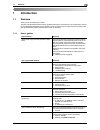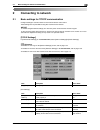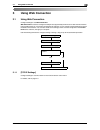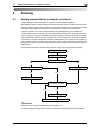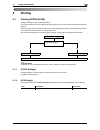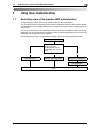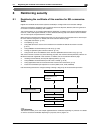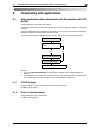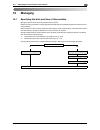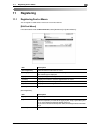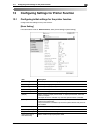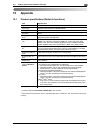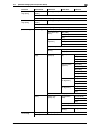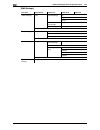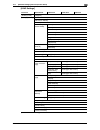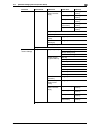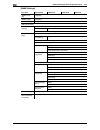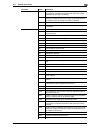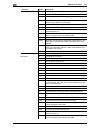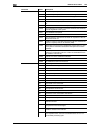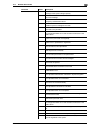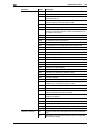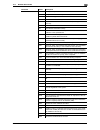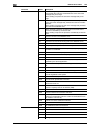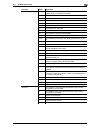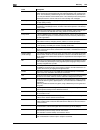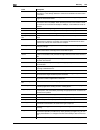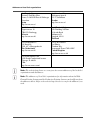- DL manuals
- Oce
- Copier
- VarioLink 2222c
- User manual
Oce VarioLink 2222c User manual
Summary of VarioLink 2222c
Page 1
O océ variolink 2222c variolink 2822c variolink 3622c explore your options user manual network administration.
Page 2
..
Page 3: Océ-Technologies B.V.
Océ-technologies b.V. Copyright 2009,océ-technologies b.V. Venlo, the netherlands. All rights reserved. No part of this work may be reproduced, copied, adapted, or transmitted in any form or by any means without written permission from océ. Océ-technologies b.V. Makes no representation or warrantie...
Page 4: Table Of Contents
Vl3622c/vl2822c/vl2222c contents-1 table of contents 1 introduction 1.1 welcome .......................................................................................................................................... 1-3 1.1.1 user's guides ............................................................
Page 5
Contents-2 vl3622c/vl2822c/vl2222c 4.2.5 [wins setting].................................................................................................................................... 4-8 4.2.6 [direct hosting setting] ................................................................................
Page 6
Vl3622c/vl2822c/vl2222c contents-3 4.8.3 webdav over ssl ........................................................................................................................... 4-32 [certificate verification level settings] ...........................................................................
Page 7
Contents-4 vl3622c/vl2822c/vl2222c 6 sending and receiving network faxes 6.1 sending internet faxes.................................................................................................................... 6-3 6.1.1 [tcp/ip settings]............................................................
Page 8
Vl3622c/vl2822c/vl2222c contents-5 7.4 restricting users of this machine (nds over ipx/spx) ............................................................. 7-19 7.4.1 [external server settings]................................................................................................................
Page 9
Contents-6 vl3622c/vl2822c/vl2222c 8.7 using web services to establish an ssl communication from this machine to vista/server 2008 .......................................................................................................................... 8-22 8.7.1 [tcp/ip settings].....................
Page 10
Vl3622c/vl2822c/vl2222c contents-7 9.3.4 [webdav server settings] ............................................................................................................... 9-12 10 managing 10.1 specifying the date and time of this machine ..........................................................
Page 11
Contents-8 vl3622c/vl2822c/vl2222c 10.12 displaying a network error code ............................................................................................... 10-31 [network error code display setting] ...........................................................................................
Page 12
Vl3622c/vl2822c/vl2222c contents-9 12 configuring settings for user box functions 12.1 configuring the environmental settings for using user boxes................................................. 12-3 [delete unused user box]..............................................................................
Page 13
Contents-10 vl3622c/vl2822c/vl2222c 14.7 configuring settings to output fax reports ............................................................................ 14-17 [report settings] ......................................................................................................................
Page 14: Introduction
1 introduction.
Page 16: Introduction
Vl3622c/vl2822c/vl2222c 1-3 1.1 welcome 1 1 introduction 1.1 welcome thank you for purchasing this machine. This user's guide describes the functions, operating instructions, precautions for correct operation, and sim- ple troubleshooting guidelines of this machine. In order to obtain maximum perfor...
Page 17
Welcome 1 1-4 vl3622c/vl2822c/vl2222c 1.1 1.1.2 user's guide this user's guide is intended for users ranging from those using this machine for the first time to administra- tors. It describes basic operations, functions that enable more convenient operations, simple troubleshooting op- erations, and...
Page 18
Vl3622c/vl2822c/vl2222c 1-5 1.2 conventions used in this manual 1 1.2 conventions used in this manual 1.2.1 symbols used in this manual symbols are used in this manual to express various types of information. The following describes each symbol related to correct and safe usage of this machine. To u...
Page 19
Conventions used in this manual 1 1-6 vl3622c/vl2822c/vl2222c 1.2 d reference this symbol indicates a reference. View the reference as required. Key symbols [ ] key names on the touch panel or computer screen, or a name of user's guide are indicated by these brack- ets. Bold text key names, part nam...
Page 20: Connecting to Network
2 connecting to network.
Page 22: Connecting To Network
Vl3622c/vl2822c/vl2222c 2-3 2.1 basic settings for tcp/ip communication 2 2 connecting to network 2.1 basic settings for tcp/ip communication configure settings to use this machine in the tcp/ip network environment. These settings are required before using this machine via the network. Notice to ena...
Page 23
Basic settings for tcp/ip communication 2 2-4 vl3622c/vl2822c/vl2222c 2.1 [dns host] [dns domain] [dns server settings (ipv4)] item description prior check [dynamic dns set- tings] select [enable] when automatically registering the host name specified in [dns host name] with the dns server that supp...
Page 24
Vl3622c/vl2822c/vl2222c 2-5 2.2 communicating using ipv6 2 [device setting] in [administrator settings] on the control panel, select [network settings]ö[forward]ö[detail set- tings]ö[device setting]. 2.2 communicating using ipv6 configure settings for ipv6 communication. These settings are required ...
Page 25
Communicating using ipv6 2 2-6 vl3622c/vl2822c/vl2222c 2.2 [tcp/ip setting] in the administrator mode of web connection, select [network] ö [tcp/ip setting] ö [tcp/ip setting]. Item description prior check [tcp/ip setting] select [on]. [ipv6] select [on]. [auto ipv6 set- tings] to obtain the ipv6 ad...
Page 26
Vl3622c/vl2822c/vl2222c 2-7 2.2 communicating using ipv6 2 [link-local ad- dress] displays the link-local address generated from the mac address. [global address] if you do not obtain the ipv6 address automatically, enter the ipv6 global address. Ipv6 address [prefix length] if you do not obtain the...
Page 27
Communicating using ipv6 2 2-8 vl3622c/vl2822c/vl2222c 2.2.
Page 28: Using Web Connection
3 using web connection.
Page 30: Using Web Connection
Vl3622c/vl2822c/vl2222c 3-3 3.1 using web connection 3 3 using web connection 3.1 using web connection configure settings to use web connection. Web connection is a device management utility that is supported by the http server built into this machine. Using a web browser on a computer connected to ...
Page 31
Using web connection 3 3-4 vl3622c/vl2822c/vl2222c 3.1 3.1.2 [web connection settings] in [administrator settings] on the control panel, select [network settings]ö[http server settings]. D reference for details on how to go to the [network settings] screen, refer to page 15-4. Item description prior...
Page 32
Vl3622c/vl2822c/vl2222c 3-5 3.1 using web connection 3 3.1.3 [tcp socket settings] in the administrator mode of web connection, select [network] ö [tcp socket settings]. D reference for details on how to log in to the administrator mode of web connection, refer to page 3-6. 3.1.4 [device certificate...
Page 33
Logging in to the administrator mode 3 3-6 vl3622c/vl2822c/vl2222c 3.2 3.2 logging in to the administrator mode to configure this machine with web connection, log in to the administrator mode. The following shows a procedure to log in to the administrator mode. Reference - if you are already logging...
Page 34
Vl3622c/vl2822c/vl2222c 3-7 3.2 logging in to the administrator mode 3 % you can specify whether to use popup help in [help display setting]. For details, refer to page 3-8. 3 click [ok]. The top menu appears in the administrator mode..
Page 35
Using popup help 3 3-8 vl3622c/vl2822c/vl2222c 3.3 3.3 using popup help you can use popup help on the [network] page of web connection. Selecting a specific item in a page using on-mouse or on-focus (click) displays the explanation of the item in a popup window, so you can specify each item while ch...
Page 36
Vl3622c/vl2822c/vl2222c 3-9 3.4 configuring settings for each purpose via wizard 3 3.4 configuring settings for each purpose via wizard [wizard] allows you to easily configure settings for using the following functions according to the instructions shown by a wizard. [tx setting for scan documents.]...
Page 37
Configuring settings for each purpose via wizard 3 3-10 vl3622c/vl2822c/vl2222c 3.4 3.4.2 [wizard] in the administrator mode of web connection, select [wizard]. Select the desired purpose, and configure its setting according to the instructions shown by the wizard. Reference - to return to the previ...
Page 38
Vl3622c/vl2822c/vl2222c 3-11 3.5 disabling flash view 3 3.5 disabling flash view you can disable the flash view in web connection. Reference - disabling the flash view fixes the view mode to the html format. - disabling the flash view invalidates data management utility. [flash display setting] in t...
Page 39
Specifying the automatic logout time 3 3-12 vl3622c/vl2822c/vl2222c 3.6 3.6 specifying the automatic logout time configure time before auto logout from the administrator or user mode of web connection. If no operation is performed for a predefined length of time, the user will automatically be logge...
Page 40: Scanning
4 scanning.
Page 42: Scanning
Vl3622c/vl2822c/vl2222c 4-3 4.1 sending scanned data to a computer on network 4 4 scanning 4.1 sending scanned data to a computer on network configure settings to send scanned data to a computer on network (smb transmission). Before smb transmission, configure settings to share files in windows usin...
Page 43
Sending scanned data to a computer on network 4 4-4 vl3622c/vl2822c/vl2222c 4.1 4.1.1 [tcp/ip setting] configure settings to use this machine in the tcp/ip network environment. - to specify the destination computer with the computer name (host name) for smb transmission in ipv6 environment, prepare ...
Page 44
Vl3622c/vl2822c/vl2222c 4-5 4.1 sending scanned data to a computer on network 4 4.1.3 [wins setting] in the administrator mode of web connection, select [network] ö [smb setting] ö [wins setting]. Item description prior check [wins] to use the wins server, select [on]. [auto obtain set- ting] to aut...
Page 45
Sending scanned data to a computer on network 4 4-6 vl3622c/vl2822c/vl2222c 4.1 4.1.4 [direct hosting setting] in the administrator mode of web connection, select [network] ö [smb setting] ö [direct hosting setting]. 4.1.5 [llmnr setting] in the administrator mode of web connection, select [network]...
Page 46
Vl3622c/vl2822c/vl2222c 4-7 4.2 sending scanned data to your computer (scan to home) 4 4.2 sending scanned data to your computer (scan to home) configure settings to send scanned data to your computer. This function is available when the user's home folder position is registered after user authentic...
Page 47
Sending scanned data to your computer (scan to home) 4 4-8 vl3622c/vl2822c/vl2222c 4.2 4.2.1 [tcp/ip setting] configure settings to use this machine in the tcp/ip network environment. - to specify the destination computer with the computer name (host name) for smb transmission in ipv6 environment, p...
Page 48
Vl3622c/vl2822c/vl2222c 4-9 4.3 sending scanned data by e-mail 4 4.3 sending scanned data by e-mail configure settings to send scanned data to the specified e-mail address as an attachment file. These settings are available when the smtp server supports smtp over ssl or start tls. Ssl/tls enables da...
Page 49
Sending scanned data by e-mail 4 4-10 vl3622c/vl2822c/vl2222c 4.3 4.3.2 e-mail transmission [e-mail tx (smtp)] in the administrator mode of web connection, select [network] ö [e-mail setting] ö "e-mail transmission (smtp)". Item description prior check [e-mail tx (smtp)] select the [e-mail tx (smtp)...
Page 50
Vl3622c/vl2822c/vl2222c 4-11 4.3 sending scanned data by e-mail 4 [administrator e-mail address] in the administrator mode of web connection, select [system settings] ö [machine setting]. [binary division] select this check box to divide an e-mail. If the e-mail software that received an e-mail does...
Page 51
Sending scanned data by e-mail 4 4-12 vl3622c/vl2822c/vl2222c 4.3 4.3.3 smtp over ssl/start tls [e-mail tx (smtp)] in the administrator mode of web connection, select [network] ö [e-mail setting] ö [e-mail tx (smtp)]. Item description prior check [use ssl/tls] to encrypt a communication between this...
Page 52
Vl3622c/vl2822c/vl2222c 4-13 4.3 sending scanned data by e-mail 4 [certificate verification setting] in the administrator mode of web connection, select [security] ö [certificate verification setting]. Item description prior check [certificate verifi- cation setting] select [on] to verify the server...
Page 53
Sending scanned data by e-mail 4 4-14 vl3622c/vl2822c/vl2222c 4.3 4.3.4 smtp authentication in the administrator mode of web connection, select [network] ö [e-mail setting] ö [e-mail tx (smtp)]. 4.3.5 pop before smtp [pop before smtp] in the administrator mode of web connection, select [network] ö [...
Page 54
Vl3622c/vl2822c/vl2222c 4-15 4.3 sending scanned data by e-mail 4 [e-mail rx (pop)] in the administrator mode of web connection, select [network] ö [e-mail setting] ö [e-mail rx (pop)]. Item description prior check [e-mail rx setting] select [on] to perform pop before smtp authentication. [pop serve...
Page 55
Sending scanned data by e-mail 4 4-16 vl3622c/vl2822c/vl2222c 4.3 4.3.6 pop over ssl [e-mail rx (pop)] in the administrator mode of web connection, select [network] ö [e-mail setting] ö [e-mail rx (pop)]. Item description prior check [use ssl/tls] select this check box to encrypt a communication be-...
Page 56
Vl3622c/vl2822c/vl2222c 4-17 4.3 sending scanned data by e-mail 4 [certificate verification setting] in the administrator mode of web connection, select [security] ö [certificate verification setting]. Item description prior check [certificate verifi- cation setting] select [on] to verify the server...
Page 57
Sending scanned data by e-mail 4 4-18 vl3622c/vl2822c/vl2222c 4.3 4.3.7 apop authentication in the administrator mode of web connection, select [network] ö [e-mail setting] ö [e-mail rx (pop)]. Item description prior check [apop authentica- tion] select [on] to encrypt the login name and password wh...
Page 58
Vl3622c/vl2822c/vl2222c 4-19 4.4 sending scanned data to the user's e-mail address (scan to me) 4 4.4 sending scanned data to the user's e-mail address (scan to me) configure settings to send scanned data to the user's e-mail address. This function is available when user authentication is enabled an...
Page 59
Sending scanned data to the user's e-mail address (scan to me) 4 4-20 vl3622c/vl2822c/vl2222c 4.4 4.4.2 user authentication configure settings to restrict users who use this machine. When the mfp authentication is selected when the mfp authentication is selected, do the following. - configure the se...
Page 60
Vl3622c/vl2822c/vl2222c 4-21 4.4 sending scanned data to the user's e-mail address (scan to me) 4 4.4.8 apop authentication configure apop authentication settings. For details, refer to page 4-18..
Page 61
Sending scanned data by e-mail (with digital signature) 4 4-22 vl3622c/vl2822c/vl2222c 4.5 4.5 sending scanned data by e-mail (with digital signature) configure settings to send scanned data by e-mail with a digital signature. Sending an e-mail with a digital signature enables you to prove that the ...
Page 62
Vl3622c/vl2822c/vl2222c 4-23 4.5 sending scanned data by e-mail (with digital signature) 4 4.5.3 registering a certificate register a device certificate. - you cannot send an e-mail if the administrator address of the device certificate used for digital signa- ture does not match the from address of...
Page 63
Sending scanned data by e-mail (with digital signature) 4 4-24 vl3622c/vl2822c/vl2222c 4.5 4.5.8 pop over ssl configure the settings for pop over ssl. For details, refer to page 4-16. 4.5.9 apop authentication configure apop authentication settings. For details, refer to page 4-18..
Page 64
Vl3622c/vl2822c/vl2222c 4-25 4.6 sending scanned data by e-mail (encryption by public key) 4 4.6 sending scanned data by e-mail (encryption by public key) configure settings to encrypt an e-mail using the user certificate (public key) registered in this machine when sending scanned data by e-mail. S...
Page 65
Sending scanned data by e-mail (encryption by public key) 4 4-26 vl3622c/vl2822c/vl2222c 4.6 4.6.3 [s/mime] in the administrator mode of web connection, select [network] ö [e-mail setting] ö [s/mime]. 4.6.4 smtp over ssl/start tls configure the settings for smtp over ssl or start tls. For details, r...
Page 66
Vl3622c/vl2822c/vl2222c 4-27 4.6 sending scanned data by e-mail (encryption by public key) 4 4.6.8 apop authentication configure apop authentication settings. For details, refer to page 4-18..
Page 67
Sending scanned data to the ftp server 4 4-28 vl3622c/vl2822c/vl2222c 4.7 4.7 sending scanned data to the ftp server configure settings to send scanned data to the ftp server. You can send scanned data to the specified folder in the ftp server via the network, which contains the ftp server. This all...
Page 68
Vl3622c/vl2822c/vl2222c 4-29 4.7 sending scanned data to the ftp server 4 4.7.2 [ftp tx setting] in the administrator mode of web connection, select [network] ö [ftp setting] ö [ftp tx setting]. Item description prior check [ftp tx] select [on]. [proxy server ad- dress] to perform transmissions via ...
Page 69
Sending scanned data to the webdav server 4 4-30 vl3622c/vl2822c/vl2222c 4.8 4.8 sending scanned data to the webdav server configure settings to send scanned data to the webdav server. You can send scanned data to the specified folder in the webdav server via the network, which contains the webdav s...
Page 70
Vl3622c/vl2822c/vl2222c 4-31 4.8 sending scanned data to the webdav server 4 4.8.2 [webdav client settings] in the administrator mode of web connection, select [network] ö [webdav settings] ö [webdav client settings]. Item description prior check [webdav tx set- ting] select [on]. [proxy server ad- ...
Page 71
Sending scanned data to the webdav server 4 4-32 vl3622c/vl2822c/vl2222c 4.8 4.8.3 webdav over ssl [certificate verification level settings] in the administrator mode of web connection, select [network] ö [webdav settings] ö [webdav client settings]. [certificate verification setting] in the adminis...
Page 72
Vl3622c/vl2822c/vl2222c 4-33 4.8 sending scanned data to the webdav server 4 [url] enter the url of the ocsp service (up to 511 characters). If this item is left blank, the machine accesses the url of the ocsp service embedded in the certificate. If the url of the ocsp service is not embedded in the...
Page 73
Importing images by twain scan 4 4-34 vl3622c/vl2822c/vl2222c 4.9 4.9 importing images by twain scan configure settings to use this machine as a scanner. Using the twain driver enables you to use this machine as a scanner. This function controls this machine from a computer via the network, and impo...
Page 74
Vl3622c/vl2822c/vl2222c 4-35 4.9 importing images by twain scan 4 4.9.3 [tcp socket setting] in the administrator mode of web connection, select [network] ö [tcp socket setting]. 4.9.4 [network twain] in the administrator mode of web connection, select [system settings] ö [network twain]. Item descr...
Page 75
Using the ws scan function 4 4-36 vl3622c/vl2822c/vl2222c 4.10 4.10 using the ws scan function configure the following settings when you scan data using the web services function of windows vista/serv- er 2008. The web services function can automatically detect this network-connected machine and ins...
Page 76
Vl3622c/vl2822c/vl2222c 4-37 4.10 using the ws scan function 4 4.10.2 [web service common settings] in the administrator mode of web connection, select [network] ö [web service settings] ö [web service common settings]. Item description prior check [friendly name] enter a friendly name (up to 62 cha...
Page 77
Using the ws scan function 4 4-38 vl3622c/vl2822c/vl2222c 4.10 4.10.3 [scanner settings] in the administrator mode of web connection, select [network] ö [web service settings] ö [scanner set- tings]. Item description prior check [scan function] select [on]. [scanner name] enter a scanner name (up to...
Page 78: Printing
5 printing.
Page 80: Printing
Vl3622c/vl2822c/vl2222c 5-3 5.1 printing (lpr/port9100) 5 5 printing 5.1 printing (lpr/port9100) configure settings for lpr or port9100 printing. Lpr printing is performed via the network using the lpr protocol. It is mainly used in unix-based operating systems. Port9100 printing is performed via th...
Page 81
Printing (lpr/port9100) 5 5-4 vl3622c/vl2822c/vl2222c 5.1 5.1.3 [raw port number] in the administrator mode of web connection, select [network] ö [tcp/ip setting] ö [tcp/ip setting]. Reference - if you select [ok] after changing multiple port numbers together in web connection or on the control pane...
Page 82
Vl3622c/vl2822c/vl2222c 5-5 5.2 print (smb) 5 5.2 print (smb) configure settings for smb printing. A printer can be shared on the windows network using the smb protocol. The smb printing allows a com- puter to directly specify this machine running on the windows network to print information. To use ...
Page 83
Print (smb) 5 5-6 vl3622c/vl2822c/vl2222c 5.2 5.2.2 [print setting] in the administrator mode of web connection, select [network] ö [smb setting] ö [print setting]. 5.2.3 [wins setting] when you start smb printing via the router, you must set up the wins server. For details, refer to page 4-5. 5.2.4...
Page 84
Vl3622c/vl2822c/vl2222c 5-7 5.3 print (ipp) 5 5.3 print (ipp) configure settings for ipp printing. Ipp printing uses the internet printing protocol (ipp) and prints information via the network. Because the ipp printing allows the print data to be transferred to a network printer using http protocol,...
Page 85
Print (ipp) 5 5-8 vl3622c/vl2822c/vl2222c 5.3 5.3.2 [ipp setting] in the administrator mode of web connection, select [network] ö [ipp setting]. Item description prior check [ipp setting] select [on]. [accept ipp job] select [on]. [printer name] enter a printer name (up to 127 characters). [printer ...
Page 86
Vl3622c/vl2822c/vl2222c 5-9 5.3 print (ipp) 5 5.3.3 [ipp authentication settings] in the administrator mode of web connection, select [network] ö [ipp setting]. Item description prior check [ipp authentication setting] select this check box to force an authentication for ipp printing. [authenticatio...
Page 87
Print (ipps) 5 5-10 vl3622c/vl2822c/vl2222c 5.4 5.4 print (ipps) configure settings for ipps printing. When this machine starts ipp printing, the communication between the computer and this machine is en- crypted using the ssl. The encryption using the ssl can enhance the security during ipp printin...
Page 88
Vl3622c/vl2822c/vl2222c 5-11 5.5 printing (bonjour) 5 5.5 printing (bonjour) configure these settings when you connect this machine to a macintosh computer using the bonjour protocol for printing. Before starting bonjour protocol communication between this machine and a macintosh computer, configure...
Page 89
Printing (appletalk) 5 5-12 vl3622c/vl2822c/vl2222c 5.6 5.6 printing (appletalk) configure these settings when you connect this machine to a macintosh computer using the appletalk pro- tocol for printing. Before starting appletalk protocol communication between this machine and a macintosh computer,...
Page 90
Vl3622c/vl2822c/vl2222c 5-13 5.7 printing (netware) 5 5.7 printing (netware) configure settings for printing in a netware environment. Before you start printing in a netware environment, you must set the netware file system on this machine. D reference for details on how to install the printer drive...
Page 91
Printing (netware) 5 5-14 vl3622c/vl2822c/vl2222c 5.7 in remote printer mode using the netware 4.X bindery emulation 0 when you use the bindery emulation, make sure that the bindery emulation has been enabled on the netware server. 1 from the client, log in the netware file system as bindery with th...
Page 92
Vl3622c/vl2822c/vl2222c 5-15 5.7 printing (netware) 5 in print server mode using the netware 4.X bindery emulation 0 when you use the bindery emulation, make sure that the bindery emulation has been enabled on the netware server. 0 when you select the print server mode, the ipx protocol must already...
Page 93
Printing (netware) 5 5-16 vl3622c/vl2822c/vl2222c 5.7 in netware 4.X remote printer mode (nds) 1 from the client, log in the netware file system with administrator authority. 2 start nwadmin. 3 select an organization or department container for the print service, and select [print services quick set...
Page 94
Vl3622c/vl2822c/vl2222c 5-17 5.7 printing (netware) 5 in the netware 4.X/5.X/6 print server mode (nds) 0 when you select the print server mode, the ipx protocol must already be loaded on the netware server. 1 from the client, log in the netware file system with administrator authority. 2 start nwadm...
Page 95
Printing (netware) 5 5-18 vl3622c/vl2822c/vl2222c 5.7 for netware 5.X/6 novell distributed print service (ndps) 0 before starting the ndps setting, make sure that an ndps broker and ndps manager have already been created and loaded. 0 make sure that the tcp/ip protocol has been set on the netware se...
Page 96
Vl3622c/vl2822c/vl2222c 5-19 5.7 printing (netware) 5 5.7.2 [netware status] in the administrator mode of web connection, select [network] ö [netware setting] ö [netware status]. The current netware connection can be checked if necessary..
Page 97
Using the ws print function 5 5-20 vl3622c/vl2822c/vl2222c 5.8 5.8 using the ws print function configure the following settings when you print data using the web services function of windows vista/serv- er 2008. The web services function can automatically detect this network-connected machine and in...
Page 98
Vl3622c/vl2822c/vl2222c 5-21 5.8 using the ws print function 5 5.8.3 [printer settings] in the administrator mode of web connection, select [network] ö [web service settings] ö [printer set- tings]. Item description prior check [friendly name] enter a friendly name (up to 62 characters). [publicatio...
Page 99
Using data saved in a cellular phone or pda 5 5-22 vl3622c/vl2822c/vl2222c 5.9 5.9 using data saved in a cellular phone or pda configure settings to wirelessly connect this machine to a cellular phone or pda with the bluetooth function installed and to use data stored in such a terminal. You can pri...
Page 100
Vl3622c/vl2822c/vl2222c 5-23 5.9 using data saved in a cellular phone or pda 5 5.9.2 [system connection setting] in the administrator mode of web connection, select[system settings]ö[system connection setting]. Item description prior check [bluetooth print settings] select [on]. This item is not dis...
Page 101
Using data saved in a cellular phone or pda 5 5-24 vl3622c/vl2822c/vl2222c 5.9.
Page 102: Sending and Receiving
6 sending and receiving network faxes.
Page 104
Vl3622c/vl2822c/vl2222c 6-3 6.1 sending internet faxes 6 6 sending and receiving network faxes 6.1 sending internet faxes configure settings to send internet fax. Internet faxing sends and receives the read original as an e-mail attachment file (tiff format) via intranet or internet. It also allows ...
Page 105
Sending internet faxes 6 6-4 vl3622c/vl2822c/vl2222c 6.1 use the following flowchart to configure settings. Clicking a step jumps to the associated procedure. Reference - to use the internet fax function, ask your service representative to configure settings. For details, con- tact your service repr...
Page 106
Vl3622c/vl2822c/vl2222c 6-5 6.1 sending internet faxes 6 6.1.2 [network fax function settings] in the administrator mode of web connection, select [network] ö [network fax setting] ö [network fax function settings]. Item description prior check [i-fax function setting] select [on]..
Page 107
Sending internet faxes 6 6-6 vl3622c/vl2822c/vl2222c 6.1 6.1.3 [machine setting] in the administrator mode of web connection, select [system settings] ö [machine setting]. 6.1.4 [header information] register sender information for fax sending. For details, refer to page 14-20. 6.1.5 scan to e-mail c...
Page 108
Vl3622c/vl2822c/vl2222c 6-7 6.1 sending internet faxes 6 6.1.6 [network fax setting] (this menu item will not be displayed if the network fax function is not available. ) [i-fax advanced setting] in the administrator mode of web connection, select [fax settings] ö [network fax setting] ö [i-fax ad- ...
Page 109
Sending internet faxes 6 6-8 vl3622c/vl2822c/vl2222c 6.1 [black compression level] in the administrator mode of web connection, select [fax settings] ö [network fax setting] ö [black com- pression level]. [color/grayscale multi-value compression method] in the administrator mode of web connection, s...
Page 110
Vl3622c/vl2822c/vl2222c 6-9 6.1 sending internet faxes 6 6.1.7 smtp over ssl/start tls configure the settings for smtp over ssl or start tls. For details, refer to page 4-12. 6.1.8 smtp authentication configure smtp authentication settings. For details, refer to page 4-14. 6.1.9 pop before smtp conf...
Page 111
Receiving internet faxes 6 6-10 vl3622c/vl2822c/vl2222c 6.2 6.2 receiving internet faxes configure settings to receive internet faxes. To use the internet fax function, ask your service representative to configure settings. For details, contact your service representative. Internet faxing sends and ...
Page 112
Vl3622c/vl2822c/vl2222c 6-11 6.2 receiving internet faxes 6 6.2.3 [e-mail rx (pop)] in the administrator mode of web connection, select [network] ö [e-mail setting] ö [e-mail rx (pop)]. Item description prior check [e-mail rx setting] select [on]. [pop server ad- dress] enter the pop server address....
Page 113
Receiving internet faxes 6 6-12 vl3622c/vl2822c/vl2222c 6.2 6.2.4 [network fax setting] (this menu item will not be displayed if the network fax function is not available. ) [i-fax advanced setting] in the administrator mode of web connection, select [fax settings] ö [network fax setting] ö [i-fax a...
Page 114
Vl3622c/vl2822c/vl2222c 6-13 6.2 receiving internet faxes 6 [internet fax rx ability] in the administrator mode of web connection, select [fax settings] ö [network fax setting] ö [internet fax rx ability]. (this menu item will not be displayed if the internet fax function is not available. ) referen...
Page 115
Sending and receiving ip address faxes 6 6-14 vl3622c/vl2822c/vl2222c 6.3 6.3 sending and receiving ip address faxes configure settings to send and receive ip address faxes. Ip address fax means fax that is available on the ip network. To send a fax, specify the ip address, host name, or e-mail addr...
Page 116
Vl3622c/vl2822c/vl2222c 6-15 6.3 sending and receiving ip address faxes 6 6.3.2 [network fax function settings] in the administrator mode of web connection, select [network] ö [network fax setting] ö [network fax function settings]. Item description prior check [ip address fax function settings] sel...
Page 117
Sending and receiving ip address faxes 6 6-16 vl3622c/vl2822c/vl2222c 6.3 6.3.3 [smtp tx setting] in the administrator mode of web connection, select [network] ö [network fax setting] ö [smtp tx set- ting]. Item description prior check [port number] enter a port number. Default setting: 25 required ...
Page 118
Vl3622c/vl2822c/vl2222c 6-17 6.3 sending and receiving ip address faxes 6 6.3.4 [smtp rx setting] in the administrator mode of web connection, select [network] ö [network fax setting] ö [smtp rx set- ting]. Item description prior check [smtp rx] select [on]. [port number] enter a port number. Defaul...
Page 119
Sending and receiving ip address faxes 6 6-18 vl3622c/vl2822c/vl2222c 6.3 6.3.5 [network fax setting] (this menu item will not be displayed if the network fax function is not available. ) [black compression level] in the administrator mode of web connection, select [fax settings] ö [network fax sett...
Page 120
Vl3622c/vl2822c/vl2222c 6-19 6.3 sending and receiving ip address faxes 6 [ip address fax operation settings] in the administrator mode of web connection, select [fax settings]ö[network fax setting]ö[ip address fax operation settings]. 6.3.6 [header information] register sender information for fax s...
Page 121
Sending and receiving ip address faxes 6 6-20 vl3622c/vl2822c/vl2222c 6.3.
Page 122: Using User Authentication
7 using user authentication.
Page 124: Using User Authentication
Vl3622c/vl2822c/vl2222c 7-3 7.1 restricting users of this machine (mfp authentication) 7 7 using user authentication 7.1 restricting users of this machine (mfp authentication) configure settings to restrict users who can use this machine by mfp authentication. You can configure the user authenticati...
Page 125
Restricting users of this machine (mfp authentication) 7 7-4 vl3622c/vl2822c/vl2222c 7.1 7.1.1 [authentication method] in the administrator mode of web connection, select [user auth/account track] ö [authentication method]. Reference - this menu item will not be displayed when authentication manager...
Page 126
Vl3622c/vl2822c/vl2222c 7-5 7.1 restricting users of this machine (mfp authentication) 7 reference - if [enhanced security mode] is enabled, you cannot select [off] in [authentication method]ö[user au- thentication]. Also, you cannot allow the public user access..
Page 127
Restricting users of this machine (mfp authentication) 7 7-6 vl3622c/vl2822c/vl2222c 7.1 7.1.2 user registration in the administrator mode of web connection, select [user auth/account track] ö [user authentication setting] ö [user registration] ö [new]. Reference - this menu item will not be display...
Page 128
Vl3622c/vl2822c/vl2222c 7-7 7.1 restricting users of this machine (mfp authentication) 7 reference - you cannot register a password less than eight characters when [security settings]ö[security de- tails]ö[password rules] is set to [enable] in the [administrator settings] on the control panel. If a ...
Page 129
Restricting users of this machine (mfp authentication) 7 7-8 vl3622c/vl2822c/vl2222c 7.1 - whether to allow the [save to external memory] function can be specified when [save document] is set to [on] in [system settings]ö[user box settings]ö[external memory function settings]. Whether to allow the [...
Page 130
Vl3622c/vl2822c/vl2222c 7-9 7.1 restricting users of this machine (mfp authentication) 7 reference - you cannot register a password less than eight characters when [security settings]ö[security de- tails]ö[password rules] is set to [enable] in the [administrator settings] on the control panel. If a ...
Page 131
Restricting users of this machine (active directory) 7 7-10 vl3622c/vl2822c/vl2222c 7.2 7.2 restricting users of this machine (active directory) configure settings to restrict users who use this machine by active directory authentication. These settings are required if you wish to use the user authe...
Page 132
Vl3622c/vl2822c/vl2222c 7-11 7.2 restricting users of this machine (active directory) 7 7.2.2 [external server settings] in the administrator mode of web connection, select [user auth/account track] ö [external server set- tings] ö [edit]. Item description prior check [no.] displays the registration...
Page 133
Restricting users of this machine (active directory) 7 7-12 vl3622c/vl2822c/vl2222c 7.2 7.2.3 [authentication method] in the administrator mode of web connection, select [user auth/account track] ö [authentication method]. Reference - this menu item will not be displayed when authentication manager ...
Page 134
Vl3622c/vl2822c/vl2222c 7-13 7.2 restricting users of this machine (active directory) 7 7.2.4 [default function permission] in the administrator mode of web connection, select [user auth/account track]ö[user authentication set- ting]ö[default function permission]. Reference - this menu item will not...
Page 135
Restricting users of this machine (active directory) 7 7-14 vl3622c/vl2822c/vl2222c 7.2 7.2.5 [date/time setting] to use active directory, specify the date and time of this machine. - you cannot log in to active directory if the system time of this machine and active directory is extremely different...
Page 136
Vl3622c/vl2822c/vl2222c 7-15 7.3 restricting users of this machine (windows domain or workgroup) 7 7.3 restricting users of this machine (windows domain or work- group) configure settings to restrict users who can use this machine by ntlm authentication. These settings are required if you wish to us...
Page 137
Restricting users of this machine (windows domain or workgroup) 7 7-16 vl3622c/vl2822c/vl2222c 7.3 7.3.2 [external server settings] in the administrator mode of web connection, select [user auth/account track] ö [external server set- tings] ö [edit]. Item description prior check [no.] displays the r...
Page 138
Vl3622c/vl2822c/vl2222c 7-17 7.3 restricting users of this machine (windows domain or workgroup) 7 7.3.3 [authentication method] in the administrator mode of web connection, select [user auth/account track] ö [authentication method]. Reference - this menu item will not be displayed when authenticati...
Page 139
Restricting users of this machine (windows domain or workgroup) 7 7-18 vl3622c/vl2822c/vl2222c 7.3 7.3.5 [client settings] in the administrator mode of web connection, select [network] ö [smb setting] ö [client setting]. 7.3.6 [wins setting] when you start ntlm authentication via the router, you mus...
Page 140
Vl3622c/vl2822c/vl2222c 7-19 7.4 restricting users of this machine (nds over ipx/spx) 7 7.4 restricting users of this machine (nds over ipx/spx) configure settings to restrict users who use this machine by nds over ipx/spx authentication. These settings are required if you use the netware 5.1 or lat...
Page 141
Restricting users of this machine (nds over ipx/spx) 7 7-20 vl3622c/vl2822c/vl2222c 7.4 7.4.2 [authentication method] in the administrator mode of web connection, select [user auth/account track] ö [authentication method]. Reference - this menu item will not be displayed when authentication manager ...
Page 142
Vl3622c/vl2822c/vl2222c 7-21 7.4 restricting users of this machine (nds over ipx/spx) 7 item description prior check [ipx setting] select [on]. [ethernet frame type] select a frame type to be used. Frame type [user authentica- tion setting] select [on]..
Page 143
Restricting users of this machine (nds over tcp/ip) 7 7-22 vl3622c/vl2822c/vl2222c 7.5 7.5 restricting users of this machine (nds over tcp/ip) configure settings to restrict users who use this machine by nds over tcp/ip authentication. These settings are required if you use the netware 5.1 or later ...
Page 144
Vl3622c/vl2822c/vl2222c 7-23 7.5 restricting users of this machine (nds over tcp/ip) 7 7.5.2 [external server settings] in the administrator mode of web connection, select [user auth/account track] ö [external server set- tings] ö [edit]. Item description prior check [no.] displays the registration ...
Page 145
Restricting users of this machine (nds over tcp/ip) 7 7-24 vl3622c/vl2822c/vl2222c 7.5 7.5.3 [authentication method] in the administrator mode of web connection, select [user auth/account track] ö [authentication method]. Reference - this menu item will not be displayed when authentication manager i...
Page 146
Vl3622c/vl2822c/vl2222c 7-25 7.6 restricting users of this machine (ldap) 7 7.6 restricting users of this machine (ldap) configure settings to restrict users who use this machine by ldap authentication. These settings are required if you use the ldap server for user authentication. You can restrict ...
Page 147
Restricting users of this machine (ldap) 7 7-26 vl3622c/vl2822c/vl2222c 7.6 7.6.2 [external server settings] in the administrator mode of web connection, select [user auth/account track] ö [external server set- tings] ö [edit]. 7.6.3 [authentication method] in the administrator mode of web connectio...
Page 148
Vl3622c/vl2822c/vl2222c 7-27 7.6 restricting users of this machine (ldap) 7 reference - this menu item will not be displayed when authentication manager is used for authentication. 7.6.4 [default function permission] configure the default settings for function permissions to users who are authentica...
Page 149
Restricting users of this machine (ldap) 7 7-28 vl3622c/vl2822c/vl2222c 7.6 7.6.5 ldap over ssl [external server settings] in the administrator mode of web connection, select [user auth/account track] ö [external server set- tings] ö [edit]. [setting up ldap] in the administrator mode of web connect...
Page 150
Vl3622c/vl2822c/vl2222c 7-29 7.6 restricting users of this machine (ldap) 7 [certificate verification setting] in the administrator mode of web connection, select [security] ö [certificate verification setting]. Item description prior check [certificate verifi- cation setting] select [on] to verify ...
Page 151
Restricting users of this machine (ldap) 7 7-30 vl3622c/vl2822c/vl2222c 7.6.
Page 152: Reinforcing Security
8 reinforcing security.
Page 154: Reinforcing Security
Vl3622c/vl2822c/vl2222c 8-3 8.1 registering the certificate of this machine for ssl communications 8 8 reinforcing security 8.1 registering the certificate of this machine for ssl communica- tions register the certificate of this machine (device certificate) to configure ssl communication settings. ...
Page 155
Registering the certificate of this machine for ssl communications 8 8-4 vl3622c/vl2822c/vl2222c 8.1 8.1.1 [device certificate setting] in the administrator mode of web connection, select [security] ö [pki settings] ö [device certificate set- ting]. D reference for details on how to remove a device ...
Page 156
Vl3622c/vl2822c/vl2222c 8-5 8.1 registering the certificate of this machine for ssl communications 8 8.1.2 [create and install a self-signed certificate] in the administrator mode of web connection, select [security] ö [pki settings] ö [device certificate set- ting] ö [new registration] ö [create an...
Page 157
Registering the certificate of this machine for ssl communications 8 8-6 vl3622c/vl2822c/vl2222c 8.1 8.1.3 [request a certificate] in the administrator mode of web connection, select [security] ö [pki settings] ö [device certificate set- ting] ö [new registration] ö [request a certificate]. Item des...
Page 158
Vl3622c/vl2822c/vl2222c 8-7 8.1 registering the certificate of this machine for ssl communications 8 [certificate signing request data] 8.1.4 [install a certificate] in the administrator mode of web connection, select [security] ö [pki settings] ö [device certificate set- ting] ö [setting] ö [instal...
Page 159
Registering the certificate of this machine for ssl communications 8 8-8 vl3622c/vl2822c/vl2222c 8.1 8.1.5 [import a certificates] in the administrator mode of web connection, select [security] ö [pki settings] ö [device certificate set- ting] ö [new registration] ö [import a certificates]. 8.1.6 [s...
Page 160
Vl3622c/vl2822c/vl2222c 8-9 8.1 registering the certificate of this machine for ssl communications 8 8.1.7 [remove a certificate] in the administrator mode of web connection, select [security] ö [pki settings] ö [device certificate set- ting] ö [setting] ö "remove a certificate". Click [ok] to remov...
Page 161
Using device certificates depending on protocol 8 8-10 vl3622c/vl2822c/vl2222c 8.2 8.2 using device certificates depending on protocol configure settings to use device certificates depending on protocol. This machine enables you to use multiple registered device certificates depending on protocols. ...
Page 162
Vl3622c/vl2822c/vl2222c 8-11 8.2 using device certificates depending on protocol 8 use the following flowchart to configure settings. Clicking a step jumps to the associated procedure. D reference when not using device certificates depending on protocols, specify the device certificate shown in [def...
Page 163
Managing a device certificate 8 8-12 vl3622c/vl2822c/vl2222c 8.3 8.3 managing a device certificate to manage a device certificate, use web connection to export it. Obtaining a device certificate enables you to send an encrypted e-mail from the user to this machine using the obtained certificate (pub...
Page 164
Vl3622c/vl2822c/vl2222c 8-13 8.3 managing a device certificate 8 clicking [download] downloads a certificate in your computer..
Page 165
Registering a user certificate in this machine 8 8-14 vl3622c/vl2822c/vl2222c 8.4 8.4 registering a user certificate in this machine register a user certificate in this machine. There are two methods of registering a certificate: (1) directly specifying a certificate when registering an e- mail addr...
Page 166
Vl3622c/vl2822c/vl2222c 8-15 8.4 registering a user certificate in this machine 8 8.4.1 [e-mail] in the administrator mode of web connection, select [store address] ö [address book] ö [store address] ö [new registration] ö [e-mail]. Item description prior check [registration of certification infor- ...
Page 167
Registering a user certificate in this machine 8 8-16 vl3622c/vl2822c/vl2222c 8.4 8.4.2 [automatically obtain certificates] in the administrator mode of web connection, select [network] ö [e-mail setting] ö [s/mime]. Reference - before you register a certificate, you must register the e-mail address...
Page 168
Vl3622c/vl2822c/vl2222c 8-17 8.4 registering a user certificate in this machine 8 8.4.3 certificate validation [certificate verification level settings] in the administrator mode of web connection, select [network] ö [e-mail setting] ö [s/mime]. [certificate verification setting] in the administrato...
Page 169
Registering a user certificate in this machine 8 8-18 vl3622c/vl2822c/vl2222c 8.4 [proxy server ad- dress] to confirm the expiration date via a proxy server, enter its address. Format: *.*.*.* (asterisk * can be 0 to 255) if the dns server has already been configured, you can enter the host name ins...
Page 170
Vl3622c/vl2822c/vl2222c 8-19 8.5 restricting the use of the smb address registered in the address book 8 8.5 restricting the use of the smb address registered in the address book configure settings to restrict the use of the smb address registered in the address book. When the login user selects the...
Page 171
Restricting the use of the smb address registered in the address book 8 8-20 vl3622c/vl2822c/vl2222c 8.5 8.5.1 [tcp/ip settings] configure settings to use this machine in the tcp/ip network environment. - to specify the destination computer with the computer name (host name) for smb transmission in ...
Page 172
Vl3622c/vl2822c/vl2222c 8-21 8.6 using web services to secure communication from vista/server 2008 to this machine via ssl 8 8.6 using web services to secure communication from vista/server 2008 to this machine via ssl configure settings to use the encrypted ssl communication from a computer running...
Page 173
Using web services to establish an ssl communication from this machine to vista/server 8 8-22 vl3622c/vl2822c/vl2222c 8.7 8.7 using web services to establish an ssl communication from this machine to vista/server 2008 configure settings to use the encrypted ssl communication from this machine to a c...
Page 174
Vl3622c/vl2822c/vl2222c 8-23 8.7 using web services to establish an ssl communication from this machine to vista/server 2008 8 [certificate verification setting] in the administrator mode of web connection, select [security] ö [certificate verification setting]. Item description prior check [certifi...
Page 175
Filtering ip addresses 8 8-24 vl3622c/vl2822c/vl2222c 8.8 8.8 filtering ip addresses configure settings to enable ip address filtering. With ip address filtering, you can restrict access from the specified ip addresses. You can specify both ip addresses that are allowed to access this machine and ip...
Page 176
Vl3622c/vl2822c/vl2222c 8-25 8.8 filtering ip addresses 8 8.8.2 [ip filtering] in the administrator mode of web connection, select [network] ö [tcp/ip settings] ö [ip filtering]. Item description prior check [permit access] to specify addresses you permit access from, select [en- able]. [set 1] to [...
Page 177
Communicating using ipsec 8 8-26 vl3622c/vl2822c/vl2222c 8.9 8.9 communicating using ipsec configure settings for ipsec communication. The ipsec-based communication can prevent a data falsification and reveal of each ip packet. The commu- nication can be secured even if you use the transport and app...
Page 178
Vl3622c/vl2822c/vl2222c 8-27 8.9 communicating using ipsec 8 8.9.2 [ipsec] in the administrator mode of web connection, select [network] ö [tcp/ip setting]ö [ipsec]. 8.9.3 [ike] in the administrator mode of web connection, select [network] ö [tcp/ip setting] ö [ipsec]. Item description prior check [...
Page 179
Communicating using ipsec 8 8-28 vl3622c/vl2822c/vl2222c 8.9 [ike settings] in the administrator mode of web connection, select [network] ö [tcp/ip setting] ö [ipsec] ö [ike] ö [edit]. (up to four groups can be registered for the ike. ) 8.9.4 [sa] in the administrator mode of web connection, select ...
Page 180
Vl3622c/vl2822c/vl2222c 8-29 8.9 communicating using ipsec 8 8.9.5 [peer] in the administrator mode of web connection, select [network] ö [tcp/ip setting] ö [ipsec] ö [peer] ö [edit]. (up to 10 peers can be registered. ) item description prior check [perfect forward secrecy] to increase the ike secu...
Page 181
Using ieee802.1x authentication 8 8-30 vl3622c/vl2822c/vl2222c 8.10 8.10 using ieee802.1x authentication if you use this machine in a wired lan environment having the ieee802.1x authentication system, you must configure the supplicant (authentication client) function of this machine. Using ieee802.1...
Page 182
Vl3622c/vl2822c/vl2222c 8-31 8.10 using ieee802.1x authentication 8 8.10.3 [ieee802.1x authentication setting] in the administrator mode of web connection, select [network] ö [ieee802.1x authentication setting] ö [ieee802.1x authentication setting]. Item description prior check [authentication statu...
Page 183
Using ieee802.1x authentication 8 8-32 vl3622c/vl2822c/vl2222c 8.10 8.10.4 certificate validation [ieee802.1x authentication setting] in the administrator mode of web connection, select [network] ö [ieee802.1x authentication setting] ö [ieee802.1x authentication setting]. [eap-ttls] configure settin...
Page 184
Vl3622c/vl2822c/vl2222c 8-33 8.10 using ieee802.1x authentication 8 [certificate verification setting] in the administrator mode of web connection, select [security] ö [certificate verification setting]. Item description prior check [certificate verifi- cation setting] select [on] to verify the serv...
Page 185
Using ieee802.1x authentication 8 8-34 vl3622c/vl2822c/vl2222c 8.10 8.10.5 [ieee802.1x authentication trial] in the administrator mode of web connection, select [network] ö [ieee802.1x authentication setting] ö [ieee802.1x authentication trial]. Item description prior check [authentication status] t...
Page 186
Vl3622c/vl2822c/vl2222c 8-35 8.11 managing external certificates 8 8.11 managing external certificates you can manage external certificates from this machine. Root certificates or interim certificate issued by a trusted certification authority (ca), certificates issued by a trusted end entity (ee), ...
Page 187
Managing external certificates 8 8-36 vl3622c/vl2822c/vl2222c 8.11 [new registration] reference item description [file] click [browse] to specify a new external certificate to be registered. • if [trusted ca root certificate] is selected, register the route certificate of the trusted ca (certificate...
Page 188
Vl3622c/vl2822c/vl2222c 8-37 8.12 limiting accessible destinations for each user 8 8.12 limiting accessible destinations for each user register and edit reference allowed groups. When you register a user with this machine, add the user to a reference allowed group. In addition, when you add a destin...
Page 189
Restricting registration and change by a user 8 8-38 vl3622c/vl2822c/vl2222c 8.13 8.13 restricting registration and change by a user you can restrict the registering of addresses or biometric/ic card information and the changing of the from address by general users. [restrict user access] in the adm...
Page 190
Vl3622c/vl2822c/vl2222c 8-39 8.14 configuring copy security settings 8 8.14 configuring copy security settings configure settings to use the copy guard and password copy functions. Using the copy guard function enables you to print a copy guard (text with copy inhibit information embed- ded) on a do...
Page 191
Configuring the administrator password 8 8-40 vl3622c/vl2822c/vl2222c 8.15 8.15 configuring the administrator password configure the administrator password of this machine. [administrator password setting] in the administrator mode of web connection, select [security] ö [administrator password setti...
Page 192
Vl3622c/vl2822c/vl2222c 8-41 8.16 configuring the function permission of the public user 8 8.16 configuring the function permission of the public user configure the function permission and reference permission of the public users. [public user] in the administrator mode of web connection, select [us...
Page 193
Configuring the function permission of the public user 8 8-42 vl3622c/vl2822c/vl2222c 8.16 reference - by default, the sheets printed in the single color or 2 color mode are counted as being printed in color. To restrict use of the color printing or color image transmission functions, you can change...
Page 194
Vl3622c/vl2822c/vl2222c 8-43 8.17 restricting users' direct entry of destinations 8 8.17 restricting users' direct entry of destinations you can restrict users' direct entry of destinations. Enabling this item disables direct entry of destinations except for recipients of faxes or ip address faxes. ...
Page 195
Restricting users' direct entry of destinations 8 8-44 vl3622c/vl2822c/vl2222c 8.17.
Page 196
9 cooperating with applications.
Page 198
Vl3622c/vl2822c/vl2222c 9-3 9.1 using applications that communicate with this machine with tcp socket 9 9 cooperating with applications 9.1 using applications that communicate with this machine with tcp socket configure setting for tcp socket of this machine. Tcp socket is used for data communicatio...
Page 199
Using applications that communicate with this machine with tcp socket 9 9-4 vl3622c/vl2822c/vl2222c 9.1 9.1.3 [tcp socket setting] in the administrator mode of web connection, select [network] ö [tcp socket setting]. Reference - if [enhanced security mode] is enabled, [use ssl/tls] is automatically ...
Page 200
Vl3622c/vl2822c/vl2222c 9-5 9.2 linking an openapi system with this machine 9 9.2 linking an openapi system with this machine configure the openapi settings of this machine. These settings are required when you want to link an openapi system with this machine. If you have registered the device certi...
Page 201
Linking an openapi system with this machine 9 9-6 vl3622c/vl2822c/vl2222c 9.2 9.2.2 [ssdp settings] in the administrator mode of web connection, select [network]ö[ssdp settings]. 9.2.3 [device certificate setting] configure settings for ssl communication. For details, refer to page 8-3. Item descrip...
Page 202
Vl3622c/vl2822c/vl2222c 9-7 9.2 linking an openapi system with this machine 9 9.2.4 [openapi setting] in the administrator mode of web connection, select [network] ö [openapi setting]. Reference - if [enhanced security mode] is enabled, [use ssl/tls] is set to [ssl only]. - when you use authenticati...
Page 203
Linking an openapi system with this machine 9 9-8 vl3622c/vl2822c/vl2222c 9.2 9.2.5 certificate validation [certificate verification level settings] in the administrator mode of web connection, select [network] ö [openapi settings]. Item description prior check [certificate verifi- cation level set-...
Page 204
Vl3622c/vl2822c/vl2222c 9-9 9.2 linking an openapi system with this machine 9 [certificate verification setting] in the administrator mode of web connection, select [security] ö [certificate verification setting]. Item description prior check [certificate verifi- cation setting] select [on] to verif...
Page 205
Using the ftp server and webdav server functions 9 9-10 vl3622c/vl2822c/vl2222c 9.3 9.3 using the ftp server and webdav server functions configure settings to use the ftp server and webdav server functions of this machine. These settings are required when you use an application that links with this ...
Page 206
Vl3622c/vl2822c/vl2222c 9-11 9.3 using the ftp server and webdav server functions 9 9.3.3 [ftp server setting] in the administrator mode of web connection, select [network] ö [ftp setting] ö [ftp server setting]. Reference - if [enhanced security mode] is enabled, this item is set to [off]. Item des...
Page 207
Using the ftp server and webdav server functions 9 9-12 vl3622c/vl2822c/vl2222c 9.3 9.3.4 [webdav server settings] in the administrator mode of web connection, select [network] ö [webdav settings] ö [webdav server settings]. Reference - before you use the ssl protocol, register the device certificat...
Page 208: Managing
10 managing.
Page 210: Managing
Vl3622c/vl2822c/vl2222c 10-3 10.1 specifying the date and time of this machine 10 10 managing 10.1 specifying the date and time of this machine specify the date and time of the clock built into this machine. Select one of two procedures: manually specifying the date and time and obtaining them from ...
Page 211
Specifying the date and time of this machine 10 10-4 vl3622c/vl2822c/vl2222c 10.1 10.1.1 [manual setting] in the administrator mode of web connection, select [maintenance] ö [date/time setting] ö [manual set- ting]. 10.1.2 [tcp/ip settings] configure settings to use this machine in the tcp/ip networ...
Page 212
Vl3622c/vl2822c/vl2222c 10-5 10.1 specifying the date and time of this machine 10 10.1.4 [time adjustment setting] in the administrator mode of web connection, select [maintenance] ö [date/time setting] ö [time adjust- ment setting]. Item description prior check [time adjustment setting] select [on]...
Page 213
Searching for the e-mail address in the ldap server 10 10-6 vl3622c/vl2822c/vl2222c 10.2 10.2 searching for the e-mail address in the ldap server configure settings to search for the e-mail address in the ldap server. When the ldap server is used for user management, you can search for the e-mail ad...
Page 214
Vl3622c/vl2822c/vl2222c 10-7 10.2 searching for the e-mail address in the ldap server 10 10.2.2 [ldap setting] in the administrator mode of web connection, select [network] ö [ldap setting] ö [ldap setting]. Item description prior check [enabling ldap] select [on]..
Page 215
Searching for the e-mail address in the ldap server 10 10-8 vl3622c/vl2822c/vl2222c 10.2 10.2.3 [setting up ldap] in the administrator mode of web connection, select [network] ö [ldap settings] ö [setting up ldap] ö [edit]. Reference - after registering the ldap server, click [check connection] in [...
Page 216
Vl3622c/vl2822c/vl2222c 10-9 10.2 searching for the e-mail address in the ldap server 10 10.2.4 ldap over ssl [setting up ldap] in the administrator mode of web connection, select [network] ö [ldap settings] ö [setting up ldap] ö [edit]. [authentication method] select the authentication method to lo...
Page 217
Searching for the e-mail address in the ldap server 10 10-10 vl3622c/vl2822c/vl2222c 10.2 [certificate verification setting] in the administrator mode of web connection, select [security] ö [certificate verification setting]. [chain] select whether to check that the server certificate chain (certifi...
Page 218
Vl3622c/vl2822c/vl2222c 10-11 10.2 searching for the e-mail address in the ldap server 10 10.2.5 dns server setting when specifying active directory as the ldap server and enabling gss-spnego authentication, register the dns server connected to active directory. For details on dns server setting, re...
Page 219
Displaying this machine on the network map 10 10-12 vl3622c/vl2822c/vl2222c 10.3 10.3 displaying this machine on the network map configure settings to display this machine on the network map in windows vista or server 2008. When the lltd function of this machine is enabled, the network position of t...
Page 220
Vl3622c/vl2822c/vl2222c 10-13 10.4 monitoring this machine by snmp manager 10 10.4 monitoring this machine by snmp manager configure settings to monitor this machine using the snmp manager. Using the snmp manager, you can communicate with the snmp agent of this machine and get, manage, and supervise...
Page 221
Monitoring this machine by snmp manager 10 10-14 vl3622c/vl2822c/vl2222c 10.4 10.4.3 [snmp setting] in the administrator mode of web connection, select [network] ö [snmp setting]. [ethernet frame type] select a frame type to be used. Frame type item description prior check item description prior che...
Page 222
Vl3622c/vl2822c/vl2222c 10-15 10.4 monitoring this machine by snmp manager 10 [write community name] enter a community name used for reading and writing (up to 15 characters, excluding space and \). [snmp v3 setting] set the settings for snmp v3. [context name] enter a context name (up to 63 charact...
Page 223
Reporting the status of this machine (by e-mail) 10 10-16 vl3622c/vl2822c/vl2222c 10.5 10.5 reporting the status of this machine (by e-mail) configure settings to report the status of this machine to the administrator by e-mail. If an alarm has occurred on this machine, it can be reported to the spe...
Page 224
Vl3622c/vl2822c/vl2222c 10-17 10.5 reporting the status of this machine (by e-mail) 10 10.5.2 [e-mail tx (smtp)] in the administrator mode of web connection, select [network] ö [e-mail setting] ö [e-mail tx (smtp)]. 10.5.3 [status notification setting] in the administrator mode of web connection, se...
Page 225
Reporting the status of this machine (by e-mail) 10 10-18 vl3622c/vl2822c/vl2222c 10.5 10.5.4 smtp over ssl/start tls configure the settings for smtp over ssl or start tls. For details, refer to page 4-12. 10.5.5 smtp authentication configure smtp authentication settings. For details, refer to page ...
Page 226
Vl3622c/vl2822c/vl2222c 10-19 10.6 reporting the status of this machine (trap) 10 10.6 reporting the status of this machine (trap) configure settings to report the status of this machine to the administrator using the snmp trap functions. If an alarm has occurred on this machine, it can be reported ...
Page 227
Reporting the status of this machine (trap) 10 10-20 vl3622c/vl2822c/vl2222c 10.6 10.6.2 [netware setting] in the administrator mode of web connection, select [network] ö [netware setting] ö [netware setting]. 10.6.3 [trap setting] in the administrator mode of web connection, select [network] ö [snm...
Page 228
Vl3622c/vl2822c/vl2222c 10-21 10.6 reporting the status of this machine (trap) 10 10.6.4 [status notification setting] in the administrator mode of web connection, select [maintenance]ö[status notification setting]ö[ip ad- dress] or [ipx address]ö[edit]. Item description prior check [destination ad-...
Page 229
Reporting the counter information of this machine (by e-mail) 10 10-22 vl3622c/vl2822c/vl2222c 10.7 10.7 reporting the counter information of this machine (by e-mail) configure settings to report the counter information of this machine by e-mail. You can send the counter information being managed on...
Page 230
Vl3622c/vl2822c/vl2222c 10-23 10.7 reporting the counter information of this machine (by e-mail) 10 10.7.2 [e-mail tx (smtp)] in the administrator mode of web connection, select [network] ö [e-mail setting] ö [e-mail tx (smtp)]. Item description prior check [e-mail tx setting] select the [e-mail tx ...
Page 231
Reporting the counter information of this machine (by e-mail) 10 10-24 vl3622c/vl2822c/vl2222c 10.7 10.7.3 [total counter notification settings] in the administrator mode of web connection, select [maintenance] ö [total counter notification settings]. 10.7.4 smtp over ssl/start tls configure the set...
Page 232
Vl3622c/vl2822c/vl2222c 10-25 10.7 reporting the counter information of this machine (by e-mail) 10 for details, refer to page 4-12. 10.7.5 smtp authentication configure smtp authentication settings. For details, refer to page 4-14. 10.7.6 pop before smtp configure the settings for pop before smtp. ...
Page 233
Checking the counter of this machine 10 10-26 vl3622c/vl2822c/vl2222c 10.8 10.8 checking the counter of this machine check the counter information being managed on this machine. [counter] in the administrator mode of web connection, select [maintenance] ö [counter]..
Page 234
Vl3622c/vl2822c/vl2222c 10-27 10.9 checking the machine rom version 10 10.9 checking the machine rom version check the rom version of this machine. [rom version] in the administrator mode of web connection, select [maintenance] ö [rom version]..
Page 235
Importing and exporting the machine configuration information 10 10-28 vl3622c/vl2822c/vl2222c 10.10 10.10 importing and exporting the machine configuration information you can save (export) the configuration information being stored in this machine to the computer. You can also write (import) the i...
Page 236
Vl3622c/vl2822c/vl2222c 10-29 10.11 using the timer functions 10 10.11 using the timer functions configure the power save and weekly timer functions. The power save function has two modes: low power and sleep. More electric power will be saved in the sleep mode when compared with the low power mode....
Page 237
Using the timer functions 10 10-30 vl3622c/vl2822c/vl2222c 10.11 [weekly timer setting] in the administrator mode of web connection, select [maintenance] ö [timer setting] ö [weekly timer set- ting]. Item description [use weekly timer] to use the weekly timer function, select this check box and spec...
Page 238
Vl3622c/vl2822c/vl2222c 10-31 10.12 displaying a network error code 10 10.12 displaying a network error code if an error has occurred on the network, its error code can be displayed. Configure this item if you wish to check the network error codes for troubleshooting and other purposes. D reference ...
Page 239
Initializing the configuration information 10 10-32 vl3622c/vl2822c/vl2222c 10.13 10.13 initializing the configuration information you can initialize the network settings (to the factory defaults), reset the controller, and delete the entire des- tination information. [network setting clear] in the ...
Page 240
Vl3622c/vl2822c/vl2222c 10-33 10.13 initializing the configuration information 10 [format all destination] in the administrator mode of web connection, select [maintenance] ö [reset] ö [format all destination]. If you click [format], the entire destination data being registered on this machine is er...
Page 241
Enhancing the functions of this machine 10 10-34 vl3622c/vl2822c/vl2222c 10.14 10.14 enhancing the functions of this machine to enhance the functions of this machine by registering the optional license kit, you can obtain a request code and enable the functions. Reference - this menu item will not b...
Page 242
Vl3622c/vl2822c/vl2222c 10-35 10.14 enhancing the functions of this machine 10 [install license] in the administrator mode of web connection, select [maintenance] ö [license settings] ö [install license]. Item description [function code] enter the function code. [license code] enter the license code...
Page 243
Outputting job logs 10 10-36 vl3622c/vl2822c/vl2222c 10.15 10.15 outputting job logs you can create and download log data (accounting log, counting log, or audit log) of the jobs that were exe- cuted in this machine. For details on viewing the output job logs, contact your service representative. (t...
Page 244
Vl3622c/vl2822c/vl2222c 10-37 10.15 outputting job logs 10 [download job log] in the administrator mode of web connection, select [maintenance] ö [job log] ö [download job log]. When downloading job log data, click [ok] and also click [download]. Reference - to download job log data, create it in [c...
Page 245
Configuring settings for printing blank pages 10 10-38 vl3622c/vl2822c/vl2222c 10.16 10.16 configuring settings for printing blank pages configure settings related to printing blank pages. You can specify whether to print text on blank pages when the stamp function prints text. [blank page print set...
Page 246
Vl3622c/vl2822c/vl2222c 10-39 10.17 configuring settings for skipping jobs 10 10.17 configuring settings for skipping jobs configure settings for skipping jobs. When the job currently being printed is being halted with a warning message stating the paper is empty, the mailbin has overflowed, or ther...
Page 247
Configuring outline pdf settings 10 10-40 vl3622c/vl2822c/vl2222c 10.18 10.18 configuring outline pdf settings configure settings to outline graphics when creating an outline pdf. D reference for details on outline pdf, refer to the [user's guide network scan/fax/network fax operations]. [outline pd...
Page 248
Vl3622c/vl2822c/vl2222c 10-41 10.19 managing single color /2 color output 10 10.19 managing single color /2 color output when you restrict color printing or restrict the number of sheets printed in color or black, you can specify whether to count the sheets printed in the single color or 2 color mod...
Page 249
Managing single color /2 color output 10 10-42 vl3622c/vl2822c/vl2222c 10.19.
Page 250: Registering
11 registering.
Page 252: Registering
Vl3622c/vl2822c/vl2222c 11-3 11.1 registering font or macro 11 11 registering 11.1 registering font or macro you can register or delete fonts or macros to or from this machine. [edit font/macro] in the administrator mode of web connection, select [maintenance] ö [edit font/macro]. [new registration]...
Page 253
Registering machine information 11 11-4 vl3622c/vl2822c/vl2222c 11.2 11.2 registering machine information register the administrator information and the address of this machine. The registration of this machine is required for e-mail or internet fax transmissions. [machine setting] in the administra...
Page 254
Vl3622c/vl2822c/vl2222c 11-5 11.3 registering support information 11 11.3 registering support information register the support information for this machine. To display this information, select [information]ö[online assistance] in the user mode. [register support information] in the administrator mod...
Page 255
Register header/footer program 11 11-6 vl3622c/vl2822c/vl2222c 11.4 11.4 register header/footer program register the header/footer program. When copying a document, you can call the header/footer program registered in this item, and print a text or date/time at the top or bottom of the specified pag...
Page 256
Vl3622c/vl2822c/vl2222c 11-7 11.4 register header/footer program 11 [header]/[footer] specify whether to print the following items. • [header string]/[footer string](up to 40 characters) • [date/time setting] • [distribution number] • [job number] • [serial number] (engine serial no. Of this machine...
Page 257
Registering address book 11 11-8 vl3622c/vl2822c/vl2222c 11.5 11.5 registering address book you can register or edit an address, and register an icon. If a frequently used destination is registered in the address book, you can specify it and easily send a docu- ment. You can also register an icon in...
Page 258
Vl3622c/vl2822c/vl2222c 11-9 11.5 registering address book 11 [new registration]ö[ftp] [new registration]ö[smb] [registration of certifi- cation information] select this check box to register certificate information. Click [browse] to specify the certificate to be registered. Certificate informa- ti...
Page 259
Registering address book 11 11-10 vl3622c/vl2822c/vl2222c 11.5 [new registration]ö[webdav] [new registration]ö[user box] [file path] specify the destination directory (up to 255 bytes). [user id] enter the user id to log in to the destination computer (up to 127 bytes). [password is changed.] select...
Page 260
Vl3622c/vl2822c/vl2222c 11-11 11.5 registering address book 11 [new registration]ö[fax] (this registration is available if the optional fax kit fk-502 is installed. ) [new registration]ö[ip address fax] (registration is possible when the ip address fax function is available. ) item description [no.]...
Page 261
Registering address book 11 11-12 vl3622c/vl2822c/vl2222c 11.5 [new registration]ö[internet fax] (registration is possible when the internet fax function is available. ) [icon] in the administrator mode of web connection, select [store address]ö[address book]ö[icon]ö[edit]. Item description [no.] sp...
Page 262
Vl3622c/vl2822c/vl2222c 11-13 11.6 registering a group 11 11.6 registering a group you can register or edit a group destination. You can register one or more destinations as a group. When you want to send (broadcast) the same data to multiple destinations, it is convenient to have those destinations...
Page 263
Registering a program destination 11 11-14 vl3622c/vl2822c/vl2222c 11.7 11.7 registering a program destination you can register or edit a group destination. You can register a combination of address information, communication information, and original information as a program destination. [program] ...
Page 264
Vl3622c/vl2822c/vl2222c 11-15 11.7 registering a program destination 11 [file name] enter the file name (up to 30 characters). [page setting] select whether to save the whole scanned pages in one file, or to divide a file into specified number of pages when saving the data. To use the page separatio...
Page 265
Registering a program destination 11 11-16 vl3622c/vl2822c/vl2222c 11.7 [registration]ö[ftp] [compose(stamp)] select whether to print the stamp. To print the stamp, configure the stamp type ([preset stamp] or [registered stamp]), [print position], [fine-tune], [color], [pages], and [size] settings. ...
Page 266
Vl3622c/vl2822c/vl2222c 11-17 11.7 registering a program destination 11 [registration]ö[smb] [book scan] select whether to perform book copying. Using the book copy function enables you to divide page spreads (such as a book or catalog) into left and right pages to be scanned individually. [erase] s...
Page 267
Registering a program destination 11 11-18 vl3622c/vl2822c/vl2222c 11.7 [separate scan] select whether to divide the original to scan. [density] select the density. [background removal] adjust the density of the background. [scan size] select the paper size of the original. If you select [standard s...
Page 268
Vl3622c/vl2822c/vl2222c 11-19 11.7 registering a program destination 11 [registration]ö[webdav] item description [no.] displays the registration number. [name] enter the destination name (up to 24 characters). [destination informa- tion] specify the destination. Select [select from address book] or ...
Page 269
Registering a program destination 11 11-20 vl3622c/vl2822c/vl2222c 11.7 [registration]ö[user box] [compose(head- er/footer)] specify whether to print the header and footer. To print the header and footer, specify the registration number of the header and footer. Click [confirm registered contents] t...
Page 270
Vl3622c/vl2822c/vl2222c 11-21 11.7 registering a program destination 11 [registration]ö[fax] [original direction] select the orientation of the original. [2-sided binding direc- tion] select the binding position of the original. [special original] if the original being sent is a mixed original (orig...
Page 271
Registering a program destination 11 11-22 vl3622c/vl2822c/vl2222c 11.7 [density] select the density. [background removal] adjust the density of the background. [scan size] select the paper size of the original. If you select [standard size], select the size and the feed direction. If you select [cu...
Page 272
Vl3622c/vl2822c/vl2222c 11-23 11.7 registering a program destination 11 [registration]ö[ip address fax] item description [no.] displays the registration number. [name] enter the destination name (up to 24 characters). [destination informa- tion] specify the destination. Select [select from address b...
Page 273
Registering a program destination 11 11-24 vl3622c/vl2822c/vl2222c 11.7 [registration]ö[internet fax] [stamp combine meth- od] select the combine method for combining elements using [compose(stamp)] functions. You can select whether to insert the element as an image or text. [limiting access to dest...
Page 274
Vl3622c/vl2822c/vl2222c 11-25 11.7 registering a program destination 11 [registration]ö[group] [compose(page)] select whether to print page numbers. To print data, specify [start], [page number type], [print position], [fine-tune], [color], [size], and [text type]. [compose(head- er/footer)] specify...
Page 275
Registering a program destination 11 11-26 vl3622c/vl2822c/vl2222c 11.7 [color] select a color mode. The file formats for saving data may be limited according to the color mode you select. [separate scan] select whether to divide the original to scan. [density] select the density. [background remova...
Page 276
Vl3622c/vl2822c/vl2222c 11-27 11.7 registering a program destination 11 [registration]ö[no destination] item description [no.] displays the registration number. [name] enter the destination name (up to 24 characters). [resolution] select the resolution used for scanning the original. [file type] sel...
Page 277
Registering a program destination 11 11-28 vl3622c/vl2822c/vl2222c 11.7 [book scan] select whether to perform book copying. Using the book copy function enables you to divide page spreads (such as a book or catalog) into left and right pages to be scanned individually. [erase] select whether to eras...
Page 278
Vl3622c/vl2822c/vl2222c 11-29 11.8 registering temporary one-touch destination 11 11.8 registering temporary one-touch destination the temporary one-touch function temporarily registers destinations and the operating procedures of trans- mission. Unlike program destinations, registration information...
Page 279
Registering the e-mail subject and body 11 11-30 vl3622c/vl2822c/vl2222c 11.9 11.9 registering the e-mail subject and body register the subject and message body used for sending e-mail messages or internet faxes. [subject] in the administrator mode of web connection, select [store address] ö [subjec...
Page 280
Vl3622c/vl2822c/vl2222c 11-31 11.10 simplifying entering e-mail addresses 11 11.10 simplifying entering e-mail addresses register prefixes and suffixes to simplify entering e-mail addresses. Registration of domain names and other data in prefix/suffix enables you to retrieve registered strings when ...
Page 281
Using data management utility 11 11-32 vl3622c/vl2822c/vl2222c 11.11 11.11 using data management utility manage copy protect data, stamp data, or font/macro data from a computer on the network using data man- agement utility of web connection. 11.11.1 starting up data management utility start up dat...
Page 282
Vl3622c/vl2822c/vl2222c 11-33 11.11 using data management utility 11 11.11.2 managing copy protect data manage copy protect data to be added to this machine. Copy protect proves that a document is a copied one by highlighting a character string on the document when a printed or copied document has b...
Page 283
Using data management utility 11 11-34 vl3622c/vl2822c/vl2222c 11.11 [system] in the system menu, you can handle [auto protect setting], [export], [import], or [exit]. [edit] edit copy protect data. You can specify the text, font, character size and style, and rotation angle required to use copy pro...
Page 284
Vl3622c/vl2822c/vl2222c 11-35 11.11 using data management utility 11 11.11.3 managing stamp data manage stamp data to be added to this machine. You can register or delete a stamp image in this machine. Reference - you cannot edit or delete stamp data that is registered in this machine at shipment. [...
Page 285
Using data management utility 11 11-36 vl3622c/vl2822c/vl2222c 11.11 [system] in the system menu, you can handle [auto protect setting], [export], [import], or [exit]. [edit] edit stamp data. You can specify an image and enlargement factor for stamp data. You can edit data while checking the result ...
Page 286
Vl3622c/vl2822c/vl2222c 11-37 11.11 using data management utility 11 11.11.4 managing font or macro manage font or macro data to be added to this machine. You can register or delete fonts or macros to or from this machine. Reference - to manage font or macro data, install flash player ver.9.0 or lat...
Page 287
Using data management utility 11 11-38 vl3622c/vl2822c/vl2222c 11.11 [system] in the system menu, you can handle [auto protect setting]or [exit]. [add] add fonts or macros to this machine. Item description [auto protect setting] displays the window that prohibits operations when the specified time h...
Page 288: Box Functions
12 configuring settings for user box functions.
Page 290
Vl3622c/vl2822c/vl2222c 12-3 12.1 configuring the environmental settings for using user boxes 12 12 configuring settings for user box functions 12.1 configuring the environmental settings for using user boxes configure environmental settings for using user boxes. You can configure settings for delet...
Page 291
Configuring the environmental settings for using user boxes 12 12-4 vl3622c/vl2822c/vl2222c 12.1 [delete secure print file] in the administrator mode of web connection, select [system settings] ö [user box setting] ö [delete se- cure print file]. Click [ok] to delete documents stored in secure print...
Page 292
Vl3622c/vl2822c/vl2222c 12-5 12.1 configuring the environmental settings for using user boxes 12 [delete time setting] in the administrator mode of web connection, select [system settings] ö [user box setting] ö [delete time setting]. Reference - specify whether to delete documents stored in the id ...
Page 293
Configuring the environmental settings for using user boxes 12 12-6 vl3622c/vl2822c/vl2222c 12.1 [document delete time setting] in the administrator mode of web connection, select [system settings] ö [user box setting] ö [document delete time setting]. Reference - specify whether to delete documents...
Page 294
Vl3622c/vl2822c/vl2222c 12-7 12.1 configuring the environmental settings for using user boxes 12 [document hold setting] in the administrator mode of web connection, select [system settings] ö [user box setting] ö [document hold setting]. Item description [document hold set- ting] specify whether to...
Page 295
Configuring the environmental settings for using user boxes 12 12-8 vl3622c/vl2822c/vl2222c 12.1 [external memory function settings] in the administrator mode of web connection, select [system settings] ö [user box setting] ö [external memory function settings]. Reference - do not disconnect the ext...
Page 296
Vl3622c/vl2822c/vl2222c 12-9 12.1 configuring the environmental settings for using user boxes 12 [user box operation] in the administrator mode of web connection, select [system settings] ö [user box setting] ö [user box operation]. Item description [allow/restrict user box] select whether to grant ...
Page 297
Configuring the environmental settings for using user boxes 12 12-10 vl3622c/vl2822c/vl2222c 12.1 [id & print delete time] in the administrator mode of web connection, select [system settings] ö [user box setting] ö [id & print delete time]. Item description [delete after print] configure the post-p...
Page 298
Vl3622c/vl2822c/vl2222c 12-11 12.2 specifying the maximum number of public user boxes 12 12.2 specifying the maximum number of public user boxes specify the maximum number of public user boxes. [public user box setting] in the administrator mode of web connection, select [user auth/account track] ö ...
Page 299
Changing user box settings 12 12-12 vl3622c/vl2822c/vl2222c 12.3 12.3 changing user box settings you can change settings of created user boxes or delete them. In the administrator mode, you can change the settings of a user box or delete a user box without entering the user box password. D reference...
Page 300
Vl3622c/vl2822c/vl2222c 12-13 12.3 changing user box settings 12 [user box owner is changed.] to change the user box owner, select this check box and then select the user box type. When authentication manager is used for authentication and you are logged in to the administrator mode, this item will ...
Page 301
Creating new user boxes 12 12-14 vl3622c/vl2822c/vl2222c 12.4 12.4 creating new user boxes enables to create a new user box. [create user box] in the administrator mode of web connection, select [box] ö [create user box]. Reference - you cannot register a password less than eight characters when [se...
Page 302
Vl3622c/vl2822c/vl2222c 12-15 12.5 changing system user box settings 12 12.5 changing system user box settings you can change settings of created system user boxes (bulletin board user boxes, relay user boxes or annotation user boxes) or delete them. (if the optional fax kit fk-502 is installed, bul...
Page 303
Changing system user box settings 12 12-16 vl3622c/vl2822c/vl2222c 12.5 [user box setting] (when [relay user box] is selected) [user box setting] (when [annotation user box] is selected) item description [user box number] displays the user box number. [user box name] enter a user box name (up to 20 ...
Page 304
Vl3622c/vl2822c/vl2222c 12-17 12.6 creating a new system user box 12 12.6 creating a new system user box create new system user boxes. (if the optional fax kit fk-502 is installed, bulletin board user boxes and relay user boxes can be created. ) [create system user box] in the administrator mode of ...
Page 305
Creating a new system user box 12 12-18 vl3622c/vl2822c/vl2222c 12.6 [annotation user box] reference - you cannot register a password less than eight characters when [security settings]ö[security de- tails]ö[password rules] is set to [enable] in the [administrator settings] on the control panel. If ...
Page 306: Configuring Settings For
13 configuring settings for printer function.
Page 308
Vl3622c/vl2822c/vl2222c 13-3 13.1 configuring initial settings for the printer function 13 13 configuring settings for printer function 13.1 configuring initial settings for the printer function configure the initial settings for the printer function. [basic setting] in the administrator mode of web...
Page 309
Configuring initial settings for the printer function 13 13-4 vl3622c/vl2822c/vl2222c 13.1 [banner sheet setting] select whether to print banner sheets for each print job. Printing banner sheets prevent mixing different printing materials. [banner sheet paper tray] select the primary paper tray for ...
Page 310
Vl3622c/vl2822c/vl2222c 13-5 13.2 configuring the initial settings for the pcl print function 13 13.2 configuring the initial settings for the pcl print function configure the initial settings for the pcl print function. [pcl setting] in the administrator mode of web connection, select [printer sett...
Page 311
Configuring the initial settings for the ps print function 13 13-6 vl3622c/vl2822c/vl2222c 13.3 13.3 configuring the initial settings for the ps print function configure the initial settings for the ps print function. [ps setting] in the administrator mode of web connection, select [printer setting]...
Page 312
Vl3622c/vl2822c/vl2222c 13-7 13.4 configuring the initial settings for the tiff print function 13 13.4 configuring the initial settings for the tiff print function select this option to configure how to determine the paper size when directly printing tiff or jpeg image data. The direct print functio...
Page 313
Configuring the initial settings for the xps print function 13 13-8 vl3622c/vl2822c/vl2222c 13.5 13.5 configuring the initial settings for the xps print function configure the initial settings for the xps print function. [xps settings] in the administrator mode of web connection, select [printer set...
Page 314
Vl3622c/vl2822c/vl2222c 13-9 13.6 specifying the timeout of the interface 13 13.6 specifying the timeout of the interface specify the timeout for interface. [interface setting] in the administrator mode of web connection, select [printer setting] ö [interface setting]. Item description [network time...
Page 315
Disabling the direct print function 13 13-10 vl3622c/vl2822c/vl2222c 13.7 13.7 disabling the direct print function you can disable the direct print function of web connection which is enabled by default. Direct print settings in the administrator mode of web connection, select [printer setting] ö [d...
Page 316: Configuring Settings For Fax
14 configuring settings for fax functions.
Page 318
Vl3622c/vl2822c/vl2222c 14-3 14.1 configuring settings to print a stamp when sending a fax 14 14 configuring settings for fax functions 14.1 configuring settings to print a stamp when sending a fax you can specify whether to cancel stamp setting when sending a fax. [fax tx settings] in the administr...
Page 319
Configuring settings to print the header/footer position 14 14-4 vl3622c/vl2822c/vl2222c 14.2 14.2 configuring settings to print the header/footer position configure settings to print sender and reception information. [header/footer position] in the administrator mode of web connection, select [fax ...
Page 320
Vl3622c/vl2822c/vl2222c 14-5 14.3 configuring settings for telephone and fax lines 14 14.3 configuring settings for telephone and fax lines configure settings related to telephone and fax lines including the telephone dialing method, fax receive mode, and number of incoming calls. [line parameter se...
Page 321
Configuring settings to send or receive faxes 14 14-6 vl3622c/vl2822c/vl2222c 14.4 14.4 configuring settings to send or receive faxes configure settings related to transmission and reception of faxes including file handling at the time of a polling transmission and printing method at the time of rec...
Page 322
Vl3622c/vl2822c/vl2222c 14-7 14.4 configuring settings to send or receive faxes 14 [individual receiving line setup] specify whether to receive a fax for each line. This item is available when two optional fax kit fk-502 are installed. This item is not displayed when [line 2 setting] is set to [tx o...
Page 323
Configuring settings for the fax functions 14 14-8 vl3622c/vl2822c/vl2222c 14.5 14.5 configuring settings for the fax functions configure settings to use fax functions. [function on/off setting] in the administrator mode of web connection, select [fax settings] ö [function setting] ö [function on/of...
Page 324
Vl3622c/vl2822c/vl2222c 14-9 14.5 configuring settings for the fax functions 14 [memory rx setting] in the administrator mode of web connection, select [fax settings] ö [function setting] ö [memory rx setting]. Reference - the memory rx function stores received documents in the memory rx user box, a...
Page 325
Configuring settings for the fax functions 14 14-10 vl3622c/vl2822c/vl2222c 14.5 [closed network rx] in the administrator mode of web connection, select [fax settings] ö [function setting] ö [closed network rx]. Reference - the closed area rx function accepts only transmissions from recipient machin...
Page 326
Vl3622c/vl2822c/vl2222c 14-11 14.5 configuring settings for the fax functions 14 [forward tx setting] in the administrator mode of web connection, select [fax settings] ö [function setting] ö [forward tx setting]. Reference - the forward tx function transfers the received document to a pre-specified...
Page 327
Configuring settings for the fax functions 14 14-12 vl3622c/vl2822c/vl2222c 14.5 [incomplete tx hold] in the administrator mode of web connection, select [fax settings] ö [function setting] ö [incomplete tx hold]. Reference - the fax retransmit function temporarily saves documents, which were not se...
Page 328
Vl3622c/vl2822c/vl2222c 14-13 14.5 configuring settings for the fax functions 14 [pc-fax rx setting] in the administrator mode of web connection, select [fax settings] ö [function setting] ö [pc-fax rx set- ting]. Reference - the pc-fax rx function saves a document received as a fax in a user box of...
Page 329
Configuring settings for the fax functions 14 14-14 vl3622c/vl2822c/vl2222c 14.5 [tsi user box settings] in the administrator mode of web connection, select [fax settings] ö [function setting] ö [tsi user box settings]. Reference - the tsi distribution function automatically distributes the document...
Page 330
Vl3622c/vl2822c/vl2222c 14-15 14.5 configuring settings for the fax functions 14 [tsi user box registration] in the administrator mode of web connection, select [fax settings] ö [function settings] ö [tsi user box registration] ö [create]. Reference - the forwarding destinations can be registered fo...
Page 331
Configuring settings for pbx connection 14 14-16 vl3622c/vl2822c/vl2222c 14.6 14.6 configuring settings for pbx connection configure settings for pbx connection. [pbx connection setting] in the administrator mode of web connection, select [fax settings] ö [pbx connection setting]. Item description [...
Page 332
Vl3622c/vl2822c/vl2222c 14-17 14.7 configuring settings to output fax reports 14 14.7 configuring settings to output fax reports configure settings to output fax reports. [report settings] in the administrator mode of web connection, select [fax settings] ö [report settings]. Item description [activ...
Page 333
Configuring settings to output fax reports 14 14-18 vl3622c/vl2822c/vl2222c 14.7 remark column print setup configure settings to print remarks for activity reports. If you select [normal printing], the line status or sending setting will be printed. If user authentication or account track is not ena...
Page 334
Vl3622c/vl2822c/vl2222c 14-19 14.8 using extension lines 14 14.8 using extension lines if two fax kit fk-502 are installed, configure settings for the second line. [multi line settings] in the administrator mode of web connection, select [fax settings] ö [multi line settings]. Item description [line...
Page 335
Registering the sender name and fax id 14 14-20 vl3622c/vl2822c/vl2222c 14.9 14.9 registering the sender name and fax id you can register the sender name and fax id of this machine. Reference - the sender name can be registered for each line when registering sender information for each line (two opt...
Page 336
Vl3622c/vl2822c/vl2222c 14-21 14.9 registering the sender name and fax id 14 [edit] reference - the header position can be specified as required. If necessary, you can configure settings to prevent sender information from being printed. For details, refer to page 14-4. Item description [no.] display...
Page 337
Using a fax server 14 14-22 vl3622c/vl2822c/vl2222c 14.10 14.10 using a fax server to use this machine with fax servers, register applications and servers using the applications. You can register up to five applications and servers. You can also configure custom items for each registered application...
Page 338
Vl3622c/vl2822c/vl2222c 14-23 14.10 using a fax server 14 [certified delivery] after selecting the template type, configure the following settings. 7 [billing code 2] [billingcode2] [ascii] − − 8 [coversheet type] [coversheet] − − − 9 [document pw] [documentpassword] [ascii] − − [no.] [button name] ...
Page 339
Using a fax server 14 14-24 vl3622c/vl2822c/vl2222c 14.10 [function settings] [port no.] enter a port number. [next] click this button to display the custom items list. Click [edit] of the item you want to add or change. The function setting page is displayed. Item description [no.] displays the num...
Page 340
Vl3622c/vl2822c/vl2222c 14-25 14.11 using the fax server communicating in e-mail format 14 14.11 using the fax server communicating in e-mail format when using the fax server communicating in e-mail format, you can configure settings to automatically add a prefix and suffix to a destination number. ...
Page 341
Using the fax server communicating in e-mail format 14 14-26 vl3622c/vl2822c/vl2222c 14.11.
Page 342: Appendix
15 appendix.
Page 344: Appendix
Vl3622c/vl2822c/vl2222c 15-3 15.1 product specifications (network functions) 15 15 appendix 15.1 product specifications (network functions) * 1 install the optional local interface kit ek-605 in this machine. * 2 when using the lotus domino server, and setting the search condition to "or", the funct...
Page 345
Displaying the [network settings] screen (control panel) 15 15-4 vl3622c/vl2822c/vl2222c 15.2 15.2 displaying the [network settings] screen (control panel) this section describes a procedure for displaying the [network settings] menu from the control panel. 1 press [utility/counter]. 2 press [admini...
Page 346
Vl3622c/vl2822c/vl2222c 15-5 15.2 displaying the [network settings] screen (control panel) 15 4 press [network settings]. The [network settings] screen appears. Notice to enable changed network settings, turn the main power of this machine off and on again. To turn the main power switch off and on, ...
Page 347
[network settings] menu list (control panel) 15 15-6 vl3622c/vl2822c/vl2222c 15.3 15.3 [network settings] menu list (control panel) to configure network settings in the control panel of the machine, refer to this menu list. This section describes the keys displayed when you press [network settings]....
Page 348
Vl3622c/vl2822c/vl2222c 15-7 15.3 [network settings] menu list (control panel) 15 [dns server set- tings (ipv4)] [dns server auto obtain] [enable]/[disable] [priority dns server] [secondary dns server 1] to [secondary dns server 2] [dns server set- tings (ipv6)] [dns server auto obtain] [enable]/[di...
Page 349
[network settings] menu list (control panel) 15 15-8 vl3622c/vl2822c/vl2222c 15.3 [netware settings] [ip filtering (deny access)] [enable] [set 1] to [set 5] [disable] [raw port number] [port 1] to [port 6] [job setting] [off] [llmnr setting] [enable]/[no limit] first level second level third level ...
Page 350
Vl3622c/vl2822c/vl2222c 15-9 15.3 [network settings] menu list (control panel) 15 [http server settings] [ftp settings] first level second level third level fourth level fifth level [web connection settings] [on]/[off] [ipp settings] [on]/[off] [accept ipp jobs] [on]/[off] [support infoma- tion] [pr...
Page 351
[network settings] menu list (control panel) 15 15-10 vl3622c/vl2822c/vl2222c 15.3 [smb settings] first level second level third level fourth level fifth level [client settings] [on] [ntlm settings] [v1] [v2] [v1/v2] [user authentica- tion (ntlm)] [on]/[off] [dfs setting] [enable]/[invalid] [off] [p...
Page 352
Vl3622c/vl2822c/vl2222c 15-11 15.3 [network settings] menu list (control panel) 15 [ldap settings] first level second level third level fourth level fifth level [enabling ldap] [on]/[off] [setting up ldap] [ldap server name] [max.Search results] [timeout] [initial setting for search details] [name] ...
Page 353
[network settings] menu list (control panel) 15 15-12 vl3622c/vl2822c/vl2222c 15.3 [e-mail settings] first level second level third level fourth level fifth level [e-mail tx (smtp)] [scan to e-mail] [on]/[off] [status notifica- tion] [on]/[off] [total counter notification] [on]/[off] [smtp server ad...
Page 354
Vl3622c/vl2822c/vl2222c 15-13 15.3 [network settings] menu list (control panel) 15 [certificate verifi- cation level set- tings] [expiration date] [confirm]/[do not confirm] [key usage] [confirm]/[do not confirm] [chain] [confirm]/[do not confirm] [expiration date confirmation] [confirm]/[do not con...
Page 355
[network settings] menu list (control panel) 15 15-14 vl3622c/vl2822c/vl2222c 15.3 [snmp settings] first level second level third level fourth level fifth level [snmp v1/v2c (ip)] [on]/[off] [snmp v3 (ip)] [on]/[off] [snmp v1 (ipx)] [on]/[off] [udp port number] [snmp v1/v2c settings] [read community...
Page 356
Vl3622c/vl2822c/vl2222c 15-15 15.3 [network settings] menu list (control panel) 15 [appletalk settings] [bonjour setting] 15.3.2 [network settings] (2/2) you can configure the following items in the [network settings] (2/2) screen. [tcp socket settings] first level second level third level fourth le...
Page 357
[network settings] menu list (control panel) 15 15-16 vl3622c/vl2822c/vl2222c 15.3 [network fax settings] reference - ask your service representative to configure this setting. For details, contact your service representa- tive. [webdav settings] first level second level third level fourth level fif...
Page 358
Vl3622c/vl2822c/vl2222c 15-17 15.3 [network settings] menu list (control panel) 15 [web service settings] [ssdp settings] first level second level third level fourth level fifth level [web service common set- tings] [friendly name] [publication serv- ice] [enable]/[invalid] [ssl setting] [on]/[off] ...
Page 359
[network settings] menu list (control panel) 15 15-18 vl3622c/vl2822c/vl2222c 15.3 [detail settings] first level second level third level fourth level fifth level [device setting] [mac address] [lltd setting] [enable]/[disable] [network speed] [auto setting] [10mbps half duplex] [10mbps full duplex]...
Page 360
Vl3622c/vl2822c/vl2222c 15-19 15.3 [network settings] menu list (control panel) 15 [ieee802.1x authentication settings] [bluetooth setting] reference - this function is available when the optional local interface kit ek-605 is installed in this machine. [ping confirma- tion] [ping tx ad- dress] [inp...
Page 361
Network error codes 15 15-20 vl3622c/vl2822c/vl2222c 15.4 15.4 network error codes functions code description ieee802.1x 1 connection has already been established. 2 parameter error. 3 unable to find the destination ap (ssid). 4 the authentication mode does not match the ap (ieee8021x/wpa-eap/wpa-ps...
Page 362
Vl3622c/vl2822c/vl2222c 15-21 15.4 network error codes 15 ieee802.1x 33 although the environment is configured to use the hdd, it is una- ble to perform verification because the hdd path has not been specified (eap-tls/eap-ttls/peap). 34 unable to perform verification because there are too many cert...
Page 363
Network error codes 15 15-22 vl3622c/vl2822c/vl2222c 15.4 ldap 10000 failed in authentication using a pki card. 12236 the ticket certificate has expired. 12239 the ticket certificate does not have the expected usage for a serv- er. 12240 the ticket certificate is not trusted. To trust the certificat...
Page 364
Vl3622c/vl2822c/vl2222c 15-23 15.4 network error codes 15 e-mail/ internet fax 2261 the format of the certificate is invalid. 2263 failed to initialize the certificate verification. 2264 unable to perform verification because there are too many certifi- cates to be verified (the maximum number of ce...
Page 365
Network error codes 15 15-24 vl3622c/vl2822c/vl2222c 15.4 smb transmission 4103 the server capacity is full. 4104 the server capacity has become full while writing data. 4105 other errors to which an error code is not assigned. 10000 failed in authentication using a pki card. 12236 the certificate h...
Page 366
Vl3622c/vl2822c/vl2222c 15-25 15.4 network error codes 15 smtp transmission 452 smtp server error. Shortage of the system storage capacity. 453 smtp server error. No e-mail massage. 454 smtp server error. Temporary authentication failure. 458 smtp server error. Unable to queue a message to the node....
Page 367
Network error codes 15 15-26 vl3622c/vl2822c/vl2222c 15.4 smtp transmission 2241 the certificate has expired. 2242 the ca server rejected the connection. 2243 the connection to the server that checks for expiration of the cer- tificate has timed out. 2244 unable to check for expiration because the c...
Page 368
Vl3622c/vl2822c/vl2222c 15-27 15.4 network error codes 15 webdav transmission 42 the specified protocol is unavailable. 52 the process is cancelled by a device reset. 55 a buffer shortage occurred. 56 the connection has already been established. 57 the connection to the webdav server failed (includi...
Page 369
Network error codes 15 15-28 vl3622c/vl2822c/vl2222c 15.4 webdav transmission 2268 no certificate is sent from the server. Smb browsing 32 the connection has been interrupted. 42 the specified protocol is unavailable. 57 failed to connect to the server. 62 the device is not connected to the network....
Page 370
Vl3622c/vl2822c/vl2222c 15-29 15.4 network error codes 15 smb browsing 12268 no certificate is sent from the server. User authentication 1 invalid parameter (e.G. The number of characters exceeds the limit, blank). The authentication function setting is disabled. 2 failed to resolve the name using t...
Page 371
Network error codes 15 15-30 vl3622c/vl2822c/vl2222c 15.4 webdav client 5 when receiving a response: content-length or the received data size exceeds the maximum transferable size. Or the size of the message body is too large. When sending a request: the size of the message body is too large. 6 when...
Page 372
Vl3622c/vl2822c/vl2222c 15-31 15.4 network error codes 15 ws scan 6 the certificate of the destination computer is not valid when the validity period of a certificate is checked. 22 invalid argument. 42 the specified protocol is unavailable. 52 the connection aborted by the network. 53 the connectio...
Page 373
Glossary 15 15-32 vl3622c/vl2822c/vl2222c 15.5 15.5 glossary term description 10base-t /100base-tx /1000base-t a set of specifications under the ethernet standards. Those cables that consist of twisted copper wire pairs are used. The transmission speed of 10base-t is 10 mbps, of 100base-tx is 100 mb...
Page 374
Vl3622c/vl2822c/vl2222c 15-33 15.5 glossary 15 dhcp the acronym for dynamic host configuration protocol. The protocol is used for a client computer on the tcp/ip network to load network configuration automatically from a server. Just using a dhcp server to centrally manage ip addresses of the dhcp c...
Page 375
Glossary 15 15-34 vl3622c/vl2822c/vl2222c 15.5 ipv6 the acronym for internet protocol version 6. With the number of devices on the internet increasing, the ipv6 protocol has been arranged to replace the current ipv4 protocol. The length of an ip address has been changed to 128 bits and security func...
Page 376
Vl3622c/vl2822c/vl2222c 15-35 15.5 glossary 15 mib the acronym for management information base, which defines the format of management information for network devices that are collected using snmp in tcp/ip communication. Two types of mib are provided, that is, the private mib specific to each manuf...
Page 377
Glossary 15 15-36 vl3622c/vl2822c/vl2222c 15.5 pop before smtp a user authentication method used when sending e-mail messages. Pop before smtp receives e-mail messages first, then authenticates the user using the pop server. The ip address, passed through the user authentication by the pop serv- er,...
Page 378
Vl3622c/vl2822c/vl2222c 15-37 15.5 glossary 15 tiff the acronym for tagged image file format. It is a file format used to save image data. (the file extension is ".Tif"). By using the "tag" indicating the data type, in- formation for various image formats can be saved in a single image data. Truetyp...
Page 379
Glossary 15 15-38 vl3622c/vl2822c/vl2222c 15.5 resolution the resolution value indicates how much detail of an object can be reproduced precisely on an image or a print matter. Gradation the shading levels of an image. Larger number of the levels can reproduce smoother transition of the shading. Fil...
Page 380
Vl3622c/vl2822c/vl2222c 15-39 15.5 glossary 15 spool the acronym for simultaneous peripheral operation on-line. Data to be output to a printer is not sent directly to the printer, but is temporarily stored in another location. The stored data is then sent collectively to the printer. Background remo...
Page 381
Glossary 15 15-40 vl3622c/vl2822c/vl2222c 15.5 default an initial setting. The settings selected in advance and enabled when the machine is turned on, or the settings selected in advance and enabled when the function is activated. Transmission time the time needed to send a fax. The higher the resol...
Page 382
Vl3622c/vl2822c/vl2222c 15-41 15.5 glossary 15 property attribute information. When using a printer driver, you can use its property to configure different func- tions. Also by using a file property, you can check the attribute information about the file. Profile a color attribute file. This contain...
Page 383
Glossary 15 15-42 vl3622c/vl2822c/vl2222c 15.5.
Page 384: Index
16 index.
Page 386: Index
Vl3622c/vl2822c/vl2222c 16-3 16.1 index by item 16 16 index 16.1 index by item a active directory 7-10 address book 11-8 administrator mode 3-6 administrator password 8-40 administrator settings 15-4 annotation user box 12-18 apop authentication 4-18 appletalk 5-12 automatic logout time 3-12 b blank...
Page 387
16-4 vl3622c/vl2822c/vl2222c index by item 16 16.1 p password copy 8-39 pbx 14-16 pcl print 13-5 pop before smtp 4-14 pop over ssl 4-16 port9100 printing 5-3 prefix/suffix 11-31 print setting 13-3 program 11-14 protocol 8-10 ps print 13-6 public key 4-25 public user 8-41 r reference allowed 8-37 rel...
Page 388
Vl3622c/vl2822c/vl2222c 16-5 16.2 index by button 16 16.2 index by button a account track registration 7-8 address reference setting 8-37 administrator password setting 8-40 appletalk settings 5-12 , 15-15 application registration 14-22 authentication method 7-4 , 7-12 , 7-17 , 7-20 , 7-24 , 7-27 au...
Page 389
16-6 vl3622c/vl2822c/vl2222c index by button 16 16.2 manage stamp data 11-35 manual setting 10-4 memory rx setting 14-9 multi line settings 14-19 n netware settings 5-13 , 7-21 , 10-13 , 10-20 , 15-8 netware status 5-19 network error code display setting 10-31 network fax function settings 6-5 , 6-1...
Page 390: Reader'S Comment Sheet
Reader's comment sheet reader's comment sheet questions have you found this manual to be accurate? O yes o no were you able to operate the product, after reading this manual? O yes o no does this manual provide sufficient background information? O yes o no is the format of this manual convenient in ...
Page 391
Reader's comment sheet date: this reader's comment sheet is completed by: (if you prefer to remain unknown, please do fill in your occupation) name: occupation: company: phone: address: city: country: please return this sheet to: océ-technologies b.V. For the attention of itc user documentation. P.O...
Page 392
Addresses of local océ organisations addresses of local océ organisations [1] océ-australia ltd. P.O. Box 363 ferntree gully mdc vic 3165 australia http://www.Oce.Com.Au/ océ-Österreich gmbh postfach 95 1233 vienna austria http://www.Oce.At/ océ-belgium n.V./s.A. J. Bordetlaan 32 1140 brussel belgiu...
Page 393
Addresses of local océ organisations océ-hungaria kft. 1241 budapest pf.: 237 hungary http://www.Oce.Hu/ océ-ireland ltd. 3006 lake drive citywest business campus saggart co. Dublin ireland http://www.Oce.Ie/ océ-italia s.P.A. Strada padana superiore 2/b 20063 cernusco sul naviglio (mi) italia http:...
Page 394
Addresses of local océ organisations note: the web site http://www.Oce.Com gives the current addresses of the local océ organisations and distributors. Note: the addresses of local océ organisations for information about the wide format printing systems and the production printing systems can be dif...
Page 395
..
Page 396
Beyond the ordinary o printing for professionals océ helps the people who make our world. Companies everywhere use océ technical documentation systems in manufacturing, architecture, engineering and construction. High speed océ printing systems produce millions of transaction documents each week, su...