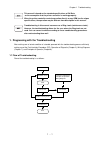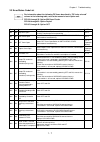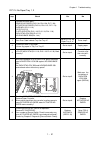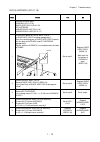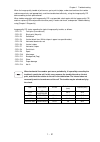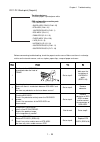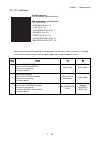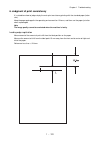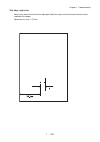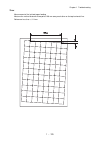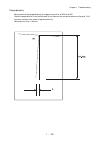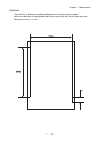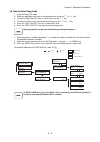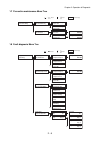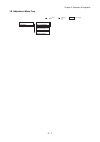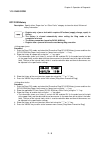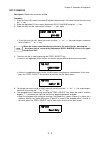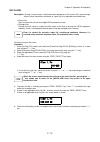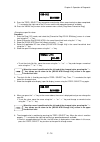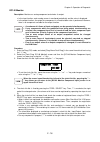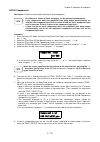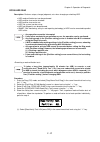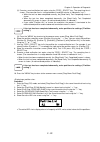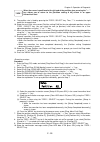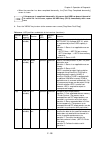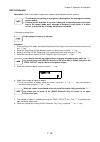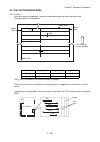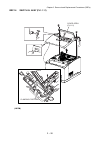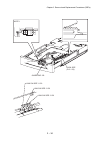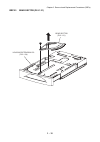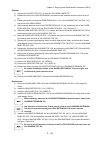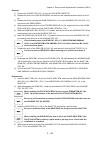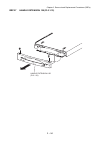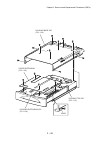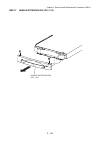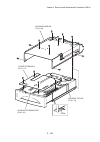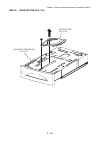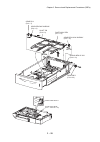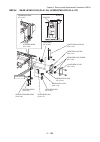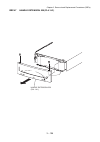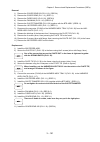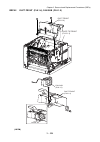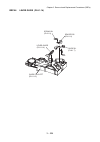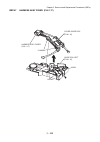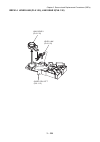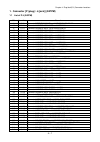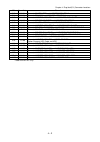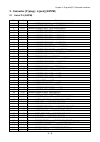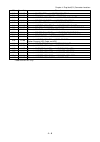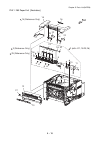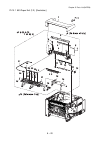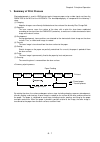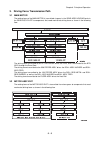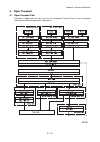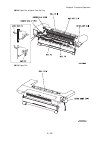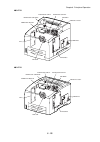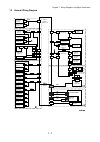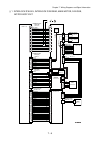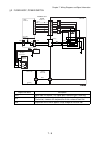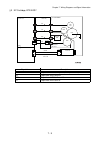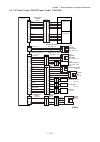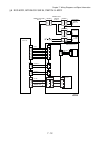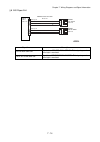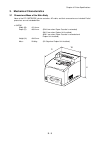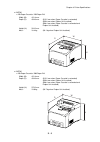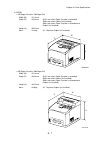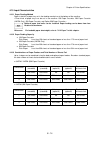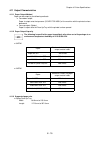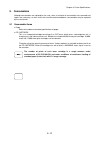- DL manuals
- Oki
- Printer
- B6200 Series
- Maintenance Manual
Oki B6200 Series Maintenance Manual
Summary of B6200 Series
Page 1
Oki data confidential b6200/b6300 maintenance manual 070111d.
Page 2: Cautions For Operation
I cautions for operation contents of this document may be subjected to modification without previous notice.Oki data will assume no responsibilities for accidental or incidental damages resulting from technical or editorial errors or omission in this manual, issue of this manual, execution of descri...
Page 3: 1. About
Ii 1. About this manual this manual is a standard service manual of oki data containing information required for maintenance of this laser printer (standard specifications). The items described as “34ppm” are applied to the b6300 unit with 34ppm print engine specifications. The items describes as “2...
Page 4: 4. Safety
Iii 4. Safety to prevent possible accidents during maintenance operation, you should observe the "warning" and "caution" information in this manual. Dangerous operations and operations out of range of this manual should be absolutely avoided. Various processes not covered by this manual may be requi...
Page 5
Iv 4.2 driving units when servicing gears or other driving units, be sure to turn them off and plug off. Drive them manually when required. Never touch the gears or other driving units while the printer is running. (34ppm) (24ppm) jg0002aa jg0102aa.
Page 6
V 4.3 high-temperature units when servicing high-temperature units (securing unit, etc.), be sure to turn them off to prevent burns, injuries and other troubles, remove the power plug and start service processes after they have cooled down enough. Immediately after completion of operation, they are ...
Page 7
Vi 4.4 laser beams this laser printer has a switch (interlock s/w 5v) which stops providing power to the laser beam output circuit physically in order to prevent from receiving laser beam of the laser beam output unit (ros assy). The switch turns to off when the top cover is opened. Do not turn the ...
Page 8
Vii (34ppm) (24ppm) ros assy jg0104ab caution label ros assy jg0004ab caution label.
Page 9
Viii 4.5 warning/caution labels warning labels and caution labels are attached to this laser printer to prevent accidents. Check those labels for their peeling or stain when servicing the printer. 4.5.1 caution label for high-temperature units it is labeled to the front side of fuser (fuser assy) wh...
Page 10: 5. Installation
Ix 5. Installation 5.1 power source do not plug too many leads into a single socket. Use a dedicated electric outlet and confirm that the power is within the specification. Connect the single power cord to an electric outlet which supplies power more than the maximum power consumption of this laser ...
Page 11
X 5.4 unpackings 5.4.1 unpacking laser printer the printer must be carried horizontally with two or more persons. Extreme care must be taken to avoid personal injuries. Unpack the carton, and confirm that the number of the later printer and the attachments, and their appearances have no problem. 1) ...
Page 12
Xi 5.5 installation procedures 5.5.1 installing laser printer for details, refer to the instruction manual supplied with the main unit. When holding up the laser printer, be sure to grasp the handles with both hands. Grasping a part other than the handles may result in fall or damage of the laser pr...
Page 13: 6. Disassembly
Xii 6. Disassembly 6.1 disassembly procedures 6.1.1 disassembling laser printer and option units for details, refer to the instruction manual or chapter 3 removal and replacement procedures. Perform the disassembly in the reverse procedures of the installation. When holding up the later printer, be ...
Page 14
Xiii chapter 1 troubleshooting .............................................................................................1 - 1 chapter 2 operation of diagnostic .................................................................................2 - 1 chapter 3 removal and replacement procedures .......
Page 15
Chapter 1 troubleshooting chapter 1 troubleshooting contents 1. Progressing with the troubleshooting.......................................................................1 - 1 1.1 flow of troubleshooting .............................................................. 1 - 1 1.2 preparatory requiremen...
Page 16
Chapter 1 troubleshooting chapter 1 troubleshooting contents fip2.9 interlock s/w 24v (pl8.1.11).................................................. 1 - 65 fip2.10 interlock s/w 5v (pl8.1.12), switch i/l assy (pl1.1.11)....................... 1 - 66 fip2.11 interlock s/w rear (pl12.1.7) .................
Page 17
1 - 1 chapter 1 troubleshooting this manual is based on the standard specifications of oki data on the assumption that the printer controller is working properly. When the printer controller controls operation directly or any oem has its unique specifications, the operation may be different from des...
Page 18
1 - 2 chapter 1 troubleshooting 1.2 preparatory requirements be sure to check the following items before starting the troubleshooting procedures: 1) voltage of the power supply is within the specifications (measure the voltage at the electric outlet). 2) power cord is free from breakage, short-circu...
Page 19
1 - 3 chapter 1 troubleshooting 1.3 cautions for service operations 1) be sure to remove the power cord except when it is specifically required. If the printer is kept on, never touch the conductive parts while it is not specifically required. The power switch and inlet of lvps is live even while th...
Page 20
1 - 4 chapter 1 troubleshooting 1.4 cautions for fip use 1) it is assumed in the fip that the printer controller (pwba ess) is normally functioning. If any trouble cannot be corrected by troubleshooting, replace the printer controller with a normal one and check for proper operation again. If the tr...
Page 21
1 - 5 chapter 1 troubleshooting 13) parts which are always removed to check as indicated in the fip and procedures for that purpose are not specifically referred to here. They should be handled carefully. 14) “replacement” in the fip indicates replacement of parts which are considered to be the sour...
Page 22: 2. Level 1 Fip
1 - 6 chapter 1 troubleshooting 2. Level 1 fip 2.1 level 1 fip the level 1 fip is the first step for trouble diagnosis. The level 1 fip isolates the presence of various troubles including error codes, and the level 2 fip provides a guide for proceeding of the troubleshooting. 2.2 flow of level 1 fip...
Page 23
1 - 7 chapter 1 troubleshooting 2.3 error/status code list for information about the following fip items described in “fip to be referred” column in the following table, refer to the manual of each option unit. Fip1.22 through 25: option 550 paper feeder fip1.26 through 32: option duplex fip1.37 thr...
Page 24
1 - 8 chapter 1 troubleshooting 003 363 page-sync finish error in outputting video pagesync becomes inactive before the specified size is printed out when printing. Replace the harness to connect ess and iot. Replace ess pwb. - 003 364 dma transfer error compression/decompress is not finished though...
Page 25
1 - 9 chapter 1 troubleshooting 003 947 tray 2 not in position tray 2 is not set. Defect of guide tray l assy disconnection of wires from guide tray l assy j210 to mcu pwb j18 or loose connection. Defect of mcu pwb fip1.13 003 948 tray 3 not in position tray 3 is not set. Defect of opt assy size dis...
Page 26
1 - 10 chapter 1 troubleshooting 004 363 main motor fail of rotation main motor fail of rotation power off and /on. Replace main motor. Fip1.5 004 922 no toner time to change drum/toner cartridge change drum/toner cartridge fip1.16 006 335 ros motor fail of rotation revolution of ros motor doesn’ t ...
Page 27
1 - 11 chapter 1 troubleshooting 010 105 fuser exit sensor on jam fuser exit sensor doesn’ t detect paper from regi. Clutch on after specific time passed. Slip of feed roll, wear, fail of rotation defect of fuser exit sensor disconnection of wires from fuser exit sensor j4247-1 to mcu pwb j11-10 or ...
Page 28
1 - 12 chapter 1 troubleshooting 012 953 faceup tray close detect that faceup tray is closed though printing out to faceup tray is specified. Dirt or defect of sensor face up open fip1.43 (separate volume) 012 969 iot center tray full detect paper left in the offset ejecting tray. Remove paper in io...
Page 29
1 - 13 chapter 1 troubleshooting 016 716 unable to spool tiff data cannot spool tiff file due to lack of memory. If hdd is not installed, install it. If it is installed, add the capacity. - 016 721 other error unexpected error is caused when printing. Causes maybe as follows. 1. It is printed by aut...
Page 30
1 - 14 chapter 1 troubleshooting 016 754 pdf lzw not installed without installing “contents bridge extension kit”, the pdf file which is lzw compressed is processed by using pdf bridge. Open pdf file by using adobe acrobat reader, and execute printing from [print] under [file]. Install contents brid...
Page 31
1 - 15 chapter 1 troubleshooting 103 208 all serial no. Mismatch at least one of serial no. Which are maintained in three points become wrong value. Execute dc132 serial no matching. When it is not recovered yet, replace ess pwb or mcu pwb in order. (replacing both of them simultaneously is impossib...
Page 32
1 - 16 chapter 1 troubleshooting 116 206 timer fail detect the trouble of timer in ess pwb. When it is not recovered by powering off and on, replace ess pwb. 116 209 ess font rom dimm #1 check fail when checking font rom 1, detect the trouble of font rom 1. Power off, and insert and remove the rom. ...
Page 33
1 - 17 chapter 1 troubleshooting 116 340 out of memory lack of memory. When it is not recovered by powering off and on, execute the followings. Add memory. Remove postscript (extension rom). 116 348 s/w fail the internal process error is caused in ess pwb. When it is not recovered by powering off an...
Page 34
1 - 18 chapter 1 troubleshooting 116 363 bmlinks/print service software fail an error is caused when processing the software in ess pwb, and the process cannot be continued after that. Replace ess pwb. 116 365 spool fatal error an error is caused when processing the software in ess pwb, and the proc...
Page 35
1 - 19 chapter 1 troubleshooting 116 398 ipp s/w fail the serious error of ipp is caused. An error is caused when processing the software, and the process cannot be continued after that. Replace ess pwb. 116 399 jme s/w fail the serious error of jme is caused. An error is caused when processing the ...
Page 36
1 - 20 chapter 1 troubleshooting 116 741 form registration error when registering the form, it is not available to register due to the limitation of the number of registration. With referring the handling manual, delete unnecessary ones after checking the registered form. Or delete the unnecessary f...
Page 37: 3. Level 2 Fip
1 - 21 chapter 1 troubleshooting 3. Level 2 fip 3.1 level 2 fip the level 2 fip is the trouble diagnostic procedure to be sorted based on the symptoms of various troubles. In the troubleshooting, executing the steps given in the fip or checking procedure allows you to find out a cause of trouble in ...
Page 38: 4. Error Code Fip
1 - 22 chapter 1 troubleshooting 4. Error code fip 4.1 level 1 fip fip1.1 nvm error *1: though some kind of foreign noise would be possible cause, go to [fip2.19 electrical noise] and check, to make sure. Step check yes no possible causative parts: hvps/mcu (pl12.1.19) 1 does error occur when the po...
Page 39
1 - 23 chapter 1 troubleshooting fip1.2 ros error step check yes no possible causative parts: ros assy (pl8.1.1) hvps/mcu (pl12.1.19) ep cartridge harness assy ros (pl8.1.2) lvps (pl12.1.5) 1 checking nvram for data setup value are the value of 740-004 (resolution) and the value of 740- 005 (laser d...
Page 40
1 - 24 chapter 1 troubleshooting fip1.3 fuser error step check yes no possible causative parts: fuser assy (pl8.1.20) hvps/mcu (pl12.1.19) lvps (pl12.1.5) harness assy fuser (pl8.1.17) harness assy lvps (pl12.1.1) 1 checking the thermistor for operation does error occur soon after the power is turne...
Page 41
1 - 25 chapter 1 troubleshooting fip1.4 fan error step check yes no possible causative parts: fan main (pl12.1.10) fan sub (pl8.1.5) lvps (pl12.1.5) hvps/mcu (pl12.1.19) 1 checking fan main for rotation (1) does fan main rotate, when the power is turned on? Go to step 2. Go to step 5. 2 checking fan...
Page 42
1 - 26 chapter 1 troubleshooting fip1.5 main motor error step check yes no possible causative parts: main motor (pl11.1.2) gear assy housing (pl11.1.3) gear assy plate (pl11.1.10) lvps (pl12.1.5) hvps/mcu (pl12.1.19) 1 checking main motor installation are main motor, gear assy housing and gear assy ...
Page 43
1 - 27 chapter 1 troubleshooting fip1.6 cover error step check yes no possible causative parts: interlock s/w 24v (pl8.1.11) interlock s/w 5v (pl8.1.12) interlock s/w rear (pl12.1.7) switch i/l assy (pl1.1.11) cover open (pl1.1.2) hvps/mcu (pl12.1.19) lvps (pl12.1.5) 1 checking cover open and cover ...
Page 44
1 - 28 chapter 1 troubleshooting fip1.7 paper jam/regi to fuser step check yes no possible causative parts: fuser assy (pl8.1.20) hvps/mcu (pl12.1.19) clutch regi (pl5.1.23) btr assy (pl8.1.21) ep cartridge gear assy housing (pl11.1.3) harness assy fuser (pl8.1.17) lvps (pl12.1.5) 150 feeder assy (p...
Page 45
1 - 29 chapter 1 troubleshooting step check yes no 10 checking harness assy fuser for continuity warning; start the operation after the fuser assy have cooled down. Disconnect p/j46 from lvps. Remove fuser assy. (rrp8.8) is p/j46 p/j4647 continuous normally? Go to step 11. Replace harness assy fuser...
Page 46
1 - 30 chapter 1 troubleshooting step check yes no 20 checking glutch regi for function does clutch regi function appropriately? Checks by chapter 2 diagnostic [regi. Roll clutch test]. Go to step 21. Go to fip2.15 clutch regi. 21 checking gear assy housing operation (1) remove ep cartridge. Install...
Page 47
1 - 31 chapter 1 troubleshooting fip1.8 paper jam/exit step check yes no possible causative parts: fuser assy (pl8.1.20) hvps/mcu (pl12.1.19) harness assy fuser (pl8.1.17) motor assy exit (pl10.1.15) lvps (pl12.1.5) roll pinch exit (pl10.1.23) chute lw ext2 assy (pl9.1.2) 500 exit assy (pl10.1.2) 15...
Page 48
1 - 32 chapter 1 troubleshooting step check yes no 10 checking exit sensor for operation (1) remove ep cartridge. Does the number of sensor/switch check increase by one, every time actuator exit is pushed and released? Checks by chapter 2 diagnostic [sensor/switch check]. Replace hvps/mcu. (rrp12.10...
Page 49
1 - 33 chapter 1 troubleshooting fip1.9 paper jam/tray to regi step check yes no possible causative parts: 150 feeder assy (pl5.1.1) 150 paper cassette (pl2.1.50) sensor regi (pl5.1.30) actuator b (pl5.1.17) chute assy fdr1 (pl5.1.3) hvps/mcu (pl12.1.19) lvps (pl12.1.5) chute assy fdr2 (pl6.1.22, pl...
Page 50
1 - 34 chapter 1 troubleshooting 8 checking a tray feeding the paper when test printing, is the paper supplied from tray 1 or tray 2? With tool go to step 9. Without tool go to step 10. Go to step 11. 9 checking clutch assy ph for operation does clutch assy ph operate normally? Checks by chapter 2 d...
Page 51
1 - 35 chapter 1 troubleshooting fip1.10 paper jam/misfeed step check yes no possible causative parts: 150 feeder assy (pl5.1.1) 150 paper cassette (pl2.1.50) sensor regi (pl5.1.30) actuator b (pl5.1.17) lvps (pl12.1.5) hvps/mcu (pl12.1.19) clutch regi (pl5.1.23) chute assy fdr1 (pl5.1.3) gear assy ...
Page 52
1 - 36 chapter 1 troubleshooting step check yes no 5 is side guide tightening the paper too much? Slightly widen the side guide, and run the paper again. Go to step 6. 6 checking gear assy housing for rotation remove ep cartridge. Does each gear of gear assy housing rotate normally? Checks by chapte...
Page 53
1 - 37 chapter 1 troubleshooting step check yes no 15 checking clutch pr-regi for operation does clutch pr-regi operate normally? Checks by chapter 2 diagnostic [option feeder1/2 turn clutch test]. Replace hvps/mcu. (rrp12.10) go to fip2.26 clutch pr-regi. 16 checking roll assy turn for rotation doe...
Page 54
1 - 38 chapter 1 troubleshooting fip1.11 ep cartridge step check yes no possible causative parts: hvps/mcu (pl12.1.19) ep cartridge guide assy cru r (pl8.1.25) 1 checking ep cartridge (1) is the ep cartridge appropriate model? Remove the ep cartridge to check the model. Go to step 2. Replace ep cart...
Page 55
1 - 39 chapter 1 troubleshooting fip1.12 paper size error step check yes no possible causative parts: 150 feeder assy (pl5.1.1) 150 paper cassette (pl2.1.50) sensor regi (pl5.1.30) actuator b (pl5.1.17) hvps/mcu (pl12.1.19) guide tray left (pl7.1.7) 250 feeder assy (pl6.1.11) 250 paper cassette (pl3...
Page 56
1 - 40 chapter 1 troubleshooting fip1.13 no tray/tray 1, 2 step check yes no possible causative parts: guide tray left (pl7.1.7) 150 paper cassette (pl2.1.50) hvps/mcu (pl12.1.19) 250 paper cassette (pl3.1.50) 550 paper cassette (pl4.1.50) 1 does error occur with tray 3 or tray 4? Go to fip1.22 "no ...
Page 57
1 - 41 chapter 1 troubleshooting fip1.14 no paper/tray 1, 2 step check yes no possible causative parts: sensor no paper (pl5.1.38, pl6.1.38, pl7.1.38) actuator no paper (pl5.1.6, pl6.1.15, pl7.1.14) hvps/mcu (pl12.1.19) lvps (pl12.1.5) plate assy btm (pl2.1.10, pl3.1.10, pl4.1.10) rack btm lock 550 ...
Page 58
1 - 42 chapter 1 troubleshooting fip1.15 low paper in tray/tray 2 step check yes no possible causative parts: sensor low paper (pl6.1.4, pl7.1.4) actuator low paper (pl6.1.5, pl7.1.5) plate assy btm (pl3.1.10, pl4.1.10) hvps/mcu (pl12.1.19) 250 feeder assy (pl6.1.11) 250 paper cassette (pl3.1.50) 55...
Page 59
1 - 43 chapter 1 troubleshooting fip1.16 drum life step check yes no possible causative parts: ep cartridge guide assy cru r (pl8.1.25) hvps/mcu (pl12.1.19) 1 checking ep cartridge does error still occur, after installing a new ep cartridge? Go to step 2. End of work 2 checking guide assy cru r for ...
Page 60
1 - 44 chapter 1 troubleshooting fip1.17 fuser life step check yes no possible causative parts: fuser assy (pl8.1.20) harness assy fuser (pl8.1.17) hvps/mcu (pl12.1.19) 1 checking fuser assy does error still occur, after installing a new fuser assy and sending reset fuser life warning command? Check...
Page 61
1 - 45 chapter 1 troubleshooting fip1.18 no power step check yes no possible causative parts: power cord (pl12.1.23) lvps (pl12.1.5) hvps/mcu (pl12.1.19) operation panel (pl1.1.1) harness assy panel (pl1.1.10) interlock s/w 24v (pl8.1.11) interlock s/w 5v (pl8.1.12) interlock s/w rear (pl12.1.7) fan...
Page 62
1 - 46 chapter 1 troubleshooting step check yes no 6 checking 24 v power line remove shield plate hvps (pl12.1.18). Check if p/j10 is connected to hvps/mcu. Remove ep cartridge. Check as follows, if each voltage is 24vdc. P/j10-1 p/j10-4 p/j10-2 p/j10-5 p/j10-3 p/j10-6 p/j10-8 p/j10-7 go to step 7. ...
Page 63
1 - 47 chapter 1 troubleshooting step check yes no 15 checking main motor disconnect p/j43 from lvps. Remove ep cartridge. Does fan main rotate, when the power is turned on? Go to fip2.2 main motor. Go to step 16. 16 checking fan main replace fan main. (rrp12.6) remove ep cartridge. Does thefan main...
Page 64
1 - 48 chapter 1 troubleshooting fip1.19 lcd/led display error step check yes no possible causative parts: operation panel (pl1.1.1) harness assy panel (pl1.1.10) hvps/mcu (pl12.1.19) lvps (pl12.1.5) 1 checking 3.3vdc power line is the voltage across the harness of operation panel, 3.3 vdc? Go to st...
Page 65
1 - 49 chapter 1 troubleshooting fip1.20 inoperative keypad step check yes no possible causative parts: operation panel (pl1.1.1) harness assy panel (pl1.1.10) hvps/mcu (pl12.1.19) lvps (pl12.1.5) 1 checking 3.3 vdc power line is the voltage across the harness of operation panel, 3.3 vdc? Go to step...
Page 66
1 - 50 chapter 1 troubleshooting fip1.21 other printer error step check yes no possible causative parts: hvps/mcu (pl12.1.19) lvps (pl12.1.5) 1 carrying out a test printing is the printer able to test print? Checks by chapter 2 diagnostic [test pattern mode menu]. Go to step 4. Go to step 2. 2 check...
Page 67
1 - 51 chapter 1 troubleshooting fip1.44 face up tray error step check yes no possible causative parts: hvps/mcu (pl12.1.19) sensor face up open (pl10.1.25) gate fu (pl10.2.6) lever gate fu (pl10.2.17) 1 checking actuator for operation does actuator full stack in gate fu move smoothly, when moving l...
Page 68
1 - 52 chapter 1 troubleshooting fip1.45 full stack error/500 paper exit step check yes no possible causative parts: sensor full stack (pl10.1.26) actuator full stack (pl10.1.10) hvps/mcu (pl12.1.19) 1 checking actuator full stack for operation does actuator full stack in paper feed out section move...
Page 69
1 - 53 chapter 1 troubleshooting 4.2 level 2 fip fip2.1 lvps (pl12.1.5) step check yes no possible causative parts: lvps (pl12.1.5) hvps/mcu (pl12.1.19) harness assy lvps (pl12.1.1) 1 checking lvps (pl12.1.5) control power remove shield plate lvps. (rrp12.1) disconnect p/j41 from lvps. Turn the powe...
Page 70
1 - 54 chapter 1 troubleshooting fip2.2 main motor (pl11.1.2) step check yes no possible causative parts: main motor (pl11.1.2) harness assy lvps (pl12.1.1) lvps (pl12.1.5) hvps/mcu (pl12.1.19) 1 checking main motor remove ep cartridge. Close cover open (pl1.1.2). Does main motor rotate, when the po...
Page 71
1 - 55 chapter 1 troubleshooting fip2.3 ros assy (pl8.1.1) step check yes no possible causative parts: ros assy (pl8.1.1) harness assy ros (pl8.1.2) interlock s/w 5v (pl8.1.12) harness assy lvps (pl12.1.1) hvps/mcu (pl12.1.19) lvps (pl12.1.5) 1 checking the power to laser diode of ros assy remove co...
Page 72
1 - 56 chapter 1 troubleshooting step check yes no 9 checking /rosmot on signal of scanner motor install ep cartridge. Close cover open (pl1.1.2). Is p/j13-3 p/j13-2 on hvps/mcu, 0 v just after when the power is turned on, and 5vdc 10 seconds after stopping main motor? Go to step 11. Go to step 10. ...
Page 73
1 - 57 chapter 1 troubleshooting fip2.4 fuser assy (pl8.1.20) step check yes no possible causative parts: fuser assy (pl8.1.20) hvps/mcu (pl12.1.19) interlock s/w 24v (pl8.1.11) harness assy fuser 100v/200v (pl8.1.17) harness assy ac100v/200v (pl12.1.8) lvps (pl12.1.5) harness assy lvps (pl12.1.1) 1...
Page 74
1 - 58 chapter 1 troubleshooting step check yes no 7 checking the resistance of thermistor of temperature sensor disconnect p/j46 from lvps. Is the resistance between p/j46-6 p/j46-7 and p/j46- 1 p/j46-2 about 480 k-ohm in the normal temperature (about 20 °c)? Go to step 8. Replace fuser assy. (rrp8...
Page 75
1 - 59 chapter 1 troubleshooting fip2.5 sensor regi (pl5.1.30) step check yes no possible causative parts: sensor regi (pl5.1.30) actuator b (pl5.1.17) 150 feeder assy (pl5.1.1) harness assy tray1 (pl5.1.37) harness assy chute (pl12.1.17) hvps/mcu (pl12.1.19) lvps (pl12.1.5) 1 checking actuator b fo...
Page 76
1 - 60 chapter 1 troubleshooting step check yes no 6 checking harness assy tray1 for continuity remove sensor regi. (rrp5.7) disconnect p/j245. Are the following continuous normally? P/j245-4 p/j241-3 p/j245-5 p/j241-2 p/j245-6 p/j241-1 go to step 8. Replace harness assy tray1. 7 checking hvps/mcu f...
Page 77
1 - 61 chapter 1 troubleshooting fip2.6 sensor no paper (pl5.1.38, pl6.1.38, pl7.1.38) step check yes no possible causative parts: sensor no paper (pl5.1.38, pl6.1.38, pl7.1.38) actuator no paper (pl5.1.6, pl6.1.15, pl7.1.14) 150 feeder assy (pl5.1.1) harness assy tray1 (pl5.1.37) harness assy tray2...
Page 78
1 - 62 chapter 1 troubleshooting step check yes no 6 checking harness assy chute for continuity disconnect p/j24 from hvps/mcu. Disconnect p/j245 and p/j248. Are the following continuous normally? J24-6 j245-13 j24-7 j245-12 j24-8 j245-11 j24-1 j248-5 j24-2 j248-4 j24-3 j248-3 go to step 7. Replace ...
Page 79
1 - 63 chapter 1 troubleshooting fip2.7 sensor low paper (pl6.1.4, pl7.1.4) step check yes no possible causative parts: sensor low paper (pl6.1.4, pl7.1.4) actuator low paper (pl6.1.5, pl7.1.5) plate assy btm (pl3.1.10, pl4.1.10) harness assy low1 (pl6.1.2, pl7.1.2) lvps (pl12.1.5) hvps/mcu (pl12.1....
Page 80
1 - 64 chapter 1 troubleshooting fip2.8 sensor toner (pl5.1.46) step check yes no possible causative parts: sensor toner (pl5.1.46) sensor toner assy (pl5.1.45) harness assy toner1 (pl5.1.50) harness assy toner2 (pl12.1.28) ep cartridge hvps/mcu (pl12.1.19) 1 checking ep cartridge (1) does sufficien...
Page 81
1 - 65 chapter 1 troubleshooting fip2.9 interlock s/w 24v (pl8.1.11) step check yes no possible causative parts: interlock s/w 24v (pl8.1.11) lvps (pl12.1.5) hvps/mcu (pl12.1.19) 1 checking interlock s/w 24v disconnect p/j45 from lvps. Is p/j45-1 p/j45-3 continuous, when interlock s/w 24v is pushed,...
Page 82
1 - 66 chapter 1 troubleshooting fip2.10 interlock s/w 5v (pl8.1.12), switch i/l assy (pl1.1.11) step check yes no possible causative parts: interlock s/w 5v (pl8.1.12) switch i/l assy (pl1.1.11) harness assy ros (pl8.1.2) harness assy lvps (pl12.1.1) lvps (pl12.1.5) hvps/mcu (pl12.1.19) 1 checking ...
Page 83
1 - 67 chapter 1 troubleshooting fip2.11 interlock s/w rear (pl12.1.7) step check yes no possible causative parts: interlock s/w rear (pl12.1.7) lvps (pl12.1.5) hvps/mcu (pl12.1.19) 1 checking interlock s/w rear for continuity disconnect p/j44 from lvps. Is p/j44-1 p/j44-3 continuous, when interlock...
Page 84
1 - 68 chapter 1 troubleshooting fip2.12 switch i/l assy (pl1.1.11) (interlock s/w front r) step check yes no possible causative parts: switch i/l assy (pl1.1.11) lvps (pl12.1.5) hvps/mcu (pl12.1.19) 1 checking switch i/l assy for continuity disconnect p/j411. Is p/j411-1 p/j411-2 continuous, when s...
Page 85
1 - 69 chapter 1 troubleshooting fip2.13 pwba exit motor (pl12.1.4) step check yes no possible causative parts: pwba exit motor (pl12.1.4) harness assy lvps (pl12.1.1) lvps (pl12.1.5) hvps/mcu (pl12.1.19) 1 checking harness assy lvps for continuity disconnect p/j27, p/j10, p/j102 and p/j101 from har...
Page 86
1 - 70 chapter 1 troubleshooting fip2.14 motor assy exit (pl9.1.11, pl10.1.15) step check yes no possible causative parts: motor assy exit (pl9.1.11, pl10.1.15) pwba exit motor (pl12.1.4) harness assy lvps (pl12.1.1) lvps (pl12.1.5) hvps/mcu (pl12.1.19) 1 checking motor assy exit for operation not u...
Page 87
1 - 71 chapter 1 troubleshooting fip2.15 clutch regi (pl5.1.23) step check yes no possible causative parts: clutch regi (pl5.1.23) harness assy chute (pl12.1.17) harness assy tray1 (pl5.1.37) hvps/mcu (pl12.1.19) lvps (pl12.1.5) 1 checking harness assy chute for continuity disconnect p/j24 from hvps...
Page 88
1 - 72 chapter 1 troubleshooting fip2.16 clutch assy ph (pl5.1.21, pl6.1.21, pl7.1.20) step check yes no possible causative parts: clutch assy ph (pl5.1.21, pl6.1.21, pl7.1.20) harness assy tray1 (pl5.1.37) harness assy tray2 (pl6.1.36, pl7.1.36) harness assy chute (pl12.1.17) hvps/mcu (pl12.1.19) l...
Page 89
1 - 73 chapter 1 troubleshooting fip2.17 guide tray left (pl7.1.7) step check yes no possible causative parts: guide tray left (pl7.1.7) harness assy lvps (pl12.1.1) hvps/mcu (pl12.1.19) lvps (pl12.1.5) 1 checking harness assy lvps for continuity disconnect p/j18 from hvps/mcu. Disconnect p/j1821. I...
Page 90
1 - 74 chapter 1 troubleshooting fip2.18 hvps/mcu (pl12.1.19) step check yes no possible causative parts: hvps/mcu (pl12.1.19) guide assy cru r (pl8.1.25) ep cartridge harness assy ant (pl8.1.24) harness assy lvps (pl12.1.1) 1 checking the power by guide assy cru r is guide assy cru r installed appr...
Page 91
1 - 75 chapter 1 troubleshooting fip2.19 electrical noise step check yes no possible causative parts: hvps/mcu (pl12.1.19) guide assy cru r (pl8.1.25) fuser assy (pl8.1.20) ep cartridge harness assy ant (pl8.1.24) harness assy ac100v/200v (pl12.1.8) harness assy lvps (pl12.1.1) option 550 paper feed...
Page 92
1 - 76 chapter 1 troubleshooting step check yes no 8 checking pwb ground remove shield plate lvps (pl12.1.3) and shield plate hvps (pl12.1.8). (rrp12.1, 12.9) is the ground normal? Are screws for ground of the following pwbs firmly tightened? All screws of hvps/mcu (pl12.1.19) all screws of lvps (pl...
Page 93
1 - 77 chapter 1 troubleshooting fip2.44 motor assy exit (pl10.1.15) step check yes no possible causative parts: motor assy exit (pl10.1.15) harness assy lvps (pl12.1.1) pwba exit motor (pl12.1.4) hvps/mcu (pl12.1.19) lvps (pl12.1.5) 1 checking motor assy exit. Not using diag tool: replace motor ass...
Page 94
1 - 78 chapter 1 troubleshooting fip2.45 sensor face up open (pl10.1.25) step check yes no possible causative parts: sensor face up open (pl10.1.25) gate fu (pl10.2.6) lever gate fu (pl10.2.17) harness assy exit snr (pl10.1.27) hvps/mcu (pl12.1.19) 1 checking gate fu for operation open cover assy re...
Page 95
1 - 79 chapter 1 troubleshooting fip2.46 sensor full stack (pl10.1.26) step check yes no possible causative parts: sensor full stack (pl10.1.26) actuator full stack (pl10.1.10) harness assy exit snr (pl10.1.27) hvps/mcu (pl12.1.19) 1 checking actuator full stack open cover assy rear 500. Move actuat...
Page 96: 5. Image Quality Trouble
1 - 80 chapter 1 troubleshooting 5. Image quality trouble 5.1 entry chart for image quality troubleshooting it is stated as the printer controller is normal. By operating test print with the engine only, if the trouble is on printer controller side or the engine side can simply be diagnosed, except ...
Page 97
1 - 81 chapter 1 troubleshooting when the image quality trouble of print occurs, get a print to judge, understand and treat the trouble substance precisely and appropriately, and then troubleshoot efficiently, using the image quality fip table according to each phenomenon. When trouble restoration w...
Page 98
1 - 82 chapter 1 troubleshooting 5.2 image quality fip fip-1.P1 faint print (low contrast) trouble substance the density of the image is entirely too faint. Ess and possible causative parts - ep cartridge - guide assy cru r (pl8.1.25) - btr assy (pl8.1.21) - 150 feeder assy (pl5.1.1) - pwba ess (pl1...
Page 99
1 - 83 chapter 1 troubleshooting step check yes no 6 checking hvps/mcu replace hvps/mcu. (rrp12.10) carry out a test printing is the problem cleared? End of work go to step 7. 7 checking the image development process operate test print, and turn off the power of the printer while printing. Remove th...
Page 100
1 - 84 chapter 1 troubleshooting fip-1.P2 blank print (no print) trouble substance the entire paper is printed pure white. Ess and possible causative parts - ep cartridge - guide assy cru r (pl8.1.25) - btr assy (pl8.1.21) - 150 feeder assy (pl5.1.1) - ros assy (pl8.1.1) - pwba ess (pl12.1.13) - fus...
Page 101
1 - 85 chapter 1 troubleshooting 6 checking the image development process operate test print, and turn off the power of the printer while printing. Remove the ep cartridge with care, and check the toner image formed on the drum, right before the transcribe part (btr). Is the image on the drum comple...
Page 102
1 - 86 chapter 1 troubleshooting fip-1.P3 solid black trouble substance the entire paper is printed jet-black. Ess and possible causative parts - ep cartridge - hvps/mcu (pl12.1.19) - lvps (pl12.1.5) - 150 feeder assy (pl5.1.1) - ros assy (pl8.1.1) - pwba ess (pl12.1.13) - 250 feeder assy (pl6.1.11)...
Page 103
1 - 87 chapter 1 troubleshooting fip-1.P4 vertical blank lines (white stripes in paper transport direction) trouble substance there are some extremely faint or completely non-printed parts. Those non- printed parts cover a wide area vertically, along the paper feeding direction. Ess and possible cau...
Page 104
1 - 88 chapter 1 troubleshooting 6 checking heat roll and pressure roll remove fuser assy. (rrp8.8) warning; start the operation after the fuser assy have cooled down. Turn the gear hr with a finger, and check the heat roll and pressure roll. Are the heat roll and pressure roll damaged or stained? G...
Page 105
1 - 89 chapter 1 troubleshooting fip-1.P5 horizontal band cross out trouble substance there are some extremely faint or completely non-printed parts. Those non- printed parts cover a wide area horizontally, perpendicular to the paper feeding direction. Ess and possible causative parts - ep cartridge...
Page 106
1 - 90 chapter 1 troubleshooting 5 checking the image development process operate test print, and turn off the power of the printer while printing. Remove the ep cartridge with care, and check the toner image formed on the drum, right before the transcribe part (btr). Is the image on the drum comple...
Page 107
1 - 91 chapter 1 troubleshooting fip-1.P6 vertical stripes trouble substance there are vertical black stripes along the paper. Ess and possible causative parts - ep cartridge - hvps/mcu (pl12.1.19) - guide assy cru r (pl8.1.25) - btr assy (pl8.1.21) - 150 feeder assy (pl5.1.1) - ros assy (pl8.1.1) -...
Page 108
1 - 92 chapter 1 troubleshooting fip-1.P7 horizontal stripes trouble substance there are horizontal black stripes along the paper. Ess and possible causative parts - ep cartridge - hvps/mcu (pl12.1.19) - guide assy cru r (pl8.1.25) - btr assy (pl8.1.21) - 150 feeder assy (pl5.1.1) - main motor (pl11...
Page 109
1 - 93 chapter 1 troubleshooting 6 checking drum ground check the plate earth of guide assy cru r. Are there any stains or deformation on the plate earth? Go to step 7. Restore or clean the plate earth, or replace guide assy cru r. (rrp8.13) 7 checking btr assy remove btr assy. (rrp8.10) check if an...
Page 110
1 - 94 chapter 1 troubleshooting fip-1.P8 partial lack trouble substance there are some extremely faint or completely missing parts. Those missing parts are dotted in a limited area on the paper. Ess and possible causative parts - ep cartridge - hvps/mcu (pl12.1.19) - btr assy (pl8.1.21) - 150 feede...
Page 111
1 - 95 chapter 1 troubleshooting fip-1.P9 spots trouble substance there are toner spots all over the paper disorderedly. Ess and possible causative parts - ep cartridge - hvps/mcu (pl12.1.19) - btr assy (pl8.1.21) - 150 feeder assy (pl5.1.1) - ros assy (pl8.1.1) - guide assy cru r (pl8.1.25) - pwba ...
Page 112
1 - 96 chapter 1 troubleshooting fip-1.P10 afterimage trouble substance the ghost appears on the paper. The ghost may be the image of the previous page, or a part of the page currently printing. Ess and possible causative parts - ep cartridge - hvps/mcu (pl12.1.19) - guide assy cru r (pl8.1.25) - dr...
Page 113
1 - 97 chapter 1 troubleshooting 6 checking heat roll and pressure roll remove fuser assy. (rrp8.8) warning; start the operation after the fuser assy have cooled down. Turn the gear hr with a finger, and check the heat roll and pressure roll. Are the heat roll and pressure roll damaged or stained? G...
Page 114
1 - 98 chapter 1 troubleshooting fip-1.P11 background (fog) trouble substance there is toner stain all over or a part of the page. The stain appears as very bright gray stain. Ess and possible causative parts - ep cartridge - btr assy (pl8.1.21) - hvps/mcu (pl12.1.19) - guide assy cru r (pl8.1.25) -...
Page 115
1 - 99 chapter 1 troubleshooting fip-1.P12 skew trouble substancee the printed image is not paralleled with both sides of the paper. Ess and possible causative parts - ep cartridge - btr assy (pl8.1.21) - 150 feeder assy (pl5.1.1) - fuser assy (pl8.1.20) - paper cassette - plate assy btm (pl2.1.10, ...
Page 116
1 - 100 chapter 1 troubleshooting fip-1.P13 paper damage trouble substance the paper comes out from the printer crumpled, folded or worn-out. Ess and possible causative parts - fuser assy (pl8.1.20) - heat roll - pressure roll - pwba ess (pl12.1.13) - 150 feeder assy (pl5.1.1) - ep cartridge - btr a...
Page 117
1 - 101 chapter 1 troubleshooting 5 checking heat roll and pressure roll remove fuser assy. (rrp8.8) warning; start the operation after the fuser assy have cooled down. Turn the gear hr with a finger, and check the heat roll and pressure roll. Are the heat roll and pressure roll damaged or stained? ...
Page 118
1 - 102 chapter 1 troubleshooting fip-1.P14 no fix trouble substance the printed image is not fixed on the paper properly. The image easily comes off when rubbed. Ess and possible causative parts - fuser assy (pl8.1.20) - heat roll - pressure roll - pwba ess (pl12.1.13) - lvps (pl12.1.5) before comm...
Page 119
1 - 103 chapter 1 troubleshooting 6. Judgment of print consistency it is stated here how to judge simply the main print consistency printing with the standard paper (letter size). Keep the paper packaged in the operating environment for 12 hours, and then use the paper just after when unpackaged. No...
Page 120
1 - 104 chapter 1 troubleshooting side edge registration measure the amount of shift from the ideal point 108.0 mm away from the left end at center of front- and-back of the paper. Reference: less than +/-2.5 mm.
Page 121
1 - 105 chapter 1 troubleshooting skew measurement of the inclined paper feeding measure the vertical distance of two points 190 mm away each other on the top horizontal line. Reference: less than +/-1.2 mm.
Page 122
1 - 106 chapter 1 troubleshooting perpendicularity measurement of the perpendicularity for suppressing inclines of ros and opc check the perpendicular line to the horizontal line to measure the horizontal distance at the point 114.5 mm away vertically from center of top horizontal line. Reference: l...
Page 123
1 - 107 chapter 1 troubleshooting parallelism the parallelism is difference of feeding speed between left and right sides of the paper. Measure the difference of length between two 234 mm long vertical lines 190 mm away each other. Reference: less than +/-1.2 mm.
Page 124: 7. Preventive Maintenance
1 - 108 chapter 1 troubleshooting 7. Preventive maintenance when visiting the customer, perform the maintenance work other than the original purpose to avoid any trouble that may arise. Procedure for preventive maintenance 1) check how the customer is using the machine. 2) write down the cumulative ...
Page 125
Chapter 2 operation of diagnostic chapter 2 operation of diagnostic contents 1. How to use diag (c/e) mode ......................................................................................2 - 1 1.1 roles of control panel in diag (c/e) mode ..........................................................
Page 126
Chapter 2 operation of diagnostic chapter 2 operation of diagnostic contents.
Page 127
2 - 1 chapter 2 operation of diagnostic 1. How to use diag (c/e) mode 1.1 roles of control panel in diag (c/e) mode 1. Lcd displays the diag menus and failure descriptions, and shows and sets various types of information. 2. " ↑ " key • use to select an item in the same hierarchical level. • use to ...
Page 128
2 - 2 chapter 2 operation of diagnostic 8. "on line" key press the "on line" key holding down the " ← " and " → " keys to start the diag (c/e) mode. 9. "cancel" key instructs an interruptible diag code to stop. This key is ineffective for any uninterruptible diag code. 10. "power save" key use this ...
Page 129
2 - 3 chapter 2 operation of diagnostic 1.3 how to enter diag (c/e) mode 1. When [ready to print] is displayed, press and release the " ← " and " → " keys, and then press the "on line" key within three seconds. 2. Display the initial screen [diag. Menu preventive diag] of the diag common menu on lcd...
Page 130
2 - 4 chapter 2 operation of diagnostic 1.5 configuration of diag (c/e) mode menus the diag common menu consists of the “preventive maintenance”, “fault diagnosis”, “adjustment”, and max set up menus. Each hierarchical level under the individual menus has its diag code functions. Procedure: 1. Preve...
Page 131
2 - 5 chapter 2 operation of diagnostic 1.6 how to select diag code 1. Enter the diag (c/e) mode. 2. Select an applicable menu item in the common menu using the " ↑ " or " ↓ " key. 3. To select a diag code (dc) item in a lower level, use the " → " key. 4. To select a dc item in the same hierarchical...
Page 132
2 - 6 chapter 2 operation of diagnostic 1.7 preventive maintenance menu tree 1.8 fault diagnosis menu tree diag. Menu preventive diag preventive diag dc122 sdhistory dc122 sdhistory paper jam dc122 sdhistory other faults 㧦 㧦 button button 㧦 initial display preventive diag dc135 hfsi dc135 hfsi clear...
Page 133
2 - 7 chapter 2 operation of diagnostic 1.9 adjustment menu tree diag. Menu adjustment adjustment dc131 nvm r/w 㧦 㧦 button button 㧦 initial display adjustment dc301 nvm init. Adjustment dc132 sirial no. Set.
Page 134
2 - 8 chapter 2 operation of diagnostic 1.10 diag code dc122 sdhistory description: specify either “paper jam” or “other faults” category to show the latest 20 items of history information. • register only a jam or fault which requires ce actions (supply, change, repair) in history. • the history is...
Page 135
2 - 9 chapter 2 operation of diagnostic dc131 nvm r/w description: reads from and writes to nvm. Procedure 1. Enter the diag (c/e) mode, and select [diag. Menu adjustment] in the same hierarchical level using the " ↓ " key. 2. Show the applicable dc item screen [adjustment dc131 nvm r/w] using the "...
Page 136
2 - 10 chapter 2 operation of diagnostic 7. Press the "menu" key to return to the common menu screen [diag. Menu adjustment]. Refer to 2.4 "dc131 nvm r/w". 755-002 value ng.
Page 137
2 - 13 chapter 2 operation of diagnostic dc135 hfsi description: change a current status value (hereinafter referred to as the "current life") and a change interval value (hereinafter referred to as "spec life") of a specified consumable item. • [clear life] clear a current life value of a changed h...
Page 138
2 - 14 chapter 2 operation of diagnostic 9. Press the "feed / select" key to execute zero clearing. When zero clearing has been completed, "*" is marked at the right end of the dc menu and the key operation becomes available. 10. Press the "menu" key to return to the common menu screen [diag. Menu p...
Page 139
2 - 15 chapter 2 operation of diagnostic 10. Press the "menu" key to return to the common menu screen [diag. Menu preventive diag]. Change life 008-002 ng.
Page 140
2 - 16 chapter 2 operation of diagnostic dc140 monitor description: monitors an analog component and checks its output. • in the input function, each analog sensor is monitored periodically and the value is displayed. • in the output function, the output to a component in a fixed/variable value is p...
Page 141
2 - 17 chapter 2 operation of diagnostic 6. If there is no applicable chain-link no., the ng screen is displayed as shown below. In this case, press the "feed / select" key to return to the chain-link no. Input screen. 7. If you want to terminate the execution of components, use the "cancel" key. Th...
Page 142
2 - 18 chapter 2 operation of diagnostic dc301 nvm init. Description: initializes an nvm area. In [nvm init.], any settings for a billing counter, m/c serial no., market, hfsi, shutdown history and jam/fail counter are not initialized. Settings for a shutdown history and jam/fail counter are cleared...
Page 143
2 - 19 chapter 2 operation of diagnostic dc330 components description: enables an input/output checking for each component. • a maximum of 8 items of input and output can be operated simultaneously. • if any components which are prohibited from being output simultaneously are selected, the component...
Page 144
2 - 20 chapter 2 operation of diagnostic 9. If you want to terminate the execution of components, use the "cancel" key. Then, using the " ↑ " or " ↓ " key allows you to show the next (previous) component. 10. Pressing the "feed / select" key allows you to restart the execution of components under su...
Page 145
2 - 21 chapter 2 operation of diagnostic dc355 hdd diag description: performs setups, change judgments, etc. When changing or checking hdd. • hdd read verification test can be performed. • hdd partition size can be checked. • hdd partition size can be set. • hdd (file system) can be set up. • hdd fa...
Page 146
2 - 22 chapter 2 operation of diagnostic (2) execute a read verification test again using the "feed / select" key. The remaining time is shown. (the execution time in a range between 0 and 255 minutes is indicated in "xxx".) • when the test has been completed normally, the [read verify test complete...
Page 147
2 - 23 chapter 2 operation of diagnostic • a value in the range between 10 and 205 is shown as the entire hdd size. The unit is 0.1 gbyte. 7. Show the partition size display screen [partition list a 40] using the " ↓ " key. You can select the partitions [partition list a 40], [partition list b 40], ...
Page 148
2 - 24 chapter 2 operation of diagnostic when the cursor is positioned at the left end of the partition size, pressing the " ← " key allows you to return to the [partition setting a 40] screen in an upper hierarchical level. 9. The partition size is fixed by pressing the "feed / select" key. Then, "...
Page 149
2 - 25 chapter 2 operation of diagnostic 11. Execute a setup using the "feed / select" key again. During the execution, [setup in progress] is shown. • when the execution has been completed normally, the [setup completed] screen is shown. • when the execution has been completed abnormally, the [setu...
Page 150
2 - 26 chapter 2 operation of diagnostic • when the execution has been completed abnormally, the [fault diag. Completed abnormally] screen is shown. If the process is completed abnormally, this means that hdd has been at the end of its useful life. In this case, replace the hdd assy (pl5.4) immediat...
Page 151
2 - 27 chapter 2 operation of diagnostic 2 (b) 4 gb (ce variable) ejection in reverse order (side tray) operation 1 operation 2 ejects paper to the side tray in reverse order. Operation 1: transmits data in reverse order. (art ex printer driver only) operation 2: stores data in hd once and ejects pa...
Page 152
2 - 28 chapter 2 operation of diagnostic dc612 patternprt description: prints a test pattern output from a pattern generator built into the machine. • the message that printing is in progress is displayed on the message area during pattern output. • perform jam/fail detection. If any error is detect...
Page 153
2 - 29 chapter 2 operation of diagnostic if you want to execute an output without changing any setting item, press the " ↓ " key several times until [dc612 patternprt if ok press sel] is shown, and press the "feed / select" key to execute a test pattern output. 9. Show the tray change screen using t...
Page 154: 2. Service Data
2 - 30 chapter 2 operation of diagnostic 2. Service data 2.1 dc330 input component check list 001-100 sensor/switch check [indication] h/l [description] the number of sensor check counts. This is not for a particular sensor. Whichever sensor is checked, it is counted. 2.2 dc330 output component chec...
Page 155
2 - 31 chapter 2 operation of diagnostic 008-009 tray3 feeder clutch [description] turns on the tray3 feed clutch which supplies a driving force to the feed roll that carries papers from the tray3. 008-010 tray4 feeder clutch [description] turns on the tray4 feed clutch which supplies a driving forc...
Page 156
2 - 32 chapter 2 operation of diagnostic 009-002 charge roll ac [description] applies an ac voltage to the bias charge roll (bcr). 009-003 charge roll dc [description] applies a dc voltage to the bias charge roll (bcr). 009-004 developer bias ac [description] applies an ac voltage to the developer m...
Page 157
2 - 33 chapter 2 operation of diagnostic 2.3 dc140 analog monitor list 001-300 fuser temperature check [description] shows a monitored surface temperature value (thermistor output) of the fuser heat roll..
Page 158
2 - 34 chapter 2 operation of diagnostic 2.4 dc131 nvm r/w reads from and writes to nvm. Chain- link content size (reference) add details 740-001 configuration1 1 byte nv 00 bit0: 1 = lowpapersensor is not available 0 = available bit1: 1 = toner sensor is not available 0 = available 740-002 configur...
Page 159
2 - 35 chapter 2 operation of diagnostic 741-006 reg process dup 1 byte rg 06 0-15: (8 = initial) adjustment value of paper feed direction (duplex) rewritable if 740-009 bit3 is 1. 741-007 reg scan msi 1 byte rg 07 0-15: (8 = initial) adjustment value of paper scan direction (msi) rewritable if 740-...
Page 160
2 - 36 chapter 2 operation of diagnostic 2.5 test pattern mode menu 2.5.1 functions a test print pattern incorporated in the printer and used for operation check can be printed. A test print pattern is shown below. The d 2 value in the table is in the case of a letter-size output. The vertical lines...
Page 161
Chapter 3 removal and replacement procedures (rrps) chapter 3 removal and replacement procedures (rrps) contents 1. Removal and replacement procedures.....................................................................3 - 1 1.1 before starting service work..............................................
Page 162
Chapter 3 removal and replacement procedures (rrps) chapter 3 removal and replacement procedures (rrps) contents rrp5.5 roll regi rubber (pl5.1.12) ....................................................................................... 3 - 130 rrp5.6 clutch assy ph (pl5.1.21), clutch regi (pl5.1.23)...
Page 163
Chapter 3 removal and replacement procedures (rrps) chapter 3 removal and replacement procedures (rrps) contents rrp9.2 motor assy exit (pl9.1.11).......................................................................................... 3 - 262 rrp9.3 gear 17 (pl9.1.8), gear 16/49 (pl9.1.9) ...........
Page 164
Chapter 3 removal and replacement procedures (rrps) chapter 3 removal and replacement procedures (rrps) contents blank page.
Page 165
3 – 1 chapter 3 removal and replacement procedures (rrps) 1. Removal and replacement procedures parts removal and replacement procedures are described in major 12 items which correspond to classification of parts list. Rrp1 cover rrp2 150 paper cassette rrp3 250 paper cassette rrp4 550 paper cassett...
Page 166
3 – 2 chapter 3 removal and replacement procedures (rrps) 1.2 prohibited matter do not remove the frame components shown in the figure below. Removing any of these components will make the laser printer go out of alignment. If the frame components are removed or thier screws loosened by mistake, be ...
Page 167
3 – 3 chapter 3 removal and replacement procedures (rrps) 1.3 confirmation after service after a service, confirm that the cover open and the lever link are connected properly, and confirm the operation of the cover open by opening and closing it. (34ppm) (24ppm) lever link connection port cover ope...
Page 168
3 – 4 chapter 3 removal and replacement procedures (rrps) 1.4 description of procedures - "rrp x,y "aaaaa" at the top of procedures represent the part name aaaaa are to be removed and replaced. - "(pl x.Y.Z)" following the parts name in procedures represent that the parts are those of the plate (pl)...
Page 169
3 – 5 chapter 3 removal and replacement procedures (rrps) - the screws in procedures are expressed with their replacing position, color, characteristics and nominal length, etc. - “ in case of _____ specifications" in the procedures indicate that service operation should be provided only to laser pr...
Page 170: Rrp1. Cover
3 – 6 chapter 3 removal and replacement procedures (rrps) rrp1. Cover rrp1.1 cover rear (pl1.1.3) (34ppm).
Page 171
3 – 7 chapter 3 removal and replacement procedures (rrps) (24ppm).
Page 172
3 – 8 chapter 3 removal and replacement procedures (rrps) removal 1) remove the cover rear 500/cover rear 250 (pl10.2.21/9.1.12). (rrp10.9/9.4) 2) remove the 3 screws (silver with flange, 8mm x 2, gold tapping, 8mm x 1) securing the cover rear to the printer. 3) open the cover rear in the direction ...
Page 173
3 – 9 chapter 3 removal and replacement procedures (rrps) blank page.
Page 174
3 – 10 chapter 3 removal and replacement procedures (rrps) rrp1.2 cover right (pl1.1.4) (34ppm) (2) (3) cover right (pl1.1.4).
Page 175
3 – 11 chapter 3 removal and replacement procedures (rrps) (24ppm) (2) (3) cover right (pl1.1.4).
Page 176
3 – 12 chapter 3 removal and replacement procedures (rrps) removal 1) loosen the screw securing the cover right to the rear side of the printer. 2) shift the cover right in the direction of the arrow to release the 4 hooks, two below, one in front and one on rear, securing the cover right to the pri...
Page 177
3 – 13 chapter 3 removal and replacement procedures (rrps) blank page.
Page 178
3 – 14 chapter 3 removal and replacement procedures (rrps) rrp1.3 cover left (pl1.1.6) (34ppm).
Page 179
3 – 15 chapter 3 removal and replacement procedures (rrps) (24ppm).
Page 180
3 – 16 chapter 3 removal and replacement procedures (rrps) removal 1) remove the cover rear 500/cover rear 250 (pl10.2.21/9.1.12). (rrp10.9/9.4) 2) remove the cover rear (pl1.1.3). (rrp1.1) 3) shift the cover left in the direction of the arrow to release the 4 hooks, two below and two on rear, secur...
Page 181
3 – 17 chapter 3 removal and replacement procedures (rrps) blank page.
Page 182
3 – 18 chapter 3 removal and replacement procedures (rrps) rrp1.4 cover top (pl1.1.7), operation panel (pl1.1.1) (34ppm) cover open (pl1.1.2) operation panel (pl1.1.1).
Page 183
3 – 19 chapter 3 removal and replacement procedures (rrps) (24ppm) cover open (pl1.1.2) operation panel (pl1.1.1).
Page 184
3 – 20 chapter 3 removal and replacement procedures (rrps) 34ppm removal 1) remove the cover rear 500 (pl10.2.21). (rrp10.9) 2) remove the cover rear (pl1.1.3). (rrp1.1) 3) remove the cover left (pl1.1.6). (rrp1.3) 4) remove the cover right (pl1.1.4). (ppr1.2) 5) remove the cover exit 500 (pl10.1.1)...
Page 185
3 – 21 chapter 3 removal and replacement procedures (rrps) 24ppm removal 1) remove the cover rear 250 (pl9.1.12). (rrp9.4) 2) remove the cover rear (pl1.1.3). (rrp1.1) 3) remove the cover left (pl1.1.6). (rrp1.3) 4) remove the chute assy exit 250 (reference only) (pl9.1.14). (rrp9.7) 5) remove the c...
Page 186
3 – 22 chapter 3 removal and replacement procedures (rrps) rrp1.5 cover front (pl1.1.5) (34ppm) (1) (2).
Page 187
3 – 23 chapter 3 removal and replacement procedures (rrps) (24ppm) (1) (2).
Page 188
3 – 24 chapter 3 removal and replacement procedures (rrps) 34ppm removal 1) remove the cover rear 500 (pl10.2.21). (rrp10.9) 2) remove the cover rear (pl1.1.3). (rrp1.1) 3) remove the cover left (pl1.1.6). (rrp1.3) 4) remove the cover right (pl1.1.4). (rrp1.2) 5) remove the cover exit 500 (pl10.1.1)...
Page 189
3 – 25 chapter 3 removal and replacement procedures (rrps) 24ppm removal 1) remove the cover rear 250 (pl9.1.12). (rrp9.4) 2) remove the cover rear (pl1.1.3). (rrp1.1) 3) remove the cover left (pl1.1.6). (rrp1.3) 4) remove the chute assy exit 250 (reference only) (pl9.1.14). (rrp9.7) 5) remove the c...
Page 190
3 – 26 chapter 3 removal and replacement procedures (rrps) rrp1.6 switch i/l assy (pl1.1.11) (34ppm) cover open (pl1.1.2) hole clamping portions.
Page 191
3 – 27 chapter 3 removal and replacement procedures (rrps) (24ppm) cover open (pl1.1.2) hole clamping portions.
Page 192
3 – 28 chapter 3 removal and replacement procedures (rrps) 34ppm removal 1) remove the cover rear 500 (pl10.2.21). (rrp10.9) 2) remove the cover rear (pl1.1.3). (rrp1.1) 3) remove the cover left (pl1.1.6). (rrp1.3) 4) remove the cover right (pl1.1.4). (rrp1.2) 5) remove the cover exit 500 (pl10.1.1)...
Page 193
3 – 29 chapter 3 removal and replacement procedures (rrps) 24ppm removal 1) remove the cover rear 250 (pl9.1.12). (rrp9.4) 2) remove the cover rear (pl1.1.3). (rrp1.1) 3) remove the cover left (pl1.1.6). (rrp1.3) 4) remove the chute assy exit 250 (reference only) (pl9.1.14). (rrp9.7) 5) remove the c...
Page 194: Rrp2. 150 Paper Cassette
3 – 30 chapter 3 removal and replacement procedures (rrps) rrp2. 150 paper cassette rrp2.1 roll assy retard (pl2.1.2) spring retard friction clutch (pl2.1.3) roll assy retard (pl2.1.2) hooks other than the procedure above, it is possible to remove the roll assy retard by pushing down the holder reta...
Page 195
3 – 31 chapter 3 removal and replacement procedures (rrps) removal 1) pull out the 150 paper cassette from the printer. 2) release the hooks securing the holder retard (pl2.1.5) to the 150 paper cassette using a screwdriver or the like. 3) lift up the holder retard in the direction of the arrow, and...
Page 196
3 – 32 chapter 3 removal and replacement procedures (rrps) rrp2.2 rack size (pl2.1.32) hooks guide assy sd l150 (pl2.1.11) guide assy sd r150 (pl2.1.13) guide assy sd l150 when assembling gear pinion (pl2.1.12) hook hook claws claw housing top150 housing top150 hook plate assy btm claws note4 note3.
Page 197
3 – 33 chapter 3 removal and replacement procedures (rrps) housing top 150 (pl2.1.16) housing extension 150 (pl2.1.34) housing base 150 (pl2.1.36) cover extension (pl2.1.30) jg3008aa hook note2.
Page 198
3 – 34 chapter 3 removal and replacement procedures (rrps) rack size (pl2.1.32) guide end 150 jg3009ab note 1 jg3200ab link sw size 2 150 link sw size 1 150 link sw size 3 150
Page 199
3 – 35 chapter 3 removal and replacement procedures (rrps) removal 1) remove the cover cst (pl2.1.1) from the 150 paper cassette. 2) release the lock of the lock extension, and draw out the cassette extension as far as it will go. 3) release the hooks securing the gear pinion (pl2.1.12) to the housi...
Page 200
3 – 36 chapter 3 removal and replacement procedures (rrps) 5) after assembling the housing top 150 to housing base 150 using the 4 hooks, secure them using the 2 screws (gold tapping, 8mm) on both right and left sides, as well as the 6 screws (gold tapping, 8mm) on the back. After tightening the scr...
Page 201
3 – 37 chapter 3 removal and replacement procedures (rrps) blank page.
Page 202
3 – 38 chapter 3 removal and replacement procedures (rrps) rrp2.3 gear sector (pl2.1.31) gear sector (pl2.1.31) jg3118aa housing extension 150 (pl2.1.34).
Page 203
3 – 39 chapter 3 removal and replacement procedures (rrps) removal 1) remove the cover cst (pl2.1.1) from the 150 paper cassette. 2) release the lock of the lock extension, and draw out the cassette extension as far as it will go. 3) release the hooks securing the gear pinion (pl2.1.12) to the housi...
Page 204
3 – 40 chapter 3 removal and replacement procedures (rrps) after tightening the screws, move the guide assy end 150 back and forth, and make sure that the link sw sizes operate smoothly. 7) while pressing down the hook of the housing top 150, install the guide assy sd r150 (pl2.1.13) to the housing ...
Page 205
3 – 41 chapter 3 removal and replacement procedures (rrps) blank page.
Page 206
3 – 42 chapter 3 removal and replacement procedures (rrps) rrp2.4 guide assy end 150 (pl2.1.35) hooks guide assy end 150 (pl2.1.35) housing extension 150 (pl2.1.34) jg3011aa.
Page 207
3 – 43 chapter 3 removal and replacement procedures (rrps) removal 1) remove the cover cst (pl2.1.1) from the 150 paper cassette. 2) release the lock of the lock extension, and draw out the cassette extension as far as it will go. 3) release the hooks securing the gear pinion (pl2.1.12) to the housi...
Page 208
3 – 44 chapter 3 removal and replacement procedures (rrps) 6) after assembling the housing top 150 to the housing base 150 using the 4 hooks, secure them using the 2 screws (gold tapping, 8mm) on both right and left sides, as well as the 6 screws (gold tapping, 8mm) on the back. After tightening the...
Page 209
3 – 45 chapter 3 removal and replacement procedures (rrps) blank page.
Page 210
3 – 46 chapter 3 removal and replacement procedures (rrps) rrp2.5 plate assy btm (pl2.1.10) hooks guide assy sd l150 (pl2.1.11) guide assy sd r150 (pl2.1.13) gear pinion (pl2.1.12) hook hook jg3012aa guide assy sd l150 when assembling claw housing top150 lever btm lock (pl2.1.26) stopper gear (pl2.1...
Page 211
3 – 47 chapter 3 removal and replacement procedures (rrps) gear pb r (pl2.1.20) spring btm up150 (pl2.1.18) gear btm lock oneway (pl2.1.15) gear btm dmp oneway (pl2.1.8) shaft pb (pl2.1.9) gear pb l (pl2.1.7) plate assy btm (pl2.1.10) jg3013ab note1 note2.
Page 212
3 – 48 chapter 3 removal and replacement procedures (rrps) removal 1) remove the cover cst (pl2.1.1) from the 150 paper cassette. 2) release the lock of the lock extension, and draw out the cassette extension as far as it will go. 3) release the hooks securing the gear pinion (pl2.1.12) to the housi...
Page 213
3 – 49 chapter 3 removal and replacement procedures (rrps) after installing, make sure that the 3 claws of the guide assy sd r150 sit correctly in the grooves of the housing top 150.(note3). 5) while pressing down the hook of the housing top 150, install the guide assy sd l150 (pl2.1.11) to the hous...
Page 214
3 – 50 chapter 3 removal and replacement procedures (rrps) rrp2.6 gear lever lock (pl2.1.25), lever btm lock (pl2.1.26) jg3113aa see note2 note1) stopper lever btm lock (pl2.1.26) stopper gear spring stopper gear note2 stopper gear (pl2.1.28) level btm lock (pl2.1.26) gear level lock (pl2.1.25) (pl2...
Page 215
3 – 51 chapter 3 removal and replacement procedures (rrps) removal 1) remove the cover cst (pl2.1.1) from the 150 paper cassette. 2) release the lock of the lock extension, and draw out the cassette extension as far as it will go. 3) while pressing down the lock of the stopper gear (pl2.1.28), relea...
Page 216
3 – 52 chapter 3 removal and replacement procedures (rrps) 6) install the gear pb r (pl2.1.20) to the shaft pb (pl2.1.9), and secure it with the hook. Be sure to install the hook of the gear pb r into the groove of the shaft pb. 7) install the plate gear lock 150 (pl2.1.19) to the housing base 150, ...
Page 217
3 – 53 chapter 3 removal and replacement procedures (rrps) blank page.
Page 218
3 – 54 chapter 3 removal and replacement procedures (rrps) rrp2.7 handle extension 150 (pl2.1.33) handle extension 150 (pl2.1.33) jg3301aa.
Page 219
3 – 55 chapter 3 removal and replacement procedures (rrps) removal 1) remove the cover cst (pl2.1.1) from the 150 paper cassette. 2) remove the 2 screws on the back side of the handle extension 150 (pl2.1.33). 3) release the 5 hooks at the upper side and the 2 hooks at the lower side of the handle e...
Page 220: Rrp3. 250 Paper Cassette
3 – 56 chapter 3 removal and replacement procedures (rrps) rrp3. 250 paper cassette rrp3.1 roll assy retard (pl3.1.2) jg3014aa spring retard friction clutch (pl3.1.3) roll assy retard (pl3.1.2) hooks jg3208aa other than the procedure above, it is possible to remove the roll assy retard by pushing do...
Page 221
3 – 57 chapter 3 removal and replacement procedures (rrps) removal 1) pull out the 250 paper cassette from the printer. 2) release the hooks securing the holder retard (pl3.1.5) to the 250 paper cassette using a screwdriver or the like. 3) lift up the holder retard in the direction of the arrow, and...
Page 222
3 – 58 chapter 3 removal and replacement procedures (rrps) rrp3.2 rack size (pl3.1.32) hooks guide assy sd l250 (pl3.1.11) guide assy sd r250 (pl3.1.13) gear pinion (pl3.1.12) hook hook jg3131aa claws housing top 250 hook plate assy btm guide assy sd l250 when assembling claw housing top250 claws no...
Page 223
3 – 59 chapter 3 removal and replacement procedures (rrps) housing top 250 (pl3.1.16) housing extension 250 (pl3.1.34) housing base 250 (pl3.1.36) cover extension (pl3.1.30) jg3015aa hook note2.
Page 224
3 – 60 chapter 3 removal and replacement procedures (rrps) rack size (pl3.1.32) guide assy end 250 jg3016ab note 1 jg3211ab link sw size 2 250 link sw size 1 250 link sw size 3 250
Page 225
3 – 61 chapter 3 removal and replacement procedures (rrps) removal 1) remove the cover cst (pl3.1.1) from the 250 paper cassette. 2) release the lock of the lock extension, and draw out the cassette extension as far as it will go. 3) release the hooks securing the gear pinion (pl3.1.12) to the housi...
Page 226
3 – 62 chapter 3 removal and replacement procedures (rrps) after tightening the screws, move the guide assy end 250 back and forth, and make sure that the link sw sizes operate smoothly. 6) while pressing down the hook of the housing top 250, install the guide assy sd r250 (pl3.1.13) to the housing ...
Page 227
3 – 63 chapter 3 removal and replacement procedures (rrps) blank page.
Page 228
3 – 64 chapter 3 removal and replacement procedures (rrps) rrp3.3 gear sector (pl3.1.31) gear sector (pl3.1.31) jg3010aa housing extension 250 (pl3.1.34).
Page 229
3 – 65 chapter 3 removal and replacement procedures (rrps) removal 1) remove the cover cst (pl3.1.1) from the 250 paper cassette. 2) release the lock of the lock extension, and draw out the cassette extension as far as it will go. 3) release the hooks securing the gear pinion (pl3.1.12) to the housi...
Page 230
3 – 66 chapter 3 removal and replacement procedures (rrps) after tightening the screws, move the guide assy end 250 back and forth, and make sure that the link sw sizes operate smoothly. 7) while pressing down the hook of the housing top 250, install the guide assy sd r250 (pl3.1.13) to the housing ...
Page 231
3 – 67 chapter 3 removal and replacement procedures (rrps) blank page.
Page 232
3 – 68 chapter 3 removal and replacement procedures (rrps) rrp3.4 guide assy end 250 (pl3.1.35) hooks guide assy end 250 (pl3.1.35) housing extension 250 (pl3.1.34) jg3117aa.
Page 233
3 – 69 chapter 3 removal and replacement procedures (rrps) removal 1) remove the cover cst (pl3.1.1) from the 250 paper cassette. 2) release the lock of the lock extension, and draw out the cassette extension as far as it will go. 3) release the hooks securing the gear pinion (pl3.1.12) to the housi...
Page 234
3 – 70 chapter 3 removal and replacement procedures (rrps) be sure to put 2 claws that on the top of the plate assy btm under the hooks on the housing top 250. 6) after assembling the housing top 250 to the housing base 250 using the 4 hooks, secure them using the 2 screws (gold tapping, 8mm) on bot...
Page 235
3 – 71 chapter 3 removal and replacement procedures (rrps) blank page.
Page 236
3 – 72 chapter 3 removal and replacement procedures (rrps) rrp3.5 plate assy btm (pl3.1.10) hooks guide assy sd l250 (pl3.1.11) guide assy sd r250 (pl3.1.13) gear pinion (pl3.1.12) hook hook jg3017aa lever btm lock (pl3.1.26) stopper gear (pl3.1.28) guide assy sd l250 when assembling claw housing to...
Page 237
3 – 73 chapter 3 removal and replacement procedures (rrps) gear pb r (pl3.1.20) gear btm lock oneway (pl3.1.15) gear btm dmp oneway (pl3.1.8) shaft pb (pl3.1.9) gear pb l (pl3.1.7) plate assy btm (pl3.1.10) jg3018ab spring btm up250 (pl3.1.18) note1 note2.
Page 238
3 – 74 chapter 3 removal and replacement procedures (rrps) removal 1) remove the cover cst (pl3.1.1) from the 250 paper cassette. 2) release the lock of the lock extension, and draw out the cassette extension as far as it will go. 3) release the hooks securing the gear pinion (pl3.1.12) to the housi...
Page 239
3 – 75 chapter 3 removal and replacement procedures (rrps) after installing, make sure that the 3 claws of the guide assy sd r250 sit correctly in the grooves of the housing top 250.(note3). 5) while pressing down the hook of the housing top 250, install the guide assy sd l250 (pl3.1.11) to the hous...
Page 240
3 – 76 chapter 3 removal and replacement procedures (rrps) rrp3.6 gear lever lock (pl3.1.25), lever btm lock (pl3.1.26) jg3134aa note1) stopper stopper gear (pl3.1.28) level btm lock (pl3.1.26) gear level lock (pl3.1.25) (pl3.1.23) rack btm lock 250 (pl3.1.21) plate gear lock 250 (pl3.1.19) gear pb ...
Page 241
3 – 77 chapter 3 removal and replacement procedures (rrps) removal 1) remove the cover cst (pl3.1.1) from the 250 paper cassette. 2) release the lock of the lock extension, and draw out the cassette extension as far as it will go. 3) while pressing down the lock of the stopper gear (pl3.1.28), relea...
Page 242
3 – 78 chapter 3 removal and replacement procedures (rrps) 6) install the gear pb r (pl3.1.20) to the shaft pb (pl3.1.9), and secure it with the hook. Be sure to install the hook of the gear pb r into the groove of the shaft pb. 7) install the plate gear lock 250 (pl3.1.19) to the housing base 250, ...
Page 243
3 – 79 chapter 3 removal and replacement procedures (rrps) blank page.
Page 244
3 – 80 chapter 3 removal and replacement procedures (rrps) rrp3.7 handle extension 250 (pl3.1.33) handle extension 250 (pl3.1.33) jg3302aa.
Page 245
3 – 81 chapter 3 removal and replacement procedures (rrps) removal 1) remove the cover cst (pl3.1.1) from the 250 paper cassette. 2) remove the 2 screws on the back side of the handle extension 250 (pl3.1.33). 3) rrelease the 5 hooks at the upper side and the 2 hooks at the lower side of the handle ...
Page 246: Rrp4. 550 Paper Cassette
3 – 82 chapter 3 removal and replacement procedures (rrps) rrp4. 550 paper cassette rrp4.1 roll assy retard (pl4.1.2) jg3019aa spring retard friction clutch (pl4.1.3) roll assy retard (pl4.1.2) hooks jg3209aa other than the procedure above, it is possible to remove the roll assy retard by pushing do...
Page 247
3 – 83 chapter 3 removal and replacement procedures (rrps) removal 1) pull out the 550 paper cassette from the printer. 2) release the hooks securing the holder retard (pl4.1.5) to the 550 paper cassette using a screwdriver or the like. 3) lift up the holder retard in the direction of the arrow, and...
Page 248
3 – 84 chapter 3 removal and replacement procedures (rrps) rrp4.2 rack size (pl4.1.40) guide assy sd l550 (pl4.1.11) guide assy sd r550 (pl4.1.13) gear pinion (pl4.1.12) hook hook jg3132aa hooks claws housing top 550 hook plate assy btm guide assy sd l550 when assembling claw housing top550 claws no...
Page 249
3 – 85 chapter 3 removal and replacement procedures (rrps) housing top 550 (pl4.1.16) housing extension 550 (pl4.1.42) housing base 550 (pl4.1.44) cover extension (pl4.1.31) jg3020aa hook note2.
Page 250
3 – 86 chapter 3 removal and replacement procedures (rrps) jg3200aa link sw size rack size (pl4.1.40) jg3021ab guide assy end 550 note 1.
Page 251
3 – 87 chapter 3 removal and replacement procedures (rrps) removal 1) remove the cover cst (pl4.1.1) from the 550 paper cassette. 2) release the lock of the lock extension, and draw out the cassette extension as far as it will go. 3) release the hooks securing the gear pinion (pl4.1.12) to the housi...
Page 252
3 – 88 chapter 3 removal and replacement procedures (rrps) after tightening the screws, move the guide assy end 550 back and forth, and make sure that the link sw sizes operate smoothly. 6) insert the link lever of the guide indicator1 (pl4.1.34) into the hole of the plate assy btm. (figure 4.8) 7) ...
Page 253
3 – 89 chapter 3 removal and replacement procedures (rrps) blank page.
Page 254
3 – 90 chapter 3 removal and replacement procedures (rrps) rrp4.3 gear sector (pl4.1.39) gear sector (pl4.1.39) jg3022aa housing extension 550 (pl4.1.42).
Page 255
3 – 91 chapter 3 removal and replacement procedures (rrps) removal 1) remove the cover cst (pl4.1.1) from the 550 paper cassette. 2) release the lock of the lock extension, and draw out the cassette extension as far as it will go. 3) release the hooks securing the gear pinion (pl4.1.12) to the housi...
Page 256
3 – 92 chapter 3 removal and replacement procedures (rrps) after tightening the screws, move the guide assy end 550 back and forth, and make sure that the link sw sizes operate smoothly. 7) insert the link lever of the guide indicator1 (pl4.1.34) into the hole of the plate assy btm. (figure 4.8) 8) ...
Page 257
3 – 93 chapter 3 removal and replacement procedures (rrps) blank page.
Page 258
3 – 94 chapter 3 removal and replacement procedures (rrps) rrp4.4 guide assy end 550 (pl4.1.43) hooks hooks guide assy end 550 (pl4.1.43) housing extension 550 (pl4.1.42) jg3023aa.
Page 259
3 – 95 chapter 3 removal and replacement procedures (rrps) removal 1) remove the cover cst (pl4.1.1) from the 550 paper cassette. 2) release the lock of the lock extension, and draw out the cassette extension as far as it will go. 3) release the hooks securing the gear pinion (pl4.1.12) to the housi...
Page 260
3 – 96 chapter 3 removal and replacement procedures (rrps) be sure to put 2 claws that on the top of the plate assy btm under the hooks on the housing top 550. 6) after assembling the housing top 550 to the housing base 550 using the 4 hooks, secure them using the 2 screws (gold tapping, 8mm) on bot...
Page 261
3 – 97 chapter 3 removal and replacement procedures (rrps) blank page.
Page 262
3 – 98 chapter 3 removal and replacement procedures (rrps) rrp4.5 plate assy btm (pl4.1.10) guide assy sd l550 (pl4.1.11) guide assy sd r550 (pl4.1.13) gear pinion (pl4.1.12) hook hook jg3024aa hooks guide assy sd l550 when assembling claw housing top550 lever btm lock (pl4.1.27) stopper gear (pl4.1...
Page 263
3 – 99 chapter 3 removal and replacement procedures (rrps) guide indicator 1 plate assy btm (pl4.1.10/pl20.3.10) jg3190aa gear pb r (pl4.1.20) spring btm up 550 (pl4.1.18) gear btm lock oneway (pl4.1.15) gear btm dmp oneway (pl4.1.8) shaft pb (pl4.1.9) gear pb l (pl4.1.7) plate assy btm (pl4.1.10) j...
Page 264
3 – 100 chapter 3 removal and replacement procedures (rrps) removal 1) remove the cover cst (pl4.1.1) from the 550 paper cassette. 2) release the lock of the lock extension, and draw out the cassette extension as far as it will go. 3) release the hooks securing the gear pinion (pl4.1.12) to the hous...
Page 265
3 – 101 chapter 3 removal and replacement procedures (rrps) 5) while pressing down the hook of the housing top 550, install the guide assy sd r550 (pl4.1.13) to the housing top 550. After installing, make sure that the 3 claws of the guide assy sd r550 sit correctly in the grooves of the housing top...
Page 266
3 – 102 chapter 3 removal and replacement procedures (rrps) rrp4.6 gear lever lock (pl4.1.26), lever btm lock (pl4.1.27) spring btm lock (pl4.1.24) lever btm lock (pl4.1.27) stopper gear (pl4.1.29) gear level lock (pl4.1.26) (pl4.1.23) gear btm lock (pl4.1.25) rack btm lock 550 (pl4.1.21) cover btm ...
Page 267
3 – 103 chapter 3 removal and replacement procedures (rrps) rack btm lock 550 jg3542aa stopper gear spring stoppe r gear when assembling note2 (rear view) jg3183aa jg3544aa rack btm lock 550 space.
Page 268
3 – 104 chapter 3 removal and replacement procedures (rrps) removal 1) remove the cover cst (pl4.1.1) from the 550 paper cassette. 2) release the lock of the lock extension, and draw out the cassette extension as far as it will go. 3) while pressing down the lock of the stopper gear (pl4.1.29), rele...
Page 269
3 – 105 chapter 3 removal and replacement procedures (rrps) install the lower gear btm pinion after installing the upper gear btm lock pinion. When installing the lower gear btm pinion, press rack btm lock 550 in the direction of arrow until it bumps into the edge. (note3) 6) secure the cover btm up...
Page 270
3 – 106 chapter 3 removal and replacement procedures (rrps) rrp4.7 handle extension 550 (pl4.1.41) handle extension 550 (pl4.1.41) jg3026ab.
Page 271
3 – 107 chapter 3 removal and replacement procedures (rrps) removal 1) remove the cover cst (pl4.1.1) from the 550 paper cassette. 2) remove the 2 screws on the back side of the handle extension 550. 3) rrelease the 5 hooks at the upper side and 2 hooks at the lower side of the handle extension 550,...
Page 272
3 – 108 chapter 3 removal and replacement procedures (rrps) rrp4.8 guide indicator 3 (pl4.1.36) jg3027aa guide indicator 3 (pl4.1.36) guide indicator 1 lever btm lock (pl4.1.27) stopper gear (pl4.1.29) plate assy btm (pl4.1.10).
Page 273
3 – 109 chapter 3 removal and replacement procedures (rrps) removal 1) remove the cover cst (pl4.1.1) from the 550 paper cassette. 2) remove the handle extension 550 (pl4.1.41). (rrp4.7) when removing the handle extension 550, the low indicator (pl4.1.37) and low ind front (pl4.1.38) will be detache...
Page 274
3 – 110 chapter 3 removal and replacement procedures (rrps) rrp4.9 guide indicator 2 (pl4.1.35) jg3028aa guide indicator 1 (pl4.1.34) guide indicator 2 (pl4.1.35) support guide ind (pl4.1.32) housing extension 550 housing top 550 housing base 550 hooks.
Page 275
3 – 111 chapter 3 removal and replacement procedures (rrps) removal 1) remove the cover cst (pl4.1.1) from the 550 papere cassette. 2) release the lock of the lock extension, and draw out the cassette extension as far as it will go. 3) release the hooks securing the gear pinion (pl4.1.12) to the hou...
Page 276
3 – 112 chapter 3 removal and replacement procedures (rrps) 6) after assembling the housing top 550 to the housing base 550 using the 4 hooks, secure them using the 2 screws (gold tapping, 8mm) on both right and left sides, as well as the 6 screws (gold tapping, 8mm) on the back. After tightening th...
Page 277
3 – 113 chapter 3 removal and replacement procedures (rrps) blank page.
Page 278
3 – 114 chapter 3 removal and replacement procedures (rrps) rrp4.10 low ind front (pl4.1.38) jg3029ab low indicator (pl4.1.37) handle extension 550 low ind front (pl4.1.38) low indicator (pl4.1.37).
Page 279
3 – 115 chapter 3 removal and replacement procedures (rrps) removal 1) remove the cover cst (pl4.1.1) from the 550 paper cassette. 2) remove the handle extension 550 (pl4.1.41). (rrp4.7) 3) turn the low indicator (pl4.1.37) by 90 degrees, and remove it together with the low ind front from the handle...
Page 280: Rrp5. 150 Paper Feeder
3 – 116 chapter 3 removal and replacement procedures (rrps) rrp5. 150 paper feeder rrp5.1 150 feeder assy (pl5.1.1) (34ppm) jg3148aa (a) 150 feeder assy (pl5.1.1).
Page 281
3 – 117 chapter 3 removal and replacement procedures (rrps) (24ppm).
Page 282
3 – 118 chapter 3 removal and replacement procedures (rrps) removal 1) remove the cover rear 500/cover rear 250 (pl10.2.21/pl9.1.12). (rrp10.9/9.4) 2) remove the fuser assy (pl8.1.20). (rrp8.8) 3) remove the cover rear (pl1.1.3). (rrp1.1) 4) remove the fan main (pl12.1.10). (rrp12.6) 5) remove the c...
Page 283
3 – 119 chapter 3 removal and replacement procedures (rrps) blank page.
Page 284
3 – 120 chapter 3 removal and replacement procedures (rrps) rrp5.2 roll assy nudger (pl5.1.11), roll assy feed (pl5.1.44) (34ppm).
Page 285
3 – 121 chapter 3 removal and replacement procedures (rrps) (24ppm).
Page 286
3 – 122 chapter 3 removal and replacement procedures (rrps) removal 1) open the cover open (pl1.1.2). 2) release the hook securing the roll assy nudger, and pull the roll assy nudger out from the shaft nudger (pl5.1.9). 3) release the hook securing the roll assy feed, and pull the roll assy feed out...
Page 287
3 – 123 chapter 3 removal and replacement procedures (rrps) blank page.
Page 288
3 – 124 chapter 3 removal and replacement procedures (rrps) rrp5.3 clutch oneway nudger (pl5.1.42) (34ppm).
Page 289
3 – 125 chapter 3 removal and replacement procedures (rrps) (24ppm) jg3032aa roll assy feed (pl5.1.44) clutch oneway feed (pl5.1.43) clutch oneway nudger (pl5.1.42).
Page 290
3 – 126 chapter 3 removal and replacement procedures (rrps) removal 1) open the cover open (pl1.1.2). 2) remove the roll assy feed (pl5.1.44). (rrp5.2) when removing, do not hold the rubber rollers of the roll assy feed. 3) pull out the clutch oneway feed (pl5.1.43) from the shaft feed (pl5.1.41). 4...
Page 291
3 – 127 chapter 3 removal and replacement procedures (rrps) blank page.
Page 292
3 – 128 chapter 3 removal and replacement procedures (rrps) rrp5.4 gear nudger (pl5.1.10) jg3033aa roll assy nudger (pl5.1.11) gear nudger (pl5.1.10) actuator no paper (pl5.1.6) support nudger (pl5.1.4) under view holder left (pl5.1.5) hook lift up (boss) holder left a (see detailed view) detailed v...
Page 293
3 – 129 chapter 3 removal and replacement procedures (rrps) removal 1) open the cover open (pl1.1.2). 2) while pressing down the boss of the holder left (pl5.1.5) at the back of the 150 feeder assy, shift the holder left in the direction of the arrow to remove the 3 hooks. 3) remove the holder left ...
Page 294
3 – 130 chapter 3 removal and replacement procedures (rrps) rrp5.5 roll regi rubber (pl5.1.12) !"## ## $ %& %& %&.
Page 295
3 – 131 chapter 3 removal and replacement procedures (rrps) removal 1) remove the cover rear 500/cover rear 250 (pl10.2.21/pl9.1.12). (rrp10.9/9.4) 2) remove the fuser assy (pl8.1.20). (rrp8.8) 3) remove the cover rear (pl1.1.3). (rrp1.1) 4) remove the fan main (pl12.1.10). (rrp12.6) 5) remove the c...
Page 296
3 – 132 chapter 3 removal and replacement procedures (rrps) 7) install the gear regi rubber (pl5.1.33) to the roll regi rubber, and secure it using the e-ring. 8) hang 2 spring regis (pl5.1.31) to the chute regi (pl5.1.25) and bearing regi rub- ber. When hanging the spring regis, make sure that the ...
Page 297
3 – 133 chapter 3 removal and replacement procedures (rrps) blank page.
Page 298
3 – 134 chapter 3 removal and replacement procedures (rrps) rrp5.6 clutch assy ph (pl5.1.21), clutch regi (pl5.1.23) jg3035ab clutch regi (pl5.1.23) clutch assy ph (pl5.1.21) note 1).
Page 299
3 – 135 chapter 3 removal and replacement procedures (rrps) removal 1) remove the cover rear 500/cover rear 250 (pl10.2.21/pl9.1.12). (rrp10.9/9.4) 2) remove the fuser assy (pl8.1.20). (rrp8.8) 3) remove the cover rear (pl1.1.3). (rrp1.1) 4) remove the fan main (pl12.1.10). (rrp12.6) 5) remove the c...
Page 300
3 – 136 chapter 3 removal and replacement procedures (rrps) rrp5.7 sensor regi (pl5.1.30) (34ppm).
Page 301
3 – 137 chapter 3 removal and replacement procedures (rrps) (24ppm) jg3037aa sensor regi (pl5.1.30) cover sensor (pl5.1.29).
Page 302
3 – 138 chapter 3 removal and replacement procedures (rrps) removal 1) remove the cover rear 500/cover rear 250 (pl10.2.21/pl9.1.12). (rrp10.9/9.4) 2) remove the cover rear (pl1.1.3). (rrp1.1) 3) remove the fan main (pl12.1.10). (rrp12.6) 4) release the hooks securing the cover sensor (pl5.1.29), an...
Page 303
3 – 139 chapter 3 removal and replacement procedures (rrps) blank page.
Page 304
3 – 140 chapter 3 removal and replacement procedures (rrps) rrp5.8 sensor no paper (pl5.1.38) (34ppm) jg3152aa sensor no paper (pl5.1.38) 150 feeder assy holder no paper sensor (pl5.1.39).
Page 305
3 – 141 chapter 3 removal and replacement procedures (rrps) (24ppm) jg3038aa sensor no paper (pl5.1.38) 150 feeder assy holder no paper sensor (pl5.1.39).
Page 306
3 – 142 chapter 3 removal and replacement procedures (rrps) removal 1) open the cover open (pl1.1.2). 2) remove the cover rear 500/cover rear 250 (pl10.2.21/pl9.1.12). (rrp10.9/9.4) 3) remove the fuser assy (pl8.1.20). (rrp8.8) 4) lift up the 150 feeder assy a little, insert a screwdriver through th...
Page 307
3 – 143 chapter 3 removal and replacement procedures (rrps) blank page.
Page 308
3 – 144 chapter 3 removal and replacement procedures (rrps) rrp5.9 sensor toner (pl5.1.46) (34ppm).
Page 309
3 – 145 chapter 3 removal and replacement procedures (rrps) (24ppm) jg3039aa sensor toner (pl5.1.46) spring toner (pl5.1.48) holder-d (pl5.1.47).
Page 310
3 – 146 chapter 3 removal and replacement procedures (rrps) removal 1) open the cover open (pl1.1.2). 2) disconnect the connector (p/j220) of the sensor toner from the harness assy toner 1 (pl5.1.50). 3) release the holdings of the harness of the sensor toner from 2 clampers. 4) release 2 hooks of t...
Page 311
3 – 147 chapter 3 removal and replacement procedures (rrps) blank page.
Page 312
3 – 148 chapter 3 removal and replacement procedures (rrps) rrp5.10 actuator no paper (pl5.1.6) holder left (pl5.1.5) lift up (boss) support nudger (pl5.1.4) actuator no paper (pl5.1.6) jg3135aa actuator no paper (pl5.1.6) support nudger (pl5.1.4) under view holder left (pl5.1.5) hook lift up (boss)...
Page 313
3 – 149 chapter 3 removal and replacement procedures (rrps) removal 1) remove the cover rear 500/cover rear 250 (pl10.2.21/pl9.1.12). (rrp10.9/9.4) 2) remove the fuser assy (pl8.1.20). (rrp8.8) 3) place the printer down on its left side. Be careful not to scratch the cover, and do not given a shock ...
Page 314
3 – 150 chapter 3 removal and replacement procedures (rrps) rrp6. 250 paper feeder (24ppm) rrp6.1 250 feeder assy (pl6.1.11) jg3114aa clamp clamp notch harness assy tray2 harness assy chute harness assy tra harness assy.
Page 315
3 – 151 chapter 3 removal and replacement procedures (rrps) removal 1) remove the cover rear 250 (pl9.1.12). (rrp9.4) 2) remove the cover rear (pl1.1.3). (rrp1.1) 3) remove the fuser assy (pl8.1.20). (rrp8.8) 4) remove the fan main (pl12.1.10). (rrp12.6) 5) remove the chute transfer (pl8.1.22) toget...
Page 316
3 – 152 chapter 3 removal and replacement procedures (rrps) rrp6.2 roll assy nudger (pl6.1.20), roll assy feed (pl6.1.30).
Page 317
3 – 153 chapter 3 removal and replacement procedures (rrps) removal 1) open the cover open (pl1.1.2) so that the removing operation can be checked visually. 2) remove the paper cassettes of tray 1 and tray 2. 3) lift up the 150 feeder assy (pl5.1.1). Althrough the 150 feeder assy clicks into midway ...
Page 318
3 – 154 chapter 3 removal and replacement procedures (rrps) rrp6.3 clutch oneway nudger (pl6.1.28) jg3042aa 150 feeder assy (pl5.1.1) roll assy feed (pl6.1.30) clutch oneway feed (pl6.1.29) clutch oneway nudger (pl6.1.28).
Page 319
3 – 155 chapter 3 removal and replacement procedures (rrps) removal 1) open the cover open (pl1.1.2) so that the removing operation can be checked visually. 2) remove the paper cassettes of the tray 1 and tray 2. 3) lift up the 150 feeder assy (pl5.1.1). Althrough the 150 feeder assy clicks into mid...
Page 320
3 – 156 chapter 3 removal and replacement procedures (rrps) rrp6.4 gear nudger (pl6.1.19) holder left(pl6.1.14) lift up (boss) support nudger (pl6.1.13) actuator no paper (pl6.1.15) jg3043aa roll assy nudger (pl6.1.20) gear nudger (pl6.1.19) support nudger (pl6.1.13) hook lift up (boss) holder left ...
Page 321
3 – 157 chapter 3 removal and replacement procedures (rrps) removal 1) remove the cover rear 250 (pl9.1.12). (rrp9.4) 2) remove the fuser assy (pl8.1.20). (rrp8.8) 3) place the printer down on its left side. Be careful not to scratch the cover, and do not given a shock to the printer from a top. 4) ...
Page 322
3 – 158 chapter 3 removal and replacement procedures (rrps) rrp6.5 clutch assy ph (pl6.1.21) jg3044aa chute out (pl6.1.33) clutch assy ph (pl6.1.21) plate tie (pl6.1.35) connector chute out note1.
Page 323
3 – 159 chapter 3 removal and replacement procedures (rrps) removal 1) remove the cover rear 250 (pl9.1.12). (rrp9.4) 2) remove the fuser assy (pl8.1.20). (rrp8.8) 3) remove the cover rear (pl1.1.3). (rrp1.1) 4) remove the fan main (pl12.1.10). (rrp12.6) 5) remove the chute transfer (pl8.1.22) toget...
Page 324
3 – 160 chapter 3 removal and replacement procedures (rrps) rrp6.6 sensor no paper (pl6.1.38) jg3045aa sensor no paper (pl6.1.38) 250 feeder assy holder no paper sensor (pl6.1.37).
Page 325
3 – 161 chapter 3 removal and replacement procedures (rrps) removal 1) remove the cover rear 250 (pl9.1.12). (rrp9.4) 2) remove the fuser assy (pl8.1.20). (rrp8.8) 3) remove the cover rear (pl1.1.3). (rrp1.1) 4) remove the fan main (pl12.1.10). (rrp12.6) 5) remove the chute transfer (pl8.1.22) toget...
Page 326
3 – 162 chapter 3 removal and replacement procedures (rrps) rrp6.7 guide tray right (pl6.1.3) jg3046aa guide tray lower (pl6.1.10) guide tray right (pl6.1.3) plate cts lock (pl6.1.6) (note) p/j260 harness assy low paper snr.
Page 327
3 – 163 chapter 3 removal and replacement procedures (rrps) removal 1) rewmove the ep cartridge and paper cassettes. 2) remove the cover rear 250 (pl9.1.12). (rrp9.4) 3) remove the cover rear (pl1.1.3). (rrp1.1) 4) remove the fuser assy (pl8.1.20). (rrp8.8) 5) remove the cover left (pl1.1.6). (rrp1....
Page 328
3 – 164 chapter 3 removal and replacement procedures (rrps) rrp6.8 guide tray left (pl6.1.7) jg3047aa guide tray left (pl6.1.7) screw(a) lock cst l (pl6.1.9) (a) (b).
Page 329
3 – 165 chapter 3 removal and replacement procedures (rrps) removal 1) remove the ep cartridge and paper cassettes. 2) remove the cover rear 250 (pl9.1.12). (rrp9.4) 3) remove the cover rear (pl1.1.3). (rrp1.1) 4) remove the fuser assy (pl8.1.20). (rrp8.8) 5) remove the cover left (pl1.1.6). (rrp1.3...
Page 330
3 – 166 chapter 3 removal and replacement procedures (rrps) rrp6.9 sensor low paper (pl6.1.4) jg3115ab sensor low paper (pl6.1.4).
Page 331
3 – 167 chapter 3 removal and replacement procedures (rrps) removal 1) remove the ep cartridge and paper cassettes. 2) remove the cover rear 250 (pl9.1.12). (rrp9.4) 3) remove the fuser assy (pl8.1.20). (rrp8.8) 4) place the printer down on its right side. Be careful not to scratch the cover, and do...
Page 332
3 – 168 chapter 3 removal and replacement procedures (rrps) rrp6.10 actuator no paper (pl6.1.15) holder left (pl6.1.14) lift up (boss) support nudger (pl6.1.13) actuator no paper (pl6.1.15) jg3197aa actuator no paper (pl6.1.15) support nudger (pl6.1.13) under view holder left (pl6.1.14) hook lift up...
Page 333
3 – 169 chapter 3 removal and replacement procedures (rrps) removal 1) remove the cover rear 250 (pl9.1.12). (rrp9.4) 2) remove the fuser assy (pl8.1.20). (rrp8.8) 3) place the printer down on its left side. Be careful not to scratch the cover, and do not given a shock to the printer from a top. 4) ...
Page 334: Rrp7. 550 Paper Feeder
3 – 170 chapter 3 removal and replacement procedures (rrps) rrp7. 550 paper feeder rrp7.1 550 feeder assy (pl7.1.10) (34ppm) jg3114aa clamp clamp notch harness assy tray2 harness assy chute harness assy tra harness assy jg3154ab plate tie (pl7.1.35) chute out (pl7.1.33).
Page 335
3 – 171 chapter 3 removal and replacement procedures (rrps) (24ppm) jg3114aa clamp clamp notch harness assy tray2 harness assy chute harness assy tra harness assy jg3048ab chute out (pl7.1.33) plate tie (pl7.1.35).
Page 336
3 – 172 chapter 3 removal and replacement procedures (rrps) removal 1) remove the cover rear 500/cover rear 250 (pl10.2.21/9.1.12). (rrp10.9/9.4) 2) remove the fuser assy (pl8.1.20). (rrp8.8) 3) remove the cover rear (pl1.1.3). (rrp1.1) 4) remove the fan main (pl12.1.10). (rrp12.6) 5) remove the chu...
Page 337
3 – 173 chapter 3 removal and replacement procedures (rrps) blank page.
Page 338
3 – 174 chapter 3 removal and replacement procedures (rrps) rrp7.2 roll assy nudger (pl7.1.19), roll assy feed (pl7.1.29) (34ppm) jg3049aa roll assy feed (pl7.1.29) roll assy nudger (pl7.1.19) 150 feeder assy (pl5.1.1).
Page 339
3 – 175 chapter 3 removal and replacement procedures (rrps) (24ppm) jg3184aa roll assy feed (pl7.1.29) roll assy nudger (pl7.1.19) 150 feeder assy (pl5.1.1).
Page 340
3 – 176 chapter 3 removal and replacement procedures (rrps) removal 1) open the cover open (pl1.1.2) so that the removing operation can be checked visually.. 2) remove the paper cassettes of the tray 1 and tray 2. 3) lift up the 150 feeder assy (pl5.1.1). Althrough the 150 feeder assy clicks into mi...
Page 341
3 – 177 chapter 3 removal and replacement procedures (rrps) blank page.
Page 342
3 – 178 chapter 3 removal and replacement procedures (rrps) rrp7.3 clutch oneway nudger (pl7.1.27) (34ppm) jg3185aa 150 feeder assy (pl5.1.1) roll assy feed (pl7.1.29) clutch oneway feed (pl7.1.28) clutch oneway nudger (pl7.1.27).
Page 343
3 – 179 chapter 3 removal and replacement procedures (rrps) (24ppm) jg3050aa 150 feeder assy (pl5.1.1) roll assy feed (pl7.1.29) clutch oneway feed (pl7.1.28) clutch oneway nudger (pl7.1.27).
Page 344
3 – 180 chapter 3 removal and replacement procedures (rrps) removal 1) open the cover open (pl1.1.2) so that the removing operation can be checked visually. 2) remove the paper cassettes of the tray 1 and tray 2. 3) lift up the 150 feeder assy (pl5.1.1). Althrough the 150 feeder assy clicks into mid...
Page 345
3 – 181 chapter 3 removal and replacement procedures (rrps) blank page.
Page 346
3 – 182 chapter 3 removal and replacement procedures (rrps) rrp7.4 gear nudger (pl7.1.18) holder left(pl7.1.13) lift up (boss) support nudger (pl7.1.12) actuator no paper (pl7.1.14) jg3051aa roll assy nudger (pl7.1.19) gear nudger (pl7.1.18) support nudger (pl7.1.12) hook lift up (boss) holder left ...
Page 347
3 – 183 chapter 3 removal and replacement procedures (rrps) removal 1) remove the cover rear 500/cover rear 250 (pl10.2.21/9.1.12). (rrp10.9/9.4) 2) remove the fuser assy (pl8.1.20). (rrp8.8) 3) place the printer down on its left side. Be careful not to scratch the cover, and do not given a shock to...
Page 348
3 – 184 chapter 3 removal and replacement procedures (rrps) after installing, move the actuator no paper with a finger, and make sure that the actuator no paper operates smoothly. 5) return the printer to the normal use state. 6) install the fuser assy (pl8.1.20). (rrp8.8) 7) install the cover rear ...
Page 349
3 – 185 chapter 3 removal and replacement procedures (rrps) blank page.
Page 350
3 – 186 chapter 3 removal and replacement procedures (rrps) rrp7.5 clutch assy ph (pl7.1.20) jg3052aa chute out (pl7.1.33) clutch assy ph (pl7.1.20) plate tie (pl7.1.35) connector chute out note1.
Page 351
3 – 187 chapter 3 removal and replacement procedures (rrps) removal 1) remove the cover rear 500/cover rear 250 (pl10.2.21/9.1.12). (rrp10.9/9.4) 2) remove the fuser assy (pl8.1.20). (rrp8.8) 3) remove the cover rear (pl1.1.3). (rrp1.1) 4) remove the fan main (pl12.1.10). (rrp12.6) 5) remove the chu...
Page 352
3 – 188 chapter 3 removal and replacement procedures (rrps) rrp7.6 sensor no paper (pl7.1.38) jg3053aa sensor no paper (pl7.1.38) 550 feeder assy holder no paper sensor (pl7.1.37).
Page 353
3 – 189 chapter 3 removal and replacement procedures (rrps) removal 1) remove the cover rear 500 /cover rear 250 (pl10.2.21/9.1.12). (rrp10.9/9.4) 2) remove the fuser assy (pl8.1.20). (rrp8.8) 3) remove the cover rear (pl1.1.3). (rrp1.1) 4) remove the fan main (pl12.1.10). (rrp12.6) 5) remove the ch...
Page 354
3 – 190 chapter 3 removal and replacement procedures (rrps) rrp7.7 guide tray right (pl7.1.3) jg3199aa guide tray right (pl7.1.3) plate cts lock (pl7.1.6) (note) p/j260 harness assy low paper snr.
Page 355
3 – 191 chapter 3 removal and replacement procedures (rrps) removal 1) rewmove the ep cartridge and paper cassettes. 2) remove the cover rear 500/cover rear 250 (pl10.2.21/9.1.12). (rrp10.9/9.4) 3) remove the cover rear (pl1.1.3). (rrp1.1) 4) remove the fuser assy (pl8.1.20). (rrp8.8) 5) remove the ...
Page 356
3 – 192 chapter 3 removal and replacement procedures (rrps) rrp7.8 guide tray left (pl7.1.7) jg3047ab guide tray left (pl6.1.7) screw(a) lock cst l (pl6.1.9) (a) (b).
Page 357
3 – 193 chapter 3 removal and replacement procedures (rrps) removal 1) remove the ep cartridge and paper cassettes. 2) remove the cover rear 500/cover rear 250 (pl10.2.21/9.1.12). (rrp10.9/9.4) 3) remove the cover rear (pl1.1.3). (rrp1.1) 4) remove the fuser assy (pl8.1.20). (rrp8.8) 5) remove the c...
Page 358
3 – 194 chapter 3 removal and replacement procedures (rrps) rrp7.9 sensor low paper (pl7.1.4) jg3186aa sensor low paper (pl7.1.4) harness assy low1 (pl7.1.2) p/j260
Page 359
3 – 195 chapter 3 removal and replacement procedures (rrps) removal 1) remove the ep cartridge and paper cassettes. 2) remove the cover rear 500/cover rear 250 (pl10.2.21/9.1.12). (rrp10.9/9.4) 3) remove the fuser assy (pl8.1.20). (rrp8.8) 4) place the printer down on its right side. Be careful not ...
Page 360
3 – 196 chapter 3 removal and replacement procedures (rrps) rrp7.10 actuator no paper (pl7.1.14) holder left (pl7.1.13) lift up (boss) support nudger (pl7.1.12) actuator no paper (pl7.1.14) jg3198aa actuator no paper (pl7.1.14) support nudger (pl7.1.12) under view holder left (pl7.1.13) hook lift up...
Page 361
3 – 197 chapter 3 removal and replacement procedures (rrps) removal 1) remove the cover rear 500/cover rear 250 (pl10.2.21/9.1.12). (rrp10.9/9.4) 2) remove the fuser assy (pl8.1.20). (rrp8.8) 3) place the printer down on its left side. Be careful not to scratch the cover, and do not given a shock to...
Page 362: Rrp8.
3 – 198 chapter 3 removal and replacement procedures (rrps) rrp8. Rrp8.1 ros assy (pl8.1.1) when performing the ros assy removal and/or installation, be sure to perform the operation on a level and smooth work surface desk or the like. If the operation is performed on a rough and/or inclined worktop...
Page 363
3 – 199 chapter 3 removal and replacement procedures (rrps) (24ppm) jg3056ab plate tie front (pl12.1.2) ros assy (pl8.1.1) cable clamps yellow.
Page 364
3 – 200 chapter 3 removal and replacement procedures (rrps) 34ppm removal 1) remove the cover rear 500 (pl10.23.21). (rrp10.9) 2) remove the cover rear (pl1.1.3). (rrp1.1) 3) remove the cover left (pl1.1.6). (rrp1.3) 4) remove the cover right (pl1.1.4). (rrp1.2) 5) remove the cover exit 500 (pl10.1....
Page 365
3 – 201 chapter 3 removal and replacement procedures (rrps) 10) install the 500 exit assy (pl10.1.2). (rrp10.2) 11) install the cover exit 500 (pl10.1.1). (rrp10.1) 12) install the cover right (pl1.1.4). (rrp1.2) 13) install the cover left (pl1.1.6). (rrp1.3) 14) install the cover rear (pl1.1.3). (r...
Page 366
3 – 202 chapter 3 removal and replacement procedures (rrps) 24ppm removal 1) remove the cover rear 250 (pl9.1.12). (rrp9.4) 2) remove the cover rear (pl1.1.3). (rrp1.1) 3) remove the cover left (pl1.1.6). (rrp1.3) 4) remove the cover right (pl1.1.4). (rrp1.2) 5) remove the chute assy exit 250 (refer...
Page 367
3 – 203 chapter 3 removal and replacement procedures (rrps) 12) install the cover left (pl1.1.6). (rrp1.3) 13) install the cover rear (pl1.1.3). (rrp1.1) there are 2 kinds of screws, make sure they are put in the right place. 14) install the cover rear 250 (pl9.1.12). (rrp9.4).
Page 368
3 – 204 chapter 3 removal and replacement procedures (rrps) rrp8.2 duct front (pl8.1.4), fan sub (pl8.1.5) (34ppm) jg3192aa plate tie front (pl12.1.2) duct front (pl8.1.4) jg3058ab hook fan sub (pl8.1.5) duct front (pl8.1.4).
Page 369
3 – 205 chapter 3 removal and replacement procedures (rrps) (24ppm) jg3057aa duct front (pl8.1.4) plate tie front (pl12.1.2) duct front (pl8.1.4) jg3058ab hook fan sub (pl8.1.5) duct front (pl8.1.4).
Page 370
3 – 206 chapter 3 removal and replacement procedures (rrps) removal 1) remove the cover rear 500/cover rear 250 (pl10.2.21/9.1.12). (rrp10.9/9.5) 2) remove the cover rear (pl1.1.3). (rrp1.1) 3) remove the cover left (pl1.1.6). (rrp1.3) 4) remove the cover right (pl1.1.4). (rrp1.2) 5) remove the cove...
Page 371
3 – 207 chapter 3 removal and replacement procedures (rrps) blank page.
Page 372
3 – 208 chapter 3 removal and replacement procedures (rrps) rrp8.3 shield plate ros (pl8.1.3) (34ppm) jg3158ab shield plate ros (pl8.1.3).
Page 373
3 – 209 chapter 3 removal and replacement procedures (rrps) (24ppm) jg3059ab ros assy (pl8.1.1) shield plate ros (pl8.1.3) (1) (2).
Page 374
3 – 210 chapter 3 removal and replacement procedures (rrps) 34ppm removal 1) remove the cover rear 500 (pl10.2.21). (rrp10.9) 2) remove the cover rear (pl1.1.3). (rrp1.1) 3) remove the cover left (pl1.1.6). (rrp1.3) 4) remove the cover right (pl1.1.4). (rrp1.2) 5) remove the cover exit 500 (pl10.1.1...
Page 375
3 – 211 chapter 3 removal and replacement procedures (rrps) 24ppm removal 1) remove the cover rear 250 (pl9.1.12). (rrp9.4) 2) remove the cover rear (pl1.1.3). (rrp1.1) 3) remove the cover left (pl1.1.6). (rrp1.3) 4) remove the cover right (pl1.1.4). (rrp1.2) 5) remove the chute assy exit 250 (refer...
Page 376
3 – 212 chapter 3 removal and replacement procedures (rrps) rrp8.4 guide cru left (pl8.1.15) (34ppm) jg3191aa guide assy cru l (pl8.1.6) (p/j 4647) (p/j 45) (p/j 46) (p/j 47) link lever link gear 3 note) lvps (pl12.1.5) 46 47 p/j45 note1.
Page 377
3 – 213 chapter 3 removal and replacement procedures (rrps) (24ppm) jg3060aa guide cru left (pl8.1.15) lvps (pl12.1.5) 46 47 p/j45 (p/j 4647) (p/j 45) (p/j 46) (p/j 47) link lever link gear 3 note) note1.
Page 378
3 – 214 chapter 3 removal and replacement procedures (rrps) 34ppm removal 1) remove the cover rear 500 (pl10.2.21). (rrp10.9) 2) remove the cover rear (pl1.1.3). (rrp1.1) 3) remove the cover left (pl1.1.6). (rrp1.3) 4) remove the cover right (pl1.1.4). (rrp1.2) 5) remove the cover exit 500 (pl10.1.1...
Page 379
3 – 215 chapter 3 removal and replacement procedures (rrps) 6) secure the harness assy fuser (pl8.1.17) attached to the guide cru left to the frame using harness clamper. 7) install the connector (p/j4647) of the harness assy fuser to the frame. 8) install the shield plate lvps (pl12.1.3). (rrp12.1)...
Page 380
3 – 216 chapter 3 removal and replacement procedures (rrps) 24ppm removal 1) remove the cover rear 250 (pl9.1.12). (rrp9.4) 2) remove the cover rear (pl1.1.3). (rrp1.1) 3) remove the cover left (pl1.1.6). (rrp1.3) 4) remove the cover right (pl1.1.4). (rrp1.2) 5) remove the chute assy exit 250 (refer...
Page 381
3 – 217 chapter 3 removal and replacement procedures (rrps) 6) secure the harness assy fuser (pl8.1.17) attached to the guide cru left to the frame using harness clamper. 7) install the connector (p/j4647) of the harness assy fuser (pl8.1.17) to the frame. 8) install the shield plate lvps (pl12.1.3)...
Page 382
3 – 218 chapter 3 removal and replacement procedures (rrps) rrp8.5 interlock s/w 24v (pl8.1.11), interlock s/w 5v (pl8.1.12).
Page 383
3 – 219 chapter 3 removal and replacement procedures (rrps) 34ppm removal 1) remove the cover rear 500 (pl10.2.21). (rrp10.9) 2) remove the cover rear (pl1.1.3). (rrp1.1) 3) remove the fuser assy (pl8.1.20). (rrp8.8) 4) remove the cover left (pl1.1.6). (rrp1.3) 5) remove the cover right (pl1.1.4). (...
Page 384
3 – 220 chapter 3 removal and replacement procedures (rrps) 9) install the ros assy (pl8.1.1). (rrp8.1) never give any impact to the ros assy with a screwdriver or other tools. 10) install the duct front (pl8.1.4). (rrp8.2) 11) install the cover front (pl1.1.5). (rrp1.5) 12) install the cover top (p...
Page 385
3 – 221 chapter 3 removal and replacement procedures (rrps) 24ppm removal 1) remove the cover rear 250 (pl9.1.12). (rrp9.5) 2) remove the cover rear (pl1.1.3). (rrp1.1) 3) remove the fuser assy (pl8.1.20). (rrp8.8) 4) remove the cover left (pl1.1.6). (rrp1.3) 5) remove the cover right (pl1.1.4). (rr...
Page 386
3 – 222 chapter 3 removal and replacement procedures (rrps) never give any impact to the ros assy with a screwdriver or other tools. 9) install the duct front (pl8.1.4). (rrp8.2) 10) install the guide tray l eft (pl6.1.7 or pl7.1.7). (rrp6.8 or pl7.8) 11) install the cover front (pl1.1.5). (rrp1.5) ...
Page 387
3 – 223 chapter 3 removal and replacement procedures (rrps) blank page.
Page 388
3 – 224 chapter 3 removal and replacement procedures (rrps) rrp8.6 lever guide (pl8.1.14) jg3062aa lever guide (pl8.1.14) spring sl (pl8.1.9) spacer ss (pl8.1.8) guide sl (pl8.1.7) guide cru left (pl8.1.15).
Page 389
3 – 225 chapter 3 removal and replacement procedures (rrps) 34ppm removal 1) remove the cover rear 500 (pl10.2.21). (rrp10.9) 2) remove the cover rear (pl1.1.3). (rrp1.1) 3) remove the fuser assy (pl8.1.20). (rrp8.8) 4) remove the cover left (pl1.1.6). (rrp1.3) 5) remove the cover right (pl1.1.4). (...
Page 390
3 – 226 chapter 3 removal and replacement procedures (rrps) 12) install the ros assy (pl8.1.1). (rrp8.1) never give any impact to the ros assy with a screwdriver or other tools. 13) install the duct front (pl8.1.4). (rrp8.2) 14) install the cover front (pl1.1.5). (rrp1.5) 15) install the cover top (...
Page 391
3 – 227 chapter 3 removal and replacement procedures (rrps) 24ppm removal 1) remove the cover rear 250 (pl9.1.12). (rrp9.5) 2) remove the cover rear (pl1.1.3). (rrp1.1) 3) remove the fuser assy (pl8.1.20). (rrp8.8) 4) remove the cover left (pl1.1.6). (rrp1.3) 5) remove the cover right (pl1.1.4). (rr...
Page 392
3 – 228 chapter 3 removal and replacement procedures (rrps) 11) install the ros assy (pl8.1.1). (rrp8.1) never give any impact to the ros assy with a screwdriver or other tools. 12) install the duct front (pl8.1.4). (rrp8.2) 13) install the guide tray l eft (pl6.1.7 or pl7.1.7). (rrp6.8 or pl7.8) 14...
Page 393
3 – 229 chapter 3 removal and replacement procedures (rrps) blank page.
Page 394
3 – 230 chapter 3 removal and replacement procedures (rrps) rrp8.7 harness assy fuser (pl8.1.17) jg3063aa guide cru left (pl8.1.15) cover guide cru (pl8.1.16) harness assy fuser (pl8.1.17) hook hooks claws.
Page 395
3 – 231 chapter 3 removal and replacement procedures (rrps) 34ppm removal 1) remove the cover rear 500 (pl10.2.21). (rrp10.9) 2) remove the cover rear (pl1.1.3). (rrp1.1) 3) remove the fuser assy (pl8.1.20). (rrp8.8) 4) remove the cover left (pl1.1.6). (rrp1.3) 5) remove the cover right (pl1.1.4). (...
Page 396
3 – 232 chapter 3 removal and replacement procedures (rrps) 10) install the cover top (pl1.1.7). (rrp1.4) 11) install the 500 exit asst (pl10.1.2). (rrp10.2) 12) install the cover exit 500 (pl10.1.1). (rrp10.1) 13) install the cover right (pl1.1.4). (rrp1.2) 14) install the cover left (pl1.1.6). (rr...
Page 397
3 – 233 chapter 3 removal and replacement procedures (rrps) 24ppm removal 1) remove the cover rear 250 (pl9.1.12). (rrp9.5) 2) remove the cover rear (pl1.1.3). (rrp1.1) 3) remove the fuser assy (pl8.1.20). (rrp8.8) 4) remove the cover left (pl1.1.6). (rrp1.3) 5) remove the cover right (pl1.1.4). (rr...
Page 398
3 – 234 chapter 3 removal and replacement procedures (rrps) 10) install the cover top (pl1.1.7). (rrp1.4) 11) install the chute lw ext2 assy (pl9.1.2). (rrp9.1) 12) install the chute assy exit 250 (reference only) (pl9.1.14). (rrp9.7) 13) install the cover right (pl1.1.4). (rrp1.2) 14) install the c...
Page 399
3 – 235 chapter 3 removal and replacement procedures (rrps) blank page.
Page 400
3 – 236 chapter 3 removal and replacement procedures (rrps) rrp8.8 fuser assy (pl8.1.20) (34ppm).
Page 401
3 – 237 chapter 3 removal and replacement procedures (rrps) (24ppm).
Page 402
3 – 238 chapter 3 removal and replacement procedures (rrps) removal before performing the following procedures, make sure that the fuser assy was cooled enough. 1) open the cover rear 500/cover rear 250 (pl10.2.21/9.1.12). 2) push down the lever fuser lh (pl8.1.18) and lever fuser rh (pl8.1.19) in t...
Page 403
3 – 239 chapter 3 removal and replacement procedures (rrps) blank page.
Page 404
3 – 240 chapter 3 removal and replacement procedures (rrps) rrp8.10 btr assy (pl8.1.21)] (34ppm).
Page 405
3 – 241 chapter 3 removal and replacement procedures (rrps) (24ppm).
Page 406
3 – 242 chapter 3 removal and replacement procedures (rrps) removal 1) open the cover open (pl1.1.2). 2) pinch the hooks of both ends of the btr assy, and remove it from the printer. Pay extra care in handling of the btr assy, not to give any stain or damage. Replacement 1) pinch the hooks of both e...
Page 407
3 – 243 chapter 3 removal and replacement procedures (rrps) blank page.
Page 408
3 – 244 chapter 3 removal and replacement procedures (rrps) rrp8.11 chute transfer (pl8.1.22) (34ppm) jg3161aa chute transfer (pl8.1.22) hook not fix the screw in this hole.
Page 409
3 – 245 chapter 3 removal and replacement procedures (rrps) (24ppm) jg3067aa chute transfer (pl8.1.22) hook not fix the screw in this hole.
Page 410
3 – 246 chapter 3 removal and replacement procedures (rrps) removal 1) remove the cover rear 500/cover rear 250 (pl10.2.21/9.1.12). (rrp10.9/9.4) 2) remove the cover rear (pl1.1.3). (rrp1.1) 3) remove the fuser assy (pl8.1.20). (rrp8.8) 4) remove the btr assy (pl8.1.21). (rrp8.10) 5) remove the fan ...
Page 411
3 – 247 chapter 3 removal and replacement procedures (rrps) blank page.
Page 412
3 – 248 chapter 3 removal and replacement procedures (rrps) rrp8.12 pwba assy ant (pl8.1.23).
Page 413
3 – 249 chapter 3 removal and replacement procedures (rrps) removal 1) remove the cover rear 500/cover rear 250 (pl10.2.21/9.1.12). (rrp10.9/9.4) 2) remove the cover rear (pl1.1.3). (rrp1.1) 3) remove the fuser assy (pl8.1.20). (rrp8.8) 4) remove the cover left (pl1.1.6). (rrp1.3) 5) remove the cove...
Page 414
3 – 250 chapter 3 removal and replacement procedures (rrps) rrp8.13 guide assy cru r (pl8.1.25) (34ppm) jg3204aa hvps / mcu (pl12.1.19) guide assy cru r (pl8.1.25) 31 p/j15 shield plate ess shield plate hvps.
Page 415
3 – 251 chapter 3 removal and replacement procedures (rrps) (24ppm) jg3069aa hvps / mcu (pl12.1.19) guide assy cru r (pl8.1.25) 31 p/j15 shield plate ess shield plate hvps.
Page 416
3 – 252 chapter 3 removal and replacement procedures (rrps) removal 1) remove the cover rear 500/cover rear 250 (pl10.2.21/9.1.12). (rrp10.9/9.4) 2) remove the cover rear (pl1.1.3). (rrp1.1) 3) remove the fuser assy (pl8.1.20). (rrp8.8) 4) remove the cover left (pl1.1.6). (rrp1.3) 5) remove the cove...
Page 417
3 – 253 chapter 3 removal and replacement procedures (rrps) blank page.
Page 418
3 – 254 chapter 3 removal and replacement procedures (rrps) rrp8.14 lever link (pl8.1.29), link gear 3(pl8.1.30) level link (pl8.1.29) guide cru left (pl8.1.15) link gear 3 (pl8.1.30).
Page 419
3 – 255 chapter 3 removal and replacement procedures (rrps) 34ppm removal 1) remove the cover rear 500 (pl10.2.21). (rrp10.9) 2) remove the cover rear (pl1.1.3). (rrp1.1) 3) remove the fuser assy (pl8.1.20). (rrp8.8) 4) remove the cover left (pl1.1.6). (rrp1.3) 5) remove the cover right (pl1.1.4). (...
Page 420
3 – 256 chapter 3 removal and replacement procedures (rrps) 11) install the cover top (pl1.1.7). (rrp1.4) 12) install the 500 exit asst (pl10.1.2). (rrp10.2) 13) install the cover exit 500 (pl10.1.1). (rrp10.1) 14) installl the cover right (pl1.1.4). (rrp1.2) 15) install the cover left (pl1.1.6). (r...
Page 421
3 – 257 chapter 3 removal and replacement procedures (rrps) 24ppm removal 1) remove the cover rear 250 (pl9.1.12). (rrp9.4) 2) remove the cover rear (pl1.1.3). (rrp1.1) 3) remove the fuser assy (pl8.1.20). (rrp8.8) 4) remove the cover left (pl1.1.6). (rrp1.3) 5) remove the cover right (pl1.1.4). (rr...
Page 422
3 – 258 chapter 3 removal and replacement procedures (rrps) 11) install the cover top (pl1.1.7). (rrp1.4) 12) install the chute lw ext2 assy (pl9.1.2). (rrp9.1) 13) install the chute assy exit 250 (reference only) (pl9.1.14). (rrp9.7) 14) install the cover right (pl1.1.4). (rrp1.2) 15) install the c...
Page 423
3 – 259 chapter 3 removal and replacement procedures (rrps) blank page.
Page 424
3 – 260 chapter 3 removal and replacement procedures (rrps) rrp9. 250 paper exit (24ppm) rrp9.1 chute lw ext2 assy (pl9.1.2) pwba exit motor (pl12.1.4) chute exit fuser chute lw ext2 assy (pl9.1.2).
Page 425
3 – 261 chapter 3 removal and replacement procedures (rrps) removal 1) remove the cover rear 250 (pl9.1.12). (rrp9.4) 2) remove the cover rear (pl1.1.3). (rrp1.1) 3) remove the cover left (pl1.1.6). (rrp1.3) 4) remove the chute assy exit 250 (reference only) (pl9.1.14). (rrp9.7) 5) disconnect the co...
Page 426
3 – 262 chapter 3 removal and replacement procedures (rrps) rrp9.2 motor assy exit (pl9.1.11) bracket motor (pl9.1.10) chute lower exit 250 (pl9.1.5) motor assy exit (pl9.1.11) top (b) (a).
Page 427
3 – 263 chapter 3 removal and replacement procedures (rrps) removal 1) remove the cover rear 250 (pl9.1.12). (rrp9.4) 2) remove the cover rear (pl1.1.3). (rrp1.1) 3) remove the cover left (pl1.1.6). (rrp1.3) 4) remove the chute assy exit 250 (reference only) (pl9.1.14). (rrp9.7) 5) remove the chute ...
Page 428
3 – 264 chapter 3 removal and replacement procedures (rrps) rrp9.3 gear 17 (pl9.1.8), gear 16/49 (pl9.1.9) !.
Page 429
3 – 265 chapter 3 removal and replacement procedures (rrps) removal 1) remove the cover rear 250 (pl9.1.12). (rrp9.4) 2) remove the cover rear (pl1.1.3). (rrp1.1) 3) remove the cover left (pl1.1.6). (rrp1.3) 4) remove the chute assy exit 250 (reference only) (pl9.1.14). (rrp9.7) 5) remove the chute ...
Page 430
3 – 266 chapter 3 removal and replacement procedures (rrps) rrp9.4 covr rear 250 (pl9.1.12) jg3074aa stopper fsr a protion when assembling.
Page 431
3 – 267 chapter 3 removal and replacement procedures (rrps) removal 1) open the cover rear 250. 2) move the stopper fsr in the direction of the arrow to remove. 3) release the hook of the boss on the cover rear 250, and shift the cover rear 250 in the direction of the arrow to remove from the printe...
Page 432
3 – 268 chapter 3 removal and replacement procedures (rrps) rrp9.5 cover dup (pl9.1.13).
Page 433
3 – 269 chapter 3 removal and replacement procedures (rrps) removal 1) release the hooks of the cover dup, and remove it from the cover rear 250. Be careful handling the hooks of the cover dup. They are fragile and could break if given excessive force. Replacement 1) put 3 hooks of the upper portion...
Page 434
3 – 270 chapter 3 removal and replacement procedures (rrps) rrp9.6 roll exit (pl9.1.19) jg3181aa roll exit (pl9.1.19) bearing exit (pl9.1.18) gear 21 (pl9.1.20) chute lw ext2 assy (pl9.1.2) bearing exit (pl9.1.18).
Page 435
3 – 271 chapter 3 removal and replacement procedures (rrps) removal 1) remove the cover rear 250 (pl9.1.12). (rrp9.4) 2) remove the cover rear (pl1.1.3). (rrp1.1) 3) remove the cover left (pl1.1.6). (rrp1.3) 4) remove the chute assy exit 250 (reference only) (pl9.1.14). (rrp9.7) 5) remove the chute ...
Page 436
3 – 272 chapter 3 removal and replacement procedures (rrps) rrp9.7 chute assy exit 250 (reference only) (pl9.1.14) jg3195aa chute upper exit 250 (pl9.1.15) chute exit fuser.
Page 437
3 – 273 chapter 3 removal and replacement procedures (rrps) removal 1) open the cover rear 250 (pl9.1.12). 2) remove the 2 screws (silver with flange, 8mm) securing the chute assy exit 250 (reference only) to the printer. 3) remove the chute assy exit 250. Replacement 1) put 2 hooks of the front sid...
Page 438: Rrp10. 500 Paper Exit
3 – 274 chapter 3 removal and replacement procedures (rrps) rrp10. 500 paper exit rrp10.1 cover exit 500 (pl10.1.1) jg3077ab cover rear 500 (pl10.2.21) cover exit 500 (pl10.1.1).
Page 439
3 – 275 chapter 3 removal and replacement procedures (rrps) removal 1) open the cover rear 500 (pl10.2.21). 2) remove the 2 screws securing the cover exit 500, and remove the it from the printer. Replacement 1) install the cover exit 500 to the printer, and secure it with 2 screws on both sides. 2) ...
Page 440
3 – 276 chapter 3 removal and replacement procedures (rrps) rrp10.2 500 exit assy (pl10.1.2) jg3078ab 500 exit assy (pl10.1.2) pwba exit motor (pl12.1.4) shield assy ess.
Page 441
3 – 277 chapter 3 removal and replacement procedures (rrps) removal 1) remove the cover rear 500 (pl10.2.21). (rrp10.9) 2) remove the cover rear (pl1.1.3). (rrp1.1) 3) remove the cover left (pl1.1.6). (rrp1.3) 4) remove the cover right (pl1.1.4). (rrp1.2) 5) remove the cover exit 500 (pl10.1.1). (rr...
Page 442
3 – 278 chapter 3 removal and replacement procedures (rrps) rrp10.3 chute up exit (pl10.1.4), chute low exit (pl10.1.21) jg3079ab chute up exit (pl10.1.4) note1) note2) (see note1) chute low exit (pl10.1.21) chute up exit figure1 gate figure2 link gate oct (pl10.1.7).
Page 443
3 – 279 chapter 3 removal and replacement procedures (rrps) removal 1) remove the cover rear 500 (pl10.2.21). (rrp10.9) 2) remove the cover rear (pl1.1.3). (rrp1.1) 3) remove the cover left (pl1.1.6). (rrp1.3) 4) remove the cover right (pl1.1.4). (rrp1.2) 5) remove the cover exit 500 (pl10.1.1). (rr...
Page 444
3 – 280 chapter 3 removal and replacement procedures (rrps) rrp10.4 roll exit (pl10.1.12) jg3080aa bearing exit (pl10.1.11) roll exit (pl10.1.12) bearing exit (pl10.1.11) gear 21 (pl10.1.13) chute up exit (pl10.1.4).
Page 445
3 – 281 chapter 3 removal and replacement procedures (rrps) removal 1) remove the cover rear 500 (pl10.2.21). (rrp10.9) 2) remove the cover rear (pl1.1.3). (rrp1.1) 3) remove the cover left (pl1.1.6). (rrp1.3) 4) remove the cover right (pl1.1.4). (rrp1.2) 5) remove the cover exit 500 (pl10.1.1). (rr...
Page 446
3 – 282 chapter 3 removal and replacement procedures (rrps) rrp10.5 motor assy exit (pl10.1.15) jg3081ab chute low exit (pl10.1.21) bracket motor exit (pl10.1.16) motor assy exit (pl10.1.15).
Page 447
3 – 283 chapter 3 removal and replacement procedures (rrps) removal 1) remove the cover rear 500 (pl10.2.21). (rrp10.9) 2) remove the cover rear (pl1.1.3). (rrp1.1) 3) remove the cover left (pl1.1.6). (rrp1.3) 4) remove the cover right (pl1.1.4). (rrp1.2) 5) remove the cover exit 500 (pl10.1.1). (rr...
Page 448
3 – 284 chapter 3 removal and replacement procedures (rrps) rrp10.6 sensor face up open (pl10.1.25) jg3082aa chute low exit (pl10.1.21) sensor face up open (pl10.1.25).
Page 449
3 – 285 chapter 3 removal and replacement procedures (rrps) removal 1) remove the cover rear 500 (pl10.2.21). (rrp10.9) 2) remove the cover rear (pl1.1.3). (rrp1.1) 3) remove the cover left (pl1.1.6). (rrp1.3) 4) remove the cover right (pl1.1.4). (rrp1.2) 5) remove the cover exit 500 (pl10.1.1). (rr...
Page 450
3 – 286 chapter 3 removal and replacement procedures (rrps) rrp10.7 sensor full stack (pl10.1.26) jg3083aa chute low exit (pl10.1.21) sensor full stack (pl10.1.26).
Page 451
3 – 287 chapter 3 removal and replacement procedures (rrps) removal 1) remove the cover rear 500 (pl10.2.21). (rrp10.9) 2) remove the cover rear (pl1.1.3). (rrp1.1) 3) remove the cover left (pl1.1.6). (rrp1.3) 4) remove the cover right (pl1.1.4). (rrp1.2) 5) remove the cover exit 500 (pl10.1.1). (rr...
Page 452
3 – 288 chapter 3 removal and replacement procedures (rrps) rrp10.8 actuator full stack (pl10.1.10).
Page 453
3 – 289 chapter 3 removal and replacement procedures (rrps) removal 1) remove the cover rear 500 (pl10.2.21). (rrp10.9) 2) remove the cover rear (pl1.1.3). (rrp1.1) 3) remove the cover left (pl1.1.6). (rrp1.3) 4) remove the cover right (pl1.1.4). (rrp1.2) 5) remove the cover exit 500 (pl10.1.1). (rr...
Page 454
3 – 290 chapter 3 removal and replacement procedures (rrps) rrp10.9 cover rear 500 (pl10.2.21) jg3101aa cover rear 500 (pl10.2.21) stopper fsr a protion when assembling.
Page 455
3 – 291 chapter 3 removal and replacement procedures (rrps) removal 1) pinch the lever to release the lock, and open the cover rear 500. 2) move the stopper fsr in the arrow direction to remove. 3) release the hook of the right side boss of the cover rear 500, and shift the cover rear 500 in the dir...
Page 456
3 – 292 chapter 3 removal and replacement procedures (rrps) rrp10.10 roll fu (pl10.2.14) jg3100aa roll fu (pl10.2.14) cover rear 500 (pl10.2.21) bearing exit (pl10.2.13) bearing exit (pl10.2.13) gear 21 (pl10.2.12) chute low fu (pl10.2.7).
Page 457
3 – 293 chapter 3 removal and replacement procedures (rrps) removal 1) remove the cover rear 500 (pl10.2.21). (rrp10.9) 2) remove the 5 screws (gold tapping, 8mm) securing the chute low fu (pl10.2.7) to the cover rear 500. 3) release the hooks of the cover rear 550, and remove the chute low fu from ...
Page 458
3 – 294 chapter 3 removal and replacement procedures (rrps) rrp10.11 lever gate holder (pl10.2.15),spring lever gate (pl10.2.16), lever gate fu (pl10.2.17).
Page 459
3 – 295 chapter 3 removal and replacement procedures (rrps) removal 1) remove the cover rear 500 (pl10.2.21). (rrp10.9) 2) remove the 5 screws (gold tapping, 6mm) securing the chute low fu (pl10.2.7) to the cover rear 550. 3) release the hooks of the cover rear 550, and remove the chute low fu from ...
Page 460
3 – 296 chapter 3 removal and replacement procedures (rrps) rrp10.12 lever latch left (pl10.2.8), spring latch fu (pl10.2.10), lever latch right (pl10.2.11).
Page 461
3 – 297 chapter 3 removal and replacement procedures (rrps) removal 1) remove the cover rear 500 (pl10.2.21). (rrp10.9) 2) remove the 5 screws (gold tapping, 6mm) securing the chute low fu (pl10.2.7) to the cover rear 550. 3) release the hooks of the cover rear 550, and remove the chute low fu from ...
Page 462
3 – 298 chapter 3 removal and replacement procedures (rrps) rrp10.13 roll pinch fu (pl10.2.3), spring pinch fu (pl10.2.4) roll pinch fu (pl10.2.3) spring pinch fu (pl10.2.4) jg3305aa.
Page 463
3 – 299 chapter 3 removal and replacement procedures (rrps) removal 1) remove the cover rear 500 (pl10.2.21). (rrp10.9) 2) remove the 5 screws (gold tapping, 6mm) securing the chute low fu (pl10.2.7) to the cover rear 550. 3) release the hooks of the cover rear 550, and remove the chute low fu from ...
Page 464
3 – 300 chapter 3 removal and replacement procedures (rrps) rrp10.14 gate fu (pl10.2.6).
Page 465
3 – 301 chapter 3 removal and replacement procedures (rrps) removal 1) remove the cover rear 500 (pl10.2.21). (rrp10.9) 2) remove the 5 screws (gold tapping, 6mm) securing the chute low fu (pl10.2.7) to the cover rear 550. 3) release the hooks of the cover rear 550, and remove the chute low fu from ...
Page 466
3 – 302 chapter 3 removal and replacement procedures (rrps) rrp10.15 gate oct exit (pl10.1.20).
Page 467
3 – 303 chapter 3 removal and replacement procedures (rrps) removal 1) remove the cover rear 500 (pl10.2.21). (rrp10.9) 2) remove the cover rear (pl1.1.3). (rrp1.1) 3) remove the cover left (pl1.1.6). (rrp1.3) 4) remove the cover right (pl1.1.4). (rrp1.2) 5) remove the cover exit 500 (pl10.1.1). (rr...
Page 468: Rrp11.Frame & Drive
3 – 304 chapter 3 removal and replacement procedures (rrps) rrp11.Frame & drive rrp11.1 motor cover (pl11.1.1) (34ppm) jg3180ab motor cover (pl11.1.1).
Page 469
3 – 305 chapter 3 removal and replacement procedures (rrps) (24ppm) jg3085ab motor cover (pl11.1.1).
Page 470
3 – 306 chapter 3 removal and replacement procedures (rrps) 34ppm removal 1) remove the cover rear 500 (pl10.2.21). (rrp10.9) 2) remove the cover rear (pl1.1.3). (rrp1.1) 3) remove the fuser assy (pl8.1.20). (rrp8.8) 4) remove the cover left (pl1.1.6). (rrp1.3) 5) remove the cover right (pl1.1.4). (...
Page 471
3 – 307 chapter 3 removal and replacement procedures (rrps) 24ppm removal 1) remove the cover rear 250 (pl9.1.12). (rrp9.4) 2) remove the cover rear (pl1.1.3). (rrp1.1) 3) remove the fuser assy (pl8.1.20). (rrp8.8) 4) remove the cover left (pl1.1.6). (rrp1.3) 5) remove the cover right (pl1.1.4). (rr...
Page 472
3 – 308 chapter 3 removal and replacement procedures (rrps) rrp11.2 main motor (pl11.1.2) (34ppm) jg3179aa lvps (pl12.1.5) p/j43 shield plate lvps (pl12.1.3) main motor (pl11.1.2).
Page 473
3 – 309 chapter 3 removal and replacement procedures (rrps) (24ppm) jg3086aa lvps (pl12.1.5) p/j43 shield plate lvps (pl12.1.3) main motor (pl11.1.2).
Page 474
3 – 310 chapter 3 removal and replacement procedures (rrps) 34ppm removal 1) remove the cover rear 500 (pl10.2.21). (rrp10.9) 2) remove the cover rear (pl1.1.3). (rrp1.1) 3) remove the fuser assy (pl8.1.20). (rrp8.8) 4) remove the cover left (pl1.1.6). (rrp1.3) 5) remove the cover right (pl1.1.4). (...
Page 475
3 – 311 chapter 3 removal and replacement procedures (rrps) 16) install the cover rear (pl1.1.3). (rrp1.1) there are 2 kinds of screws, make sure they are put in the right place. 17) install the cover rear 500 (pl10.2.21). (rrp10.9) 18) install the btr assy (pl8.1.21). (rrp8.10).
Page 476
3 – 312 chapter 3 removal and replacement procedures (rrps) 24ppm removal 1) remove the cover rear 250 (pl9.1.12). (rrp9.4) 2) remove the cover rear (pl1.1.3). (rrp1.1) 3) remove the fuser assy (pl8.1.20). (rrp8.8) 4) remove the cover left (pl1.1.6). (rrp1.3) 5) remove the cover right (pl1.1.4). (rr...
Page 477
3 – 313 chapter 3 removal and replacement procedures (rrps) 13) install the chute assy exit 250 (reference only) (pl9.1.14). (rrp9.7) 14) install the cover right (pl1.1.4). (rrp1.2) 15) install the cover left (pl1.1.6). (rrp1.3) 16) install the fuser assy (pl8.1.20). (rrp8.8) 17) install the cover r...
Page 478
3 – 314 chapter 3 removal and replacement procedures (rrps) rrp11.3 gear assy housing (pl11.1.3) (34ppm) jg3162aa gear assy housing (pl11.1.3) screw(a).
Page 479
3 – 315 chapter 3 removal and replacement procedures (rrps) (24ppm) jg3087aa gear assy housing (pl11.1.3) screw(a).
Page 480
3 – 316 chapter 3 removal and replacement procedures (rrps) removal 1) remove the cover rear 500/cover rear 250 (pl10.2.21/9.1.12). (rrp10.9/9.4) 2) remove the cover rear (pl1.1.3). (rrp1.1) 3) remove the cover left (pl1.1.6). (rrp1.3) 4) release the holding of the harness assy interlock2 and harnes...
Page 481
3 – 317 chapter 3 removal and replacement procedures (rrps) blank page.
Page 482
3 – 318 chapter 3 removal and replacement procedures (rrps) rrp11.4 gear assy plate (pl11.1.10), gear 9 (pl11.1.9) (34ppm) jg3163aa gear 9 (pl11.1.9) gear assy plate (pl11.1.10) gear spring boss.
Page 483
3 – 319 chapter 3 removal and replacement procedures (rrps) (24ppm) jg3089aa gear 9 (pl11.1.9) gear spring gear assy plate (pl11.1.10) boss.
Page 484
3 – 320 chapter 3 removal and replacement procedures (rrps) removal 1) remove the cover rear 500/cover rear 250 (pl10.2.21/9.1.12). (rrp10.9/9.4) 2) remove the cover rear (pl1.1.3). (rrp1.1) 3) remove the fuser assy (pl8.1.20). (rrp8.8) 4) remove the cover left (pl1.1.6). (rrp1.3) 5) remove the gear...
Page 485
3 – 321 chapter 3 removal and replacement procedures (rrps) blank page.
Page 486: Rrp12. Electrical
3 – 322 chapter 3 removal and replacement procedures (rrps) rrp12. Electrical rrp12.1 shield plate lvps (pl12.1.3) (34ppm) jg3178aa shield plate lvps (pl12.1.3).
Page 487
3 – 323 chapter 3 removal and replacement procedures (rrps) (24ppm) jg3090aa shield plate lvps (pl12.1.3).
Page 488
3 – 324 chapter 3 removal and replacement procedures (rrps) removal 1) remove the cover rear 500/cover rear 250 (pl10.2.21/9.1.12). (rrp10.9/9.4) 2) remove the cover rear (pl1.1.3). (rrp1.1) 3) remove the cover left (pl1.1.6). (rrp1.3) 4) remove the cover right (pl1.1.4). (rrp1.2) 5) remove the cove...
Page 489
3 – 325 chapter 3 removal and replacement procedures (rrps) blank page.
Page 490
3 – 326 chapter 3 removal and replacement procedures (rrps) rrp12.2 pwba exit motor (pl12.1.4) (34ppm) jg3164aa pwba exit motor (pl12.1.4) p/j103 p/j101 p/j102.
Page 491
3 – 327 chapter 3 removal and replacement procedures (rrps) (24ppm) jg3091aa pwba exit motor (pl12.1.4) p/j103 p/j101 p/j102.
Page 492
3 – 328 chapter 3 removal and replacement procedures (rrps) removal 1) remove the cover rear 500/cover rear 250 (pl10.2.21/9.1.12). (rrp10.9/9.4) 2) remove the cover rear (pl1.1.3). (rrp1.1) 3) remove the cover left (pl1.1.6). (rrp1.3) 4) disconnect the harnesses from the connectors (p/j101, p/j102 ...
Page 493
3 – 329 chapter 3 removal and replacement procedures (rrps) blank page.
Page 494
3 – 330 chapter 3 removal and replacement procedures (rrps) rrp12.3 lvps (pl12.1.5) (34ppm) jg3177aa pwba exit motor (pl12.1.4) lvps (pl12.1.5) lvps 46 47 45 p/j 42 4140 43 44 48 p/j.
Page 495
3 – 331 chapter 3 removal and replacement procedures (rrps) (24ppm) jg3092aa pwba exit motor (pl12.1.4) lvps (pl12.1.5) lvps 46 47 45 p/j 42 4140 43 44 48 p/j.
Page 496
3 – 332 chapter 3 removal and replacement procedures (rrps) removal 1) remove the cover rear 500/cover rear 250 (pl10.2.21/9.1.12). (rrp10.9/9.4) 2) remove the cover rear (pl1.1.3). (rrp1.1) 3) remove the cover left (pl1.1.6). (rrp1.3) 4) remove the cover right (pl1.1.4). (rrp1.2) 5) remove the cove...
Page 497
3 – 333 chapter 3 removal and replacement procedures (rrps) blank page.
Page 498
3 – 334 chapter 3 removal and replacement procedures (rrps) rrp12.4 power switch (pl12.1.6), harness assy ac100v/ac200v (pl12.1.8) (34ppm) hooks jg3176aa power switch (pl12.1.6) p/j480 clamp p/j48 ground wire ac inlet p/j48 lvps (pl12.1.5).
Page 499
3 – 335 chapter 3 removal and replacement procedures (rrps) (24ppm) jg3093aa hooks power switch (pl12.1.6) p/j480 clamp p/j48 ground wire ac inlet p/j48 lvps (pl12.1.5).
Page 500
3 – 336 chapter 3 removal and replacement procedures (rrps) removal 1) remove the cover rear 500/cover rear 250 (pl10.2.21/9.1.12). (rrp10.9/9.4) 2) remove the cover rear (pl1.1.3). (rrp1.1) 3) remove the cover left (pl1.1.6). (rrp1.3) 4) remove the cover right (pl1.1.4). (rrp1.2) 5) remove the cove...
Page 501
3 – 337 chapter 3 removal and replacement procedures (rrps) there are 2 kinds of screws, make sure they are put in the right place. 16) install the cover rear 500/cover rear 250 (pl10.2.21/9.1.12). (rrp10.9/9.4).
Page 502
3 – 338 chapter 3 removal and replacement procedures (rrps) rrp12.5 interlock s/w rear (pl12.1.7) (34ppm jg3175aa interlock s/w rear (pl12.1.7).
Page 503
3 – 339 chapter 3 removal and replacement procedures (rrps) (24ppm) jg3094aa interlock s/w rear (pl12.1.7).
Page 504
3 – 340 chapter 3 removal and replacement procedures (rrps) removal 1) remove the cover rear 500/cover rear 250 (pl10.2.21/9.1.12). (rrp10.9/9.4) 2) remove the cover rear (pl1.1.3). (rrp1.1) 3) remove the cover left (pl1.1.6). (rrp1.3) 4) remove the cover right (pl1.1.4). (rrp1.2) 5) remove the cove...
Page 505
3 – 341 chapter 3 removal and replacement procedures (rrps) blank page.
Page 506
3 – 342 chapter 3 removal and replacement procedures (rrps) rrp12.6 fan main (pl12.1.10) (34ppm) jg3165ab label fan main (pl12.1.10).
Page 507
3 – 343 chapter 3 removal and replacement procedures (rrps) (24ppm) jg3095ab label fan main (pl12.1.10).
Page 508
3 – 344 chapter 3 removal and replacement procedures (rrps) removal 1) remove the cover rear 500/cover rear 250 (pl10.2.21/9.1.12). (rrp10.9/9.4) 2) remove the cover rear (pl1.1.3). (rrp1.1) 3) disconnect the connector (p/j244) of the fan main from the harness assy tray1 (pl5.1.37). 4) remove the 2 ...
Page 509
3 – 345 chapter 3 removal and replacement procedures (rrps) blank page.
Page 510
3 – 346 chapter 3 removal and replacement procedures (rrps) rrp12.7 shield assy ess (pl12.1.14) (34ppm).
Page 511
3 – 347 chapter 3 removal and replacement procedures (rrps) (24ppm).
Page 512
3 – 348 chapter 3 removal and replacement procedures (rrps) removal 1) remove the cover right (pl1.1.4). (rrp1.2) 2) remove the 12 screws (silver, 6mm) securing the shield assy ess to the frame. 3) remove the shield assy ess. Replacement 1) install the shield assy ess to the frame using the 12 screw...
Page 513
3 – 349 chapter 3 removal and replacement procedures (rrps) blank page.
Page 514
3 – 350 chapter 3 removal and replacement procedures (rrps) rrp12.8 shield assy window (pl12.1.15) (34ppm).
Page 515
3 – 351 chapter 3 removal and replacement procedures (rrps) (24ppm).
Page 516
3 – 352 chapter 3 removal and replacement procedures (rrps) removal 1) remove the cover right (pl1.1.4). (rrp1.2) 2) remove the 2 screws securing the shield assy window to the frame. 3) remove the shield assy window. Replacement 1) install the shield assy window to the frame using the 2 screws. 2) i...
Page 517
3 – 353 chapter 3 removal and replacement procedures (rrps) blank page.
Page 518
3 – 354 chapter 3 removal and replacement procedures (rrps) rrp12.9 shield plate hvps (pl12.1.18) (34ppm).
Page 519
3 – 355 chapter 3 removal and replacement procedures (rrps) (24ppm).
Page 520
3 – 356 chapter 3 removal and replacement procedures (rrps) removal 1) remove the cover right (pl1.1.4). (rrp1.2) 2) remove the shield assy ess (pl12.1.14). (rrp12.7) 3) remove the 10 screws (silver, 6mm) securing the shield plate hvps to the frame. 4) remove the shield plate hvps. Replacement 1) in...
Page 521
3 – 357 chapter 3 removal and replacement procedures (rrps) blank page.
Page 522
3 – 358 chapter 3 removal and replacement procedures (rrps) rrp12.10 hvps/mcu (pl12.1.19) (34ppm) ! " ! ".
Page 523
3 – 359 chapter 3 removal and replacement procedures (rrps) (24ppm) ! " " !.
Page 524
3 – 360 chapter 3 removal and replacement procedures (rrps) removal 1) remove the cover right (pl1.1.4). (rrp1.2) 2) remove the shield assy ess (pl12.1.14). (rrp12.7) 3) remove the shield plate hvps (pl12.1.18). (rrp12.9) 4) remove the screw (silver, 6mm) securing the bracket handle r (pl12.1.12) to...
Page 525
3 – 361 chapter 3 removal and replacement procedures (rrps) blank page.
Page 526
3 – 362 chapter 3 removal and replacement procedures (rrps) rrp12.11 blacket-pwba hdd(pl12.1.32) (34ppm) jg3102oa.
Page 527
3 – 363 chapter 3 removal and replacement procedures (rrps) (24ppm) jg3002oa.
Page 528
3 – 364 chapter 3 removal and replacement procedures (rrps) removal 1) remove the cover right (pl1.1.4). (rrp1.2) 2) remove the shield assy window (pl12.1.15). (rrp12.8) 3) remove the shield assy ess (pl12.1.14). (rrp12.7) 4) disconnect the harness connector from the connector (p/j310) of the pwba e...
Page 529
3 – 365 chapter 3 removal and replacement procedures (rrps) blank page.
Page 530
3 – 366 chapter 3 removal and replacement procedures (rrps) rrp12.12 bracket assy-flash(pl12.1.33) (34ppm) jg3101oa.
Page 531
3 – 367 chapter 3 removal and replacement procedures (rrps) (24ppm) jg3001oa.
Page 532
3 – 368 chapter 3 removal and replacement procedures (rrps) removal 1) remove the cover right (pl1.1.4). (rrp1.2) 2) remove the shield assy ess (pl12.1.14). (rrp12.8) 3) remove the shield assy window (pl12.1.15). (rrp12.7) 4) disconnect the harness connector from the connector (p/j310) of the pwba e...
Page 533
3 – 369 chapter 3 removal and replacement procedures (rrps) blank page.
Page 534
3 – 370 chapter 3 removal and replacement procedures (rrps) rrp12.13 hdd assy(option)(pl12.1.43) (34ppm) jg3104oa.
Page 535
3 – 371 chapter 3 removal and replacement procedures (rrps) (24ppm) jg3004oa.
Page 536
3 – 372 chapter 3 removal and replacement procedures (rrps) removal 1) remove the cover right (pl1.1.4). (rrp1.2) 2) remove the shield assy ess (pl12.1.14). (rrp12.8) 3) remove the shield assy window (pl12.1.15). (rrp12.7) 4) disconnect the harness connector from the connector (p/j310) of the pwba e...
Page 537
3 – 373 chapter 3 removal and replacement procedures (rrps) blank page.
Page 538
3 – 374 chapter 3 removal and replacement procedures (rrps) rrp12.14 pwba ess(pl12.1.13) (34ppm) jg3103oa p/j31 p/j30 p/j32 note.
Page 539
3 – 375 chapter 3 removal and replacement procedures (rrps) (24ppm) jg3003oa p/j31 p/j30 p/j32 note.
Page 540
3 – 376 chapter 3 removal and replacement procedures (rrps) removal 1) remove the cover right (pl1.1.4). (rrp1.2) 2) remove the shield assy ess (pl12.1.14). (rrp12.8) 3) remove the shield assy window (pl12.1.15). (rrp12.7) 4) remove the bracket-pwba hdd (pl12.1.32). (rrp12.11) 5) remove the screw se...
Page 541
Chapter 4 plug/jack(p/j) connector locations chapter 4 plug/jack(p/j) connector locations contents 1. Connector [p (plug) / j (jack)] (34ppm)......................................................................4 - 1 1.1 list of p/j (34ppm) ..............................................................
Page 542
Chapter 4 plug/jack(p/j) connector locations chapter 4 plug/jack(p/j) connector locations contents.
Page 543
4 – 1 chapter 4 plug/jack(p/j) connector locations 1. Connector [p (plug) / j (jack)] (34ppm) 1.1 list of p/j (34ppm) p/j coordiates remarks 1 g-104 connects operation panel and harness assy panel 10 b-111 connects harness assy lvps and hvps/mcu 11 d-111 connects harness assy lvps and hvps/mcu 13 e-...
Page 544
4 – 2 chapter 4 plug/jack(p/j) connector locations *1:500 paper exit only. 243 p-126 connects clutch regi and harness assy tray1 244 m-124 connects fan main and harness assy tray1 245 m-125 connects harness assy tray1 and harness assy chute 246 m-123 connects sensor no paper and harness assy tray2 2...
Page 545
4 – 3 chapter 4 plug/jack(p/j) connector locations 1.2 p/j layout diagram (34ppm) !"#.
Page 546
4 – 4 chapter 4 plug/jack(p/j) connector locations m 117 118 119 120 121 122 123 124 125 126 127 128 129 130 116 n o p q r s t u v w x jg4102aa 142 103 270 102 141 101 42 40 41 43 44 45 46 47 4647 2750 220 242 247 243 241 260 248 245 290 291 3070 221 244 246 240 310 150 48 480
Page 547
4 – 5 chapter 4 plug/jack(p/j) connector locations 2. Connector [p (plug) / j (jack)] (24ppm) 2.1 list of p/j (24ppm) p/j coordiates remarks 1 g-104 connects operation panel and harness assy panel 10 a-111 connects harness assy lvps and hvps/mcu 11 d-111 connects harness assy lvps and hvps/mcu 13 e-...
Page 548
4 – 6 chapter 4 plug/jack(p/j) connector locations *1:500 paper exit only. 243 p-127 connects clutch regi and harness assy tray1 244 m-125 connects fan main and harness assy tray1 245 m-126 connects harness assy tray1 and harness assy chute 246 m-124 connects sensor no paper and harness assy tray2 2...
Page 549
4 – 7 chapter 4 plug/jack(p/j) connector locations 2.2 p/j layout diagram (24ppm) !"#.
Page 550
4 – 8 chapter 4 plug/jack(p/j) connector locations m 117 118 119 120 121 122 123 124 125 126 127 128 129 130 116 n o p q r s t u v w x jg4002aa 142 103 270 102 141 101 42 40 41 43 44 45 46 47 4647 2750 220 242 247 243 241 260 248 245 290 291 3070 221 244 246 240 310 150 48 480
Page 551
Chapter 5 parts list(24ppm) chapter 5 parts list b6200 (24ppm) contents 1. Parts list..................................................................................................................... 5 - 1 1.1 caution for use of parts list ............................................................
Page 552
Chapter 5 parts list(24ppm) chapter 5 parts list(24ppm) contents.
Page 553: 1. Parts List
5 – 1 chapter 5 parts list(24ppm) 1. Parts list 1.1 caution for use of parts list the figures indicating the illustrations are the item no. In the list and present correspondence between the illustrations and parts. the notation of pl "x.Y.Z" is composed of the plate (pl), item "x.Y", and parts ...
Page 554
5 – 2 chapter 5 parts list(24ppm) pl1.1 cover [illustration] [ref pl9.1] 250exit 500exit [ref pl10.1] 2 1 7 8 9 9 3 4 6 5 jg5001aa 10 11.
Page 555
5 – 3 chapter 5 parts list(24ppm) pl1.1 cover [list] item parts name ............................................................................ Part number 1 operation panel (p1)..................................................... 50134493 2 cover open................................................
Page 556
5 – 4 chapter 5 parts list(24ppm) pl2.1 150 paper cassette [illustration] jg5002aa 1 2 3 4 5 6 18 19 19 20 21 22 23 24 26 25 27 29 30 31 32 33 34 35 28 18 29 16 7 8 9 11 12 13 15 36 37 38 39 17 17 10 50 (with 1-13,15-39).
Page 557
5 – 5 chapter 5 parts list(24ppm) pl2.1 150 paper cassette [list] item parts name ............................................................................ Part number 1 cover cst.......................................................................... 53087991 2 roll assy retard *1 3 friction c...
Page 558
5 – 6 chapter 5 parts list(24ppm) pl3.1 250 paper cassette [illustration] jg5003aa 1 2 3 4 5 6 18 19 19 20 21 22 23 24 26 25 27 29 30 31 32 33 34 35 28 18 29 16 7 8 9 11 12 13 15 36 37 38 39 17 17 10 50 (with 1-13,15-39,41,42).
Page 559
5 – 7 chapter 5 parts list(24ppm) pl3.1 250 paper cassette [list] item parts name ............................................................................ Part number 1 cover cst 2 roll assy retard *1 3 friction clutch 4 shaft retard 5 holder retard 6 spring retard..................................
Page 560
5 – 8 chapter 5 parts list(24ppm) pl4.1 550 paper cassette [illustration] 52 53 jg5004ab 1 2 3 4 5 6 18 19 19 20 21 22 23 24 2726 25 28 30 31 39 40 41 42 43 29 18 30 34 36 38 37 32 16 7 8 9 11 12 13 15 44 45 46 47 48 17 17 10 50 (with 1-13,15-32,34-48,52,53).
Page 561
5 – 9 chapter 5 parts list(24ppm) pl4.1 550 paper cassette [list] item parts name ............................................................................ Part number 1 cover cst 2 roll assy retard *1 3 friction clutch 4 shaft retard 5 holder retard 6 spring retard..................................
Page 562
5 – 10 chapter 5 parts list(24ppm) pl5.1 150 paper feeder [illustration] 33 32 51 32 31 30 28 25 22 31 21 20 14 18 17 1615 38 40 34 35 37 44 43 42 41 20 11 10 9 8 7 6 5 12 4 39 19 jg5005aa 27 26 22 23 1 (with 4-12,14-23,25-35,37-44, 46-51) 2 (with 4-10,12,14-20,22,25-28 31-35,40-42,46-50) 3 (referen...
Page 563
5 – 11 chapter 5 parts list(24ppm) pl5.1 150 paper feeder [list] item parts name ............................................................................ Part number 1 150 feeder assy (with4-12,14-23,25-35,37-44,46-51) .... 50229585 2 fdr1 as sub 150 a4 (with 4-10,12,14-20,22,25-28,31-35,40-42,4...
Page 564
5 – 12 chapter 5 parts list(24ppm) pl6.1 250 paper feeder [illustration].
Page 565
5 – 13 chapter 5 parts list(24ppm) pl6.1 250 paper feeder [list] item parts name ............................................................................ Part number 1 - - 2 harness assy low1 (j26-p260) 3 guide tray right............................................................ 51030695 4 sen...
Page 566
5 – 14 chapter 5 parts list(24ppm) pl7.1 550 paper feeder [illustration].
Page 567
5 – 15 chapter 5 parts list(24ppm) pl7.1 550 paper feeder [list] item parts name 1 - - 2 harness assy low1 (j26-p260) 3 guide tray right 4 sensor low paper (j260) 5 actuator low paper 6 plate cst lock 7 guide tray left (with 8,9) 8 cover harness size 9 lock cst l 10 550 feeder assy (with12-20,22-31,...
Page 568
5 – 16 chapter 5 parts list(24ppm) pl8.1 [illustration] *consumable.
Page 569
5 – 17 chapter 5 parts list(24ppm) pl8.1 [list] item parts name ............................................................................ Part number 1 ros assy (j131,j140,j160,j170) ...................................... 50229730 2 harness assy ros (j13,j14,j16,j17-p131,p140,p141,p160,p170) 3 sh...
Page 570
5 – 18 chapter 5 parts list(24ppm) pl9.1 250 paper exit [illustration] 5 9 8 11 10 jg5010ab 20 15 16 17 22 22 23 24 18 19 18 4 26 26 4 6 6 6 6 7 7 7 7 13 12 27 2 (with 4-11,18-20,26) 3 (reference only) 14 (reference only) 25 (reference only).
Page 571
5 – 19 chapter 5 parts list(24ppm) pl9.1 250 paper exit [list] item parts name ............................................................................ Part number 1 - - 2 chute lw ext2 assy (with 4-11,18-20,26) ...................... 53355964 3 chute assy low (reference only) (with 4-7) 4 roll ...
Page 572
5 – 20 chapter 5 parts list(24ppm) pl10.1 500 paper exit (1/2) [illustration].
Page 573
5 – 21 chapter 5 parts list(24ppm) pl10.1 500 paper exit (1/2) [list] item parts name..............................................................................Part number 1 cover exit 500 2 500 exit assy (with4-13,15-28,30) 3 chute assy exit 500 (reference only) (with4-9) 4 chute up exit 5 elimi...
Page 574
5 – 22 chapter 5 parts list(24ppm) pl10.2 500 paper exit (2/2) & option face up tray [illustration].
Page 575
5 – 23 chapter 5 parts list(24ppm) pl10.2 500 paper exit (2/2) & option face up tray [list] item parts name 1 - - 2 chute up fu 3 roll pinch fu 4 spring pinch fu 5 - - 6 gate fu 7 chute low fu 8 lever latch left 9 pipe latch fu 10 spring latch fu 11 lever latch right 12 gear 21 13 bearing exit 14 ro...
Page 576
5 – 24 chapter 5 parts list(24ppm) pl11.1 frame & drive [illustration] 3 2 1 4 jg5012aa 11 9 6 7 8 10 11 7 7 7 12 7 7 13 13 5 5.
Page 577
5 – 25 chapter 5 parts list(24ppm) pl11.1 frame & drive [list] item parts name ............................................................................ Part number 1 motor cover 2 main motor (j43) .............................................................. 56521612 3 gear assy housing ..........
Page 578
5 – 26 chapter 5 parts list(24ppm) pl12.1 electrical [illustration] option 43 15 18 14 19 25 10 11 13 2 31 5 3 7 6 20 1 21 12 8 jg5013oa 23 27 16 17 32 41 42 40 28 4 26 33 39.
Page 579
5 – 27 chapter 5 parts list(24ppm) pl12.1 electrical [list] item parts name ............................................................................ Part number 1 harness assy lvps (j10,j11,j18,j27,cnpow,j141- j42,j41,j1821,p270,j102,p2750,j40,p142,p144,j411,j400) 2 plate tie front 3 shield plat...
Page 580
Chapter 5 parts list(34ppm) chapter 5 parts list b6300 (34ppm) contents 1. Parts list..................................................................................................................... 5 - 1 1.1 caution for use of parts list ............................................................
Page 581
Chapter 5 parts list(34ppm) chapter 5 parts list(34ppm) contents.
Page 582: 1. Parts List
5 – 1 chapter 5 parts list(34ppm) 1. Parts list 1.1 caution for use of parts list the figures indicating the illustrations are the item no. In the list and present correspondence between the illustrations and parts. the notation of pl "x.Y.Z" is composed of the plate (pl), item "x.Y", and parts ...
Page 583
5 – 2 chapter 5 parts list(34ppm) pl1.1 cover [illustration].
Page 584
5 – 3 chapter 5 parts list(34ppm) pl1.1 cover [list] item parts name ............................................................................ Part number 1 operation panel (p1)......................................................50134493 2 cover open................................................
Page 585
5 – 4 chapter 5 parts list(34ppm) pl2.1 150 paper cassette [illustration] jg5002aa 1 2 3 4 5 6 18 19 19 20 21 22 23 24 26 25 27 29 30 31 32 33 34 35 28 18 29 16 7 8 9 11 12 13 15 36 37 38 39 17 17 10 50 (with 1-13,15-39).
Page 586
5 – 5 chapter 5 parts list(34ppm) pl2.1 150 paper cassette [list] item parts name ............................................................................ Part number 1 cover cst..............................................................................53087991 2 roll assy retard *1 included ...
Page 587
5 – 6 chapter 5 parts list(34ppm) pl4.1 550 paper cassette [illustration] 52 53 jg5004ab 1 2 3 4 5 6 18 19 19 20 21 22 23 24 2726 25 28 30 31 39 40 41 42 43 29 18 30 34 36 38 37 32 16 7 8 9 11 12 13 15 44 45 46 47 48 17 17 10 50 (with 1-13,15-32,34-48,52,53).
Page 588
5 – 7 chapter 5 parts list(34ppm) pl4.1 550 paper cassette [list] item parts name ............................................................................ Part number 1 cover cst 2 roll assy retard *1 3 friction clutch 4 shaft retard 5 holder retard 6 spring retard..................................
Page 589
5 – 8 chapter 5 parts list(34ppm) pl5.1 150 paper feeder [illustration] 33 32 51 32 31 30 28 25 22 31 21 20 14 18 17 1615 38 40 34 35 37 44 43 42 41 20 11 10 9 8 7 6 5 12 4 39 19 jg5019aa 27 26 22 23 1 (with 4-12,14-23,25-35, 37-44,46-51) 2 (with 4-10,12,14-20,22,25-28 31-35,40-42,46-50) 3 (referenc...
Page 590
5 – 9 chapter 5 parts list(34ppm) pl5.1 150 paper feeder [list] item parts name ............................................................................ Part number 1 150 feeder assy (with4-12,14-23,25-35,37-44,46-51).....50229585 2 fdr1 as sub 150 a4 (with 4-10,12,14-20,22,25-28,31-35,40-42,46-...
Page 591
5 – 10 chapter 5 parts list(34ppm) pl7.1 550 paper feeder [illustration].
Page 592
5 – 11 chapter 5 parts list(34ppm) pl7.1 550 paper feeder [list] item parts name ............................................................................ Part number 1 - - 2 harness assy low1 (j26-p260) 3 guide tray right 4 sensor low paper (j260) 5 actuator low paper 6 plate cst lock 7 guide tr...
Page 593
5 – 12 chapter 5 parts list(34ppm) pl8.1 [illustration] *consumable.
Page 594
5 – 13 chapter 5 parts list(34ppm) pl8.1 [list] item parts name ............................................................................ Part number 1 ros assy (j131,j140,j160,j170) ...................................... 50229750 2 harness assy ros (j13,j14,j16,j17-p131,p140,p141,p160,p170) 3 sh...
Page 595
5 – 14 chapter 5 parts list(34ppm) pl10.1 500 paper exit (1/2) [illustration].
Page 596
5 – 15 chapter 5 parts list(34ppm) pl10.1 500 paper exit (1/2) [list] item parts name ............................................................................ Part number 1 cover exit 500.......................................................................53089703 2 500 exit assy (with4-7,10-1...
Page 597
5 – 16 chapter 5 parts list(34ppm) pl10.2 500 paper exit (2/2) & option face up tray [illustration].
Page 598
5 – 17 chapter 5 parts list(34ppm) pl10.2 500 paper exit (2/2) & option face up tray [list] item parts name 1 - - 2 chute up fu 3 roll pinch fu 4 spring pinch fu 5 - - 6 gate fu 7 chute low fu 8 lever latch left 9 pipe latch fu 10 spring latch fu 11 lever latch right 12 gear 21 13 bearing exit 14 ro...
Page 599
5 – 18 chapter 5 parts list(34ppm) pl11.1 frame & drive [illustration] 3 2 1 4 jg5020aa 11 9 6 7 8 10 11 7 7 7 12 7 7 13 13 5 5.
Page 600
5 – 19 chapter 5 parts list(34ppm) pl11.1 frame & drive [list] item parts name ............................................................................ Part number 1 motor cover 2 main motor (j43) .............................................................. 56521622 3 gear assy housing ..........
Page 601
5 – 20 chapter 5 parts list(34ppm) pl12.1 electrical [illustration] 32 41 42 15 14 11 40 15 14 33 39 option 18 19 25 10 13 2 30 5 3 7 6 20 1 21 12 8 jg5018oa 23 27 16 17 28 4 26 43.
Page 602
5 – 21 chapter 5 parts list(34ppm) pl12.1 electrical [list] item parts name ............................................................................ Part number 1 harness assy lvps (j10,j11,j18,j27,cnpow,j141- j42,j41,j1821,p270,j102,p2750,j40,p142,p144,j411,j400) 2 plate tie front 3 shield plat...
Page 603
Chapter 6 principle of operation chapter 6 principle of operation contents 1. Summary of print process...........................................................................................6 - 1 2. Flow of print data ..................................................................................
Page 604
Chapter 6 principle of operation chapter 6 principle of operation contents.
Page 605
6 - 1 chapter 6 principle of operation 1. Summary of print process electrophotography is used in jigen printer to print image on paper using a video signal sent from the pwba ess to the mcu of the hvps/mcu. The electrophotography is composed of the following 7 steps. (1) charging negative charges ar...
Page 606
6 - 2 chapter 6 principle of operation main components directly associated with the print process and transport of the paper are shown in the following figure. • components associated with print process • components associated with transport of paper jg6102aa fuser assy ep cartridge x-port 1. Chargi...
Page 607
6 - 3 chapter 6 principle of operation in the exposure step, the surface of the drum negatively charged by the previous charging step is scanned by a thin laser beam. The light radiated from the laser diode of the ros (raster output scanner) scans the drum from one end to the other. The light passes...
Page 608
6 - 4 chapter 6 principle of operation in the cleaning step, the remaining toner is removed from the drum surface. The drum surface is prepared for the next cycle. The toner is scraped off the drum surface by a cleaning blade. The toner scraped off in the cleaning step is collected in a recovery ton...
Page 609: 2. Flow of Print Data
6 - 5 chapter 6 principle of operation 2. Flow of print data the nic (network interface card) of the printer connected with a network receives a packet signal in a bit stream from a client or server of the network, and decomposes the packet signal received next into a data format adapted for a layer...
Page 610
6 - 6 chapter 6 principle of operation 3. Driving force transmission path 3.1 main motor the rotating force of the main motor is transmitted via gears in the gear assy housing and via the gear assy plate to components that need mechanical driving force as shown in the following flow. The driving for...
Page 611
6 - 7 chapter 6 principle of operation 3.3 gear layout • drive path in ep cartridge • drive path in feeder assy gear 3 gear 2 main motor jg6110aa ep cartridge gear 16 gear 13 gear 14 gear 5 clutch assy ph gear idler nudger gear nudger main motor jg6108aa 250/550 feeder assy 150 feeder assy gear 15 c...
Page 612
6 - 8 chapter 6 principle of operation • drive path in clutch regi • drive path in fuser assy gear 18 clutch regi gear 17 gear 13 gear 14 gear 5 gear 15 main motor jg6109aa gear hr gear 9 gear 6 gear 7 gear 8 gear 5 main motor jg6111aa fuser assy.
Page 613
6 - 9 chapter 6 principle of operation • drive path in 500 paper exit & option face up tray • drive path in 250 paper exit gear 16/49 gear 25-2 motor assy exit gear21 jg6112aa 500 paper exit gear 25-1 gear21 roll exit roll fu gear 16/49 gear 17 motor assy exit gear21 jg6012aa 250 paper exit roll exi...
Page 614: 4. Paper
6 - 10 chapter 6 principle of operation 4. Paper transport 4.1 paper transport path the paper is supplied from the tray1 and tray 2 or the optional tray3 and tray 4, and is transported into the printer along the paper path shown below..
Page 615
6 - 11 chapter 6 principle of operation 4.2 layout of paper transport path the following is a cross section of the jigen printer. Main components directly associated with the paper path and transport are shown here. • main components associated with transport of paper (only engine) • main components...
Page 616
6 - 12 chapter 6 principle of operation 5. Actions of main functional components the functions of the main components of the jigen printer are described in the following sections: 5.1 paper cassette 5.2 paper feeder 5.4 fuser 5.5 500 paper exit & option face up tray / 250 paper exit 5.6 drive 5.7 el...
Page 617
6 - 13 chapter 6 principle of operation guide assy l150 and guide assy sd r150 the guide assy sd r150 can be adjusted to different paper sizes by moving it to the left or right. The guides come into contact with the left and right edges of the paper and hold it in position. The guide assy sd l150 mo...
Page 618
6 - 14 chapter 6 principle of operation ● 150 paper cassette ● 550 paper cassette lever btm lock lock extension stopper gear guide assy end150 guide assy sd r150 plate assy btm guide assy sd l150 jg6117aa lever btm lock lock extension stopper gear guide assy end 550 guide assy sd r550 plate assy btm...
Page 619
6 - 15 chapter 6 principle of operation 5.2 paper feeder since the tray1 and tray2 are functionally equivalent in terms of the size switch, actuator no paper, and sensor no paper, only the components of one tray are described here. Since the actuator low paper and sensor low paper are not installed ...
Page 620
6 - 16 chapter 6 principle of operation ● 34ppm ● 24ppm jg6118aa clutch regi roll assy feed sensor regi roll regi rubber roll regi metal roll assy nudger sensor no paper actuator no paper clutch assy ph sensor low paper actuator low paper size switch jg6018aa clutch regi roll assy feed sensor regi r...
Page 621
6 - 17 chapter 6 principle of operation 5.3 ep cartridge the ep cartridge is also known as cru (customer replaceable unit), and is made up of the following five components. • drum this is a cylinder of aluminum and coated with a photoconductive material. Because of this photoconductive coating layer...
Page 622
6 - 18 chapter 6 principle of operation ● 34ppm ● 24ppm jg6119aa ep cartridge btr assy jg6019aa btr assy ep cartridge.
Page 623
6 - 19 chapter 6 principle of operation ros assy the ros (raster output scanner) scans the surface of the drum with a laser beam. The ros assy consists of the following three components, i.E., ld (laser diode) assembly, scanner assembly, and sos pwb. • ld assembly the ld assembly produces a laser be...
Page 624
6 - 20 chapter 6 principle of operation ● 34ppm ● 24ppm ld assembly jg6121aa sos pwb scanner assembly scanner assembly ld assembly jg6021aa sos pwb.
Page 625
6 - 21 chapter 6 principle of operation 5.4 fuser heat roll this is a hollow metal tube having a coated surface. This tube is heated by the inside heater rod. Heat is applied to the paper passing between this roll and the pressure roll. This heat fuses and fixes the toner on the paper. Pressure roll...
Page 626
6 - 22 chapter 6 principle of operation ● 34ppm ● 24ppm jg6122aa exit sensor heat roll actuator pressure roll temperature sensor thermostat sensor actuator jg6022aa pressure roll thermostat sensor temperature sensor heat roll exit sensor.
Page 627
6 - 23 chapter 6 principle of operation 5.5 500 paper exit & option face up tray / 250 paper exit 500 paper exit and 250 paper exit are components for discharging the printed paper out of the printer. 500 paper exit enables face-up output to the option face up tray(mounted on the rear surface of the...
Page 628
6 - 24 chapter 6 principle of operation ● 500 paper exit & option face up tray ● 250 paper exit.
Page 629
6 - 25 chapter 6 principle of operation 5.6 drive gear assy housing this housing is composed of gears for transmitting power from the main motor that drives the printer body to various portions of the printer. Gear assy plate this transmits power from the main motor to the ep cartridge. Lever link t...
Page 630
6 - 26 chapter 6 principle of operation ● 34ppm ● 24ppm jg6124aa gear assy housing lever link gear assy plate main motor jg6024aa gear assy housing lever link gear assy plate main motor.
Page 631
6 - 27 chapter 6 principle of operation 5.7 electrical interlock s/w 24v this safety switch cuts off a 24 vdc power supply from the lvps to the hvps/mcu and main motor when the cover open is open. Interlock s/w 5v this safety switch cuts off a 5 vdc power supply from the lvps to the ld assembly of t...
Page 632
6 - 28 chapter 6 principle of operation ● 34ppm ● 24ppm jg6125aa pwba exit motor lvps fan sub hvps/mcu pwba ess interlock s/w 24v interlock s/w 5v interlock s/w rear fan main switch i/l assy jg6025aa pwba exit motor interlock s/w rear lvps fan sub hvps/mcu pwba ess fan main interlock s/w 24v interlo...
Page 633: 6. Control
6 - 29 chapter 6 principle of operation 6. Control 6.1 control of paper size 6.1.1 cassette feeding (paper cassette) the following table gives the states (on(1) or off (0)) of the switches in the size switch, corresponding to the paper sizes of the paper cassette. The switches in the size switch are...
Page 634
6 - 30 chapter 6 principle of operation 6.2 ros control 6.2.1 rotation of scanner motor the control (on/off) of the rotation of the scanner motor is performed as shown below according to the mode of operation. The following table gives the resolution that differs according to the specifications of t...
Page 635
6 - 31 chapter 6 principle of operation 6.3 fuser control 6.3.1 fuser control the halogen lamp is controllably turned on and off, based on the fuser control temperature. At the start of warm-up and when the main motor is at rest, the standby temperature is taken as the fuser control temperature. Whe...
Page 636: 7. Schematic
6 - 32 chapter 6 principle of operation 7. Schematic diagram of safety system feeder550> option 550 feeder option 550 feeder option duplex feeder550> duplex> option oct oct> ldd s/w 5v l> s/w 24v> s/w rear> hvps circuit exit motor> assy exit> motor> /hea t on short fa n main alarm /hea t on long 24v...
Page 637
Chapter 7 wiring diagrams and signal information chapter 7 wiring diagrams and signal information contents 1. Connection wiring diagram.........................................................................................7 - 1 1.1 symbols in the general connection wiring diagram.....................
Page 638
Chapter 7 wiring diagrams and signal information chapter 7 wiring diagrams and signal information contents.
Page 639: 1. Connection
7 - 1 chapter 7 wiring diagrams and signal information 1. Connection wiring diagram 1.1 symbols in the general connection wiring diagram the symbols in the general connection wiring diagram are described below. Symbol description represents an interconnection between parts using wiring harness or wi...
Page 640
7 - 2 chapter 7 wiring diagrams and signal information 1.2 general wiring diagram ui hvps /mcu pl12.1.19 pwba ess pl12.1.3 motor assy exit pl10.1.15 interlock s/w 24v pl8.1.11 interlock s/w rear pl12.1.7 tray 1 sw size1 tray 2 sw size2 interlock s/w 5v pl8.1.12 tray 2 sensor low paper pl6.1.4/pl7.1....
Page 641
7 - 3 chapter 7 wiring diagrams and signal information 2. Interconnection wiring diagram of parts 2.1 instructions for the use of the interconnection wiring diagram of parts the symbols in the interconnection wiring diagram of parts are described below. Note that the description of general symbols i...
Page 642
7 - 4 chapter 7 wiring diagrams and signal information rtn indicates a return. Represents a connector. The connector and pin nos. Are shown at the upper and lower parts respectively. "p,-" indicates the plug side of the connector. "j,>" indicates the jack side of the connector. Represents a connecti...
Page 643
7 - 5 chapter 7 wiring diagrams and signal information 2.2 configuration of the interconnection wiring diagram of parts the interconnection wiring diagram is divided into 6 sections. § 1 to § 6 indicate details of the interconnections of parts. § 1 interlock s/w 24v, interlock s/w rear, main motor, ...
Page 644
7 - 6 chapter 7 wiring diagrams and signal information § 1 interlock s/w 24v, interlock s/w rear, main motor, fan sub, motor assy exit 1 2 3 4 5 6 7 9 10 11 12 13 14 15 16 8 p/j41 16 15 14 13 12 11 10 8 7 6 5 4 3 2 1 9 1 2 3 4 5 6 7 8 mcu stby hvps/ mcu pl12.1.19 lvps pl12.1.5 power save 1 power sav...
Page 645
7 - 7 chapter 7 wiring diagrams and signal information signal line name description /heat on ac power-supply control signal for heater rod. Low: on/high: off motor on control signal for main motor. Motor alm monitor signal for main motor. Interlock aft signal indicating that the rear cover is open. ...
Page 646
7 - 8 chapter 7 wiring diagrams and signal information § 2 fuser assy, power switch signal line name description /exit signal from exit sensor. This signal goes low when light is received. Sts temperature monitor signal (analog signal) from temperature sensor (thermistor). It detects the temperature...
Page 647
7 - 9 chapter 7 wiring diagrams and signal information § 3 ep cartridge, btr assy signal line name description db output from hvps to mag roll (development bias) cr output from hvps to bcr dts output from hvps to detack saw tr output from hvps to btr ep cartridge guide assy cru r pl 8.1.25 hvps/ mcu...
Page 648
7 - 10 chapter 7 wiring diagrams and signal information § 4 150 paper feeder, 250/550 paper feeder, fan main p/j22 hvps/ mcu pl12.1.19 harness assy lvps(6/6) pl12.1.1 harness assy low1 pl6.1.2/pl7.1.2 harness assy toner2 pl12.1.28 harness assy toner1 pl5.1.50 harness assy chute pl12.1.17 harness ass...
Page 649
7 - 11 chapter 7 wiring diagrams and signal information signal line name description /low-paper2 snr on signal from sensor low paper. This signal goes low when light is received. /no-paper2 snr on signal from sensor no paper of tray2. This signal goes low when light is received. Clutch-tray2 on cont...
Page 650
7 - 12 chapter 7 wiring diagrams and signal information § 5 ros assy, interlock s/w 5v, switch i/l assy p/j130 sos hvps/ mcu pl12.1.19 harness assy lvps(5/6) pl12.1.1 harness assy ros pl8.1.2 2 3 4 5 6 7 8 1 2 3 4 1 7 6 5 4 3 2 1 8 5v dc sg /sos /pcont 1 vref mo/det-out /pcont2 /ldenb xpdata 2+ xpda...
Page 651
7 - 13 chapter 7 wiring diagrams and signal information signal line name description /sos sync signal generated by sos sensor. This signal commands start of each scan. /pcont sample / hold circuit low: sampled (ld is forcibly lit up); high: held vref laser output control signal for determining or ad...
Page 652
7 - 14 chapter 7 wiring diagrams and signal information § 6 500 paper exit signal line name description /fullstack snr on signal from sensor full stack. This signal goes low when light is received. /face up open snr on signal from sensor face up open. This signal goes low when light is received. P/j...
Page 653
Chapter 8 printer specifications chapter 8 printer specifications contents 1. Machine structure .......................................................................................................8 - 1 1.1 fundamental structure ........................................................................
Page 654
Chapter 8 printer specifications chapter 8 printer specifications contents 4.14.2 printing protocol.................................................................................................................... 8 - 18 4.14.3 management protocol......................................................
Page 655: 1. Machine
8 - 1 chapter 8 printer specifications 1. Machine structure 1.1 fundamental structure the fundamental structure of the machine consists of "print engine”, "ep cartridge", "paper cassette", and "power code". ♦ 550 paper cassette - type ♦250 paper cassette - type jg8101aa jg8001aa.
Page 656
8 - 2 chapter 8 printer specifications 1.2 optional structure the optional structure of the machine is shown below. 1.3 functional structure the functional structure of the machine is shown below. A4 34ppm a4 24ppm controller operation panel engine host various functional parts hvps/mcu (engine cont...
Page 657
8 - 3 chapter 8 printer specifications 1.4 ess standard structure item description cpu 24ppm: ppc 603e 250mhz(266mhz cpu) 34ppm: ppc 603e 350mhz memory ram: 64mb(24ppm) 128mb(34ppm) rom: max.16mb flash disk: compact flash adapter hdd: 2.5inch (more than 20gb) *option external interface - ethernet(10...
Page 658: 2. Electrical
8 - 4 chapter 8 printer specifications 2. Electrical characteristics 2.1 power supply the following three types are available as power supplies used to supply power for operation. A selection is made according to the specifications. ♦: voltage: 90 to 110 vac; frequency: 50/60 hz ± 3 hz ♦: voltage: 9...
Page 659: 3. Mechanical
8 - 5 chapter 8 printer specifications 3. Mechanical characteristics 3.1 dimensions/mass of the main body none of the ep cartridge, printer controller, ac cable, and their accessories are included. Partial protrusions are not included either. ♦ 34ppm width (w): 421.8 mm depth (d): 465.4 mm (524.0 mm...
Page 660
8 - 6 chapter 8 printer specifications ♦ 24ppm • 250 paper cassette / 250 paper exit width (w): 421.8 mm depth (d): 454.6 mm (513.2 mm when paper cassette is extended) (539.8 mm when duplex unit installed) (598.4 mm when paper cassette is extended and duplex unit installed) height (h): 324.3 mm mass...
Page 661
8 - 7 chapter 8 printer specifications ♦ 24ppm • 250 paper cassette / 250 paper exit width (w): 421.8 mm depth (d): 454.6 mm (513.2 mm when paper cassette is extended) (539.8 mm when duplex unit installed) (598.4 mm when paper cassette is extended and duplex unit installed) height (h): 355.3 mm mass...
Page 662
8 - 8 chapter 8 printer specifications 3.2 dimensions/mass of 150 paper cassette the dimensions are specified under the same posture as installed in the machine. Partial protrusions are not included. Width (w): 283.7 mm depth (d): 390.6 mm (449.2 mm when extended) height (h): 50.4 mm mass: 1.60 kg 3...
Page 663
8 - 9 chapter 8 printer specifications 3.4 dimensions/mass of 550 paper cassette the dimensions are specified under the same posture as installed in the machine. Partial protrusions are not included. Width (w): 283.7 mm depth (d): 394.6 mm (453.2 mm when extended) height (h): 85.6 mm mass: 2.12 kg 3...
Page 664
8 - 10 chapter 8 printer specifications 3.6 dimensions/mass of ep cartridge the dimensions are specified under the same posture as installed in the machine. Partial protrusions are not included. Width (w): 298.5 mm depth (d): 177.4 mm height (h): 159.0 mm mass: 1.70 kg *1 / 1.96 kg *2 *1: 10,000-she...
Page 665: 4. Functions
8 - 11 chapter 8 printer specifications 4. Functions 4.1 recording system electrophotography (roller charging, magnetic monocomponent toner development) 4.2 exposure system semiconductor laser beam scanning 4.3 transfer system roller transfer system 4.4 fixing system thermal fixing using a heat roll...
Page 666
8 - 12 chapter 8 printer specifications 4.7 fpot (first print output time) fpot (first print output time) is the time from the instant when start command is received in ready state to the instant when the first sheet is output. The following values are theoretical values. ♦ 34ppm ♦ 24ppm • 250 paper...
Page 667
8 - 13 chapter 8 printer specifications 4.8 continuous print speed ♦ 34ppm ♦ 24ppm reference: "ppm" is an abbreviation of "prints per minute." reference: "sef" is an abbreviation of "short edge feed", and means the case where feeding is done from the shorter side of the paper. 4.9 feedable paper siz...
Page 668
8 - 14 chapter 8 printer specifications 4.10 input characteristics 4.10.1 paper feeding method paper is fed with a paper tray set in the feeding mechanism at the bottom of the machine. (24ppm only), 550 paper cassette, and option 550 paper cassette.> optional paper feed units can be installed. Paper...
Page 669
8 - 15 chapter 8 printer specifications 4.11 output characteristics 4.11.1 paper output method paper can be output by the following methods: ♦ face-down output paper is output onto the top cover (cover top assy) of the machine with the printed surface downward. ♦ face-up output (option) paper is out...
Page 670
8 - 16 chapter 8 printer specifications 4.12 paper 4.12.1 types of paper the types of paper that can be used in the machine are classified into "standard paper", "general- purpose paper", and "special-purpose paper." ♦ standard paper this is a recommended paper, whose reliability, feedability, and p...
Page 671
8 - 17 chapter 8 printer specifications 4.12.2 paper weight ♦ paper fed from the paper tray 60 to 216 g/m 2 4.12.3 paper size the following table shows the paper sizes that can be set in each paper feed section. ("o" indicates an available paper size.) every kind of paper is set in the sef (short ed...
Page 672
8 - 18 chapter 8 printer specifications 4.13 print function 4.13.1 built-in font 4.13.2 turetype font 4.14 ethernet 4.14.1 connector rj-45 4.14.2 printing protocol description pcl agfa hp4000/8000 series compatible, european font 80 fonts agfa hp4000/8000 series compatible, ocr-a agfa hp4000/8000 se...
Page 673
8 - 19 chapter 8 printer specifications 4.14.3 management protocol 4.15 client hard ware 4.16 client os protocol os dhcp windowsnt4.0, windows2000, xp icmp/ip windows95/98/me, windowsnt4.0, windows2000, xp snmp over udp/ip ip setup tool(windows95/98/me, windowsnt4.0, windows2000, xp) snmp over ipx n...
Page 674
8 - 20 chapter 8 printer specifications 4.17 server os - windows nt4.0 - windows 2000 - windows xp - netware 3.12, 3.2, 4.1, 4.11, 5, 6 - windows 95/98/me.
Page 675: 5. Consumables
8 - 21 chapter 8 printer specifications 5. Consumables although consumables are replaced by the user, when a fault due to consumables has occurred and repairs are necessary, or when faults are classified and tracked down, consumables may be replaced by the serviceman. 5.1 consumable items ♦ paper re...
Page 676: 7. Use
8 - 22 chapter 8 printer specifications 7. Use environment 7.1 installation temperature/humidity during operation: 5 to 35 °c / 15 to 85%rh (at 35 °c, 70%rh is the upper limit. At 85%rh, 32°c is the upper limit. No dewing.) during non-operation: -20 to 40 °c / 5 to 85%rh (no dewing) the environment ...
Page 677: 8. Safety/environmental
8 - 23 chapter 8 printer specifications 8. Safety/environmental protection 8.1 safety standards ♦ 100v/120v system ul60950 3rd edition csa c22.2 no.60950-00 ♦ 220v/240v system iec60950 3rd edition 8.2 laser safety standards ♦ 100v/120v system fda21cfr chapter 1, subchapter j, section 1010, 1040 ♦ 22...
Page 678: 9. Print Image Quality
8 - 24 chapter 8 printer specifications 9. Print image quality 9.1 environment where image quality is guaranteed * upper limit of ep cartridge 9.2 image quality guaranteed paper image quality is specified using standard paper immediately after taken out of its package that was allowed to stand in an...
Page 679: 10. Options
8 - 25 chapter 8 printer specifications 10. Options 10.1 factory options ♦ 34ppm the three options which are factory-installed according to the specifications are as follows: • toner sensor function this is a function of detecting that the toner level in the ep cartridge is low, using sensor toner. ...