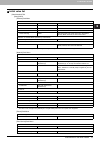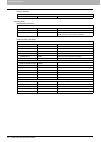- DL manuals
- Oki
- Printer
- ES9455
- Management Manual
Oki ES9455 Management Manual
Summary of ES9455
Page 1
Multifunctional digital color systems / multifunctional digital systems high security mode management guide es9455 mfp es9465 mfp/es9475 mfp.
Page 2
©2013 oki data corporation all rights reserved under the copyright laws, this manual cannot be reproduced in any form without prior written permission of oki data..
Page 3: Preface
Preface 1 preface thank you for purchasing oki multifunctional digital systems. This manual explains about the conditions and settings for using the multifunctional digital systems which complies with ieee std 2600.1 tm -2009 *1 . Read this manual carefully before using your multifunctional digital ...
Page 4
2 preface options for the available options, refer to "options" in the quick start guide for your equipment. Trademarks y the official name of windows xp is microsoft windows xp operating system. Y the official name of windows vista is microsoft windows vista operating system. Y the official name of...
Page 5: Contents
Contents 3 contents preface....................................................................................................................................... 1 how to read this manual........................................................................................................ 1 chapt...
Page 6
4 contents.
Page 7: The High Security Mode
1. The high security mode precautions on using the high security mode ..................................................................... 6 confirmation of the mode ........................................................................................................................................
Page 8
1 the high security mode 6 precautions on using the high security mode precautions on using the high security mode this operation mode protects customers’ important information against unauthorized access to the equipment and leakage. The following are the security functions when you operate the equ...
Page 9
1.The high security mode precautions on using the high security mode 7 1 the high security mode y the hdd inside the equipment which is operated under the high security mode is encrypted. Moreover, the data overwrite option (gp-1070) is installed in such equipment. To confirm that each function is o...
Page 10
1 the high security mode 8 precautions on using the high security mode the automatic log-in function in the client software which comes with this equipment is not available. Be sure to enter the user name and password when using client software. Any data sent to this equipment, such as a fax and int...
Page 11: Unique Functions
2. Unique functions temporary password ............................................................................................................. 10 conditions when a temporary password is used ..................................................................................................10 op...
Page 12: Temporary Password
2 unique functions 10 temporary password temporary password in the high security mode, a password, tentatively assigned by an administrator to allow a user access, is treated as a temporary one. To use the equipment, you need to register your password after accessing it with the temporary one. The s...
Page 13: Hold (Fax)
2 unique functions hold (fax) 11 hold (fax) in the high security mode, when an email to which a fax, internet fax or image is received, it is not automatically output. These jobs are stored in the [hold (fax)] queue and only a user having the [fax received print] privilege can print the job. If a jo...
Page 14
2 unique functions 12 hold (fax) 4 select the desired job or [select all], and then press [print]. Y the job that has been output is deleted from the [hold (fax)] queue..
Page 15: The Initial Values
3. The initial values precautions on the initial values .......................................................................................... 14 logging in...............................................................................................................................................
Page 16
3 the initial values 14 precautions on the initial values precautions on the initial values to securely operate the equipment, the initial and selectable values in the equipment under the high security mode may differ from those under the normal security mode. This manual only explains about the ini...
Page 17
3.The initial values precautions on the initial values 15 3 the initial values initial value list [administration] tab [setup] menu [general] sub menu * the value can be changed in the [admin] tab in the [setting] mode in the touch panel of the equipment. [network] sub menu * the value can be change...
Page 18
3 the initial values 16 precautions on the initial values [odca] sub menu [security] menu [authentication] sub menu [password policy] sub menu network enable port disable user authentication setting user authentication enable you cannot change the setting to "disable". Authentication type mfp local ...
Page 19
Es9455 mfp es9465 mfp/es9475 mfp.
Page 20
Www.Okiprintingsolutions.Com oki data corporation 4-11-22 shibaura, minato-ku,tokyo 108-8551, japan 45686111ee.