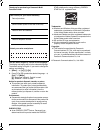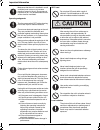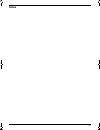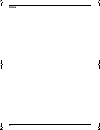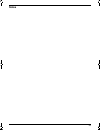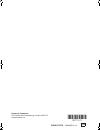- DL manuals
- Panasonic
- Printer
- DP-MC210
- Quick Reference Manual
Panasonic DP-MC210 Quick Reference Manual - Notes
Summary of DP-MC210
Page 1
This quick reference guide provides safety instructions and a basic description of the unit’s functions. An illustrated leaflet provides instructions for easy installation. Please read before using the unit and save for future reference. The supplied setup cd-rom provides the operating instructions ...
Page 2
2 thank you for purchasing a panasonic multi- function printer. You can select english or french for the language. The display and reports will be in the selected language. The default setting is english. If you want to change the setting, see following: 1. { menu } i {#}{ 1 }{ 1 }{ 0 } 2. Press { 1...
Page 3: For Your Safety
Important information 3 detailed operating instructions are on the cd-rom. Important information safety instructions 1detailed operating instructions are on the cd-rom. For your safety to prevent severe injury and loss of life/property, read this section carefully before using the unit to ensure pro...
Page 4
Important information 4 detailed operating instructions are on the cd-rom. Operating safeguards sd™ card installation and relocation laser radiation make sure that the unit is installed in a well ventilated room so as not to increase density of ozone in the air. Since ozone is heavier than air, it i...
Page 5: For Best Performance
Important information 5 detailed operating instructions are on the cd-rom. Fuser unit note: l the area near the recording paper exit also gets warm. This is normal. Toner cartridge be careful of the following when you handle the toner cartridge: usb cable important safety instructions when using thi...
Page 6: Illegal Copies
Important information 6 detailed operating instructions are on the cd-rom. Illegal copies l it is unlawful to make copies of certain documents. Copying certain documents may be illegal in your country. Penalties of fines and/or imprisonment may be imposed on those found guilty. The following are exa...
Page 7: Rom
Operating instructions (cd-rom) 7 detailed operating instructions are on the cd-rom. Operating instructions (cd-rom) 1detailed operating instructions are on the cd-rom. Operating instructions in the cd- rom the operating instructions on the cd-rom consist of the following contents. Adobe reader is r...
Page 8: Table Of Contents (Quick
Table of contents 8 1. Table of contents table of contents (quick reference guide) 1. Introduction and installation accessories 1.1 supplied accessories .................................... 9 1.2 accessory information ................................. 10 connections and setup 1.3 connections ..........
Page 9: 1.1 Supplied Accessories
1. Introduction and installation 9 detailed operating instructions are on the cd-rom. 1 introduction and installation 1detailed operating instructions are on the cd-rom. Accessories 1.1 supplied accessories *1 prints about 4,000 letter-size pages with a 5 % coverage. *2 parts numbers are subject to ...
Page 10: 1.2 Accessory Information
1. Introduction and installation 10 detailed operating instructions are on the cd-rom. 1.2 accessory information to ensure that the unit operates properly, we recommend the use of panasonic toner cartridge and drum cartridge. ■ replacement accessories – toner cartridge l prints about 2,000 sheets of...
Page 11: 1.5 Dialing Mode
1. Introduction and installation 11 detailed operating instructions are on the cd-rom. Note: l if any other device is connected to the same telephone line, this unit may disturb the network condition of the device. L a telephone handset cannot be connected directly to this unit. To talk to the other...
Page 12: 1.8 Adjusting The Volume
1. Introduction and installation 12 detailed operating instructions are on the cd-rom. 1.7.2 using the automatic document feeder 1 insert the document (up to 50 pages) face up into the feeder until a single beep is heard. 2 adjust the width of the document guides ( 1 ) to fit the actual size of the ...
Page 13: Station
1. Introduction and installation 13 detailed operating instructions are on the cd-rom. 1.12.1 setting up automatically with a dhcp server your situation: – when only one unit is connected to the lan. If your network administrator manages the network with a dhcp (dynamic host configuration protocol) ...
Page 14: 2.1 Printing From Windows
2. How to use 14 detailed operating instructions are on the cd-rom. 2 how to use 2detailed operating instructions are on the cd-rom. Printer 2.1 printing from windows applications you can print a file created in a windows application. For example, to print from wordpad, proceed as follows: 1 open th...
Page 15: – Auto Answer On
2. How to use 15 detailed operating instructions are on the cd-rom. L press { } or { > } repeatedly to change the resolution during scanning, and then press { set } . The setting will be applied starting with the next page. 6 place the next page on the scanner glass. I { set } l to send more pages, ...
Page 16
3. Help 16 detailed operating instructions are on the cd-rom. 3 help error messages 3.1 error messages – display if the unit detects a problem, one or more of the following messages will appear on the display. Display cause & solution “ access error ” l the access to an sd card did not work correctl...
Page 17
3. Help 17 detailed operating instructions are on the cd-rom. “ check pick up input tray #1 ” l recording paper was not fed into the unit properly. Re-insert the recording paper. Note: l “ #1 ” : standard input tray l “ #2 ” : optional input tray “ colour drum life low ” “ monochrome drum life low ”...
Page 18
3. Help 18 detailed operating instructions are on the cd-rom. “ memory full ” l when performing memory transmission, the document being stored exceeded the memory capacity of the unit. Send the entire document manually. L when making a copy, the document being stored exceeded the memory capacity of ...
Page 19
3. Help 19 detailed operating instructions are on the cd-rom. “ rx memory full ” l the memory is full of received documents due to a lack of recording paper or a recording paper jam. Install paper or remove the jammed paper. L if feature #442 is set to “ always ” , – check the connection between the...
Page 20: 4.1 Important Information
4. General information 20 4 general information important information 4.1 important information safety precautions notice: before installing this equipment, users should ensure that it is permissible to be connected to the facilities of the local telecommunications company. The equipment must also b...
Page 21: Notes
21 notes mc210c-pnqw1741za-qrg-en.Book page 21 monday, february 23, 2009 1:29 pm.
Page 22: Notes
22 notes mc210c-pnqw1741za-qrg-en.Book page 22 monday, february 23, 2009 1:29 pm.
Page 23: Notes
23 notes mc210c-pnqw1741za-qrg-en.Book page 23 monday, february 23, 2009 1:29 pm.
Page 24: 1/2
Pnqw1741za cm0209dy0 1/2 panasonic canada inc. 5770 ambler drive, mississauga, ontario l4w 2t3 www.Panasonic.Ca usa only pnqw1741za cm0209dy0 mc210c-pnqw1741za-qrg-en.Book page 24 monday, february 23, 2009 1:29 pm.