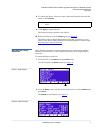Quantum PX500 Series Firmware Upgrade Manual
Other manuals for PX500 Series:
Upgrade Instructions, Upgrade Instructions, Quick Start Manual, Release Note, Installation Instructions Manual, User Manual
Manual is about: Quantum PX500: User Guide
of
8
Document 81-81802-01 A01, April 2007
1
Quantum PX500 Series
Firmware Upgrade Instructions
for Stacked Libraries
Introduction
3
Uploading Library Firmware
3
Changing the Library Stack Role ................................................................3
Uploading Library Firmware ......................................................................4
Returning the Library Stack Role................................................................7