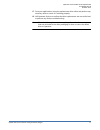Quantum Scalar i6000 Replacement
6-67999-01 Rev A, October 2013
*6-67999-01 A*
© 2013 Quantum Corporation. All rights reserved. Quantum, the Quantum logo, DLT, DLTtape, the DLTtape logo, SuperLoader,
Scalar, DXi, StorageCare, StorNext, GoProtect, and Vision are registered trademarks of Quantum Corporation and its affiliates
in the United States and/or other countries. All other trademarks are the property of their respective owners. Quantum
specifications are subject to change.
Quantum Scalar i6000 Drive
Replacement
Use this procedure to replace a tape drive in a Scalar i6000 library.
If a drive fails, the library will issue a ticket. From the Details screen, write down
the Repair Link or Error Code number. You’ll need it when you contact
Quantum Service.
WARNING: Before performing any of the steps listed in this document,
contact Quantum Service for help diagnosing the problem.
WARNING: To use this procedure, all drives must be connected to an Ethernet
Expansion Blade (EEB) or an FC I/O blade.
Refer to the following sections and follow the steps in the document to replace
a drive in your Scalar i6000 library:
•
Locating a Drive
on page
2
•
Remove and Replace the Drive
on page
4
•
Update the Drive Firmware Using Firmware Images
on page
8