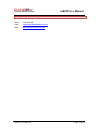Mbox user manual page1 of 19 mbox user manual mbox – the multi user, multi tasking car entertainment system congratulations for buying mbox!! Feature rich and innovative….Mbox is the most advanced audio-visual and internet delivery system ever designed for automobiles. Indigenously developed by our ...
Mbox user manual page2 of 19 rainbow media solutions mbox user manual table of contents 1. Installation ............................................................................................................ 3 2. Package contents ....................................................................
Mbox user manual page3 of 19 rainbow media solutions mbox user manual 1. Installation mbox systems are installed in your car by professionals trained by mbox engineering team. In general users should not be required to engage with system installation directly. In case of need to make changes in inst...
Mbox user manual page4 of 19 rainbow media solutions mbox user manual 3. Mbox system screen functions figure 1: mbox 7 inch client is a touch screen android device headphone plug volume + back speaker power volume - camera.
Mbox user manual page5 of 19 rainbow media solutions mbox user manual figure 2: mbox 9 inch client is a touch screen android device headphone plug volume + back speaker power volume - camera.
Mbox user manual page6 of 19 rainbow media solutions mbox user manual most operations on mbox client screens are intuitive. Uses should be able to navigate through most operations and functions easily without help of this manual. Some of the components and operations are described in following secti...
Mbox user manual page7 of 19 rainbow media solutions mbox user manual volume press volume “+” button to increase audio volume (speaker or headphone). press volume “-“ button to decrease audio volume (speaker or headphone). volume icon is also present on touch screen graphics. When watching mov...
Mbox user manual page8 of 19 rainbow media solutions mbox user manual 4. Mbox home screen figure 3: mbox home screen 4.1. Video icon click on video icon to open video gallery. More details about the video gallery screen in later section (section 5). 4.2. Music icon click on music to open music galle...
Mbox user manual page9 of 19 rainbow media solutions mbox user manual 4.3. Games icon click on games icon to open games gallery. games gallery screen can be different for each client device. This gallery depends on the games installed on each client device. Games can be installed by downloading th...
Mbox user manual page10 of 19 rainbow media solutions mbox user manual 5. Video gallery movie gallery screen look like following. Pressing the return icon takes you to previous screen. Home icon and four usb icons figure 4: movie gallery screen video files from only one source are displayed on scree...
Mbox user manual page11 of 19 rainbow media solutions mbox user manual 6. Music gallery music gallery screen looks like following. To get to this screen, tap the music icon on home screen. Figure 5: music gallery screen as in case of video gallery screen, this screen lists available songs from home ...
Mbox user manual page12 of 19 rainbow media solutions mbox user manual 7. Games gallery games gallery screen looks like following. To get to this screen, tap on games icon on home screen figure 6: games gallery screen as in case of video and music gallery screen, games gallery screen lists available...
Mbox user manual page13 of 19 rainbow media solutions mbox user manual 8. Internet click on internet icon on mbox home screen to go to internet access screen. This will take you to following screen. From here one can do a search or type the url directly in address bar. Internet access experience on ...
Mbox user manual page14 of 19 rainbow media solutions mbox user manual 9. Video conferencing, audio conferencing or chat mbox uses skype to provide video/audio conferencing and text based chat functions. Click on telephone icon to go to video/audio conferencing and text-chat application that looks l...
Mbox user manual page15 of 19 rainbow media solutions mbox user manual user(s) can enjoy voice and video chat in running car irrespective of distance and location from their friends. All of following are possible through mbox in a moving or static car. vehicle to vehicle video and audio conferenci...
Mbox user manual page16 of 19 rainbow media solutions mbox user manual lan indicator shows status of lan signal. If it is blue like this , then lan is working. Instead if it is different color (such as red) like this , then wifi connection to this client device is not working. Please check power sup...
Mbox user manual page17 of 19 rainbow media solutions mbox user manual 12. Troubleshooting this section provides information about basic troubleshooting of mbox. If simple steps described in this section don’t fix the problem, please contact rainbow support. 12.1. Power cycle mbox power cycling (swi...
Mbox user manual page18 of 19 rainbow media solutions mbox user manual wan indicator (this icon in different colors) is the third icon from left on the top right of mbox home scree. if the wan indicator is blue/light blue/green/light green/yellow / / / / , this means wan connection is alive. if ...
Mbox user manual page19 of 19 rainbow media solutions mbox user manual 13. Support phone 0124-4275-196 email support@rainbowmediasolution.Com web www.Rainbowmediasolution.Com.