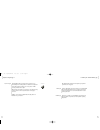88 88 88 88 : disc repeat all step error to pre-emp a – b play pause program tracks index total time rem power led remote control window cd drawer display control buttons power button cd transport cdt20r open/close play pause stop track - -- + a e s / e b u o u t p u t 110 ohm bal cd transport cdt20...
03 now, this blend of talent and expertise has been combined with the award-winning experience of audiolab to create a company with a technical advantage and access to resources second-to-none in the high end audio industry - tag mclaren audio. Tag mclaren audio has been created with one aim in mind...
Cd transport many years ago, when cds were introduced, it was assumed that the process of reading the digital data from a cd (which is what happens in the cdt20r) is a simple task. Simple because the data is digital and error correction mechanisms exist which allow reconstruction of missing data. Th...
Program your choice of tracks in any sequence.You can also edit the program after you’ve entered it. The cdt20r, when used with a hi- performance dac, provides you with hi-fidelity sound coupled to the convenience of the compact disc. High-quality transport mechanism to minimise any corruption of da...
High-stability transport mechanism with digital servo control low-noise data re-timing clock spdif 75 Ω coaxial digital output using both phono and bnc connectors aes/ebu, 110 Ω , balanced, transformer-coupled digital output using xlr connectors high-quality, high-stability components back-lit lcd d...
We know you are keen to get your cdt20r working. This section will have you listening to your favourite cd as quickly as possible. If you fold out the front cover of this manual you will locate diagrams which will help you find your way around your cdt20r (1) . Make sure that all the components of y...
Press the pause button to interrupt the playing of the cd. Pause appears on the display while playing is paused. This function remembers which part of the cd was playing when you pressed the button. Press pause again, or press play, to restart at exactly the same place. Press the stop button to stop...
Buttons on the remote control allow you to select tracks and to search through tracks as they play. The track + and track – buttons are duplicated on the front panel of your cdt20r. For optimum performance from the remote control, you must point it towards the remote control pickup window on the fro...
Your cdt20r can be set to repeat tracks, selected sections of a cd or the entire cd. The controls for this are only on the remote control. Press the repeat button to repeat the track that is playing. The word repeat is displayed. This track will continue to repeat until you press the repeat button a...
You can change the way your cdt20r displays information. The controls for this are only on the remote control. Press the time button repeatedly, or press and hold, to cycle through the time display modes. 1 - the display shows the amount of time played so far on the current track. The word time is a...
Select the track that you want to be first in the program by using the track + or track – buttons (1) . Press the play button to store the track. The step number increases by one. Repeat this procedure for each track that you want to store. The total time shows the approximate (2) cumulative time of...
Time display table of contents when the cdt20r is playing a cd in program mode, total time and total time rem refer to the stored program. When the cdt20r is playing a cd in program mode, pressing the toc button on the remote control displays the table of contents of the stored program. While the pr...
Go to the step where you want to insert a new track. Press the open/close button for less than two seconds (1) . A dash is displayed above track. You can now select a track which will be stored at this step. The step numbers after the newly inserted track are increased by one. Go to the step you wan...
Aes/ebu output the aes/ebu format was developed for professional use in broadcasting and recording studios. It is transformer-coupled and uses balanced cable to allow the use of long cables. An xlr socket is provided for this output. Xlr connectors are latched so you will hear a click when the plug ...
Fuses cleaning there is a fuse in the power socket on the back of your cdt20r. To change the fuse, unplug the power cable and pull out the fuse carrier drawer (1) . The fuse carrier contains a spare fuse; this is the first one that you see when you open the carrier. There are no other user-serviceab...
Cdm 12.4 coaxial spdif xlr aes/ebu consumer format coaxial 1 phono connector coaxial 2 bnc connector xlr xlr connector coaxial 75 Ω ± 10% xlr 110 Ω ± 10% (balanced) coaxial 600 mv pp ± 10% into 75 Ω xlr 2.8 v pp ± 10% into 110 Ω digital output connector digital output impedance cd mechanism digital ...
32 international standards your cdt20r meets or exceeds all the legal requirements listed below: directives safety emc emissions emc immunity 89/336/eec emc directive (as amended by 93/23/eec) 73/23/eec low voltage directive (as amended by 93/23/eec) 21cfr §1010 fda rules (usa) iec65: 1985 iec65 a2:...