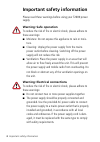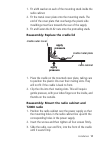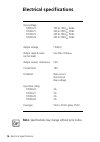Summary of T2009
Page 1
T2009 power supply for tait t2000 mobile radios www.Taitworld.Com user’s guide.
Page 2: Contents
Contents 1 contents important safety information ...........................................................2 user information ..............................................................................4 installation ...................................................................................
Page 3: Warning: Safe Operation
2 important safety information important safety information please read these warnings before using your t2009 power supply. Warning: safe operation to reduce the risk of fire or electric shock, please adhere to these warnings: ■ moisture: do not expose this appliance to rain or mois- ture. ■ cleani...
Page 4: Warning: Servicing
Important safety information 3 ■ never alter the provided ac cable or plug. If the plug does not fit into the outlet, have an appropriate outlet installed by a certified electrician. ■ use an extension cord only when absolutely necessary. The extension cord must have the same voltage and power ratin...
Page 5: User Information
4 user information user information the t2009 power supply enables you to use your tait t2000 mobile radio as a desktop radio. The t2009 is a switched mode power supply. It converts mains input voltage to regulated 13.8v dc using pulse width modulation (pwm) control. The t2009 power supply is protec...
Page 6: Cooling
User information 5 to turn the power supply off, press the “o” side of the power switch. Cooling the t2009 is cooled by convection cooling (normal airflow around the power supply). Caution: place the unit in a well ventilated and cool area. Do not block the ventilation openings on the sides, back or...
Page 7
6 user information the correct installation of the t2009 and mobile radio is crit- ical to its performance. Tait authorised dealers are able to offer a prompt, professional installation service..
Page 8: Installation
Installation 7 installation the parts you will need in order to install a t2000 on a t2009 power supply are included in the radio cabinet kit shown here. T2009 power supply radio cabinet mains cable power cable microphone clip 2 x screws 4 x 8-32 nuts 1 x m4 nut 4 x m4 washers 1 x shakeproof m4 wash...
Page 9: Cradle
8 installation to install a t2000 radio on a t2009 power supply, you will require a t2009 radio cabinet kit (refer to page 7 ). Disassembly: remove the t2000 radio from its cradle 1. Slide the plastic key provided with the radio fully into the small slot on the left front of the radio unit. 2. Slide...
Page 10
Installation 9 disassembly: remove the cradle lid the cradle consists of two outer covers made from metal, held together by two plastic side mouldings. The plastic mouldings have ribs that mate with the metal covers. 1. To disassemble the cradle, place the tip of a small screw- driver on the first p...
Page 11: Warning:
10 installation disassembly: remove the radio cabinet warning: some of the components inside the t2009 oper- ate at voltage levels that may be lethal. Do not remove the t2009 cover plate. 1. Unplug the t2009 from the mains supply. 2. Remove the four mounting screws on the side of the power supply. 3...
Page 12: T2000 Radio
Installation 11 1. Fit a m4 washer on each of the mounting studs inside the radio cabinet. 2. Fit the metal cover plate onto the mounting studs. The end of the cover plate that overhangs the plastic side mouldings must face towards the rear of the supply. 3. Fit and fasten the 8-32 nuts onto the pro...
Page 13: Mount The Microphone Clip
12 installation mount the microphone clip the power cable has a single black wire that ends in a solder tag: this is the ground strap. For correct hookswitch opera- tion (as described in “using the microphone” on page 5 ), the ground strap’s solder tag must be fastened to the micro- phone clip. 1. M...
Page 14: Note:
Installation 13 microphone clip’s bottom mounting screw with the supplied m4 nut and shakeproof washer. To fasten it externally, use the microphone clip’s bottom mounting screw. Connect the power supply to the radio note: the red and black wire of the power cable is positive. 1. Make sure that the r...
Page 15
14 installation 4. Make sure that the power indicator in the switch illuminates. If the indicator fails to light up, check the connection and mains power outlet. If the problem persist, refer to “troubleshooting” on page 15 . 5. Connect the radio’s antenna. 6. Turn on the radio and make sure that it...
Page 16: Troubleshooting
Troubleshooting 15 troubleshooting power switch does not illuminate when turned on probable cause: no power in the ac outlet, or the main input fuse inside the power supply is blown. Suggested solution: check the mains power outlet, or replace the mains input fuse inside the unit (refer to the input...
Page 17: Electrical Specifications
16 electrical specifications electrical specifications note: specifications may change without prior notice. Input voltage t2009-22 100 to 130v ac 60hz t2009-21 t2009-23 t2009-24 200 to 250v ac 50hz 200 to 250v ac 50hz 200 to 250v ac 50hz output voltage 13.8v dc output ripple & noise (on full load) ...
Page 18
Electrical specifications 17.
Page 19
Aug 05 ipn: m mz-00007-01 www.Taitworld.Com.