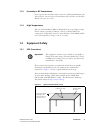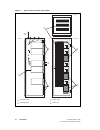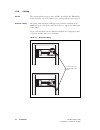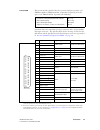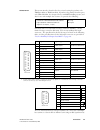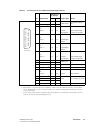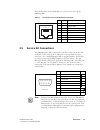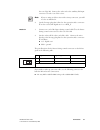- DL manuals
- Tait
- Test Equipment
- TB8100
- Installation Manual
Tait TB8100 Installation Manual
Summary of TB8100
Page 1
Tb8100 base station installation guide mba-00009-07 issue 7 february 2007.
Page 2
2 tb8100 installation guide © tait electronics limited february 2007 contact information tait radio communications corporate head office tait electronics limited p.O. Box 1645 christchurch new zealand for the address and telephone number of regional offices, refer to the taitworld website: website: ...
Page 3: Contents
Tb8100 installation guide 3 © tait electronics limited february 2007 contents 1 installation . . . . . . . . . . . . . . . . . . . . . . . . . . . . . . . . . . . . . . . . . . . . . . . . 4 1.1 personal safety . . . . . . . . . . . . . . . . . . . . . . . . . . . . . . . . . . . . . . . . . . . . ....
Page 4: Installation
4 installation tb8100 installation guide © tait electronics limited february 2007 1 installation this chapter describes how to install the tb8100 base station in a standard 19 inch rack or cabinet. It also provides some general information on safety precautions and site requirements. We recommend th...
Page 5: 1.2
Tb8100 installation guide installation 5 © tait electronics limited february 2007 1.1.3 proximity to rf transmissions do not operate the transmitter when someone is standing within 90cm (3ft) of the antenna. Do not operate the transmitter unless you have checked that all rf connectors are secure. 1....
Page 6
6 installation tb8100 installation guide © tait electronics limited february 2007 1.2.2 antenna load important the pa may be damaged if the load is removed or switched while the pa is transmitting. Introduction one of the inherent characteristics of 28v ldmos technology is its lower breakdown voltag...
Page 7: 1.3
Tb8100 installation guide installation 7 © tait electronics limited february 2007 3. Fit a surge suppressor to the antenna cabling where it enters the building. 4. Inspect all cables and equipment connected to the tb8100 base station for defects. 1.2.3 equipment grounding to ensure safe operation th...
Page 8: 1.4
8 installation tb8100 installation guide © tait electronics limited february 2007 requirements of this directive include protection of health and safety of users, as well as electromagnetic compatibility. Intended purpose of product this product is an fm radio transceiver. It is intended for radio- ...
Page 9: 1.5
Tb8100 installation guide installation 9 © tait electronics limited february 2007 1.5 grounding and lightning protection 1.5.1 electrical ground the tb8100 modules are grounded by physical contact between the module case and the subrack. To ensure a good ground connection you must tighten each modul...
Page 10: 1.7
10 installation tb8100 installation guide © tait electronics limited february 2007 1.7 ventilation always ensure there is adequate ventilation around the tb8100 base station. Do not operate it in a sealed cabinet. You must keep the ambient temperature within the specified range, and we strongly reco...
Page 11
Tb8100 installation guide installation 11 © tait electronics limited february 2007 to allow enough cooling airflow through a cabinet-mounted base station, we recommend the following: ■ an area of at least 150cm 2 (23in 2 ) of unrestricted ventilation slots or holes in front of the air intakes for th...
Page 12
12 installation tb8100 installation guide © tait electronics limited february 2007 figure 1.2 typical cabinet ventilation requirements b ventilation slots d airflow entry c blanking panels e airflow exit 20cm (8in) 2u ≥17.5cm ( ≥7in) side view front view top view c c d e b c c.
Page 13: 1.8
Tb8100 installation guide installation 13 © tait electronics limited february 2007 1.8 installing the base station caution a tb8100 base station (subrack complete with mod- ules) can weigh up to 28kg (62lb), or up to 30kg (66lb) complete with packaging. We recommend that you have another person help...
Page 14
14 installation tb8100 installation guide © tait electronics limited february 2007 2. Rotate the carton carefully onto its side c and then onto its top d , ensuring that none of the flaps is trapped underneath. 3. Slide the carton upwards over the foam cushions and lift it away e . Remove the cushio...
Page 15
Tb8100 installation guide installation 15 © tait electronics limited february 2007 1.8.2 mounting the subrack caution we recommend that you have another person help you lift the subrack. If necessary, remove the mod- ules from the subrack before lifting it (refer to “replacing modules” in the instal...
Page 16
16 installation tb8100 installation guide © tait electronics limited february 2007 1.8.3 auxiliary support bracket tbaa03-13 auxiliary support brackets can be fitted to the rear of the tb8100 subrack to provide additional mounting security. Figure 1.6 below shows a standard tbaa03-13 bracket b fitte...
Page 17
Tb8100 installation guide installation 17 © tait electronics limited february 2007 1.8.4 optional slide mounting rails you can also use tbaa03-14 slide mounting rails b when mounting the tb8100 base station in a cabinet, as shown in figure 1.7 below. These rails will support the base station while y...
Page 18
18 installation tb8100 installation guide © tait electronics limited february 2007 1.8.5 cabling general we recommend that you try to route all cables to and from the tb8100 base station along the side of the cabinet so the cooling airflow is not restricted. Dc power cabling dc power cables should b...
Page 19: Connection
Tb8100 installation guide connection 19 © tait electronics limited february 2007 2 connection 2.1 auxiliary power supply connections pmu auxiliary dc output the pmu can provide an auxiliary dc output when it is fitted with the optional auxiliary power supply board. This board is available with an ou...
Page 20
20 connection tb8100 installation guide © tait electronics limited february 2007 manufactured before august 2004 are given in the following table. Note that pins 1 to 4 and pins 5 to 8 on this connector are linked. The pin allocations for the 2-way connector fitted to pmus manufactured from august 2...
Page 21: 2.2
Tb8100 installation guide connection 21 © tait electronics limited february 2007 the dc output from the pmu is 13.65vdc, 27.3vdc, or 54.6vdc (depending on the model). Although this power output is isolated, the negative side of the supply is grounded on the system interface board to give a +v output...
Page 22: 2.4
22 connection tb8100 installation guide © tait electronics limited february 2007 2.4 system connections isolated this system interface board is fitted to reciters bearing the product code tba4xxx-0b0x or tba5xxx-0b0x. If purchased separately, it has the spares code tba-sp-s0b0. The balanced audio in...
Page 23
Tb8100 installation guide connection 23 © tait electronics limited february 2007 isolated e&m this system interface board is fitted to reciters bearing the product code tba4xxx-0c0x or tba5xxx-0c0x. If purchased separately, it has the spares code tba-sp-s0c0. It provides the following: it is fitted ...
Page 24
24 connection tb8100 installation guide © tait electronics limited february 2007 taitnet this system interface board is fitted to reciters bearing the product code tba4xxx-0t1x. If purchased separately, it has the spares code tba-sp-s0t1. It is designed for use with mpt trunking systems. It provides...
Page 25
Tb8100 installation guide connection 25 © tait electronics limited february 2007 taitnet rs-232 this system interface board is fitted to reciters bearing the product code tba4xxx-0l0x or tba5xxx-0l0x. If purchased separately, it has the spares code tba-sp-s0l0. It is designed for use with mpt trunki...
Page 26
26 connection tb8100 installation guide © tait electronics limited february 2007 port switch) and modem or radio modem. Refer to tn-906 for more details on using an aps with tb8100 base stations. Taitnet ethernet this system interface board is fitted to reciters bearing the product code tba4xxx-0k0x...
Page 27
Tb8100 installation guide connection 27 © tait electronics limited february 2007 table 2.1 pin allocations for the taitnet ethernet d-range connector pin signal name switch s1 & s2 settings signal type notes on off 1 rx line out + audio output transformer isolated line 2 rx line out – 3 rx audio out...
Page 28
28 connection tb8100 installation guide © tait electronics limited february 2007 table 2.2 differences between the taitnet ethernet d-range connector and other taitnet connectors pin taitnet ethernet signal name taitnet and taitnet rs-232 signal name 10 digital in/out 1 digital out 3 11 rssi no conn...
Page 29: 2.5
Tb8100 installation guide connection 29 © tait electronics limited february 2007 the pin allocations for the rj45 ethernet connector are given in the following table. 2.5 service kit connections the tb8100 service kit is connected to the base station via the rs-232 serial port on the control panel. ...
Page 30: 2.6
30 connection tb8100 installation guide © tait electronics limited february 2007 note when a reciter fitted with a taitnet rs-232 system interface board is used in a tb8100 base station, the rs-232 port on the control panel is disabled. In this situation you must connect to the rs-232 port at the re...
Page 31
Tb8100 installation guide connection 31 © tait electronics limited february 2007 the rear of the pa. Connect the other end to the auxiliary dc input connector d at the rear of the reciter. Note if you are using an older reciter with a 4-way connector, you will need to use method 2. 2. On the d-range...
Page 32
32 tb8100 installation guide © tait electronics limited february 2007 directive 1999/5/ec declaration of conformity da dansk undertegnede tait electronics limited erklærer herved, at følgende udstyr tbab1, tbac0 & tbah0 overholder de væsentlige krav og øvrige relevante krav i direktiv 1999/ 5/ef. Se...