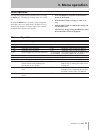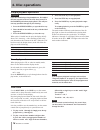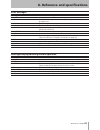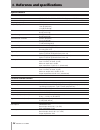Tascam CC-222MK Owner's Manual - 4- Disc Operations
TASCAM CC-222MKIII
1
Playback modes
The unit can be set to play back a single track, the
whole disc in the created order, the tracks of the disc in
a random (shuffled) order, or a programmed order. This
operation takes place when stopped.
NOTE
Selecting the playback mode is only possible using
the remote control unit.
1 Whenstopped,pressthe
PLAY MODE
keyonthe
remotecontrolrepeatedlytocyclethedisplay
throughthefollowing:
•
Continue.
Normal playback mode. Playback con-
tinues in the normal order.
•
Single.
The currently selected track is played and
then playback stops. The SINGLE indicator lights in
this mode.
•
Random.
In this mode, all the tracks on the disc are
played in random order, and the
RANDOM indicator
lights (see “Random playback” on page 17 below).
•
Program.
The
PROGRAM indicator lights in this mode
(see “Program playback” on page 17 below).
The selected mode is shown in large characters dis-
appears from the display a few seconds after selecting
the mode, and the display returns to its previous mode.
Program playback
The steps to set up to 99 program steps (tracks) to be
played back in a specified order are as follows:
1 Whenstopped,pressthe
PLAY MODE
keyuntil
thedisplayshows
Program
.
2 Thedisplaychangestoshow
0Tr 00:00 00
,
meaningthattherearenotracksassignedfor
programplayback.
3 Usethenumberkeysontheremotecontrolto
enteratracknumber.Thereisnoneedtopress
the
ENTER
key.
Thetrackenteredisassignedtotheprogram
step,andthedisplaychanges,showingthetrack
number,thetotaltimeoftheprogramsofar,and
thestepnumber,e.g.
2Tr 14:56 03
.
4 Thenextprogramstepcanthenbeentered.
NOTE
Steps 3 and 4 above can also be carried out from
the main unit by turning and pushing the MULTI
DIAL key.
5 Repeatsteps3and4aboveuntiltheprogramis
complete.
6 Pressthe
PLAY
keytostartplaybackatthefirst
programstep.
Thedisplayshowsthetrack,thecurrenttimedis-
play,andtheprogramstepnumber.
Whileinprogramplaybackmode,usingthe
SKIP
keysorthe
MULTI DIAL
movesbackwardsand
forwardsintheordersetintheprogram.
Use the
PAUSE
key to stop playback temporarily or the
STOP
key to stop playback of the program. If the
STOP
key is used, when playback is restarted, it starts from
the first program step.
When stopped, if the
CLEAR
key on the remote control
is pressed, it cancels the last track entered in the pro-
gram.
Clear the program by pressing the
PLAY MODE
until the display shows
Continue
. The program is
also cleared when the disc tray is opened, and if the
STOP
key is pressed when playback is stopped in pro-
grammed order mode.
The programmed play order is not memorized when the
power is turned off.
If you enter more than 99 program steps, the message
PGM Full !
appears on the display.
If the total time programmed goes over 100 minutes,
the message
--:--
appears on the display.
In this mode, the unit will playback all the tracks on the
disc in random order.
1 Whenstopped,pressthe
PLAY MODE
keyuntil
thedisplayshows
Random
.
2 Pressthe
PLAY
keytostartrandomplayback.
Whileplayingback,usingthetrackskipfunc-
tionwillmoveforwardsthroughtherandom
order.Turnthe
MULTI DIAL
ontheunitclock-
wiseorpressthe
SKIP
(
¯
)keyontheremote
control.
NOTE
You cannot go backwards to previous tracks in the
Random playback mode.
To stop random playback, press the
STOP
key. Opening
the disc tray also stops random playback.
Random playback