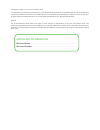- DL manuals
- TD
- Touch terminals
- TD Generation
- Quick Start Manual
TD TD Generation Quick Start Manual
Summary of TD Generation
Page 1
Td generation quick start guide for the td generation: • portal 2 with pinpad.
Page 2
Copyright © 2016 by the toronto-dominion bank this publication is confidential and proprietary to the toronto-dominion bank and is intended solely for the use of merchant customers of td merchant solutions. This publication may not be reproduced or distributed, in whole or in part, for any other pur...
Page 3
I contents about this guide .......................................................1 merchant welcome kit contents ...............................1 the portal 2 with pinpad...........................................1 the terminal ..............................................................2 naviga...
Page 4
Ii business day functions ...........................................13 performing day close . . . . . . . . . . . . . . . . . . . . . . . . . . . . . . . . . . . . . . . . . . . . . . . . . . . . . . . . . . . . . . . . . . . . . . . . . . 13 reprinting the day close report . . . . . . . . . . . . ...
Page 5
1 about this guide this guide provides an introduction to your td generation solution, hardware functionality, performing financial transactions, administration features and troubleshooting. For further information regarding its use and available features, please review our online documentation at w...
Page 6
2 the terminal 1. Paper chamber button 2. Touchscreen all navigation and merchant data entry is done through the touchscreen. Navigation • the terminal uses a touchscreen for navigation. You can navigate screens by swiping left / right or tapping an onscreen option. • only use your finger when using...
Page 7
3 terminal screens icons the icons on the terminal change from screen to screen. Below are the most common icons that you will use in your day-to-day business and which screen(s) they are available on. The pinpad has no interface icons. Icon name description idle screen home screen ? Help tap this t...
Page 8
4 icon name description idle screen home screen pinpad disconnected this icon indicates your pinpad is disconnected from the terminal. Please verify the pinpad is securely connected to the terminal. Possible possible lock / log off tap this to log out the current user or, if you don’t use login ids,...
Page 9
5 home screen(s) and icons the home screen displays three or more icons that always include: purchase , void and day close . • if your business requires more than 10 transaction types, there will be a second screen with the remaining icons. • the service menu icon is replaced with the control panel ...
Page 10
6 call for authorization fraud prevention you can enable / disable call for authorization transactions. The default setting is off. Financial transactions the td generation terminal can perform the following transactions: • purchase • purchase (phone / mail) • force post • refund • void • cash* • pr...
Page 11
7 b) enter the expiry date on the pinpad and press ok . C) a manual imprint of the credit card is required. Do you wish to continue ( no or yes ) if you selected no , the transaction will be canceled. If you selected yes , make an imprint of the card and continue below. D) enter the cvd number on th...
Page 12
8 debit card purchase 1. Tap the / home key purchase. 2. Enter the dollar amount and tap ok . 3. Select one of the following payment methods: insert , swipe or contactless . Insert / swipe a) the customer selects the account to use: chequing or savings . B) the customer enters their pin and presse...
Page 13
9 force post purchase this option is only used due to communication problem or that the force post is requested via the terminal. 1. Tap the / home key force post purchase. 2. Enter the dollar amount and tap ok . 3. Then enter the authorization number and tap ok . Please note, authorization number...
Page 14
10 transaction recall this option recalls a transaction so that you can view, void or complete / close it if it is a pre-authorization or tab. The following instructions access any transactions that were performed in the current open batch. If a day close has been completed you cannot recall transac...
Page 15
11 manual credit card a) enter the account number on the pinpad and press ok . B) enter the expiry date on the pinpad and press ok . C) is this refund for a phone / mail purchase ( no or yes )? If you selected no , continue below. If you selected yes got to step 4. D) a manual imprint of the credit ...
Page 16
12 card t ype am american express md mastercard debit dp debit pv visa debit ds discover / diners rc rcs jc jcb up union pay* mc mastercard vi visa * union pay transactions are covered in our online documentation at www.Tdmerchantsolutions.Com/resourcecentre . Impor tant information trace # the trac...
Page 17
13 business day functions depending on the logon method, it may be as simple as a user performing transactions to entering a logon id and password. Performing day close you have a deadline to perform a day close. This is called your balancing window and it is set on the system. If your day close is ...
Page 18
14 reporting the following reporting options are split into two different groups, business day and customized . You have access to all of the business day reports, and these will be covered in this document. Please see our online documentation for customized reports at www.Tdmerchantsolutions.Com/re...
Page 19
15 administration adjusting terminal volume 1. Tap the / terminal volume icon. 2. Drag the volume bar to the desired level and tap test . 3. When you are satisfied with the new volume level tap the / back arrow to exit. Adjusting pinpad volume 1. Press / pinpad volume key. 2. Select - or + to adjust...
Page 20
16 why isn’t my terminal powering on? 1. Ensure that the electrical outlet has power. 2. Ensure that the power cord is fully inserted into the outlet. 3. Ensure the power cord is correctly connected to the communication adapter. 4. Power on the terminal. Why do i see the internet disconnected icon? ...
Page 21
17 reference control panel menu menu option level 2 level 3 user management add user change password remove user user list -- logon method -- -- communications connection type setup ip configuration report -- parameter download host 1 parameters host 2 parameters -- purge transaction data -- -- rece...
Page 22
18 financial transactions menu icon level 2 level 3 more credit / debit incremental auth * force post pre-auth * force post phone / mail purchase force post incremental auth * -- transaction recall recall all recall by trace # recall by amount recall by account # recall by invoice # recall pre-auth ...
Page 23
Call centre information please call the td merchant solutions help desk at 1-800-363-1163 . We would be happy to answer any questions you may have. Authorization: 24 hours a day, seven days a week terminal inquiries: 24 hours a day, seven days a week general merchant inquiries: monday – friday, 8 a....
Page 24
535408 (1016).