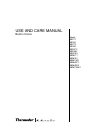- DL manuals
- Thermador
- Oven
- ME301JS
- Use And Care Manual
Thermador ME301JS Use And Care Manual
Summary of ME301JS
Page 1
Use and care manual built-in ovens model: me271 me301 me272 me302 med272 med302 mew301 mem271 mem301 memc301 memw271 memw301 memcw301.
Page 2: Questions?
Questions? 1-800-735-4328 www.Thermador.Com we look forward to hearing from you! This thermador appliance is made by bsh home appliances corporation 5551 mcfadden ave. Huntington beach, ca 92649.
Page 3
About this manual ...................................... 5 how this manual is organized .................................................5 safety ........................................................... 6 getting started ............................................ 9 parts and accessories ..........
Page 4
Convection roast .....................................................................32 broil ...........................................................................................33 convection broil ......................................................................35 pizza ..................
Page 5: About This Manual
5 about this manual how this manual is organized you can get the most out of your new oven by reading this manual from beginning to end. This way you will systematically get to know your appliance and become familiar with its operation and features. The manual consists of the following sections: • t...
Page 6: Safety
6 safety proper installation and mainte- nance have the installer show you the location of the circuit breaker or fuse. Mark it for easy reference. This appliance must be properly installed and grounded by a qualified technician. Connect only to a properly grounded outlet. Refer to the installation ...
Page 7
7 smother flames from food fires other than grease fires with baking soda. Never use water on cooking fires. Have an appropriate fire extinguisher available, nearby, highly visible and easily accessible near the oven. Warning - to reduce the risk of personal injury in the event of a grease fire, obs...
Page 8
8 do not allow anyone to climb, stand, lean, sit, or hang on any part of an appliance, especially a door, warming drawer or storage drawer. This can damage the appli- ance, and the unit may tip over, potentially causing severe injury. Do not allow children to use this appliance unless closely superv...
Page 9: Getting Started
9 getting started parts and accessories parts* * picture shows double oven. Your appliance may vary slightly. Cooling fan the cooling fan runs during all cooking modes. The fan can be heard when it is run- ning, and warm air may be felt as it is released from the oven vent. The fan may also run afte...
Page 10
10 convection fan the convection fan operates during all convection modes. When the oven is oper- ating in a convection mode, the fan turns off automatically when the door is opened. The convection fan may also run during self-clean. Oven bottom the oven bottom conceals the lower heating element. As...
Page 11
11 inserting rack flat rack the rack is designed with a stop so it will stop before coming completely out of the oven and not tilt. Inserting rack into oven: removing rack from oven: 1. Grasp rack firmly on both sides and pull rack toward you. 2. When the stop is reached, tilt rack up and pull the r...
Page 12
12 telescopic rack inserting telescopic rack into oven: 1. Hold the rack on a slight angle. 2. Engage the rear hooks in the acces- sory brackets. 3. Hold the rack straight. 4. Push the rack in until it is even with the front hooks. 5. Lift the rack up. 6. Push the rack in completely. 7. Engage the r...
Page 13: Control*
13 control* *this is a double oven control panel. Your control panel may vary slightly. Touchpads you only have to press lightly on the touchpads to operate them. The touchpads will not work if you press several of them at once, such as when cleaning them. Timer - press to set the timer. On/off - tu...
Page 14: Before Using The
14 display symbols before using the oven for the first time • oven must be properly installed by a qualified technician before use. • remove all packing materials from inside and outside the oven. • while cool, wipe with a clean, damp cloth and dry. • there may be a slight odor during first uses; th...
Page 15: Operation
15 operation about the appliance your new oven combines popular functions, premium cooking results and simple operation. The "easy cook" function makes it possible to select the desired food type using the display menu. The oven then starts automatically, using the correct cooking mode and temperatu...
Page 16
16 the clock is now set and operating. The menu item "set date" is displayed: to set the date: 1. Set the clock as described above. 2. Enter the current year; for instance, for 2007 press the keys 2 0 0 7. 3. Press clock. 4. Enter the current month (1-12). 5. Press clock. 6. Enter the current day of...
Page 17
17 the available languages are displayed: 4. Use the numeric keys to select your preferred language. The display from step 2 appears in the language you selected. Note: • press info to exit user settings. • press back to return to the previous screen. • for more information on user settings, see "us...
Page 18
18 heating time limitation the maximum heating time is limited. If you forget to turn off the oven, it turns off automatically after a set period of time (see table below), unless using easy cook mode or cook time. The maximum time allowed for dehydrate mode is 48 hours. The maximum time for sabbath...
Page 19
19 2. Set a new time. The old time is erased when the first number for the new time is entered. 3. Press timer start/off. The timer starts. Note: • the maximum time the timer can be set is 24 hours. • the timer does not change when other settings are changed. Fast preheat fast preheat heats the oven...
Page 20: Special Features
20 special features the special features provide you with additional conveniences when cooking. Learn more about these special features in the following sections. • cook time • stop time • probe • easy cook • favorites • sabbath mode cook time use the cook time feature to operate the oven mode for a...
Page 21
21 stop time use stop time to delay the start of a cook time. Enter the time that you want the mode to end. The oven calculates the proper start time. It starts and stops auto- matically. To set the stop time: 1. Set a cook time first. 2. Press stop time. The oven mode, temperature and the stop time...
Page 22
22 easy cook easy cook contains functions with pre-programmed settings. The heating mode, temperature and cooking time are automatically activated based on the items you choose in the menus. However, it is possible to change temperature and cooking time manually. The following foods are available: t...
Page 23
23 a submenu appears: 3. Select the type of food you want to cook. For instance, press 1 for rib eye roast. A submenu appears: 4. Choose the level of doneness. The suggested weight appears in the display (if applicable): 5. Use the numeric keys to set the weight, for instance press 3 5 for 3.5 lbs. ...
Page 24
24 favorites use favorites to store the settings for your favorite dishes. There are four memory settings available for this feature. The temperature, cook- ing mode and cooking time are activated automatically based on the stored items. However, it is possible to change temperature and cooking time...
Page 25
25 sabbath mode sabbath mode is for religious faiths with "no work" requirements on the sabbath. Sabbath mode must be activated in the user settings (default setting: on). To set sabbath mode: 1. Press and hold bake for five seconds. 2. Press cook time. The 1 symbol for the cooking time, the suggest...
Page 26: User Settings
26 the adjusted probe temperature appears in the display: 6. Press start. Once the probe temperature is reached, the oven turns off and a beep sounds. Open the oven door to turn off the beep. The probe icon disappears when the probe is removed. The probe temperature can be changed at any time by pre...
Page 27
27 to change the settings: the oven must be turned off with no timer running in order to access the "user set- tings" menu. 1. Press info. A menu appears: 2. Press 2 for "custom". The first menu appears: 3. Select the desired menu item. Note: • press info to exit user settings. • press back to retur...
Page 28: General Tips
28 getting the most out of your appliance general tips pan placement baking results are better if pans are placed in the center of the oven. If baking more than one pan on a rack, allow at least 1" to 1 ½" of air space around the pan. When baking four cake layers at the same time, stagger pans on tw...
Page 29: Bake
29 bake the bake mode can be used to prepare a variety of food items, from pastries to casseroles. Refer to recipe or package directions for oven temperature and baking time. Tips • preheat the oven if the recipe recommends it. • baking time will vary with the size, shape and finish of the bakeware....
Page 30: Convection Bake
30 convection bake the convection bake mode is well suited for cakes, bar cookies and breads to take advantage of the bottom heat, yielding a better crust on baked items. The benefits of convection bake include: • slight decrease in cook time. • higher volume (yeast items rise higher). Tips • place ...
Page 31: True Convection
31 true convection true convection is well suited for cooking individual serving-sized foods such as cookies and biscuits. It is also good for cooking on multiple racks (2 or 3) at the same time. Baking cookies is possible on 6 racks simultaneously. In this case, the baking time increases slightly. ...
Page 32: Roast
32 roast roast is best suited for large cuts of meat and poultry. Tips • use a high-sided broil pan, or cover dish with a lid or foil. • add liquids, such as water, juice, wine, bouillon or stock for flavor and moisture. • roasting bags are suitable for use in this mode. • when roasting whole chicke...
Page 33: Broil
33 convection roast chart *roasting times are approximate and may vary depending on shape of the meat. **stuffed turkey requires additional roasting time. The minimum safe temperature for stuffing in poultry is 165 °f. Broil the broil mode is best suited for cooking thin, tender cuts of meat (1" or ...
Page 34
34 • do not cover the broil grid with foil. It is designed to drain fats and oils away from the cooking surface to prevent smoking and spattering. • turn meats once during the recommended cook time (see broil chart for exam- ples). • when top browning casseroles, use only metal or glass ceramic dish...
Page 35: Convection Broil
35 convection broil convection broil mode is well suited for cooking thick, tender cuts of meat, poultry and fish. Convection broil is not recommended for browning breads, casseroles and other foods. Always use convection broil with the door closed. In addition to the benefits of standard broiling, ...
Page 36: Pizza
36 pizza use the pizza mode for fresh or frozen pizza. Tips • for a crispy crust, place pizza directly on the rack. • for a softer crust, use a pizza pan. • when proofing dough, coat dough with olive oil and cover bowl tightly with plas- tic wrap to prevent crust formation. • sprinkle cornmeal on th...
Page 37: Speed Convec-
37 speed convec- tion speed convection is well suited for frozen convenience foods such as fish sticks and chicken nuggets. The benefits of speed convection include: • decrease in cook time since preheating is not necessary. • crispy and evenly browned frozen foods. Tips • begin cooking all frozen c...
Page 38: Warm
38 warm • use the warm mode to keep cooked foods hot until ready to serve. • warm mode temperatures are 140 ºf - 220 ºf. • foods that must be kept moist should be covered with a lid or aluminum foil. • do not use the warm mode to heat cold food. • be sure to maintain proper food temperature. The usd...
Page 39
39 dehydrate chart food item preparation approx. Drying time (hrs) test for done- ness fruit apples bananas cherries orange peels orange slices pineapple rings canned fresh strawberries dipped in ¼ cup lem- on juice and 2 cups water, ¼" slices. Dipped in ¼ cup lem- on juice and 2 cups water, ¼" slic...
Page 40
40 vegetables peppers mushrooms tomatoes wash and towel dry. Remove membrane of peppers, coarsely chopped about 1" pieces. Wash and towel dry. Cut off stem end. Cut into 1/8" slices. Wash and towel dry. Cut thin slices, 1/8" thick, drain well. 15-17 7-12 15-20 leathery with no moisture in- side. Tou...
Page 41: Cleaning and Maintenance
41 cleaning and maintenance cleaning self-clean during self-clean, the oven is heated to a very high temperature. Soil is burned off at this temperature. Attention: wipe out excessive spillage before self-cleaning the oven. Attention: do not clean parts or accessories in the self-clean oven. To set ...
Page 42
42 cleaning guide part recommendations flat rack and telescopic rack wash with hot soapy water. Rinse thoroughly and dry, or gently rub with cleansing powder or soap- filled pads as directed. Do not clean the rack in the self-cleaning oven. Broil pan and grid wash with hot soapy water. Rinse thoroug...
Page 43: Maintenance
43 maintenance replacing an oven light use only 10 watt, 12 volt bi-pin halogen light bulbs. These bulbs can be purchased through retail stores. Use a clean, dry cloth to handle halogen light bulbs. This will increase the life of the bulb. To replace the halogen bulb on the oven ceiling: to replace ...
Page 44
44 removing the oven door 3. Pull the halogen bulb from its socket. 4. Replace the halogen bulb. Grasp the new bulb with a clean, dry cloth. 5. Put the glass cover back on by insert- ing it into the lower mounting clip and pressing upward until it locks into place. 6. Turn power back on at the main ...
Page 45
45 to remove the oven door: to replace the oven door: 1. Be sure to read the above warning before attempting to remove the door. 2. Open the door completely. 3. Flip levers on hinges toward you. 4. Close door carefully until it stops. It will be about half way closed. 5. Holding the door firmly on b...
Page 46: Service
46 service before calling service troubleshooting chart oven problem possible causes and suggested solutions oven door is locked and will not open, even after cooling. Turn the oven off at the circuit breaker and wait five minutes. Turn breaker back on. The oven should reset itself and will be opera...
Page 47
47 data plate the data plate shows the model and serial number. Refer to the data plate on the appliance when requesting service. The data plate is located on the underside of the control panel: how to obtain service or parts to reach a service representative, see the contact information at the fron...
Page 48
48 statement of limited product warranty what this warranty cov- ers & who it applies to the limited warranty provided by bsh home appliances thermador in this state- ment of limited product warranty applies only to the thermador appliance sold to you, the first using purchaser, provided that the pr...
Page 49
49 warranty exclusions the warranty coverage described herein excludes all defects or damage that are not the direct fault of thermador, including without limitation, one or more of the following: • use of the product in anything other than its normal, customary and intended manner (including withou...
Page 50
50 no attempt to alter, modify or amend this warranty shall be effective unless autho- rized in writing by an officer of bsh..
Page 52
5551 mcfadden avenue, huntington beach, ca 92649 • 800-735-4328 • www.Thermador.Com material 9000119715 • t061186 • rev b • 11/06 © bsh home appliances corporation, 2007 • all rights reserved litho in usa.