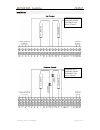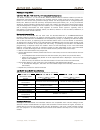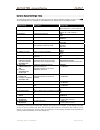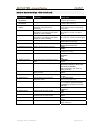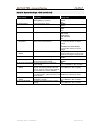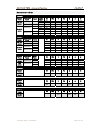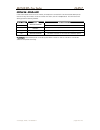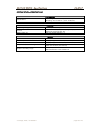Summary of CC-STAT
Page 1
Comfort & control communicating thermostat installation manual cc-stat v a n t a g e.
Page 2
Table of contents section one – installation overview ............................................................................. 1 installation location recommendations ................................................................................. 1 thermostat mounting ...........................
Page 3
Section one - installation cc-stat ©vantage, 41184 / is-1308191-a page 1 of 23 section one – installation overview read this entire manual for complete understanding of installation procedures and concepts before installing. 1. 120 volts may cause serious injury from electrical shock. Disconnect ele...
Page 4
Section one - installation cc-stat ©vantage, 41184 / is-1308191-a page 2 of 23 outdoor sensor, part # sensor-odt cc-stat optional support modules & sensors these support modules can be added when remote temperature or humidity sensor values are needed. Support modules can also be used for sensor ave...
Page 5
Section one - installation cc-stat ©vantage, 41184 / is-1308191-a page 3 of 23 2-wire thermostat cable (r=red, w=white 2-wire thermostat cable (r=red, w=white remote temperature sensors (optional) a remote indoor temperature sensor can be used if the thermostat is to be mounted in a concealed locati...
Page 6
Section one - installation cc-stat ©vantage, 41184 / is-1308191-a page 4 of 23 power & reset options the infusion system retains settings in the event of a power outage. When power is restored, all settings, including network override aka occupied/unoccupied modes are restored. The reset* button loc...
Page 7
Section one - installation cc-stat ©vantage, 41184 / is-1308191-a page 5 of 23 conventional heat/cool wiring single transformer (use jumper wire from rc to rh) never place jumper wire from rc or rh to r when r is powered from external source. Two transformers (remove jumper wire from rc to rh) never...
Page 8
Section one - installation cc-stat ©vantage, 41184 / is-1308191-a page 6 of 23 heat pump wiring (see section two for changing thermostat to heat pump mode.) single transformer (use jumper wire) note: “o” is active in cooling and “b” is active in heating. Never place jumper wire from rc or rh to r wh...
Page 9
Section one - installation cc-stat ©vantage, 41184 / is-1308191-a page 7 of 23 thermostat is powered from equipment or 24vac trans. Thermostat is powered from equipment or 24vac trans. Humidistat dry contact powered contact.
Page 10
Section one - installation cc-stat ©vantage, 41184 / is-1308191-a page 8 of 23 vantage integration cc-stat-wl-kit / cc-stat-rl-kit setup and configuration cc-wlint, wirelink™ or the cc-rlint, radiolink® thermostat interface stations provide bi- directional communication between the vantage control s...
Page 11
Section one - installation cc-stat ©vantage, 41184 / is-1308191-a page 9 of 23 station bus connection the cc-wlint connects to the vantage system station bus using the two black wires labeled station bus. The station bus wire should comply with the vantage station bus specification*. The cc-rlint co...
Page 12
Section one - installation cc-stat ©vantage, 41184 / is-1308191-a page 10 of 23 note: if model cc-rlint this side is the antenna; do not cut, strip, or bend antenna the r terminal must be powered from an external 24vac source or by jumping power from rc or rh to r. The r terminal must only have powe...
Page 13
Section one - installation cc-stat ©vantage, 41184 / is-1308191-a page 11 of 23 this device complies with part 15 of the fcc rules and industry canada ices-003. Operation is subject to the following two conditions: (1) this device may not cause harmful interference, and (2) this device must accept a...
Page 14
Section two - setup & testing cc-stat ©vantage, 41184 / is-1308191-a page 12 of 23 section two – setup & testing this thermostat has the option of being used in heat pump or heat/cool systems. Switch sw1 located on the back of the thermostat’s face to select the proper operation. This setting can al...
Page 15
Section two - setup & testing cc-stat ©vantage, 41184 / is-1308191-a page 13 of 23 installer system settings table the following table is the list of the settings and their details. Default settings are shown in bold. Some settings are only available to thermostats set to heat pump or humidistat mod...
Page 16
Section two - setup & testing cc-stat ©vantage, 41184 / is-1308191-a page 14 of 23 installer system settings table (continued) system setting description factory default setting (bold) and setting range 19. Third stage differential 3rd stage differential. 1°f (0.5°c) 1°f to 9°f (0.5°c to 4.5°c) 20. ...
Page 17
Section two - setup & testing cc-stat ©vantage, 41184 / is-1308191-a page 15 of 23 installer system settings table (continued) system setting description factory default setting (bold) and setting range 41. Lockout type screen lockout level. (override lockout by holding [menu] for 7 seconds). Off pa...
Page 18
Section two - setup & testing cc-stat ©vantage, 41184 / is-1308191-a page 16 of 23 system test menu the system test menu is used to test a system after installation. The outputs of the thermostat or humidistat can be manually activated to test their function. The instructions below show how to enter...
Page 19
Section two - setup & testing cc-stat ©vantage, 41184 / is-1308191-a page 17 of 23 system test tables test 60: heating equipment test button press equipment type stages heat type w w2 y y2 g o b 1st up press heat cool gas on on electric on on on heat pump on on on 2nd up press heat cool 1 2 gas on o...
Page 20
Section three - quick reference to controls & display cc-stat ©vantage, 41184 / is-1308191-a page 18 of 23 section three – quick reference to controls & display main menu home screen.
Page 21
Section three - quick reference to controls & display cc-stat ©vantage, 41184 / is-1308191-a page 19 of 23 humidistat the model cc-stat has the option of being configured as a humidistat* that can control a humidifier and dehumidifier. Note: the cc-stat is set to operate as a humidistat through the ...
Page 22
Section four - thermostat features cc-stat ©vantage, 41184 / is-1308191-a page 20 of 23 section four – thermostat features thermostat features large touch screen with adjustable backlight. message center provides feedback and instructions. thermostat can be removed from the wall for easy progr...
Page 23
Section five - troubleshooting cc-stat ©vantage, 41184 / is-1308191-a page 21 of 23 section five – troubleshooting display is blank check circuit breaker and reset* if necessary. make sure power switch at heating & cooling system is on. make sure furnace door is closed securely. *caution: ther...
Page 24
Section six - error codes cc-stat ©vantage, 41184 / is-1308191-a page 22 of 23 section six – error codes if the thermostat enters an error mode, all outputs are turned off. The thermostat attempts to recover every 10 minutes. If the error does not clear, use the reset* button. This will return all s...
Page 25
Section seven - specifications cc-stat ©vantage, 41184 / is-1308191-a page 23 of 23 section seven – specifications environment temperature operating: 32° to 120°f (0° to 48.9°c) shipping: -30° to 150°f (-34.4° to 65.5°c) relative humidity operating: 5% to 90% r.H. (non-condensing) electrical operati...
Page 26
1061 south 800 east • orem, utah 84097 • 800.555.9891 www.Vantagecontrols.Com 61000955 b2205806 © 2012 legrand home systems vantage is a trademark of legrand/legrand home systems inc..