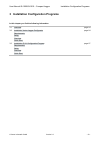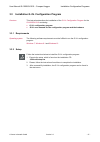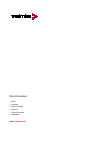Summary of GL1000
Page 1
User manual gl1000/gl1010 – compact logger version 2.3 english.
Page 2
Imprint vector informatik gmbh ingersheimer straße 24 d-70499 stuttgart vector reserves the right to modify any information and/or data in this user documentation without notice. This documentation nor any of its parts may be reproduced in any form or by any means without the prior written consent o...
Page 3
User manual gl1000/gl1010 – compact logger table of contents © vector informatik gmbh version 2.3 - i - table of contents 1 introduction 3 1.1 about this user manual 4 1.1.1 certification 5 1.1.2 warranty 5 1.1.3 support 5 1.1.4 trademarks 5 2 gl1000/gl1010 – compact logger 7 2.1 general information...
Page 5: 1 Introduction
User manual gl1000/gl1010 – compact logger introduction © vector informatik gmbh version 2.3 - 3 - 1 introduction in this chapter you find the following information: 1.1 about this user manual page 4 certification warranty support trademarks.
Page 6
Introduction user manual gl1000/gl1010 – compact logger - 4 - version 2.3 © vector informatik gmbh 1.1 about this user manual to find information quickly the user manual provides you the following access helps: > at the beginning of each chapter you will find a summary of the contents, > in the head...
Page 7
User manual gl1000/gl1010 – compact logger introduction © vector informatik gmbh version 2.3 - 5 - 1.1.1 certification certified quality management system vector informatik gmbh has iso 9001:2008 certification. The iso standard is a globally recognized standard. 1.1.2 warranty restriction of warrant...
Page 9
User manual gl1000/gl1010 – compact logger gl1000/gl1010 – compact logger © vector informatik gmbh version 2.3 - 7 - 2 gl1000/gl1010 – compact logger in this chapter you find the following information: 2.1 general information page 8 2.2 features page 9 connectors sd/sdhc memory card serial number le...
Page 10: 2.1 General Information
Gl1000/gl1010 – compact logger user manual gl1000/gl1010 – compact logger - 8 - version 2.3 © vector informatik gmbh 2.1 general information gl1000 the gl1000 is a data logger with usb interface which processes can messages with either 11-bit or 29-bit identifiers and lin messages. Furthermore, rece...
Page 11: 2.2 Features
User manual gl1000/gl1010 – compact logger gl1000/gl1010 – compact logger © vector informatik gmbh version 2.3 - 9 - 2.2 features 2.2.1 connectors general information the loggers have the following connectors: > usb connector: data transfer between pc and logger > hd dsub25 connector containing: 2 c...
Page 12
Gl1000/gl1010 – compact logger user manual gl1000/gl1010 – compact logger - 10 - version 2.3 © vector informatik gmbh connection cable the included connection cable has open wire ends. If single wires are not used, it is recommended to terminate them. This prevents short circuits between the open wi...
Page 13
User manual gl1000/gl1010 – compact logger gl1000/gl1010 – compact logger © vector informatik gmbh version 2.3 - 11 - gl1010: sd card the sd card is already contained in the housing of the gl1010 and cannot be removed or replaced. Note: please note that the housing of the gl1010 must not be opened u...
Page 14
Gl1000/gl1010 – compact logger user manual gl1000/gl1010 – compact logger - 12 - version 2.3 © vector informatik gmbh 2.2.4 led display led display the logger has five leds. Led 1 to led 4 are freely programmable. They can be used to display different states. Led usb indicates the usb connection to ...
Page 15
User manual gl1000/gl1010 – compact logger gl1000/gl1010 – compact logger © vector informatik gmbh version 2.3 - 13 - 2.2.5 digital input/output digital io the logger supports two pins which can be used either as digital inputs or as digital outputs. Technical data operating voltage range 0 v…36 v p...
Page 16
Gl1000/gl1010 – compact logger user manual gl1000/gl1010 – compact logger - 14 - version 2.3 © vector informatik gmbh 2.2.7 serial interface rs232 the serial interface with the rx and tx lines is a logging interface only. The baudrate of the interface can be configured. Received data can be stored o...
Page 17
User manual gl1000/gl1010 – compact logger gl1000/gl1010 – compact logger © vector informatik gmbh version 2.3 - 15 - gl1000: replacing battery the battery of the gl1000 can be is exchanged after life cycle end. Notes: > first read the installation instruction completely. > the case has to be opened...
Page 18
Gl1000/gl1010 – compact logger user manual gl1000/gl1010 – compact logger - 16 - version 2.3 © vector informatik gmbh 2.2.10 wake-up / sleep wake-up the gl1000 / gl1010 starts after power on. A sleeping logger wakes up > after reception of a can message > after reception of a lin message > positive ...
Page 19
User manual gl1000/gl1010 – compact logger gl1000/gl1010 – compact logger © vector informatik gmbh version 2.3 - 17 - 2.2.12 diagnostics overview the gl1000 / gl1010 supports the logging of diagnostic data via can bus. The diagnostic descriptions (cdd, odx, pdx, mdx) are read into the vector logger ...
Page 20: 2.3 Operating Modes
Gl1000/gl1010 – compact logger user manual gl1000/gl1010 – compact logger - 18 - version 2.3 © vector informatik gmbh variant 1 the display is on if the ignition (clamp 15) is on. Logview pin color description gl1000 dsub25 pin 1 gray on/off n.C. 2 brown gnd, together with vehicle ground 4 (gnd) 3 y...
Page 21: 2.4 Piggybacks
User manual gl1000/gl1010 – compact logger gl1000/gl1010 – compact logger © vector informatik gmbh version 2.3 - 19 - 2.4 piggybacks piggybacks a piggyback is a plug-in pc-board which implements the interconnection of the logger to a specific can bus by the use of various transceivers. The piggyback...
Page 22
Gl1000/gl1010 – compact logger user manual gl1000/gl1010 – compact logger - 20 - version 2.3 © vector informatik gmbh now proceed as follows: 1. First remove the two black decorative caps and the screws from the bottom cover of the gl1000 . The bottom cover contains the dsub25 connector. Carefully p...
Page 23: 2.5 Technical Data
User manual gl1000/gl1010 – compact logger gl1000/gl1010 – compact logger © vector informatik gmbh version 2.3 - 21 - 2.5 technical data pc interface usb 2.0 channels 2 can channels (via piggybacks) 2 lin channels analog inputs 4 inputs: - resolution 10 bit (1% precision) - sampling rate 1 khz - vol...
Page 24: 2.7 Accessories
Gl1000/gl1010 – compact logger user manual gl1000/gl1010 – compact logger - 22 - version 2.3 © vector informatik gmbh 2.6 included with delivery standard scope of delivery > gl1000 / gl1010 logger > vector logger configurator on cd > vetor logging exporter on cd > g.I.N. Configuration program on cd ...
Page 25
User manual gl1000/gl1010 – compact logger installation configuration programs © vector informatik gmbh version 2.3 - 23 - 3 installation configuration programs in this chapter you find the following information: 3.1 overview page 24 3.2 installation vector logger configurator page 24 requirements s...
Page 26: 3.1 Overview
Installation configuration programs user manual gl1000/gl1010 – compact logger - 24 - version 2.3 © vector informatik gmbh 3.1 overview overview this instruction describes the installation of the software package for the gl1000 / gl1010 containing: > vector logger configurator graphic user interface...
Page 27
User manual gl1000/gl1010 – compact logger installation configuration programs © vector informatik gmbh version 2.3 - 25 - 3.2.3 overview about vector logger configurator vector logger configurator enables the configuration of the loggers and offers a wide range of settings. You may set baud rates f...
Page 28
Installation configuration programs user manual gl1000/gl1010 – compact logger - 26 - version 2.3 © vector informatik gmbh 3.2.4 quick start quick start follow the instructions below to configure the logger, start logging and read out logging data. Caution: a formatted sd card has to be empty before...
Page 29
User manual gl1000/gl1010 – compact logger installation configuration programs © vector informatik gmbh version 2.3 - 27 - 3.3 installation g.I.N. Configuration program overview this instruction describes the installation of the g.I.N. Configuration program for the gl1000 / gl1010 containing: > g.I....
Page 30
Installation configuration programs user manual gl1000/gl1010 – compact logger - 28 - version 2.3 © vector informatik gmbh 3.3.3 overview about g.I.N. Configuration program the g.I.N. Configuration program enables the configuration of the loggers and offers a wide range of settings via ltl (log task...
Page 31
User manual gl1000/gl1010 – compact logger installation configuration programs © vector informatik gmbh version 2.3 - 29 - 3.3.4 quick start quick start follow the instructions below to configure the logger, start logging and readout logging data. Warning: a formatted sd card has to be empty before ...
Page 33: 4 Index
User manual gl1000/gl1010 – compact logger index © vector informatik gmbh version 2.3 - 31 - 4 index a analog inputs ...................................................... 13 b battery................................................................. 14 beep..............................................
Page 34
More information > news > products > demo software > support > training classes > addresses www.Vector.Com.