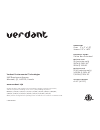- DL manuals
- Verdant
- Thermostat
- V8-BB-7S
- Instruction Manual
Verdant V8-BB-7S Instruction Manual
Summary of V8-BB-7S
Page 1
Instruction manual v8-bb-7s 7-day programmable / non-programmable thermostat with occupancy sensor.
Page 2
- 3 - table of contents installation mounting the thermostat to the wall ........4 introduction control buttons overview ............................6 main screen overview ................................... 7 configuration thermostat modes .........................................8 thermostat modes...
Page 3
- 4 - - 5 - installation mounting the thermostat to the wall installation mounting the thermostat to the wall 1. Remove the old thermostat from the wall and disconnect wires from the old thermostat. 2. Using the wire connectors provided, connect the wires to your new thermostat. The thermostat wires...
Page 4
- 6 - - 7 - introduction control buttons overview verdant intuitive user interface uses several control-buttons to access all features and menus of the thermostat. Please familiarize yourself with control buttons as they will be referenced in the rest of this manual to explain the thermostat operati...
Page 5
- 8 - - 9 - configuration thermostat modes changing the thermostat mode to switch between “programmable” and “non- programmable” thermostat mode: press and hold the program button [ ] and the home/mode button [ ] for four (4) seconds until the thermostat mode changes. Energy-saving occupancy detecti...
Page 6
- 10 - - 11 - configuration maximum temperature setting setting the maximum temperature press and hold the program button [ ] and the temperature up button [ ] for four (4) seconds until the maximum temperature screen appears. Use the temperature up and down buttons [ and ] to select the maximum set...
Page 7
- 12 - - 13 - using the thermostat temperature control modes changing the temperature control mode to change the temperature control mode: press the home/mode button [ ] to switch between and temperature control modes. Temperature control modes description auto temperature control mode initiates a c...
Page 8
- 14 - - 15 - using the thermostat time and day settings press the home/mode button [ ] to confirm the time and day and to return to the home screen. Accurate time and day settings are crucial for the proper functioning of various thermostat features. Time and day settings use the time forward and t...
Page 9
- 16 - - 17 - using the thermostat program settings if you choose to copy the program settings, settings for all events from the previously modified day will be copied to the newly selected day. The thermostat will automatically prompt you to copy the settings to the following day. If you select “no...
Page 10
- 18 - - 19 - using the thermostat energy-saving occupancy detection short vacancy settings use the temperature up and down buttons [ and ] to select by how many degrees (0-10°f/0-5°c) you wish to reduce the temperature. Pressthe home/mode button [ ] to confirm your settings and access the long vaca...
Page 11
- 20 - - 21 - using the thermostat energy-saving occupancy detection ...If the room becomes unoccupied if the room is unoccupied for 15 minutes, the thermostat will automatically reduce the temperature setpoint to 70° (72° - 2°). Occupancy detection example if the temperature setpoint is 72°f and th...
Page 12
- 22 - warranty hardware verdant environmental technologies warrants the original end user (“customer”) that new verdant branded products will be free from defects in workmanship and materials and will perform in substantial conformance to its specifications, under normal use, for one (1) year from ...
Page 13
Verdant environmental technologies 5667 royalmount avenue montreal, qc, h4p 2p9, canada www.Verdant.Info verdant products and software are protected by copyright, international treaties, and various patents including one or more of the following us patents: re40,437; 7,232,075; 7,185,825; 7,156,318;...