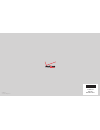Verizon FiOS TV Installation Instructions Manual
Other manuals for FiOS TV:
User Manual, Quick Manual, Manual, Service Manual, Self-installation Manual, Manual
Manual is about: Verizon FiOS TV User Guide
of
8
SELF-INSTALLATION INSTRUCTIONS
BEFORE YOU BEGIN, DISCONNECT ALL OF THE
EXISTING TV EQUIPMENT THROUGHOUT YOUR HOME
THEN, INSTALL TODAY
AND ENJOY FiOS RIGHT AWAY!
VIDEO MEDIA SERVER + POWER CORD
MEDIA CLIENT + POWER CORD
ENCLOSED ITEMS YOU MAY NEED FOR INSTALLATION
COAX CABLE(S)
ETHERNET CABLE (6')
CABLE BARREL
CONNECTOR
2-WAY SPLITTER
SPECIAL ORDER
CABLES AND CONNECTORS
DIGITAL ADAPTER
CableCARD
COMPOSITE CABLES
HDMI CABLE
FiOS TV REMOTE
FiOS ROUTER + POWER CORD
You will receive one of the two router models shown below.
FiOS® EQUIPMENT