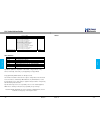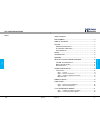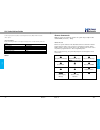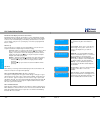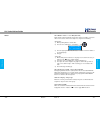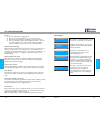- DL manuals
- Xblue Networks
- Telephone Accessories
- X16
- Installation Manual
Xblue Networks X16 Installation Manual
Summary of X16
Page 1
X16 installation guide - 72 - issue 2 notes: xblue networks © copyright 2007 xblue networks x16 installation guide.
Page 2
X16 installation guide - 2 - issue 2 pa rt num bers revision table revision description of changes date released issue 2– pal this manual supersedes all previously released manuals 06/09 page 6 – added a page brake to change the page tab labels. Page 12 – fixed typo in installation page 14 – fixed t...
Page 3
X16 installation guide - 70 - issue 2 notes: notes: issue 2 - 3 - ta ble of conten ts table of contents part numbers ........................................................................ 2 table of contents ................................................................ 3 notices ..................
Page 4
X16 installation guide - 4 - issue 2 ta ble of conten ts telephone wall mount ...................................................... 22 feature description .......................................................... 23 a ll p age ..........................................................................
Page 5
X16 installation guide - 68 - issue 2 index privacy release, 33 programmable buttons, 33 programmable pause speed dial bins, 33 programming, 37 feature buttons, 33, 44 phone, 37 phone setup, 39 system, 37 system setup, 47 pulse dialing, 35 punch down, 19 —r— record, 44, 57 redial, 44, 57 redial butt...
Page 6
X16 installation guide - 6 - issue 2 ta ble of conten ts phone setup ........................................................................ 39 p rogramming f eature b uttons ............................................. 44 f eature b utton p rogramming ................................................
Page 7
X16 installation guide - 66 - issue 2 index index —a— all call paging, 32 all page, 23, 44, 57 answering machine emulation, 23, 62 auto attendant, 23, 61 off, 56 on, 56 auto mute, 29 —b— backlit blue lcd display, 24 backlit lcd display, 10, 24 bridge tap, 18 —c— cable pair colors, 17 cable run, 15 c...
Page 8
X16 installation guide - 8 - issue 2 notes: to radio frequency interference (rfi) or electromagnetic interference (emi), it will be fixed at the owners’ expense. Fcc information provide the following information to the telephone company prior to connection the x16 system to the network. Item specifi...
Page 9
X16 installation guide - 64 - issue 2 voic e ma il op erat ion use the up or down navigation buttons to scroll through the programming choices, press the center navigation button to select the “voicemail setup” parameter. Use the up or down navigation buttons to scroll through the programming choice...
Page 10
X16 installation guide - 10 - issue 2 get tin g to know the x16 t ele phon e getting to know the x16 telephone the x16 telephone display time, date and day line keys program key caller id log phone book new voicemail extension number integrated headset backlit display navigation keys programmable ke...
Page 11
X16 installation guide - 62 - issue 2 voic e ma il op erat ion answering machine emulation (ame) this feature “mimics” the call screening feature of an answering machine. Five seconds after a call is answered by an extension users’ voice mailbox, that user can monitor/screen the caller as they leave...
Page 12
X16 installation guide - 12 - issue 2 system configuration system configuration the x16 system is equipped to accommodate up to four central office lines and 16 x16 digital telephone endpoints and uses an advanced digital interface technology allowing one cable pair to support up to four digital tel...
Page 13
X16 installation guide - 60 - issue 2 id le lcd disp lay idle lcd display 07:19p 10/12 fri accounting 312 07:19p 10/12 fri new cid:24 312 07:19p 10/12 fri new vmsg:04 312 07:19p 10/12 fri trk2trk fwd 312 07:19p 10/12 fri external fwd 312 07:19p 10/12 fri accounting dnd time, date, day, name and numb...
Page 14
X16 installation guide - 14 - issue 2 system configuration step 2 – co line connections the x16 system supports a single co line per port, or two co lines in ports labeled 1/2 and 3/4 . Note: the port labeled “line 1” is a direct access auxiliary port for line 1 allowing an analog device direct acce...
Page 15
X16 installation guide - 58 - issue 2 functions co line cadence and status table speaker unlit: speaker or intercom link idle fast: receiving incoming call lit: talking with the digital telephone endpoint slow: in headset mode enter/vm unlit: no new messages fast: new message in vm lit: no answer fo...
Page 16
X16 installation guide - 16 - issue 2 system configuration home run wiring, also known as star topology can be found in office buildings and newer homes. In this wiring scheme each of the four x16 telephones are plugged into a “4 telephone connector”, which is then connected into one of the ports on...
Page 17
X16 installation guide - 56 - issue 2 ringing scenari os ringing scenarios auto attendant the auto attendant can be set to all ext off, all ext on, or aa only all extensions ringing off when set to all ext off, none of the telephones will ring, even if they are programmed to ring, and when the aa an...
Page 18
X16 installation guide - 18 - issue 2 end poi nt de vi ce leaving any ports punched down but not connected to a telephone, may result in erratic operation. Correct installation process it is important to connect a telephone to every jack that is connected to the system. Extensions connected to a cab...
Page 19
X16 installation guide - 54 - issue 2 prog ra mmin g guid e system programming default password “####” feature parameter sub parameter change password #### date & time year month/date time 00:00 format recall time off, 120, 150, 180, and 240 seconds tone/pulse tone, pulse flash time 80-800 milliseco...
Page 20
X16 installation guide - 20 - issue 2 punch down step 4 – power up and initialization to power up the system, and bring it on line, connect the external power supply to the system. To initialize the system, once the blue led begins flashing at 1 impulse per second (ips), switch the “init switch” bac...
Page 21
X16 installation guide - 52 - issue 2 syst em s etu p holiday mode – when set to on, the system will play a special holiday ogm. If set to off, the system will follow the standard day/night or weekend schedule. Holiday start – this is the time that the system will begin playing the recorded holiday ...
Page 22
X16 installation guide - 22 - issue 2 teleph one w all mount step 2 – insert the expansion module remove the plastic tab found on the front of the voice server. Insert the rj14 connections through the front of the voice server and secure the card with the provided screws. Connect the ribbon cable fr...
Page 23
X16 installation guide - 50 - issue 2 syst em s etu p message length – this setting determines the maximum amount of recording time available to callers when leaving a message. Unlimited – giving no limit to the amount of time each message can take. Greeting – when set to greeting the mailbox will n...
Page 24
X16 installation guide - 24 - issue 2 feature des cription backlit blue lcd display with power saver mode each digital telephone endpoint (speakerphone) comes equipped with a backlit display, which can be programmed to go into power saver after it has being idle for 60 seconds. The backlit display i...
Page 25
X16 installation guide - 48 - issue 2 syst em s etu p music source – the system comes with an internal music on hold source, or can be connected to an external music on hold source such as a cd or mp3 player. Co msgw – if this parameter is set to “on” and a network (telephone company) voice mail sys...
Page 26
X16 installation guide - 26 - issue 2 feature des cription conference – express conference express conference is a quick and easy way to allow another extension to join in on an existing co line call. While speaking with an outside party, the extension user presses the line button, which is lit gree...
Page 27
X16 installation guide - 46 - issue 2 phone set up notes: issue 2 - 27 - feature des cription direct mailbox transfer - voice mail (standard) callers may be transferred directly into another extension’s mailbox, so that the caller does not have to wait for the telephone to ring before forwarding. Ou...
Page 28
X16 installation guide - 28 - issue 2 feature des cription flash the flash command ( feature + 3) is used to invoke features on telephone lines such as call waiting and three-way calling. The flash command may be programmed on one of the programmable buttons. Flash timer this adjustable timer is use...
Page 29
X16 installation guide - 44 - issue 2 phone set up programming feature buttons each digital telephone endpoints has twelve (12) programmable feature buttons, which can be customized by each extension user. There are three programmable feature button categories. Selections description dss/blf key dir...
Page 30
X16 installation guide - 30 - issue 2 feature des cription headset activation each digital telephone endpoint comes with a 1/8 inch (2.55 mm) standard “cellular” style telephone headset jack, which can be activated by dialing the feature code feature + 9. This feature code can be programmed on a but...
Page 31
X16 installation guide - 42 - issue 2 phone set up waiting time – the call waiting time is the amount of time a call will ring before it is sent to the programmed destination. Waiting time uses the up or down navigation key to select from 00 (immediate forward) to 25 seconds. Forward destination – e...
Page 32
X16 installation guide - 32 - issue 2 feature des cription mute with led indication when the mute button is pressed, the led illuminates, and mute becomes active. This means that the transmit function for that extension is suspended; allowing the user to converse privately. Muted ring (ring alert) e...
Page 33
X16 installation guide - 40 - issue 2 phone set up preference call – the user may select between accessing a co line or intercom when going off hook. Line selection – the user may set their telephone to directly access a co lines in groups 1~4 or 5~6. Record all calls – this parameter, when enabled,...
Page 34
X16 installation guide - 34 - issue 2 feature des cription operation: 1) press the redial button to display the list 2) press the up or down navigation key to scroll through the list. 3) when the desired number is in the display, press the select button. 4) press the select button again to dial the ...
Page 35
X16 installation guide - 38 - issue 2 nav iga tion ke ys navigation keys phone setup parameters feature default (shown in bold) language english, french, spanish feature key extension no. 301 – 399 auto mute off preference call intercom or co call line selection 1 – 4 record all call off hold remind...
Page 36
X16 installation guide - 36 - issue 2 feature des cription speakerphone network volume while using your speakerphone, use the volume up key to increase or the volume down key to decrease the speakerphone volume. Handset intercom volume while speaking to another extension using your handset, use the ...