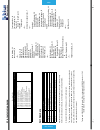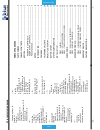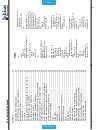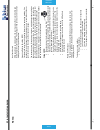- DL manuals
- Xblue Networks
- Telephone Accessories
- X16
- Installation Manual
Xblue Networks X16 Installation Manual
Summary of X16
Page 1
X16 inst allation guide - 64 - index xblue networks © copyri g ht 2007 xblue networks x16 installation guide.
Page 2
X16 inst allation guide - 2 - part numbers revision table revision descriptio n of ch ang es date releas ed preli m inar y release – pal 11/2007 page 6 – ad ded a pag e brake to chan ge the pa ge tab labels . Page 12 – fixed t y p o i n installatio n page 14 – fixed t y p o li ne up to lin eup page ...
Page 3
X16 inst allation guide - 62 - index programming steps, 43 forward, 25 functions cadence, 52 co line cadence, 53 functions, 52 intercom tone cadences, 52, 53 phone book, 52 ringing cadence, 53 —h— hands-free calling, 27 hands-free calling, 26 headset, 42, 52 headset activation, 27 hearing aid compat...
Page 4
X16 inst allation guide - 4 - table of contents all page ............................................................................... 21 a nswering m achine e mulation ............................................. 21 a uto a ttend ant -v oice m ail (s tand ard )............................... 21 ...
Page 5
X16 inst allation guide - 60 - voice mail operation remote commands mailboxes may be accessed from outside of t h e system using a telephone with standard d t mf (touchtone ® ) dialing. Remote access call into the system and let the auto atte ndant answer the call and then di al the desired extensio...
Page 6
X16 inst allation guide - 6 - table of contents programm ing gui de ........................................................... 49 ringing s c enarios .............................................................. 51 a uto a ttend a nt ...................................................................
Page 7
X16 inst allation guide - 58 - voice mail operation x each message i s automatically saved after it has been playe d . To scroll through saved messages, use the left and/or right navigation keys. Notes: 1) messages will play in order that they are rec eived. 2) while a message is playing, use the up...
Page 8
X16 inst allation guide - 8 - notes: notes: - 57 - voice ma il operat ion one touch rec ord while speaking to an outside party, th e user may press thei r record button and record the current conversation. The message will be saved as a new voic e mail message in the user’s personal mailbox. Answeri...
Page 9
X16 inst allation guide - 56 - voice mail operation voice mail operation the sy stem c o mes equipped with a 4 c h annel au to attendan t and voice mail sy stem , which can an swer up to 4 different calls simultan e ou sly. Auto attendant the system c a n be programmed to an swer in “auto attendan t...
Page 10
X16 inst allation guide - 10 - telephone callouts telephon e callouts backlit lcd display time, date and da y line ke y s pro g ram ke y caller id lo g phone book new voicemail extension number integrated headset backlit display navi g ation ke y s programmable k e y s speakerp hone button - 55 - id...
Page 11
X16 inst allation guide - 54 - troubleshooting troublesh ooting trouble possible causes action the blu e led “h eartbeat ” is no t fu nc ti on ing . Ac cord or powe r adaptor is no t work ing c o rrect ly or not plugged in correct ly. Remove all of the plugs and re- pl ug t h em bac k i n . Sluggish...
Page 12
X16 inst allation guide - 12 - system configuration system configurat ion the syst em u se s advan ced digital interface techn ology . One cabl e pair supports up to four digital telephon e endpoints. Each digital telep hone endpoint has its own exten sion number , and can be c a lled from an y othe...
Page 13
X16 inst allation guide - 52 - functions functions features and led function feature c o de descriptive led lit led no t li t feature + rec ord ac ti ve not rec ordi ng feature + open n/a n/a feature + flash key n/a n/a feature + dnd active not in dnd feature + mu te act ive not in mu te m o d e fea...
Page 14
X16 inst allation guide - 14 - installation lineup the back of the system with the f o ur scre ws, and slides it in to place. Step 2 – co li ne connections using th e matrix below , connect the co lines to the system u sing one rj14 c o nnector per co line. Th e port la beled line 1 is a direct acc ...
Page 15
X16 inst allation guide - 50 - programming guide system programming defau lt passw ord “####” feature parameter sub parameter change passw ord #### date & time year mon th/ dat e ti me 00:00 format rec al l ti m e 30 -120 s e co nds tone/p ul se tone , p u ls e flash time 80 -800 milliseconds mu si ...
Page 16
X16 inst allation guide - 16 - installation incorrect in stalla tion p rocess - do not leave any ports open: x16 cable pair white bl ue white orange p o rt s 1~4 p o rt s 5~8 301 302 303 304 305 306 307 308 white green white brown p o rt s 9~12 p o rt s 13~16 309 310 311 312 313 314 315 316 leaving ...
Page 17
X16 inst allation guide - 48 - system setup day time – thi s timer determines when the system will start to function in day mode. Night time – this timer determines when the system will start to function in the night mode. Day time ogm – this is the message that will play when the system is in day m...
Page 18
X16 inst allation guide - 18 - punch down step 4 – power up and initialization connect th e power to power on the system. To initial ize the sy stem, once the blue led begins fl ashing at 1 i m pulse per second (ips), switch the “init switc h” back and f o rth three tim e s and the led will begin fl...
Page 19
X16 inst allation guide - 46 - system setup music source – the system comes with an internal music on hold source, or can be connected to an external musi c on hold source such as a cd or mp3 player. Co msgw – if this parameter is set to “on” and a network (telephone company) voice mail system with ...
Page 20
X16 inst allation guide - 20 - endpoint device step 2 – ins ert the expansion module remove the plastic tab found on the front of the voice server. Insert the rj14 (rj48 for voip) connections through the front of the voice server and secur e the card with the provided screws . Connect the ribbon cab...
Page 21
X16 inst allation guide - 44 - phone setup notes: - 21 - feature description feature d e scription all page at default, one of the flexible buttons is preprogrammed as an “all page” b u tton. From an idle telephone, the user may press this button or dial the feature code “ feature + ” to page someon...
Page 22
X16 inst allation guide - 22 - feature description call pick up there are two types of call pick up, intercom and co line . In both case s, the telephone that has the call picked up from m u st be ringing. Intercom – when one extens ion calls another extension, but the called party is not the re, th...
Page 23
X16 inst allation guide - 42 - phone setup programming feature buttons each digital telephone endpoints has twelve (12) programmable feature button s, whi ch can be customized by each exten sion user. Ther e are three programmable featu re button c a tegories. Selections description dss/blf key dire...
Page 24
X16 inst allation guide - 24 - feature description conversati on recording – voice mail (s tandard) extensions come with a prep rogrammed button which gives them the abil ity to record the current conversation. Often referr ed to as one touch record this feature is extremely helpful fo r remembering...
Page 25
X16 inst allation guide - 40 - phone setup forward destination – extension users may select from three destinations; off, voice mail, external call and trunk2trunk. Of f – calls will not forward voice mail – calls will be for w arded to the users’ personal mailbox. The center navigation butt o n wil...
Page 26
X16 inst allation guide - 26 - feature description note: this fea tur e may require a specia l servi ce fr om the teleph one c o mpany cen tra l off ic e call ed, “three -w ay call ing wi th ca ll dis co nne ct”. Pl ease co ns ul t with your te lepho ne company for in formation regardin g this fea t...
Page 27
X16 inst allation guide - 38 - phone setup preference call – the user ca n select from accessing a co line or intercom when going off hook. Line selection – each digital telephone endpoint user can set their te lephone to directly access a co line or gr oup of lines. Record all calls – this par amet...
Page 28
X16 inst allation guide - 28 - feature description not connected – if a co line i s not connected to the system, it will be automatically disabled, and no one will be able to connect to the line. A beep tone is heard if a disabled co line is pressed . Non-system phone picking up the call – when the ...
Page 29
X16 inst allation guide - 36 - navigation keys navigation keys navigating th rough programming phone setup parameter s feature default (shown in bold) langu age english , frenc h , spanish feature key extension no. 301 – 399 auto mute o ff preference call intercom or co call line selection 1 – 4 rec...
Page 30
X16 inst allation guide - 30 - feature description personal mail box - voic e mail (stand ard) extension users have a voice mailbox that can be program m ed to play a personal outgoing message which will be heard b y callers when they are redirected to the called party’s mailbox. Phone book dialing ...
Page 31
X16 inst allation guide - 34 - feature description notes: - 31 - feature description ring alert (muted ringing) when an extension is busy, and a seco nd call rings into the system, if the extension is programmed to ring the extension will receive a ring alert, indicating that there is a second call....
Page 32
X16 inst allation guide - 32 - feature description time in displ a y all digital telep hone endpoints have a backlit liquid crystal display (lcd) display which when idle, displays the current date and time, extension name a n d number. Ton e/pul se the system ca n accommodate either dtmf tone or dia...