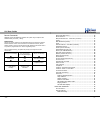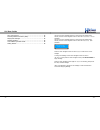- DL manuals
- Xblue Networks
- Telephone Accessories
- X16
- User Manual
Xblue Networks X16 User Manual
Summary of X16
Page 1
Xblue networks x 16 telephone user guide.
Page 2
X16 user guide - 2 - revision table revision description of changes date released preliminary release – pal 11/2007 reproduction, publication, or duplication of this manual, or any part thereof, in any manner, mechanically, electronically, or photographically, is strictly prohibited. © copyright 200...
Page 3
X16 user guide - 50 - handset, 13 speakerphone, 13 introduction, 8 lamp cadence, 41 lamps on phone, 41 lcd idle display, 43 line status detection, 35 mailboxes remote commands, 48 make a call, 11 meet me answer (paging), 37 memo recording, 44 voice mail, 35 message waiting, 36 multi-language display...
Page 4
X16 user guide - 4 - p hone s etup ............................................................................... 22 p rogrammable f eature b uttons .................................................... 27 programming steps ................................................................. 28 feature...
Page 5
X16 user guide - 48 - remote commands mailboxes may be accessed from outside of the system using a telephone with standard dtmf (touchtone ® ) dialing. Remote access call into the system and let the auto attendant answer the call and then dial the desired extension number. If the extension is forwar...
Page 6
X16 user guide - 6 - once touch record ................................................................. 45 answering machine emulation (ame) ........................................ 45 playing new messages ............................................................ 45 deleting messages ..............
Page 7
X16 user guide - 46 - • each message is automatically saved after it has been played. To scroll through saved messages, use the left and/or right navigation keys. Notes: 1) messages will play in order that they are received. 2) while a message is playing, us the up or down navigation key to scroll t...
Page 8
X16 user guide - 8 - introduction the x16 system is a full featured, next generation, multi-line business telephone system ideal for both home and small office environments. It comes equipped to interface with 4 central office (co) lines, equipped to receive caller id, and sixteen (16) proprietary d...
Page 9
X16 user guide - 44 - voice mail operation the system comes equipped with a 4 channel auto attendant and voice mail system, which can answer up to 4 different calls simultaneously. Auto attendant the system can be programmed to answer in “auto attendant” mode. When auto attendant is set to “on” the ...
Page 10
X16 user guide - 10 - default button layout navigation keys scroll left or right to update the lcd display. Co lines with integrated cid programmable feature buttons fixed keys: delete, conference, feature, transfer, redial, hold, mute and speaker 12 key dial pad ok/select/confirm voice mail access ...
Page 11
X16 user guide - 42 - led cadence and status table speaker unlit: speaker or intercom link idle fast: receiving incoming call lit: talking with the speakerphone slow: in headset mode enter/vm unlit: no new messages fast: new message in vm lit: no answer forward active – unanswered calls will be forw...
Page 12
X16 user guide - 12 - telephone line (co line) when placing a network call, telephone company or voip line, press the line button, or dial 9 to access a line. You can speak on the speakerphone, or lift the handset to speak privately. Line buttons that are unlit are free to use. If they are lit blue ...
Page 13
X16 user guide - 40 - 3) press the preprogrammed dss/blf button or dial the extension number where the caller would like to leave or retrieve a message. Volume adjustments ringing volume while your telephone is idle or ringing, use the volume up key to increase or the volume down key to decrease the...
Page 14
X16 user guide - 14 - phone book there are fifty phone book locations, each can up to 24 digits, and a name of up to 16 characters. View records • press the phone book button to view the phone book records. • use the up or down arrow to select between “view records” and “add new record”. • use the c...
Page 15
X16 user guide - 38 - programmable buttons (12) all digital telephone endpoints have 12 programmable buttons which can be customized by each user to accommodate the way they use their telephone. (see programming feature buttons) redial (last 6 number redial) the redial button allows the user to pres...
Page 16
X16 user guide - 16 - 2. Press done – press the navigation up or down key to change to “cancel” press the center to advance to the next or cancel. Caller id caller id is a standard feature of the system. When received from the telephone network, it will identify caller and synchronize the date and t...
Page 17
X16 user guide - 36 - message waiting (telephone company-fsk) the telephone company’s voice mail system alerts the user via a visual (light) and/or an audible stutter dial tone when there is a new voice mail message. If the system receives this indication, it will update the lcd display and flash in...
Page 18
X16 user guide - 18 - 5. Press the select button again to dial the displayed number. 6. Press the navigation scroll up or scroll down key to start the copy to the phone book. 7. Press the select button, to store the displayed name and telephone number into the phone book. Names such as “out of area”...
Page 19
X16 user guide - 34 - 3) this feature is considered disabled if no number is entered in the “fwd phone number” field. 4) at default the “external” transfer will release after 3 minutes. Use the following codes to extend the length of the call a. *1 – extends the call by 1 minute b. *2 – extends the ...
Page 20
X16 user guide - 20 - programming the system has two areas of programming; phone (extension) and system. The phone programming parameters will only affect the extension that is doing the programming; whereas, the system programming parameters affect the whole system. From an idle telephone press the...
Page 21
X16 user guide - 32 - direct mailbox transfer - voice mail (standard) callers may be transferred directly into another extension’s mailbox, so that the caller does not have to wait for the telephone to ring before forwarding. Outside calls 1) while speaking with the outside caller 2) press your voic...
Page 22
X16 user guide - 22 - phone setup phone setup – the parameters are used by the end user to customize their telephones. Language – each telephone user can select between three different languages; english, spanish, and french. Feature key – each extension has 12 programmable buttons which can be cust...
Page 23
X16 user guide - 30 - call timer when making or receiving a call the backlit display shows the time that the call has been connected in four digit format (00:00). Caller id and call waiting caller id (type 1 & type 2) the telephone company offers two types of caller id; type 1 and type 2. Type 1 cal...
Page 24
X16 user guide - 24 - ringer type – each extension user can select from 6 different ring tones for each of the 6 co lines. Press the navigation key up or down to scroll through the different tones. Call forward – each extension can select where calls will be forwarded to when they are busy or when a...
Page 25
X16 user guide - 28 - programming steps step 1 – press the programming button step 2 – select phone setup step 3 – press the select (center) navigation key step 4 – press the down navigation key and select “feature key” step 5 – press the center navigation button to begin step 6 – press the up or do...
Page 26
X16 user guide - 26 - character input keyboard 1 st 2 nd 3 rd 4 th 5 th 6 th 7 th 8 th 9 th 10 th 1 , - ‘ & . ( ) @ ! 1 2 a b c a b c 2 3 d e f d e f 3 4 g h i g h i 4 5 j k l j k l 5 6 m n o m n o 6 7 p q r s p q r s 7 8 t u v t u v 8 9 w x y z w x y z 9 0 space or 0 * * # # personal ogm – this gre...