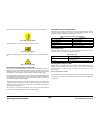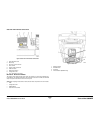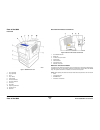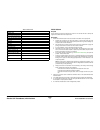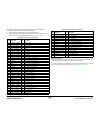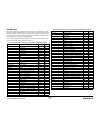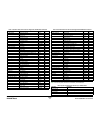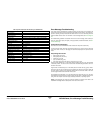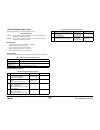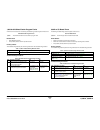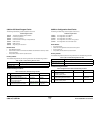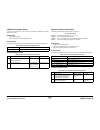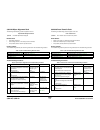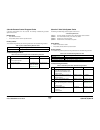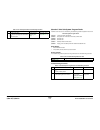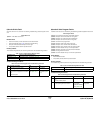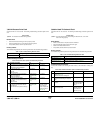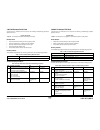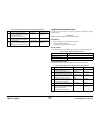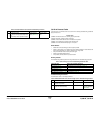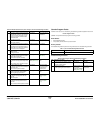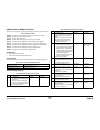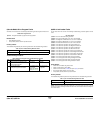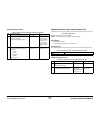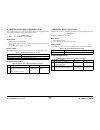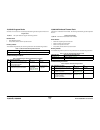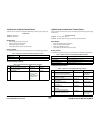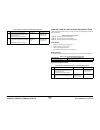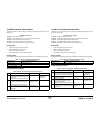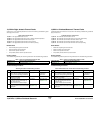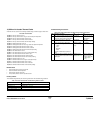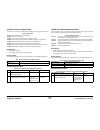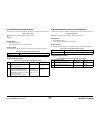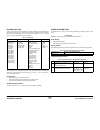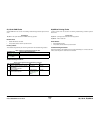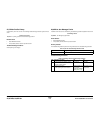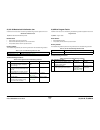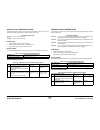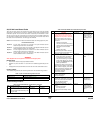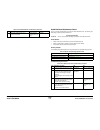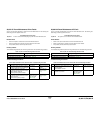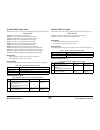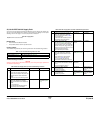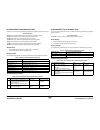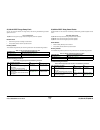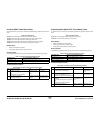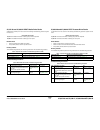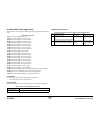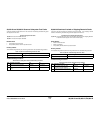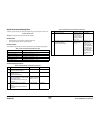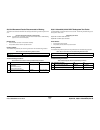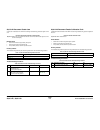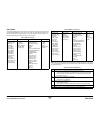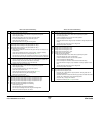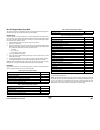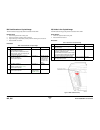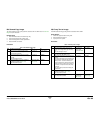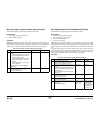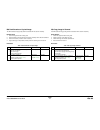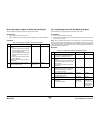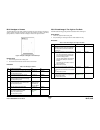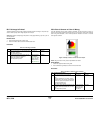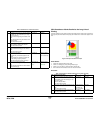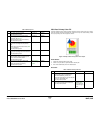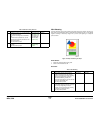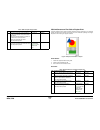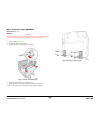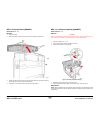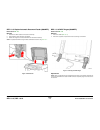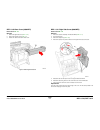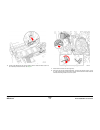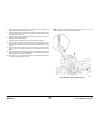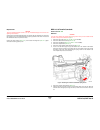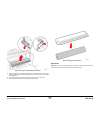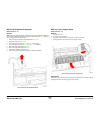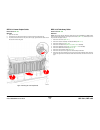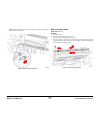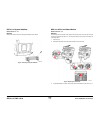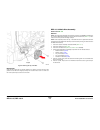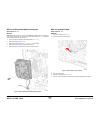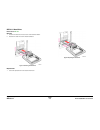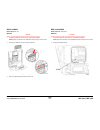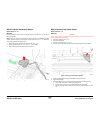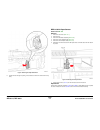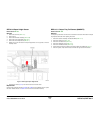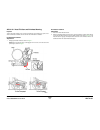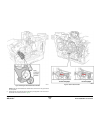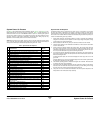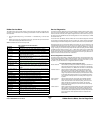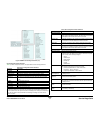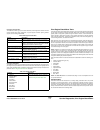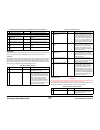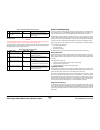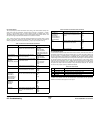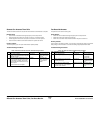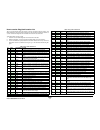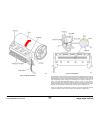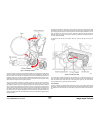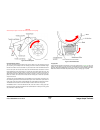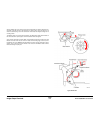- DL manuals
- Xerox
- Printer
- 8860MFP - Phaser Color Solid Ink
- Service Manual
Xerox 8860MFP - Phaser Color Solid Ink Service Manual
Summary of 8860MFP - Phaser Color Solid Ink
Page 1
705p01205 september 2007 phaser 8860/8860mfp service documentation.
Page 2
09/2007 ii phaser 8860/8860mfp service manual initial issue introduction phaser 8860/8860mfp service manual service documentation phaser 8860/8860mfp service manual 705p01205 initial issue 09/2007 xerox corporation xog worldwide product training & information 26600 parkway - bldg. 60 p.O. Box 1000, ...
Page 3
09/2007 iii phaser 8860/8860mfp service manual introduction initial issue introduction about this manual .......................................................................................................... Iii organization ..........................................................................
Page 4
09/2007 iv phaser 8860/8860mfp service manual initial issue introduction.
Page 5
09/2007 v phaser 8860/8860mfp service manual about this manual, organization introduction initial issue about this manual the phaser 8860/8860mfp service manual is the primary document used for diagnosing, repairing, maintaining, and troubleshooting these systems. The service manual is the control- ...
Page 6
09/2007 vi phaser 8860/8860mfp service manual power safety, service safety summary initial issue introduction power safety power source for 115 vac printers, do not apply more than 135 volts rms between the supply conductors or between either supply conductor and ground. For 230 vac printers, do not...
Page 7
09/2007 vii phaser 8860/8860mfp service manual service safety summary introduction initial issue • do not burn any consumables or routine maintenance items. For information on xerox supplies recycling programs, go to www.Xerox.Com/gwa. Operational safety the system and supplies were designed and tes...
Page 8
09/2007 viii phaser 8860/8860mfp service manual moving the system initial issue introduction moving the system warning parts of the system are hot. To avoid personal injury or damage to the system, allow the ink to solidify. Run the shutdown procedure to park the printhead and begin cooling the syst...
Page 9
09/2007 ix phaser 8860/8860mfp service manual symbology and nomenclature introduction initial issue symbology and nomenclature the following reference symbols are used throughout the documentation. Warnings, cautions, and notes warnings, cautions, and notes will be found throughout the service docum...
Page 10
09/2007 x phaser 8860/8860mfp service manual symbology and nomenclature initial issue introduction the surface is hot while the printer is running. After turning off the power, wait 30 minutes. Figure 4 wait 30 minutes symbol avoid pinching fingers in the printer. Use caution to avoid personal injur...
Page 11
09/2007 xi phaser 8860/8860mfp service manual electrostatic discharge precautions, regulatory introduction initial issue electrostatic discharge precautions some semiconductor components, and the respective sub-assemblies that contain them, are vulnerable to damage by electrostatic discharge (esd). ...
Page 12
09/2007 xii phaser 8860/8860mfp service manual regulatory specifications, phaser 8860/8860mfp initial issue introduction european union this is a class a product. In a domestic environment this product may cause radio interference in which case the user may be required to take adequate measures. Rad...
Page 13
09/2007 xiii phaser 8860/8860mfp service manual system configurations introduction initial issue system configurations standard features the phaser 8860/8860mfp offers these standard features: • maximum print speed (pages per minute) based on letter-size plain paper: note: print speeds for media fed...
Page 14
09/2007 xiv phaser 8860/8860mfp service manual parts of the 8860mfp initial issue introduction parts of the 8860mfp front view figure 1 8570mfp front view 1. Tray 4 (optional) 2. Tray 3 (optional) 3. Tray 2 4. Tray 1 (mpt) 5. Output tray 6. Exit cover 7. Control panel 8. Duplex automatic document fe...
Page 15
09/2007 xv phaser 8860/8860mfp service manual parts of the 8860mfp introduction initial issue side view with interface connections figure 3 side view with interface connections 1. Drum maintenance kit 2. Waste tray 3. Ac power cord connection 4. Power switch 5. Scanner cable connection 6. Usb connec...
Page 16
09/2007 xvi phaser 8860/8860mfp service manual parts of the 8860mfp, 8860mfp control panel layout initial issue introduction routine maintenance items figure 5 routine maintenance items and consumables consumables caution phaser 8860/8860mfp products use a new formulation of ink having unique proper...
Page 17
09/2007 xvii phaser 8860/8860mfp service manual 8860mfp control panel layout introduction initial issue 7. The down arrow reduces the reduce/enlarge percentage in one percent increments. 8. The up arrow increases the reduce/enlarge percentage in one percent increments. 9. Reduce/enlarge percentage d...
Page 18
09/2007 xviii phaser 8860/8860mfp service manual parts of the 8860 initial issue introduction parts of the 8860 front view figure 1 8570mfp front view 1. Tray 4 (optional) 2. Tray 3 (optional) 3. Tray 2 4. Tray 1 (mpt) 5. Control panel 6. Exit cover release 7. Front door release 8. Exit cover 9. Ink...
Page 19
09/2007 xix phaser 8860/8860mfp service manual parts of the 8860 introduction initial issue figure 3 back view 1. Hard drive (optional) 2. Memory 3. Configuration card 4. Nvram device routine maintenance items drum maintenance kit life expectancy depends on the kit capacity. For example, the standar...
Page 20
09/2007 xx phaser 8860/8860mfp service manual 8860 control panel layout initial issue introduction 8860 control panel layout figure 1 8860 control panel 1. Status led. • green is ready to print • yellow is warning condition, printer continues to print • red is startup sequence or error condition • b...
Page 21
09/2007 xxi phaser 8860/8860mfp service manual 8860 menu map introduction initial issue 8860 menu map note: maps vary by model. Figure 1 8860 menu map (1/2) figure 2 8860 menu map (2/2).
Page 22
09/2007 xxii phaser 8860/8860mfp service manual system specifications initial issue introduction system specifications functional specifications memory specifications media tray capacity physical dimensions and clearances table 1 functional specifications characteristic specifications printing proce...
Page 23
09/2007 xxiii phaser 8860/8860mfp service manual system specifications introduction initial issue figure 1 minimum clearances print engine specifications 8860mfp scanner/dadf specifications table 7 print engine functional specifications characteristic specification printing process solid-ink control...
Page 24
09/2007 xxiv phaser 8860/8860mfp service manual system specifications initial issue introduction electrical specifications image specifications note: to derive the skew specification for a particular media size, measure the width of the leading edge in millimeters. Next, divide the measured length b...
Page 25
09/2007 xxv phaser 8860/8860mfp service manual system specifications introduction initial issue • avoid attics, kitchens, garages, and basements for storing paper. Inside walls are drier than outside walls where moisture can collect. • store paper flat. Paper should be stored on pallets, cartons, sh...
Page 26
09/2007 xxvi phaser 8860/8860mfp service manual system specifications initial issue introduction.
Page 27
09/2007 1-1 phaser 8860/8860mfp service manual service call procedures initial issue 1 service call procedures service call procedures.................................................................................................. 1-3 initial actions ..................................................
Page 28
09/2007 1-2 phaser 8860/8860mfp service manual initial issue service call procedures.
Page 29
09/2007 1-3 phaser 8860/8860mfp service manual service call procedures service call procedures initial issue service call procedures this section provides an overview of the steps a service technician should take to service the system and attached options. The system’s diagnostic routines report pro...
Page 30
09/2007 1-4 phaser 8860/8860mfp service manual service call procedures, initial actions initial issue service call procedures initial actions purpose use the following procedure to determine the reason for the service call and to identify and organize the actions which must be performed. Procedure 1...
Page 31
09/2007 1-5 phaser 8860/8860mfp service manual routine maintenance activities, cleaning proce- service call procedures initial issue routine maintenance activities procedure 1. Clean the pick rollers on every call. 2. Use the control panel to check maintenance item counters. 3. Compare the counter v...
Page 32
09/2007 1-6 phaser 8860/8860mfp service manual final actions initial issue service call procedures final actions purpose the intent of this procedure is to be used as a guide to follow at the end of every service call. Procedure 1. Check that the exterior of the system and the adjacent area is clean...
Page 33
09/2007 2-1 phaser 8860/8860mfp service manual error messages and codes initial issue 2 error messages and codes power on self tests ....................................................................................................... 2-3 nvram reset ..................................................
Page 34
09/2007 2-2 phaser 8860/8860mfp service manual initial issue error messages and codes.
Page 35
09/2007 2-3 phaser 8860/8860mfp service manual power on self tests error messages and codes initial issue power on self tests this section covers the start-up, power on self test (post), service diagnostics, and power supply operations of the system to aid in troubleshooting problems not associated ...
Page 36
09/2007 2-4 phaser 8860/8860mfp service manual power on self tests initial issue error messages and codes note: before replacing the electronics module for any post errors, do the following: 1. Unplug all wiring and/or cables to the electronics module. 2. Plug in the ac power cable and power on the ...
Page 37
09/2007 2-5 phaser 8860/8860mfp service manual nvram reset error messages and codes initial issue nvram reset many of the troubleshooting procedures in this section include an nvram reset as a proce- dural step. Following an nvram reset, the system is unable to communicate on the network and has los...
Page 38
09/2007 2-6 phaser 8860/8860mfp service manual nvram reset initial issue error messages and codes table 2 summarizes system parameters not affected by an nvram reset. Fax send setup transmission report never no reduced image (8860 only) off yes redial count 3 no redial time interval 15 no auto resen...
Page 39
09/2007 2-7 phaser 8860/8860mfp service manual nvram reset, error message troubleshooting error messages and codes initial issue error message troubleshooting this section covers troubleshooting procedures utilizing control panel error messages and codes. Some procedures require running service diag...
Page 40
09/2007 2-8 phaser 8860/8860mfp service manual 1,00x.4x initial issue error messages and codes 1,00x.4x 525-sheet feeder faults the following troubleshooting procedure applies to these errors: initial actions • check the tray to ensure it is free of obstructions or debris. • check the operation of t...
Page 41
09/2007 2-9 phaser 8860/8860mfp service manual 1,000.6x, 2,00x.Xx error messages and codes initial issue 1,000.6x 525-sheet feeder program faults a firmware error has occurred. The following troubleshooting procedure applies to these errors: initial actions • reset nvram and retest. • if the problem...
Page 42
09/2007 2-10 phaser 8860/8860mfp service manual 2,006.Xx, 2,0xx.6x initial issue error messages and codes 2,006.Xx i/o board program faults the following troubleshooting procedure applies to these errors: initial actions • reset nvram and retest. • check that all connections to the electronics modul...
Page 43
09/2007 2-11 phaser 8860/8860mfp service manual 3,0xx.6x, 4,0xx.4x error messages and codes initial issue 3,0xx.6x ipc program faults a firmware communications error has occurred. The following troubleshooting procedure applies to these errors: initial actions • reset nvram and retest. • if the prob...
Page 44
09/2007 2-12 phaser 8860/8860mfp service manual 4,024.42, 4,025.46 initial issue error messages and codes 4,024.42 wiper alignment fault the following troubleshooting procedure applies to this error: initial actions • check wiper alignment. • check damage, debris, or ink build-up near the printhead....
Page 45
09/2007 2-13 phaser 8860/8860mfp service manual 4,0xx.6x, 5,0xx.4x error messages and codes initial issue 4,0xx.6x process control program faults a firmware communications error has occurred. The following troubleshooting procedure applies to these errors: initial actions • reset nvram and retest. •...
Page 46
09/2007 2-14 phaser 8860/8860mfp service manual 5,0xx.4x, 5,0xx.6x initial issue error messages and codes 5,0xx.6x y-axis sub-system program faults a software error has occurred. The following troubleshooting procedure applies to these errors: initial actions • reset nvram and retest. • if the probl...
Page 47
09/2007 2-15 phaser 8860/8860mfp service manual 6,0xx.4x, 6,0xx.6x error messages and codes initial issue 6,0xx.4x x-axis fault an x-axis drive error has occurred. The following troubleshooting procedure applies to this error: initial actions • check for ink build-up or other obstructions around the...
Page 48
09/2007 2-16 phaser 8860/8860mfp service manual 7,002.44, 7,006.4x initial issue error messages and codes 7,002.44 process drive fault a process drive error has occurred. The following troubleshooting procedure applies to this error: initial actions • check that the process drive gear train is prope...
Page 49
09/2007 2-17 phaser 8860/8860mfp service manual 7,007.49, 7,008.41 error messages and codes initial issue 7,007.49 process drive fault a process drive or printhead error has occurred. The following troubleshooting procedures applies to this error: initial actions • check that the process drive gear ...
Page 50
09/2007 2-18 phaser 8860/8860mfp service manual 7,008.41, 7,009.42 initial issue error messages and codes 7,009.42 printhead restraint fault a process drive or printhead error has occurred. The following troubleshooting procedure applies to this error: initial actions • check for obstructions or ink...
Page 51
09/2007 2-19 phaser 8860/8860mfp service manual 7,009.42, 7,01x.4x error messages and codes initial issue 7,01x.4x process faults a process drive or printhead error has occurred. The following troubleshooting procedures apply to these errors: initial actions • check that the process drive gear train...
Page 52
09/2007 2-20 phaser 8860/8860mfp service manual 7,01x.4x, 7,0xx.6x initial issue error messages and codes 7,0xx.6x program faults a software error has occurred. The following troubleshooting procedure applies to these errors: initial actions • reset nvram and retest. • if the problem persists, follo...
Page 53
09/2007 2-21 phaser 8860/8860mfp service manual 8,0xx.4x error messages and codes initial issue 8,0xx.4x wiper or media drive faults a software error has occurred. The following troubleshooting procedure applies to these errors: initial actions • check for paper in the paper path. • check the condit...
Page 54
09/2007 2-22 phaser 8860/8860mfp service manual 8,0xx.6x, 9,0xx.4x initial issue error messages and codes 8,0xx.6x media drive program faults a software error has occurred. The following troubleshooting procedure applies to these errors: initial actions • reset nvram and retest. • if the problem per...
Page 55
09/2007 2-23 phaser 8860/8860mfp service manual 9,0xx.4x, 9,009.44 and 9,00x.6x error messages and codes initial issue troubleshooting procedure 9,009.44 and 9,00x.6x ink loader program faults a software error has occurred. The following troubleshooting procedure applies to these errors: initial act...
Page 56
09/2007 2-24 phaser 8860/8860mfp service manual 11,0xx.Xx initial issue error messages and codes 11,0xx.Xx electronics module interface faults a communications error has occurred. The following troubleshooting procedure applies to these errors: initial actions • check that all system grounds are sec...
Page 57
09/2007 2-25 phaser 8860/8860mfp service manual 11,100.60, 11,300.6x error messages and codes initial issue 11,100.60 electronics module temperature fault the root problem for this error is temperature sensitivity with the power supply’s opto-isolator chips. The following troubleshooting procedure a...
Page 58
09/2007 2-26 phaser 8860/8860mfp service manual 12,000.60, 13,000.48 initial issue error messages and codes 12,000.60 program faults a software error has occurred. The following troubleshooting procedure applies to these errors: initial actions • reset nvram and retest. • if the problem persists, fo...
Page 59
09/2007 2-27 phaser 8860/8860mfp service manual 13,003.42 and 13,007.46, 13,008.47 error messages and codes initial issue 13,003.42 and 13,007.46 thermal faults a thermal error has occurred. The following troubleshooting procedures apply to these errors: initial actions • check that all system groun...
Page 60
09/2007 2-28 phaser 8860/8860mfp service manual 13,008.47, 13,067.43, 13,069.45, 13,071.47 initial issue error messages and codes 13,067.43, 13,069.45, 13,071.47 drum temp sensor faults a drum temperature sensor error has occurred. The following troubleshooting procedures apply to these errors: init...
Page 61
09/2007 2-29 phaser 8860/8860mfp service manual 13,xxx.4x, 13,1xx.4x error messages and codes initial issue 13,xxx.4x preheater thermal faults a preheater thermal error has occurred. The following troubleshooting procedures apply to these errors: initial actions • check that all system grounds are s...
Page 62
09/2007 2-30 phaser 8860/8860mfp service manual 13,2xx.4x, 13,xxx.Xx printhead reservoir initial issue error messages and codes 13,2xx.4x right jetstack thermal faults a thermal error in the printhead jetstack has occurred. The following troubleshooting proce- dures apply to these errors: initial ac...
Page 63
09/2007 2-31 phaser 8860/8860mfp service manual 13,xxx.Xx error messages and codes initial issue 13,xxx.Xx ink loader thermal faults a thermal error has occurred. The following troubleshooting procedures apply to these errors: initial actions • check that all system grounds are secured. • check the ...
Page 64
09/2007 2-32 phaser 8860/8860mfp service manual 13,00x.6x, 19,0xx.4x initial issue error messages and codes 13,00x.6x thermal program faults a software error has occurred. The following troubleshooting procedure applies to these errors: initial actions • reset nvram and retest. • if the problem pers...
Page 65
09/2007 2-33 phaser 8860/8860mfp service manual 19,0xx.6x, 21,000.69 error messages and codes initial issue 19,0xx.6x waveform program faults a software error has occurred. The following troubleshooting procedure applies to these errors: initial actions • reset nvram and retest. • if the problem per...
Page 66
09/2007 2-34 phaser 8860/8860mfp service manual 22,0xx.6x, 23,0xx.6x initial issue error messages and codes 22,0xx.6x jam fault a jam has occurred. The system generates a four-digit, alphanumeric code associated to a particular area of the paper path, followed by the value of the system page counter...
Page 67
09/2007 2-35 phaser 8860/8860mfp service manual 23,133.4x, 26,0xx.6x error messages and codes initial issue 23,133.4x ram faults an ram dimm error has occurred. The following troubleshooting procedure applies to these errors: initial actions • reseat ram devices and retest. • if the problem persists...
Page 68
09/2007 2-36 phaser 8860/8860mfp service manual 27,0xx.6x, 29,0xx.6x initial issue error messages and codes 27,0xx.6x profile library a profile library error has occurred. The following troubleshooting procedure applies to these errors: initial actions • reset nvram and retest. • if the problem pers...
Page 69
09/2007 2-37 phaser 8860/8860mfp service manual 31,001.40, 31,0xx.6x error messages and codes initial issue 31,001.40 mechanical initialization jam a software error has occurred. The following troubleshooting procedure applies to this error: initial actions • check routing of tray sensor harnesses. ...
Page 70
09/2007 2-38 phaser 8860/8860mfp service manual 33,00x.4x, 34,00x.4x initial issue error messages and codes 33,00x.4x tray 1 width sensor faults the paper width sensor, located in the tray 1/front door assembly is reporting out of range values. The following troubleshooting procedure applies to thes...
Page 71
09/2007 2-39 phaser 8860/8860mfp service manual 34,01x error messages and codes initial issue 34,01x ink level sense faults there are two known ways an ink level sense over-range fault can occur. One fault condition results from an internal short in the sensor or printhead. In these cases, replaceme...
Page 72
09/2007 2-40 phaser 8860/8860mfp service manual 34,01x, 36,000.40 initial issue error messages and codes 36,000.40 drum maintenance faults an error occurred while attempting to position the drum maintenance kit. The following trou- bleshooting procedure applies to these errors: initial actions • che...
Page 73
09/2007 2-41 phaser 8860/8860mfp service manual 36,001.67, 36,002.44 error messages and codes initial issue 36,001.67 drum maintenance drive faults an error occurred while attempting to position the drum maintenance kit. The following trou- bleshooting procedure applies to this error: initial action...
Page 74
09/2007 2-42 phaser 8860/8860mfp service manual 37,0xx.Xx, 37,01x.41 initial issue error messages and codes 37,0xx.Xx pest heater faults an heating error has occurred. The following troubleshooting procedure applies to these errors: initial actions • check the printhead, preheater and ink loader pow...
Page 75
09/2007 2-43 phaser 8860/8860mfp service manual 37,016.43 error messages and codes initial issue 37,016.43 pest 50 volt supply fault an error has occurred related to the electronics module 50 v power supply. The clutches oper- ate at 50 v. The head maintenance, deskew, and pick clutches are drawing ...
Page 76
09/2007 2-44 phaser 8860/8860mfp service manual 37,0xx.4x, 37,024.48 initial issue error messages and codes 37,0xx.4x pest clutch/solenoid faults an heating error has occurred. The following troubleshooting procedure applies to these errors: initial actions • check the indicated component for damage...
Page 77
09/2007 2-45 phaser 8860/8860mfp service manual 37,026.44, 37,02x.4x error messages and codes initial issue 37,026.44 pest purge pump fault an error has occurred related to the purge pump. The following troubleshooting procedure applies to this error:. Initial actions • check the purge pump for dama...
Page 78
09/2007 2-46 phaser 8860/8860mfp service manual 37,03x.4x, 37,035.44 and 37,036.45 initial issue error messages and codes 37,03x.4x pest x-axis motor faults an x-axis motor error has occurred. The following troubleshooting procedure applies to these errors: initial actions • check the x-axis motor c...
Page 79
09/2007 2-47 phaser 8860/8860mfp service manual 37,037.46 and 37,038.47, 37,039.48 and 37,040.40 error messages and codes initial issue 37,037.46 and 37,038.47 pest media drive faults a media drive assembly error has occurred. The following troubleshooting procedure applies to these errors: initial ...
Page 80
09/2007 2-48 phaser 8860/8860mfp service manual 37,0xx.4x initial issue error messages and codes 37,0xx.4x pest power supply faults an power supply error has occurred. The following troubleshooting procedure applies to these errors: initial actions • check the component power connections and harness...
Page 81
09/2007 2-49 phaser 8860/8860mfp service manual 39,002.40 and 39,003.41, 39,004.42 error messages and codes initial issue 39,002.40 and 39,003.41 scanner subsystem test faults a scanner dram or optical self test error has occurred. The following troubleshooting proce- dure applies to these errors: i...
Page 82
09/2007 2-50 phaser 8860/8860mfp service manual 39,005.43 initial issue error messages and codes 39,005.43 scanner missing fault a scanner was not detected. The following troubleshooting procedure applies to these errors: initial actions • reseat the scanner connection to the electronics module. • i...
Page 83
09/2007 2-51 phaser 8860/8860mfp service manual 39,010.8 , 39,011.40 and 39,012.40 error messages and codes initial issue 39,010.8 document feeder disconnected or missing the system could not detect the dadf. The following troubleshooting procedure applies to this error: initial actions • check the ...
Page 84
09/2007 2-52 phaser 8860/8860mfp service manual 39,013.42 , 39,014.43 initial issue error messages and codes 39,013.42 document feeder jam a media jam is detected in the dadf. The following troubleshooting procedure applies to this error: initial actions • check that the media is supported by the sy...
Page 85
09/2007 2-53 phaser 8860/8860mfp service manual jam codes error messages and codes initial issue jam codes the system stores the most recent 20 events in jam history. To access this information, press and hold the up arrow button, then scroll to jam history and press ok. Jam codes for pro- cess even...
Page 86
09/2007 2-54 phaser 8860/8860mfp service manual jam codes initial issue error messages and codes a2m a2n a2p a2s a2q the deskew flag tripped unexpectedly while picking paper from tray 2. The deskew flag tripped unexpectedly while picking paper from tray 3. The deskew flag tripped unexpectedly while ...
Page 87
09/2007 2-55 phaser 8860/8860mfp service manual jam codes error messages and codes initial issue c2x strip flag unexpected event during exit. 1. Check that the media is not too thick and is supported by the system. 2. Use a less glossy media. 3. Check that the guides in the tray are snug against the...
Page 88
09/2007 2-56 phaser 8860/8860mfp service manual jam codes initial issue error messages and codes f2d f2f f2m f2n f2p f2q f2r f2s f2t f2v f2w f2x the front door interlock tripped during warming up. The front door interlock tripped during fault state. The front door interlock tripped during a pick fro...
Page 89
09/2007 2-57 phaser 8860/8860mfp service manual jam codes error messages and codes initial issue n4a n4b n4c n4d nfe n4f n4g n4h n4j n4k n4l n4s n4t n4v n4w n4x y-axis motor stalled on power-up following an abnormal shutdown. Y-axis motor stalled on power-up following a normal shutdown. Y-axis motor...
Page 90
09/2007 2-58 phaser 8860/8860mfp service manual jam codes initial issue error messages and codes t2a t2b t2c t2d t2e t2f t2g t2h t2j t2k t2l t2m t2n t2p t2q t2r t2s t2t t2x t2z exit door interlock tripped following an abnormal shutdown. Exit door interlock tripped following a normal shutdown. Exit d...
Page 91
09/2007 2-59 phaser 8860/8860mfp service manual jam codes error messages and codes initial issue x3d x3e x3f x3k x3l x3m x3n x3p x3q x3r x3s x3t x3v x3w x3x tray 3 pick flag timed-out during warm-up. Tray 3 pick flag timed-out during ready state. Tray 3 pick flag timed-out during a fault state. Tray...
Page 92
09/2007 2-60 phaser 8860/8860mfp service manual jam codes initial issue error messages and codes.
Page 93
09/2007 3-1 phaser 8860/8860mfp service manual image quality initial issue 3 image quality iq1 iot image quality entry rap .................................................................................. 3-3 iq2 dark streaks on copied image ............................................................
Page 94
09/2007 3-2 phaser 8860/8860mfp service manual initial issue image quality.
Page 95
09/2007 3-3 phaser 8860/8860mfp service manual iq1 image quality initial issue iq1 iot image quality entry rap the purpose of this rap is to establish the source of the imaging defect. After following the ini- tial actions, select the rap that best describes the observed defect. Initial actions comp...
Page 96
09/2007 3-4 phaser 8860/8860mfp service manual iq2, iq3 initial issue image quality iq2 dark streaks on copied image this rap addresses image quality problems associated with the dadf. Initial actions 1. Check that supported media is being used. 2. Check for ink build-up or debris. Clean if necessar...
Page 97
09/2007 3-5 phaser 8860/8860mfp service manual iq4, iq6 image quality initial issue iq4 skewed copy image this rap addresses image quality problems associated with the dadf. See the skew and margins test print discussion. Initial actions 1. Reset the media guides on the dadf input tray. 2. Check tha...
Page 98
09/2007 3-6 phaser 8860/8860mfp service manual iq5, iq7 initial issue image quality iq5 copy image is lighter or darker than the original this rap addresses image quality problems associated with the dadf. Initial actions 1. Check that supported media is being used. 2. Reseat all dadf connections. P...
Page 99
09/2007 3-7 phaser 8860/8860mfp service manual iq8, iq9 image quality initial issue iq8 dark streaks on copied image this rap addresses image quality problems associated with the scanner assembly. Initial actions 1. Check that supported media is being used. 2. Reseat all cable connections between th...
Page 100
09/2007 3-8 phaser 8860/8860mfp service manual iq10, iq11 initial issue image quality iq10 copy image is lighter or darker than the original this rap addresses image quality problems associated with the dadf. Initial actions 1. Check that supported media is being used. 2. Reseat all cable connection...
Page 101
09/2007 3-9 phaser 8860/8860mfp service manual iq12, iq13 image quality initial issue iq12 fuzzy text or image this rap addresses image quality problems associated with the dadf. Initial actions 1. Check that supported media is being used. 2. Reseat all cable connections between the scanner assembly...
Page 102
09/2007 3-10 phaser 8860/8860mfp service manual iq13, iq14 initial issue image quality initial actions 1. Check that supported media is being used. 2. Run the eliminate light stripes routine from the control panel. Procedure note: if the eliminate light stripes page indicates that the missing jets a...
Page 103
09/2007 3-11 phaser 8860/8860mfp service manual iq15, iq16 image quality initial issue iq15 smudges or smears this rap addresses image quality problems associated with the print engine. Smudges or smears typically result from ink residue in the paper path. Residue can collect on the rollers, paper g...
Page 104
09/2007 3-12 phaser 8860/8860mfp service manual iq17, iq18 initial issue image quality iq17 no image is printed this rap addresses image quality problems associated with the print engine. The printer pro- cesses a sheet of paper, but no image appears on the output. Note: blank sheets accompanying mu...
Page 105
09/2007 3-13 phaser 8860/8860mfp service manual iq18, iq19 image quality initial issue iq19 streaks or lines down the print this rap addresses image quality problems associated with the print engine. Streaking or lines typically result from parts in contact with the drum, dirty wiper blade, or debri...
Page 106
09/2007 3-14 phaser 8860/8860mfp service manual iq19, iq20 initial issue image quality iq20 scratches or marks parallel to the long axis of printing this rap addresses image quality problems associated with the print engine. Scratches or marks typically result from debris in the paper path. Indicati...
Page 107
09/2007 3-15 phaser 8860/8860mfp service manual iq20, iq21 image quality initial issue iq21 ink on the white portion of the printed page this rap addresses image quality problems associated with the print engine. Color appearing on blank areas of the output is called latent image. Latent images typi...
Page 108
09/2007 3-16 phaser 8860/8860mfp service manual iq21, iq22 initial issue image quality iq22 fuzzy text this rap addresses image quality problems associated with the print engine. Fuzzy text typi- cally results from one of the three causes illustrated. An error in y-axis drum rotation results in text...
Page 109
09/2007 3-17 phaser 8860/8860mfp service manual iq22, iq23 image quality initial issue iq23 poor primary color fill this rap addresses image quality problems associated with the print engine. Poor primary color fills typically result from obstructed jets. X-axis errors may also cause banding. Indica...
Page 110
09/2007 3-18 phaser 8860/8860mfp service manual iq23, iq24 initial issue image quality iq24 ghosting this rap addresses image quality problems associated with the print engine. Ghosting typi- cally results from stacked prints, faulty or expended drum maintenance kit, or drum thermal regulation. Ghos...
Page 111
09/2007 3-19 phaser 8860/8860mfp service manual iq24, iq25 image quality initial issue iq25 poor small text resolution this rap addresses image quality problems associated with the print engine. Poor text resolu- tion typically results from drum thermal regulation, or x-axis drive problems. Poor tex...
Page 112
09/2007 3-20 phaser 8860/8860mfp service manual iq26, iq27 initial issue image quality iq26 vertical lines appear wavy this rap addresses image quality problems associated with the print engine. Wavy or ill- formed vertical lines typically result from excessive drum oiling. An error in x-axis or y-a...
Page 113
09/2007 3-21 phaser 8860/8860mfp service manual iq27, iq28 image quality initial issue iq28 incomplete image transfer this rap addresses image quality problems associated with the print engine. Incomplete image transfer typically results from coarse, underweight, or watermarked media. Incomplete ima...
Page 114
09/2007 3-22 phaser 8860/8860mfp service manual iq28, iq29 initial issue image quality iq29 ink smears on first side of duplex print this rap addresses image quality problems associated with the print engine. Ink smearing typically results from dirt or debris in the paper path, or the preheater oper...
Page 115
09/2007 3-23 phaser 8860/8860mfp service manual iq30, iq31 image quality initial issue iq30 repeating print defects this rap addresses image quality problems associated with the print engine. Repeating defects typically result from dirt, debris, or damage to an imaging component. The interval betwee...
Page 116
09/2007 3-24 phaser 8860/8860mfp service manual iq32, iq33 initial issue image quality iq32 wrinkling this rap addresses image quality problems associated with the print engine. Wrinkling gen- erally appears in areas of solid fill near the image edge. This problem is more often seen on short-grain m...
Page 117
09/2007 3-25 phaser 8860/8860mfp service manual iq34, iq35 image quality initial issue iq34 poor ink adhesion, poor image durability this rap addresses image quality problems associated with the print engine. Poor ink adhe- sion generally appears as a result of a overly glossy media coatings, or imp...
Page 118
09/2007 3-26 phaser 8860/8860mfp service manual initial issue image quality analyzing service test prints a variety of test prints are available in the hidden service menu to aid in determining the qual- ity of output from the system and to assist in troubleshooting problems. This section shows how ...
Page 119
09/2007 3-27 phaser 8860/8860mfp service manual image quality initial issue reverse text the print indicates if the printhead is producing properly-sized drops of ink and that the drum temperature is not too high. Note: this print should be made with the system covers closed and in place. The heat l...
Page 120
09/2007 3-28 phaser 8860/8860mfp service manual initial issue image quality if there is ink on the top and bottom margin of the page or ink on the back of the page, it may be caused by the roller remaining down during the print. You may hear an unusual noise if the transfix roller stays down and rub...
Page 121
09/2007 3-29 phaser 8860/8860mfp service manual image quality initial issue lines: the horizontal lines of the print are made up of long and short dashes. Inspect the first and last 1/2 in. (12 mm) of the black lines for the vertical distance between the short dashes and long dashes. A difference in...
Page 122
09/2007 3-30 phaser 8860/8860mfp service manual initial issue image quality transfix roller defects do not move in the x-direction, but these defects repeat every 4.58 in. (11.63 cm) down the length of the page. Many transfix roller defects are the most visible on duplex solid fills. Skew and margin...
Page 123
09/2007 3-31 phaser 8860/8860mfp service manual jet substitution mode image quality initial issue figure 11 cleaning page jet substitution mode jet substitution mode provides a solution for print-quality problems when weak or missing jets are not recoverable by cleaning. This mode substitutes adjace...
Page 124
09/2007 3-32 phaser 8860/8860mfp service manual jet substitution mode initial issue image quality enabling jet substitution mode to correct print-quality problems, refer to the eliminate light stripes test page to determine which jets are weak or missing. To access jet substitution mode from the con...
Page 125
09/2007 4-1 phaser 8860/8860mfp service manual repairs and adjustments initial issue 4 repairs and adjustments disassembly overview .................................................................................................... 4-3 rep 1.0.1 front door / tray 1 assembly............................
Page 126
09/2007 4-2 phaser 8860/8860mfp service manual initial issue repairs and adjustments.
Page 127
09/2007 4-3 phaser 8860/8860mfp service manual disassembly overview repairs and adjustments initial issue disassembly overview this section contains the removal procedures for field-replaceable parts listed in the parts list. In most cases, the replacement procedure is simply the reverse of the remo...
Page 128
09/2007 4-4 phaser 8860/8860mfp service manual disassembly overview initial issue repairs and adjustments fastener types caution screws in plastic are torqued to 12 in. Lbs., metal to 15 in lbs., unless otherwise specified. The screws for the printhead restraints should be torqued to 6 in. Lbs. Irre...
Page 129
09/2007 4-5 phaser 8860/8860mfp service manual rep 1.0.1, rep 1.0.6 repairs and adjustments initial issue rep 1.0.1 front door / tray 1 assembly parts list on pl 1.0 removal 1. Open the front door and release the 2 stopper straps. Figure 1 releasing the front door stopper straps 2. Open the plug cov...
Page 130
09/2007 4-6 phaser 8860/8860mfp service manual rep 1.0.6, rep 1.0.7 initial issue repairs and adjustments figure 2 removing the output tray rep 1.0.7 left side cover (8860mfp) parts list on pl 1.0 removal 1. Open the front door. 2. Remove the output tray ( rep 1.0.6 ). 3. Remove the scanner assembly...
Page 131
09/2007 4-7 phaser 8860/8860mfp service manual rep 1.0.8 repairs and adjustments initial issue rep 1.0.8 scanner hinges (8860mfp) parts list on pl 1.0 removal caution if possible, lock the scanhead before removing the assembly. A utility for locking the scanhead is provided in the service tools menu...
Page 132
09/2007 4-8 phaser 8860/8860mfp service manual rep 1.0.9, rep 1.0.11 initial issue repairs and adjustments rep 1.0.9 control panel (8860mfp) parts list on pl 1.0 removal 1. Open the scanner. 2. Remove 2 (plastic, t-20) screws that secure the control panel to the scanner. Figure 1 removing the 8860mf...
Page 133
09/2007 4-9 phaser 8860/8860mfp service manual rep 1.0.13 repairs and adjustments initial issue rep 1.0.13 dadf front cover (8860mfp) parts list on pl 1.0 removal 1. Open the dadf front cover. 2. Remove 3 (plastic, t-20) screws that secure the dadf front cover. Figure 1 dadf front cover fasteners 3....
Page 134
09/2007 4-10 phaser 8860/8860mfp service manual rep 1.0.15, rep 1.0.19 initial issue repairs and adjustments rep 1.0.15 duplex automatic document feeder (8860mfp) parts list on pl 1.0 removal 1. Disconnect the dadf cable from the scanner assembly. 2. Lift the dadf to expose the locking mechanism. 3....
Page 135
09/2007 4-11 phaser 8860/8860mfp service manual rep 1.0.20, rep 1.0.21 repairs and adjustments initial issue rep 1.0.20 rear cover (8860mfp) parts list on pl 1.0 removal 1. Remove the right side cover ( rep 1.0.21 ). 2. Remove the left side cover ( rep 1.0.7 ). 3. Release the tab that secures the re...
Page 136
09/2007 4-12 phaser 8860/8860mfp service manual rep 1.1.5, rep 1.1.6 initial issue repairs and adjustments rep 1.1.5 control panel cover (8860) parts list on pl 1.1 removal caution the control panel is connected by 3 harnesses. Use care not to damage these harnesses while removing or replacing the c...
Page 137
09/2007 4-13 phaser 8860/8860mfp service manual rep 1.1.7, rep 1.1.8 repairs and adjustments initial issue rep 1.1.7 exit cover (8860) parts list on pl 1.1 removal 1. Remove the left side cover ( rep 1.1.9 ). 2. Remove the right side cover ( rep 1.1.10 ). 3. Lift the exit cover from the chassis. Fig...
Page 138
09/2007 4-14 phaser 8860/8860mfp service manual rep 1.1.9, rep 1.1.10 initial issue repairs and adjustments rep 1.1.9 left side cover (8860) parts list on pl 1.1 removal 1. Remove the control panel cover ( rep 1.1.5 ). 2. Open the exit cover and front door. 3. Remove 1 (metal, t-20) screw. 4. Releas...
Page 139
09/2007 4-15 phaser 8860/8860mfp service manual rep 2.0.1 repairs and adjustments initial issue rep 2.0.1 ink loader (8860mfp) parts list on pl 2.0 removal caution allow adequate time for the system to cool before servicing the ink loader. 1. Remove the scanner assembly with attached dadf ( rep 1.0....
Page 140
09/2007 4-16 phaser 8860/8860mfp service manual rep 2.0.1, rep 2.0.2 initial issue repairs and adjustments 2. Secure the ink loader harness in the retainer clip provided on the ink loader, and con- nect p/j0150 . 3. Route the ink loader power harness towards the left side and connect p/j5 . 4. Trans...
Page 141
09/2007 4-17 phaser 8860/8860mfp service manual rep 2.0.2 repairs and adjustments initial issue figure 1 releasing the printhead wiper lock 8. Lower the printhead wiper assembly completely by rotating the wiper drive gears as shown in figure 2 . Figure 2 lowering the printhead wiper assembly 9. Move...
Page 142
09/2007 4-18 phaser 8860/8860mfp service manual rep 2.0.2 initial issue repairs and adjustments figure 3 releasing the printhead tilt spring. 10. Pull the x-axis bias spring and hook out slightly, and then rotate downward to allow it to rest in detents provided on the frame. See figure 4 . Figure 4 ...
Page 143
09/2007 4-19 phaser 8860/8860mfp service manual rep 2.0.2 repairs and adjustments initial issue figure 5 removing the printhead restraint screws note: adjust the printhead along its x-axis as needed using a small screwdriver inserted in the slot on the x-axis motor to allow removal of the printhead ...
Page 144
09/2007 4-20 phaser 8860/8860mfp service manual rep 2.0.2 initial issue repairs and adjustments figure 8 printhead electrical connections 15. Remove the 2 (metal, t-20) screws that secure the ground strap. 16. Push the air hose into the chassis. 17. Lift the printhead, using the finger recesses as s...
Page 145
09/2007 4-21 phaser 8860/8860mfp service manual rep 2.0.2 repairs and adjustments initial issue figure 11 lifting the printhead replacement follow these steps to install the replacement printhead. 1. Set the head tilt gear to its home position by performing adj 4.13.1 . 2. Lower the wiper assembly t...
Page 146
09/2007 4-22 phaser 8860/8860mfp service manual rep 2.0.3 initial issue repairs and adjustments rep 2.0.3 drum assembly parts list on pl 2.0 removal note: these steps describe drum assembly removal for the 8860mfp. On 8860 models, access the drum by removing the exit module (rep 3.1.13). Afterwards,...
Page 147
09/2007 4-23 phaser 8860/8860mfp service manual rep 2.0.3 repairs and adjustments initial issue figure 2 disconnecting the drum 16. Disconnect the drum encoder harness p/j120 from the right side harness and release the cable from the restraint. 17. Remove 3 (metal, 5.5 mm hex-head) screws, 2 washers...
Page 148
09/2007 4-24 phaser 8860/8860mfp service manual rep 2.0.3 initial issue repairs and adjustments 5. Install 1 (metal, hex-head) screw and washer at the rear position on the right-side to hold the drum assembly and torque the screw to 25 in.-lbs. 6. Install the remaining (metal, hex-head) screws into ...
Page 149
09/2007 4-25 phaser 8860/8860mfp service manual rep 2.0.3 repairs and adjustments initial issue figure 5 8860mfp exit module left side fasteners 14. Apply a small quantity of rheolube 768 grease (p/n 070e00890) to the groove on the transfix load arms. Note: ensure that you lever the spring cam towar...
Page 150
09/2007 4-26 phaser 8860/8860mfp service manual rep 2.0.3, rep 2.0.4 initial issue repairs and adjustments 31. Install the inner simplex guide. 32. Install all covers and doors. 33. Install the output tray, scanner, and dadf on the 8860mfp. 34. Perform the wiper alignment adjustment ( adj 2.5.1 ). 3...
Page 151
09/2007 4-27 phaser 8860/8860mfp service manual rep 2.0.5 repairs and adjustments initial issue rep 2.0.5 printhead wiper blade and wiper belt parts list on pl 2.0 removal place several sheets of paper between the printhead and drum before servicing the printhead wiper. 1. Remove the printhead ( rep...
Page 152
09/2007 4-28 phaser 8860/8860mfp service manual rep 2.0.7, rep 2.0.8 initial issue repairs and adjustments rep 2.0.7 purge pressure pump parts list on pl 2.0 removal 1. Remove the left side cover ( rep 1.0.7 or rep 1.1.9 for the 8860). 2. Disconnect the purge pump hose from the pump. 3. Disconnect t...
Page 153
09/2007 4-29 phaser 8860/8860mfp service manual rep 2.0.8 repairs and adjustments initial issue 8. Lower the wiper assembly completely by rotating the drive gear s as shown. Figure 2 lowering the printhead wiper blade 9. Hold the printhead away from the drum and push down on the left and right print...
Page 154
09/2007 4-30 phaser 8860/8860mfp service manual rep 2.0.8 initial issue repairs and adjustments figure 4 x-axis bias spring hook 11. Disconnect the air hose from the purge pump. 12. Remove 1 (plastic, t-20) screw that secures each printhead restraint, and then shift the restraint inwards toward the ...
Page 155
09/2007 4-31 phaser 8860/8860mfp service manual rep 2.0.8, rep 2.0.10 repairs and adjustments initial issue replacement caution torque the printhead restraint screws to 6 in. Lbs. Irreversible damage can result from over- tightening these fasteners. Check that the left printhead restraint does not i...
Page 156
09/2007 4-32 phaser 8860/8860mfp service manual rep 2.0.10, rep 2.0.11 initial issue repairs and adjustments figure 2 removing the transfix camshaft rep 2.0.11 drum maintenance camshaft parts list on pl 2.0 removal 1. Remove the drum maintenance pivot plate ( rep 2.0.16 ). 2. Remove the process driv...
Page 157
09/2007 4-33 phaser 8860/8860mfp service manual rep 2.0.11 , rep 2.0.12 repairs and adjustments initial issue replace the kl-clips on the outside grooves of the drum maintenance camshaft, and perform the head tilt gear ( adj 4.13.1 ), and process drive alignment ( adj 4.7.1 ) adjustments before rest...
Page 158
09/2007 4-34 phaser 8860/8860mfp service manual rep 2.0.12, rep 2.0.13 initial issue repairs and adjustments figure 1 removing the transfix roller shaft restraint 10. Hold the transfix roller and stripper blade with one hand, engage the end of the transfix roller shaft with the transfix roller shaft...
Page 159
09/2007 4-35 phaser 8860/8860mfp service manual rep 2.0.13 repairs and adjustments initial issue figure 1 removing the transfix roller shaft restraint 10. Hold the transfix roller and stripper blade with one hand, engage the end of the transfix roller shaft with the transfix roller shaft restraint a...
Page 160
09/2007 4-36 phaser 8860/8860mfp service manual rep 2.0.14, rep 2.0.15 initial issue repairs and adjustments rep 2.0.14 y-axis spring parts list on pl 2.0 removal note: these steps describe y-axis spring removal for the 8860mfp. On 8860 models, access the y-axis spring by removing the left side cove...
Page 161
09/2007 4-37 phaser 8860/8860mfp service manual rep 2.0.15 repairs and adjustments initial issue 11. Remove the clevis pins from the left and right transfix load arms to release the transfix roller assembly from the chassis. Figure 2 removing the transfix load arm clevis pins 12. Disconnect the preh...
Page 162
09/2007 4-38 phaser 8860/8860mfp service manual rep 2.0.15 initial issue repairs and adjustments figure 4 transfix load module ground strap removal 15. Remove 4 (metal, t-20) screws, 2 at each end, that secure the transfix load module to the chassis. Figure 5 transfix load module fasteners 16. Rotat...
Page 163
09/2007 4-39 phaser 8860/8860mfp service manual rep 2.0.15, rep 2.0.16 repairs and adjustments initial issue replacement place a small amount of rheolube 768 grease (p/n 070e00890) in the groove at the end of each transfix load arm before reattaching the spring hooks. Also, when replacing the ground...
Page 164
09/2007 4-40 phaser 8860/8860mfp service manual rep 2.0.16, rep 2.0.17 initial issue repairs and adjustments 10. Disconnect p/j860 from the i/o board. 11. Feed the harness through the hole in the chassis near the front of the drum assembly while sliding the plate out the drum maintenance drawer cavi...
Page 165
09/2007 4-41 phaser 8860/8860mfp service manual rep 2.0.17, rep 2.0.21 repairs and adjustments initial issue figure 2 removing the preheater 6. Slide the preheater out of the chassis. Replacement note: check that the connector p/j0670 on the back of the preheater board is secure before installing th...
Page 166
09/2007 4-42 phaser 8860/8860mfp service manual rep 2.0.22, rep 3.0.1 initial issue repairs and adjustments rep 2.0.22 preheater lift solenoid parts list on pl 2.0 removal note: these steps describe preheater lift solenoid removal for the 8860mfp. On 8860 mod- els, access the preheater lift solenoid...
Page 167
09/2007 4-43 phaser 8860/8860mfp service manual rep 3.0.2, rep 3.0.3 repairs and adjustments initial issue rep 3.0.2 lower duplex guide parts list on pl 3.0 removal 1. Open the front door. 2. Pull outward on the tabs at the bottom of the guide and let the guide swing free. 3. Pry inward, towards the...
Page 168
09/2007 4-44 phaser 8860/8860mfp service manual rep 3.0.3 , rep 3.0.4 initial issue repairs and adjustments note: pressure from the idler rollers may make it difficult to slide the take away roller shaft to the right during removal. Figure 1 removing the take away roller rep 3.0.4 duplex roller part...
Page 169
09/2007 4-45 phaser 8860/8860mfp service manual rep 3.0.5 repairs and adjustments initial issue rep 3.0.5 upper duplex guide and solenoid parts list on pl 3.0 removal note: these steps describe upper duplex guide removal for the 8860mfp. On 8860 models, access the upper duplex guide by removing the ...
Page 170
09/2007 4-46 phaser 8860/8860mfp service manual rep 3.0.6, rep 3.0.7 initial issue repairs and adjustments rep 3.0.6 outer duplex guide parts list on pl 3.0 removal note: these steps describe outer duplex guide removal for the 8860mfp. On 8860 models, access the outer duplex guide by removing the co...
Page 171
09/2007 4-47 phaser 8860/8860mfp service manual rep 3.0.7 repairs and adjustments initial issue c. Remove the (plastic, t-20) screw connecting the exit module and back frame. 7. Remove these components from the left side: figure 2 exit module left side fasteners a. Loosen the media drive assembly to...
Page 172
09/2007 4-48 phaser 8860/8860mfp service manual rep 3.0.14, rep 3.0.18 initial issue repairs and adjustments rep 3.0.14 system stabilizer parts list on pl 3.0 removal remove the 2 screws that secure the system stabilizer to the chassis. Figure 1 removing the system stabilizer rep 3.0.18 pick and ret...
Page 173
09/2007 4-49 phaser 8860/8860mfp service manual rep 3.0.18, rep 3.1.13 repairs and adjustments initial issue figure 2 replacing the retard roller replacement for the pick roller, insert the replacement roller with the metal shaft at the top and toward the left. The grey rollers should be facing you....
Page 174
09/2007 4-50 phaser 8860/8860mfp service manual rep 4.0.3, rep 4.0.4 initial issue repairs and adjustments rep 4.0.3 scanner power supply fan (8860mfp) parts list on pl 4.0 removal 1. Remove the scanner assembly with attached dadf ( rep 1.0.11 ). 2. Remove the output tray ( rep 1.0.6 ). 3. Remove th...
Page 175
09/2007 4-51 phaser 8860/8860mfp service manual rep 4.0.4, rep 4.0.5 repairs and adjustments initial issue replacement perform the head tilt gear ( adj 4.13.1 ), and process drive alignment ( adj 4.7.1 ) adjust- ments before restoring system power. Rep 4.0.5 x-axis motor parts list on pl 4.0 removal...
Page 176
09/2007 4-52 phaser 8860/8860mfp service manual rep 4.0.6, rep 4.0.7 initial issue repairs and adjustments rep 4.0.6 drum fan parts list on pl 4.0 removal note: these steps describe drum fan removal for the 8860mfp. On 8860 models, access the drum fan by removing the control panel cover ( rep 1.1.5 ...
Page 177
09/2007 4-53 phaser 8860/8860mfp service manual rep 4.0.7 repairs and adjustments initial issue figure 1 removing the process drive and process drive gear alignment 8. Remove the process drive from the chassis. 9. Disconnect the process drive from the harness. Replacement caution before tightening t...
Page 178
09/2007 4-54 phaser 8860/8860mfp service manual rep 4.0.8, rep 4.0.9 initial issue repairs and adjustments rep 4.0.8 exit roller motor (8860mfp) parts list on pl 4.0 removal 1. Remove the scanner assembly with attached dadf ( rep 1.0.11 ). 2. Remove the output tray ( rep 1.0.6 ). 3. Remove the right...
Page 179
09/2007 4-55 phaser 8860/8860mfp service manual rep 4.0.10, rep 4.0.11 repairs and adjustments initial issue rep 4.0.10 tray 2 lift motor gear parts list on pl 4.0 removal 1. Remove the electronics module ( rep 5.0.5 ). 2. Remove tray 2. 3. Remove the lift motor gear by prying the push nut off the s...
Page 180
09/2007 4-56 phaser 8860/8860mfp service manual rep 4.0.11 initial issue repairs and adjustments 5. Hold tension with one hand while removing the y-axis belt with the other. 6. Remove the y-axis spring using either a spring hook or pliers, brace the printer to prevent movement while removing the spr...
Page 181
09/2007 4-57 phaser 8860/8860mfp service manual rep 4.0.12, rep 4.0.13 repairs and adjustments initial issue rep 4.0.12 tray 1 pick solenoid parts list on pl 4.0 removal note: these steps describe tray 1 pick solenoid removal for the 8860mfp. On 8860 models, access the tray 1 pick solenoid by removi...
Page 182
09/2007 4-58 phaser 8860/8860mfp service manual rep 4.0.13, rep 4.0.14 initial issue repairs and adjustments figure 2 removing the tray 2 lift motor replacement check that the bushing tabs are properly seated in the chassis. To seat the new push nut, position the push nut so the fingers point away f...
Page 183
09/2007 4-59 phaser 8860/8860mfp service manual rep 4.0.14 repairs and adjustments initial issue figure 1 media drive assembly electrical connections 7. Remove 6 (plastic, t-20) screws that secure the media drive assembly to the frame. Figure 2 removing the media drive assembly replacement caution w...
Page 184
09/2007 4-60 phaser 8860/8860mfp service manual rep 4.0.15, rep 4.0.16 initial issue repairs and adjustments rep 4.0.15 electronics module cooling fan parts list on pl 4.0 removal note: these steps describe fan removal for the 8860mfp. On 8860 models, access the elec- tronics module cooling fan by r...
Page 185
09/2007 4-61 phaser 8860/8860mfp service manual rep 4.0.16 repairs and adjustments initial issue figure 2 removing the x-axis spring retainer 6. Unlock the wiper blade and raise the wiper blade to the top of its travel. 7. Raise the exit elevator. 8. Remove the waste tray cover without disconnecting...
Page 186
09/2007 4-62 phaser 8860/8860mfp service manual rep 4.0.16, rep 4.0.18 initial issue repairs and adjustments figure 5 head tilt spring alignment 4. Seat the gear by lifting the head tilt solenoid actuator. 5. Replace the kl-clip on the end of the head tilt gear shaft. 6. Perform the head tilt gear (...
Page 187
09/2007 4-63 phaser 8860/8860mfp service manual rep 4.0.20 repairs and adjustments initial issue rep 4.0.20 head tilt solenoid parts list on pl 4.0 removal note: these steps describe head tilt solenoid removal for the 8860mfp. On 8860 models, access the head tilt solenoid by removing the control pan...
Page 188
09/2007 4-64 phaser 8860/8860mfp service manual rep 5.0.1, rep 5.0.2 initial issue repairs and adjustments rep 5.0.1 exit module control board (8860mfp) parts list on pl 5.0 removal 1. Remove the scanner assembly with attached dadf ( rep 1.0.11 ). 2. Remove the output tray ( rep 1.0.6 ). 3. Remove t...
Page 189
09/2007 4-65 phaser 8860/8860mfp service manual rep 5.0.4 , rep 5.0.5 repairs and adjustments initial issue rep 5.0.4 wave amplifier parts list on pl 5.0 removal caution handle the ribbon cables carefully. Check that each cable is square to the socket and fully inserted. Damage to the wave amplifier...
Page 190
09/2007 4-66 phaser 8860/8860mfp service manual rep 5.0.7 initial issue repairs and adjustments rep 5.0.7 hard drive parts list on pl 5.0 removal 1. Loosen the thumbscrews on the back cover of the electronics module. 2. Disconnect the hard drive from the electronics module. Figure 1 removing the har...
Page 191
09/2007 4-67 phaser 8860/8860mfp service manual rep 5.0.8, rep 5.0.9 repairs and adjustments initial issue rep 5.0.8 ram parts list on pl 5.0 removal caution ram is vulnerable to esd. Review esd procedures presented in section 1. 1. Loosen the thumbscrews on the back cover of the electronics module....
Page 192
09/2007 4-68 phaser 8860/8860mfp service manual rep 5.0.13, rep 5.0.19 initial issue repairs and adjustments rep 5.0.13 i/o board parts list on pl 5.0 , pl 5.1 removal 1. Remove the right side cover ( rep 1.0.21 or rep 1.1.10 on the 8860). 2. Disconnect the harnesses from the board. 3. Remove 2 scre...
Page 193
09/2007 4-69 phaser 8860/8860mfp service manual rep 5.0.19, rep 5.0.24 repairs and adjustments initial issue replacement warning verify that no wiring is routed behind the drum heater relay board before installing the screws. Caution when replacing the drum heater relay board screws, torque to no mo...
Page 194
09/2007 4-70 phaser 8860/8860mfp service manual rep 5.0.26, rep 6.0.1 initial issue repairs and adjustments rep 5.0.26 fdi board (8860mfp option) parts list on pl 5.0 removal 1. Remove the scanner assembly with attached dadf ( rep 1.0.11 ). 2. Remove the output tray ( rep 1.0.6 ). 3. Remove the righ...
Page 195
09/2007 4-71 phaser 8860/8860mfp service manual rep 6.0.2 repairs and adjustments initial issue rep 6.0.2 front door and exit door interlock switches parts list on pl 6.0 removal note: these steps describe interlock switch removal for the 8860mfp. On 8860 models, access the switches by removing the ...
Page 196
09/2007 4-72 phaser 8860/8860mfp service manual rep 6.0.4, rep 6.0.6 initial issue repairs and adjustments rep 6.0.4 drum temperature sensor parts list on pl 6.0 removal use this procedure to remove the drum temperature sensor located at the top, right side of the drum assembly. Note: these steps de...
Page 197
09/2007 4-73 phaser 8860/8860mfp service manual rep 6.0.6, rep 6.0.7 repairs and adjustments initial issue figure 2 removing the waste tray cover 8. Disconnect the waste tray detect sensor ( p/j110 ) from the i/o board. 9. Unlace the sensor harness from the retainers and guides. 10. Release the hook...
Page 198
09/2007 4-74 phaser 8860/8860mfp service manual rep 6.0.7, rep 6.0.8 initial issue repairs and adjustments figure 1 removing the paper size switch 8. Pull the harness through the opening in the chassis and remove the switch from the tray cavity. Rep 6.0.8 no paper sensor parts list on pl 6.0 removal...
Page 199
09/2007 4-75 phaser 8860/8860mfp service manual rep 6.0.9, rep 6.0.11 repairs and adjustments initial issue rep 6.0.9 paper height sensor parts list on pl 6.0 removal 1. Remove the front door ( rep 1.0.1 ). 2. Remove tray 2. 3. Remove the pick roller assembly ( rep 3.0.18 ). 4. Remove the lower dupl...
Page 200
09/2007 4-76 phaser 8860/8860mfp service manual rep 6.0.11, adj 1.15.1 initial issue repairs and adjustments figure 1 removing the output tray full sensor adj 1.15.1 dadf to scanner calibration (8860mfp) purpose use this adjustment procedure to calibrate a newly installed dadf to the scanner assembl...
Page 201
09/2007 4-77 phaser 8860/8860mfp service manual adj 1.15.1 repairs and adjustments initial issue figure 2 scanning the scanner calibration page note: make sure the scanner calibration page is aligned correctly. If the page is mis- aligned, the calibration procedure fails. 6. Close the document feede...
Page 202
09/2007 4-78 phaser 8860/8860mfp service manual adj 2.2.1 initial issue repairs and adjustments adj 2.2.1 printhead parking purpose to place the printhead in a parked position, away from the drum, during service procedures or when the control panel parking routine is unavailable. Caution after servi...
Page 203
09/2007 4-79 phaser 8860/8860mfp service manual adj 2.2.1, adj 2.5.1 repairs and adjustments initial issue figure 2 rotating the drum maintenance camshaft adj 2.5.1 wiper blade alignment purpose to set the printhead wiper blade alignment or place the wiper blade in the home position. Adjustment to e...
Page 204
09/2007 4-80 phaser 8860/8860mfp service manual adj 2.5.1, adj 4.7.1 initial issue repairs and adjustments figure 2 lowering the printhead wiper blade 7. Replace the left side drive gear and kl-clip. Adj 4.7.1 process drive alignment purpose to place the process drive in the home position. Caution p...
Page 205
09/2007 4-81 phaser 8860/8860mfp service manual adj 4.13.1 repairs and adjustments initial issue adj 4.13.1 head tilt gear and printhead homing purpose to home the head tilt gear and as a result, the printhead. Two procedures are given, one for when the printhead is installed, and one for when the p...
Page 206
09/2007 4-82 phaser 8860/8860mfp service manual adj 4.13.1 initial issue repairs and adjustments figure 2 rotating the drum maintenance camshaft note: rotate the drum maintenance camshaft gear until the hole in the gear reaches the 6:00 position. 3. Disengagement of the head tilt gear is indicated b...
Page 207
09/2007 5-1 phaser 8860/8860mfp service manual parts list initial issue 5 parts list parts list overview ......................................................................................................... 5-3 serial number format....................................................................
Page 208
09/2007 5-2 phaser 8860/8860mfp service manual initial issue parts list.
Page 209
09/2007 5-3 phaser 8860/8860mfp service manual parts list overview, serial number format parts list initial issue parts list overview the parts list section identifies all part numbers and the corresponding location of all spared subsystem components. Use of the term “assembly” the term “assembly” i...
Page 210
09/2007 5-4 phaser 8860/8860mfp service manual pl 1.0 parts list initial issue pl 1.0 8860mfp covers item part description 1 848k06520 front door / tray 1 assembly 2 120e29140 front door stay retainer 3 009k02390 front door stay with spring 4 029e49330 hinge pins, front door 5 – front door (p/o pl 1...
Page 211
09/2007 5-5 phaser 8860/8860mfp service manual pl 1.1 parts list initial issue pl 1.1 8860 covers item part description 1 848k06520 front door / tray 1 assembly 2 120e29140 front door stay retainer 3 009k02390 front door stay with spring 4 029e49330 hinge pins, front door 5 802e93850 control panel c...
Page 212
09/2007 5-6 phaser 8860/8860mfp service manual pl 2.0 parts list initial issue pl 2.0 imaging item part description 1 848k18890 ink loader (8860mfp only) – 848k24660 ink loader (metered 8860mfp) – 848k18880 ink loader (8860 only) – 848k24650 ink loader (metered 8860) 2 033k04490 printhead 3 020k1509...
Page 213
09/2007 5-7 phaser 8860/8860mfp service manual pl 3.0 parts list initial issue pl 3.0 8860mfp paper path item part description 1 032e29480 inner simplex guide 2 038k16870 lower inner duplex guide 3 022e32420 take away roller 4 022e32410 duplex roller 5 032k04630 upper duplex guide with solenoid 6 03...
Page 214
09/2007 5-8 phaser 8860/8860mfp service manual pl 3.1 parts list initial issue pl 3.1 8860 paper path item part description 1 032e29480 inner simplex guide 2 038k16870 lower inner duplex guide 3 038k17800 lower exit guide assembly 4 032k04640 outer duplex guide with switches 5 032k04630 upper duplex...
Page 215
09/2007 5-9 phaser 8860/8860mfp service manual pl 4.0 parts list initial issue pl 4.0 8860mfp drive item part description 1 – asm, motor (not spared) (dadf) 2 – dadf belt kit (not spared) 3 127e15910 scanner power supply fan 4 033e05190 head maintenance clutch 5 127k53580 x-axis motor 6 127e16010 dr...
Page 216
09/2007 5-10 phaser 8860/8860mfp service manual pl 4.1 parts list initial issue pl 4.1 8860 drive item part description 1 121k44430 preheater lift solenoid 2 127k56520 y-axis motor assembly 3 121e20120 tray 1 pick solenoid 4 121k44480 head tilt solenoid 5 807e23090 media drive with 2 clutches 6 604k...
Page 217
09/2007 5-11 phaser 8860/8860mfp service manual pl 5.0 parts list initial issue pl 5.0 8860mfp electrical item part description 1 960k34960 exit module control board 2 105e23670 scanner power supply 3 117e34870 cable, wave amp signal 4 960k46480 wave amplifier 5 084k36560 electronics module 8860mfp ...
Page 218
09/2007 5-12 phaser 8860/8860mfp service manual pl 5.1 parts list initial issue pl 5.1 8860 electrical item part description 1 117e34880 cable., y-axis motor ground 2 117e29800 harness, left side 3 117e34870 cable, wave amp signal 4 960k21181 wave amplifier 5 084k36550 electronics module 8860 only (...
Page 219
09/2007 5-13 phaser 8860/8860mfp service manual pl 6.0 parts list initial issue pl 6.0 sensors and actuators item part description 1 130e12570 iit cover sensor (scanner detect 8860mfp only) 2 110e20390 front door interlock switch 3 137e24280 engine exit flag 4 130k75210 drum temperature sensor 5 130...
Page 220
09/2007 5-14 phaser 8860/8860mfp service manual xerox supplies initial issue parts list xerox supplies table 1 kits, supplies, and options description part number mechanical kit print engine: • backframe cable clamps (2 ea.) • exit module kl-clips 5 mm (5 ea.) • exit module plastic washers (2 ea.) •...
Page 221
09/2007 6-1 phaser 8860/8860mfp service manual diagnostics initial issue 6 diagnostics system power on process ............................................................................................. 6-3 hidden service menu ..........................................................................
Page 222
09/2007 6-2 phaser 8860/8860mfp service manual initial issue diagnostics.
Page 223
09/2007 6-3 phaser 8860/8860mfp service manual system power on process diagnostics initial issue system power on process use table 1 and the mechanical engine initialization diagram, figure 1 and figure 2 , to trou- bleshoot failures that occur during the power-on sequence. Table 1 provides typical ...
Page 224
09/2007 6-4 phaser 8860/8860mfp service manual system power on process initial issue diagnostics mechanical engine initialization diagram figure 1 mechanical engine initialization (1/2) figure 2 mechanical engine initialization (2/2).
Page 225
09/2007 6-5 phaser 8860/8860mfp service manual hidden service menu, service diagnostics diagnostics initial issue hidden service menu the hidden service menu provides access to information pages and tests for diagnosing and correcting system malfunctions and accessing special features. Access the hi...
Page 226
09/2007 6-6 phaser 8860/8860mfp service manual service diagnostics initial issue diagnostics entering service diagnostics print engine tests: in general, diagnostic testing is assumed to be done with the system in a “diagnostic configuration.” this means the following applies: • doors are closed unl...
Page 227
09/2007 6-7 phaser 8860/8860mfp service manual service diagnostics diagnostics initial issue from system off directly to diagnostic mode: when the system powers up in diagnostic mode, the current printhead temperature is mea- sured. If printhead reservoir temperature is greater than 110 degrees, the...
Page 228
09/2007 6-8 phaser 8860/8860mfp service manual service diagnostics initial issue diagnostics figure 1 8860mfp service diagnostics menu (1/3) figure 2 8860mfp service diagnostics menu (2/3).
Page 229
09/2007 6-9 phaser 8860/8860mfp service manual service diagnostics diagnostics initial issue figure 3 8860mfp service diagnostics menu (3/3) service diagnostics menu definitions table 3 provides a description, behavior, and preconditions for service diagnostic tests. Table 3 service diagnostics menu...
Page 230
09/2007 6-10 phaser 8860/8860mfp service manual service diagnostics initial issue diagnostics scanner menu report fw version reports current firmware version. Report status reports the current scanner assembly status: • ok- (no errors detected) • internal target failure • optical test error • home p...
Page 231
09/2007 6-11 phaser 8860/8860mfp service manual service diagnostics diagnostics initial issue print engine monitor menu the print engine monitor tests report current values (temperatures, positions, etc.), and dem- onstrate the ability to read the values without changing the current state of the sys...
Page 232
09/2007 6-12 phaser 8860/8860mfp service manual service diagnostics initial issue diagnostics print engine exercise menu this submenu contains a group of functions intended to stimulate a specific portion of the print engine system in such a way that the test can be observed. Listening observations ...
Page 233
09/2007 6-13 phaser 8860/8860mfp service manual service diagnostics, print engine check menu diagnostics initial issue print engine function menu this submenu contains a group of functions that either perform higher-level exercise functions involving multiple print engine subsystems, or special purp...
Page 234
09/2007 6-14 phaser 8860/8860mfp service manual print engine check menu tests initial issue diagnostics head maintenance clutch test this test briefly energizes the head maintenance clutch coil and measures parameters. Peak power is expected to be very close to the average power level. An appreciabl...
Page 235
09/2007 6-15 phaser 8860/8860mfp service manual print engine check menu tests diagnostics initial issue tray 2~4 pick clutch tests these tests briefly energize the tray 2, 3, or 4 pick clutch and measures parameters. Peak power is expected to be very close to the average power level. An appreciable ...
Page 236
09/2007 6-16 phaser 8860/8860mfp service manual print engine check menu tests initial issue diagnostics wiper shaft test this test exercises the head maintenance clutch and wiper assembly. The test raises the wiper to just under the tilt engage point, and then moves the wiper to home position to ini...
Page 237
09/2007 6-17 phaser 8860/8860mfp service manual print engine check menu tests diagnostics initial issue tray 1 pick shaft test this test exercises the tray 1 pick mechanism to determine if the shaft can be engaged/disen- gaged and to measure the friction between the pick roller and the separator pad...
Page 238
09/2007 6-18 phaser 8860/8860mfp service manual print engine check menu tests initial issue diagnostics tray 2, 3, or 4 pick shaft test this test determines if the specified tray pick shaft is operating normally. The test is the same for each pick shaft, although for tray 2, the media drive assembly...
Page 239
09/2007 6-19 phaser 8860/8860mfp service manual print engine check menu tests diagnostics initial issue fans menu these tests determine if the specified fan is operating properly. The selected fan is turned on for a short interval while the power is measured. Drum fan test the drum fan is turned on ...
Page 240
09/2007 6-20 phaser 8860/8860mfp service manual print engine check menu tests initial issue diagnostics left jetstack heater test the left jetstack heater test characteristics and descriptions are listed in the following table. Right jetstack heater test the right jetstack heater test characteristic...
Page 241
09/2007 6-21 phaser 8860/8860mfp service manual print engine check menu tests diagnostics initial issue drum heater test the drum heater test characteristics and descriptions are listed in the following table. Ink melt heater tests the four ink melt heater (ycmk) test characteristics and description...
Page 242
09/2007 6-22 phaser 8860/8860mfp service manual print engine check menu tests initial issue diagnostics paper drive power / duplex drive power this test measures required drive power (in watts). Paper leading edge times / duplex paper leading edge times the test measures the paper leading edge arriv...
Page 243
09/2007 6-23 phaser 8860/8860mfp service manual print engine check menu tests diagnostics initial issue paper trailing edge times / duplex paper trailing edge times this test measures the paper trailing edge arrival time (in microseconds) at each paper path sensor. An out of range value could indica...
Page 244
09/2007 6-24 phaser 8860/8860mfp service manual print engine check menu tests initial issue diagnostics drive menu these tests exercise each subsystems driven by a motor and measure the power required (in watts). The exception being the y-axis tests which are included under the drum menu. X-axis tes...
Page 245
09/2007 6-25 phaser 8860/8860mfp service manual print engine check menu tests diagnostics initial issue drum maintenance drive test this test determines if the drum maintenance mechanism is operating by placing the drum maintenance kit against the drum for a short time. First with the roller and bla...
Page 246
09/2007 6-26 phaser 8860/8860mfp service manual print engine check menu tests initial issue diagnostics if the printhead does not reach the standby position, the wiper blade can contact or interfere with the printhead. Problems with the wiper or media drive assemblies (including the clutch) can caus...
Page 247
09/2007 6-27 phaser 8860/8860mfp service manual print engine check menu tests diagnostics initial issue note: the test requires that the tray be cycled (pulled out and pushed in) and emptied. How- ever there are no sensors to detect if the required actions were taken. The test runs with the tray in ...
Page 248
09/2007 6-28 phaser 8860/8860mfp service manual print engine check menu tests initial issue diagnostics y-axis geometry test this test measures the dynamic stability of the y-axis drive system. The test rotates the drum at a constant velocity and measures drum and y-axis motor vibration. A very high...
Page 249
09/2007 6-29 phaser 8860/8860mfp service manual print engine check menu tests diagnostics initial issue y-axis drive belt slippage test this test does a chase (pick/transfix), of a special sheet of preprinted media and records the y-axis following error (fe). Y-axis drive belt tension test this test...
Page 250
09/2007 6-30 phaser 8860/8860mfp service manual print engine check menu tests initial issue diagnostics drum maintenance contact test this test exercises the drum maintenance kit. The drum is driven by a low amplitude vibration and the drum maintenance kit is advanced through its cycle. The reaction...
Page 251
09/2007 6-31 phaser 8860/8860mfp service manual print engine check menu tests diagnostics initial issue media path motor test the media drive motor is run slowly ccw for one revolution. The slow motion removes the effect of inertia from the test, and the one revolution avoids a large system status c...
Page 252
09/2007 6-32 phaser 8860/8860mfp service manual print engine check menu tests initial issue diagnostics voltages test this test provides averaged readings for key voltages produced in the electronics module. For the ac line voltage, the value measured is read as either 110 volts or 220 volts dependi...
Page 253
09/2007 6-33 phaser 8860/8860mfp service manual print engine check menu tests diagnostics initial issue drive problems on either axis could cause the respective motor to stall and the test to abort. The wiper drive and drum maintenance drive tests would test the basic drive mechanisms. If the head t...
Page 254
09/2007 6-34 phaser 8860/8860mfp service manual print engine check menu tests, general trouble- initial issue diagnostics transfix gap test caution this test does not clean the drum before lowering the transfix roller. To prevent contamination of the transfix roller, check that the drum is clean bef...
Page 255
09/2007 6-35 phaser 8860/8860mfp service manual general troubleshooting diagnostics initial issue when executed from the print engine function menu, the diagnostic fault history displays on the control panel and updates as each error event is detected. Fault history events are recorded only when no ...
Page 256
09/2007 6-36 phaser 8860/8860mfp service manual electrical troubleshooting initial issue diagnostics electrical troubleshooting the electronics module contains the power supply, main board containing the image proces- sor, power control board, and in the case of the 8860mfp, the fax circuitry. Also ...
Page 257
09/2007 6-37 phaser 8860/8860mfp service manual electrical troubleshooting diagnostics initial issue system fails to power up the system fails to power up and the ps, pe and the 3.3 v indicator leds are not illuminated. Note: the 3.3 v led is located inside the electronics module. View the led throu...
Page 258
09/2007 6-38 phaser 8860/8860mfp service manual electrical troubleshooting initial issue diagnostics system resets unexpectedly 1. Check the main ac voltage. Connect the system directly to the wall outlet. 2. Disconnect the network cable, if this corrects the problem go to network troubleshooting. 3...
Page 259
09/2007 6-39 phaser 8860/8860mfp service manual electrical troubleshooting, dadf malfunction diagnostics initial issue 7. Measure between the right most pin under the ink loader and (again) the lowest pin on the ac input connector (j8). If the meter measures 0 ohms, f2 has not been damaged. 8. The h...
Page 260
09/2007 6-40 phaser 8860/8860mfp service manual scanner malfunction, control panel malfunction initial issue diagnostics scanner malfunction scanhead does not move 1. Verify the scanhead shipping lock is in the “unlocked” position. Reboot the system. 2. Is there power to the scanner assembly? Lift t...
Page 261
09/2007 6-41 phaser 8860/8860mfp service manual exit module malfunction, media path and transport diagnostics initial issue exit module malfunction exit module elevator inoperative 1. Is there scanner power supply working properly? Lift the dadf and observe the scanner lamps. If the lamps are on and...
Page 262
09/2007 6-42 phaser 8860/8860mfp service manual media path and transport problems, operating sys- initial issue diagnostics preheater and transfix jams 1. Remove the preheater ( rep 2.0.17 ) and check for damage, debris or obstructions. 2. Replace the preheater and check for excessive media skews. 3...
Page 263
09/2007 6-43 phaser 8860/8860mfp service manual operating system and application problems, net- diagnostics initial issue f. If you still cannot connect to the system via network, try another computer. 4. In mac os x, open printer setup utility, located at applications --> utilities at the root of t...
Page 264
09/2007 6-44 phaser 8860/8860mfp service manual network problems initial issue diagnostics 1. Connect a crossover cable between the pc and system. 2. Verify the system is ready. 3. Use the system’s control panel to enable autoip: a. Select the system setup menu. B. Select the connection setup menu. ...
Page 265
09/2007 6-45 phaser 8860/8860mfp service manual usb port testing, fax troubleshooting diagnostics initial issue usb port testing in situations where usb communications fail, test the system’s usb port directly using a usb cable and a second, known good, usb port. A successful test using this procedu...
Page 266
09/2007 6-46 phaser 8860/8860mfp service manual fax troubleshooting initial issue diagnostics fax protocol report the protocol report provides transmission results, timing, and communications activity infor- mation about each fax transmission. Accessed from the system -> information -> trouble- shoo...
Page 267
09/2007 6-47 phaser 8860/8860mfp service manual fax troubleshooting, remote fax does not ring diagnostics initial issue fax troubleshooting procedures the following provides procedures and suggestions for correcting some common problems. 1. Disable junk fax prevention. This may prevent a fax being r...
Page 268
09/2007 6-48 phaser 8860/8860mfp service manual remote fax answers then fails, fax does not an- initial issue diagnostics remote fax answers then fails the remote machine answers the call, but the fax transmission sometimes fails to complete. Initial actions • check that fax is enabled and configure...
Page 269
09/2007 6-49 phaser 8860/8860mfp service manual fax answers then fails, printhead troubleshoot- diagnostics initial issue fax answers then fails the system answer the incoming call, but the transmission fails. Initial actions • check that fax is enabled and configured properly for the local phone li...
Page 270
09/2007 6-50 phaser 8860/8860mfp service manual printhead troubleshooting checklist initial issue diagnostics figure 2 printhead checklist page 2 figure 3 printhead checklist page 3.
Page 271
09/2007 6-51 phaser 8860/8860mfp service manual printhead troubleshooting checklist, printhead diagnostics initial issue figure 4 printhead checklist page 4 note: an adobe pdf version of this checklist is included on the edoc cd. Print and com- plete this checklist as part of the printhead replaceme...
Page 272
09/2007 6-52 phaser 8860/8860mfp service manual printhead troubleshooting checklist, printhead initial issue diagnostics.
Page 273
09/2007 7-1 phaser 8860/8860mfp service manual wiring data initial issue 7 wiring data how to use the plug/jack location list .......................................................................... 7-3 plug/jack locations ..............................................................................
Page 274
09/2007 7-2 phaser 8860/8860mfp service manual initial issue wiring data.
Page 275
09/2007 7-3 phaser 8860/8860mfp service manual wiring data initial issue how to use the plug/jack location list the p/j locator diagrams show the location of primary connections within the system. Use these illustrations to locate connections called out in the procedures presented in sections 2, 4, ...
Page 276
09/2007 7-4 phaser 8860/8860mfp service manual plug/jack locations initial issue wiring data plug/jack locations figure 1 8860mfp left side p/j locations 410 figure 1 f-103 connects the speaker to the exit module harness. 411 figure 1 g-104 connects the exit door interlock to the exit module harness...
Page 277
09/2007 7-5 phaser 8860/8860mfp service manual plug/jack locations wiring data initial issue figure 2 8860mfp right side p/j locations figure 3 8860mfp front side p/j locations.
Page 278
09/2007 7-6 phaser 8860/8860mfp service manual plug/jack locations initial issue wiring data figure 4 right side electronics module p/j locations figure 5 left side electronics module p/j locations.
Page 279
09/2007 7-7 phaser 8860/8860mfp service manual plug/jack locations wiring data initial issue figure 6 top electronics module p/j locations figure 7 8860mfp exit module control board p/j locations.
Page 280
09/2007 7-8 phaser 8860/8860mfp service manual plug/jack locations initial issue wiring data figure 8 8860mfp scanner power supply p/j locations figure 9 i/o board p/j locations.
Page 281
09/2007 7-9 phaser 8860/8860mfp service manual plug/jack locations wiring data initial issue figure 10 drum heater relay board p/j locations figure 11 underside of the preheater board p/j locations.
Page 282
09/2007 7-10 phaser 8860/8860mfp service manual plug/jack locations, wire routing initial issue wiring data figure 12 control panel p/j locations wire routing figure 1 8860mfp back frame wire routing.
Page 283
09/2007 7-11 phaser 8860/8860mfp service manual wire routing wiring data initial issue figure 2 right side wire routing (1/2) figure 3 right side wire routing (2/2).
Page 284
09/2007 7-12 phaser 8860/8860mfp service manual wire routing initial issue wiring data figure 4 left side wire routing (1/2) figure 5 left side wire routing (2/2).
Page 285
09/2007 7-13 phaser 8860/8860mfp service manual wire routing wiring data initial issue figure 6 front wire routing figure 7 top wire routing (1/2).
Page 286
09/2007 7-14 phaser 8860/8860mfp service manual wiring diagrams initial issue wiring data wiring diagrams figure 1 8860mfp scanner/dadf block diagram figure 2 8860mfp system block diagram (1/2).
Page 287
09/2007 7-15 phaser 8860/8860mfp service manual wiring diagrams wiring data initial issue figure 3 8860mfp system block diagram (2/2) figure 4 8860 system block diagram (1/2).
Page 288
09/2007 7-16 phaser 8860/8860mfp service manual wiring diagrams initial issue wiring data figure 5 8860 system block diagram (2/2) figure 6 left side harness (1/2).
Page 289
09/2007 7-17 phaser 8860/8860mfp service manual wiring diagrams wiring data initial issue figure 7 left side harness (2/2) figure 8 electronics module.
Page 290
09/2007 7-18 phaser 8860/8860mfp service manual wiring diagrams initial issue wiring data figure 9 electronics module power figure 10 right side harness / i/o control.
Page 291
09/2007 7-19 phaser 8860/8860mfp service manual wiring diagrams wiring data initial issue figure 11 i/o board (1/2) figure 12 i/o board (2/2).
Page 292
09/2007 7-20 phaser 8860/8860mfp service manual wiring diagrams initial issue wiring data figure 13 8860mfp exit module control board.
Page 293
09/2007 8-1 phaser 8860/8860mfp service manual theory of operation initial issue 8 theory of operation system overview ............................................................................................................ 8-3 image input terminal ..................................................
Page 294
09/2007 8-2 phaser 8860/8860mfp service manual initial issue theory of operation.
Page 295
09/2007 8-3 phaser 8860/8860mfp service manual system overview, image input terminal theory of operation initial issue system overview the phaser 8860 in either the printer (8860) or multifunction (8860mfp) version uses a print- head and new ink formulation to produce color or black and white output...
Page 296
09/2007 8-4 phaser 8860/8860mfp service manual image input terminal initial issue theory of operation document feeder functions the duplex automatic document feeder (dadf) is capable of automatically feeding original documents from the input tray and scanning either side document or both sides of a ...
Page 297
09/2007 8-5 phaser 8860/8860mfp service manual image input terminal theory of operation initial issue automatic calibration uses built in targets. The target for the flatbed is on the back of the diverter strip; the target for the dadf is located on the back of a moveable flap, internal to the dadf....
Page 298
09/2007 8-6 phaser 8860/8860mfp service manual system electronics initial issue theory of operation system electronics the phaser 8860mfp has two controller boards: the main board, contained in the electronics module, and the exit module control board. For both models, the main board controls all im...
Page 299
09/2007 8-7 phaser 8860/8860mfp service manual system electronics theory of operation initial issue figure 2 power supply wiring diagram hard drive a hard drive ide cable is plugged into the main board from the hard drive board. A separate power cable must be plugged into the power con- trol board f...
Page 300
09/2007 8-8 phaser 8860/8860mfp service manual image output terminal initial issue theory of operation image output terminal the image output terminal (commonly referred to as the print engine) is made up of nine major subsystems: • the process drive • the media path drive • the ink loader • the pri...
Page 301
09/2007 8-9 phaser 8860/8860mfp service manual image output terminal theory of operation initial issue paper path and paper pick paper pick from tray 1 for tray 1, the pick process is different than the pick process used by the other trays. To pick a sheet of paper, the tray 1 pick solenoid is fired...
Page 302
09/2007 8-10 phaser 8860/8860mfp service manual image output terminal initial issue theory of operation figure 3 paper path sensors 2-sided (duplex) printing when duplex printing, the exit rollers pull the paper to a predetermined location. In this posi- tion, the trailing edge of the paper is adjac...
Page 303
09/2007 8-11 phaser 8860/8860mfp service manual image output terminal theory of operation initial issue sensors the system contains sensors of various types that perform a variety of functions. One group of sensors track the progress of the paper along the paper path, and detects if a paper jam occu...
Page 304
09/2007 8-12 phaser 8860/8860mfp service manual image output terminal initial issue theory of operation system drive figure 6 system drive component locations process drive the process drive is an open loop system that transmits torque to two camshaft assemblies. One camshaft assembly, transfix cams...
Page 305
09/2007 8-13 phaser 8860/8860mfp service manual image output terminal theory of operation initial issue media drive assembly the media drive assembly controls each roller in the paper transport system. A gear train located behind the motor connects it to the exit rollers, which are built into the ex...
Page 306
09/2007 8-14 phaser 8860/8860mfp service manual image output terminal initial issue theory of operation figure 9 drum oiling printing to print, the drum starts rotating at a speed dependent upon print resolution. As the drum reaches the correct speed, the jets begin to fire to deposit the image on t...
Page 307
09/2007 8-15 phaser 8860/8860mfp service manual image output terminal theory of operation initial issue figure 11 printhead components figure 12 printhead detail the printhead’s jet stack is fabricated from a stack of chemically etched steel plates which are brazed together to form the jet array. Ch...
Page 308
09/2007 8-16 phaser 8860/8860mfp service manual image output terminal initial issue theory of operation figure 13 printhead x-axis drive x-axis or lateral movement of the printhead is accomplished using a stepper motor driving a fine-thread screw system. The printhead, mounted to the x-axis shaft, m...
Page 309
09/2007 8-17 phaser 8860/8860mfp service manual image output terminal theory of operation initial issue figure 14 printhead tilt drive in the print position (0 degrees), the printhead is forward and resting against the right and left head-to-drum buttons. The head-to-drum buttons define the space be...
Page 310
09/2007 8-18 phaser 8860/8860mfp service manual image output terminal initial issue theory of operation in operation, the image to be printed is formmed on the rotating drum. The preheater heats the media to prepare it for image transfer. The heated media is then passed between the drum (now rotatin...
Page 311
09/2007 8-19 phaser 8860/8860mfp service manual image output terminal theory of operation initial issue caution never attempt to adjust or increase the transfix pressure of the springs. Figure 18 transfix system drum maintenance system the drum maintenance system creates a thin layer of silicone oil...
Page 312
09/2007 8-20 phaser 8860/8860mfp service manual image output terminal initial issue theory of operation figure 20 purge system printhead maintenenace to perform a printhead maintenance cycle, the printhead is first tilted away from the drum to allow the wiper blade to pass by. The wiper blade is the...
Page 313
09/2007 8-21 phaser 8860/8860mfp service manual image output terminal theory of operation initial issue transfix and exiting transfixing and exiting consists of four major functions: 1. Stage the paper for rendezvous with the image on the drum and transfix roller nip. 2. Load the transfix roller and...
Page 314
09/2007 8-22 phaser 8860/8860mfp service manual image output terminal initial issue theory of operation after the leading edge of the media is beyond the stripper blade, the stripper solenoid is de- energized. Once the solenoid is de-energized, the solenoid return spring provides force to move the s...
Page 315
09/2007 8-23 phaser 8860/8860mfp service manual image output terminal theory of operation initial issue transfix and print speeds configuration card parameters information stored on the configuration card includes the ethernet address, and personality parameters. The system model configuration is de...
Page 316
09/2007 8-24 phaser 8860/8860mfp service manual image output terminal initial issue theory of operation http keyuser_password 11 http keyuser_username 11 http admin_hostaccesslist 256 http keyuser_hostaccesslist 256 notify on 1 ipp authentication scheme 1 ipp ipp username 11 ipp ipp password 11 ftp ...