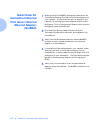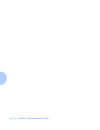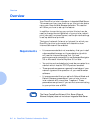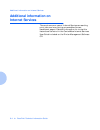- DL manuals
- Xerox
- Printer
- DocuPrint N4025
- Information Manual
Xerox DocuPrint N4025 Information Manual
Summary of DocuPrint N4025
Page 1
The xerox docuprint network laser printers technical information guide version 4.0.2.
Page 2: Notice
Copyright © 1999/2000 xerox corporation. All rights reserved. Copyright protection claimed includes all forms of matters of copyrightable materials and information now allowed by statutory or judicial law or hereinafter granted, including without limitation, material generated from the software prog...
Page 3: Contents
: ❖ -3 contents contents ................................................................................ 3 chapter 1 introduction ............................................................ 1-1 document introduction........................................................ 1-2 purpose of this sectio...
Page 4
-4 ❖ docuprint technical information guide setting default gateway at the control panel................ 2-19 setting from windows or unix operating systems........... 2-20 print the configuration sheet ............................................. 2-21 to print the configuration sheet from the contr...
Page 5
: ❖ -5 overview ............................................................................. 4-3 objective ......................................................................... 4-3 requirements ................................................................... 4-3 windows 95/98 peer-to-peer ne...
Page 6
-6 ❖ docuprint technical information guide objective ......................................................................... 5-2 requirements ................................................................... 5-2 quick step overview............................................................ 5-3 ...
Page 7
: ❖ -7 os/2 quick check ............................................................ 7-8 tcp/ip for os/2 versions 2.0, 3.0, 3.1, 4.0....................... 7-9 os/2 troubleshooting step-by-step .................................. 7-9 os/2 warp v 4.0, os/2 warp v 3.0 (all versions), warp server, lan s...
Page 8
-8 ❖ docuprint technical information guide reset nvram to factory defaults:...................................... A-12 ...................................................... Print ascii test page:a-12 print postscript test page: ............................................... A-12 .....................
Page 9: Introduction
Chapter 1: introduction ❖ 1-1 introduction c h a p t e r 1 document introduction .................................................... 1-2 purpose of this section .................................................... 1-2 objective ..........................................................................
Page 10: Document Introduction
Document introduction 1-2 ❖ docuprint technical information guide document introduction the purpose of this technical information guide (tig) is to serve the informational needs of system administrators with a reference providing the platform-specific information necessary during the docuprint netwo...
Page 11: How Can I Print This?
How can i print this? Chapter 1: introduction ❖ 1-3 how can i print this? Printing this tig in hard copy form must be accomplished with the print command in the file drop-down menu of adobe acrobat reader. To print, simply click your mouse on the file drop-down menu and select print. Please, be awar...
Page 12: Other Information Resources
Other information resources 1-4 ❖ docuprint technical information guide other information resources this technical information guide complements use of other documentation that is supplied with your printer as hardcopy or as electronic pdf file on the printer management software cd or the docuprint ...
Page 13: How Do I Proceed?
How do i proceed? Chapter 1: introduction ❖ 1-5 how do i proceed? First time printer setup chapter 2: connecting to your network provides instruction on connecting your printer to the network. Chapter 3: novell netware setup contains software installation and troubleshooting information for netware ...
Page 14
How do i proceed? 1-6 ❖ docuprint technical information guide.
Page 15: Connecting To Your
Chapter 2: connecting to your network ❖ 2-1 connecting to your network c h a p t e r 2 overview ........................................................................... 2-3 objective ....................................................................... 2-3 requirements ............................
Page 16
Connecting to your network 2-2 ❖ docuprint technical information guide dip switch settings for your centredirect external print server (external ethernet adapter) .......................................... 2-25 where do i go from here? ................................................ 2-26.
Page 17: Overview
Overview chapter 2: connecting to your network ❖ 2-3 overview the purpose of this connection & setup chapter is to outline the physical connection and configuration of your docuprint printer for use on a network. This task would ordinarily be performed by an experienced system administrator. Objecti...
Page 18: Organization
Overview 2-4 ❖ docuprint technical information guide organization this chapter contains the following sections: • “quick steps for connection & setup” (page 2-5) provides the experienced system administrator with enough information to quickly connect the printer to the network. • “set an ip address”...
Page 19: Setup
Quick steps for connection & setup chapter 2: connecting to your network ❖ 2-5 quick steps for connection & setup quick steps for printer connection and setup, for use by the experienced system administrator, are provided within this section. Quick steps common to virtually all platforms include: 1....
Page 20: Set An Ip Address
Set an ip address 2-6 ❖ docuprint technical information guide set an ip address your docuprint printer can be set up on a variety of tcp/ ip networks. There are several ways in which your printer can be assigned a tcp/ip address depending on your network. • static addressing tcp/ip address is assign...
Page 21: Static Addressing
Set an ip address chapter 2: connecting to your network ❖ 2-7 static addressing the printer is assigned a tcp/ip address by a network administrator. The address can be set at the control panel or by using arp and telnet commands. Setting from the control panel perform these steps to set the static i...
Page 22
Set an ip address 2-8 ❖ docuprint technical information guide 6 press value up or value down. You will see: i p a d d r e s s = x x x . X x x . X x x . X x x 7 press value up or value down to change the value of the character above the cursor. The value is incremented or decremented by 1 each time t...
Page 23
Set an ip address chapter 2: connecting to your network ❖ 2-9 setting from windows operating systems perform these steps to enter the ip address using arp and telnet from a windows os. Some docuprint network printers do not support telnet. For these printers, enter the ip address from the control pa...
Page 24
Set an ip address 2-10 ❖ docuprint technical information guide 5 type telnet x.X.X.X[enter]. Make sure that telnet is enabled on the external ethernet adapter by examining the position of the dip switches which are located on the rear panel. D1 should be in the up position and d2 should be in the do...
Page 25
Set an ip address chapter 2: connecting to your network ❖ 2-11 setting from unix operating systems perform these steps to enter the ip address using arp and telnet from a unix os. Some docuprint network printers do not support telnet. For these printers, enter the ip address from the control panel a...
Page 26
Set an ip address 2-12 ❖ docuprint technical information guide 5 open a telnet session by typing telnet name[enter]. Make sure that telnet is enabled on the centredirect external print server (external ethernet adapter) by examining the position of the dip switches which are located on the rear pane...
Page 27: Dynamic Addressing
Set an ip address chapter 2: connecting to your network ❖ 2-13 dynamic addressing (rarp/bootp) the tcp/ip address is assigned automatically by the server. Follow the steps below: 1 power on your docuprint network printer and allow time for an ip address to be assigned by the rarp/bootp server (this ...
Page 28: Dynamic Addressing
2-14 ❖ docuprint technical information guide dynamic addressing (dhcp) the tcp/ip address is assigned automatically by the server. 1 power on your docuprint network printer and allow time for an ip address to be assigned by the dhcp server (this time may vary depending on network traffic). 2 perform...
Page 29: Control Panel
Setting a subnet mask at the control panel chapter 2: connecting to your network ❖ 2-15 setting a subnet mask at the control panel if your printer is connected to a wan (wide area network) you may restrict user access by setting a subnet mask. 1 press menu up or menu down until you see: m e n u s e ...
Page 30: Setting From
Setting a subnet mask at the control panel 2-16 ❖ docuprint technical information guide 6 when you have completed setting the ip address, press enter. You will see: e t h e r n e t m e n u s u b n e t m a s k 7 press on line. You will see: ready setting from windows or unix operating systems perform...
Page 31: Setting Up Appsocket
Setting up appsocket chapter 2: connecting to your network ❖ 2-17 setting up appsocket to enable or disable the appsocket protocol, perform the following steps: 1 press menu up or menu down until you see: m e n u s e t h e r n e t m e n u 2 press item up or item down until you see: e t h e r n e t m...
Page 32: Setting From
Setting up appsocket 2-18 ❖ docuprint technical information guide setting from windows or unix operating systems perform these steps to enable or disable appsocket using telnet from a windows or unix os. Some docuprint network printers do not support telnet. For these printers, change the appsocket ...
Page 33: Control Panel
Setting default gateway at the control panel chapter 2: connecting to your network ❖ 2-19 setting default gateway at the control panel 1 press menu up or menu down until you see: m e n u s e t h e r n e t m e n u 2 press item up or item down until you see: e t h e r n e t m e n u d e f a u l t g a t...
Page 34: Setting From
Setting default gateway at the control panel 2-20 ❖ docuprint technical information guide setting from windows or unix operating systems perform these steps to enter the default gateway using telnet from a windows or unix os. Some docuprint network printers do not support telnet. For these printers,...
Page 35: To Print The
Print the configuration sheet chapter 2: connecting to your network ❖ 2-21 print the configuration sheet it is important to print a configuration sheet from the printer to determine the current network settings of your docuprint printer. The default settings will enable all ports, which will be suit...
Page 36: To Print The
Print the configuration sheet 2-22 ❖ docuprint technical information guide to print the configuration sheet from the xerox centredirect external print server (external ethernet adapter) 1 set the dip switches that are located on the rear of the centredirect external print server (external ethernet a...
Page 37: Resetting The Printer
Resetting the printer chapter 2: connecting to your network ❖ 2-23 resetting the printer to reset your printer from the control panel: 1 press menu up or menu down until you see: m e n u s j o b m e n u 2 press item up or item down until you see: j o b m e n u r e s t a r t p r i n t e r 3 press val...
Page 38: To Reset Your
Resetting the printer 2-24 ❖ docuprint technical information guide to reset your centredirect external print server (external ethernet adapter) to factory defaults 1 set the dip switches that are located on the rear of the centredirect external print server (external ethernet adapter) to d1 in the d...
Page 39: Dip Switch Settings
Resetting the printer chapter 2: connecting to your network ❖ 2-25 dip switch settings for your centredirect external print server (external ethernet adapter) switch positions: operation mode d1 d2 up up • services print jobs. • allows centreware dp administration. • configuration page not printed a...
Page 40: Where Do I Go From Here?
Where do i go from here? 2-26 ❖ docuprint technical information guide where do i go from here? The information provided in this chapter enabled you to connect your printer to your network. Retain the configuration sheet you printed as a reference to the network configuration of your printer. Proceed...
Page 41: Novell Netware Setup
Chapter 3: novell netware setup ❖ 3-1 novell netware setup c h a p t e r 3 introduction ..................................................................... 3-2 objective ....................................................................... 3-2 requirements ..........................................
Page 42: Introduction
Introduction 3-2 ❖ docuprint technical information guide introduction the purpose of this chapter is to direct you to the best information on print server installation and initial testing. Also troubleshooting (if required) is provide for the setup of your docuprint printer operating under the vario...
Page 43: Server Setup
Netware 3.1x print server setup netware 4.X/5.0 (nds) print server setup chapter 3: novell netware setup ❖ 3-3 netware 3.1x print server setup netware 4.X/5.0 (nds) print server setup the docuprint printer defaults will, in most cases, enable connection to novell netware without adjustment. Review t...
Page 44: Netware (Ndps/
Netware 3.1x print server setup netware 4.X/5.0 (nds) print server setup 3-4 ❖ docuprint technical information guide netware (ndps/ neps) novell distributed print services ™ in order to access xerox printers in this environment you will need the xerox gateway software installed on your system. The l...
Page 45: Netware Troubleshooting
Netware troubleshooting chapter 3: novell netware setup ❖ 3-5 netware troubleshooting troubleshooting for the windows-based pc consists of both hardware and software procedures. The steps in each of these procedures should eliminate cabling, communication, and connection problems associated with dir...
Page 46: Netware
Netware troubleshooting 3-6 ❖ docuprint technical information guide netware troubleshooting quick check 1 verify that the printer is plugged in, turned on, and connected to an active network. If you use the xerox centredirect external print server (external ethernet adapter) to connect your printer ...
Page 47: Novell Netware
Netware troubleshooting chapter 3: novell netware setup ❖ 3-7 novell netware troubleshooting step-by-step the steps in this procedure should eliminate cabling, communication, and connection problems associated with network connected printers. The steps are divided into two groups: • hardware step-by...
Page 48
Netware troubleshooting 3-8 ❖ docuprint technical information guide 5 review the connectivity settings and check for these things: • netware is enabled. • frame type matches the frame type of the desired fileserver. To determine your netware ipx frame type, type config at the novell console screen. ...
Page 49
Netware troubleshooting chapter 3: novell netware setup ❖ 3-9 novell netware software step-by-step 1 verify that centreware dp and a docuprint printer driver have been loaded on the workstation. • in windows 95/98, windowsnt 4.0 or windows 2000, double click on my computer (you may have changed this...
Page 50
Netware troubleshooting 3-10 ❖ docuprint technical information guide 4 with the printer still selected, select the printer drop-down menu and highlight the advanced setup entry. 5 under this menu will be a sub-menu for netware. Select this option. 6 when the advanced setup dialog appears, verify the...
Page 51
Netware troubleshooting chapter 3: novell netware setup ❖ 3-11 14 select the network card tab. A new dialog box is brought to the front and displays information about frame type and connectors. 15 be certain the printer is enabled and the connector and frame type are correct. The xerox centredirect ...
Page 52
Netware troubleshooting 3-12 ❖ docuprint technical information guide.
Page 53: Windows / Peer-to-Peer
Chapter 4: windows / peer-to-peer network setup ❖ 4-1 windows / peer-to-peer network setup c h a p t e r 4 overview .......................................................................... 4-3 objective ....................................................................... 4-3 requirements .........
Page 54
Windows / peer-to-peer network setup 4-2 ❖ docuprint technical information guide quick check for centredirect external print server (external ethernet adapter) (netbeui) ......................................... 4-22 windows 95/98 troubleshooting for docuprint network printers 4-23 windows 95/98 for...
Page 55: Overview
Overview chapter 4: windows / peer-to-peer network setup ❖ 4-3 overview the purpose of this chapter is to provide detailed information on software installation, initial testing, and troubleshooting (if required) for the setup of your docuprint printer operating under the various windows versions. Th...
Page 56: Windows 95/98 Peer-to-Peer
Windows 95/98 peer-to-peer network (netbeui) 4-4 ❖ docuprint technical information guide windows 95/98 peer-to-peer network (netbeui) for docuprint networked printers quick install steps 1 load your docuprint cd-rom. 2 run the cd navigator on your docuprint cd-rom (run setup32.Exe). Select your lang...
Page 57
Windows 95/98 peer-to-peer network (netbeui) chapter 4: windows / peer-to-peer network setup ❖ 4-5 7 a new screen will appear requesting a spool directory. Change the directory with the browse button or click next>. 8 a new screen will appear requesting a new folder's name. You may type a new folder...
Page 58
Windows 95/98 peer-to-peer network (netbeui) 4-6 ❖ docuprint technical information guide 16 a new screen entitled adding a new queue will appear. Enter the desired printer port name and click next>. 17 an information screen will appear. Note the port name displayed. It should contain the logical dri...
Page 59: For Centredirect
Windows 95/98 peer-to-peer network (netbeui) chapter 4: windows / peer-to-peer network setup ❖ 4-7 for centredirect external print server (external ethernet adapter) quick install steps in order to find your centredirect external print server (external ethernet adapter), it must have a netbeui group...
Page 60
Windows 95/98 peer-to-peer network (netbeui) 4-8 ❖ docuprint technical information guide to change the group name in a netbeui-only network: 1 load the printer management software cd-rom. 2 copy showprn.Exe and nbmon.Exe to your windows directory from the printer management software cd. The path is:...
Page 61
Windows 95/98 peer-to-peer network (netbeui) chapter 4: windows / peer-to-peer network setup ❖ 4-9 7 type yes to confirm the monitor session. 8 type n to select network settings from the option list. 9 type m tot select microsoft networking settings from the network setting option list. 10 type y to...
Page 62
Windows 95/98 peer-to-peer network (netbeui) 4-10 ❖ docuprint technical information guide windows 95/98 users to connect to the centredirect external print server (external ethernet adapter): 1 open the network neighborhood. Find the computer named “xrxaaaaaa”. 2 open the centredirect external print...
Page 63: Windows 95/98 Peer-to-Peer
Windows 95/98 peer-to-peer network (peer-ro-peer ipp) chapter 4: windows / peer-to-peer network setup ❖ 4-11 windows 95/98 peer-to-peer network (peer-ro-peer ipp) requirements • a printer with appropriate cabling connected to your network. • a workstation with windows 95/98 software and the microsof...
Page 64: Windows Nt 4.0 Network
Windows nt 4.0 network 4-12 ❖ docuprint technical information guide windows nt 4.0 network introduction your printer can be installed on a windows nt network using one of three methods: • tcp/ip protocol • dlc/llc protocol • appletalk protocol the preliminary steps given below must be accomplished f...
Page 65: Quick Install Steps
Windows nt 4.0 network chapter 4: windows / peer-to-peer network setup ❖ 4-13 quick install steps (tcp/ip protocol) 1 at the desktop, right mouse click the network neighborhood icon and select properties. 2 click on the protocols tab and verify that the tcp/ip protocol has been loaded. 3 select the ...
Page 66
Windows nt 4.0 network 4-14 ❖ docuprint technical information guide 10 from the list that appears select lpr port. 11 click new port. 12 this will open up the add lpr compatible printer window. Type in the ip address of your printer and a printer name of up to 31 characters (no spaces) and select ok...
Page 67
Windows nt 4.0 network chapter 4: windows / peer-to-peer network setup ❖ 4-15 19 if the printer will not be shared, click next>. To share the printer, enter a share name, check the share checkbox, then click next>. 20 at the next dialog it is recommended that you print a test page. Click finish. 21 ...
Page 68: Quick Install Steps
Windows nt 4.0 network 4-16 ❖ docuprint technical information guide quick install steps (dlc/llc protocol) 1 at the desktop, right mouse click the network neighborhood icon and select properties. 2 click on the protocols tab and verify that the dlc/llc protocol has been loaded. 3 if this software is...
Page 69
Windows nt 4.0 network chapter 4: windows / peer-to-peer network setup ❖ 4-17 14 insert the docuprint cd-rom and click have disk. 15 click the browse button and select the directory containing the windows nt drivers. The path is \instal\winnt40 16 select the *.Inf file then click open. 17 the wizard...
Page 70: Quick Install Steps
Windows nt 4.0 network 4-18 ❖ docuprint technical information guide quick install steps (appletalk protocol) 1 at the desktop, right mouse click the network neighborhood icon and select properties. 2 click on the protocols tab and verify that the appletalk protocol has been loaded. 3 if this softwar...
Page 71
Windows nt 4.0 network chapter 4: windows / peer-to-peer network setup ❖ 4-19 14 click the browse button and select the directory containing the windows nt drivers (:\instal\winnt40) then click open. 15 select the *.Inf file then click ok. 16 the wizard will return you to the previous dialog. Verify...
Page 72: Windows Troubleshooting
Windows troubleshooting 4-20 ❖ docuprint technical information guide windows troubleshooting troubleshooting for the windows-based pc is comprised of a set of procedures for each windows version. The steps in these procedures should eliminate cabling, communication, and connection problems. Complete...
Page 73
Windows troubleshooting chapter 4: windows / peer-to-peer network setup ❖ 4-21 5 review the configuration sheet and check for these things: • netware is enabled. • frame type matches the frame type of the desired fileserver. To determine your netware ipx frame type, type config at the novell console...
Page 74: Quick Check For
4-22 ❖ docuprint technical information guide quick check for centredirect external print server (external ethernet adapter) (netbeui) 1 make sure that the netbeui workgroup name set on the centredirect external print server is a valid workgroup on your network. The centredirect will not appear on th...
Page 75: Windows 95/98
Windows troubleshooting chapter 4: windows / peer-to-peer network setup ❖ 4-23 windows 95/98 troubleshooting for docuprint network printers this troubleshooting section assumes: • you have verified the operation of the printer using the procedures found in chapter 2: connecting to your network . • y...
Page 76
Windows troubleshooting 4-24 ❖ docuprint technical information guide 7 if any of the above protocols or services were not installed, install any components necessary and restart the system. 8 once rebooted, select the start button and settings, then select the printers folder. The printers window wi...
Page 77: Windows 95/98 For
Windows troubleshooting chapter 4: windows / peer-to-peer network setup ❖ 4-25 windows 95/98 for centredirect external print server (external ethernet adapter) (netbeui) in some network environments, it may be necessary to set netbeui as the default protocol. 1 right click on the network neighborhoo...
Page 78: Windows Nt 4.0
Windows troubleshooting 4-26 ❖ docuprint technical information guide windows nt 4.0 troubleshooting (tcp/ip) this troubleshooting section assumes: • you have verified the operation of the printer using the procedures found in chapter 2: connecting to your network . • you have loaded a docuprint pcl ...
Page 79
Windows troubleshooting chapter 4: windows / peer-to-peer network setup ❖ 4-27 6 if you have elected to run centreware dp you must also have loaded novell netware client 32 and an nwlink ipx/spx compatible transport protocol component. You may also discover printers that have been assigned a tcp/ ip...
Page 80: Windows Nt 4.0
Windows troubleshooting 4-28 ❖ docuprint technical information guide windows nt 4.0 troubleshooting (dlc/llc) this troubleshooting section assumes: • you have verified the operation of the printer using the procedures found in chapter 2: connecting to your network . • you have loaded a docuprint pcl...
Page 81
Windows troubleshooting chapter 4: windows / peer-to-peer network setup ❖ 4-29 11 verify that the port name in the print to the following port list matches the name given when the printer was installed. If necessary reselect the correct name. 12 start an application and send a print job to the print...
Page 82: Windows Nt 4.0
Windows troubleshooting 4-30 ❖ docuprint technical information guide windows nt 4.0 troubleshooting (appletalk) this troubleshooting section assumes: • you have verified the operation of the printer using the procedures found in chapter 2: connecting to your network . • you have loaded a docuprint p...
Page 83
Windows troubleshooting chapter 4: windows / peer-to-peer network setup ❖ 4-31 9 verify that you have selected the correct driver for your printer. 10 right mouse click on the printer icon and select properties. 11 select the ports tab. 12 verify the appletalk name in the print to the following port...
Page 84
Windows troubleshooting 4-32 ❖ docuprint technical information guide.
Page 85: Macintosh Network Setup
Chapter 5: macintosh network setup ❖ 5-1 macintosh network setup c h a p t e r 5 introduction ..................................................................... 5-2 objective ....................................................................... 5-2 requirements ....................................
Page 86: Introduction
Introduction 5-2 ❖ docuprint technical information guide introduction the purpose of this chapter is to provide detailed information on software installation, configuration, initial testing, and troubleshooting of the docuprint printer for use on your network. This task would ordinarily be performed...
Page 87: Quick Step Overview
Quick step overview chapter 5: macintosh network setup ❖ 5-3 quick step overview 1 configure the docuprint printer for use on an ethertalk network from the control panel (if necessary). See page 5-5 for step-by-step instructions. 2 install the docuprint macintosh driver per the instructions provided...
Page 88: Requirements
Macintosh driver installation 5-4 ❖ docuprint technical information guide macintosh driver installation requirements • a working knowledge of your macintosh 7.0+ or higher operating system. • the docuprint cd. Driver installation for macintosh system 7.0+ 1 insert the cd in your cd-rom drive. 2 doub...
Page 89: Step-By-Step Setup
Macintosh driver installation chapter 5: macintosh network setup ❖ 5-5 step-by-step setup (appletalk) configuring ethertalk at the control panel to enable the ethertalk protocol at the printer’s control panel, follow these steps: 1 press menu up or menu down until you see: menus ethernet menu 2 pres...
Page 90
Macintosh driver installation 5-6 ❖ docuprint technical information guide selecting the printer from the chooser before you send a print job to the docuprint printer, make sure that it is selected as the current printer in the chooser. 1 at the printer, print a configuration sheet and note the print...
Page 91
Macintosh driver installation chapter 5: macintosh network setup ❖ 5-7 for first time installations 9 highlight the ppd for your docuprint printer. Click select. 10 configure your driver with the options installed on your printer. 11 go to step 16 . For reconfiguration of existing printers 12 click ...
Page 92: Macintosh Troubleshooting
Macintosh troubleshooting 5-8 ❖ docuprint technical information guide macintosh troubleshooting the steps in this procedure should eliminate cabling, communication, and connection problems. Complete these steps, then run a test print from your software application. If the job prints, no further syst...
Page 93: Macintosh
Macintosh troubleshooting chapter 5: macintosh network setup ❖ 5-9 macintosh troubleshooting step-by-step 1 verify that the printer is plugged in, turned on, and connected to an active network. 2 verify cable connection to the printer from the ethertalk network. (bnc connections should have the lock...
Page 94
5-10 ❖ docuprint technical information guide.
Page 95: Unix Network Setup
Chapter 6: unix network setup ❖ 6-1 unix network setup c h a p t e r 6 introduction ..................................................................... 6-2.
Page 96: Introduction
Introduction 6-2 ❖ docuprint technical information guide introduction for information about the connection and configuration of your printer in unix environments, refer to the following documentation also included on your printer management software cd in the \doc\unix\ folder. For solaris systems: ...
Page 97: Os/2 Network Setup
Chapter 7: os/2 network setup ❖ 7-1 os/2 network setup c h a p t e r 7 overview .......................................................................... 7-2 objective ....................................................................... 7-2 requirements .............................................
Page 98: Overview
Overview 7-2 ❖ docuprint technical information guide overview the purpose of this chapter is to outline the connection and configuration of your docuprint printer for use on your network. This task would ordinarily be performed by an experienced system administrator. Objective the objective of this ...
Page 99: Compatibility
Compatibility chapter 7: os/2 network setup ❖ 7-3 compatibility the docuprint printer has been tested in the following environments. Network operating systems • warp server v 4.0 (with tcp/ip installed) • lan server v 4.0 with tcp/ip for os/2 v 2.1 • os/2 warp v 4.0 (peer to peer) (with tcp/ip insta...
Page 100: V 4.0)
Quick step (os/2 warp server v 4.0) 7-4 ❖ docuprint technical information guide quick step (os/2 warp server v 4.0) to install and use your docuprint printer in an ibm warp server environment, you will need to perform several administrative tasks in order to install the printer and configure your se...
Page 101: Troubleshooting
Quick step (os/2 warp server v 4.0) chapter 7: os/2 network setup ❖ 7-5 troubleshooting 1 check cables/drops. Are the leds active? 2 print settings. Check enabled=on, ipaddress=dhcp/ bootp/static (make sure the ip address resolution is set properly. Use dhcp if your network uses a dhcp server to ass...
Page 102: Step-By-Step Setup
Quick step (os/2 warp server v 4.0) 7-6 ❖ docuprint technical information guide step-by-step setup for ibm tcp/ip for os/2 tcp/ip protocol configuration 1 acquire two ip addresses for use on your server and your docuprint printer. 2 install tcp/ip for os/2. Remember to open lan adapter and protocol ...
Page 103: Os/2 Software Installation
Os/2 software installation chapter 7: os/2 network setup ❖ 7-7 os/2 software installation installing the docuprint os/2 print driver 1 from your os/2 desktop, use your mouse to double-click on templates. 2 scroll, if necessary, until you see the printer template. 3 place the cursor over the printer ...
Page 104: Os/2 Troubleshooting
Os/2 troubleshooting 7-8 ❖ docuprint technical information guide os/2 troubleshooting this section contains os/2 quick check and step-by-step troubleshooting procedures. Requirements • a workstation/server with the appropriate docuprint print driver installed. • a working knowledge of the operating ...
Page 105: Tcp/ip For Os/2
Os/2 troubleshooting chapter 7: os/2 network setup ❖ 7-9 8 have you applied appropriate fixpacks, apars (see compatibility for required fixpacks)? If not, the proper fixpack must be applied. Tcp/ip for os/2 versions 2.0, 3.0, 3.1, 4.0 1 make sure the os/2 spooler print priority is at the maximum val...
Page 106
Os/2 troubleshooting 7-10 ❖ docuprint technical information guide 3 at the os/2 command prompt, issue the command: p i n g x x x . X x x . X x x . X x x where, xxx.Xxx.Xxx.Xxx is your gateway/router ip address (i.E. 100.101.22.5). If you receive a correct ping reply, go to step 4; otherwise, check t...
Page 107: Centreware Dp And
Chapter 8: centreware dp and centreware mc ❖ 8-1 centreware dp and centreware mc c h a p t e r 8 introduction ..................................................................... 8-2.
Page 108: Introduction
Introduction 8-2 ❖ docuprint technical information guide introduction xerox centreware dp provides an easy way for you to configure and check the status of network connected printers in ipx and tcp/ip environments. A centreware dp user guide is provided in several languages on your printer managemen...
Page 109: Internet Printer Services
Chapter 9: internet printer services ❖ 9-1 internet printer services c h a p t e r 9 overview .......................................................................... 9-2 requirements ................................................................. 9-2 configure your web browser ....................
Page 110: Overview
Overview 9-2 ❖ docuprint technical information guide overview your docuprint printer includes an integrated web server. This means you can now check up on your printer status using your favorite web browser software. This section will show you how to set up this feature. In addition to monitoring yo...
Page 111: Configure Your Web Browser
Configure your web browser chapter 9: internet printer services ❖ 9-3 configure your web browser this procedure will configure your web browser software to connect to your printer on the network. 1 consult the section chapter 2: connecting to your network , “set an ip address” (page 2-6) and assign ...
Page 112: Additional Information On
Additional information on internet services 9-4 ❖ docuprint technical information guide additional information on internet services the most common uses of internet services are sending print jobs, and monitoring consumables (toners, developers, paper). Detailed information on to use this feature ca...
Page 113: Telnet And Nbmon
Appendix a: telnet and nbmon command mode options ❖ a-1 telnet and nbmon command mode options a p p e n d i x a introduction ..................................................................... A-2 monitor menu: ................................................................. A-3 configure console...
Page 114: Introduction
Introduction a-2 ❖ docuprint technical information guide introduction the menus listed in this section may be accessed via a telnet session or by using nbmon. They allow the parameters on the centredirect external print server to be set without using centreware dp..
Page 115: Monitor Menu:
Monitor menu: appendix a: telnet and nbmon command mode options ❖ a-3 monitor menu: --- available commands --- c configure console (for status monitoring) d display summary configuration parameters e display/set ethernet options f flash firmware load enable/disable i display/set ip address l limit m...
Page 116: Configure Console:
Monitor menu: a-4 ❖ docuprint technical information guide configure console: console status monitoring: network console options 1 (off) 2 (network) 3 (parallel port) (don't change/continue) console status monitoring: off display summary configuration parameters: command [?,c,d,e,f,h,i,l,n,p,q,r,s,z,...
Page 117: Display/set Ethernet
Monitor menu: appendix a: telnet and nbmon command mode options ❖ a-5 display/set ethernet options: command [?,c,d,e,f,h,i,l,n,p,q,r,s,z,*,+] --> e (note: aux port is now set in the sockets section of the network protocols menu) link test is enabled link test 1 (disabled) 2 (enabled) (don't change/c...
Page 118: Limit Monitor
Monitor menu: a-6 ❖ docuprint technical information guide limit monitor network access by password: command [?,c,d,e,f,h,i,l,n,p,q,r,s,z,*,+] --> l network monitor password security currently off monitor security 1 (off) 2 (on/new password) (don't change/continue) network protocols menu: command [?,...
Page 119
Monitor menu: appendix a: telnet and nbmon command mode options ❖ a-7 appletalk options: command [a,h,m,n,s,t,x] --> a appletalk options: appletalk enabled appletalk phase 2 default zone name : dp_file_servers parallel port: printer name: xerox046b2f-par printer in chooser only if connected postscri...
Page 120
Monitor menu: a-8 ❖ docuprint technical information guide microsoft windows print services options: command [a,h,m,n,s,t,x] --> m microsoft windows options: microsoft windows print services enabled workgroup / domain: workgroup machine name: xrx046b2f services: parallel description: parallel-port #1...
Page 121
Monitor menu: appendix a: telnet and nbmon command mode options ❖ a-9 snmp options: command [a,h,m,n,s,t,x] --> s snmp options: current snmp trap hosts: 0.0.0.0 0.0.0.0 get community string is public set community string is private modify ?, yes or no (y or n)?:n tcp/ip options: command [a,h,m,n,s,t...
Page 122
Monitor menu: a-10 ❖ docuprint technical information guide bootp enabled bootp request interval: 2 hours. Dhcp enabled subnet mask: 255.255.252.0 default router: 13.231.36.1 syslog host: 0.0.0.0 syslog priority: 2 modify? , yes or no (y or n)?:n socket options: tcp sockets (fpfilter) options: tcp so...
Page 123: Display/set Parallel
Monitor menu: appendix a: telnet and nbmon command mode options ❖ a-11 display/set parallel port parms and status: command [?,c,d,e,f,h,i,l,n,p,q,r,s,z,*,+] --> p parallel port 1 status: (not_connected) current parallel port config: mode setup/strobe (us) console/test page bidirection standard 2.7 p...
Page 124: Reset Nvram To
Monitor menu: a-12 ❖ docuprint technical information guide reset nvram to factory defaults: command [?,c,d,e,f,h,i,l,n,p,q,r,s,z,*,+] --> z also reset ip address?, yes or no (y or n)?:y nvram reset to factory defaults print ascii test page: command [?,c,d,e,f,h,i,l,n,p,q,r,s,z,*,+] --> * select port...