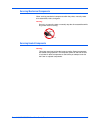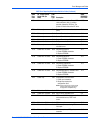- DL manuals
- Xerox
- Printer
- Phaser 8400
- Service Manual
Xerox Phaser 8400 Service Manual
Summary of Phaser 8400
Page 1
3ervice-anual 0haser 0 #olor0rinter.
Page 3: Service Manual
Service manual 701p27910 phaser ® 8400/8500/8550/8560 color printer warning the following servicing instructions are for use by qualified service personnel only. To avoid personal injury, do not perform any servicing other than that contained in the operating instructions, unless you are qualified t...
Page 4
Ii phaser 8400/8500/8550/8560 color printer service manual prepared by: xerox corporation xog worldwide product training and information 26600 sw parkway wilsonville, or 97070 copyright © 2007 xerox corporation. All rights reserved. Unpublished rights reserved under the copyright laws of the united ...
Page 5: Service Terms
Phaser 8400/8500/8550/8560 color printer service manual iii service terms manual terms various terms are used throughout this manual to either provide additional information on a specific topic or to warn of possible danger present during a procedure or action. Be aware of all symbols and terms when...
Page 6: Power Safety Precautions
Iv phaser 8400/8500/8550/8560 color printer service manual symbols marked on the product read and obey all posted warning labels. Throughout the printer, warning labels are displayed on potentially dangerous components. As you service the printer, check to make certain that all warning labels remain...
Page 7
Phaser 8400/8500/8550/8560 color printer service manual v electrostatic discharge (esd) precautions some semiconductor components, and the respective sub-assemblies that contain them, are vulnerable to damage by electrostatic discharge (esd). These components include integrated circuits (ics), large...
Page 8: Service Safety Summary
Vi phaser 8400/8500/8550/8560 color printer service manual service safety summary general guidelines for qualified service personnel only: refer also to the preceding power safety precautions. Avoid servicing alone: do not perform internal service or adjustment of this product unless another person ...
Page 9
Phaser 8400/8500/8550/8560 color printer service manual vii servicing mechanical components when servicing mechanical components within the printer, manually rotate drive assemblies, rollers, and gears. Warning do not try to manually rotate or manually stop the drive assemblies while any printer mot...
Page 10: Regulatory Specifications
Viii phaser 8400/8500/8550/8560 color printer service manual regulatory specifications xerox has tested this product to electromagnetic emission and immunity standards. These standards are designed to mitigate interference caused or received by this product in a typical office environment. United st...
Page 11
Phaser 8400/8500/8550/8560 color printer service manual ix european union the ce mark applied to this product symbolizes xerox’s declaration of conformity with the following applicable directives of the european union as of the dates indicated: ■ january 1, 1995: low voltage directive 73/23/eec as a...
Page 12: Manual Organization
X phaser 8400/8500/8550/8560 color printer service manual manual organization the phaser 8400/8500/8550/8560 color printer service manual is the primary document used for repairing, maintaining, and troubleshooting the printer. Use this manual as your primary resource for understanding the operation...
Page 13: Contents
Phaser 8400/8500/8550/8560 color printer service manual xi contents contents service terms . . . . . . . . . . . . . . . . . . . . . . . . . . . . . . . . . . . . . . . . . . . . . . . . . . . . . . . . . . . . . . . . . . . . . . . . . . . . . . . . Iii symbols marked on the product . . . . . . . ....
Page 14: 3 Error Messages And Codes
Xii phaser 8400/8500/8550/8560 color printer service manual contents printer self-maintenance . . . . . . . . . . . . . . . . . . . . . . . . . . . . . . . . . . . . . . . . . . . . . . . . . . . . . . . . . . . . . . . . . . . . . . 2-33 printhead maintenance cycle (eliminate light stripes) . . . ....
Page 15: 4 General Troubleshooting
Phaser 8400/8500/8550/8560 color printer service manual xiii contents jam codes . . . . . . . . . . . . . . . . . . . . . . . . . . . . . . . . . . . . . . . . . . . . . . . . . . . . . . . . . . . . . . . . . . . . . . . . . . . . . . . . . 3-48 jam code definition table . . . . . . . . . . . . . ....
Page 16
Xiv phaser 8400/8500/8550/8560 color printer service manual contents 5 print-quality troubleshooting print-quality problems overview . . . . . . . . . . . . . . . . . . . . . . . . . . . . . . . . . . . . . . . . . . . . . . . . . . . . . . . . . . . . . . . . . 5-2 random light stripes . . . . . . ...
Page 17: 8 Service Parts Disassembly
Phaser 8400/8500/8550/8560 color printer service manual xv contents 7 cleaning and maintenance service cleaning maintenance procedure . . . . . . . . . . . . . . . . . . . . . . . . . . . . . . . . . . . . . . . . . . . . . . . . . . . . . . . . . . 7-2 cleaning . . . . . . . . . . . . . . . . . . ....
Page 18: 9 Parts Lists
Xvi phaser 8400/8500/8550/8560 color printer service manual contents electronics . . . . . . . . . . . . . . . . . . . . . . . . . . . . . . . . . . . . . . . . . . . . . . . . . . . . . . . . . . . . . . . . . . . . . . . . . . . . . . . . . 8-46 electronics module (pl5.0.5) . . . . . . . . . . . ....
Page 19: In This Chapter...
1 chapter general information in this chapter... ■ printer introduction and overview ■ printer configurations ■ control panel configuration ■ parts of the printer ■ routine maintenance items and consumables ■ printer specifications.
Page 20: Introduction
3-2 phaser 8400/8500/8550/8560 color printer service manual error messages and codes introduction this section covers troubleshooting procedures utilizing control panel error messages and codes. Some procedures require running service diagnostics test functions to verify that a specific printer comp...
Page 21
Phaser 8400/8500/8550/8560 color printer service manual 3-3 error messages and codes power-up error messages and led codes the printer has three sets of tests that are run when first powered on: ■ built-in self tests (bist) ■ power on self tests (post) ■ print engine self tests (pest) note bist and ...
Page 22
3-4 phaser 8400/8500/8550/8560 color printer service manual error messages and codes post error reporting post checks the communication paths within the electronics module and to other various printer components. Post testing initializes the control panel, and in most cases if an error occurs, a tex...
Page 23
Phaser 8400/8500/8550/8560 color printer service manual 3-5 error messages and codes 6.08 n/a soft ide drive general failure. Reseat ide cable and power cable. If problem persists, replace the ide drive. The printer will work without the ide drive. 6.808 07.01 flutter only soft control panel link is...
Page 24
Phaser 8400/8500/8550/8560 color printer service manual 8-7 service parts disassembly ink loader (pl1.0.8) 1. Remove the right side cover (page 8-5). 2. Remove the left side cover (page 8-6). 3. Remove the exit cover (page 8-6). 4. Lift the ink loader clear of the chassis and hold it in position aga...
Page 25: Imaging
8-8 phaser 8400/8500/8550/8560 color printer service manual service parts disassembly imaging y-axis belt, y-axis tension spring, and y-axis motor (pl 2.0.4) (pl 2.0.14) (pl 4.0.4) warning the use of safety glasses is recommended for this procedure. 1. Remove the left side cover (page 8-6). 2. Relie...
Page 26
Phaser 8400/8500/8550/8560 color printer service manual 8-9 service parts disassembly 7. Remove 3 screws (3 coarse thread and 1 fine thread) from the spring arm. The 3 screws securing the arm to the motor remain in place. 8. If replacing the motor, remove 3 motor screws to separate the motor from th...
Page 27
8-10 phaser 8400/8500/8550/8560 color printer service manual service parts disassembly printhead, right and left printhead restraints (pl 2.0.4) (pl 2.0.5 and 2.0.6) warning allow components adaquate time to cool before servicing the printer. Caution perform the steps in the order given to prevent d...
Page 28
Phaser 8400/8500/8550/8560 color printer service manual 8-11 service parts disassembly 5. On the left side, pull the x-axis bias spring hook out slightly and shift to the side (rotate down). Allow the hook to rest against the detents in the frame. 6. Disconnect the air hose from the purge pump. S850...
Page 29
8-12 phaser 8400/8500/8550/8560 color printer service manual service parts disassembly 7. Remove left and right printhead restraints. First remove the screw, then pull inward towards the printhead, then lift up and slightly toward the rear to remove. Note adjust printhead position as required to rem...