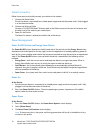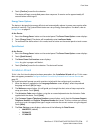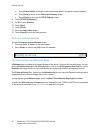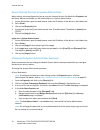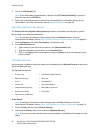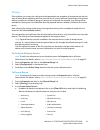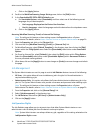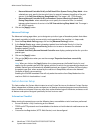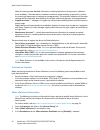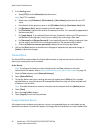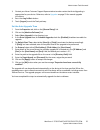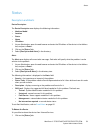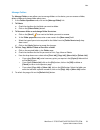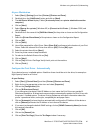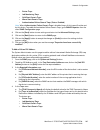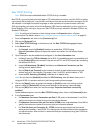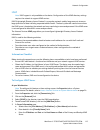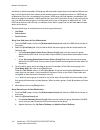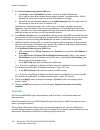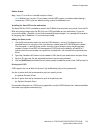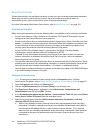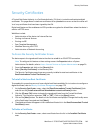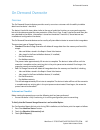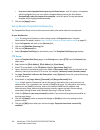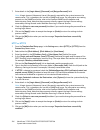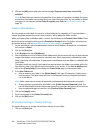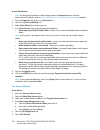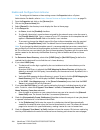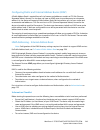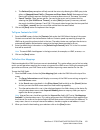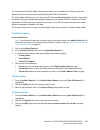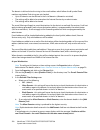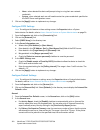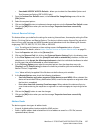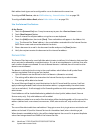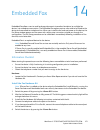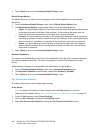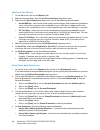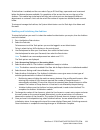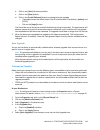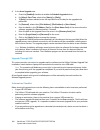- DL manuals
- Xerox
- Printer
- WORKCENTRE 5735
- System Administrator Manual
Xerox WORKCENTRE 5735 System Administrator Manual
Summary of WORKCENTRE 5735
Page 1
Version 2.0 december 2010 xerox ® workcentre™ 5735/5740/5745/5755/5765/5775/ 5790 system administrator guide.
Page 2
©2011 xerox corporation. All rights reserved. Unpublished rights reserved under the copyright laws of the united states. Contents of this publication may not be reproduced in any form without permission of xerox corporation. Xerox® and xerox and design® are trademarks of xerox corporation in the uni...
Page 3
Workcentre™ 5735/5740/5745/5755/5765/5775/5790 system administrator guide 3 table of contents 1 introduction xerox workcentre series . . . . . . . . . . . . . . . . . . . . . . . . . . . . . . . . . . . . . . . . . . . . . . . . . . . . . . . . . . . . . . . . . 10 related information sources . . . ...
Page 4
Workcentre™ 5735/5740/5745/5755/5765/5775/5790 system administrator guide 4 smart esolutions setup . . . . . . . . . . . . . . . . . . . . . . . . . . . . . . . . . . . . . . . . . . . . . . . . . . . . . . . . . . . . . . 41 alert notification . . . . . . . . . . . . . . . . . . . . . . . . . . . ....
Page 5
Workcentre™ 5735/5740/5745/5755/5765/5775/5790 system administrator guide 5 network configuration . . . . . . . . . . . . . . . . . . . . . . . . . . . . . . . . . . . . . . . . . . . . . . . . . . . . . . . . . . . . . . . . . . 92 configure static ip address using the device . . . . . . . . . . . ...
Page 6
Workcentre™ 5735/5740/5745/5755/5765/5775/5790 system administrator guide 6 user information database . . . . . . . . . . . . . . . . . . . . . . . . . . . . . . . . . . . . . . . . . . . . . . . . . . . . . . . . . 173 ip filtering . . . . . . . . . . . . . . . . . . . . . . . . . . . . . . . . . ....
Page 7
Workcentre™ 5735/5740/5745/5755/5765/5775/5790 system administrator guide 7 13 internet fax using mixed size originals . . . . . . . . . . . . . . . . . . . . . . . . . . . . . . . . . . . . . . . . . . . . . . . . . . . . . . . . . . 261 internet fax addressing . . . . . . . . . . . . . . . . . . ....
Page 8
Workcentre™ 5735/5740/5745/5755/5765/5775/5790 system administrator guide 8 22 network accounting information checklist . . . . . . . . . . . . . . . . . . . . . . . . . . . . . . . . . . . . . . . . . . . . . . . . . . . . . . . . . . . . . . . 325 enable and configure network accounting. . . . . ....
Page 9
Workcentre™ 5735/5740/5745/5755/5765/5775/5790 system administrator guide 9 1 introduction this guide has been created for system administrators who need to install, set up and manage printers and other services on their network. To use the procedures in this guide effectively, system administrators...
Page 10
Xerox workcentre series workcentre™ 5735/5740/5745/5755/5765/5775/5790 system administrator guide 10 xerox workcentre series your device is not simply a conventional copier, it is a digital device capable of copying, faxing, printing and scanning, dependent on your model and configuration. There are...
Page 11
Xerox workcentre series workcentre™ 5735/5740/5745/5755/5765/5775/5790 system administrator guide 11 related information sources information available for this product series consists of: • the system administrator guide (this guide) • the user guides • the xerox website http://www.Xerox.Com custome...
Page 12
Xerox workcentre series workcentre™ 5735/5740/5745/5755/5765/5775/5790 system administrator guide 12.
Page 13
Workcentre™ 5735/5740/5745/5755/5765/5775/5790 system administrator guide 13 2 device connection and quick setup this chapter describes how to connect your device to a network and configure ethernet settings..
Page 14
Front view workcentre™ 5735/5740/5745/5755/5765/5775/5790 system administrator guide 14 front view document feeder and document glass: used for scanning single or multiple documents. The document glass can be used for scanning single, bound, custom size or damaged documents. Paper trays 3 and 4: the...
Page 15
Front view workcentre™ 5735/5740/5745/5755/5765/5775/5790 system administrator guide 15 device control panel overview services home provides access to the services available on the device. Services returns the display to the previous copy, fax, or scan feature screen when the job status screen or ma...
Page 16
Front view workcentre™ 5735/5740/5745/5755/5765/5775/5790 system administrator guide 16 initial connection follow these steps to physically connect your device to the network. 1. Connect the power cable ensure the device is connected to a suitable power supply and that the power cord is fully plugge...
Page 17
Front view workcentre™ 5735/5740/5745/5755/5765/5775/5790 system administrator guide 17 4. Touch [confirm] to confirm the selection. The device will begin a controlled power down sequence. It remains on for approximately 45 seconds before switching off. Energy saver options the device is designed to...
Page 18
Front view workcentre™ 5735/5740/5745/5755/5765/5775/5790 system administrator guide 18 a. Using the left and right arrow buttons select the required date settings for month, day and year. B. Touch [next]. 6. The time settings screen displays; a. For time format,select either [12 hour format] or [24...
Page 19
Front view workcentre™ 5735/5740/5745/5755/5765/5775/5790 system administrator guide 19 to access the tools pathway, you must log in as a system administrator as follows: 1. At the device, press the button on the control panel. 2. The authentication login required screen displays. Touch [keyboard]. ...
Page 20
Front view workcentre™ 5735/5740/5745/5755/5765/5775/5790 system administrator guide 20 settings, to enable the use of the device web user interface for network and options configuration. If necessary, reset tcp/ip addressing (including dhcp and dns settings) and enable http as follows: note: to con...
Page 21
Internet services workcentre™ 5735/5740/5745/5755/5765/5775/5790 system administrator guide 21 internet services internet services is the embedded http server application that resides in the device. Internet services allows administrators to change network and system settings on the device from the ...
Page 22
Internet services workcentre™ 5735/5740/5745/5755/5765/5775/5790 system administrator guide 22 c. Touch [subnet mask], and enter a valid subnet mask address using the numerical keypad. D. Touch [save] to return to the subnet and gateway screen. E. Touch [close] to return to the tcp/ip settings scree...
Page 23
Internet services workcentre™ 5735/5740/5745/5755/5765/5775/5790 system administrator guide 23 the welcome screen displays. The internet services home page contains three panels without visible boundaries. • header panel: displays the header for all pages. The header includes the internet services l...
Page 24
Internet services workcentre™ 5735/5740/5745/5755/5765/5775/5790 system administrator guide 24 access internet services as system administrator many settings can be configured and setup using the internet services. By default the properties tab and many features are locked, you will need to log in a...
Page 25
Internet services workcentre™ 5735/5740/5745/5755/5765/5775/5790 system administrator guide 25 to setup http the internet services http screen allows the system administrator to specify the keep alive timeout, maximum connections, port number and secure http (ssl) settings. Note: to configure this f...
Page 26
Internet services workcentre™ 5735/5740/5745/5755/5765/5775/5790 system administrator guide 26 2. Click on the [protocols] link. Note: to see ipv6 addressing parameters, if desired, click [ip (internet protocol)] in the list of protocols, then click on [ipv6] tab. 3. Select your individual protocol ...
Page 27
Internet services workcentre™ 5735/5740/5745/5755/5765/5775/5790 system administrator guide 27 3. Touch the required service you wish to enable. 4. Touch [enable]. 5. Touch the [save] button. 6. Press the button. 7. Touch [logout] to exit the tools pathway. The service should now be available from t...
Page 28
Internet services workcentre™ 5735/5740/5745/5755/5765/5775/5790 system administrator guide 28.
Page 29
Workcentre™ 5735/5740/5745/5755/5765/5775/5790 system administrator guide 29 3 general setup administrator tools password the administrator password is required to access the administrator tools function both from the device touch screen and internet services. Access to the administrator tools is ne...
Page 30
Administrator tools password workcentre™ 5735/5740/5745/5755/5765/5775/5790 system administrator guide 30 2. Touch the [machine information] tab. 3. Touch [print reports]. 4. Touch [print report]. 5. Touch [close]. To prevent the configuration report to print at power on at the device: note: to conf...
Page 31
Administrator tools password workcentre™ 5735/5740/5745/5755/5765/5775/5790 system administrator guide 31 • copies - allows you to set the default number of copies output by the device, the range is 1- 9999. • job type - allows you to select the default job type. • paper size - allows you to specify...
Page 32
Administrator tools password workcentre™ 5735/5740/5745/5755/5765/5775/5790 system administrator guide 32 hold all jobs the hold all jobs functionality allows jobs submitted to the printer to be held in a public or private queue until the user releases the job at the machine. This saves paper by pre...
Page 33
Administrator tools password workcentre™ 5735/5740/5745/5755/5765/5775/5790 system administrator guide 33 cloning cloning allows you to copy the settings and web generated scan templates of one device and transfer them to other devices operating with the same version of system software. Depending on...
Page 34
Administrator tools password workcentre™ 5735/5740/5745/5755/5765/5775/5790 system administrator guide 34 b. To select all the features, click on the [select all] button. C. Click on the [view feature details] link to view the specific parameters that can be cloned for any of the feature. D. Click o...
Page 35
Administrator tools password workcentre™ 5735/5740/5745/5755/5765/5775/5790 system administrator guide 35 4. When the warning dialog appears, touch [close]. Note: any changes to these settings will require the device to reboot. 5. Select [date] tab. A. For date format, select one of the following: •...
Page 36
Administrator tools password workcentre™ 5735/5740/5745/5755/5765/5775/5790 system administrator guide 36 3. Select [ntp] in the directory tree. 4. In the offset of local time zone area select the time offset (in hours) from the [offset of greenwich mean time] drop-down menu. The default is 0.0. 5. ...
Page 37
Administrator tools password workcentre™ 5735/5740/5745/5755/5765/5775/5790 system administrator guide 37 performance. This compression format requires acrobat 5, with pdf version 1.4 or greater. There are two encoding methods for jbig2, check both of the following checkboxes for optimal compression...
Page 38
Administrator tools password workcentre™ 5735/5740/5745/5755/5765/5775/5790 system administrator guide 38 c. Click on the [apply] button. 8. Scroll to the workflow scanning image settings area, click on the [edit] button. 9. In the searchable xps pdf & pdf/a defaults area: a. For searchable options,...
Page 39
Administrator tools password workcentre™ 5735/5740/5745/5755/5765/5775/5790 system administrator guide 39 at the device: note: to configure this feature or these settings access the tools pathway as a system administrator. For details, refer to access tools pathway as a system administrator on page ...
Page 40
Administrator tools password workcentre™ 5735/5740/5745/5755/5765/5775/5790 system administrator guide 40 • resume network controller briefly to poll novell print queues during sleep mode - when selected you must specify the interval of time (in seconds) between the polling of the print queues in th...
Page 41
Administrator tools password workcentre™ 5735/5740/5745/5755/5765/5775/5790 system administrator guide 41 to enable custom services note: to configure this feature or these settings access the properties tab as a system administrator. For details, refer to access internet services as system administ...
Page 42
Administrator tools password workcentre™ 5735/5740/5745/5755/5765/5775/5790 system administrator guide 42 meter assistant provides detailed information including total counts of impressions, collection times and dates. The meter data is recorded in the xerox meter readings system and is used for the...
Page 43
Administrator tools password workcentre™ 5735/5740/5745/5755/5765/5775/5790 system administrator guide 43 4. In the communication setup area: a. For daily transmission time, click in the time box and enter the time (hour and minute) of day you want the device to perform its daily communication with ...
Page 44
Administrator tools password workcentre™ 5735/5740/5745/5755/5765/5775/5790 system administrator guide 44 4. Click on the [meter assistant] tab. 5. For meter e-mail alerts, click on the [configure] button (initial use) or [edit] button (subsequent use). 6. If prompted, enter the administrator user i...
Page 45
Administrator tools password workcentre™ 5735/5740/5745/5755/5765/5775/5790 system administrator guide 45 alert notification in the alert notification section you can set up groups to notify (by e-mail) when problems occur on the device. Alert notification is configured via internet services. Custom...
Page 46
Administrator tools password workcentre™ 5735/5740/5745/5755/5765/5775/5790 system administrator guide 46 • machine requires administrator assistance: an alert is generated when an authorized system administrator is needed to address a problem. • machine is operational, but degraded: an alert is gen...
Page 47
Administrator tools password workcentre™ 5735/5740/5745/5755/5765/5775/5790 system administrator guide 47 when a user attempts to scan more pages than the scan job memory notification setting, the device will display a message to show how many pages can be scanned before the device will slow down or...
Page 48
Administrator tools password workcentre™ 5735/5740/5745/5755/5765/5775/5790 system administrator guide 48 3. Touch [energy saver]. 4. The energy saver screen displays, select one of the following options: • intelligent ready - this option allows the device to wake up and sleep automatically based on...
Page 49
Administrator tools password workcentre™ 5735/5740/5745/5755/5765/5775/5790 system administrator guide 49 at your workstation: note: to configure this feature or these settings access the properties tab as a system administrator. For details, refer to access internet services as system administrator...
Page 50
Administrator tools password workcentre™ 5735/5740/5745/5755/5765/5775/5790 system administrator guide 50 job status default the job status default function allows the system administrator to select the job status view that will display as the default on the machine's user interface screen when the ...
Page 51
Administrator tools password workcentre™ 5735/5740/5745/5755/5765/5775/5790 system administrator guide 51 saving and reprinting jobs the save job for reprint feature allows users to store print jobs on the device from their print driver, or the print page of internet services, then select the job fr...
Page 52
Administrator tools password workcentre™ 5735/5740/5745/5755/5765/5775/5790 system administrator guide 52 2. In the settings area: a. Select [ftp] from the [protocol] drop-down menu. Note: only ftp is available. B. Select either the [ip address], [ipv4 address] or [host name] radio button for your f...
Page 53
Administrator tools password workcentre™ 5735/5740/5745/5755/5765/5775/5790 system administrator guide 53 the kit is installed the system administrator must enable foreign interface device as the accounting mode from the tools pathway of the device. Note: to configure this feature or these settings ...
Page 54
Administrator tools password workcentre™ 5735/5740/5745/5755/5765/5775/5790 system administrator guide 54 3. Select [upgrades] in the directory tree. 4. In the upgrades area, check the [enabled] checkbox to enable machine software upgrades. 5. Click on the [apply] button. 6. Click on the [ok] button...
Page 55
Administrator tools password workcentre™ 5735/5740/5745/5755/5765/5775/5790 system administrator guide 55 3. Contact your xerox customer support representative to make certain that auto upgrading is appropriate for your device. Otherwise, refer to upgrades on page 53 for manual upgrade instructions....
Page 56
Administrator tools password workcentre™ 5735/5740/5745/5755/5765/5775/5790 system administrator guide 56.
Page 57
Workcentre™ 5735/5740/5745/5755/5765/5775/5790 system administrator guide 57 4 internet services this chapter explains how to enable and use the internet services feature of the device. The internet services feature uses the embedded http server on the device. This allows you to communicate with the...
Page 58
Workcentre™ 5735/5740/5745/5755/5765/5775/5790 system administrator guide 58 access internet services instructions to access internet services: 1. Open the web browser from your workstation. 2. In the url field, enter http:// followed by the ip address of the device. For example: if the ip address i...
Page 59
Status workcentre™ 5735/5740/5745/5755/5765/5775/5790 system administrator guide 59 status description and alerts device description the device description area displays the following information: • machine model • location • status • name • ip address 1. At your workstation, open the web browser an...
Page 60
Status workcentre™ 5735/5740/5745/5755/5765/5775/5790 system administrator guide 60 2. Select [description & alerts] in the directory tree. 3. Click on the [reboot machine] button and click [ok] to reboot the device. The network controller takes approximately 5 minutes to reboot and network connecti...
Page 61
Status workcentre™ 5735/5740/5745/5755/5765/5775/5790 system administrator guide 61 for each unit, the life remaining icon describes the current supply level as a percentage and provides a bar graph visual display. Trays the trays page allows you to view paper supply setup and paper output. 1. At yo...
Page 62
Jobs workcentre™ 5735/5740/5745/5755/5765/5775/5790 system administrator guide 62 jobs the jobs tab displays a list of active and completed jobs. You can also delete jobs in this tab. Note: the details displayed may differ from those shown on the device’s touch screen. Active jobs the active jobs pa...
Page 63
Jobs workcentre™ 5735/5740/5745/5755/5765/5775/5790 system administrator guide 63 manage folders the manage folders screen allows you to manage folders on the device; you can rename a folder, delete a folder and change folder permissions. 1. In the folders operations area, click on the [manage folde...
Page 64
Print workcentre™ 5735/5740/5745/5755/5765/5775/5790 system administrator guide 64 print print-ready documents can be quickly and easily submitted for printing using the job submission page. A print-ready document is a file that has been formatted and saved for printing from the source application o...
Page 65
Address book workcentre™ 5735/5740/5745/5755/5765/5775/5790 system administrator guide 65 address book this tab allows you to view and setup an address book on the device. This tab also allows you to import external address book, export the device address book. You can download a sample of the addre...
Page 66
Properties workcentre™ 5735/5740/5745/5755/5765/5775/5790 system administrator guide 66 general setup configuration report the configuration page displays the following information: • configuration • report profile • machine profile • installed options • printer setup • interpreter profiles • networ...
Page 67
Support workcentre™ 5735/5740/5745/5755/5765/5775/5790 system administrator guide 67 support the internet services support page provides easy access to the xerox website. The page can also be set up to show xerox support telephone numbers and the contact details for the system administrator. To edit...
Page 68
Support workcentre™ 5735/5740/5745/5755/5765/5775/5790 system administrator guide 68.
Page 69
Workcentre™ 5735/5740/5745/5755/5765/5775/5790 system administrator guide 69 5 network installation this chapter explains how to set up the device to operate in different network environments and configure network protocols. • windows 2000/2003/xp/vista environment on page 70 • windows 2000/2003 usi...
Page 70
Windows 2000/2003/xp/vista environment workcentre™ 5735/5740/5745/5755/5765/5775/5790 system administrator guide 70 windows 2000/2003/xp/vista environment information checklist before starting the procedure, ensure the following items are available or tasks have been performed: for static ip address...
Page 71
Windows 2000/2003/xp/vista environment workcentre™ 5735/5740/5745/5755/5765/5775/5790 system administrator guide 71 8. Touch [subnet and gateway], the subnet and gateway screen displays. A. For ip gateway, touch each octet under the title and enter ip gateway address using the numerical keypad. B. R...
Page 72
Windows 2000/2003/xp/vista environment workcentre™ 5735/5740/5745/5755/5765/5775/5790 system administrator guide 72 b. Touch [save], then touch [close] to return to the tools pathway. Dns/ddns configuration 1. From the tools pathway, touch [network settings]. 2. Touch [network setup]. 3. Touch [tcp ...
Page 73
Windows 2000/2003/xp/vista environment workcentre™ 5735/5740/5745/5755/5765/5775/5790 system administrator guide 73 install print drivers add the printer 1. At your workstation: • windows xp - from the [start] menu select [printers and faxes]. • windows 2000/2003 - from the [start] menu select [cont...
Page 74
Windows 2000/2003/xp/vista environment workcentre™ 5735/5740/5745/5755/5765/5775/5790 system administrator guide 74 12. Select the required driver. 13. Click on [open] and then [ok]. 14. Select the model of your machine from the list. Click on [next]. 15. The name your printer screen displays. Enter...
Page 75
Windows 2000/2003/xp/vista environment workcentre™ 5735/5740/5745/5755/5765/5775/5790 system administrator guide 75 configure the print driver - manually to configure the print driver without using bi-directional communication return to the configuration tab within the properties of the print driver...
Page 76
Windows 2000/2003 using appletalk workcentre™ 5735/5740/5745/5755/5765/5775/5790 system administrator guide 76 windows 2000/2003 using appletalk information checklist before starting the procedure, ensure the following items are available or tasks have been performed: • an existing operational apple...
Page 77
Windows 2000/2003 using appletalk workcentre™ 5735/5740/5745/5755/5765/5775/5790 system administrator guide 77 at your workstation 1. Right-click on [my network places]. 2. Select [properties]. 3. Right mouse click on the network connection you want to configure appletalk on, and then click on [prop...
Page 78
Windows 2000/2003 using appletalk workcentre™ 5735/5740/5745/5755/5765/5775/5790 system administrator guide 78 configure the print driver if your device has any installable options fitted then these should be set in the driver, for example, a high capacity feeder or a finisher. At your desktop 1. Se...
Page 79
Windows using microsoft (r) networking workcentre™ 5735/5740/5745/5755/5765/5775/5790 system administrator guide 79 windows using microsoft (r) networking netbios over ip information checklist before starting the procedure, ensure the following items are available or tasks have been performed: • an ...
Page 80
Windows using microsoft (r) networking workcentre™ 5735/5740/5745/5755/5765/5775/5790 system administrator guide 80 8. Touch [tcp/ip-line printer], in the tcp/ip - line printer screen, a. Touch [enable], to enable the option. B. If you wish to change the lpr port for your device, touch the port numb...
Page 81
Windows using microsoft (r) networking workcentre™ 5735/5740/5745/5755/5765/5775/5790 system administrator guide 81 at your workstation 1. Select [start], ([settings]) and then [printers]/[printers and faxes]. 2. Double-click on the [add printer] button and click on [next]. 3. The add printer wizard...
Page 82
Windows using microsoft (r) networking workcentre™ 5735/5740/5745/5755/5765/5775/5790 system administrator guide 82 10. Click on [ok] to close the properties box. 11. Right-click on the printer icon in the printers folder and select [printing preferences]. 12. Ensure the paper/output tab is selected...
Page 83
Windows using microsoft (r) networking workcentre™ 5735/5740/5745/5755/5765/5775/5790 system administrator guide 83 c. For transport, select [netbeui/ethernet]. Touch [save] to return to the microsoft (r) network screen. 4. Touch [workgroup and host]. In the workgroup and host screen: a. For workgro...
Page 84
Windows using microsoft (r) networking workcentre™ 5735/5740/5745/5755/5765/5775/5790 system administrator guide 84 7. Double-click on the name of the [workgroup] for the device as shown on the configuration report. 8. Double-click on the name of the [smb host name] for the printer as shown on the c...
Page 85
Ip configuration in a mac environment workcentre™ 5735/5740/5745/5755/5765/5775/5790 system administrator guide 85 ip configuration in a mac environment apple lpr printing information checklist before starting the procedure, ensure the following items are available or tasks have been performed: • an...
Page 86
Ip configuration in a mac environment workcentre™ 5735/5740/5745/5755/5765/5775/5790 system administrator guide 86 b. If you wish to change the lpr port for your device, touch the port number area and enter the desired port number using the numerical keypad. Note: while you can change the port numbe...
Page 87
Ip configuration in a mac environment workcentre™ 5735/5740/5745/5755/5765/5775/5790 system administrator guide 87 static ip addressing at the machine note: to configure this feature or these settings access the tools pathway as a system administrator. For details, refer to access tools pathway as a...
Page 88
Ip configuration in a mac environment workcentre™ 5735/5740/5745/5755/5765/5775/5790 system administrator guide 88 dns configuration 1. From the tools pathway, touch [network settings]. 2. Touch [network setup]. 3. Touch [tcp ip]. 4. Touch [tcp/ip settings]. 5. Touch [dns configuration], the dns con...
Page 89
Ip configuration in a mac environment workcentre™ 5735/5740/5745/5755/5765/5775/5790 system administrator guide 89 5. Double-click to open the folder containing the drivers for your mac os version. 6. Double-click to open the [machine model.Dmg] file. 7. The xerox printer installer dialog box appear...
Page 90
Ip configuration in a mac environment workcentre™ 5735/5740/5745/5755/5765/5775/5790 system administrator guide 90 • an existing operational appletalk® network. • the appletalk name you wish to assign to your printer. • the appletalk zone (if used) in which your printer will reside. • ethernet cable...
Page 91
Ip configuration in a mac environment workcentre™ 5735/5740/5745/5755/5765/5775/5790 system administrator guide 91 at the mac at your workstation 1. Load the print and fax drivers cd-rom into your cd drive. 2. Open the cd and select the required language, if necessary. 3. Double-click to open the [d...
Page 92
Network configuration workcentre™ 5735/5740/5745/5755/5765/5775/5790 system administrator guide 92 network configuration this section explains how to set up the device to operate in a windows tcp/ip environment. The following information is provided: • configure static ip address using the device on...
Page 93
Network configuration workcentre™ 5735/5740/5745/5755/5765/5775/5790 system administrator guide 93 • static ip address for the device. • subnet mask address for the device. • gateway address for the device. • host name for the device. • ethernet cable. • print and fax drivers cd (delivered with your...
Page 94
Network configuration workcentre™ 5735/5740/5745/5755/5765/5775/5790 system administrator guide 94 dns/ddns configuration 1. From the tools pathway, touch [network settings]. 2. Touch [network setup]. 3. Touch [tcp ip]. 4. Touch [tcp/ip settings]. 5. Touch [dns configuration], the dns configuration ...
Page 95
Network configuration workcentre™ 5735/5740/5745/5755/5765/5775/5790 system administrator guide 95 installation via dhcp (dynamic host configuration protocol) dhcp is enabled on the device by default. If the device is connected to the network, the tcp/ip information will be configured when the devic...
Page 96
Network configuration workcentre™ 5735/5740/5745/5755/5765/5775/5790 system administrator guide 96 configure ip settings using internet services note: tcp/ip and http should have been initially configured, refer to enable tcp/ip and http at the device on page 19 of this guide. Ipv4 note: to configur...
Page 97
Network configuration workcentre™ 5735/5740/5745/5755/5765/5775/5790 system administrator guide 97 h. For dynamic dns registration, check the [enabled] checkbox to enable dynamic dns registration (ddns). Note: if your dns server does not support dynamic updates there is no need to enable ddns. 6. In...
Page 98
Network configuration workcentre™ 5735/5740/5745/5755/5765/5775/5790 system administrator guide 98 6. In the stateless addresses area: a. The link-local address is automatically populated. This is a network address which is intended only for use in a local data link layer network, and not routed bey...
Page 99
Network configuration workcentre™ 5735/5740/5745/5755/5765/5775/5790 system administrator guide 99 9. The default gateway will display the link-local address of the router (known in ipv4 as the default gateway). 10. The device can be configured with up to 4 manual ipv6 addresses, in the manual addre...
Page 100
Network configuration workcentre™ 5735/5740/5745/5755/5765/5775/5790 system administrator guide 100 configure slp configure service location protocol (slp) if needed to support cups, mac os, and netware. Slp is used to announce and look up services on a local network. When slp is enabled, the device...
Page 101
Network configuration workcentre™ 5735/5740/5745/5755/5765/5775/5790 system administrator guide 101 configure ftp this page allows you to set the file transfer protocol (ftp) mode when ftp is selected as the protocol to be used for network filing services. The following features use network filing s...
Page 102
Network configuration workcentre™ 5735/5740/5745/5755/5765/5775/5790 system administrator guide 102 snmp (simple network management protocol) the system administrator uses this page to enable or disable simple network management protocol (snmp). You can also enable or disable authentication failure ...
Page 103
Network configuration workcentre™ 5735/5740/5745/5755/5765/5775/5790 system administrator guide 103 5. In the authentication failure generic traps area, check the [enable] checkbox to enable authentication failure generic traps to generate a trap for every snmp request by the device which contains a...
Page 104
Network configuration workcentre™ 5735/5740/5745/5755/5765/5775/5790 system administrator guide 104 b. If you want to reset to the default password, click on the [reset] button. Note: this account allows xerox clients and drivers a limited amount of access to objects on the device. If the device doe...
Page 105
Network configuration workcentre™ 5735/5740/5745/5755/5765/5775/5790 system administrator guide 105 • printer traps • job monitoring traps • cold start generic traps • warm start generic traps • authentication failure generic traps (status: enabled) note: when authentication failure generic traps is...
Page 106
Network configuration workcentre™ 5735/5740/5745/5755/5765/5775/5790 system administrator guide 106 • authentication failure generic traps (status: enabled) note: when authentication failure generic traps is disabled, traps of this type will not be sent by this device. To enable authentication failu...
Page 107
Network configuration workcentre™ 5735/5740/5745/5755/5765/5775/5790 system administrator guide 107 ssdp (simple service discovery protocol) allows you to configure the ssdp (simple service discovery protocol) for universal plug and play settings on the device. Ssdp provides a mechanism where by net...
Page 108
Network configuration workcentre™ 5735/5740/5745/5755/5765/5775/5790 system administrator guide 108 microsoft networking configure microsoft networking note: to configure this feature or these settings access the properties tab as a system administrator. For details, refer to access internet service...
Page 109
Network configuration workcentre™ 5735/5740/5745/5755/5765/5775/5790 system administrator guide 109 c. Enter the ip address in the [secondary server ip address] of a secondary server. Note: if dhcp is configured, wins ip address(es) will be overridden. Note: wins may be used for address resolution i...
Page 110
Network configuration workcentre™ 5735/5740/5745/5755/5765/5775/5790 system administrator guide 110 lpr/lpd this page allows the system administrator to select and edit lpr/lpd (line printer remote/line printer daemon) options. Lpr/lpd is a common tcp/ip printing protocol in unix environment to esta...
Page 111
Network configuration workcentre™ 5735/5740/5745/5755/5765/5775/5790 system administrator guide 111 6. Click on the [apply] button to accept changes or [undo] to return the settings to their previous value. 7. Click on the [ok] button when you see the message “properties have been successfully modif...
Page 112
Network configuration workcentre™ 5735/5740/5745/5755/5765/5775/5790 system administrator guide 112 raw tcp/ip printing note: tcp/ip must be enabled before raw tcp/ip printing is enabled. Raw tcp/ip is a printing method used to open a tcp socket-level connection, over port 9100, to stream a print-re...
Page 113
Network configuration workcentre™ 5735/5740/5745/5755/5765/5775/5790 system administrator guide 113 9. In the job boundary determination area: a. For end of job timeout, enter the required time between 0 and 1800, for the device to wait for the data received through the port before terminating the j...
Page 114
Network configuration workcentre™ 5735/5740/5745/5755/5765/5775/5790 system administrator guide 114 2. Click on the [protocols] link. 3. Select [smtp server] in the directory tree. A. In the required information area, select one of the following: • use dns (to identify smtp server) - use this to all...
Page 115
Network configuration workcentre™ 5735/5740/5745/5755/5765/5775/5790 system administrator guide 115 ldap note: ldap support is only available on the device. Configuration of the ldap directory settings requires the network to support ldap services. Ldap (lightweight directory access protocol) is a p...
Page 116
Network configuration workcentre™ 5735/5740/5745/5755/5765/5775/5790 system administrator guide 116 d. Select the server type from the [ldap server] drop-down menu. 6. In the optional information area: a. Enter the search directory location of the server where the ldap information is stored in the [...
Page 117
Network configuration workcentre™ 5735/5740/5745/5755/5765/5775/5790 system administrator guide 117 2. Enter the default login information in the [default login context] field, this is the first context that will be searched. Note: the word ldap should appear in the login context, for example, cn=ld...
Page 118
Network configuration workcentre™ 5735/5740/5745/5755/5765/5775/5790 system administrator guide 118 the device so that the members of that group will have administrator access to the device. When a user logs in at the device with their network authentication account, the device performs an ldap look...
Page 119
Network configuration workcentre™ 5735/5740/5745/5755/5765/5775/5790 system administrator guide 119 c. To verify any of these groups, enter a name of one of the members of the ldap server groups in the [enter user name] field, then click on the [test] button. Under the test results column, it will d...
Page 120
Network configuration workcentre™ 5735/5740/5745/5755/5765/5775/5790 system administrator guide 120 b. In the field provided, type in the ldap search string (filter) that you wish to apply. The filter defines a series of conditions that the ldap search must fulfill in order to return the information...
Page 121
Network configuration workcentre™ 5735/5740/5745/5755/5765/5775/5790 system administrator guide 121 configure pop3 setup the pop3 (post office protocol version 3) allows retrieval of mail with the internet fax feature from remote servers over tcp/ip on network port 110. Internet fax must be installe...
Page 122
Network configuration workcentre™ 5735/5740/5745/5755/5765/5775/5790 system administrator guide 122 configure http hyper text transfer protocol, http is a protocol (utilizing tcp) to transfer hypertext requests and information between clients and servers. Enable http at the device by default http is...
Page 123
Network configuration workcentre™ 5735/5740/5745/5755/5765/5775/5790 system administrator guide 123 proxy server a proxy server is a server that acts as a go-between for requests from clients seeking resources from other servers. A client connects to the proxy server and requests service. The proxy ...
Page 124
Network configuration workcentre™ 5735/5740/5745/5755/5765/5775/5790 system administrator guide 124 ntp ntp (network time protocol) is used to set the date and time of the system at start and every subsequent 24 hour period, as well as any time the ntp parameters are modified. This feature ensures t...
Page 125
Network configuration workcentre™ 5735/5740/5745/5755/5765/5775/5790 system administrator guide 125 wsd wsd (web services for devices) is a technology from microsoft, which provides a standard method for discovering and using network connected devices, and is supported in windows vista and windows s...
Page 126
Network configuration workcentre™ 5735/5740/5745/5755/5765/5775/5790 system administrator guide 126 apple talk information checklist before starting the procedure, ensure the following items are available or tasks have been performed: • an existing operational appletalk network with macintosh workst...
Page 127
Network configuration workcentre™ 5735/5740/5745/5755/5765/5775/5790 system administrator guide 127 netware netware is a network operating systems developed by novell that supports dos, windows, os/2 and mac. Netware is the most widely-used lan control program. It is a stand-alone operating system t...
Page 128
Network configuration workcentre™ 5735/5740/5745/5755/5765/5775/5790 system administrator guide 128 5. In the service advertising protocol (sap) area: a. For protocol, check the [enabled] checkbox if you wish to enable sap protocol. Sap is used to inform other network devices about the device's avai...
Page 129
Network configuration workcentre™ 5735/5740/5745/5755/5765/5775/5790 system administrator guide 129 the xerox ndps/neps solution allows you to use novell ndps/neps with many of the latest xerox printers. It includes administrative tools that snap-in to nwadmin that allows users to easily configure a...
Page 130
Network configuration workcentre™ 5735/5740/5745/5755/5765/5775/5790 system administrator guide 130 as400 raw tcp/ip printing to port 9100 (crtdevprt) this is the procedure to set up printing to a device from an as400 using the snmp drivers. This procedure is intended for users familiar with the as4...
Page 131
Network configuration workcentre™ 5735/5740/5745/5755/5765/5775/5790 system administrator guide 131 device model: 1 2. Press to continue, and enter the following parameters: lan attachment: *ip port number: 9100 online at ipl: *yes font identifier: 11 form feed *autocut note: for some versions of as...
Page 132
Network configuration workcentre™ 5735/5740/5745/5755/5765/5775/5790 system administrator guide 132 • writers to autostart: 1 • queue for writer messages: qsysopr • library: *libl • connection type: *ip • destination type: *other • transform scs to ascii: *yes • manufacturer type and model: *ibm4201...
Page 133
Network configuration workcentre™ 5735/5740/5745/5755/5765/5775/5790 system administrator guide 133 unix hp-ux client (version 10.X) hp-ux workstations require specific installation steps to communicate with the machine. The machine is a bsd-style unix printer, whereas hp-ux is a system vstyle unix....
Page 134
Network configuration workcentre™ 5735/5740/5745/5755/5765/5775/5790 system administrator guide 134 • [remote system name: hostname]. Where hostname is the machine hostname from the /etc/hosts file. • select [remote printer is on a bsd system] and click on [ok] to complete form. 9. Click on [yes] at...
Page 135
Network configuration workcentre™ 5735/5740/5745/5755/5765/5775/5790 system administrator guide 135 solaris 2.X information checklist before starting the procedure, ensure the following items are available or tasks have been performed: • ensure that the correct ip address is being used for the machi...
Page 136
Network configuration workcentre™ 5735/5740/5745/5755/5765/5775/5790 system administrator guide 136 3. Define the machine as a bsd style printer. Type [lpsystem -t bsd hostname]. Where hostname is the machine hostname from the /etc/hosts file. 4. Create the queue. Type [lpadmin -p queuename -s hostn...
Page 137
Network configuration workcentre™ 5735/5740/5745/5755/5765/5775/5790 system administrator guide 137 7. Select [host:exit]. 8. Select [file: close this directory]. 9. Select [file: close this directory]. 10. Click on [save] at the warning confirmation window. 11. Type [exit] to log out of root accoun...
Page 138
Network configuration workcentre™ 5735/5740/5745/5755/5765/5775/5790 system administrator guide 138 b. Physical connection displays the physical network connection, this will always display “ethernet”. 5. Up to three ports may be enabled and configured, in the port information area: a. For port 1 le...
Page 139
Network configuration workcentre™ 5735/5740/5745/5755/5765/5775/5790 system administrator guide 139 debian format: dpkg -i cups-1.1-linux-m.M.N-intel.Deb (and press enter). Note: redhat linux, versions 7.3 and newer, include cups support, so software downloading is unnecessary. Cups is also the defa...
Page 140
Network configuration workcentre™ 5735/5740/5745/5755/5765/5775/5790 system administrator guide 140
Page 141
Workcentre™ 5735/5740/5745/5755/5765/5775/5790 system administrator guide 141 6 print drivers this chapter summarizes the print driver features and functions. You can use internet services to configure the print drivers. • windows 2000/2003 server on page 142 • windows 2000 professional on page 144 ...
Page 142
Windows 2000/2003 server workcentre™ 5735/5740/5745/5755/5765/5775/5790 system administrator guide 142 windows 2000/2003 server xerox printer installer this section provides instructions on how to install the print driver manually. However, you can use xerox printer installer to discover the printer...
Page 143
Windows 2000/2003 server workcentre™ 5735/5740/5745/5755/5765/5775/5790 system administrator guide 143 7. Check the checkbox to select [print services for unix]. 8. Click on [ok]. 9. Click on [next]. 10. Close the [add/remove programs] window. Add the printer 1. From the [start] menu, select [settin...
Page 144
Windows 2000 professional workcentre™ 5735/5740/5745/5755/5765/5775/5790 system administrator guide 144 windows 2000 professional note: you can use internet services to configure the print driver in this environment. Xerox printer installer this section provides instructions on how to install the pr...
Page 145
Windows 2000 professional workcentre™ 5735/5740/5745/5755/5765/5775/5790 system administrator guide 145 3. Double-click on [add printer] and then click [next]. 4. Verify that [network printer] is selected and click on [next]. 5. The locate your printer screen will appear. Select the [type the printe...
Page 146
Windows 2000 professional workcentre™ 5735/5740/5745/5755/5765/5775/5790 system administrator guide 146 7. Enter the ip address of the printer. 8. Enter a name for the print queue and click [ok]. 9. You will be prompted for a print driver. Select [have disk] and browse to the location of your print ...
Page 147
Windows xp workcentre™ 5735/5740/5745/5755/5765/5775/5790 system administrator guide 147 windows xp note: you can use internet services to configure the print driver in this environment. Xerox printer installer this section provides instructions on how to install the print driver manually. However, ...
Page 148
Windows xp workcentre™ 5735/5740/5745/5755/5765/5775/5790 system administrator guide 148 8. The specify a printer screen will appear. Select one of the following: • connect to this printer - if you know the name of the server and printer. • find a printer in the directory - to browse for the print q...
Page 149
Windows xp workcentre™ 5735/5740/5745/5755/5765/5775/5790 system administrator guide 149 12. When the install from disk screen appears, verify that the path and file name are correct, then click on [ok]. 13. Select the model of your device from the list. Click on [next]. 14. The name your printer sc...
Page 150
Windows vista workcentre™ 5735/5740/5745/5755/5765/5775/5790 system administrator guide 150 windows vista xerox printer installer this section provides instructions on how to install the print driver manually. However, you can use xerox printer installer to discover the printer and install drivers. ...
Page 151
Windows vista workcentre™ 5735/5740/5745/5755/5765/5775/5790 system administrator guide 151 9. In the find printers pop-up menu, enter the name of the printer you are trying find in the [name] field, and click on [find now]. Note: ensure [entire directory] is selected from the in drop-down menu. 10....
Page 152
Windows vista workcentre™ 5735/5740/5745/5755/5765/5775/5790 system administrator guide 152 12. The you’ve successfully added... Pop-up window will display, you can print a test page by clicking on the [print a test page]. 13. Click on [finish]. Configure the print driver if your device has any inst...
Page 153
Apple macintosh 10.X workcentre™ 5735/5740/5745/5755/5765/5775/5790 system administrator guide 153 apple macintosh 10.X information checklist before starting the procedure, ensure the following items are available or tasks have been performed: • verify the appletalk settings have been configured pro...
Page 154
Apple macintosh 10.X workcentre™ 5735/5740/5745/5755/5765/5775/5790 system administrator guide 154 17. Double-click the [add] button to add a new printer or click the [printers] menu and click on [add printer]. 18. Select [ip printing] from the top menu. 19. Select [internet protocol printing] or [l...
Page 155
Workcentre™ 5735/5740/5745/5755/5765/5775/5790 system administrator guide 155 7 authentication authentication overview this feature allows the user to be identified to the device, so that the device can then determine if the user has access to the device, pathway, services and/or its features. It al...
Page 156
Workcentre™ 5735/5740/5745/5755/5765/5775/5790 system administrator guide 156 authorization overview this feature works in conjunction with the authentication feature to determine what an authenticated user is allowed to do. When a user has been authenticated, the authorization feature will validate...
Page 157
Workcentre™ 5735/5740/5745/5755/5765/5775/5790 system administrator guide 157 authentication configuration (network authentication) procedure (initial use) the first time you access the authentication configuration screen you will be asked to change the system administrator password. The system admi...
Page 158
Workcentre™ 5735/5740/5745/5755/5765/5775/5790 system administrator guide 158 3. The xerox access setup page is displayed. In the authentication, authorization and personalization area click on the [edit...] button. 4. In the authentication method on the machine's touch interface (touch ui) area sel...
Page 159
Workcentre™ 5735/5740/5745/5755/5765/5775/5790 system administrator guide 159 3. The xerox access setup page is displayed. In the authentication, authorization and personalization area click on the [edit...] button. 4. In the authentication method on the machine's touch interface (touch ui) area sel...
Page 160
Workcentre™ 5735/5740/5745/5755/5765/5775/5790 system administrator guide 160 3. The xerox access setup page is displayed. In the authentication, authorization and personalization area click on the [edit...] button. 4. In the authentication method on the machine's touch interface (touch ui) area sel...
Page 161
Workcentre™ 5735/5740/5745/5755/5765/5775/5790 system administrator guide 161 6. In the authentication server page, select [ldap] from the authentication type drop-down menu and click on the [add new] button. 7. To configure ldap, refer to ldap on page 115. A. When you have configured ldap settings,...
Page 162
Workcentre™ 5735/5740/5745/5755/5765/5775/5790 system administrator guide 162 • in the accounting administrator access [access group] field, enter the name of a group, defined at the ldap server, that you want to provide with accounting administrator access to the device. B. To verify either group, ...
Page 163
Workcentre™ 5735/5740/5745/5755/5765/5775/5790 system administrator guide 163 if using this method, you can only determine the user role. You can not control individual user access to items. If authentication is successful, then the user will have access to all locked items (except system administra...
Page 164
Workcentre™ 5735/5740/5745/5755/5765/5775/5790 system administrator guide 164 xerox secure access system administrators can configure the device so that users must be authenticated and authorized before they can access specific services or areas. Xerox secure access provides a means of authenticatin...
Page 165
Workcentre™ 5735/5740/5745/5755/5765/5775/5790 system administrator guide 165 • select [locally on the device] to validate users listed in the local user information database. This option requires you to configure accounts in the local user information database. • select [remotely on the network] to...
Page 166
Workcentre™ 5735/5740/5745/5755/5765/5775/5790 system administrator guide 166 return the accounting user id and account id login. If you want the user to enter these values at the local user interface during login, select [user must manually enter accounting codes at the device]. G. Under the device...
Page 167
Workcentre™ 5735/5740/5745/5755/5765/5775/5790 system administrator guide 167 8. To set authentication to control access to individual services, in the table displaying a list of related configuration setting pages, click on the [edit..] button for tools and feature access (lock/unlock). A. On the t...
Page 168
Workcentre™ 5735/5740/5745/5755/5765/5775/5790 system administrator guide 168.
Page 169
Workcentre™ 5735/5740/5745/5755/5765/5775/5790 system administrator guide 169 8 security this chapter describes how to configure the following security features for the device: • email encryption and signing on page 171 • fips 140-2 encryption on page 172 • user data encryption on page 173 • user in...
Page 170
Security @ xerox workcentre™ 5735/5740/5745/5755/5765/5775/5790 system administrator guide 170 security @ xerox for the latest information on securely installing, setting up and operating your device see the xerox security information website located at www.Xerox.Com/security ..
Page 171
Email encryption and signing workcentre™ 5735/5740/5745/5755/5765/5775/5790 system administrator guide 171 email encryption and signing email encryption and signing allow users to ensure that emails sent from the device are signed and/or encrypted. Signed e-mails can be sent to any address the user ...
Page 172
Fips 140-2 encryption workcentre™ 5735/5740/5745/5755/5765/5775/5790 system administrator guide 172 fips 140-2 encryption the 140 series of federal information processing standards (fips) are u.S. Government computer security standards that specify requirements for cryptography modules. Your device ...
Page 173
User data encryption workcentre™ 5735/5740/5745/5755/5765/5775/5790 system administrator guide 173 user data encryption user data encryption ensures all data or job-sensitive data on the device’s hard drive is protected. User data encryption is automatically enabled on the device and no further conf...
Page 174
User data encryption workcentre™ 5735/5740/5745/5755/5765/5775/5790 system administrator guide 174 3. Select [setup] in the directory tree. 4. On the user information database page, click on the [add new user] button. 5. On the add new user page, in the user identification area: a. Enter a login nam...
Page 175
User data encryption workcentre™ 5735/5740/5745/5755/5765/5775/5790 system administrator guide 175 3. Click on the [properties] tab. 4. If prompted, enter details in the [user id] and [password] fields. 5. Click on the [login] button. 6. From the properties tab, click on the [user information databa...
Page 176
User data encryption workcentre™ 5735/5740/5745/5755/5765/5775/5790 system administrator guide 176 ip filtering the ip filtering security feature provides the ability to prevent unauthorized network access based on ip address and/or port number filtering rules set by the system administrator using i...
Page 177
User data encryption workcentre™ 5735/5740/5745/5755/5765/5775/5790 system administrator guide 177 e. Enter a number for the [source ip mask] to which this rule will apply. The allowable range of 0 to 32 corresponds to the 32 bit binary number comprising ip addresses. A number of 8, for example, rep...
Page 178
User data encryption workcentre™ 5735/5740/5745/5755/5765/5775/5790 system administrator guide 178 to view the audit log note: copy jobs and embedded fax jobs are not recorded in the audit log. The completion status of both types of jobs can be checked by viewing the applicable completed job log ent...
Page 179
User data encryption workcentre™ 5735/5740/5745/5755/5765/5775/5790 system administrator guide 179 • embedded fax jobs. • store files jobs. • accounting information. • workflow scanning jobs - one scan to file audit log entry is recorded for each network destination within the scan job. • server fax...
Page 180
User data encryption workcentre™ 5735/5740/5745/5755/5765/5775/5790 system administrator guide 180 other information it contains: • state/province name • locality name • organization name • organization unit • e-mail address the device can be configured for secure access with the ssl (secure socket ...
Page 181
User data encryption workcentre™ 5735/5740/5745/5755/5765/5775/5790 system administrator guide 181 • ensure the system time configured on the device is accurate. This is used to set the start time for self signed certificates. Enable secure http (ssl) security certificates cannot be configured until...
Page 182
User data encryption workcentre™ 5735/5740/5745/5755/5765/5775/5790 system administrator guide 182 4. To create a certificate signing request: a. Select the ca-signed device certificate(s) tab. B. Click the [create certificate signing request (csr)] button. C. Complete the certificate signing reques...
Page 183
User data encryption workcentre™ 5735/5740/5745/5755/5765/5775/5790 system administrator guide 183 c. Click [view/save]. The certificate details are displayed. Ip sec ip sec (ip security) consists of the ip authentication header and ip encapsulating security payload protocols, that secure ip communi...
Page 184
User data encryption workcentre™ 5735/5740/5745/5755/5765/5775/5790 system administrator guide 184 an ipsec policy is a set of conditions, configuration options and security settings which allows two systems to agree on how to secure traffic between them. Multiple policies can be simultaneously acti...
Page 185
User data encryption workcentre™ 5735/5740/5745/5755/5765/5775/5790 system administrator guide 185 5. To add or edit a host group in the ip host group area, either click on the [add new host group] button or highlight a host group and click on the [edit] button. Note: if you change the name of the h...
Page 186
User data encryption workcentre™ 5735/5740/5745/5755/5765/5775/5790 system administrator guide 186 d. From the [device is] drop-down menu, select either [server] or [client]. Note: the service name, protocol type, port number and device is fields for a custom protocol will be disabled when its assoc...
Page 187
User data encryption workcentre™ 5735/5740/5745/5755/5765/5775/5790 system administrator guide 187 • tunnel mode - this mode encrypts the ip header and the payload. It provides protection on an entire ip packet by treating it as an ah (authentication header) or esp (encapsulating secuirty payload) p...
Page 188
User data encryption workcentre™ 5735/5740/5745/5755/5765/5775/5790 system administrator guide 188 f. Select the preferred option from the [perfect forward secrecy] drop-down menu. Default is ‘none’ g. Check the required checkboxes for [hash] and [encryption]. Hash refers to the authentication mode,...
Page 189
Security certificates workcentre™ 5735/5740/5745/5755/5765/5775/5790 system administrator guide 189 security certificates a trusted certificate authority is a certificate authority (ca) that is trusted to authenticate digital certificates. This page allows trusted root certificates to be uploaded to...
Page 190
Security certificates workcentre™ 5735/5740/5745/5755/5765/5775/5790 system administrator guide 190 2. Click on the [delete] button. 3. Click on the [ok] button when the acknowledgement message appears. To request a machine root certificate if the device does not have a trusted root certificate, or ...
Page 191
802.1x workcentre™ 5735/5740/5745/5755/5765/5775/5790 system administrator guide 191 802.1x the device supports 802.1x authentication based on the extensible application protocol (eap). 802.1x port based network access control is used to ensure that devices that are connected to the network have the...
Page 192
802.1x workcentre™ 5735/5740/5745/5755/5765/5775/5790 system administrator guide 192 d. Touch [save]. E. Touch the [password] field and enter the password using the on-screen keyboard. F. Touch [save]. 3. Touch [save]. The network controller will now reset taking the device offline for several minut...
Page 193
802.1x workcentre™ 5735/5740/5745/5755/5765/5775/5790 system administrator guide 193 2. Select [802.1x] in the directory tree. 3. In the configure 802.1x area: a. For protocol, uncheck the [enable 802.1x] checkbox to disable this feature. 4. Click on the [apply] button to save changes. 5. Click on t...
Page 194
System timeout workcentre™ 5735/5740/5745/5755/5765/5775/5790 system administrator guide 194 system timeout this feature resets the system to the default state after a set amount of time elapses without any user interface activity. If users do not interact with internet services web pages within the...
Page 195
On demand overwrite workcentre™ 5735/5740/5745/5755/5765/5775/5790 system administrator guide 195 on demand overwrite overview the on demand overwrite feature provides security conscious customers with the ability to delete data from the device's hard disk. The device's hard disk stores data similar...
Page 196
On demand overwrite workcentre™ 5735/5740/5745/5755/5765/5775/5790 system administrator guide 196 4. Touch [print report]. 5. Touch [close]. On the configuration report, check under the installed options heading if on demand image overwrite is an installed and enabled option. To perform an image ove...
Page 197
On demand overwrite workcentre™ 5735/5740/5745/5755/5765/5775/5790 system administrator guide 197 information checklist before starting the procedure, ensure the following items are available or tasks have been performed: • ensure the device is fully functioning on the network. • ensure tcp/ip and h...
Page 198
On demand overwrite workcentre™ 5735/5740/5745/5755/5765/5775/5790 system administrator guide 198 time for the overwrite to run on that day of the week. If [monthly] is selected, select a day between 1 and 28 for [day of month], for [time] specify the time for the for the overwrite to run on that da...
Page 199
Immediate image overwrite workcentre™ 5735/5740/5745/5755/5765/5775/5790 system administrator guide 199 immediate image overwrite overview the immediate image overwrite feature provides security conscious customers with the ability to overwrite jobs from the device’s image disk. The device's hard di...
Page 200
Immediate image overwrite workcentre™ 5735/5740/5745/5755/5765/5775/5790 system administrator guide 200 to disable or enable immediate image overwrite at the device note: to configure this feature or these settings access the tools pathway as a system administrator. For details, refer to access tool...
Page 201
Workcentre™ 5735/5740/5745/5755/5765/5775/5790 system administrator guide 201 9 workflow scanning workflow scanning enables users to scan an original document, convert it to an electronic file, and distribute and archive the file in a variety of ways. The final destination of the electronic file dep...
Page 202
Workcentre™ 5735/5740/5745/5755/5765/5775/5790 system administrator guide 202 this is required to access internet services to configure workflow scanning. The internet services function is accessed through the embedded http server on the device and enables system administrators to configure scan set...
Page 203
Workcentre™ 5735/5740/5745/5755/5765/5775/5790 system administrator guide 203 • http/https: supports scans to a web server using a cgi script. Note: the device uses two repositories: a file repository, used by the workflow scanning service. A fax repository, used by the server fax service. File tran...
Page 204
Workcentre™ 5735/5740/5745/5755/5765/5775/5790 system administrator guide 204 • authenticated user and domain - select this method if the user name and domain are to be authenticated via ldap. • authenticated user - select this method if just the user name is to be authenticated via ldap. • prompt a...
Page 205
Workcentre™ 5735/5740/5745/5755/5765/5775/5790 system administrator guide 205 at your workstation: note: to configure this feature or these settings access the properties tab as a system administrator. For details, refer to access internet services as system administrator on page 24. 1. From the pro...
Page 206
Workcentre™ 5735/5740/5745/5755/5765/5775/5790 system administrator guide 206 server message block (smb) information checklist before starting the procedure, ensure the following items are available or tasks have been performed: • create a shared folder to be used as a scan filing location (reposito...
Page 207
Workcentre™ 5735/5740/5745/5755/5765/5775/5790 system administrator guide 207 • check the [select to save new password] checkbox, if you need to change the password for an existing login name. H. Click on the [save] button to accept the changes. The next step is to proceed to the general settings. R...
Page 208
Workcentre™ 5735/5740/5745/5755/5765/5775/5790 system administrator guide 208 d. Make a note of the complete path to the executable cgi script. When a document is scanned, the device logs in using the account, sends a post request along with the scanned file, then logs out. The cgi script handles th...
Page 209
Workcentre™ 5735/5740/5745/5755/5765/5775/5790 system administrator guide 209 • authenticated user and domain - select this method if the user name and domain are to be authenticated via ldap. • authenticated user - select this method if just the user name is to be authenticated via ldap. • prompt a...
Page 210
Workcentre™ 5735/5740/5745/5755/5765/5775/5790 system administrator guide 210 server, including entry of the required device login name and password, are set up by selecting advanced, then template pool setup, in the internet services directory tree: • authenticated user - to have the authentication...
Page 211
Workcentre™ 5735/5740/5745/5755/5765/5775/5790 system administrator guide 211 • ensure network scanning is configured on your device. • to communicate with the validation server via https, ssl must be enabled on the device. To add or edit a validation server at your workstation: note: to configure t...
Page 212
Workcentre™ 5735/5740/5745/5755/5765/5775/5790 system administrator guide 212 scanning web service use this page to examine the status of services required for scanning web services. The following services must be enabled and/or configured for scanning web services to be available: • http (ssl) • sc...
Page 213
Workcentre™ 5735/5740/5745/5755/5765/5775/5790 system administrator guide 213 4. In the destination services area, select the desired service by checking either the [fax] or [file] (selected by default) checkbox. When selected, the service section will display on the page. Note: the fax service requ...
Page 214
Workcentre™ 5735/5740/5745/5755/5765/5775/5790 system administrator guide 214 • enter a server fax number. 3. Click on the [save] button to return to the default template page. Edit 1. In the file area, select a file destination, and click on the [edit] button. 2. In the filing destination area the ...
Page 215
Workcentre™ 5735/5740/5745/5755/5765/5775/5790 system administrator guide 215 • document path identifies the file path to the repository. A. In the [add (optional)] field, specify a subdirectory for all scanning through this template. B. Select from the [filing policy] drop-down menu one of the foll...
Page 216
Workcentre™ 5735/5740/5745/5755/5765/5775/5790 system administrator guide 216 scanned documents in the job log. The job log can then be accessed by third party software for various purposes. The following fields are available: • to add a new field, click on the [add] button. This brings up the add d...
Page 217
Workcentre™ 5735/5740/5745/5755/5765/5775/5790 system administrator guide 217 workflow scanning the workflow scanning section displays the image type settings. To change the workflow scanning settings, click on the [edit] button. This will display the workflow scanning page. 1. From the default temp...
Page 218
Workcentre™ 5735/5740/5745/5755/5765/5775/5790 system administrator guide 218 • lighten/darken - use the controls (left and right arrow buttons) to adjust the overall brightness compared to the original. • soften/sharpen - use the controls (left and right arrow buttons) to adjust how much edge sharp...
Page 219
Workcentre™ 5735/5740/5745/5755/5765/5775/5790 system administrator guide 219 • border erase > all edges - this erases all four edges of an input document. Specify the width of the erased edges, in inches. • edge erase - this erases some edges of an input document. Specify the width of each erased e...
Page 220
Workcentre™ 5735/5740/5745/5755/5765/5775/5790 system administrator guide 220 b. For job log, check the [enabled] checkbox to produce a job log for reporting purposes. The job log contains information about the scanned document. The job log can be accessed by third party software, and the document m...
Page 221
Workcentre™ 5735/5740/5745/5755/5765/5775/5790 system administrator guide 221 c. Flate compression - flate compression works well on bi-level or color images, or with general data. It is a lossless compression format that combines lz77 and adaptive huffman encoding (rfc 1951). When used for pdf docu...
Page 222
Workcentre™ 5735/5740/5745/5755/5765/5775/5790 system administrator guide 222 6. On the confirmation required screen, touch [update list]. Note: if you are not using a template pool repository, selecting [update list], will display only a partial list of templates. 7. Touch [close]. Custom file nami...
Page 223
Workcentre™ 5735/5740/5745/5755/5765/5775/5790 system administrator guide 223 7. If [advanced] is selected: a. In the [name] field, type a string using the following variables to create an automatically generated file name. The following codes can be used to add dynamic information to the file name:...
Page 224
Workcentre™ 5735/5740/5745/5755/5765/5775/5790 system administrator guide 224 • user must select template before pressing the start button - with this option, no template will be highlighted, the user must select a template before pressing the start button. • automatically select the top position te...
Page 225
Workcentre™ 5735/5740/5745/5755/5765/5775/5790 system administrator guide 225 netware note: this feature is only available if the netware protocol is enabled. This requires a netware server. 1. From the template pool setup page, in the settings area, select [netware] from the protocol drop-down menu...
Page 226
Workcentre™ 5735/5740/5745/5755/5765/5775/5790 system administrator guide 226 7. Enter details in the [login name], [password] and [retype password] field. Note: a login (account) name and (server) password is required for the system to access the remote server. This is mandatory for use with a smar...
Page 227
Workcentre™ 5735/5740/5745/5755/5765/5775/5790 system administrator guide 227 10 scan to mailbox the scan to mailbox feature is supported through the workflow scanning option. This feature provides the ability to scan to mailboxes in the device and then retrieve documents from the device using a web...
Page 228
Workcentre™ 5735/5740/5745/5755/5765/5775/5790 system administrator guide 228 6. Click on the [ok] button when you see the message “properties have been successfully modified”. Note: all saved jobs are stored as encrypted files if encryption of user data is enabled. Encryption ensures that third par...
Page 229
Workcentre™ 5735/5740/5745/5755/5765/5775/5790 system administrator guide 229 2. In the scan to mailbox area, select either the [default public folder] or your personal folder. A. If you select the default public folder, click on the [modify settings] button. If you select a personal folder, enter t...
Page 230
Workcentre™ 5735/5740/5745/5755/5765/5775/5790 system administrator guide 230 advanced settings the advanced settings feature allows the user to select the enhancement feature for the scanned document. 1. In the advanced settings area, click on the [edit] button to display the advanced settings scre...
Page 231
Workcentre™ 5735/5740/5745/5755/5765/5775/5790 system administrator guide 231 • auto-detect - the scan service will automatically detect the size of the input document. • manual size input - allows you to identify the size of the input document from a drop- down menu. If the size you require is not ...
Page 232
Workcentre™ 5735/5740/5745/5755/5765/5775/5790 system administrator guide 232 report options the report options area displays the reporting options. 1. In the report options area, click on the [edit] button. This will display the report options page. 2. In the report options area: a. For confirmatio...
Page 233
Workcentre™ 5735/5740/5745/5755/5765/5775/5790 system administrator guide 233 2. In the compression capability area, check the checkboxes to select the required compression: a. Ccitt group 4 (g4 mmr) - this provides loss less compression, this format is widely supported, but some document types may ...
Page 234
Workcentre™ 5735/5740/5745/5755/5765/5775/5790 system administrator guide 234 2. Click on the [scan to mailbox] link. 3. Select [capacity] in the directory tree to display the capacity page. 4. In the capacity area, the following information displays: • capacity - the total amount of space available...
Page 235
Workcentre™ 5735/5740/5745/5755/5765/5775/5790 system administrator guide 235 • daily - select this option to have cleanup occur daily. Type the hour and minute to indicate when the cleanup will begin. • hourly (top of hour) - select this option to trigger scheduled hourly maintenance. Note that thi...
Page 236
Workcentre™ 5735/5740/5745/5755/5765/5775/5790 system administrator guide 236 at your workstation: note: to configure this feature or these settings access the properties tab as a system administrator. For details, refer to access internet services as system administrator on page 24. 1. From the pro...
Page 237
Workcentre™ 5735/5740/5745/5755/5765/5775/5790 system administrator guide 237 6. Select the required file format. Pdf, pdf/a, xps, multi-page tiff, tiff, or jpeg are supported. 7. Touch [save]. 8. Place a document on the device and press the green start button. At your workstation: 1. Open the web b...
Page 238
Workcentre™ 5735/5740/5745/5755/5765/5775/5790 system administrator guide 238.
Page 239
Workcentre™ 5735/5740/5745/5755/5765/5775/5790 system administrator guide 239 11 scan to home scan to home lets users scan documents that are saved to a “home directory” on an external server. The home directory is distinct for each logged-in user. This is established either through ldap or by setti...
Page 240
Workcentre™ 5735/5740/5745/5755/5765/5775/5790 system administrator guide 240 enable and configure scan to home note: to configure this feature or these settings access the properties tab as a system administrator. For details, refer to access internet services as system administrator on page 24. 1....
Page 241
Workcentre™ 5735/5740/5745/5755/5765/5775/5790 system administrator guide 241 are saved. If the external server directory is used by many users, appending the user name makes it easier for users to locate their files. A. Check the [automatically create “user name” directory if one does not exist] ch...
Page 242
Workcentre™ 5735/5740/5745/5755/5765/5775/5790 system administrator guide 242.
Page 243
Workcentre™ 5735/5740/5745/5755/5765/5775/5790 system administrator guide 243 12 e-mail the e-mail feature allows a user to scan paper documents into an electronic format and have those documents delivered to a set of e-mail recipients. E-mail addressing recipient addresses can be added by entering ...
Page 244
Workcentre™ 5735/5740/5745/5755/5765/5775/5790 system administrator guide 244 • create an e-mail account on the mail server which the device will use as the default “from” address (optional). • test the e-mail account by sending an e-mail from an smtp mail client on a networked workstation. Use the ...
Page 245
Workcentre™ 5735/5740/5745/5755/5765/5775/5790 system administrator guide 245 d. Select the required setting for the [e-mail job splitting boundary]. This option sets the job splitting options, the option is only available when scan to e-mail is enabled and when the number is greater than 1 for numb...
Page 246
Workcentre™ 5735/5740/5745/5755/5765/5775/5790 system administrator guide 246 • address book (ldap) search not performed - users can edit the 'from' field when personalization has not been enabled. D. Select [yes] next to [edit “from:” field when authentication is not required] if users can edit the...
Page 247
Workcentre™ 5735/5740/5745/5755/5765/5775/5790 system administrator guide 247 scan to e-mail scan to e-mail settings will set the defaults for the following: e-mail subject, output color, 2-sided scanning and original type. 1. From the e-mail: default screen, in the scan to e-mail area, click on the...
Page 248
Workcentre™ 5735/5740/5745/5755/5765/5775/5790 system administrator guide 248 • edge erase - when selected allows you to erase the spots, punch holes, noise, fold, crest, and staple marks that appear along any or all edges of an input document. 1. From the e-mail: default screen, click on the [edit]...
Page 249
Workcentre™ 5735/5740/5745/5755/5765/5775/5790 system administrator guide 249 configuring public and internal address books (ldap) a public address book is created from a list of names and addresses saved in a csv file (comma separated values) format. If a site does not have an ldap server to provid...
Page 250
Workcentre™ 5735/5740/5745/5755/5765/5775/5790 system administrator guide 250 to configure ldap server at your workstation: note: to configure this feature or these settings access the properties tab as a system administrator. For details, refer to access internet services as system administrator on...
Page 251
Workcentre™ 5735/5740/5745/5755/5765/5775/5790 system administrator guide 251 h. The perform query on option will help control the returns by allowing the ldap query to be either on [mapped name field] or [surname and given name fields]. Netscape and lotus domino will typically require a setting of ...
Page 252
Workcentre™ 5735/5740/5745/5755/5765/5775/5790 system administrator guide 252 authorization access for 'from' address configuration refer to the e-mail settings screen within internet services. For instructions refer to the configure e-mail settings on page 245. Ldap server user groups can be used t...
Page 253
Workcentre™ 5735/5740/5745/5755/5765/5775/5790 system administrator guide 253 2. Select the [device access] tab. A. For services pathway [access group] field, enter the name of a group, defined at the ldap server, that you want to provide with service access to the device. B. Repeat the process for ...
Page 254
Workcentre™ 5735/5740/5745/5755/5765/5775/5790 system administrator guide 254 note: many unix/linux ldap servers require this attribute to be set and is used frequently when login credentials to access ldap server is set to [authenticated user]. 3. In the email address book filter area: a. Check the...
Page 255
Workcentre™ 5735/5740/5745/5755/5765/5775/5790 system administrator guide 255 the internet services public address book screen allows you to upload a list of names and e-mail addresses which can be accessed via the public address book at the device. The public address book consists of a text file a ...
Page 256
Workcentre™ 5735/5740/5745/5755/5765/5775/5790 system administrator guide 256 to download a sample address book you can download a sample address book which allows you to create a list of addresses and then import to the device. 1. From the address book tab, in the management area, click on the [dow...
Page 257
Workcentre™ 5735/5740/5745/5755/5765/5775/5790 system administrator guide 257 • imported heading - you can use the drop-down menu to select the option no mappings available for e-mail address and internet fax address. When this is selected, nothing will show in the imported sample fields. • imported...
Page 258
Workcentre™ 5735/5740/5745/5755/5765/5775/5790 system administrator guide 258 the domain is defined to be the string in the e-mail address which follows the @ symbol. Exact matches are checked. Sub-strings are not checked. • up to 50 domains can be defined in the list of domains (allowed or restrict...
Page 259
Workcentre™ 5735/5740/5745/5755/5765/5775/5790 system administrator guide 259 c. Click on the [add] button to add the entered domain in the domains list. The new added domain will be highlighted in the domains list. A maximum of 50 domains can be added to the domain list. D. You can remove a domain ...
Page 260
Workcentre™ 5735/5740/5745/5755/5765/5775/5790 system administrator guide 260
Page 261
Workcentre™ 5735/5740/5745/5755/5765/5775/5790 system administrator guide 261 13 internet fax internet fax allows you to send documents to one or more internet fax destinations, and receive an internet fax at the device without requiring a telephone connection. The internet fax service provides conf...
Page 262
Workcentre™ 5735/5740/5745/5755/5765/5775/5790 system administrator guide 262 this is required to access the device's internet services web pages, which can be used to configure internet fax settings from a network connected workstation's web browser. For instructions on how to configure tcp/ip and ...
Page 263
Workcentre™ 5735/5740/5745/5755/5765/5775/5790 system administrator guide 263 configure an smtp address at your workstation: note: to configure this feature or these settings access the properties tab as a system administrator. For details, refer to access internet services as system administrator o...
Page 264
Workcentre™ 5735/5740/5745/5755/5765/5775/5790 system administrator guide 264 • none - when selected the device will prompt to log in using their own network credentials • system - when selected, each user will need to enter the system credentials specified on the smtp server configuration screen. 5...
Page 265
Workcentre™ 5735/5740/5745/5755/5765/5775/5790 system administrator guide 265 c. For message body section, enter text that you want to appear as default in the body of e- mails sent from the device. You can also select to add the following details in the message: • user name • e-mail address • numbe...
Page 266
Workcentre™ 5735/5740/5745/5755/5765/5775/5790 system administrator guide 266 • quality/file size - allows you to select the level of compression to use for scanned images or document. Note: by increasing the compression, the files size will decrease depending on the image quality being scanned and ...
Page 267
Workcentre™ 5735/5740/5745/5755/5765/5775/5790 system administrator guide 267 • searchable xps pdf & pdf/a defaults - allows you to select the searchable options and text compression setting (pdf & pdf/a only). 1. From the internet fax: default screen, in the internet fax image settings area, click ...
Page 268
Workcentre™ 5735/5740/5745/5755/5765/5775/5790 system administrator guide 268 both address book types can be configured for use on the device at the same time. To configure ldap services, refer to ldap addressing - internal address book on page 249. To configure public address book, refer to public ...
Page 269
Workcentre™ 5735/5740/5745/5755/5765/5775/5790 system administrator guide 269 at your workstation: note: to configure this feature or these settings access the properties tab as a system administrator. For details, refer to access internet services as system administrator on page 24. 1. From the pro...
Page 270
Workcentre™ 5735/5740/5745/5755/5765/5775/5790 system administrator guide 270
Page 271
Workcentre™ 5735/5740/5745/5755/5765/5775/5790 system administrator guide 271 14 embedded fax embedded fax allows users to send hard copy documents to another fax device (or multiple fax devices) via a telephone connection. The embedded fax option requires a fax card to be fitted to the device and c...
Page 272
Workcentre™ 5735/5740/5745/5755/5765/5775/5790 system administrator guide 272 complete the fax setup screens 1. The fax setup screen should display. If it does, touch [next] if it does not, see deferred fax settings on page 273. Note: if you do not wish to run through the fax configuration, touch th...
Page 273
Workcentre™ 5735/5740/5745/5755/5765/5775/5790 system administrator guide 273 deferred fax settings this procedure is only necessary if you have not yet configured the fax settings, or if you have already fitted the fax card and wish to change any settings for the fax option. At the device: note: to...
Page 274
Workcentre™ 5735/5740/5745/5755/5765/5775/5790 system administrator guide 274 you have completed the embedded fax setup. Setting fax defaults setting feature defaults use this option to define the fax feature settings. Fax at the device: note: to configure this feature or these settings access the t...
Page 275
Workcentre™ 5735/5740/5745/5755/5765/5775/5790 system administrator guide 275 • photo & text - this method is best for documents that contain a mix of photographic images and text. 9. Touch the [resolution] drop-down menu and select one of the following resolution setting: • standard (200x100 dpi) -...
Page 276
Workcentre™ 5735/5740/5745/5755/5765/5775/5790 system administrator guide 276 4. Touch the [book faxing] icon. A. The book faxing screen displays. Select one of the following options: • off • both pages - this option will fax both right and left pages. • left page only - this option will fax the lef...
Page 277
Workcentre™ 5735/5740/5745/5755/5765/5775/5790 system administrator guide 277 • send to a remote mailbox - this option allows you to send a fax transmission direct to a private mailbox on a remote machine. The number of the remote mailbox is required. • store to mailbox - this option allows you to s...
Page 278
Workcentre™ 5735/5740/5745/5755/5765/5775/5790 system administrator guide 278 select the fax country setting at the device: note: to configure this feature or these settings access the tools pathway as a system administrator. For details, refer to access tools pathway as a system administrator on pa...
Page 279
Workcentre™ 5735/5740/5745/5755/5765/5775/5790 system administrator guide 279 3. Touch [incoming fax defaults] to display the incoming fax defaults screen. Auto answer delay this feature allows you to set an answer delay time before the fax systems answers the line. 1. From the incoming fax defaults...
Page 280
Workcentre™ 5735/5740/5745/5755/5765/5775/5790 system administrator guide 280 4. Touch [save] to return to the incoming default settings screen. Default output options this option allows you to select the finishing options which will be applied to the incoming fax documents. 1. From the incoming def...
Page 281
Workcentre™ 5735/5740/5745/5755/5765/5775/5790 system administrator guide 281 automatic redial setup automatic radial setup allows you to specify the time interval before the devices redials after a failed transmission. It also allows you to specify the number of attempts the device shall make to tr...
Page 282
Workcentre™ 5735/5740/5745/5755/5765/5775/5790 system administrator guide 282 2. The transmission header text screen displays. Touch the type-in region for transmission header text. Use the on-screen keyboard to type the text strings. Up to 30 characters can be entered. 3. Touch [save], then [save] ...
Page 283
Workcentre™ 5735/5740/5745/5755/5765/5775/5790 system administrator guide 283 file management - mailbox setup a fax received can be stored on the device or on a remote fax machine. A stored fax can be accessed by remote polling and then printed. There are 200 fax mailboxes available. To edit a mailb...
Page 284
Workcentre™ 5735/5740/5745/5755/5765/5775/5790 system administrator guide 284 at the device: note: to configure this feature or these settings access the tools pathway as a system administrator. For details, refer to access tools pathway as a system administrator on page 18. 1. From the tools pathwa...
Page 285
Workcentre™ 5735/5740/5745/5755/5765/5775/5790 system administrator guide 285 at your workstation: note: to configure this feature or these settings access the properties tab as a system administrator. For details, refer to access internet services as system administrator on page 24. 1. From the pro...
Page 286
Workcentre™ 5735/5740/5745/5755/5765/5775/5790 system administrator guide 286 c. Enter the e-mail address the e-mail server will use to identify the sender of the forwarded e- mail in the [from address] field. This is a required field. D. Enter a descriptive details referred to as the friendly name ...
Page 287
Workcentre™ 5735/5740/5745/5755/5765/5775/5790 system administrator guide 287 2. Click on the [embedded fax] link and select [fax forward] in the directory tree. The fax forward on receive page displays. 3. Click on the [customize] button: the custom attachment name screen displays. A. In the displa...
Page 288
Workcentre™ 5735/5740/5745/5755/5765/5775/5790 system administrator guide 288.
Page 289
Workcentre™ 5735/5740/5745/5755/5765/5775/5790 system administrator guide 289 15 server fax server faxis a standard feature that can be enabled on your device. If enabled, it can be accessed by pressing the button then selecting the server fax icon. Server faxscans your documents and sends them to a...
Page 290
Workcentre™ 5735/5740/5745/5755/5765/5775/5790 system administrator guide 290 • if the server fax solution uses the tcp/ip protocol to communicate, it is recommended that the server be assigned a static ip address. However, dynamic ip addressing may be used provided dns settings are fully configured...
Page 291
Workcentre™ 5735/5740/5745/5755/5765/5775/5790 system administrator guide 291 configure a fax repository using ftp server information checklist before starting the procedure, ensure the following items are available or tasks have been performed: • ensure that file transfer protocol (ftp) services is...
Page 292
Workcentre™ 5735/5740/5745/5755/5765/5775/5790 system administrator guide 292 configure a fax repository using netware information checklist before starting the procedure, ensure the following items are available or tasks have been performed: • ensure the device is fully functioning on the network p...
Page 293
Workcentre™ 5735/5740/5745/5755/5765/5775/5790 system administrator guide 293 • authenticated user and domain - select this method to be used in conjunction with the network accounting or another authentication method, such as secure access, to validate the user. • authenticated user - when selected...
Page 294
Workcentre™ 5735/5740/5745/5755/5765/5775/5790 system administrator guide 294 • authenticated user and domain - select this method to be used in conjunction with the network accounting or another authentication method, such as secure access, to validate the user. • authenticated user - when selected...
Page 295
Workcentre™ 5735/5740/5745/5755/5765/5775/5790 system administrator guide 295 e. Https only: check the [validate repository ssl certificate] checkbox to have the repository’s ssl certificate validated for the correct hostname and checked for signature of a trusted certificate authority. F. Enter det...
Page 296
Workcentre™ 5735/5740/5745/5755/5765/5775/5790 system administrator guide 296 configure a fax repository using smtp information checklist before starting the procedure, ensure the following task has been performed: • obtain the domain name of your smtp mail server. At your workstation: note: to conf...
Page 297
Workcentre™ 5735/5740/5745/5755/5765/5775/5790 system administrator guide 297 b. For confirmation sheet, select the type of information that you want to be included with the confirmation sheet from the drop-down menu: • errors only - this setting will produce a confirmation sheet only when error inf...
Page 298
Workcentre™ 5735/5740/5745/5755/5765/5775/5790 system administrator guide 298 filing options filing options allow you to specify the delay start. When [specific time] is selected, this allows you to specify the time of day (each day) when the fax jobs will start. This feature is convenient for inter...
Page 299
Workcentre™ 5735/5740/5745/5755/5765/5775/5790 system administrator guide 299 16 lan fax lan (local area network) fax allows users to send documents to fax devices directly from their computers. When enabled, users select the fax option from their print driver. The lan fax option requires the embedd...
Page 300
Workcentre™ 5735/5740/5745/5755/5765/5775/5790 system administrator guide 300 configure the print driver - manually to configure the print driver without using bi-directional communication return to the configuration tab within the properties of the print driver. 1. Click on [installable options]. 2...
Page 301
Workcentre™ 5735/5740/5745/5755/5765/5775/5790 system administrator guide 301 d. The names will appear in the [fax recipients] list. Click on the [ok] button. 5. If you want to save this list of names as a group, click on the [save as group] icon. 6. In the save to personal phonebook area: a. Enter ...
Page 302
Workcentre™ 5735/5740/5745/5755/5765/5775/5790 system administrator guide 302 additional fax options 1. On the fax screen, click on the [options] tab. 2. Select the required option from the [confirmation sheet] drop-down menu. 3. Select from the [send speed] drop-down menu, one of the following requ...
Page 303
Workcentre™ 5735/5740/5745/5755/5765/5775/5790 system administrator guide 303 • always use current recipient list - if you want to always use the current recipient list. • always use current cover sheet notes - if you want to use the current cover sheet notes. 5. Click on the [ok] button to return t...
Page 304
Workcentre™ 5735/5740/5745/5755/5765/5775/5790 system administrator guide 304.
Page 305
Workcentre™ 5735/5740/5745/5755/5765/5775/5790 system administrator guide 305 17 reprint saved jobs reprint saved job is a feature that allows users to store documents into folders located on the device. Using the print driver settings or the internet services, the job type can be set to save job fo...
Page 306
Workcentre™ 5735/5740/5745/5755/5765/5775/5790 system administrator guide 306 5. Click on the [apply] button. Note: all saved jobs are stored as encrypted files if encryption of user data is enabled. Encryption ensures that third parties cannot read, print, scan and e-mail these files. You can enabl...
Page 307
Workcentre™ 5735/5740/5745/5755/5765/5775/5790 system administrator guide 307 6. Press the button. 7. Touch [logout] to exit the tools pathway. Back-up jobs the back-up jobs feature allows you to configure a server to save jobs stored on the device. At your workstation: note: to configure this featu...
Page 308
Workcentre™ 5735/5740/5745/5755/5765/5775/5790 system administrator guide 308 4. In the settings area: a. Select ftp from the [protocol] drop-down menu. Note: only ftp is available for the protocol. B. Select the method by which the repository server is identified. Select either [ipv4 address], [ipv...
Page 309
Workcentre™ 5735/5740/5745/5755/5765/5775/5790 system administrator guide 309 modify or delete folder you can modify or delete existing folders that contain saved jobs using internet services. 1. At your workstation, open the web browser and enter the ip address of the device in the address bar, and...
Page 310
Workcentre™ 5735/5740/5745/5755/5765/5775/5790 system administrator guide 310 6. Select [ok] to save the print settings. 7. Select [ok] on the print dialogue window to send the job. The job is processed and sent to the device for saving or saving and printing, depending on the selection. Using inter...
Page 311
Workcentre™ 5735/5740/5745/5755/5765/5775/5790 system administrator guide 311 18 custom services validation options the validation options feature is used with the workflow scanning validation server and the network authentication features. When a user enters their metadata information at the user i...
Page 312
Validation options workcentre™ 5735/5740/5745/5755/5765/5775/5790 system administrator guide 312.
Page 313
Workcentre™ 5735/5740/5745/5755/5765/5775/5790 system administrator guide 313 19 extensible services setup xerox extensible interface platform (eip) is a software platform inside many xerox mfps that allows independent software vendors and developers to create personalized and customized document ma...
Page 314
Workcentre™ 5735/5740/5745/5755/5765/5775/5790 system administrator guide 314 3. In the setup (required) area, for custom service registration, click on the [configure] button to display the http: web services screen. A. In the remote system management area, check the following checkboxes to enable ...
Page 315
Workcentre™ 5735/5740/5745/5755/5765/5775/5790 system administrator guide 315 20 wsd (web services for devices) wsd (web services for devices) provides a way for clients to discover the device and the services the device offers. It is based on devices profile for web services (dpws). When a device i...
Page 316
Enable wsd (web services for devices) workcentre™ 5735/5740/5745/5755/5765/5775/5790 system administrator guide 316.
Page 317
Workcentre™ 5735/5740/5745/5755/5765/5775/5790 system administrator guide 317 21 xerox standard accounting when enabled, xsa (xerox standard accounting) tracks the numbers of copy, print, fax, and network scan jobs (when these features are enabled on the device), for each user. Usage limits can also...
Page 318
Workcentre™ 5735/5740/5745/5755/5765/5775/5790 system administrator guide 318 enable xerox standard accounting at your workstation: note: to configure this feature or these settings access the properties tab as a system administrator. For details, refer to access internet services as system administ...
Page 319
Workcentre™ 5735/5740/5745/5755/5765/5775/5790 system administrator guide 319 8. In the access rights area, select the necessary account group you want the new user to be a part of by clicking the [edit] button. A. Check the [access] checkbox. B. Click on [save]. To create a general account the xsa ...
Page 320
Workcentre™ 5735/5740/5745/5755/5765/5775/5790 system administrator guide 320 f. In the user access area, check the checkboxes for the users to have access to. G. Click on the [save changes] button. The user appears as a member of the group and general accounts. H. Click on the [view usage] link in ...
Page 321
Workcentre™ 5735/5740/5745/5755/5765/5775/5790 system administrator guide 321 5. To add a user to this account group, click on the [manage] link for the account group. A. In the [account] area, make any relevant changes. B. In the [user access] area, check the checkboxes for the users you want to ad...
Page 322
Workcentre™ 5735/5740/5745/5755/5765/5775/5790 system administrator guide 322 6. To delete all user, group and general accounts, in the reset to default area: a. Click on the [reset to default] button, b. When the message “all users, accounts and usage data will be lost?” appears, click on the [ok] ...
Page 323
Workcentre™ 5735/5740/5745/5755/5765/5775/5790 system administrator guide 323 check that the device you want to clone settings to supports xsa at your workstation: note: to configure this feature or these settings access the properties tab as a system administrator. For details, refer to access inte...
Page 324
Workcentre™ 5735/5740/5745/5755/5765/5775/5790 system administrator guide 324.
Page 325
Workcentre™ 5735/5740/5745/5755/5765/5775/5790 system administrator guide 325 22 network accounting network accounting provides the ability to manage usage of the device with detailed cost analysis capabilities. Print, scan, fax, and copy jobs are tracked at the device and stored in a job log. Jobs ...
Page 326
Workcentre™ 5735/5740/5745/5755/5765/5775/5790 system administrator guide 326 to enable the network accounting feature at the device note: to configure this feature or these settings access the tools pathway as a system administrator. For details, refer to access tools pathway as a system administra...
Page 327
Workcentre™ 5735/5740/5745/5755/5765/5775/5790 system administrator guide 327 enable network accounting in windows print driver note: if accounting is enabled on the device but not in the print driver, any print jobs sent to the device will be deleted. Windows 2000 1. From the [start] menu select [p...
Page 328
Workcentre™ 5735/5740/5745/5755/5765/5775/5790 system administrator guide 328 enable network accounting in mac print driver mac os x 1. Open a document to print and select [file] and then [print]. 2. Select the xerox printer. 3. From the copies and pages menu select [accounting]. 4. Select [xerox ne...
Page 329
Workcentre™ 5735/5740/5745/5755/5765/5775/5790 system administrator guide 329 if the auditron is enabled, and the user selects copy or id card copy, a passcode must be entered before the features become available. On completion of the session the user must log out of the auditron. This enables logs ...
Page 330
Workcentre™ 5735/5740/5745/5755/5765/5775/5790 system administrator guide 330
Page 331
Workcentre™ 5735/5740/5745/5755/5765/5775/5790 system administrator guide 331 23 xerox secure access administrators can configure the device so that users must be authenticated and authorized before they can access specific services or areas. Xerox secure access provides a means of authenticating us...
Page 332
Workcentre™ 5735/5740/5745/5755/5765/5775/5790 system administrator guide 332 access authentication configuration note: to configure this feature or these settings access the properties tab as a system administrator. For details, refer to access internet services as system administrator on page 24. ...
Page 333
Workcentre™ 5735/5740/5745/5755/5765/5775/5790 system administrator guide 333 d. In the personalize the machine's touch interface area, check the checkbox to allowthe from: address to be automatically set to the logged in user's e-mail address, when they log in via secure access and for the scan-to ...
Page 334
Workcentre™ 5735/5740/5745/5755/5765/5775/5790 system administrator guide 334 enable web user interface authentication a second, networked authentication server will be necessary for web user interface authentication, if remotely on the network was selected. Full instructions for configuring network...
Page 335
Workcentre™ 5735/5740/5745/5755/5765/5775/5790 system administrator guide 335 9. Select [logout] in the upper right corner of your screen if you are still logged in as administrator, and click on the [logout] button. Use secure access at the device: 1. Touch/press an area of the device that you have...
Page 336
Workcentre™ 5735/5740/5745/5755/5765/5775/5790 system administrator guide 336.
Page 337
Workcentre™ 5735/5740/5745/5755/5765/5775/5790 system administrator guide 337 24 software upgrade the software upgrade feature allows the customer to upgrade the device software as requested by a xerox customer support center representative, without needing a customer service representative to be pr...
Page 338
Workcentre™ 5735/5740/5745/5755/5765/5775/5790 system administrator guide 338 to upgrade using the internet services note: this procedure will delete any current jobs in the device print queue and prevent further jobs from printing until the upgrade has completed. If you wish to preserve these jobs,...
Page 339
Workcentre™ 5735/5740/5745/5755/5765/5775/5790 system administrator guide 339 b. Click on the [.Dlm] file obtained earlier. C. Click onthe [open] button. D. Click onthe [install software] button to proceed with the upgrade. • if prompted, enter the administrator user id and password. The default is ...
Page 340
Workcentre™ 5735/5740/5745/5755/5765/5775/5790 system administrator guide 340 6. In the auto upgrade area: a. Check the [enabled] checkbox to enable the schedule upgrade feature. B. For refresh start time, select either [hourly] or [daily]. C. If [daily] has been selected, enter the required time of...
Page 341
Workcentre™ 5735/5740/5745/5755/5765/5775/5790 system administrator guide 341 system software version to determine which model of machine you have, check the system software version. At the device: 1. Press the button. 2. Touch [machine information] tab. 3. In the general information area, view the ...
Page 342
Workcentre™ 5735/5740/5745/5755/5765/5775/5790 system administrator guide 342 at the workstation note: it is recommended that you save any open data before running the software upgrade tool. 1. From start select [programs], followed by xerox [machine model] utilities. 2. Select [software upgrade]. 3...
Page 343
Workcentre™ 5735/5740/5745/5755/5765/5775/5790 system administrator guide 343 25 usb printer port the optional usb printer port provides a usb connection on the device for walk-up printing. The usb printer port can be used for printing directly from a workstation or laptop connected with a usb. The ...
Page 344
Workcentre™ 5735/5740/5745/5755/5765/5775/5790 system administrator guide 344 at the device: note: to configure this feature or these settings access the tools pathway as a system administrator. For details, refer to access tools pathway as a system administrator on page 18. 1. From the tools pathwa...
Page 345
Workcentre™ 5735/5740/5745/5755/5765/5775/5790 system administrator guide 345 26 troubleshooting troubleshooting: workflow scanning if you are experiencing problems with workflow scanning, first verify that the device is connected on the network and functioning as a printer by performing the followi...
Page 346
Workcentre™ 5735/5740/5745/5755/5765/5775/5790 system administrator guide 346 try to scan a document. Does the scan confirmation report print? If the scan confirmation report does not print, perform the following steps at your workstation and accessing the internet services. Note: to configure this ...
Page 347
Workcentre™ 5735/5740/5745/5755/5765/5775/5790 system administrator guide 347 scanning using smb (server message block) test the configuration of the scan filing location by attempting to connect to the shared folder (the scan filing location) from another pc, with the user account and password crea...
Page 348
Workcentre™ 5735/5740/5745/5755/5765/5775/5790 system administrator guide 348 at the device: 1. Press the button. 2. Touch the [machine information] tab. 3. Touch [print reports]. 4. Touch [print report]. 5. Touch [close]. The configuration report will print. On the report, check under heading. Veri...
Page 349
Workcentre™ 5735/5740/5745/5755/5765/5775/5790 system administrator guide 349 troubleshooting: internet fax if you are experiencing problems with sending an internet fax, first verify that the device is connected on the network and functioning as a printer by performing the following activities: • c...
Page 350
Workcentre™ 5735/5740/5745/5755/5765/5775/5790 system administrator guide 350 from a desktop e-mail client, send a test e-mail to the new e-mail account created on the smtp server for the device. Log in to the mail server with the new account name and password to verify that the e- mail was received...
Page 351
Workcentre™ 5735/5740/5745/5755/5765/5775/5790 system administrator guide 351 working correctly. By successfully sending e-mail to a mail server not subject to authentication, the possibility of a malfunctioning client can be eliminated. If the fault requires further investigation, refer to the xero...
Page 352
Workcentre™ 5735/5740/5745/5755/5765/5775/5790 system administrator guide 352 the configuration report will print. On the report, view the server fax setup details. Verify that the protocol is correct and that the server name and path to the fax repository settings are properly configured. Are the s...
Page 353
Workcentre™ 5735/5740/5745/5755/5765/5775/5790 system administrator guide 353 ensure embedded fax is installed correctly at the device: note: to configure this feature or these settings access the tools pathway as a system administrator. For details, refer to access tools pathway as a system adminis...
Page 354
Workcentre™ 5735/5740/5745/5755/5765/5775/5790 system administrator guide 354 verify that network accounting is installed and enabled before proceeding to print a configuration report at the device: 1. Press the button. 2. Touch the [machine information] tab. 3. Touch [print reports]. 4. Touch [prin...
Page 355
Workcentre™ 5735/5740/5745/5755/5765/5775/5790 system administrator guide 355 power on/off button the power on/off button is located on the front left of the device. Press the button to power on the device. If the device does not show signs of powering on, (with lights flashing on the user interface...
Page 356
Workcentre™ 5735/5740/5745/5755/5765/5775/5790 system administrator guide 356.
Page 357
Workcentre™ 5735/5740/5745/5755/5765/5775/5790 system administrator guide 357 index numerics 802.1x, 191 a access tools pathway as a system administrator, 18 actions, 186 address book, 65 administrator tools password, 29 alert notification e-mail alerts, 45 local ui alerts, 46 alert notification, 45...
Page 358
Workcentre™ 5735/5740/5745/5755/5765/5775/5790 system administrator guide 358 dynamic addressing configure, 94 dns/ddns configuration, 72, 94 dynamic dns registration, 72, 94 dynamic dns registration, 72, 94 dynamic ip address windows environment, 71 e e-mail, 227, 243 advanced settings, 247 configu...
Page 359
Workcentre™ 5735/5740/5745/5755/5765/5775/5790 system administrator guide 359 internet receive settings, 267 internet services, 21, 57 access internet services, 58 alerts, 59 rebooting the machine, 59 support, 67 ip address how to verify, 21 ip filtering, 176 ip sec, 183 ipv4, 96 ipv6, 97 j job mana...
Page 360
Workcentre™ 5735/5740/5745/5755/5765/5775/5790 system administrator guide 360 properties, 65 protocol groups, 185 proxy server, 123 public address book, 254 add new names, 255 create a public address book, 256 delete a name, 255 delete all names, 257 download a sample address book, 256 edit a name, ...
Page 361
Workcentre™ 5735/5740/5745/5755/5765/5775/5790 system administrator guide 361 supplies assistant, 44 system administrator changing password, 24 internet services access, 24 system configuration, 21 system software version, 338 system timeout, 194 t tcp/ip and http, 19, 122 troubleshooting, 345 e-mai...
Page 362
Workcentre™ 5735/5740/5745/5755/5765/5775/5790 system administrator guide 362.