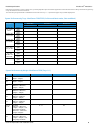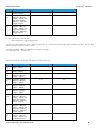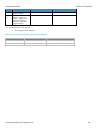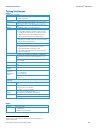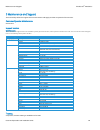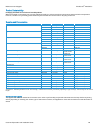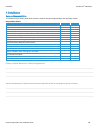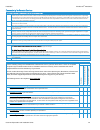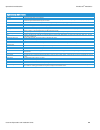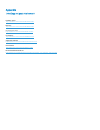- DL manuals
- Xerox
- Printer
- WorkCentre 7220
- Installation Manual
Xerox WorkCentre 7220 Installation Manual
Summary of WorkCentre 7220
Page 1
Version 1.2 august 2015 xerox ® work centre ® 7220/7225 series color multifunction printer customer expectation & installation guide xerox ® workcentre ® 7200 series.
Page 2
Table of contents workcentre ® 7200 series customer expectation and installation guide ii table of contents 1 product overview ................................................................................................... 1 introduction..............................................................
Page 3
Table of contents workcentre ® 7200 series customer expectation and installation guide iv installation considerations .............................................................................................. 18 network requirements ..................................................................
Page 4
Product overview workcentre ® 7200 series customer expectation and installation guide 1 1 product overview workcentre 7200 series multifunction printers are powered by the xerox ® connectkey™ controller. These simple-to-implement systems give you real, practical solutions that easily streamline how ...
Page 5
Detailed specifications workcentre ® 7200 series customer expectation and installation guide 2 2 detailed specifications product specifications system specifications print speed and monthly volume 7220 7225 simplex speed color / b&w up to 20/ 20ppm up to 25 / 25ppm recommended average monthly print ...
Page 6
Detailed specifications workcentre ® 7200 series customer expectation and installation guide 3 operating environment operating environment 7220 7225 required temperature range 50º f (10º c ) - to - 82º f (28º c ) required relative humidity 15% rh - to - 85% rh altitude (above sea level) max of 8,200...
Page 7
Detailed specifications workcentre ® 7200 series customer expectation and installation guide 4 print 7220 7225 (optional) with an onsite server. Xerox ® mobile print solution allows users to print from most mobile devices to nearly any brand of printer or mfp without drivers or added complexity. Sim...
Page 8
Detailed specifications workcentre ® 7200 series customer expectation and installation guide 5 scan 7220 7225 scan to email scan to pc / server client (smb or ftp) scan to mailbox scan to secure ftp and https scan to home scan to application optional: xerox ® scan to pc desktop ® (professional and s...
Page 9
Detailed specifications workcentre ® 7200 series customer expectation and installation guide 6 fax 7220 7225 secure receive receive timestamp auto answer delay fax forward forward to email or smb location fax forward on receive only fax reports activity, dial directory, group directory, transmission...
Page 10
Detailed specifications workcentre ® 7200 series customer expectation and installation guide 7 features 7220 7225 xerox ® device manager xerox ® device manager collects and manages the data that drives fact-based decisions for your enterprise device management environment. It is a single tool to ins...
Page 11
Detailed specifications workcentre ® 7200 series customer expectation and installation guide 8 overall system performance (‘click to clunk’ time) is primarily dependent upon the software applications and network environment being used. Rasterizing (rip-ing) is only a small fraction of click to clunk...
Page 12
Detailed specifications workcentre ® 7200 series customer expectation and installation guide 9 size weight simplex color/black speed ppm duplex color/black speed ipm 80 lb cover - 140 lb index (217gsm –256gsm) 8.5x11/a4 lef glossy cardstock 65lb cover – 80 lb cover (170gsm – 216gsm) – and - heavy gl...
Page 13
Detailed specifications workcentre ® 7200 series customer expectation and installation guide 10 size weight simplex color/black speed ppm duplex color/black speed ipm 80 lb cover - 140 lb index (217gsm –256gsm) 11x17/ a3 sef glossy cardstock 65lb cover – 80 lb cover (170gsm – 216gsm) – and - heavy g...
Page 14
Detailed specifications workcentre ® 7200 series customer expectation and installation guide 11 feeding specifications automatic document feeder 7220 7225 duplex automatic document feeder capacity 5 110 sheets speed up to 55 image per minute black-and-white and color (simplex) paper sizes sensed 5.5...
Page 15
Detailed specifications workcentre ® 7200 series customer expectation and installation guide 12 finishing specifications stacker output trays (standard) stacking trays dual offset catch tray – up to 250 sheets each lower tray offsets integrated office finisher (optional with 7220/7225) stacking tray...
Page 16
Detailed specification workcentre ® 7200 series customer expectation and installation guide 13 media and substrate for more detailed information on throughput materials, please refer to the xerox materials usage guide and the recommended materials list. Recommended paper to maximize image quality an...
Page 17
Maintenance and support workcentre ® 7200 series customer expectation and installation guide 14 3 maintenance and support this section helps define the support and services that xerox will supply and what is expected of the customer. Customer/operator maintenance see section 4 support services call ...
Page 18
Maintenance and support workcentre ® 7200 series customer expectation and installation guide 15 product sustainability packaging take-back service for xerox branded products: whenever possible, we encourage you to recycle packaging locally as it reduces greenhouse gas emissions associated with trans...
Page 19
Installation workcentre ® 7200 series customer expectation and installation guide 16 4 installation roles and responsibilities this section is key to clearly state xerox and the customer roles and responsibilities and necessary actions. Responsibility matrix action customer xerox ensure adequate spa...
Page 20
Installation workcentre ® 7200 series customer expectation and installation guide 17 connectivity for remote services for client review of expectations for remote services: 1 to the extent necessary to fulfill services, customer grants xerox, without charge, remote data access. Remote data access sh...
Page 21
Installation workcentre ® 7200 series customer expectation and installation guide 18 installation planning main components the workcentre 7220/7225 is delivered with print engine, scanner and embedded network controller module dimensions dimensions and weights configuration width depth height weight...
Page 22
Installation workcentre ® 7200 series customer expectation and installation guide 19 energy star energy star is a government-backed program helping businesses and individuals protect the environment through superior energy efficiency. The workcentre 7220/7225 is energy star certified. The workcentre...
Page 23
Operational considerations workcentre ® 7200 series customer expectation and installation guide 20 5 operational considerations image quality expectations image quality the workcentre 7200 series is designed to produce consistent uniform looking color and monochrome prints and copies in the product’...
Page 24
Operational considerations workcentre ® 7200 series customer expectation and installation guide 21 fips 140-2 encryption (disk & ipsec) only for ipv4 mcafee embedded control mcafee ® built-in enhanced security is the standard offering on the workcentre 7200 series that can detect and prevent unautho...
Page 25
Operational considerations workcentre ® 7200 series customer expectation and installation guide 22 operational definitions 1-sided printing on only one side of the substrate 2-sided printing on both sides of the substrate ampv average monthly print volume - reflects a range of an entire machine popu...
Page 26
Customer agreement workcentre ® 7200 series customer expectation and installation guide 23 customer agreement i have reviewed this document and understand the specifications listed: ______________________________________________________________ customer.
Page 27
Appendix links (copy and paste into browser) evaluator guide http://www.Office.Xerox.Com/latest/w7jeg-01u.Pdf brochure http://www.Office.Xerox.Com/latest/w7jbr-01u.Pdf detailed specifications http://www.Office.Xerox.Com/latest/w7jss-01u.Pdf connectkey http://www.Office.Xerox.Com/latest/xogbr-52u.Pdf...