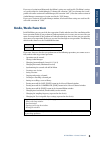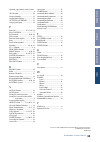Using 01v96 editor windo ws 1 getting star ted windo ws ke yboar d shor tcuts inde x 01v96 editor—owner’s manual special notices • the software and this owner’s manual are the exclu- sive copyrights of yamaha corporation. • copying of the software or reproduction of this man- ual in whole or in part...
Using 01v96 editor windo ws getting star ted ke yboar d shor tcuts inde x 2 01v96 editor—owner’s manual windo ws getting started overview of 01v96 editor 01v96 editor enables you to remotely control the yamaha 01v96 mixing console and to save the parameter settings on your computer. To use 01v96 edi...
Using 01v96 editor windo ws getting star ted ke yboar d shor tcuts inde x 3 01v96 editor—owner’s manual windo ws channel select: these options determine whether or not channel selection is linked. When the pc->console option is on, selecting a channel in 01v96 editor selects the same channel on the ...
Using 01v96 editor windo ws getting star ted ke yboar d shor tcuts inde x 4 01v96 editor—owner’s manual windo ws synchronizing 01v96 editor when 01v96 editor starts up, the parameter settings on the console and the parameter settings in 01v96 editor may be different. Therefore, you must first match ...
Using 01v96 editor windo ws getting star ted ke yboar d shor tcuts inde x 5 01v96 editor—owner’s manual windo ws if you save a session in an editor, only that editor’s settings are saved in a file. The editor’s settings are saved in either the studio manager v2 format (file extension “.Yse”) or a fo...
Using 01v96 editor windo ws getting star ted ke yboar d shor tcuts inde x 6 01v96 editor—owner’s manual windo ws other functions ❏ copy & paste function you can copy and paste the channel parameters. In the console setup window ( page 3 ), you can also specify the parameters to be copied. The follow...
7 01v96 editor—owner’s manual getting star ted ke yboar d shor tcuts inde x windo ws using 01v96 editor windows master window the master window enables you to switch between layers and control stereo out sig- nals. To open this window, choose [master] from the [windows] menu. A [online]/[offline] bu...
Using 01v96 editor windo ws getting star ted ke yboar d shor tcuts inde x 8 01v96 editor—owner’s manual windo ws layer windows the layer window displays 16 channel strips. You can select a layer using the layer buttons in the master window. To open the layer window, choose [layer] from the [windows]...
Using 01v96 editor windo ws getting star ted ke yboar d shor tcuts inde x 9 01v96 editor—owner’s manual windo ws p delay parameter this parameter is used to set the delay time of the delay function. Delay times can be set by dragging. Q channel number this is the channel number. Double-click the cha...
Using 01v96 editor windo ws getting star ted ke yboar d shor tcuts inde x 10 01v96 editor—owner’s manual windo ws ❏ stero input channel a source parameter this parameter is used to select an input source. To select an input source, click the parameter and choose from the list that appears. B routing...
Using 01v96 editor windo ws getting star ted ke yboar d shor tcuts inde x 11 01v96 editor—owner’s manual windo ws m solo button this button solos the input channel. It appears orange while the channel is soloed. N on button this button turns the input channel on and off. It appears orange while the ...
12 01v96 editor—owner’s manual getting star ted ke yboar d shor tcuts inde x windo ws ❏ output channels when you select the master layer button in the master window, the bus out and aux send channels are displayed. The aux send channel appears the same as the bus out channels except that the bus out...
13 01v96 editor—owner’s manual getting star ted ke yboar d shor tcuts inde x windo ws ❏ remote channels when you select the remote layer button in the master window, remote channels are displayed. A channel number this is the channel number. Double-click the channel number to open the selected chann...
Using 01v96 editor windo ws getting star ted ke yboar d shor tcuts inde x 14 01v96 editor—owner’s manual windo ws selected channel window the selected channel window allows detailed editing of the currently selected channel. To open the selected channel window, choose [selected channel] from the [wi...
Using 01v96 editor windo ws getting star ted ke yboar d shor tcuts inde x 15 01v96 editor—owner’s manual windo ws c equalizer section this section contains the eq controls and display graph for the currently selected input channel. The rotary controls are used to set the gain, center frequency, and ...
Using 01v96 editor windo ws getting star ted ke yboar d shor tcuts inde x 16 01v96 editor—owner’s manual windo ws ❏ stereo input channels a channel select, input patch & library section channels can be selected by clicking the channel id and selecting from the list that appears, or by clicking the l...
Using 01v96 editor windo ws getting star ted ke yboar d shor tcuts inde x 17 01v96 editor—owner’s manual windo ws f fader group & mute group section this section contains the fader and mute group functions for the currently selected stereo input channel. Use the fader group buttons to add the channe...
Using 01v96 editor windo ws getting star ted ke yboar d shor tcuts inde x 18 01v96 editor—owner’s manual windo ws f compressor section this section contains the compressor controls and display graph for the currently selected bus out. Its layout is identical to the compressor section for input chann...
Using 01v96 editor windo ws getting star ted ke yboar d shor tcuts inde x 19 01v96 editor—owner’s manual windo ws f compressor section this section contains the compressor controls and display graph for the currently selected aux send. Its layout is identical to the compressor section for input chan...
Using 01v96 editor windo ws getting star ted ke yboar d shor tcuts inde x 20 01v96 editor—owner’s manual windo ws f compressor section this section contains the compressor controls and display graph for the currently selected stereo out. Its layout is identical to the compressor section for input ch...
Using 01v96 editor windo ws getting star ted ke yboar d shor tcuts inde x 21 01v96 editor—owner’s manual windo ws library window the library window enables you to control and manage scenes and libraries. In addition, scenes and libraries can be saved to disk on your computer as library files. To ope...
Using 01v96 editor windo ws getting star ted ke yboar d shor tcuts inde x 22 01v96 editor—owner’s manual windo ws b [open] button this button is used to open library files. C [close] button this button is used to close the currently open library file. D [save] button this button is used to save the ...
Using 01v96 editor windo ws getting star ted ke yboar d shor tcuts inde x 23 01v96 editor—owner’s manual windo ws patch editor window the patch editor window is used to patch inputs, outputs, inserts, effects, and direct outs. To open this window, choose [patch editor] from the [windows] menu. This ...
Using 01v96 editor windo ws getting star ted ke yboar d shor tcuts inde x 24 01v96 editor—owner’s manual windo ws ❏ output patch page a channel ids these are the channel ids. B long channel names these are the channel long names. To edit a name, click it and type. C [auto setup] button clicking this...
Using 01v96 editor windo ws getting star ted ke yboar d shor tcuts inde x 25 01v96 editor—owner’s manual windo ws ❏ insert patch page a channel ids these are the channel ids. B long channel names these are the channel long names. To edit a name, click it and type. C [library] buttons these buttons o...
Using 01v96 editor windo ws getting star ted ke yboar d shor tcuts inde x 26 01v96 editor—owner’s manual windo ws ❏ effect patch page a effects processor 1–4 section this section indicates the effects name assigned to internal effects processor 1–4. The parameters in this section are used to select ...
Using 01v96 editor windo ws getting star ted ke yboar d shor tcuts inde x 27 01v96 editor—owner’s manual windo ws ❏ direct out patch page a channel ids these are the channel ids. B long channel names these are the channel long names. To edit a name, click it and type. C [library] button this button ...
Using 01v96 editor windo ws getting star ted ke yboar d shor tcuts inde x 28 01v96 editor—owner’s manual windo ws surround editor window the surround editor window enables you to edit the surround pan position of the currently selected input channel. To open the surround editor window, choose [surro...
Using 01v96 editor windo ws getting star ted ke yboar d shor tcuts inde x 29 01v96 editor—owner’s manual windo ws effect editor window the effect editor window enables you to edit the internal effects processors. To open the effect editor window, choose [effect editor] from the [windows] menu. A eff...
Using 01v96 editor windo ws getting star ted ke yboar d shor tcuts inde x 30 01v96 editor—owner’s manual windo ws i play/rec section this is shown only if the selected effect type is freeze. To start record- ing (sampling), click the [rec] button and then click the [play] but- ton. The progress bar ...
Using 01v96 editor windo ws getting star ted ke yboar d shor tcuts inde x 31 01v96 editor—owner’s manual windo ws meter window the meter window displays the input, output, effect, and stereo out meters. To open the meter win- dow, choose [meter] from the [windows] menu. This window consists of four ...
Using 01v96 editor windo ws getting star ted ke yboar d shor tcuts inde x 32 01v96 editor—owner’s manual windo ws keyboard shortcuts menu action windows macintosh file menu creates a new session ctrl+n +n opens a previously saved session ctrl+o +o saves the current session ctrl+s +s edit menu undo c...
Using 01v96 editor windo ws getting star ted ke yboar d shor tcuts inde x 33 01v96 editor—owner’s manual windo ws index numerics 1-16 button ...................................... 7 17-32 button .................................... 7 a all clear button ................ 23 , 24 auto setup button .......
Using 01v96 editor windo ws getting star ted ke yboar d shor tcuts inde x 34 01v96 editor—owner’s manual windo ws opening a previously saved session ............................................ 4 out button ................................... 29 output channels ............................ 12 output...