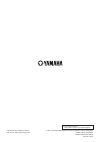Yamaha DM 1000 Installation Manual
Guide d’installation des Add-On Effects
Guide d’installation des Add-On Effects
Add-On Effects Installation Guide
Add-On Effects Installation Guide
Add-On Effects-Installationshandbuch
Add-On Effects-Installationshandbuch
Guía de instalación de Add-On Effects
Guía de instalación de Add-On Effects
Add-On Effects Installation Guide
1
ENGLISH
DEUTSCH
FRANÇAIS
ESP
AÑOL
Thank you for choosing a Yamaha Add-On Effects package.
Add-On Effects are software packages that install additional high-quality effects programs on digital consoles.
Please read this installation guide thoroughly before using the package so you can take full advantage of the Add-
On Effects for a long period of time.
Vielen Dank, dass Sie sich für die „Add-On Effects” von Yamaha entschieden haben.
„Add-On Effects” sind hochwertige Effektprogramme, mit denen man sein Digital-Pult nachrüsten kann. Bitte
lesen Sie sich dieses Installationshandbuch vollständig durch, um die Zusatzeffekte auch wirklich nutzen zu kön-
nen.
Merci d’avoir choisi des “Add-On Effects” de Yamaha.
Les “Add-On Effects” sont des effets de haute qualité pour consoles numériques. Pour profiter pleinement et
durablement de ces effets additionnels, veuillez lire entièrement ce guide d’installation avant de les utiliser.
Gracias por elegir el paquete Add-On Effects de Yamaha.
Add-On Effects son paquetes de software que instalan programas de efectos adicionales de gran calidad en consolas
digitales. Antes de utilizar el paquete, lea este manual de instalación por completo para aprovechar plenamente las
ventajas de los efectos Add-On durante mucho tiempo.
Please read this first.
Bitte zuerst lesen.
Veuillez commencer par lire ce guide.
Lea esto en primer lugar.